【Istio实际操作篇】Istio入门,10分钟快速安装
@
前言
上一篇讲了什么是Istio的理论篇,这次我们就来实际操作。
想看上一篇理论篇的看这里(看完绝对有所收获):
[Istio是什么?] 还不知道你就out了,一文40分钟快速理解_小叶的技术Logs的博客-CSDN博客
本文说明 请大家务必查看
本文有两个版本,详细版、简洁版。
前者适合新手,后者适合老手(方便大家查找,从而过滤掉某些步骤,节约时间成本) 所以大家按需查看哟。
| 详细版 | 简洁版 |
|---|
简洁版:包含所有步骤,以及命令的执行过程(适合新手)
简洁版:只包含命令(适合有一定熟练度的人)
环境准备
| 系统 | Vcpu | Memory | 集群 |
|---|---|---|---|
| centos7 | 2 | 8 | kubernetes |
详细版
入门:搭建步骤
Istio软件包下载
安装最新软件包
$ curl -L https://istio.io/downloadIstio | sh - # 安装最新软件包
这一条命令如果下载不下来,可以直接访问下载地址:Istio下载
挑选对应的istio版本、下载对应的压缩文件,如图所示:
注意:Istio1.13.3版本,要求kubernetes最低集群版是1.19
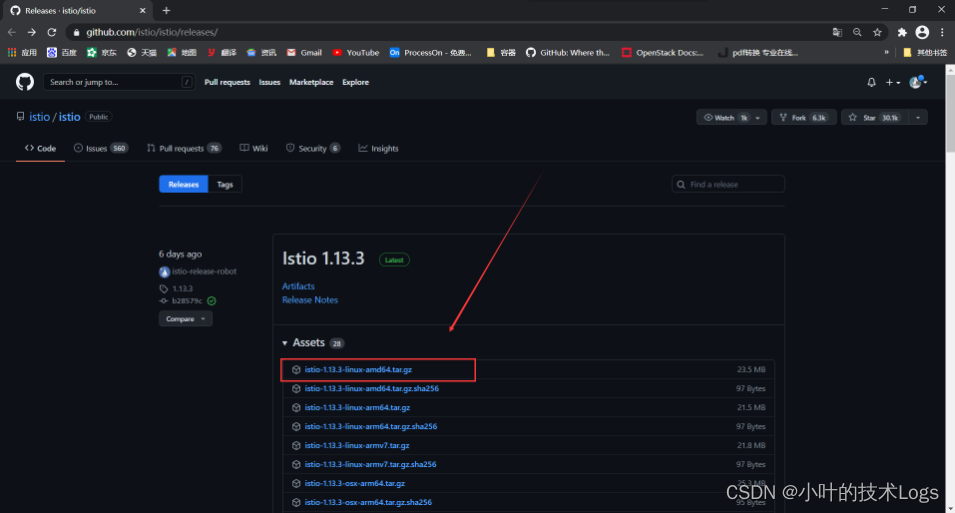
解压软件包:
[root@master istio]# ll
total 22704
-rw-r--r-- 1 root root 23245765 Apr 23 10:39 istio-1.12.3-linux-amd64.tar.gz
[root@master istio]# tar -vzxf istio-1.12.3-linux-amd64.tar.gz
istio-1.12.3/
istio-1.12.3/manifest.yaml
istio-1.12.3/bin/
istio-1.12.3/bin/istioctl
istio-1.12.3/manifests/
istio-1.12.3/manifests/examples/
istio-1.12.3/manifests/examples/customresource/
istio-1.12.3/manifests/examples/customresource/istio_v1alpha1_istiooperator_cr.yaml
istio-1.12.3/manifests/examples/user-gateway/
安装目录包含:
- samples/ 目录下的示例应用程序
- bin/ 目录下的 istioctl 客户端二进制文件 .
配置环境变量:
[root@master istio]# cat /etc/profile
export ISTIO_HOME=/root/istio/istio-1.12.3
export PATH=$PATH:$ISTIO_HOME/bin
[root@master istio]# istioctl version
client version: 1.12.3
control plane version: 1.12.3
data plane version: 1.12.3 (10 proxies)
下载Istio
[root@master ~]# istioctl install --set profile=demo -y
Detected that your cluster does not support third party JWT authentication. Falling back to less secure first party JWT. See https://istio.io/v1.12/docs/ops/best-practices/security/#configure-third-party-service-account-tokens for details.
! values.global.jwtPolicy is deprecated; use Values.global.jwtPolicy=third-party-jwt. See http://istio.io/latest/docs/ops/best-practices/security/#configure-third-party-service-account-tokens for more information instead
WARNING: Istio control planes installed: 1.13.3.
WARNING: An older installed version of Istio has been detected. Running this command will overwrite it.
Istio core installed
Istiod installed
Egress gateways installed
Ingress gateways installed
Installation complete Making this installation the default for injection and validation.
Thank you for installing Istio 1.12. Please take a few minutes to tell us about your install/upgrade experience! https://forms.gle/FegQbc9UvePd4Z9z7
自动注入 Envoy 边车代理
[root@master ~]# kubectl label namespace default istio-injection=enabled
namespace/default labeled
卸载
完整卸载 Istio
[root@master istio]# istioctl x uninstall --purge
All Istio resources will be pruned from the cluster
Proceed? (y/N) y
Removed IstioOperator:istio-system:installed-state.
Removed PodDisruptionBudget:istio-system:istio-egressgateway.
Removed PodDisruptionBudget:istio-system:istio-ingressgateway.
Removed PodDisruptionBudget:istio-system:istiod.
Removed Deployment:istio-system:istio-egressgateway.
Removed Deployment:istio-system:istio-ingressgateway.
Removed Deployment:istio-system:istiod.
Removed Service:istio-system:istio-egressgateway.
Removed Service:istio-system:istio-ingressgateway.
Removed Service:istio-system:istiod.
Removed ConfigMap:istio-system:istio.
Removed ConfigMap:istio-system:istio-sidecar-injector.
Removed Pod:istio-system:istio-egressgateway-6b69dfb9f8-x7zwb.
Removed Pod:istio-system:istio-ingressgateway-7484f57fd6-hrjjt.
Removed Pod:istio-system:istiod-7989b7749b-rmslt.
简洁版
安装
[root@master istio]# curl -L https://istio.io/downloadIstio | sh -
[root@master istio]# tar -vzxf istio-1.12.3-linux-amd64.tar.gz
[root@master istio]# cat /etc/profile
export ISTIO_HOME=/root/istio/istio-1.12.3
export PATH=$PATH:$ISTIO_HOME/bin
[root@master ~]# istioctl install --set profile=demo -y
[root@master istio]# kubectl label namespace default istio-injection=enabled
卸载
[root@master istio]# istioctl x uninstall --purge
学习不走弯路,gz号「yeTechLog」
【Istio实际操作篇】Istio入门,10分钟快速安装的更多相关文章
- 5分钟快速安装Redmine项目管理软件
公司还在使用Excel.project.word来管理项目吗?时间一长.项目参与的人多.就出现了断断续续无法连续跟踪的问题.终于忍受不了公司这种陈旧的项目管理手段了,于是花了一些时间研究了市面上常见的 ...
- python scrapy 入门,10分钟完成一个爬虫
在TensorFlow热起来之前,很多人学习python的原因是因为想写爬虫.的确,有着丰富第三方库的python很适合干这种工作. Scrapy是一个易学易用的爬虫框架,尽管因为互联网多变的复杂性仍 ...
- 10分钟快速入门Redis
Redis安装 来源:https://github.com/jaywcjlove/handbook 官方编译安装 $ wget http://download.redis.io/releases/re ...
- TTS-零基础入门-10分钟教你做一个语音功能
在本片博客正式開始之前,大家先跟我做一个简单的好玩的 小语音. 新建一个文本文档,然后再文档里输入这样 一句话 CreateObject("SAPI.SpVoice").Spea ...
- python爬虫入门10分钟爬取一个网站
一.基础入门 1.1什么是爬虫 爬虫(spider,又网络爬虫),是指向网站/网络发起请求,获取资源后分析并提取有用数据的程序. 从技术层面来说就是 通过程序模拟浏览器请求站点的行为,把站点返回的HT ...
- 【Fungus入门】10分钟快速构建Unity中的万能对话系统 / 叙事系统 / 剧情系统
我真的很久没有写过一个完整的攻略了(笑),咸鱼了很久之后还是想来写一个好玩的.这次主要是梳理一下Unity的小众插件Fungus的核心功能,并且快速掌握其使用方法. 官方文档:http://fungu ...
- vuex2 10分钟快速入门
因为太简单了,我直接就贴代码了~ #建立store.js import Vue from 'vue'; import Vuex from 'vuex'; Vue.use(Vuex) export de ...
- pandas入门10分钟——serries其实就是data frame的一列数据
10 Minutes to pandas This is a short introduction to pandas, geared mainly for new users. You can se ...
- 10分钟快速入门vue.js
Vue.js是一个轻巧.高性能.可组件化的MVVM库,一套用于构建用户界面的渐进式框架,上手简单,兼容强大. 官方文档:https://cn.vuejs.org/v2/guide/ 下面我们就直接来使 ...
随机推荐
- 树莓派基本配置与Docker的安装
一.树莓派的安装 下载镜像 在 树莓派官网 https://www.raspberrypi.org/downloads/raspbian/ Win32 DiskImager,是一个把系统镜像写入SD卡 ...
- 转:master公式(主方法)
master公式(也称主方法)是利用分治策略来解决问题经常使用的时间复杂度的分析方法,(补充:分治策略的递归解法还有两个常用的方法叫做代入法和递归树法),众所众知,分治策略中使用递归来求解问题分为三步 ...
- Spring 支持的事务管理类型?
Spring 支持两种类型的事务管理:编程式事务管理:这意味你通过编程的方式管理事务,给你带来极大的灵 活性,但是难维护.声明式事务管理:这意味着你可以将业务代码和事务管理分离,你只需用 注解和 XM ...
- 最新漏洞:Spring Framework远程代码执行漏洞
Spring Framework远程代码执行漏洞 发布时间 2022-03-31 漏洞等级 High CVE编号 CVE-2022-22965 影响范围:同时满足以下三个条件可确定受此漏洞影响: JD ...
- can总线第一讲
一 官方简介如下: 控制器局域网CAN(Controller Area Network),是由德国Bosch公司为汽车应用而开发的多主机局部网络,应用于汽车的监测和控制.德国Bosch公司开发CAN ...
- Emscripten教程之代码可移植性与限制(一)
Emscripten教程之代码可移植性与限制(一) 翻译:云荒杯倾本文是Emscripten-WebAssembly专栏系列文章之一,更多文章请查看专栏.也可以去作者的博客阅读文章.欢迎加入Wasm和 ...
- notification(浏览器通知)
一.notification简介 Web Notifications是HTML5 的一个特性,目前我知道的有谷歌浏览器和windows edge对它进行了支持,用于向用户配置和显示桌面通知. 二.no ...
- 人机交互大作业--flash嵌入web(纯界面)
界面: 源代码:最近较忙,后续会上传至github
- Taro开发微信小程序遇到的问题和解决方法
1.scroll-view 置顶, 给设置scroll-top为0无效问题? 解决方案: 不触发置顶问题,需要给scroll-top一个设置接近0的随机数,Math.random() 2.scroll ...
- 记一次使用git报错,解决Unable to negotiate with **** port 22: no matching host key type found. Their offer: ssh-rsa
windows电脑重装系统,去官网下载了最新的git安装,一路next下来,打开bash按老路子设置,生成公钥 git config --global user.name "yourname ...
