centos7 ntp server & samba
最近公司内部一个需求:必须 Linux建个 ntp server ,并且 Windows可以net time \\ip 访问。
想要解决问题,还得解决前置问题。
服务器不能上网,无法直接访问外部 yum源 , 只能使用光盘了。
########### 更改yum源为 cdrom
# 光盘正确连接的情况下:
mkdir -p /media/cdrom
mount /dev/cdrom /media/cdrom yum clean all # 清缓存
cd /etc/yum.repos.d/
mkdir bak
mv *.repo ./bak # 备份
mv ./bak/CentOS-Media.repo ./ # 只留一个光盘源
yum-config-manager --enable c7-media # 启用光盘源
# 如果上面这条执行不成功,也可以修改CentOS-Media.repo 将倒数第二行 enabled=1 保存退出
yum list # 看看能否显示c7-media源
yum install zip # 测试安装,Repository 应显示 c7-media
或者:使用外网机离线下载,然后再上传到内网机上。
#--------------------------- 离线下载方式 ------------------------------
# 联网机
yum install yum-plugin-downloadonly # 安装下载工具
mkdir -p /data/rpm # 下载目录
yum install --downloadonly --downloaddir=/data/rpm samba # 下载某软件包及依赖
ll /data/rpm # 查看文件 ## 手动复制文件到内网机,或scp 或rsync
# 内网机
mkdir -p /data/samba
cd /data/samba
rsync -a 192.168.52.6:/data/rpm ./ # 从远端复制文件过来
yum localinstall *.rpm -y # 安装当前目录下所有包
为什么要使用NTP server ? crontab 里加上 ntpdate 命令不行吗?
因为很多应用服务或程序,需要线性的时间同步,不能出现时间跳跃。ntpdate命令,会使本机时间直接跳跃到与ntp服务器同步的时间。
时间的跳跃可能会对某些应用程序数据产生不良影响。
比如:Mongodb 就需要使用ntp 服务来同步时间,官方文档说:时间不同步可能会造成分片集群或复制集节点挂机.
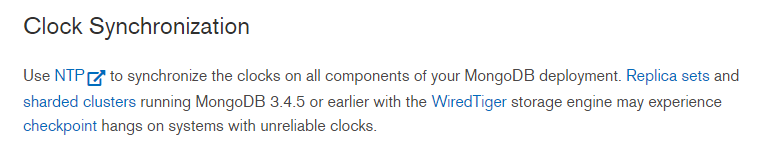
########### ntp server
ip a # 本机IP 192.168.52.5
yum install -y ntp # 安装服务
ntpdate cn.pool.ntp.org # 先同步一次公网时间
# 参考:https://www.cnblogs.com/harrymore/p/9566229.html
vim /etc/ntp.conf # 配置文件 (部分修改的有注释)
driftfile /var/lib/ntp/drift restrict default nomodify notrap nopeer noquery restrict 127.0.0.1
restrict ::1 restrict 192.168.52.0 mask 255.255.255.0 nomodify notrap # 此网段更少限制 server cn.pool.ntp.org prefer # 优先
server asia.pool.ntp.org
server asia.pool.ntp.org
server 127.127.1.0 # 收到客户端请求,若未更新则使用本地时间 不是127.0.0.1 确实是127.127.1.0 fudge 127.127.1.0 stratum 10 # 服务器层次
systemctl start ntpd # 启动服务 , 可能要5到15分钟才会生效
systemctl enable ntpd # 设为开机启动
ntpq -p # 显示 npt server 列表,* 表示当前的
ntpstat # 显示同步状态 synchronised to NTP server (...)
watch ntpq -p # 监视状态,注意reach变化,以poll
此时如果想要 ntpdate 则需要加参数 -u
客户端测试:
###### Linux 客户端执行测试:
ntpdate 192.168.52.5
# 成功则显示如下某一行 :
# Aug :: ntpdate[]: adjust time server 192.168.52.5 offset 0.149892 sec
# Aug :: ntpdate[]: step time server 192.168.52.5 offset 2463.842440 sec ###### Windows 测试 ():
# 设置日期和时间,Internet时间,更改设置,打勾,填上 192.168.52.5
# 点击立即更新,提示同步成功!
###### 特殊情况 smb
# 约几十台 瘦客户机 程序需要使用以下Windows命令:
net stop w32time & net start w32time & net time \\192.168.52.5
# 也就是依次执行:停止时间服务,启动时间服务,获取远端电脑时间
为了支持对windows机的响应,安装samba
# 双反斜杠\\开头 访问Linux, 通常是samba协议,跟ntp无关
yum install -y samba vim /etc/samba/smb.conf # 配置文件,需要设置免密访问
[global]
workgroup = SAMBA # 与win不同也没关系
server string = Samba Server Version %v # 描述
security = user # 密码登录
map to guest = Bad User # 无须用户名和密码(关键) [temp] # Windows中显示的文件夹
comment = temp directory
path = /temp # 共享目录
browseable = yes
writeable = yes
guest ok = yes # 允许guest即任意用户访问
create mode = 0777 # 权限
directory mode = 2777 # 权限
mkdir /temp # 创建共享目录
systemctl start smb # 启动服务
使用windows测试:
# Win测试
\\192.168.52.5 # 显示共享文件夹
# cmd
net time \\192.168.52.5 # 命令成功完成
net time \\192.168.52.5 /set /y # 同步本机时间
Windows ntp server:
######### 若 Windows 开启ntp server, 只需简单几步:
# 执行下面的命令:
reg add "HKLM\SYSTEM\CurrentControlSet\Services\W32Time\TimeProviders\NtpServer" /f /v "Enabled" /t REG_DWORD /d
reg add "HKLM\SYSTEM\CurrentControlSet\Services\W32Time\Config" /f /v "AnnounceFlags" /t REG_DWORD /d
net stop w32time & net start w32time # 在关闭防火墙的前提下,其它电脑再按上面方法访问测试。
不想用ntpd的话,用crontab加ntpdate也可以。间隔时间不长的话,时间跳跃也会很小(毫秒级)
#ntp.sh脚本 #!/bin/bash
/usr/sbin/ntpdate 192.168.1.100
/usr/sbin/hwclock -w # crontab 每隔4小时
,,,,, * * * /opt/scripts/ntp.sh >> /opt/ntp.log
centos7 ntp server & samba的更多相关文章
- centos7下安装samba服务器
samba笔记: http://services.linuxpanda.tech/%E7%BD%91%E7%BB%9C%E6%96%87%E4%BB%B6%E5%85%B1%E4%BA%AB/samb ...
- centos7 ntp服务器配置
一.ntp服务是什么 1. 定义 NTP是网络时间协议(Network Time Protocol),它是用来同步网络中各个计算机的时间的协议. 2. 发展 首次记载在Internet Enginee ...
- Centos7 Ntp 时间服务器
Centos7 Ntp 时间服务器 安装环境 [root@m02 ~]# cat /etc/redhat-release CentOS Linux release 7.4.1708 (Core) 安装 ...
- Centos7 PXE Server Install Script
#安装前配置好centos和epel yum源 #网卡ip和localip一致 localip="192.168.88.200" eth_name='eth0' dnsmasq_i ...
- CentOS7安装配置SAMBA服务器
假设我们有这样一个场景 共享名 路径 权限 SHAREDOC /smb/docs 所有人员包括来宾均可以访问 RDDOCS /smb/tech 仅允许特定组的用户进行读写访问 特定组的组名为RD,目前 ...
- 创建一个Windows的NTP Server
搭建一个VMware vRealize Suite的时候遇见了不少时间同步的问题, 实验室里网络与外界隔绝, 不能使用公网的NTP服务器, 所以使用文中的方法自己搭建了一个. 蛮好用的. Creati ...
- centos7下cups + samba共打印服务的教程
centos7系统我们用到的不多但是这款系统比centos6功能要强大了不少,下文来介绍一篇centos7下cups + samba,共打印服务的例子,具体如下所示. 这个算是rhce课程的篇外篇 ...
- ubuntu server samba服务器配置
ubuntu server samba服务器配置 samba可以实现不同操作系统电脑之间的文件共享服务 如:mac os,linux,unix,windows,等 一:安装samba服务器 ubunt ...
- linux 下使rdate命令支持ipv6 ntp server 同步时间
如果使用linux 下,busybox自带的rdate命令 去ipv6 的ntp server 同步时间的话,会提示invalid argument :无效参数. 那么现在下载rdate的源码并对其进 ...
随机推荐
- 监控类shell脚本
1)开头加解释器:#!/bin/bash 2)语法缩进,使用四个空格:多加注释说明. 3)命名建议规则:变量名大写.局部变量小写,函数名小写,名字体现出实际作用. 4)默认变量是全局的,在函数中变量l ...
- day6_logging模块
#!/usr/bin/env python # -*- coding: utf-8 -*- # @Time : 2019/7/11 9:12 # @Author : 大坏男孩 # @File : da ...
- 使用JaCoCo统计单元测试代码覆盖率
1 JaCoCo介绍 JaCoCo是EclEmma团队基于多年覆盖率库使用经验总结而研发的一个开源的Java代码覆盖率库. 2 JaCoCo覆盖率计数器 JaCoCo 包含了多种尺度的覆盖率计数器(C ...
- docker 更新内存限制步骤
停止容器: docker stop id 更新配额: docker update -m 80G id 内存参数和大小 容器ID重启容器:docker start id
- mysql sql语句摘录
1.说明:创建数据库 CREATE DATABASE database-name 2.说明:删除数据库 drop database dbname 3.说明:备份sql server --- 创建 备份 ...
- 不常用但是又得有的一个标签——音频(audio)
这几天做一个项目里面出现了H5的一个标签,音频(audio),可以说这是我第一次遇见这种标签基本上很少用的,也许是我做的项目少吧, 下面我来说一下我的思路,当然这是我自己想的,当时我想到的是如何让一个 ...
- vue数据更改视图不更新问题----深入响应式原理
Vue响应式原理之官方解释 当你把一个普通的JavaScript对象传给Vue实例的data选项,Vue将遍历此对象所有的属性,并使用Object.defineProperty把这些属性全部转为get ...
- shell脚本语言与linux命令的联系与区别
使用linux肯定是要会使用命令的,就算提供有用户界面,绝大部分功能还是要通过命令行去操作的.而shell脚本语言也是运行在linux上的脚本语言,对于服务器运维人员也是几乎必须要掌握的.而shell ...
- Autoware 培训笔记 No. 3——录制航迹点
1.前言 航迹点用于知道汽车运行,autoware的每个航迹点包含x, y, z, yaw, velocity信息. 航迹点录制有两种方式,可以开车录制航迹点,也可以采集数据包,线下录制航迹点,我分开 ...
- 发布.net core项目 System.AggregateException: 发生一个或多个错误
背景:之前创建.net core webapi项目的时候SDK是2.2的版本,后改成2.1,发布的时候报错. 发布的时候报错,展示的信息是: 其实这里也大致能看到部分信息,但由于信息量太小,没办法知道 ...
