EasyUI Datagrid的简单使用
此前同样写过EasyUI Datagrid的demo,好记性不如烂笔头,何况记性也不是那么好,赶紧记录一下。照搬上一篇EasyUI Tree的格式。
实现效果:获取数据库表的数据,在EasyUI Datagrid上展示出来并使用分页控件进行分页。
项目、框架、数据库:创建的是Maven项目,采用Spring+SpringMVC+Mybatis框架,数据库SQL Server 2005
1.创建数据库表
表结构:
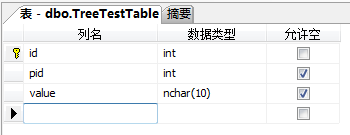
表数据:
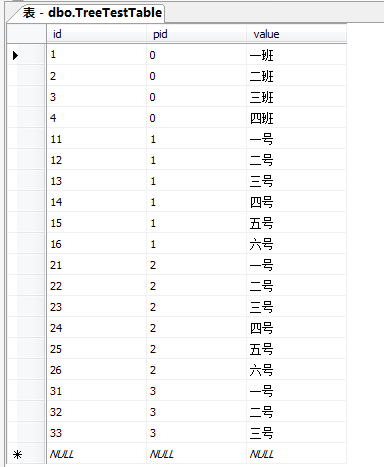
2.通过mybatis逆向工程映射TreeTestTable(表名略丑)
TreeTestTable表的实体类代码:
package com.lwl.EasyUIDemo.bean;
public class TreeTestTable {
private Integer id;
private Integer pid;
private String value;
set/get方法...
}
3.编写DatagridBean类(由于实际使用中表结构不同,因此需要编写一个类用于将获取到的数据对象转为前端Datagrid能够读取并加载的数据格式):
package com.lwl.EasyUIDemo.pojo;
import java.util.List;
public class DatagridBean {
private int page; // 当前第几页
private int total; // 数据总条数
private List<?> rows; // 数据列表
public DatagridBean(int page, long total, List<?> rows) {
this.page = page;
this.total = (int)total;
this.rows = rows;
}
set/get方法...
}
4.编写Controller层代码:
package com.lwl.EasyUIDemo.controller; import java.util.List; import org.springframework.beans.factory.annotation.Autowired;
import org.springframework.stereotype.Controller;
import org.springframework.web.bind.annotation.RequestMapping;
import org.springframework.web.bind.annotation.RequestParam;
import org.springframework.web.bind.annotation.ResponseBody; import com.alibaba.fastjson.JSON;
import com.github.pagehelper.PageHelper;
import com.github.pagehelper.PageInfo;
import com.lwl.EasyUIDemo.bean.TreeTestTable;
import com.lwl.EasyUIDemo.pojo.DatagridBean;import com.lwl.EasyUIDemo.service.TreeTestTableService; @Controller
public class TestController { @Autowired
private TreeTestTableService treeService; /**
* DataGrid数据获取
*/
@RequestMapping("/getDatagrid")
@ResponseBody
public JSON getList(int page,int rows){
PageHelper.startPage(page, rows);
List<TreeTestTable> list = treeService.getData();
PageInfo<TreeTestTable> pageInfo = new PageInfo<>(list);
DatagridBean datagridBean = new DatagridBean(page, pageInfo.getTotal(),list);
return (JSON) JSON.toJSON(datagridBean);
} }
5.对照controller层方法所引用的service方法来创建service接口:
package com.lwl.EasyUIDemo.service;
import java.util.List;
import com.lwl.EasyUIDemo.bean.TreeTestTable;
public interface TreeTestTableService {
/**
* 获取表的全部数据
* @return
*/
List<TreeTestTable> getData();
}
Service实现类:
package com.lwl.EasyUIDemo.serviceImpl; import java.util.List; import org.springframework.beans.factory.annotation.Autowired;
import org.springframework.stereotype.Service; import com.lwl.EasyUIDemo.bean.TreeTestTable;
import com.lwl.EasyUIDemo.bean.TreeTestTableExample;
import com.lwl.EasyUIDemo.dao.TreeTestTableMapper;
import com.lwl.EasyUIDemo.service.TreeTestTableService;
@Service
public class TreeTestTableServiceImpl implements TreeTestTableService { @Autowired
private TreeTestTableMapper tableMapper; /**
* 获取表的全部数据
*/
public List<TreeTestTable> getData() {
return tableMapper.selectByExample(null);
}
}
6.编写jsp页面(关于EasyUI的使用格式等请自行查看EasyUI API文档):
<%@ page language="java" contentType="text/html; charset=utf-8"
pageEncoding="utf-8"%>
<% pageContext.setAttribute("path", request.getContextPath()); %>
<!DOCTYPE>
<html>
<head>
<title>EasyUI实例</title>
<!-- 载入easyui样式及图标样式 -->
<link rel="stylesheet" type="text/css" href="${path }/easyui/themes/default/easyui.css">
<link rel="stylesheet" type="text/css" href="${path }/easyui/themes/icon.css">
<!-- 载入jquery支持文件(必须写在其他js文件前)、easyui支持文件、easyui中文支持文件 -->
<script type="text/javascript" src="${path }/easyui/jquery.min.js"></script>
<script type="text/javascript" src="${path }/easyui/jquery.easyui.min.js"></script>
<script type="text/javascript" src="${path }/easyui/locale/easyui-lang-zh_CN.js"></script>
</head>
<body> <table id="dg"></table> <script>
$('#dg').datagrid({
url:'getDatagrid',
columns:[[
{field:'id',title:'节点',width:100},
{field:'pid',title:'父节点',width:100},
{field:'value',title:'内容',width:100}
]],
striped:true, // 斑马线
pagination:true,// 分页
});
</script>
</body>
</html>
运行看一下效果:
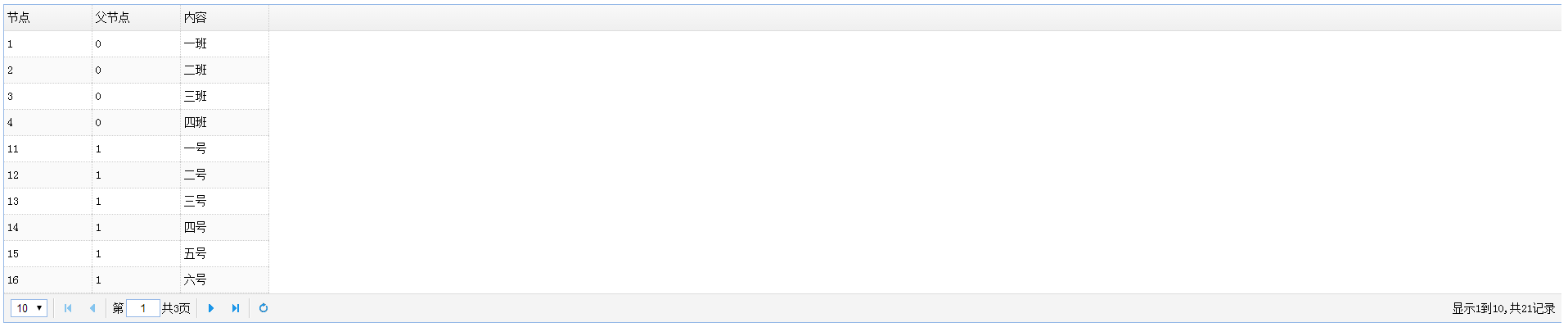
需要注意的重点是DatagridBean的编写与controller请求数据的接收,数据的返回。
以上仅仅是本人接触EasyUI Datagrid编写的简单例子,有任何理解或做法上的错误,欢迎批评指正!
EasyUI Datagrid的简单使用的更多相关文章
- EasyUI datagrid简单运用
jquery的前端框架挺多的,有easyUI ,bootstrap...,对于做系统软件或许easyUI比较好,因为里面控件很丰富,而bootstrap非常简洁大方,但是控件相 对比较少,特别是复杂的 ...
- easyui datagrid中 多表头方法总结
easyui datagrid中怎么设置表头成多行显示呢?其实很简单,就是给datagrid的columns属性设置成多个数组就行了.下面直接看例子吧,这是一个两行表头的,按照此方法,还可以设置三行表 ...
- easyUI datagrid editor扩展dialog
easyUI datagrid简单使用:着重两点1.editor对象的click事件:2.将dialog窗体内的值填写到当前正编辑的单元格内 <!DOCTYPE html> <htm ...
- easyUI datagrid笔记
easyUI datagrid 简单使用与注意细节 背景: 业余爱好,使用了一下easyUI的搜索框与数据表格,并把两者整合起来进行使用. 使用前提(引入需要的js and css): <lin ...
- EasyUI DataGrid分页数据绑定
记录东西感觉很痛苦,总结东西很痛苦,麻烦,不过为了下次的方便和知识的牢固以后要坚持总结. EasyUI DataGrid分页数据绑定 在解决方案中新建两个文件FormMain.aspx(html也可以 ...
- [转载]再次谈谈easyui datagrid 的数据加载
这篇文章只谈jQuery easyui datagrid 的数据加载,因为这也是大家谈论最多的内容.其实easyui datagrid加载数据只有两种方式:一种是ajax加载目标url返回的json数 ...
- Easyui Datagrid rownumbers行号四位、五位显示不完全的解决办法
Easyui Datagrid rownumbers行号四位.五位显示不完全的解决办法(引) 方法一: 相信很多人在使用easyui的时候都遇到过这个问题,当我们设置成显示Rownumber的时候,你 ...
- 反射实体自动生成EasyUi DataGrid模板 第二版--附项目源码
之前写过一篇文章,地址 http://www.cnblogs.com/Bond/p/3469798.html 大概说了下怎么通过反射来自动生成对应EasyUi datagrid的模板,然后贴了很多 ...
- 解决easyui datagrid加载数据时,checkbox列没有根据checkbox的值来确定是否选中
背景: 昨天帮朋友做一个easyui datagrid的小实例时,才发现easyui datagrid的checkbox列,没有根据值为true或false来选中checkbox,当时感觉太让人失 ...
随机推荐
- 【高德地图API】SDK v1.1.1 在代码中设置Map中心点Center级别不起作用
有时候你在初始化地图时不是直接在xaml中设置Map的Center,而是在cs代码中设置Center或者设置SetZoomAndCenter改变中心点和缩放级别.你可能会发现,不起作用. 这边提出的解 ...
- jQuery中contains和has的区别
jQuery中contains和has的区别 根据不同的内容和属性可以准确定位到需要找的属性 如何根据内容筛选标签?:contains 匹配包含给定的文本元素$("div:co ...
- mysql workbench的简单使用
注意:即使server没有开启,也可以通过workbench进来编辑页面. 1.再开始程序找到mysql workbench,点击运行 2.t添加管理员链接mysql-------------前提是你 ...
- vue 加载文件,省略后缀后的加载顺序
Vue使用import ... from ...来导入组件,库,变量等.而from后的来源可以是js,vue,json.这个是在webpack.base.conf.js中设置的: module.exp ...
- poj Find a multiple【鸽巢原理】
参考:https://www.cnblogs.com/ACShiryu/archive/2011/08/09/poj2356.html 鸽巢原理??? 其实不用map但是习惯了就打的map 以下C-c ...
- bzoj 1643: [Usaco2007 Oct]Bessie's Secret Pasture 贝茜的秘密草坪【枚举】
4维枚举平方小于10000的数,相加等于n则ans++ #include<iostream> #include<cstdio> using namespace std; con ...
- CodeIgnitor 配置类的使用
CI 的配置文件统一放在 application/config/ 目录下面,框架有一个默认的主配置文件 application/config/config.php.其部分内容如下: <?php ...
- 构造 Codeforces Round #Pi (Div. 2) B. Berland National Library
题目传送门 /* 题意:给出一系列读者出行的记录,+表示一个读者进入,-表示一个读者离开,可能之前已经有读者在图书馆 构造:now记录当前图书馆人数,sz记录最小的容量,in数组标记进去的读者,分情况 ...
- 生成清除某个数据库下的所有表的SQL语句
方法1:重建库和表 用mysqldump --no-data把建表SQL导出来,然后drop database再create database,执行一下导出的SQL文件: 方法2:生成清空所有表的SQ ...
- C#知识点-反射
一.开发环境 操作系统:Win7 编译器:VS2010 .net版本:.net4.0 二.项目结构 三.开发流程 0.编写实体类 namespace ReflectDemo { public clas ...
