redis连接数据库进行操作
该项目需要的类目录
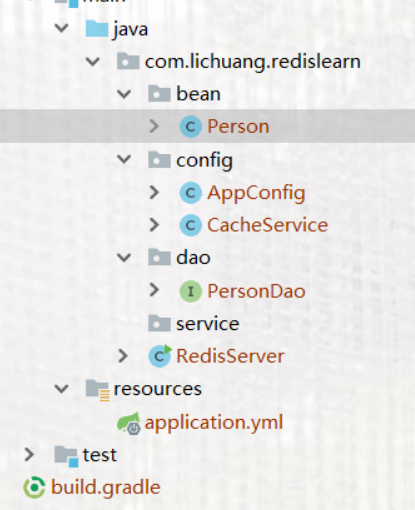
1.首先我们需要创建我们的实体类
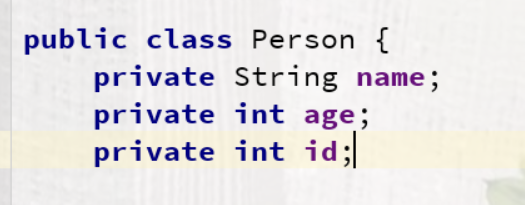
2.放置我们的dao层,在里面写入方法
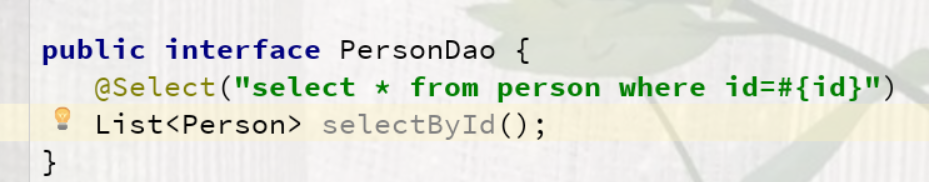
3.配置类Appconfig需要加入我们的JdbcTemplate方法,因为我们用的是spring,所以需要手动添加@Bean
package com.lichuang.redislearn.config; import org.springframework.cache.CacheManager;
import org.springframework.cache.annotation.EnableCaching;
import org.springframework.context.annotation.Bean;
import org.springframework.context.annotation.ComponentScan;
import org.springframework.context.annotation.Configuration;
import org.springframework.data.redis.cache.RedisCacheConfiguration;
import org.springframework.data.redis.cache.RedisCacheManager;
import org.springframework.data.redis.cache.RedisCacheWriter;
import org.springframework.data.redis.connection.RedisConnectionFactory;
import org.springframework.data.redis.connection.RedisStandaloneConfiguration;
import org.springframework.data.redis.connection.lettuce.LettuceConnectionFactory;
import org.springframework.data.redis.core.StringRedisTemplate;
import org.springframework.data.redis.serializer.GenericJackson2JsonRedisSerializer;
import org.springframework.data.redis.serializer.RedisSerializationContext;
import org.springframework.jdbc.core.JdbcTemplate;
import org.springframework.jdbc.datasource.DataSourceTransactionManager;
import org.springframework.jdbc.datasource.DriverManagerDataSource; @Configuration
@ComponentScan
@EnableCaching
public class AppConfig { @Bean
public RedisStandaloneConfiguration redisStandaloneConfiguration(){
RedisStandaloneConfiguration standaloneConfiguration = new RedisStandaloneConfiguration("101.132.107.145",);
return standaloneConfiguration;
}
@Bean
public RedisConnectionFactory redisConnectionFactory(){
LettuceConnectionFactory lettuceConnectionFactory= new LettuceConnectionFactory(redisStandaloneConfiguration());
return lettuceConnectionFactory;
}
@Bean
public StringRedisTemplate stringRedisTemplate(){
StringRedisTemplate stringRedisTemplate = new StringRedisTemplate(redisConnectionFactory());
return stringRedisTemplate;
} @Bean
public CacheManager cacheManager(){
RedisCacheConfiguration redisCacheConfiguration=
RedisCacheConfiguration.defaultCacheConfig().serializeValuesWith(RedisSerializationContext.SerializationPair.fromSerializer(new GenericJackson2JsonRedisSerializer()));
RedisCacheWriter redisCacheWriter=RedisCacheWriter.nonLockingRedisCacheWriter(redisConnectionFactory());
RedisCacheManager redisCacheManager=new RedisCacheManager(redisCacheWriter,redisCacheConfiguration);
return redisCacheManager;
} @Bean
public JdbcTemplate jdbcTemplate(){
DriverManagerDataSource dataSource=new DriverManagerDataSource();
dataSource.setDriverClassName("com.mysql.cj.jdbc.Driver");
dataSource.setUsername("root");
dataSource.setPassword("");
dataSource.setUrl("jdbc:mysql://localhost:3306/docker-test?serverTimezone=UTC");
return new JdbcTemplate(dataSource);
}
}
4.CacheService里面注入JdbcTemplate,写查询方法
@Service
public class CacheService {
@Autowired
private JdbcTemplate jdbcTemplate; @Cacheable(cacheNames = "person")
public Person selectById(int id){
System.out.println("缓存中如果没有,则执行此方法添加缓存");
return jdbcTemplate.queryForObject("select * from person where id=?", new Object[]{id}, new RowMapper<Person>() {
@Override
public Person mapRow(ResultSet rs, int rowNum) throws SQLException {
Person person=new Person();
person.setName(rs.getString("name"));
person.setAge(rs.getInt("age"));
person.setId(rs.getInt("id"));
return person;
}
});
}
5.操作main方法
public class RedisServer {
public static void main(String[] args) {
AnnotationConfigApplicationContext applicationContext=new AnnotationConfigApplicationContext(AppConfig.class);
StringRedisTemplate redisTemplate=applicationContext.getBean(StringRedisTemplate.class);
// redisTemplate.opsForValue().set("name","test");
CacheService cacheService=applicationContext.getBean(CacheService.class);
for (int i=;i<;i++){
System.out.println(cacheService.selectById(i).getName());
}
}
}
6.application.yml里面需要加入我们连接数据库的属性
spring:
application:
name: redis-server
datasource:
driver-class-name: com.mysql.cj.jdbc.Driver
username: root
password:
url: jdbc:mysql://localhost:3306/docker-test?serverTimezone=UTC
redis:
host: 101.132.107.145
port:
7.所需的依赖
dependencies {
implementation 'org.springframework.boot:spring-boot-starter-actuator'
implementation 'org.springframework.boot:spring-boot-starter-web'
implementation 'org.springframework.cloud:spring-cloud-starter'
// implementation 'org.springframework.cloud:spring-cloud-starter-config'
testImplementation 'org.springframework.boot:spring-boot-starter-test'
implementation 'org.springframework.boot:spring-boot-starter-data-redis'
compileOnly group: 'org.projectlombok', name: 'lombok'
compile group: 'com.alibaba', name: 'fastjson', version: '1.2.58'
implementation 'org.springframework.boot:spring-boot-starter-jdbc'
runtimeOnly 'mysql:mysql-connector-java'
compile group: 'org.mybatis.spring.boot', name: 'mybatis-spring-boot-starter', version: '2.0.1'
}
连接服务器进行操作redis
首先需要打开我们的redis容器客户端
docker exec -it 738d6038d618 redis-cli
进入redis内部进行操作数据库

完成!
redis连接数据库进行操作的更多相关文章
- redis的一些操作
public class WnsRedisFactory { private static Cache pool = null; private static JedisConnectionFacto ...
- python之redis和memcache操作
Redis 教程 Redis是一个开源(BSD许可),内存存储的数据结构服务器,可用作数据库,高速缓存和消息队列代理.Redis 是完全开源免费的,遵守BSD协议,是一个高性能的key-value数据 ...
- redis的hash操作在集中式session中的应用
在集群部署时,为了高可用性的目的,往往把session进行共享,共享分为两种:session复制和集中式管理. redis在session集中式管理中可以起到比较大的作用. 制约session集中式共 ...
- Redis客户端API操作 Jedis详解
redis是一个著名的key-value存储系统,也是nosql中的最常见的一种.其实,个人认为,redis最强大的地方不在于其存储,而在于其强大的缓存作用. 我们可以把它想象成一个巨大的(多借点集群 ...
- Spring Boot 整合 Redis 实现缓存操作
摘要: 原创出处 www.bysocket.com 「泥瓦匠BYSocket 」欢迎转载,保留摘要,谢谢! 『 产品没有价值,开发团队再优秀也无济于事 – <启示录> 』 本文提纲 ...
- 缓存数据库-redis数据类型和操作(list)
转: 狼来的日子里! 奋发博取 缓存数据库-redis数据类型和操作(list) 一:Redis 列表(List) Redis列表是简单的字符串列表,按照插入顺序排序.你可以添加一个元素导列表的头部( ...
- redis键值操作
1.1. redis键值操作 1.1.1. keys patten 查询相应的key 可以精确的查,也可以模糊的查 1.1.1.1. 通配符:* ? [] 在redis里,模糊查询key的时候有3个通 ...
- redis 批量删除操作
redis 批量删除操作 需要在redis里面清空一批数据,redis没有支持通配符删除, 只有del key1 key2 ... 但是可以通配符获取 KEYS PATTERN 然后利用linux管道 ...
- thinkphp5.0上对redis的具体操作
一.环境搭建 首先先安装composer.thinkphp5.0版本.和redis的windows版本的redis程序或者linux版本的redis程序,linux安装教程: https://www. ...
随机推荐
- SQLyog连接MySQL时出现的2058错误解决方法
配置新连接报错:错误号码 2058,分析是 mysql 密码加密方法变了. 解决方法:windows 下cmd 登录 mysql -u root -p 登录你的 mysql 数据库,然后执行这条SQL ...
- VINS-Fusion代码阅读(四)
pts_i和pts_j:具体指什么含义?(分别为第l个路标点在第i, j个相机归一化相机坐标系中的观察到的坐标,P¯¯¯cil \bar{P}^{c_i}_l Pˉ lc i 和 P¯¯¯cjl ...
- QT+常见控件+tab Widget 和Stacked Widget
首先:这里介绍以下tab Widget 和Stacked Widget 之间的区别和使用的方法: tab Widget控件可以直接的进行切换,Stacked Widget却不可以直接在界面上进行切换, ...
- Visual Studio 2017部署 webStrom开发的nodejs项目
vs点击文件--新建--项目--JavaScript--Node.js--通过现有Node.js代码 wxxcx为nodejs项目根目录,然后右击整个项目--属性:1.启动目录2.默认打开的链接3.设 ...
- <c:forEach>实例演示
<c:forEach>实例演示 <%@ page language="java" contentType="text/html; charset=UTF ...
- [ERROR ] Error parsing configuration file: /etc/salt/minion - conf should be a document, not <type 'str'>.
错误信息 [ERROR ] Error parsing configuration file: /etc/salt/minion - conf should be a document, not &l ...
- navicate备份与还原数据库
参考:https://jingyan.baidu.com/article/574c521977dea06c8d9dc1b1.html 1.备份数据库 首先新建数据库 选中数据库下方的“备份”,右击“新 ...
- InnoDB INFORMATION_SCHEMA Temporary Table Info Table
InnoDB INFORMATION_SCHEMA Temporary Table Info Table INNODB_TEMP_TABLE_INFO提供有关InnoDB实例中当前活动的用户创建的In ...
- kvm中内存过载使用
与CPU过载使用类似,在KVM中内存也是允许过载使用(over commit)的,KVM能够让分配给客户机的内存总数大于实际可用的物理内存总数. 由于客户机操作系统及其上的应用程序并非一直100%地利 ...
- CSRF verification failed. Request aborted. 表单提交方法为POST时的报错
本人所用Django版本为1.11,在设置请求方法为POST时,遇到标题中的错误,尝试了多种方法,最终通过下面的操作来修复: 在template文件中添加图中红框部分 接着,导入csrf_exempt ...
