启动docker: Got permission denied while trying to connect to the Docker daemon socket at unix:///var/run/docker.sock
启动docker提示:
docker: Got permission denied while trying to connect to the Docker daemon socket at unix:///var/run/docker.sock: Post http://%2Fvar%2Frun%2Fdocker.sock/v1.40/containers/create?name=hjenkins: dial unix /var/run/docker.sock: connect: permission denied.
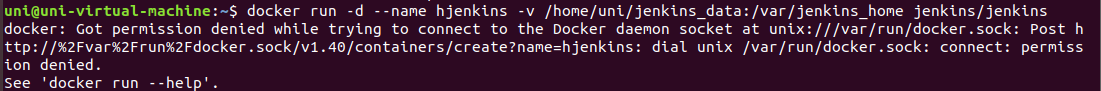
权限问题:
1.查看所有用户组与用户
vim /etc/group
/etc/group 的内容包括用户组(Group)、用户组口令、GID及该用户组所包含的用户(User),每个用户组一条记录;格式如下:
group_name:passwd:GID:user_list
在/etc/group 中的每条记录分四个字段:
第一字段:用户组名称;
第二字段:用户组密码;
第三字段:GID
第四字段:用户列表,每个用户之间用,号分割;本字段可以为空;如果字段为空表示用户组为GID的用户名;
2.把jenkins用户加入到dockerroot用户组
gpasswd -a jenkins dockerroot #将登陆用户加入到docker用户组中
newgrp dockerroot #更新用户组
3.重启jenkins
hello world!
普通用户使用docker的方法
添加用户组,将用户添加到组,重启docker即可
[root@localhost ~]# groupadd docker
[root@localhost ~]# groups
root
[root@localhost ~]# usermod -a -G docker wade
[root@localhost ~]# grep docker /etc/group
dockerroot:x:994:
docker:x:1001:wade
[root@localhost ~]# service docker restart
Redirecting to /bin/systemctl restart docker.service
[root@localhost ~]# sudo wade
[wade @localhost ~]$ docker image ls
————————————————
版权声明:本文为CSDN博主「wade3015」的原创文章,遵循CC 4.0 BY-SA版权协议,转载请附上原文出处链接及本声明。
原文链接:https://blog.csdn.net/wade3015/java/article/details/94588423
以下方法亲测可行:
1 问题描述
在终端执行"docker version"命令,出现如下报错:
”Got permission denied while trying to connect to the Docker daemon socket at unix:///var/run/docker.sock: Get http://%2Fvar%2Frun%2Fdocker.sock/v1.26/images/json: dial unix /var/run/docker.sock: connect: permission denied“
2 原因分析
来自docker mannual:
Manage Docker as a non-root user
The docker daemon binds to a Unix socket instead of a TCP port. By default that Unix socket is owned by the user root and other users can only access it using sudo. The docker daemon always runs as the root user.
If you don’t want to use sudo when you use the docker command, create a Unix group called docker and add users to it. When the docker daemon starts, it makes the ownership of the Unix socket read/writable by the docker group.
docker进程使用Unix Socket而不是TCP端口。而默认情况下,Unix socket属于root用户,因此需要root权限才能访问。
3 解决方法
sudo groupadd docker #添加docker用户组
sudo gpasswd -a $XXX docker #检测当前用户是否已经在docker用户组中,其中XXX为用户名,例如我的,liangll。sudo gpasswd -a $uni docker
sudo gpasswd -a $USER docker #将当前用户添加至docker用户组
newgrp docker #更新docker用户组
4 检查是否更新成功
再次执行"docker version"命令,发现不再出现"Got permission denied"权限报错
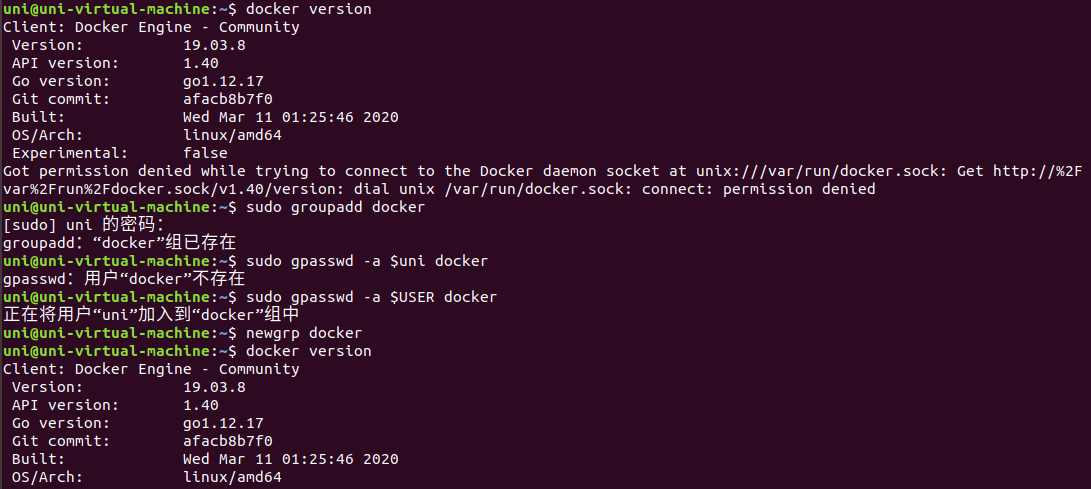
————————————————
版权声明:本文为CSDN博主「LL_Leung」的原创文章,遵循CC 4.0 BY-SA版权协议,转载请附上原文出处链接及本声明。
原文链接:https://blog.csdn.net/liangllhahaha/java/article/details/92077065
启动docker: Got permission denied while trying to connect to the Docker daemon socket at unix:///var/run/docker.sock的更多相关文章
- docker Got permission denied while trying to connect to the Docker daemon socket at unix:///var/run/docker.sock: Post
利用docker构建时,报错 + docker pull maven:3-alpine Got permission denied while trying to connect to the Doc ...
- Got permission denied while trying to connect to the Docker daemon socket at unix:///var/run/docker.sock: Get http://%2Fvar%2Frun%2Fdocker.sock/v1.38/images/json: dial unix /var/run/docker.sock: conne
使用docker报如下错误信息: Got permission denied while trying to connect to the Docker daemon socket at unix:/ ...
- [问题解决]Got permission denied while trying to connect to the Docker daemon socket at unix:///var/run/docker.sock
写了一个脚本读取docker日志,发生报错:Got permission denied while trying to connect to the Docker daemon socket at u ...
- Got permission denied while trying to connect to the Docker daemon socket at unix:///var/run/docker.sock: Get http://%2Fvar%2Frun%2Fdocker.sock/v1.26/images/j..........
如果你在执行 docker images 出现这样的问题 注意:把你的用户切到root下
- docker dial unix /var/run/docker.sock: connect: permission denied
Got permission denied while trying to connect to the Docker daemon socket at unix:///var/run/docker. ...
- 【转载】Docker 安装后 报 Cannot connect to the Docker daemon at unix:///var/run/docker.sock. Is the docker daemon running? 解决办法
Docker Docker 安装后 报 Cannot connect to the Docker daemon at unix:///var/run/docker.sock. Is the docke ...
- 输入docker ps 报错信息处理Get http:///var/run/docker.sock/v1.19/containers/json: dial unix /var/run/docker.sock: permission denied.
完整错误信息 Get http:///var/run/docker.sock/v1.19/containers/json: dial unix /var/run/docker.sock: permis ...
- 【解决】Got permission denied while trying to connect to the Docker daemon socket at......dial unix /var/run/docker.sock: permission denied
>>> 问题:搭建Portainer时,选择本地连接报错? >>>分析: 根据报错信息可知是权限问题. 可能原因一:使用了非root用户启用或连接docker &g ...
- Docker未启动错误:Cannot connect to the Docker daemon at unix:///var/run/docker.sock. Is the docker daemon running?
此问题是因为Docker安装后未启动所致,执行以下命令启动docker: systemctl start docker.service 具体日志如下: Connecting to ... Connec ...
随机推荐
- kali2020更换JDK&&安装burpsuite pro
写在前面 之前因为安装maven把JDK换成了1.8.0_261,尝试诸多方法依然打不开自带的burp,正好在做CTF做不出来 QAQ,一气之下打算安个破解版burp. 安装 0x00 更换JDK 使 ...
- 013 PCIe体系结构的组成部件
一.PCIe体系结构的组成部件 PCIe总线作为处理器系统的局部总线,其作用与PCI总线类似,主要目的是为了连接处理器系统中的外部设备,当然PCIe总线也可以连接其他处理器系统.在不同的处理器系统中, ...
- STM32—4线SPI驱动SSD1306 OLED
文章目录 一.OLED简介 二.驱动SSD1306所需知识 1.引脚介绍 2.通信时序 3.显存GRAM 4.字库 5.SSD1306基本命令 三.代码讲解 1.相关引脚配置 2.模拟SPI通信 3. ...
- C#10在List, Queue 以及Stack中使用EnsureCapacity方法来提升性能
简介 在今天的文章中,我们将介绍 C# 10 中引入的一项新功能.这是已添加到 List.Queue 和 Stack 集合中的 EnsureCapacity 方法.我们将讨论为什么我们应该使用这个方法 ...
- SSM自学笔记(二)
3.SpringMVC入门 1.Spring与Web环境集成 1.1 ApplicationContext应用上下文获取方式 应用上下文对象是通过new ClasspathXmlApplication ...
- Android 11(R) Power HAL AIDL简析 -- 基本接口
Android 11(R) Power HAL AIDL将分三篇文章来介绍: Android 11(R) Power HAL AIDL简析 -- 基本接口 Android 11(R) Power HA ...
- SpringBoot整合SpringBatch
一.引入依赖 pom.xml <?xml version="1.0" encoding="UTF-8"?> <project xmlns=&q ...
- zookeeper同一台服务器创建伪集群
下载zk wget https://mirrors.tuna.tsinghua.edu.cn/apache/zookeeper/zookeeper-3.7.0/apache-zookeeper-3.7 ...
- Android开发,缺少权限导致无法修改原文件,获取所有文件访问权限的方法
在Android 11开发中,app会遇到使用绝对路径无法打开某文件的情况(文件存在根目录下,获取到的路径为:/storage/emulated/0/XXX.txt),而使用相对路径打开文件后(获取到 ...
- Docker安装MySQL集群【读写分离】
Centos7系统Docker安装 目录 Centos7系统Docker安装 目录 Centos7系统Docker安装 1.下载mysql镜像 2.创建Master实例并启动 参数说明 3.创建Sla ...
