Android 开发进程 0.35 升级编译版本Android12
Android12升级
工作需要升级到编译版本31 在这里记录一下遇到的问题。
错误:Manifest merger failedManifest merger failed 这个问题通常搜到的答案是manifest文件格式错误,但这是由于升级编译版本的原因,在Android SDK 31中,需要明确声明组件的 exported属性 android:exported="true" 官方文档如下:
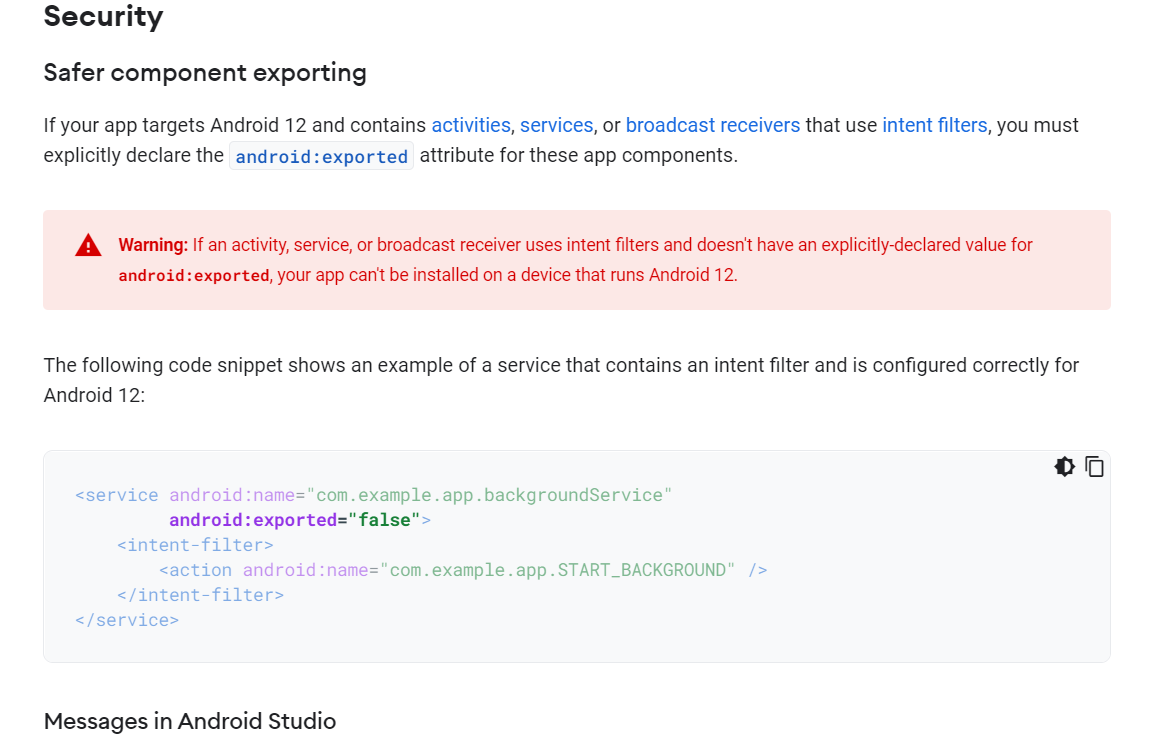
这意味这我们的manifest中每个组件的字段都需要添加exported的属性,包括所有依赖的库和module,主工程和module可以自己修改,但如果依赖的库没有写规范,结果会编译成功后在Android12版本上不能正确安装,而远程依赖的库和插件是不好修改的。此时要用到Android构建特性,Android在打包过程中,所有的组件和依赖产生的manifest文件将集合到一起,同时主manifest即我们app的manifest文件将会被重写,所以可以用gradle文件Groovy脚本实现。
具体在GitHub上有实现,笔者在此只是转载:https://github.com/phamtdat/AndroidSnippets/blob/master/Android12AndroidManifestAddMissingAndroidExported/build.gradle
具体代码如下:
import org.w3c.dom.Element
import org.w3c.dom.Node
import javax.xml.transform.dom.DOMSource
import javax.xml.transform.stream.StreamResult
import javax.xml.transform.TransformerFactory
import javax.xml.transform.Transformer
def addAndroidExportedIfNecessary(File manifestFile) {
def manifestAltered = false
def reader = manifestFile.newReader()
def document = groovy.xml.DOMBuilder.parse(reader)
def application = document.getElementsByTagName("application").item(0)
if (application != null) {
println "Searching for activities, services and receivers with intent filters..."
application.childNodes.each { child ->
def childNodeName = child.nodeName
if (childNodeName == "activity" || childNodeName == "activity-alias" ||
childNodeName == "service" || childNodeName == "receiver") {
def attributes = child.getAttributes()
if (attributes.getNamedItem("android:exported") == null) {
def intentFilters = child.childNodes.findAll {
it.nodeName == "intent-filter"
}
if (intentFilters.size() > 0) {
println "found ${childNodeName} ${attributes.getNamedItem("android:name").nodeValue} " +
"with intent filters but without android:exported attribute"
def exportedAttrAdded = false
for (def i = 0; i < intentFilters.size(); i++) {
def intentFilter = intentFilters[i]
def actions = intentFilter.childNodes.findAll {
it.nodeName == "action"
}
for (def j = 0; j < actions.size(); j++) {
def action = actions[j]
def actionName = action.getAttributes().getNamedItem("android:name").nodeValue
if (actionName == "com.google.firebase.MESSAGING_EVENT") {
println "adding exported=false to ${attributes.getNamedItem("android:name")}..."
((Element) child).setAttribute("android:exported", "false")
manifestAltered = true
exportedAttrAdded = true
}
}
}
if (!exportedAttrAdded) {
println "adding exported=true to ${attributes.getNamedItem("android:name")}..."
((Element) child).setAttribute("android:exported", "true")
manifestAltered = true
}
}
}
}
}
}
if (manifestAltered) {
document.setXmlStandalone(true)
Transformer transformer = TransformerFactory.newInstance().newTransformer()
DOMSource source = new DOMSource(document)
FileWriter writer = new FileWriter(manifestFile)
StreamResult result = new StreamResult(writer)
transformer.transform(source, result)
println "Done adding missing android:exported attributes to your AndroidManifest.xml. You may want to" +
"additionally prettify it in Android Studio using [command + option + L](mac) or [CTRL+ALT+L](windows)."
} else {
println "Hooray, your AndroidManifest.xml did not need any change."
}
}
def getMissingAndroidExportedComponents(File manifestFile) {
List<Node> nodesFromDependencies = new ArrayList<>()
def reader = manifestFile.newReader()
def document = groovy.xml.DOMBuilder.parse(reader)
def application = document.getElementsByTagName("application").item(0)
if (application != null) {
println "Searching for activities, services and receivers with intent filters..."
application.childNodes.each { child ->
def childNodeName = child.nodeName
if (childNodeName == "activity" || childNodeName == "activity-alias" ||
childNodeName == "service" || childNodeName == "receiver") {
def attributes = child.getAttributes()
if (attributes.getNamedItem("android:exported") == null) {
def intentFilters = child.childNodes.findAll {
it.nodeName == "intent-filter"
}
if (intentFilters.size() > 0) {
println "found ${childNodeName} ${attributes.getNamedItem("android:name").nodeValue} " +
"with intent filters but without android:exported attribute"
def exportedAttrAdded = false
for (def i = 0; i < intentFilters.size(); i++) {
def intentFilter = intentFilters[i]
def actions = intentFilter.childNodes.findAll {
it.nodeName == "action"
}
for (def j = 0; j < actions.size(); j++) {
def action = actions[j]
def actionName = action.getAttributes().getNamedItem("android:name").nodeValue
if (actionName == "com.google.firebase.MESSAGING_EVENT") {
println "adding exported=false to ${attributes.getNamedItem("android:name")}..."
((Element) child).setAttribute("android:exported", "false")
exportedAttrAdded = true
}
}
}
if (!exportedAttrAdded) {
println "adding exported=true to ${attributes.getNamedItem("android:name")}..."
((Element) child).setAttribute("android:exported", "true")
}
nodesFromDependencies.add(child)
}
}
}
}
}
return nodesFromDependencies
}
def addManifestFileComponents(File manifestFile, List<Node> components) {
def reader = manifestFile.newReader()
def document = groovy.xml.DOMBuilder.parse(reader)
def application = document.getElementsByTagName("application").item(0)
if (application != null) {
println "Adding missing components with android:exported attribute to ${manifestFile.absolutePath} ..."
components.each { node ->
Node importedNode = document.importNode(node, true)
application.appendChild(importedNode)
}
}
if (components.size() > 0) {
document.setXmlStandalone(true)
Transformer transformer = TransformerFactory.newInstance().newTransformer()
DOMSource source = new DOMSource(document)
FileWriter writer = new FileWriter(manifestFile)
StreamResult result = new StreamResult(writer)
transformer.transform(source, result)
println "Added missing app-dependencies components with android:exported attributes to your " +
"AndroidManifest.xml.You may want to additionally prettify it in Android Studio using " +
"[command + option + L](mac) or [CTRL+ALT+L](windows)."
}
println "----"
}
task doAddAndroidExportedIfNecessary {
doLast {
def root = new File(project.rootDir, "")
if (root.isDirectory()) {
def children = root.listFiles()
for (def i = 0; i < children.size(); i++) {
File child = children[i]
if (child.isDirectory()) {
File srcDirectory = new File(child, "src")
if (srcDirectory.exists() && srcDirectory.isDirectory()) {
def srcChildren = srcDirectory.listFiles()
for (def j = 0; j < srcChildren.size(); j++) {
File manifestFile = new File(srcChildren[j], "AndroidManifest.xml")
if (manifestFile.exists() && manifestFile.isFile()) {
println "found manifest file: ${manifestFile.absolutePath}"
addAndroidExportedIfNecessary(manifestFile)
println "-----"
}
}
}
}
}
}
}
}
task doAddAndroidExportedForDependencies {
doLast {
List<Node> missingComponents = new ArrayList<>()
def root = new File(project.rootDir, "")
if (root.isDirectory()) {
def children = root.listFiles()
for (def i = 0; i < children.size(); i++) {
File child = children[i]
if (child.isDirectory()) {
File mergedManifestsDirectory = new File(child, "build/intermediates/merged_manifests")
if (mergedManifestsDirectory.exists() && mergedManifestsDirectory.isDirectory()) {
def manifestFiles = mergedManifestsDirectory.listFiles().findAll { directoryChild ->
directoryChild.isDirectory() &&
(new File(directoryChild, "AndroidManifest.xml")).exists()
}.stream().map { directoryWithManifest ->
new File(directoryWithManifest, "AndroidManifest.xml")
}.toArray()
if (manifestFiles.size() > 0) {
File mergedManifest = manifestFiles[0]
if (mergedManifest.exists() && mergedManifest.isFile()) {
missingComponents = getMissingAndroidExportedComponents(mergedManifest)
if (missingComponents.size() > 0) {
File srcDirectory = new File(child, "src")
if (srcDirectory.exists() && srcDirectory.isDirectory()) {
def srcChildren = srcDirectory.listFiles()
for (def j = 0; j < srcChildren.size(); j++) {
File manifestFile = new File(srcChildren[j], "AndroidManifest.xml")
if (manifestFile.exists() && manifestFile.isFile()) {
addManifestFileComponents(manifestFile, missingComponents)
}
}
}
}
}
}
}
}
}
}
}
}
具体使用方法将此代码加入app中的gradle中,也可以抽出为独立gradle文件,在build后执行doAddAndroidExportedIfNecessary 任务,如果成功后会在app中的manifest文件中找到遍历出来未明确表明的exported得组件声明。
如果失败的话可以尝试将SDK版本降到30在执行构建任务再提高编译版本。之后就可以开启12的特新测试了。在此感谢提供脚本的大佬。
Android 开发进程 0.35 升级编译版本Android12的更多相关文章
- Android开发进程0.1 轮播图 Scrollview Fragment
轮播图的实现 轮播图通过banner可以较为便捷的实现 1.添加本地依赖,在dependence中搜索相关依赖 2.添加banner的view组件 3.创建适配器GlideImageLoader ex ...
- Android开发学习总结(一)——搭建最新版本的Android开发环境
Android开发学习总结(一)——搭建最新版本的Android开发环境(转) 最近由于工作中要负责开发一款Android的App,之前都是做JavaWeb的开发,Android开发虽然有所了解,但是 ...
- Qt for Windows:Qt 5.4.0 MinGW 静态编译版本制作 (转)
大致流程: 1.安装Qt(源码版)以及其他必要的环境 2.编译/安装 3.配置 4.使用 ----------正文分割线---------- 1.安装Qt(源码版) 1.1 下载Qt(两个地址二选一即 ...
- 转:Android开发实践:用脚本编译Android工程
转自: http://ticktick.blog.51cto.com/823160/1365947 一般情况下,我们都是使用Eclipse+ADT插件或者Android studio软件来编译Andr ...
- android开发--数据库(更新或者降低版本)
Andoird的SQLiteOpenHelper类中有一个onUpgrade方法. 1. 帮助文档里说的"数据库升级"是指什么? 你开发了一个应用,当前是1.0版本.该程序用到了数 ...
- 【转】Android开发学习总结(一)——搭建最新版本的Android开发环境
最近由于工作中要负责开发一款Android的App,之前都是做JavaWeb的开发,Android开发虽然有所了解,但是一直没有搭建开发环境去学习,Android的更新速度比较快了,Android1. ...
- Android开发指南--0 总览
无意间发现一个网站,主打IOS方面的教程,然而作为一个Android开发者,我就找了下网站里有没有Android的教程,还真有,这里就翻译一下. 翻译目标教程:https://www.raywende ...
- android开发(0):android studio的下载安装与简单使用 | sdk的安装与编译运行
android studio,简称AS,是集成开发环境,所谓集成,就是集编辑.编译.调试.打包等于一体.简单来说,通过AS,就可以开发出在android系统上运行的APP. 我使用的是macos系统. ...
- Android 开发 8.0版本启动Service的方法
前言 google在更新Android8.0后对Service的权限越发收紧.导致目前想要启动服务必需实现服务的前台化(否则在服务启动5秒后,系统将自动报错).下面我们就来看看如何在8.0上启动服务 ...
随机推荐
- Python中的reduce()函数
reduce()函数也是Python内置的一个高阶函数.reduce()函数接收的参数和 map()类似,一个函数 f,一个list,但行为和 map()不同,reduce()传入的函数 f 必须接收 ...
- SqlServer 数据库备份到服务器,及删除
一:备份 1.在数据库管理下 新建一个维护计划,然后下图中点击 标红的按钮 新建计划作业,建好后就可以 SqlServer 代理下的作业里可以看到刚新建的作业. 2.SqlServer 代理下的作业 ...
- docker实现mysql主从复制
目录 一.概述 二.创建master主库 三.创建Slave实例 四.主从配置 五.参考 一.概述 1.原理 master服务器将数据的改变记录二进制binlog日志,当master上的数据发生改变时 ...
- springboot中redis取缓存类型转换异常
异常如下: [dispatcherServlet] in context with path [] threw exception [Request processing failed; nested ...
- 使用栅格系统开发响应式页面——logo+nav实例
小屏时: 中屏及以上时: <!DOCTYPE html> <html> <head> <meta charset="utf-8"> ...
- Dockerfile 实践及梳理
Dockerfile 是一个文本文件,我们可以通过组合一条条的指令 (Instruction),来构建满足我们需求的 Docker 镜像 文档 Best practices for writing D ...
- MySQL高可用主从复制新增slave
原文转自:https://www.cnblogs.com/itzgr/p/10233932.html作者:木二 目录 一 基础环境 二 新增slave2方案 2.1 方案1:-复制主库 2.2 方案2 ...
- jquery/vue/react前端多语言国际化翻译方案指南
❝ 本文章共3470字,预计阅读时间5-10分钟. ❞ 国际化-前言 每个开发者能希望编写的程序可以让全世界的用户使用,它要求从产品中抽离所有地域语言,国家/地区和文化相关的元素.换种说法,「应用程序 ...
- uni-app 小程序从零开始的开发流程
前言 本文基于 HBuilderX 3.1.22 + 微信开发者工具 1.05.2106300为主要内容进行说明. 文档版本:1.0.0 更新时间:2021-09-03 15:32 一.准备 uni- ...
- opengl中标准矩形像素点手动网格化为三角形条带的实现
这里以一张矩形图片为例进行说明: 一张图片的像素点是孤立的,导入opengl中进行绘制出来,看起来没问题,但是当我们放大图片时候,显示的就是一个个孤立的点,而没有像看图软件放大图片那样看起来还是连续的 ...
