ELK展示NGINX访问IP地理位置图
一、设置NGINX日志格式
[root@zabbix_server ~]# vim /etc/nginx/nginx.conf
log_format access_json_log '{"@timestamp":"$time_local",'
'"http_host":"$http_host",'
'"clinetip":"$remote_addr",'
'"request":"$request",'
'"status":"$status",'
'"size":"$body_bytes_sent",'
'"upstream_addr":"$upstream_addr",'
'"upstream_status":"$upstream_status",'
'"upstream_response_time":"$upstream_response_time",'
'"request_time":"$request_time",'
'"http_referer":"$http_referer",'
'"http_user_agent":"$http_user_agent",'
'"http_x_forwarded_for":"$http_x_forwarded_for"}';
access_log /var/log/nginx/access.log access_json_log;
二、在logstash目录下,下载geolite数据库。
geoip是logstash的一个过滤插件,用于分析IP获取地理位置。
root@server- logstash]# wget http://geolite.maxmind.com/download/geoip/database/GeoLite2-City.tar.gz
---- ::-- http://geolite.maxmind.com/download/geoip/database/GeoLite2-City.tar.gz
正在解析主机 geolite.maxmind.com (geolite.maxmind.com)... 104.17.200.89, 104.17.201.89, ::::c859, ...
正在连接 geolite.maxmind.com (geolite.maxmind.com)|104.17.200.89|:... 已连接。
已发出 HTTP 请求,正在等待回应... OK
长度: (29M) [application/gzip]
正在保存至: “GeoLite2-City.tar.gz” % [===========================> ] ,, .1KB/s 用时 11m 30s -- :: (15.0 KB/s) - 在 字节处连接关闭。重试中。 ---- ::-- (尝试次数: ) http://geolite.maxmind.com/download/geoip/database/GeoLite2-City.tar.gz
正在连接 geolite.maxmind.com (geolite.maxmind.com)|104.17.200.89|:... 已连接。
已发出 HTTP 请求,正在等待回应... Partial Content
长度: (29M),剩余 (18M) [application/gzip]
正在保存至: “GeoLite2-City.tar.gz” %[++++++++++++++++++++++++++++====================================================>] ,, .2KB/s 用时 9m 9s -- :: (34.4 KB/s) - 已保存 “GeoLite2-City.tar.gz” [/])
三、解压
[root@server- logstash]# tar -zxvf GeoLite2-City.tar.gz
GeoLite2-City_20191119/
GeoLite2-City_20191119/LICENSE.txt
GeoLite2-City_20191119/GeoLite2-City.mmdb
GeoLite2-City_20191119/COPYRIGHT.txt
GeoLite2-City_20191119/README.txt
[root@server- logstash]#
四、设置logstash配置文件
在/etc/logstash/conf.d目录下新建一个nginx.conf的配置文件
[root@server- conf.d]# vim /etc/logstash/conf.d/nginx.conf
input {
beats {
port =>
}
}
filter {
geoip {
source => "clientip"
target => "geoip"
database => "/etc/logstash/GeoLite2-City_20191119/GeoLite2-City.mmdb"
add_field => ["[geoip][coordinates]","%{[geoip][longitude]}"]
add_field => ["[geoip][coordinates]","%{[geoip][latitude]}"]
}
}
output {
stdout{
codec=>rubydebug
}
}
source:需要查询IP位置的源字段
target:目标字段。默认为geoip
database:IP位置信息数据库目录
add_field:增加经纬度字段
五、测试配置文件
[root@server- conf.d]# logstash -f /etc/logstash/conf.d/nginx.conf
WARNING: Could not find logstash.yml which is typically located in $LS_HOME/config or /etc/logstash. You can specify the path using --path.settings. Continuing using the defaults
Could not find log4j2 configuration at path /usr/share/logstash/config/log4j2.properties. Using default config which logs errors to the console
[INFO ] -- ::04.916 [main] scaffold - Initializing module {:module_name=>"fb_apache", :directory=>"/usr/share/logstash/modules/fb_apache/configuration"}
[INFO ] -- ::04.931 [main] scaffold - Initializing module {:module_name=>"netflow", :directory=>"/usr/share/logstash/modules/netflow/configuration"}
[WARN ] -- ::05.931 [LogStash::Runner] multilocal - Ignoring the 'pipelines.yml' file because modules or command line options are specified
[INFO ] -- ::06.292 [LogStash::Runner] runner - Starting Logstash {"logstash.version"=>"6.2.4"}
[INFO ] -- ::06.542 [Api Webserver] agent - Successfully started Logstash API endpoint {:port=>}
[INFO ] -- ::08.302 [Ruby--Thread-: /usr/share/logstash/vendor/bundle/jruby/2.3./gems/stud-0.0./lib/stud/task.rb:] pipeline - Starting pipeline {:pipeline_id=>"main", "pipeline.workers"=>, "pipeline.batch.size"=>, "pipeline.batch.delay"=>}
[INFO ] -- ::08.329 [[main]-pipeline-manager] geoip - Using geoip database {:path=>"/etc/logstash/GeoLite2-City_20191119/GeoLite2-City.mmdb"}
[INFO ] -- ::09.704 [[main]-pipeline-manager] beats - Beats inputs: Starting input listener {:address=>"0.0.0.0:10001"}
[INFO ] -- ::09.911 [Ruby--Thread-: /usr/share/logstash/vendor/bundle/jruby/2.3./gems/stud-0.0./lib/stud/task.rb:] pipeline - Pipeline started successfully {:pipeline_id=>"main", :thread=>"#<Thread:0x17715055@/usr/share/logstash/logstash-core/lib/logstash/pipeline.rb:247 run>"}
[INFO ] -- ::09.936 [Ruby--Thread-: /usr/share/logstash/vendor/bundle/jruby/2.3./gems/stud-0.0./lib/stud/task.rb:] agent - Pipelines running {:count=>, :pipelines=>["main"]}
[INFO ] -- ::09.948 [[main]<beats] Server - Starting server on port:
新开一个SSH连接,查看JAVA进程
[root@server- conf.d]# netstat -tunlp|grep java
tcp6 172.28.18.69: :::* LISTEN /java
tcp6 ::: :::* LISTEN /java
tcp6 172.28.18.69: :::* LISTEN /java
tcp6 127.0.0.1: :::* LISTEN /java
tcp6 172.28.18.69: :::* LISTEN /java
tcp6 ::: :::* LISTEN /java
此时,10001端口已经被监听,启动成功,过一会屏幕打印收到的NGINX日志数据如如下:
"http_referer" => "http://zabbix.9500.cn/zabbix.php?action=dashboard.view&ddreset=1",
"upstream_addr" => "127.0.0.1:9000",
"clinetip" => "219.239.8.14",
"source" => "/var/log/nginx/access.log",
"beat" => {
"name" => "zabbix_server.jinglong",
"version" => "6.2.4",
"hostname" => "zabbix_server.jinglong"
},
"fields" => {
"log_topics" => "nginx-172.28.18.75"
},
"@version" => "",
"upstream_status" => "",
"http_user_agent" => "Mozilla/5.0 (Windows NT 6.1; WOW64) AppleWebKit/537.36 (KHTML, like Gecko) Chrome/49.0.2623.221 Safari/537.36 SE 2.X MetaSr 1.0",
"offset" => ,
"prospector" => {
"type" => "log"
},
"request_time" => "0.639",
"status" => "",
"host" => "zabbix_server.jinglong"
}
{
"upstream_response_time" => "0.828",
"@timestamp" => --20T09::.368Z,
"http_host" => "zabbix.9500.cn",
"tags" => [
[] "beats_input_raw_event"
],
"request" => "GET /map.php?sysmapid=8&severity_min=0&sid=126eba41a3be1fb9&curtime=1574242326679&uniqueid=BCYQV&used_in_widget=1 HTTP/1.1",
"http_x_forwarded_for" => "-",
"size" => "",
"geoip" => {
"ip" => "219.239.8.14",
"longitude" => 116.3883,
"country_code2" => "CN",
"region_code" => "BJ",
"country_code3" => "CN",
"continent_code" => "AS",
"timezone" => "Asia/Shanghai",
"latitude" => 39.9289,
"country_name" => "China",
"region_name" => "Beijing",
"location" => {
"lon" => 116.3883,
"lat" => 39.9289
}
},
此时已经能够看到geoip的数据了,包括经纬度、国家代码,国家名称、城市名称。
修改配置文件,指定需要的字段
[root@server- conf.d]# vim nginx.conf
filter {
geoip {
source => "clinetip"
database => "/etc/logstash/GeoLite2-City_20191119/GeoLite2-City.mmdb"
fileds => ["country_name","region_name","longitude","latitude"]
}
}
fields:指定需要的字段
保存,退出,重新启动配置文件
"request" => "POST /elasticsearch/_msearch HTTP/1.1",
"upstream_status" => "",
"fields" => {
"log_topics" => "nginx-172.28.18.75"
},
"size" => "",
"beat" => {
"name" => "zabbix_server.jinglong",
"hostname" => "zabbix_server.jinglong",
"version" => "6.2.4"
},
"request_time" => "0.159",
"offset" => ,
"@version" => "",
"upstream_addr" => "172.28.18.69:5601",
"http_host" => "elk.9500.cn"
}
{
"geoip" => {
"latitude" => 39.9289,
"region_name" => "Beijing",
"longitude" => 116.3883,
"country_name" => "China"
},
"http_user_agent" => "Mozilla/5.0 (Windows NT 6.1; WOW64) AppleWebKit/537.36 (KHTML, like Gecko) Chrome/49.0.2623.221 Safari/537.36 SE 2.X MetaSr 1.0",
"prospector" => {
"type" => "log"
},
此时geoip的数据字段就只显示我们指定的那几个了。修改配置文件将数据输出到elasticsearch
input {
beats {
port =>
}
}
filter {
geoip {
source => "clinetip"
database => "/etc/logstash/GeoLite2-City_20191119/GeoLite2-City.mmdb"
fields => ["country_name","region_name","longitude","latitude"]
}
}
output {
elasticsearch {
hosts=>["172.28.18.69:9200"]
index=>"nginx-172.28.18.75-%{+YYYY.MM.dd}"
}
}
启动logstash配置文件nginx.conf
~
[root@server- conf.d]# logstash -f /etc/logstash/conf.bak/nginx.conf
WARNING: Could not find logstash.yml which is typically located in $LS_HOME/config or /etc/logstash. You can specify the path using --path.settings. Continuing using the defaults
Could not find log4j2 configuration at path /usr/share/logstash/config/log4j2.properties. Using default config which logs errors to the console
[INFO ] -- ::40.934 [main] scaffold - Initializing module {:module_name=>"fb_apache", :directory=>"/usr/share/logstash/modules/fb_apache/configuration"}
[INFO ] -- ::40.965 [main] scaffold - Initializing module {:module_name=>"netflow", :directory=>"/usr/share/logstash/modules/netflow/configuration"}
[WARN ] -- ::41.962 [LogStash::Runner] multilocal - Ignoring the 'pipelines.yml' file because modules or command line options are specified
[INFO ] -- ::42.365 [LogStash::Runner] runner - Starting Logstash {"logstash.version"=>"6.2.4"}
[INFO ] -- ::42.637 [Api Webserver] agent - Successfully started Logstash API endpoint {:port=>}
[INFO ] -- ::44.436 [Ruby--Thread-: /usr/share/logstash/vendor/bundle/jruby/2.3./gems/stud-0.0./lib/stud/task.rb:] pipeline - Starting pipeline {:pipeline_id=>"main", "pipeline.workers"=>, "pipeline.batch.size"=>, "pipeline.batch.delay"=>}
[INFO ] -- ::45.078 [[main]-pipeline-manager] elasticsearch - Elasticsearch pool URLs updated {:changes=>{:removed=>[], :added=>[http://172.28.18.69:9200/]}}
[INFO ] -- ::45.089 [[main]-pipeline-manager] elasticsearch - Running health check to see if an Elasticsearch connection is working {:healthcheck_url=>http://172.28.18.69:9200/, :path=>"/"}
[WARN ] -- ::45.337 [[main]-pipeline-manager] elasticsearch - Restored connection to ES instance {:url=>"http://172.28.18.69:9200/"}
[INFO ] -- ::45.856 [[main]-pipeline-manager] elasticsearch - ES Output version determined {:es_version=>}
[WARN ] -- ::45.857 [[main]-pipeline-manager] elasticsearch - Detected a .x and above cluster: the `type` event field won't be used to determine the document _type {:es_version=>6}
[INFO ] -- ::45.874 [[main]-pipeline-manager] elasticsearch - Using mapping template from {:path=>nil}
[INFO ] -- ::45.878 [[main]-pipeline-manager] elasticsearch - Attempting to install template {:manage_template=>{"template"=>"logstash-*", "version"=>, "settings"=>{"index.refresh_interval"=>"5s"}, "mappings"=>{"_default_"=>{"dynamic_templates"=>[{"message_field"=>{"path_match"=>"message", "match_mapping_type"=>"string", "mapping"=>{"type"=>"text", "norms"=>false}}}, {"string_fields"=>{"match"=>"*", "match_mapping_type"=>"string", "mapping"=>{"type"=>"text", "norms"=>false, "fields"=>{"keyword"=>{"type"=>"keyword", "ignore_above"=>}}}}}], "properties"=>{"@timestamp"=>{"type"=>"date"}, "@version"=>{"type"=>"keyword"}, "geoip"=>{"dynamic"=>true, "properties"=>{"ip"=>{"type"=>"ip"}, "location"=>{"type"=>"geo_point"}, "latitude"=>{"type"=>"half_float"}, "longitude"=>{"type"=>"half_float"}}}}}}}}
[INFO ] -- ::45.897 [[main]-pipeline-manager] elasticsearch - New Elasticsearch output {:class=>"LogStash::Outputs::ElasticSearch", :hosts=>["//172.28.18.69:9200"]}
[INFO ] -- ::45.902 [[main]-pipeline-manager] geoip - Using geoip database {:path=>"/etc/logstash/GeoLite2-City_20191119/GeoLite2-City.mmdb"}
[INFO ] -- ::46.712 [[main]-pipeline-manager] beats - Beats inputs: Starting input listener {:address=>"0.0.0.0:10001"}
[INFO ] -- ::46.846 [Ruby--Thread-: /usr/share/logstash/vendor/bundle/jruby/2.3./gems/stud-0.0./lib/stud/task.rb:] pipeline - Pipeline started successfully {:pipeline_id=>"main", :thread=>"#<Thread:0x1b610349@/usr/share/logstash/logstash-core/lib/logstash/pipeline.rb:247 run>"}
[INFO ] -- ::46.909 [Ruby--Thread-: /usr/share/logstash/vendor/bundle/jruby/2.3./gems/stud-0.0./lib/stud/task.rb:] agent - Pipelines running {:count=>, :pipelines=>["main"]}
[INFO ] -- ::46.911 [[main]<beats] Server - Starting server on port:
六、配置kibana展示
打开kibana,建立索引
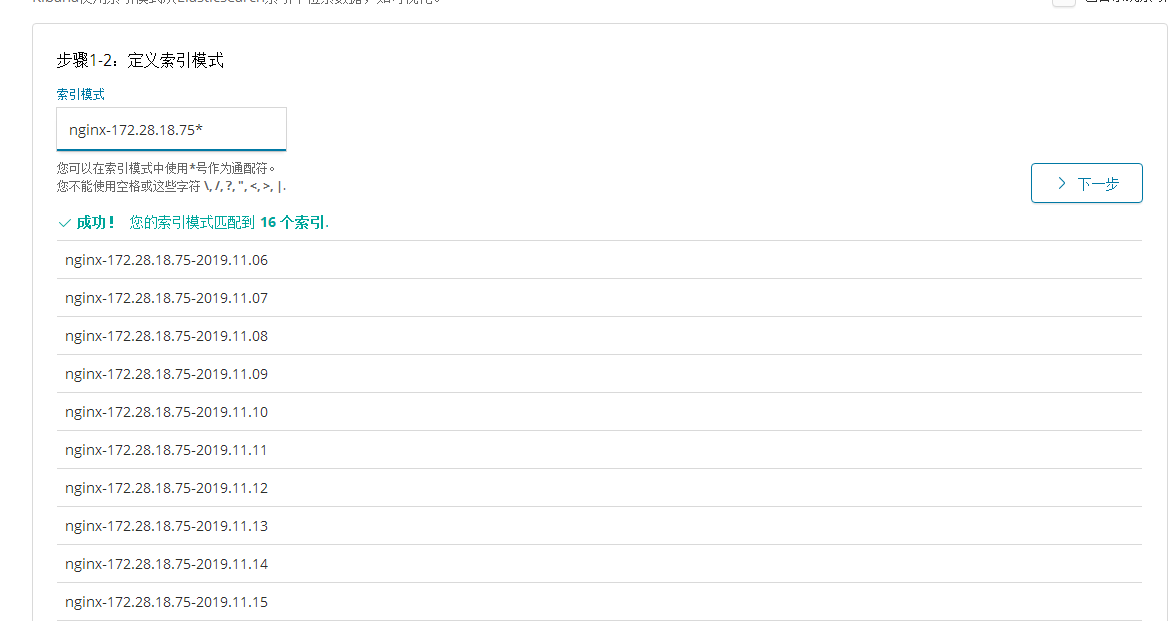
下一步,点击创建索引模式,创建成功后,就能看到索引对应的字段列表,其中包含geoip字段
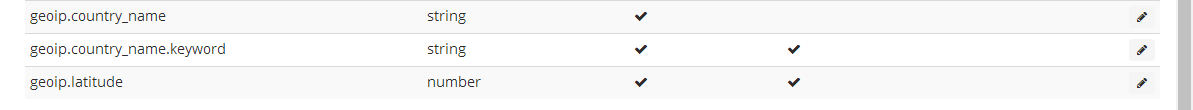
在“发现“里,新建,选择刚才建立的索引模式,,此时能看到关于geoip的相关字段
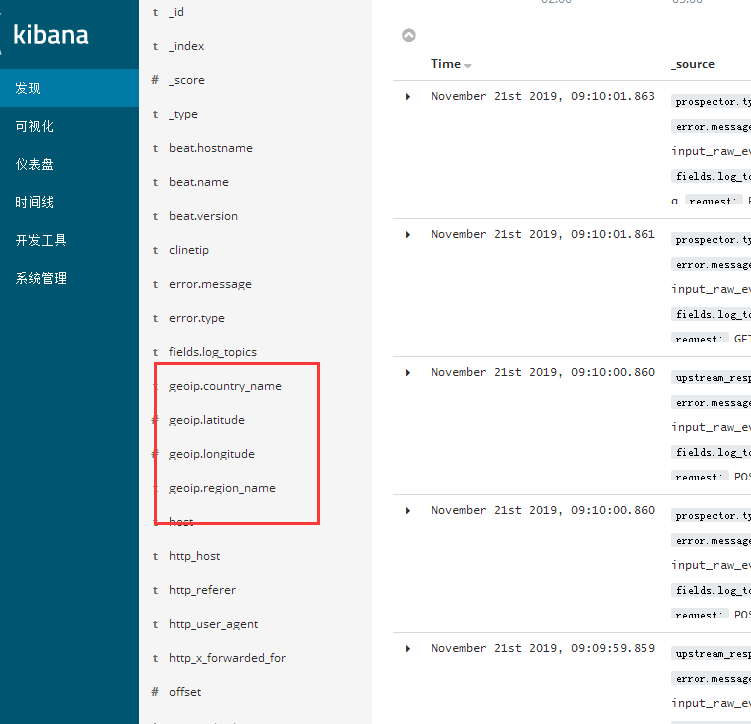

接下来,用地图展示数据
“可视化”里面点击创建一个可视化视图“,选择“坐标地图”
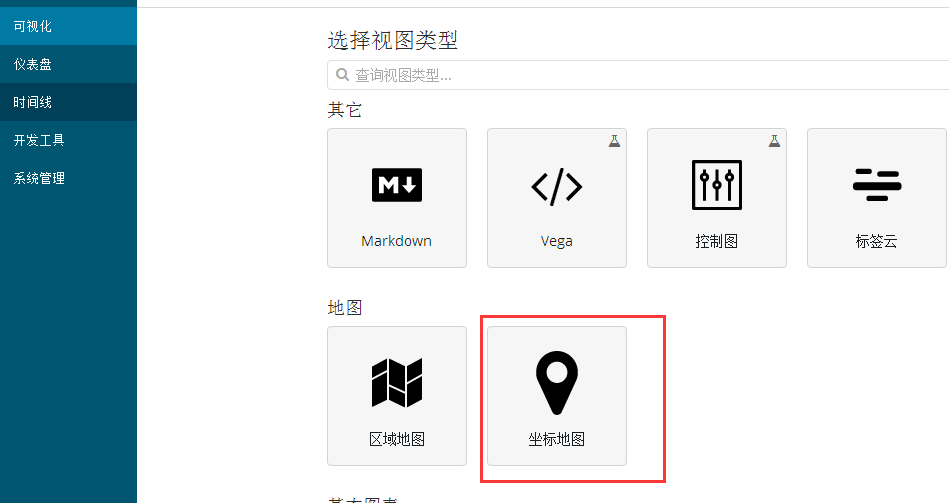
选择创建的索引,选择“选择buckets类型”为"GEOHASH"
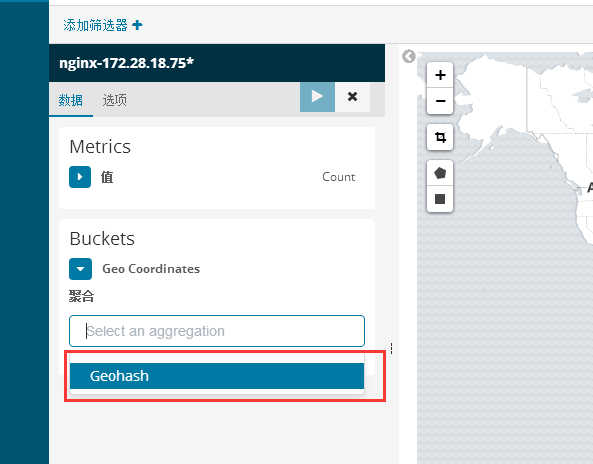
此时报错:
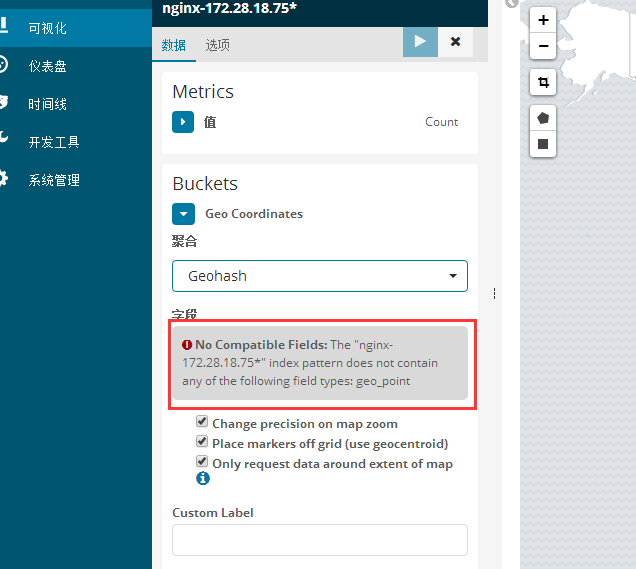
说没有发现字段类型为geo_point的数据字段,此时需要修改logstash配置文件,增加location字段
input {
beats {
port =>
}
}
filter {
geoip {
source => "clinetip"
database => "/etc/logstash/GeoLite2-City_20191119/GeoLite2-City.mmdb"
fields => ["country_name","region_name","location"]
}
}
output {
elasticsearch {
hosts=>["172.28.18.69:9200"]
index=>"nginx-172.28.18.75-%{+YYYY.MM.dd}"
}
}
重启logstash配置文件,并删除elasticsearch 的索引
[root@server- conf.d]# curl -XDELETE http://172.28.18.69:9200/nginx-172.28.18.75-*
重启kibana
root@server- conf.d]# systemctl restart kibana
打开kibana,重新建立索引,发现已经有了geoip.location字段
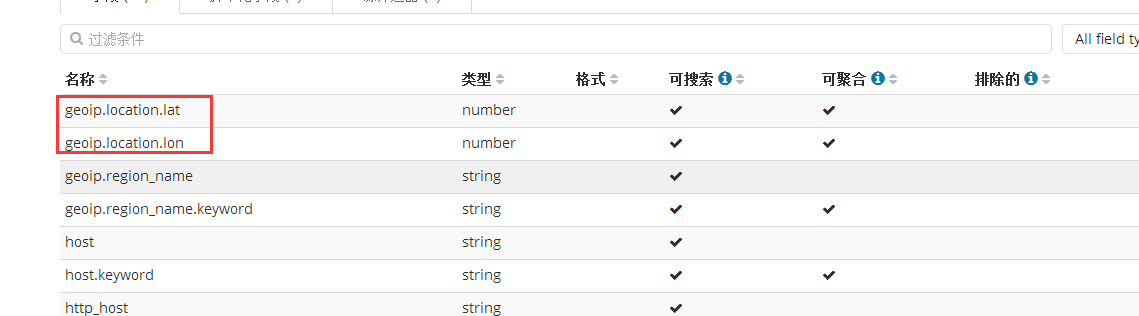
再建立坐标地图,还是报错
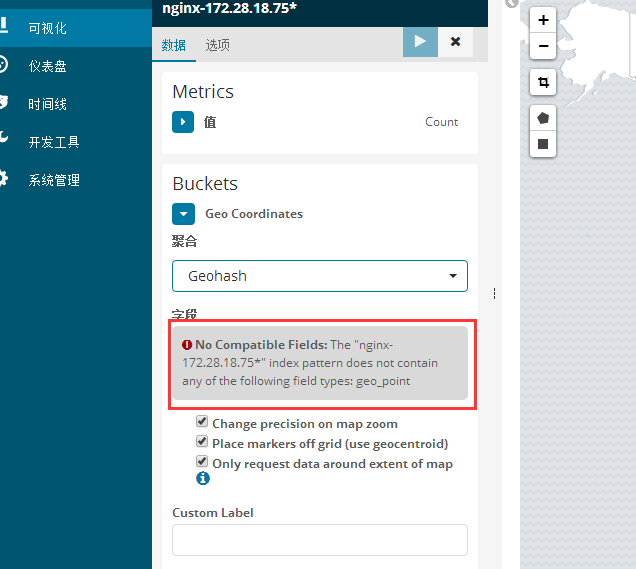
后来,百度发现是因为输出index的文件名不对,必须以logstash开头才可以使location字段输出为geo_point类型,于是修改logstash配置文件
input {
beats {
port =>
}
}
filter {
geoip {
source => "clinetip"
database => "/etc/logstash/GeoLite2-City_20191119/GeoLite2-City.mmdb"
fields => ["country_name","region_name","location"]
#add_field => [ "[geoip][coordinates]", "%{[geoip][longitude]}" ]
#add_field => [ "[geoip][coordinates]", "%{[geoip][latitude]}" ]
}
}
output {
elasticsearch {
hosts=>["172.28.18.69:9200"]
index=>"logstash-nginx-172.28.18.75-%{+YYYY.MM.dd}"
}
}
将index文件名改为logstash-nginx-172.28.18.75-%{+YYYY.MM.dd},重新启动配置文件,并删除以前的index
[root@server- conf.d]# logstash -f /etc/logstash/conf.bak/nginx.conf
curl -XDELETE http://172.28.18.69:9200/nginx-172.28.18.75-2019.11.21
打开kibana,删除之前的索引,重新建立索引

此时,发现geoip.location字段的类型变成了geo_point,问题解决,重新建立坐标地图
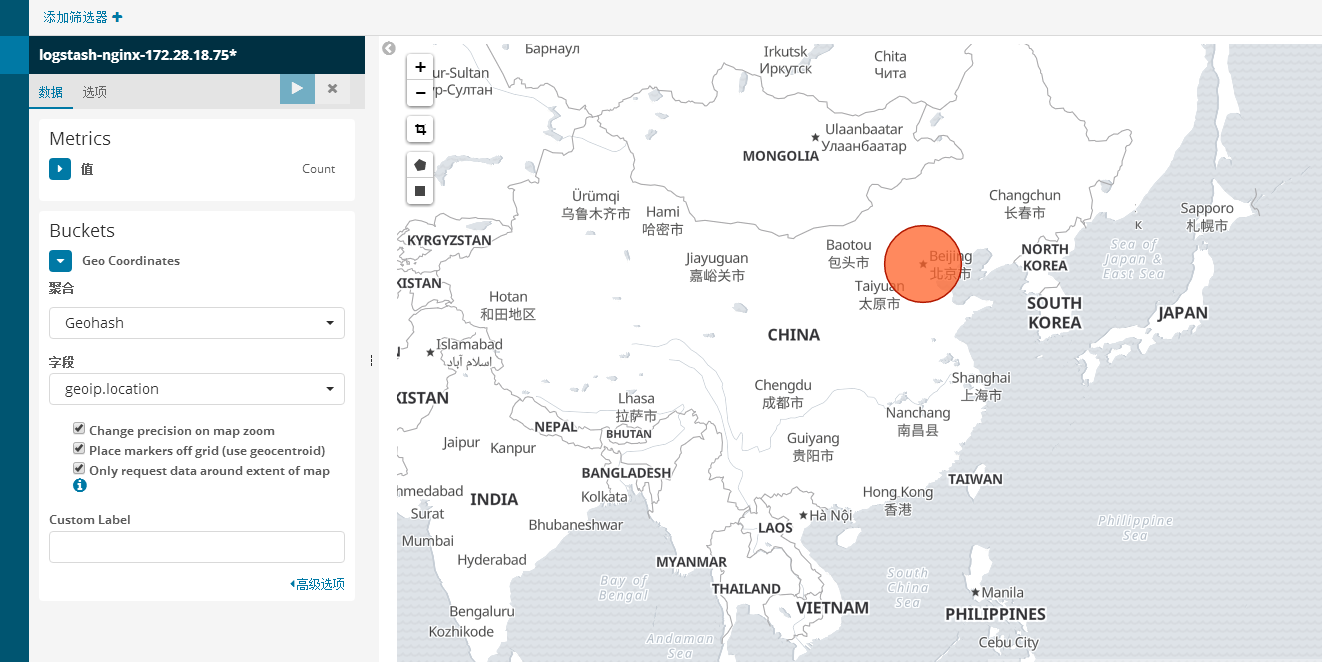
展示数据成功。
七、使用高德地图展示数据为中文
编辑kibana配置文件,在最后加一行
tilemap.url: 'http://webrd02.is.autonavi.com/appmaptile?lang=zh_cn&size=1&scale=1&style=7&x={x}&y={y}&z={z}'
[root@server- conf.d]# vim /etc/kibana/kibana.yml
# The default locale. This locale can be used in certain circumstances to substitute any missing
# translations.
#i18n.defaultLocale: "en" tilemap.url: 'http://webrd02.is.autonavi.com/appmaptile?lang=zh_cn&size=1&scale=1&style=7&x={x}&y={y}&z={z}'
重启kibana
[root@server- conf.d]# systemctl restart kibana
刷新kibana页面,即可显示中文地图
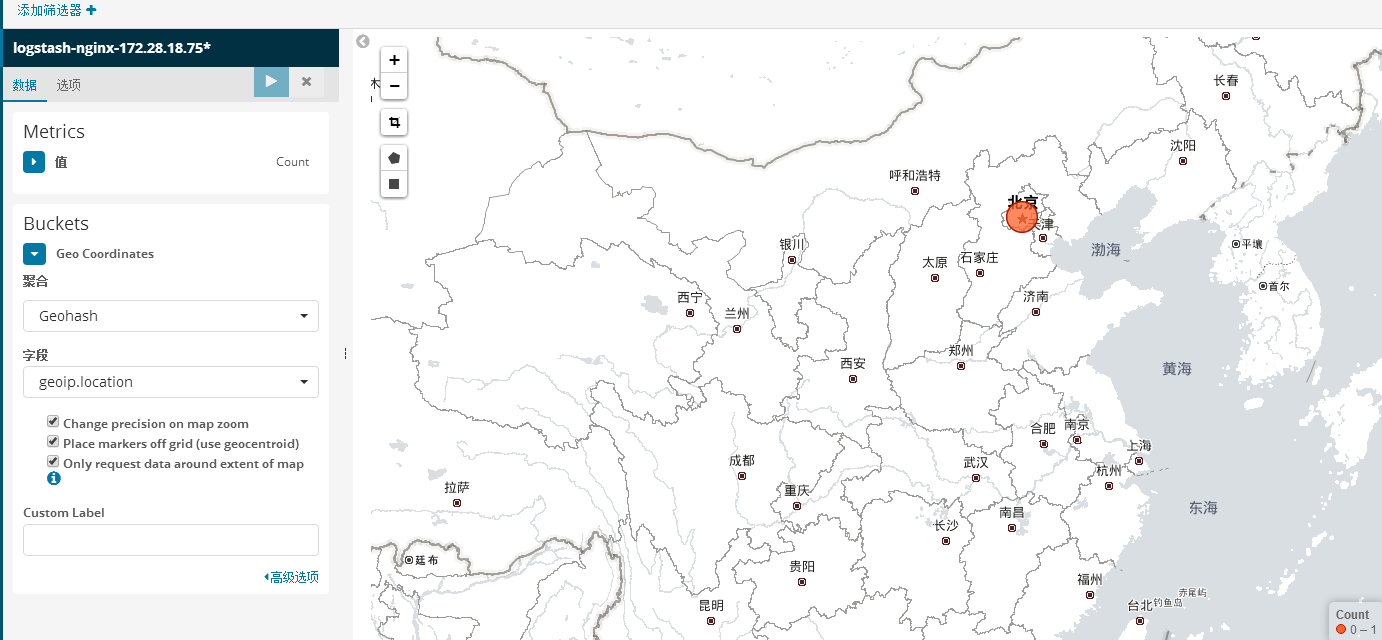
ELK展示NGINX访问IP地理位置图的更多相关文章
- 利用 ELK系统分析Nginx日志并对数据进行可视化展示
一.写在前面 结合之前写的一篇文章:Centos7 之安装Logstash ELK stack 日志管理系统,上篇文章主要讲了监控软件的作用以及部署方法.而这篇文章介绍的是单独监控nginx 日志分析 ...
- 设置nginx禁止IP直接访问,只能通过指定的域名访问
nginx的版本是1.2.1. 设置配置文件disableip.conf: server { listen 80; server_name _; return500; } 这是 ...
- Nginx禁止ip访问或IP网段访问方法
Nginx禁止ip访问可以防止指定IP访问我们的网站,本例子可以实现是防止单IP访问或IP网段访问了,非常的有用我们一起来看看吧. 常用的linux做法 iptables参考规则 代码如下 复制代码 ...
- Nginx 禁止IP访问
我们在使用的时候会遇到很多的恶意IP攻击,这个时候就要用到Nginx 禁止IP访问了.下面我们就先看看Nginx的默认虚拟主机在用户通过IP访问,或者通过未设置的域名访问(比如有人把他自己的域名指向了 ...
- 使用python找出nginx访问日志中访问次数最多的10个ip排序生成网页
使用python找出nginx访问日志中访问次数最多的10个ip排序生成网页 方法1:linux下使用awk命令 # cat access1.log | awk '{print $1" &q ...
- Nginx禁止IP访问,只允许域名访问
Nginx禁止IP访问,只允许域名访问 我们在使用nginx的过程中会遇到很多的恶意IP攻击,这个时候就要用到Nginx 禁止IP访问了. 1.直接返回403错误 server { listen de ...
- Nginx反向代理+Tomcat+Springmvc获取用户访问ip
Nginx+Tomcat+Springmvc获取用户访问ip 1.Nginx反向代理 修改Nginx配置文件 location / { ***********之前代码*******; proxy_se ...
- nginx 查看访问 IP 并封禁 IP 详解
1.查找服务器所有访问者ip方法: awk '{print $1}' nginx_access.log |sort |uniq -c|sort -n nginx.access.log 为nginx访问 ...
- Linux(7)- Nginx.conf主配置文件、Nginx虚拟主机/访问日志/限制访问IP/错误页面优化、Nginx反向代理、Nginx负载均衡
一.Nginx.conf主配置文件 Nginx主配置文件conf/nginx.conf是一个纯文本类型的文件,整个配置文件是以区块的形式组织的.一般,每个区块以一对大括号{}来表示开始与结束. 核心模 ...
随机推荐
- 配置nova-compute在不同的hypervisors上使用不同的存储后端
说明:主参考:https://www.sunmite.com/openstack/use-local-storage-for-different-hypervisors.html 在控制节点上执行 1 ...
- Flume原理分析与使用案例
1.flume的特点: flume是一个分布式.可靠.和高可用的海量日志采集.聚合和传输的系统.支持在日志系统中定制各类数据发送方,用于收集数据:同时,Flume提供对数据进行简单处理,并写到各种数据 ...
- Linux文件属性之Linux文件删除重要原理详解
Linux下文件删除的原理 只要dongdaxiafile(源文件).服务进程.dongdaxiaflie_hard_link(硬链接文件)三个中的任意一个存在文件不会被删除.
- Consecutive Numbers Sum
Given a positive integer N, how many ways can we write it as a sum of consecutive positive integers? ...
- 深拷贝 & 浅拷贝
浅拷贝: class Professor { String name; int age; public Professor(String name, int age) { this.name = na ...
- django 路由层 伪静态网页 虚拟环境 视图层
路由层 无名分组 有名分组 反向解析 路由分发 名称空间 伪静态网页 虚拟环境 视图层 JsonResponse FBV与CBV 文件上传 项目urls.py下面 from app01 import ...
- django进阶版4
目录 1 Auth模块是什么 2 auth模块常用方法 authenticate() login(HttpRequest, user) logout(request) is_authenticated ...
- 【多重背包】Transport Ship
[来源] 2018年焦作网络赛 [参考博客] https://blog.csdn.net/baymax520/article/details/82719454 [题意] 有N种船只,每种船只的载货量为 ...
- 并不对劲的bzoj1972:loj2885:p2482[SDOI2010]猪国杀
题目大意 只能放链接了. 题目中有一点没说:并不是保证牌够用,而是在牌不够用时反复抽最后一张牌. 题解 发现玩家的数量比较少,所以可以不太在意时间够不够用. 考虑三件事:1.基本操作,如摸牌.出牌.玩 ...
- Vasya and Endless Credits CodeForces - 1107F (二分图完美匹配)
大意: n中贷款, 每种只能买一次, 第$i$种给$a_i$元, 要还款$k_i$个月, 每个月底还$b_i$元. 每个月可以在月初申请一种贷. 求某一时刻能得到的最大钱数.
