解决Apache启动错误:httpd: Could not reliably determine the server's fully qualified domain name, using 127.0.0.1 for ServerName
启动apache遇到提示:
[root@bqh-119 conf]# ../bin/apachectl -t
httpd: apr_sockaddr_info_get() failed for bqh-119
httpd: Could not reliably determine the server's fully qualified domain name, using 127.0.0.1 for ServerName
Syntax OK
[root@bqh-119 conf]# ../bin/apachectl graceful
httpd: apr_sockaddr_info_get() failed for bqh-119
httpd: Could not reliably determine the server's fully qualified domain name, using 127.0.0.1 for ServerName
上面httpd:行内容的提示意思是不能确定服务器的FQDN,使用127.0.0.1代替
去掉上面提示的方法为:
输入命令vim ./conf/httpd.conf +99 回车,进入99行左右增加如下配置,然后从启apache即可
ServerName 127.0.0.1:

快速解决方法:
[root@bqh- apache]# sed -i 's#\#ServerName www.example.com:80#ServerName 127.0.0.1:80#g' ./conf/httpd.conf
[root@bqh- apache]# grep ServerName ./conf/httpd.conf
# ServerName gives the name and port that the server uses to identify itself.
ServerName 127.0.0.1:
再次重启就不报提示信息了:
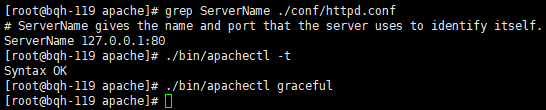
解决Apache启动错误:httpd: Could not reliably determine the server's fully qualified domain name, using 127.0.0.1 for ServerName的更多相关文章
- 解决apache启动错误:Could not reliably determine the server's fully qualified domain name
启动apache遇到错误:httpd: Could not reliably determine the server's fully qualified domain name [root@serv ...
- apache启动错误:Could not reliably determine the server's fully qualified domain name
启动apache遇到错误:httpd: Could not reliably determine the server's fully qualified domain name [root@serv ...
- apache环境配置 | httpd Could not reliably determine the server's fully qualified domain name
apache环境配置 | httpd Could not reliably determine the server's fully qualified domain name 转 https: ...
- 重启Apache报错apache2: Could not reliably determine the server's fully qualified domain name, using 127.0.1.1 for ServerName ... waiting的解决方法
启动apache提示 : apache2: Could not reliably determine the server's fully qualified domain name, using 1 ...
- apache启动问题: Could not reliably determine the server's fully qualified domain name
[root@rusky]# service httpd startStarting httpd: httpd: apr_sockaddr_info_get() failed for ruskyhttp ...
- 测试Apache服务器及httpd: Could not reliably determine the server's fully qualified domain name解决办法
测试Apache服务器: 重启apache: sudo /usr/local/apache/bin/apachectl restart 若出现错误: httpd: Could not reliably ...
- 启动apache时,出现httpd: Could not reliably determine the server\'s fully qualified domain name, using 127.0.0.1 for ServerName
1.通过vi打开apache的配置文件httpd.conf > vi /data/apache/conf/httpd.conf 2.找到#ServerName www.example.com:8 ...
- 解决apache启动错误"httpd:Could not reliably determine..."
启动apache遇到错误:httpd: Could not reliably determine the server's fully qualified domain name [root@serv ...
- 部署OpenStack问题汇总(七)--解决apache启动错误"httpd:Could not reliably determine..."
今天在调试openstack的时候,重启apache,出现以下报错: [root@hctrl log]# service httpd restart 停止 httpd:[确定] 正在启动 httpd: ...
随机推荐
- 算法习题---5.5集合栈计算机(Uva12096)*****
一:题目 对于一个以集合为元素的栈,初始时栈为空. 输入的命令有如下几种: PUSH:将空集{}压栈 DUP:将栈顶元素复制一份压入栈中 UNION:先进行两次弹栈,将获得的集合A和B取并集,将结果压 ...
- linux安装qt
1.下载run文件 2../运行 3.修改配置文件 sudo gedit /etc/profile 添加如下: port QTDIR=/home/rainbow/zhuxy/soft/Qt5.9.0/ ...
- Qt bug
1.Qt5.2.1不支持QQuickwidget来承载qml 2.Qt5.12以及以上,不支持跨线程调用数据库连接 3.线程A不断产生sql语句,需要让两个数据库分别执行这个sql语句.所以在线程A中 ...
- Linux记录-centos升级python3
yum install zlib-devel bzip2-devel openssl-devel ncurses-devel -yyum install xz -ywget https://www.p ...
- spring 使用@AspectJ注解开发Spring AOP
选择切点 Spring是方法级别的AOP框架,而我们主要也是以某个类的某个方法作为切点,用动态代理的理论来说,就是要拦截哪个方法织入对应AOP通知. 代码清单:打印角色接口 package com.s ...
- 汉字转拼音插件:LM-PinYin.js
CDN:http://dtdxrk.github.io/jsPlug/pinyin/LM-PinYin.js demo演示地址:http://dtdxrk.github.io/jsPlug/pinyi ...
- 【VS开发】最小化到托盘 shell_notifyicon和NOTIFYICONDATA
shell_notifyicon和NOTIFYICONDATA Shell_NotifyIcon函数,向任务栏的状态栏发送一个消息 函数原型 BOOL Shell_NotifIcon( DWORD d ...
- NET中各种加密解密方法
/// <summary> /// AES对称加密和分组加密中的四种模式(ECB.CBC.CFB.OFB),这三种的区别,主要来自于密钥的长度,16位密钥=128位,24位密钥=192位, ...
- HTTP权威指南-报文与状态码
所有的报文都向下流动 报文流向 报文组成 HTTP方法 状态码 GET示例 HEAD示例 100~199 信息性状态码 200~299 成功状态码 300~399重定向状态码 400~499 客户端错 ...
- ding
Import "shanhai.lua"Dim currHour,currMinute,currSecondDim mmRnd = 0Dim sumFor=Int(ReadUICo ...
