Packetbeat简介
Packetbeat简介

抓包示例
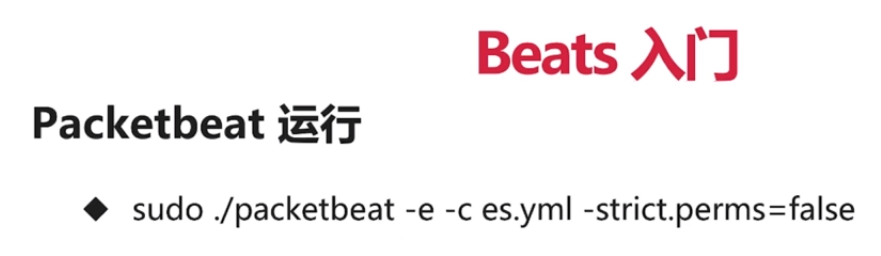
下载packetbeat
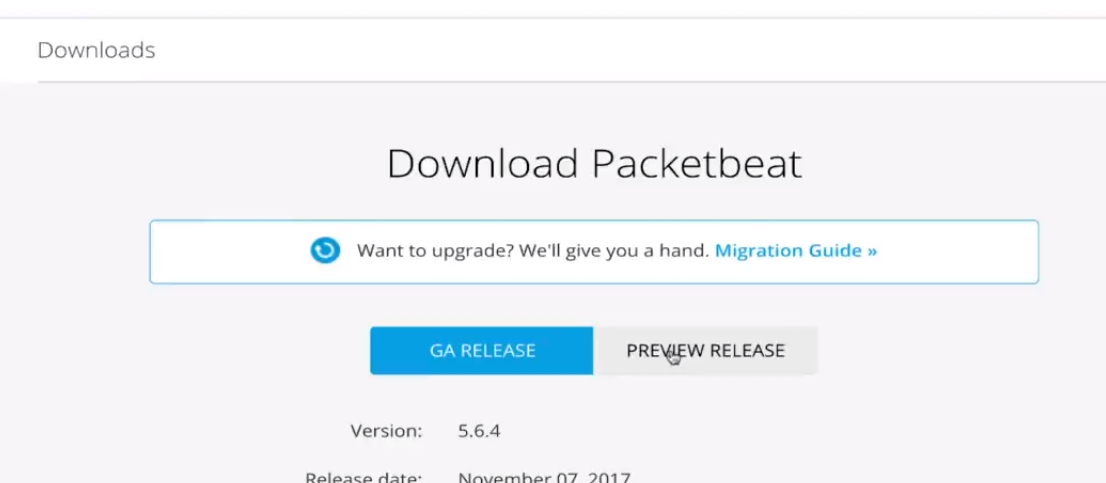
抓取elasticsearch的包
①启动elasticsearch

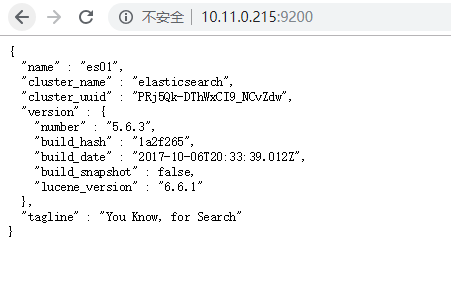
启动packetbeat
配置es.yml
#################### Packetbeat Configuration Example #########################
# This file is an example configuration file highlighting only the most common
# options. The packetbeat.full.yml file from the same directory contains all the
# supported options with more comments. You can use it as a reference.
#
# You can find the full configuration reference here:
# https://www.elastic.co/guide/en/beats/packetbeat/index.html
#============================== Network device ================================
# Select the network interface to sniff the data. On Linux, you can use the
# "any" keyword to sniff on all connected interfaces.
packetbeat.interfaces.device: lo0
packetbeat.protocols.http:
# Configure the ports where to listen for HTTP traffic. You can disable
# the HTTP protocol by commenting out the list of ports.
ports: [9200]
send_request: true
include_body_for: ["application/json", "x-www-form-urlencoded"]
#================================ Outputs =====================================
# Configure what outputs to use when sending the data collected by the beat.
# Multiple outputs may be used.
#-------------------------- Elasticsearch output ------------------------------
#output.elasticsearch:
# Array of hosts to connect to.
# hosts: ["localhost:9200"]
# Optional protocol and basic auth credentials.
#protocol: "https"
#username: "elastic"
#password: "changeme"
output.console:
pretty: true
#================================ Logging =====================================
# Sets log level. The default log level is info.
# Available log levels are: critical, error, warning, info, debug
#logging.level: debug
# At debug level, you can selectively enable logging only for some components.
# To enable all selectors use ["*"]. Examples of other selectors are "beat",
# "publish", "service".
#logging.selectors: ["*"]


启动
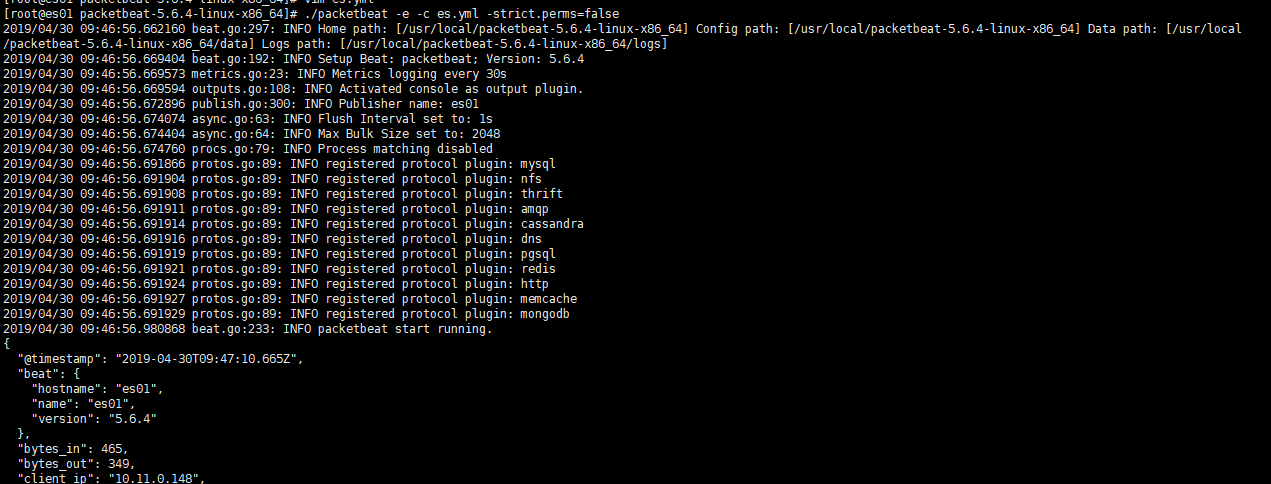
请求elasticsearch

可以看到packetbeat有内容输出
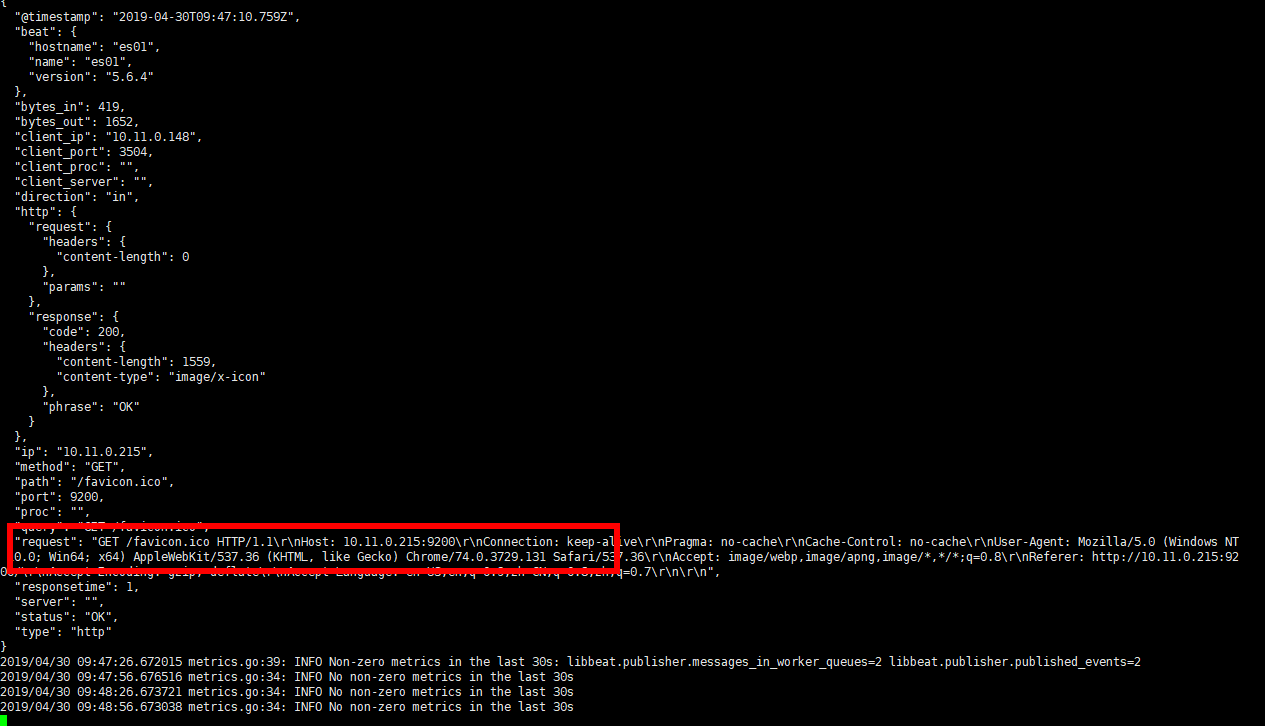
Packetbeat简介的更多相关文章
- Beats、Filebea入门
1. Filebeat配置简介 2. Filebeat收集nginx日志 3. packetbeat简介与演示
- ELK原理与简介
为什么用到ELK: 一般我们需要进行日志分析场景:直接在日志文件中 grep.awk 就可以获得自己想要的信息.但在规模较大的场景中,此方法效率低下,面临问题包括日志量太大如何归档.文本搜索太慢怎么办 ...
- 开源网络抓包与分析框架学习-Packetbeat篇
开源简介packbeat是一个开源的实时网络抓包与分析框架,内置了很多常见的协议捕获及解析,如HTTP.MySQL.Redis等.在实际使用中,通常和Elasticsearch以及kibana联合使用 ...
- 01 . ELK Stack简介原理及部署应用
简介 ELK并不是一款软件,是一整套解决方案,是由ElasticSearch,Logstash和Kibana三个开源工具组成:通常是配合使用,而且先后归于Elastic.co公司名下,简称ELK协议栈 ...
- ASP.NET Core 1.1 简介
ASP.NET Core 1.1 于2016年11月16日发布.这个版本包括许多伟大的新功能以及许多错误修复和一般的增强.这个版本包含了多个新的中间件组件.针对Windows的WebListener服 ...
- MVVM模式和在WPF中的实现(一)MVVM模式简介
MVVM模式解析和在WPF中的实现(一) MVVM模式简介 系列目录: MVVM模式解析和在WPF中的实现(一)MVVM模式简介 MVVM模式解析和在WPF中的实现(二)数据绑定 MVVM模式解析和在 ...
- Cassandra简介
在前面的一篇文章<图形数据库Neo4J简介>中,我们介绍了一种非常流行的图形数据库Neo4J的使用方法.而在本文中,我们将对另外一种类型的NoSQL数据库——Cassandra进行简单地介 ...
- REST简介
一说到REST,我想大家的第一反应就是“啊,就是那种前后台通信方式.”但是在要求详细讲述它所提出的各个约束,以及如何开始搭建REST服务时,却很少有人能够清晰地说出它到底是什么,需要遵守什么样的准则. ...
- Microservice架构模式简介
在2014年,Sam Newman,Martin Fowler在ThoughtWorks的一位同事,出版了一本新书<Building Microservices>.该书描述了如何按照Mic ...
随机推荐
- Python_比较运算符
1.比较运算符
- javascript reduce 前端交互 总计
sum(){ return this.products.reduce((total,next)=>{ return total + next.price * next.aumout},0) } ...
- 使用BCP实用工具导出导入数据
https://docs.microsoft.com/zh-cn/sql/tools/bcp-utility?view=sql-server-ver15 bcp 实用工具可以在 Microsoft S ...
- mailto标签来调用邮箱客户端
最近项目需要使用mailto标签来调用客户端,并且把邮件模板填到客户端. mailto 的用法: a标签直接调用: <a href="mailto:example@qq.com?cc= ...
- 02 Spring IOC
我们先看看我们在没有spring之前,程序间是怎么解耦的.创建一个maven工程,整体的目录结构 1.创建dao层 IAccountDao.java package com.itzn.dao; pub ...
- UML类图介绍
一.概述 UML类图用来定义系统中的类,包括描述类的结构和类之间的关系.类图的主要作用于描述系统的静态结构. 类图的基本模型元素如下:
- 7月新的开始 - Axure学习06 - 母版的使用
母版的使用 主导航.底部.在很多页面上都是一样的: 如果在每一个页面都写一次的化.话.是非常浪费时间的,为了方便.可以使用母版: 母版可以帮助我们将一些元素重复利用,既可以保证页面的统一性.还可以节省 ...
- Selenium常用API的使用java语言之5-selenium元素定位
1.selenium定位方法 Selenium提供了8种定位方式. id name class name tag name link text partial link text xpath css ...
- mysql中删除重复数据
//首先我们需要知道我们重复的都有哪些数据, //第一步:进行对数据表进行分组,group by. //第二步:进行后通过having进行限制筛选,条数大于等于2的 //第三步:进行多表删除. //案 ...
- ServletRequest、 HttpServletRequest、Request的联系与区别
一. servlet理论上可以处理多种形式的请求响应形式 http只是其中之一 所以HttpServletRequest HttpServletResponse分别是ServletRequest和Se ...
