c# redis密码验证笔记
参考博客https://www.cnblogs.com/qukaicheng/p/7514168.html写的
安装教程https://www.redis.net.cn/tutorial/3503.html
实现后的东西
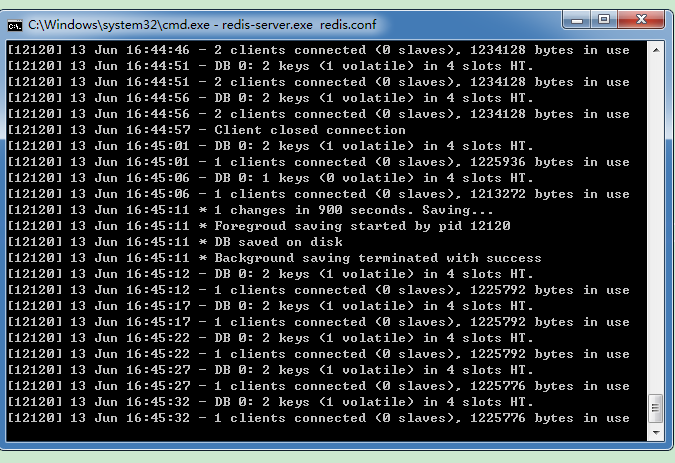
跳到H盘;cd打开指定文件夹

执行命令:redis-server.exe redis.conf
这时候另启一个cmd窗口,原来的不要关闭,不然就无法访问服务端了。
切换到redis目录下运行 redis-cli.exe -h 127.0.0.1 -p 6379 。
设置键值对 set myKey abc
取出键值对 get myKey
然后设置密码
获取密码 :127.0.0.1:6379> CONFIG get requirepas
设置密码:127.0.0.1:6379> CONFIG set requirepass "123"
然后连接后,验证密码:127.0.0.1:6379> AUTH "123";然后才能进行操作
结果如下:设置密码要重新验证:不然config get requirepass 找不到
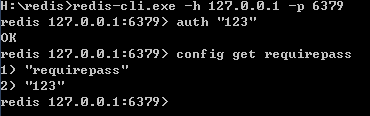
c# 中应用:添加引用 ServiceStack.Redis 3.9.x Complete Library;代码是复制的
public class RedisCacheHelper
{
private static readonly PooledRedisClientManager pool = null;
private static readonly string[] writeHosts = null;
private static readonly string[] readHosts = null;
public static int RedisMaxReadPool = int.Parse(ConfigurationManager.AppSettings["redis_max_read_pool"]);
public static int RedisMaxWritePool = int.Parse(ConfigurationManager.AppSettings["redis_max_write_pool"]); static RedisCacheHelper()
{
var redisWriteHost = ConfigurationManager.AppSettings["redis_server_write"];
var redisReadHost = ConfigurationManager.AppSettings["redis_server_read"];
if (!string.IsNullOrEmpty(redisWriteHost))
{
writeHosts = redisWriteHost.Split(',');
readHosts = redisReadHost.Split(',');
if (readHosts.Length > )
{
pool = new PooledRedisClientManager(writeHosts, readHosts,
new RedisClientManagerConfig()
{
MaxWritePoolSize = RedisMaxWritePool,
MaxReadPoolSize = RedisMaxReadPool, AutoStart = true
});
}
}
}
public static void Add<T>(string key, T value, DateTime expiry)
{
if (value == null)
{
return;
} if (expiry <= DateTime.Now)
{
Remove(key);
return;
} try
{
if (pool != null)
{
using (var r = pool.GetClient())
{
if (r != null)
{
r.SendTimeout = ;
r.Set(key, value, expiry - DateTime.Now);
}
}
}
}
catch (Exception ex)
{
string msg = string.Format("{0}:{1}发生异常!{2}", "cache", "存储", key);
} } public static void Add<T>(string key, T value)
{
RedisCacheHelper.Add<T>(key, value, DateTime.Now.AddMinutes());
} public static void Add<T>(string key, T value, TimeSpan slidingExpiration)
{
if (value == null)
{
return;
} if (slidingExpiration.TotalSeconds <= )
{
Remove(key);
return;
}
try
{
if (pool != null)
{
using (var r = pool.GetClient())
{
if (r != null)
{
r.SendTimeout = ;
r.Set(key, value, slidingExpiration);
}
}
}
}
catch (Exception ex)
{
string msg = string.Format("{0}:{1}发生异常!{2}", "cache", "存储", key);
} } public static T Get<T>(string key)
{
if (string.IsNullOrEmpty(key))
{
return default(T);
}
T obj = default(T);
try
{
if (pool != null)
{
using (var r = pool.GetClient())
{
if (r != null)
{
r.SendTimeout = ;
obj = r.Get<T>(key);
}
}
}
}
catch (Exception ex)
{
string msg = string.Format("{0}:{1}发生异常!{2}", "cache", "获取", key);
}
return obj;
} public static void Remove(string key)
{
try
{
if (pool != null)
{
using (var r = pool.GetClient())
{
if (r != null)
{
r.SendTimeout = ;
r.Remove(key);
}
}
}
}
catch (Exception ex)
{
string msg = string.Format("{0}:{1}发生异常!{2}", "cache", "删除", key);
} } public static bool Exists(string key)
{
try
{
if (pool != null)
{
using (var r = pool.GetClient())
{
if (r != null)
{
r.SendTimeout = ;
return r.ContainsKey(key);
}
}
}
}
catch (Exception ex)
{
string msg = string.Format("{0}:{1}发生异常!{2}", "cache", "是否存在", key);
} return false;
} public static IDictionary<string, T> GetAll<T>(IEnumerable<string> keys) where T : class
{
if (keys == null)
{
return null;
}
keys = keys.Where(k => !string.IsNullOrWhiteSpace(k)); if (keys.Count() == )
{
T obj = Get<T>(keys.Single()); if (obj != null)
{
return new Dictionary<string, T>() { { keys.Single(), obj } };
} return null;
}
if (!keys.Any())
{
return null;
}
try
{
using (var r = pool.GetClient())
{
if (r != null)
{
r.SendTimeout = ;
return r.GetAll<T>(keys);
}
}
}
catch (Exception ex)
{
string msg = string.Format("{0}:{1}发生异常!{2}", "cache", "获取", keys.Aggregate((a, b) => a + "," + b));
}
return null;
}
}
配置文件加了密码的设置

源码是柘木写的:
/// <summary>
/// IP地址中可以加入auth验证 password@ip:port
/// </summary>
/// <param name="hosts"></param>
/// <returns></returns>
public static List<RedisEndpoint> ToRedisEndPoints(this IEnumerable<string> hosts)
{
if (hosts == null) return new List<RedisEndpoint>();
//redis终结点的列表
var redisEndpoints = new List<RedisEndpoint>();
foreach (var host in hosts)
{
RedisEndpoint endpoint;
string[] hostParts;
if (host.Contains("@"))
{
hostParts = host.SplitOnLast('@');
var password = hostParts[];
hostParts = hostParts[].Split(':');
endpoint = GetRedisEndPoint(hostParts);
endpoint.Password = password;
}
else
{
hostParts = host.Split(':');
endpoint = GetRedisEndPoint(hostParts);
}
redisEndpoints.Add(endpoint);
}
return redisEndpoints;
}
c# redis密码验证笔记的更多相关文章
- PHP操作Redis(一) PHP连接Redis,含Redis密码验证、指定某一Redis数据库
台服务器上都快开启200个redis实例了,看着就崩溃了.这么做无非就是想让不同类型的数据属于不同的应用程序而彼此分开. 那么,redis有没有什么方法使不同的应用程序数据彼此分开同时又存储在相同的实 ...
- IdentityServer4 学习笔记[2]-用户名密码验证
回顾 上一篇介绍了IdentityServer4客户端授权的方式,今天来看看IdentityServer4的基于密码验证的方式,与客户端验证相比,主要是配置文件调整一下,让我们来看一下 配置修改 pu ...
- Redis:学习笔记-04
Redis:学习笔记-04 该部分内容,参考了 bilibili 上讲解 Redis 中,观看数最多的课程 Redis最新超详细版教程通俗易懂,来自 UP主 遇见狂神说 10. Redis主从复制 1 ...
- Redis入门学习笔记一
Redis 简要描述: 1. Redis 是啥 ? Redis 英文名称全称为: Remote Dictionary Server ,中译为远程字典服务器. 是一款区分于磁盘数据库如(Mysql)的 ...
- Nginx密码验证 ngx_http_auth_basic_module模块
有时候我们需要限制某些目录只允许指定的用户才可以访问,我们可以给指定的目录添加一个用户限制. nginx给我们提供了ngx_http_auth_basic_module模块来实现这个功能. 模块ngx ...
- redis密码设置、访问权限控制等安全设置
redis作为一个高速数据库,在互联网上,必须有对应的安全机制来进行保护,方法有2,如下. 1.比较安全的办法是采用绑定IP的方式来进行控制. 请在redis.conf文件找到如下配置 # If y ...
- Spring+SpringMVC+MyBatis+easyUI整合进阶篇(十一)redis密码设置、安全设置
警惕 前一篇文章<Spring+SpringMVC+MyBatis+easyUI整合进阶篇(九)Linux下安装redis及redis的常用命令和操作>主要是一个简单的介绍,针对redis ...
- Redis 密码设置和查看密码
Redis 密码设置和查看密码 redis没有实现访问控制这个功能,但是它提供了一个轻量级的认证方式,可以编辑redis.conf配置来启用认证. 1.初始化Redis密码: 在配置文件中有个参数: ...
- Redis 密码设置和查看密码(二)
Redis 密码设置和查看密码 redis没有实现访问控制这个功能,但是它提供了一个轻量级的认证方式,可以编辑redis.conf配置来启用认证. 1.初始化Redis密码: 在配置文件中有个参数: ...
随机推荐
- 重读APUE(9)-SIG_ERR、SIG_DFL、SIG_IGN定义无参数
下面这几个函数定义,每次看到都会纠结一阵子,奇怪的是为什么没有参数? #define SIG_ERR (void (*)())-1 #define SIG_DFL (void (*)())0 #def ...
- Linux设备驱动程序 之 vmalloc
vmalloc()函数的工作方式类似于kmalloc(),只不过在前者分配的内存虚拟地址是连续的,而物理地址则无须连续:这也是用户空间分配函数的工作方式:由malloc()返回的页在进程的虚拟地址空间 ...
- 文本处理三剑客之awk
简介 awk是一种处理文本文件的语言,是一个强大的文本编辑工具.简单来说awk就是把文件逐行的读入,以空格为默认分隔符将每行切片,切开的部分在进行各种分析处理. gawk 用法:gawk [optio ...
- Sublime Markdown预览插件安装流程
使用方法 在sublime中已编辑好的markdown使用快捷键 Alt+M 即可在浏览器预览效果. 需要安装的插件 Markdown Editting:主要用来做 Markdown 编辑时的语法高亮 ...
- python小白之字典使用笔记
Python 字典(Dictionary) 字典是一种可变容器模型,且可存储任意类型对象. 每个键值 key=>value 对,用冒号 : 分割 每个键值对之间用逗号 , 分割 整个字典包括 ...
- 消息队列之ActiveMQ学习笔记(二、C#实例实现)
ActiveMQ提供多种语言支持,如Java, C, C++, C#, Ruby, Perl, Python, PHP等.此处列举C#实例 下述C#实例代是基于QUEUE的P2P方式,如需要实现TOP ...
- Anaconda+tensorflow(不用创建虚拟环境)
网上大部分教程都是:创建tensorflow虚拟环境(conda create -n tensorflow python=3.6),然后在虚拟环境中pip install tensorflow,但是每 ...
- Milo-OPC UA处理Subscription和Triggering
Subscription有两种模式,一种是Reporting,另一种是Sampling. 如果定义为Sampling,则这个Subscription是一个Triggered Item,即被激发的订阅, ...
- Class WriteGroupAttribute
[WriteGroup]可以排除在创建已声明写入同一组件的查询时未知的组件. 这允许安全地扩展组件系统而无需编辑先前存在的系统. 目标是为期望将数据从一组组件(输入)转换为另一组(输出[s])的系统能 ...
- Leetcode 69. Sqrt(x)及其扩展(有/无精度、二分法、牛顿法)详解
Leetcode 69. Sqrt(x) Easy https://leetcode.com/problems/sqrtx/ Implement int sqrt(int x). Compute an ...
