window 下如何安装ghost博客
1、安装nodejs # Node v0.12.x and v4.2+ LTS - supported 我本地安装的是4.2 安装其他版本可能提示系统不兼容
2、安装mysql
3、安装bower
4、安装git
5、git clone git://github.com/tryghost/ghost.git
6、cd ghost
7、npm install -g grunt-cli
8、复制ghost根目录下的config.example.js文件,更改文件名为 config.js,我已经根据我的mysql配置了一个config.js,如下
var path = require('path'),
config;
config = {
development: {
url: 'http://127.0.0.1:2369',
// Example mail config
// Visit http://support.ghost.org/mail for instructions
// ```
mail: {
transport: 'SMTP',
options: {
service: 'Mailgun',
auth: {
user: 'postmaster@sandbox52f8195f72d346d9bfbc1314176abcdd.mailgun.org', // mailgun username
pass: '25ip4bzyjwo1' // mailgun password
}
}
},
database: {
client: 'mysql',
connection: {
host : '127.0.0.1',
user : 'root',
password : '',
database : 'ghost',
charset : 'utf8'
}
},
server: {
host: '127.0.0.1',
port: '2369'
},
logging: true
},
// ### Production
// When running Ghost in the wild, use the production environment.
// Configure your URL and mail settings here
production: {
url: 'http://127.0.0.1:2369',
database: {
client: 'mysql',
connection: {
host : '127.0.0.1',
user : 'root',
password : '',
database : 'ghost',
charset : 'utf8'
}
},
server: {
host: '127.0.0.1',
port: '2369'
},
logging: true
},
// ### Testing pg
// Used by Travis - Automated testing run through GitHub
'testing-pg': {
url: 'http://127.0.0.1:2369',
database: {
client: 'pg',
connection: {
host : '127.0.0.1',
user : 'postgres',
password : '',
database : 'ghost_testing',
charset : 'utf8'
}
},
server: {
host: '127.0.0.1',
port: '2369'
},
logging: false
}
};
module.exports = config;
9、npm install
10、grunt init
11、grunt prod
12、npm start
正常情况下node的提示如下图
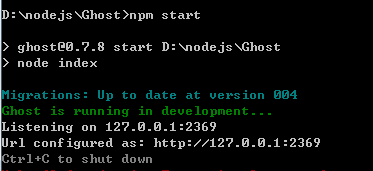
打开https://mailgun.com 注册并登陆 我这里用的是谷歌账号注册登陆的
配置完成后出现下图
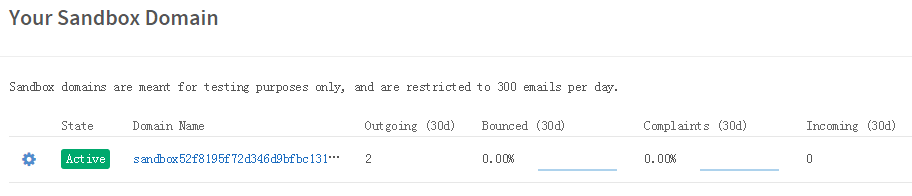
打开链接出现下图

将login及pass 输入到ghost目录中的config文件里
打开127.0.0.1:2369/ghost 进入博客目录,你已经可以添加修改博客,邀请朋友加入博客了,这是一篇ghost.js windows环境下的安装入门教程,转载请注明出处
参考文档 1.http://www.ghostchina.com/useing-mysql-database-with-ghost/
2.http://support.ghost.org/mail
3.https://segmentfault.com/a/1190000002947497
window 下如何安装ghost博客的更多相关文章
- 从零开始,CentOS6安装ghost博客
买了个Bandwagon的VPS来科学上网的,寻思着空间还大顺便做个博客呗. 然后就安装了AMH面板,再搞了个wordpress博客玩玩. 接触到Ghost博客的时候,心血来潮想装一个. 然后就试着搞 ...
- 安装 Ghost 博客和 Nginx
Ghost 认 node 的版本,所以使用 nvm 更好. 1.安装 nvm: 可以去 github 查看 nvm 的说明,通过:wget -qO- https://raw.githubusercon ...
- docker安装Ghost博客
1.安装docker-compose curl -L https://github.com/docker/compose/releases/download/1.22.0/docker-compose ...
- Ghost博客安装
Ghost博客是一个基于Node.js 的开源博客平台,由前WordPress UI 部门主管John O'Nolan 和WordPress 高级工程师Hannah Wolfe 创立,目的是为了给用户 ...
- CentOS 7.2 搭建 Ghost 博客
因为平时记录一些文档或想法基本使用 markdown 的语法,Mac 下推荐一款 markdown 的编辑器 Haroopad:上周无意发现 Ghost 有支持 Mac 的桌面版本了,并且同样开源 h ...
- Ubuntu上部署Ghost博客
所有文章搬运自我的个人主页:sheilasun.me 刚刚成功把自己的ghost博客部署到Linode VPS上了,在这里回顾并顺便整理一下从购买域名到部署代码到服务器的整个过程. 购买域名 万网或者 ...
- 为Ghost博客扩展代码高亮、数学公式、页面统计、评论
前几天捣鼓了一下博客首页,接下来再丰富一下博客页面的功能与内容.由于我所使用的Ghost博客专注于轻量简洁,因此标题中提到的功能在Ghost中默认均不支持.下面将逐个介绍一下如何为Ghost扩展这些功 ...
- 读Ghost博客源码与自定义Ghost博客主题
我使用的Ghost博客一直使用者默认的Casper主题.我向来没怎么打理过自己博客,一方面认为自己不够专业,很难写出质量比较高的文字:另一方面认为博客太耗时间,很容易影响正常的工作内容.最近公司即将搬 ...
- 【ghost初级教程】 怎么搭建一个免费的ghost博客
ghost博客系统无疑是这个月最火热的话题之一,这个号称”只为博客“的系统,早在项目开始之初就受到了众人的关注.它使用了当前最火热node.js技术,10月14日发布了V0.3.3版本.江湖传言它将是 ...
随机推荐
- Js实现简单的洗牌
基础篇 洗牌采用的是,每一张牌,与后面随机一张牌来交换位置. 扑克牌采用编码制(如,0代表红桃A,依次类推)为了编码方便,扑克牌不含大小王,故52张. 一.扑克牌的了解 扑克(英文:Poker) 一副 ...
- 利用mysql_multi来管理多实例:
mysql_multi的现实意义: 1:随着连接数上升,性能会下降,通过多实例来分流大量连接来提高性能. 2:做资源隔离 3:分库分表 mysql_multi是官方管理多实例的一个脚本,利用perl语 ...
- 解决因为使用了官方xbean-2.4.0.jar 的库造成的性能问题
最近我们游戏经常收到玩家投诉卡进度条的问题.而且后台显示执行队列和CPU使用率异常高 根据调用的JDB分析出 使用xbean 时候会调用以下代码 在设置xmlobject 时候会有一个 GlobalL ...
- MVC5+EF6 入门完整教程六
本篇我们谈谈分部视图(Partial View). 上篇文章提到过Partial和Action这两个helper, 本篇文章主要就结合这两个helper来讲解分部视图(Partial View)的应用 ...
- 16061701(地图灯光编译Beast报错)
[目标] 地图灯光编译报错 [思路] 1 我自己测c2_cwd_rt 附件为当时log 2 ExampleGame\BeastCache\PersistentCache 3 重新删除掉BeastCac ...
- 【复位】FGPA的复位 [部分转]
关于FGPA的复位 当初开始学FPGA的时候,总是疑惑:FPGA不是没有复位管教么,但总在always看到有复位信号.这个复位信号(我们暂且称为rst_n)从哪里来? 实际上是可以从两个方面获得的,这 ...
- layout内容整理
<%@ page language="java" contentType="text/html; charset=UTF-8" pageEncoding= ...
- 易云盘(nester)-面对企业的和团队文档管理的平台
易云盘(nester)是本人的另外一款作品,先前开发和维护的在线设计工具Visor也已经合并在Nester的最新版里了. 目前作为共享版发布. 特点 Nester后端是以Spring Framewor ...
- 关于ZendFramework环境的配置
在运用PHP进行网站建设的时候,使用框架能够很好的提高编程效率,PHP语言的框架很多,现在普遍使用的是由Zend公司开发的ZendFramework框架,本篇文章是关于ZendFramework的运行 ...
- SYS与SYSTEM、DBA与SYSDBA的区别
SYS与SYSTEM: 1. sys 的角色是sysdba system 的角色是sysoper 2. sys 具有create database的权限 system没有该权限 3. sys可以建数据 ...
