[Java] JSP笔记 - 自定义标签
自定义标签的创建步骤:
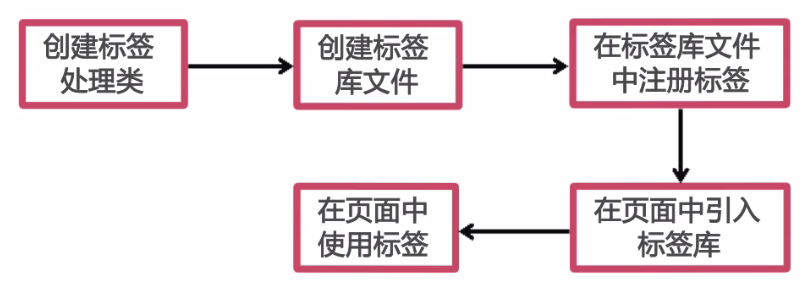
自定义标签的四大功能:
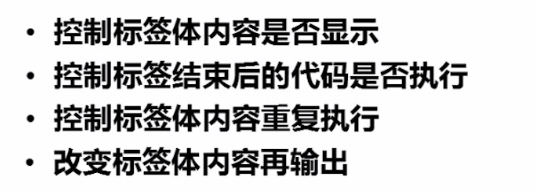
自定义标签的类结构:

在 1.0 中呢, 可以将 <body-content> 的值设置为 JSP, 2.0中则不允许在自定义标签体中出现jsp代码。
接下来呢,我直接贴一些Demo代码:
tagdatetag.tld (标签声明 XML,将之方于 WEB-INF 目录中)
<?xml version="1.0" encoding="UTF-8"?>
<taglib xmlns="http://java.sun.com/xml/ns/j2ee"
xmlns:xsi="http://www.w3.org/2001/XMLSchema-instance"
xsi:schemaLocation="http://java.sun.com/xml/ns/j2ee http://java.sun.com/xml/ns/j2ee/web-jsptaglibrary_2_0.xsd"
version="2.0">
<description>A tag library exercising SimpleTag handlers.</description>
<tlib-version>1.0</tlib-version>
<short-name>SimpleTagLibrary</short-name>
<!-- 标签URI,用于在jsp中指定uri -->
<uri>/date-tag</uri> <tag>
<description>Outputs Date String</description>
<name>simple</name>
<tag-class>com.demo.TagDate</tag-class>
<body-content>empty</body-content>
<attribute>
<name>format</name>
<required>false</required> <!-- 属性是否是必须的 -->
<rtexprvalue>true</rtexprvalue> <!-- 让属性在运行时可以写入 -->
</attribute>
</tag> <tag>
<description>Outputs Date String</description>
<name>simple2</name>
<tag-class>com.demo.TagDate2</tag-class>
<body-content>empty</body-content>
<attribute>
<name>format</name>
<required>false</required> <!-- 属性是否是必须的 -->
<rtexprvalue>true</rtexprvalue> <!-- 让属性在运行时可以写入 -->
</attribute>
</tag> <tag>
<name>displayOrSkipBody</name>
<tag-class>com.demo.DisplayOrSkipBody</tag-class>
<body-content>scriptless</body-content>
</tag> <tag>
<name>skipPageOrEvalPage</name>
<tag-class>com.demo.SkipPageOrEvalPage</tag-class>
<body-content>empty</body-content>
</tag> <tag>
<name>interationTagDemo</name>
<tag-class>com.demo.InterationTagDemo</tag-class>
<body-content>scriptless</body-content>
<attribute>
<name>name</name>
<required>true</required>
<rtexprvalue>true</rtexprvalue>
</attribute>
<attribute>
<name>items</name>
<required>true</required>
<rtexprvalue>true</rtexprvalue>
</attribute>
</tag> <tag>
<name>modifyBodyContent</name>
<tag-class>com.demo.ModifyBodyContent</tag-class>
<body-content>scriptless</body-content>
</tag> <tag>
<name>if</name>
<tag-class>com.demo.IfTag</tag-class>
<body-content>scriptless</body-content>
<attribute>
<name>test</name>
<required>true</required>
<rtexprvalue>true</rtexprvalue>
</attribute>
</tag> <!-- 标签组 -->
<tag>
<name>choose</name>
<tag-class>com.demo.ChooseTag</tag-class>
<body-content>scriptless</body-content>
</tag> <tag>
<name>when</name>
<tag-class>com.demo.WhenTag</tag-class>
<body-content>scriptless</body-content>
<attribute>
<name>test</name>
<required>true</required>
<rtexprvalue>true</rtexprvalue>
</attribute>
</tag> <tag>
<name>other</name>
<tag-class>com.demo.OtherWiseTag</tag-class>
<body-content>scriptless</body-content>
</tag> </taglib>
index.jsp (使用方法)
<%@ page language="java" contentType="text/html; charset=UTF-8" %>
<%@ taglib prefix="date" uri="/date-tag" %>
<!DOCTYPE html PUBLIC "-//W3C//DTD HTML 4.01 Transitional//EN" "http://www.w3.org/TR/html4/loose.dtd">
<html>
<head>
<meta http-equiv="Content-Type" content="text/html; charset=UTF-8">
<title>Insert title here</title>
</head>
<body> <%pageContext.setAttribute("name", request.getParameter("name")); %>
<%pageContext.setAttribute("score", request.getParameter("score")); %> Hello. 今天是
<date:simple format="yyyy年MM月dd日 HH:mm:ss" /><br>
<date:simple/><br>
<date:simple2/><br>
<date:simple2 format="yyyy/MM/dd HH:mm:ss" /><br> <date:displayOrSkipBody>
<h2>中国最大的免费在线培训平台</h2>
</date:displayOrSkipBody> <!-- 条件判断标签 -->
<date:if test="${name=='imooc'}">
慕课网是中国最大的IT技能免费学习平台<br>
</date:if>
<date:if test="${name!='imooc'}">
小伙伴们快点加入慕课网一起学习吧。www.imooc.com<br>
</date:if> <%
pageContext.setAttribute("nbastar", new String[]{"jordan", "kobe", "t-mac"});
%>
<!-- 循环遍列数组 -->
<date:interationTagDemo items="${nbastar}" name="name">${name}<br></date:interationTagDemo> <!-- 修改标签体中的内容 -->
<date:modifyBodyContent>虽然我出现在这里,但是我不会显示</date:modifyBodyContent> <!-- 标签组 -->
<date:choose>
<date:when test="${score>90}">非常优秀<br></date:when>
<date:other>加油吧少年<br></date:other>
</date:choose> <br>
<a href="index2.jsp">链接到index2.jsp</a><br>
<a href="index.jsp?score=98">非常优秀</a><br>
<a href="index.jsp?name=imooc">Name为imooc</a><br>
</body>
</html>
部分实现代码:
package com.demo; import java.io.IOException; import javax.servlet.jsp.JspException;
import javax.servlet.jsp.tagext.SimpleTagSupport; public class ChooseTag extends SimpleTagSupport {
private boolean flag; public boolean isFlag() {
return flag;
} public void setFlag(boolean flag) {
this.flag = flag;
} @Override
public void doTag() throws JspException, IOException {
getJspBody().invoke(null); // 输出标签体的内容
}
}
package com.demo; import java.io.IOException; import javax.servlet.jsp.JspException;
import javax.servlet.jsp.tagext.SimpleTagSupport; public class WhenTag extends SimpleTagSupport {
private boolean test; public void setTest(boolean test) {
this.test = test;
} @Override
public void doTag() throws JspException, IOException {
if (test) {
getJspBody().invoke(null);
ChooseTag choose = (ChooseTag) getParent();
choose.setFlag(true); // 设置父标签的标识为true
}
}
}
package com.demo; import java.io.IOException; import javax.servlet.jsp.JspException;
import javax.servlet.jsp.tagext.SimpleTagSupport; public class OtherWiseTag extends SimpleTagSupport { @Override
public void doTag() throws JspException, IOException {
ChooseTag choose = (ChooseTag) getParent();
if (!choose.isFlag()) // 如果父标签的标识为true,表示WhenTag已被执行。那么这里就再执行了
getJspBody().invoke(null);
}
}
package com.demo; import java.io.IOException;
import java.text.SimpleDateFormat;
import javax.servlet.jsp.JspException;
import javax.servlet.jsp.tagext.TagSupport; /** 自定义 Jsp 标签 */
public class TagDate extends TagSupport {
private static final long serialVersionUID = 1L; private String format; public TagDate() {} public String getFormat() {
return format;
} public void setFormat(String format) {
this.format = format;
} @Override
public int doStartTag() throws JspException {
if (format == null || format.length() == 0)
format = "yyyy-MM-dd HH:mm:ss";
SimpleDateFormat sdf = new SimpleDateFormat(format);
try {
pageContext.getOut().print(sdf.format(System.currentTimeMillis()));
} catch (IOException e) {
e.printStackTrace();
}
return super.doStartTag();
}
}
package com.demo; import java.io.IOException;
import java.text.SimpleDateFormat; import javax.servlet.jsp.JspException;
import javax.servlet.jsp.tagext.SimpleTagSupport; /** 自定义 Jsp 标签 */
public class TagDate2 extends SimpleTagSupport {
private String format; public String getFormat() {
return format;
} public void setFormat(String format) {
this.format = format;
} @Override
public void doTag() throws JspException, IOException {
if (format == null || format.length() == 0)
format = "yyyy-MM-dd HH:mm:ss";
SimpleDateFormat sdf = new SimpleDateFormat(format);
try {
getJspContext().getOut().print(sdf.format(System.currentTimeMillis()));
} catch (IOException e) {
e.printStackTrace();
}
}
}
package com.demo; import java.io.IOException; import javax.servlet.http.HttpServletRequest;
import javax.servlet.jsp.JspException;
import javax.servlet.jsp.PageContext;
import javax.servlet.jsp.SkipPageException;
import javax.servlet.jsp.tagext.SimpleTagSupport; /**
* @author Administrator
*
*/
public class SkipPageOrEvalPage extends SimpleTagSupport { @Override
public void doTag() throws JspException, IOException {
PageContext context = (PageContext) getJspContext();
HttpServletRequest req = (HttpServletRequest) context.getRequest();
String referer = req.getHeader("Referer");
// 如果来源(referer)为空,则代表是在浏览器中直接输入地址访问的。不继续执行
if (referer == null || referer.length() == 0)
throw new SkipPageException();
}
}
完整源码下载:
链接: http://pan.baidu.com/s/1nu851u5 密码: 456e
【感谢】
慕课网, Eleven_Lee JAVA开发工程师
http://www.imooc.com/learn/480
[Java] JSP笔记 - 自定义标签的更多相关文章
- [Java] JSP笔记 - EL、JSTL 常用标签
一. 什么是 EL 语言 表达式语言(EL)是 JSP 2.0 引入的一种计算和输出 Java 对象的简单语言. 二.EL 语言的作用 为了使JSP写起来更加简单.表达式语言的灵感来自于 ECMASc ...
- 【JSP】自定义标签开发入门
JSP 自定义标签 自定义标签是用户定义的JSP语言元素.当JSP页面包含一个自定义标签时将被转化为servlet,标签转化为对被 称为tag handler的对象的操作,即当servlet执行时We ...
- 12、Jsp加强/自定义标签/JavaBean
1 Jsp加强回顾 Jsp加强 1)Jsp的9大内置对象 request HttpServletRequet response HttpServletResponse config ...
- Jsp开发自定义标签,自定义标签将字符串转成指定的时间格式显示
本例以将 字符串格式的时间转成指定的时间格式显示. 第一步.定义一个标签处理程序类,需要集成javax.servlet.jsp.tagext.TagSupport,代码如下: import java. ...
- JavaWeb之 JSP:自定义标签
当jsp的内置标签和jstl标签库内的标签都满足不了需求,这时候就需要开发者自定义标签. 自定义标签 下面我们先来开发一个自定义标签,然后再说它的原理吧! 自定义标签的开发步骤 步骤一 编写一个普通的 ...
- JavaWeb之 JSP:自定义标签的创建和使用
当jsp的内置标签和jstl标签库内的标签都满足不了需求,这时候就需要开发者自定义标签. 下面我们先来开发一个自定义标签,然后再说它的原理吧! 自定义标签的开发步骤 步骤一 编写一个普通的java类, ...
- jsp的自定义标签
1.相对于JSTL或Spring等第三方标签库而言的,用来实现项目中特定的功能需求. 2.自定义标签基本的组成部分 ①页面上看得见的部分 [1]通过taglib引入标签库 [2]标签本身 ②xxx.t ...
- Servlet和JSP之自定义标签学习
此文章会讲述简单标签处理器,因为经典自定义标签处理器没有简单标签处理器方便使用,故在此不进行描述. 参考:慕课网的<JSP自定义标签>视频; <Servlet.JSP和Sprin ...
- Java之 jstl 自定义标签的方法
1.写一个Java类 我的路径是写再tag包中的一个 HelloTag类 package tag; import java.io.IOException; import javax.servlet.j ...
随机推荐
- MySql提示:The server quit without updating PID file(…)失败
一般有一下集中可能 1.可能是/usr/local/mysql/data/rekfan.pid文件没有写的权限解决方法 :给予权限,执行 "chown -R mysql:mysql /var ...
- Linux下,拷贝文件时,排除某些文件
一下是自己用到到几次实践,觉得很赞: 1.拷贝文件时,排除某些不需要的文件: 1)使用xargs来做: ls /tmp/test/ |grep -v .gz |xargs -i cp -r ...
- war 文件打包技巧
1.首先是工具比如Eclipse很方便了. 2.用winrar之类的工具,把web-info目录,及跟它同级的所有目录及文件,打包成 zip文件就行了,然后把扩展名改成war! 3 Jar命令: 假定 ...
- [jquery]if条件句
//写个网页用了多门语言,脑袋转不过来亚! //代码: if(){} else if(){} else {}
- Pwn~
Pwn Collections Date from 2016-07-11 Difficult rank: $ -> $$... easy -> hard CISCN 2016 pwn-1 ...
- BZOJ 2154: Crash的数字表格 [莫比乌斯反演]
2154: Crash的数字表格 Time Limit: 20 Sec Memory Limit: 259 MBSubmit: 2924 Solved: 1091[Submit][Status][ ...
- AC日记——滑动窗口 洛谷 P1886
题目描述 现在有一堆数字共N个数字(N<=10^6),以及一个大小为k的窗口.现在这个从左边开始向右滑动,每次滑动一个单位,求出每次滑动后窗口中的最大值和最小值. 例如: The array i ...
- url转码
var target = encodeURI('我测试'); //--> target = %E6%88%91%E6%B5%8B%E8%AF%95 var afterConvert = deco ...
- [原]在GeoServer中为OpenStreetMap数据设置OSM样式
转载请注明作者think8848和出处(http://think8848.cnblogs.com) 在前面几篇文章中,我们讲到了部署Postgresql,部署PostGis,部署GeoServer以及 ...
- [LeetCode] Reverse Words in a String 翻转字符串中的单词
Given an input string, reverse the string word by word. For example, Given s = "the sky is blue ...
