《DSP using MATLAB》Problem 7.9
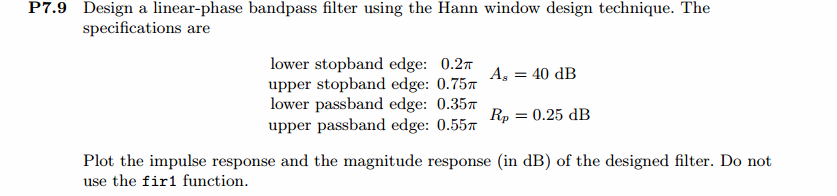
代码:
%% ++++++++++++++++++++++++++++++++++++++++++++++++++++++++++++++++++++++++++++++++
%% Output Info about this m-file
fprintf('\n***********************************************************\n');
fprintf(' <DSP using MATLAB> Problem 7.9 \n\n'); banner();
%% ++++++++++++++++++++++++++++++++++++++++++++++++++++++++++++++++++++++++++++++++ ws1 = 0.2*pi; wp1 = 0.35*pi; wp2 = 0.55*pi; ws2 = 0.75*pi; As = 40;
tr_width = min((wp1-ws1), (ws2-wp2));
M = ceil(6.2*pi/tr_width) + 1; % Hann Window
fprintf('\nFilter Length is %d.\n', M); n = [0:1:M-1]; wc1 = (ws1+wp1)/2; wc2 = (wp2+ws2)/2; %wc = (ws + wp)/2, % ideal LPF cutoff frequency hd = ideal_lp(wc2, M) - ideal_lp(wc1, M);
w_han = (hann(M))'; h = hd .* w_han;
[db, mag, pha, grd, w] = freqz_m(h, [1]); delta_w = 2*pi/1000;
[Hr,ww,P,L] = ampl_res(h); Rp = -(min(db(wp1/delta_w+1 : 1 : wp2/delta_w))); % Actual Passband Ripple
fprintf('\nActual Passband Ripple is %.4f dB.\n', Rp); As = -round(max(db(ws2/delta_w+1 : 1 : 501))); % Min Stopband attenuation
fprintf('\nMin Stopband attenuation is %.4f dB.\n', As); [delta1, delta2] = db2delta(Rp, As) %Plot figure('NumberTitle', 'off', 'Name', 'Problem 7.9 ideal_lp Method')
set(gcf,'Color','white'); subplot(2,2,1); stem(n, hd); axis([0 M-1 -0.4 0.5]); grid on;
xlabel('n'); ylabel('hd(n)'); title('Ideal Impulse Response'); subplot(2,2,2); stem(n, w_han); axis([0 M-1 0 1.1]); grid on;
xlabel('n'); ylabel('w(n)'); title('Hanning Window'); subplot(2,2,3); stem(n, h); axis([0 M-1 -0.4 0.5]); grid on;
xlabel('n'); ylabel('h(n)'); title('Actual Impulse Response'); subplot(2,2,4); plot(w/pi, db); axis([0 1 -150 10]); grid on;
set(gca,'YTickMode','manual','YTick',[-90,-45,0]);
set(gca,'YTickLabelMode','manual','YTickLabel',['90';'45';' 0']);
set(gca,'XTickMode','manual','XTick',[0,0.2,0.35,0.55,0.75,1]);
xlabel('frequency in \pi units'); ylabel('Decibels'); title('Magnitude Response in dB'); figure('NumberTitle', 'off', 'Name', 'Problem 7.9 h(n) ideal_lp Method')
set(gcf,'Color','white'); subplot(2,2,1); plot(w/pi, db); grid on; %axis([0 1 -100 10]);
xlabel('frequency in \pi units'); ylabel('Decibels'); title('Magnitude Response in dB');
set(gca,'YTickMode','manual','YTick',[-90,-45,0])
set(gca,'YTickLabelMode','manual','YTickLabel',['90';'45';' 0']);
set(gca,'XTickMode','manual','XTick',[0,0.2,0.35,0.55,0.75,1,1.2,1.55,2]); subplot(2,2,3); plot(w/pi, mag); grid on; %axis([0 1 -100 10]);
xlabel('frequency in \pi units'); ylabel('Absolute'); title('Magnitude Response in absolute');
set(gca,'XTickMode','manual','XTick',[0,0.2,0.35,0.55,0.75,1,1.2,1.55,2]);
set(gca,'YTickMode','manual','YTick',[0.0,0.5,1.0]) subplot(2,2,2); plot(w/pi, pha); grid on; %axis([0 1 -100 10]);
xlabel('frequency in \pi units'); ylabel('Rad'); title('Phase Response in Radians');
subplot(2,2,4); plot(w/pi, grd*pi/180); grid on; %axis([0 1 -100 10]);
xlabel('frequency in \pi units'); ylabel('Rad'); title('Group Delay'); figure('NumberTitle', 'off', 'Name', 'Problem 7.9 h(n)')
set(gcf,'Color','white'); plot(ww/pi, Hr); grid on; %axis([0 1 -100 10]);
xlabel('frequency in \pi units'); ylabel('Hr'); title('Amplitude Response');
set(gca,'YTickMode','manual','YTick',[-delta2,0,delta2,1 - delta1,1, 1 + delta1])
%set(gca,'YTickLabelMode','manual','YTickLabel',['90';'45';' 0']);
%set(gca,'XTickMode','manual','XTick',[0,0.2,0.35,0.55,0.75,1,1.2,1.55,2]); h_check = fir1(M-1, [wc1 wc2]/pi, 'bandpass', window(@hann,M));
[db, mag, pha, grd, w] = freqz_m(h_check, [1]);
[Hr,ww,P,L] = ampl_res(h_check); figure('NumberTitle', 'off', 'Name', 'Problem 7.9 fir1 Method')
set(gcf,'Color','white'); subplot(2,2,1); stem(n, hd); axis([0 M-1 -0.4 0.5]); grid on;
xlabel('n'); ylabel('hd(n)'); title('Ideal Impulse Response'); subplot(2,2,2); stem(n, w_han); axis([0 M-1 0 1.1]); grid on;
xlabel('n'); ylabel('w(n)'); title('Hanning Window'); subplot(2,2,3); stem(n, h_check); axis([0 M-1 -0.4 0.5]); grid on;
xlabel('n'); ylabel('h\_check(n)'); title('Actual Impulse Response'); subplot(2,2,4); plot(w/pi, db); axis([0 1 -150 10]); grid on;
set(gca,'YTickMode','manual','YTick',[-90,-45,0])
set(gca,'YTickLabelMode','manual','YTickLabel',['90';'45';' 0']);
set(gca,'XTickMode','manual','XTick',[0,0.2,0.35,0.55,0.75,1]);
xlabel('frequency in \pi units'); ylabel('Decibels'); title('Magnitude Response in dB'); figure('NumberTitle', 'off', 'Name', 'Problem 7.9 h(n) fir1 Method')
set(gcf,'Color','white'); subplot(2,2,1); plot(w/pi, db); grid on; %axis([0 1 -100 10]);
xlabel('frequency in \pi units'); ylabel('Decibels'); title('Magnitude Response in dB');
set(gca,'YTickMode','manual','YTick',[-90,-45,0])
set(gca,'YTickLabelMode','manual','YTickLabel',['90';'45';' 0']);
set(gca,'XTickMode','manual','XTick',[0,0.2,0.35,0.55,0.75,1,1.2,1.55,2]); subplot(2,2,3); plot(w/pi, mag); grid on; %axis([0 1 -100 10]);
xlabel('frequency in \pi units'); ylabel('Absolute'); title('Magnitude Response in absolute');
set(gca,'XTickMode','manual','XTick',[0,0.2,0.35,0.55,0.75,1,1.2,1.55,2]);
set(gca,'YTickMode','manual','YTick',[0.0,0.5,1.0]) subplot(2,2,2); plot(w/pi, pha); grid on; %axis([0 1 -100 10]);
xlabel('frequency in \pi units'); ylabel('Rad'); title('Phase Response in Radians');
subplot(2,2,4); plot(w/pi, grd*pi/180); grid on; %axis([0 1 -100 10]);
xlabel('frequency in \pi units'); ylabel('Rad'); title('Group Delay');
运行结果:
45dB满足设计要求。
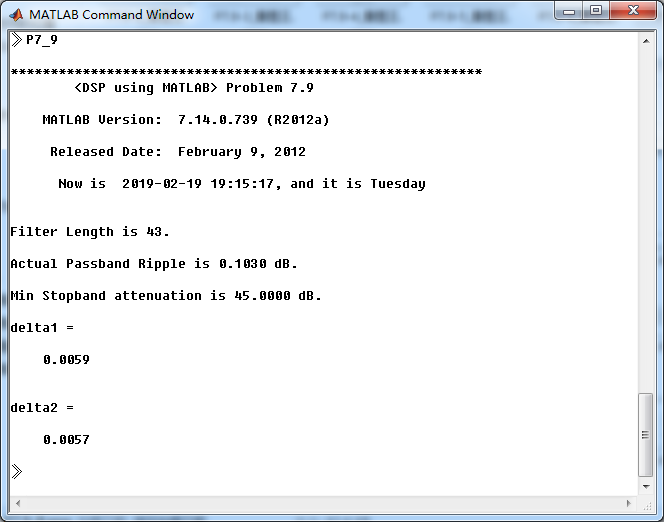
理想低通方法加窗截断,获得脉冲响应。其幅度响应(dB和Absolute单位)、相位响应、群延迟
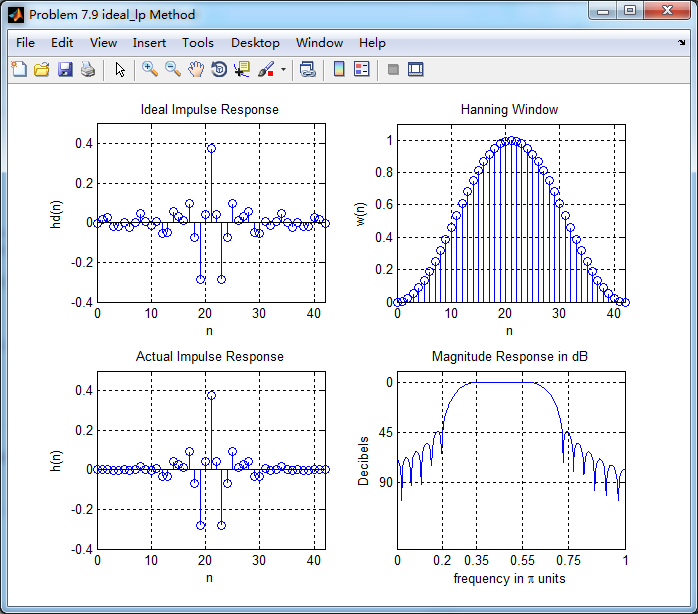
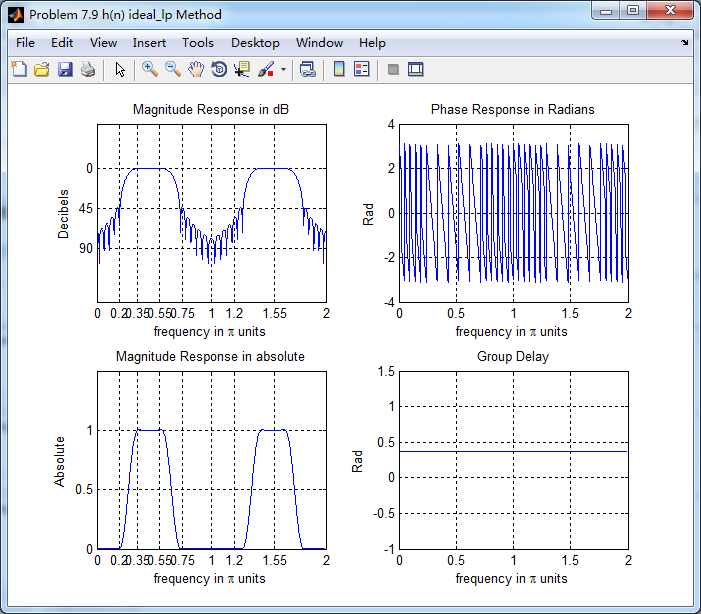
振幅响应,通带部分(放大图)
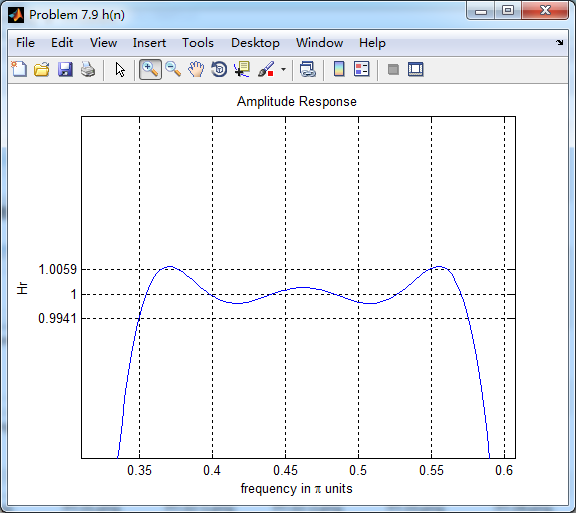
振幅响应,阻带部分(放大图)

使用fir1函数获得脉冲响应,其幅度响应(dB和Absolute单位)、相位响应、群延迟响应
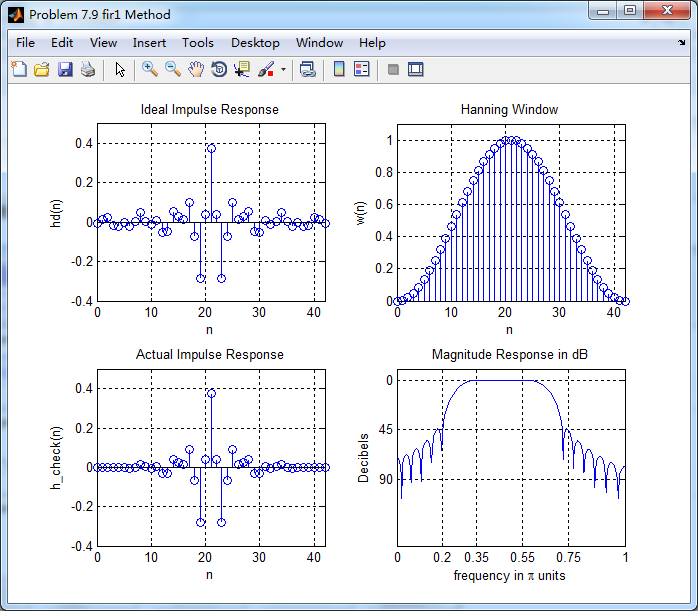
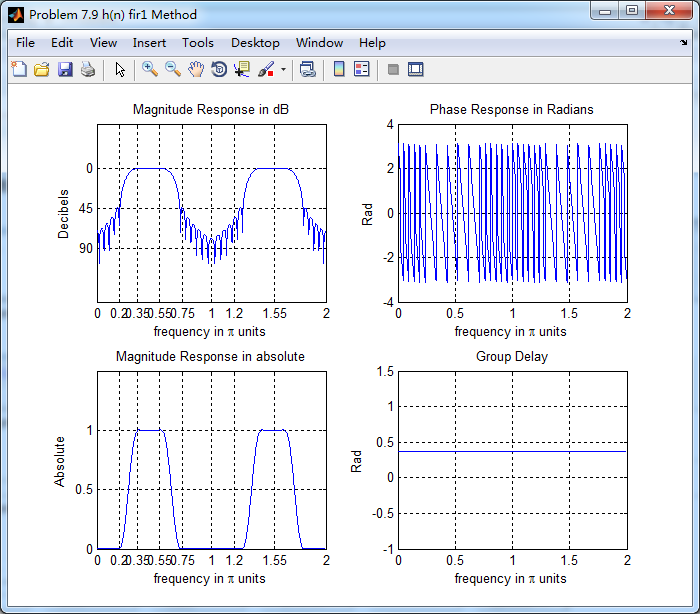
《DSP using MATLAB》Problem 7.9的更多相关文章
- 《DSP using MATLAB》Problem 7.27
代码: %% ++++++++++++++++++++++++++++++++++++++++++++++++++++++++++++++++++++++++++++++++ %% Output In ...
- 《DSP using MATLAB》Problem 7.26
注意:高通的线性相位FIR滤波器,不能是第2类,所以其长度必须为奇数.这里取M=31,过渡带里采样值抄书上的. 代码: %% +++++++++++++++++++++++++++++++++++++ ...
- 《DSP using MATLAB》Problem 7.25
代码: %% ++++++++++++++++++++++++++++++++++++++++++++++++++++++++++++++++++++++++++++++++ %% Output In ...
- 《DSP using MATLAB》Problem 7.24
又到清明时节,…… 注意:带阻滤波器不能用第2类线性相位滤波器实现,我们采用第1类,长度为基数,选M=61 代码: %% +++++++++++++++++++++++++++++++++++++++ ...
- 《DSP using MATLAB》Problem 7.23
%% ++++++++++++++++++++++++++++++++++++++++++++++++++++++++++++++++++++++++++++++++ %% Output Info a ...
- 《DSP using MATLAB》Problem 7.16
使用一种固定窗函数法设计带通滤波器. 代码: %% ++++++++++++++++++++++++++++++++++++++++++++++++++++++++++++++++++++++++++ ...
- 《DSP using MATLAB》Problem 7.15
用Kaiser窗方法设计一个台阶状滤波器. 代码: %% +++++++++++++++++++++++++++++++++++++++++++++++++++++++++++++++++++++++ ...
- 《DSP using MATLAB》Problem 7.14
代码: %% ++++++++++++++++++++++++++++++++++++++++++++++++++++++++++++++++++++++++++++++++ %% Output In ...
- 《DSP using MATLAB》Problem 7.13
代码: %% ++++++++++++++++++++++++++++++++++++++++++++++++++++++++++++++++++++++++++++++++ %% Output In ...
- 《DSP using MATLAB》Problem 7.12
阻带衰减50dB,我们选Hamming窗 代码: %% ++++++++++++++++++++++++++++++++++++++++++++++++++++++++++++++++++++++++ ...
随机推荐
- IdentityServer4中Code/Token/IdToken对应可访问的资源(api/identity)
{ OidcConstants.ResponseTypes.Code, ScopeRequirement.None }, { OidcConstants.ResponseTypes.Token, Sc ...
- Linux常用命令——压缩解压命令
Linux常用命令——压缩解压命令 Linux gzip 描述:压缩文件 语法:gzip [文件名] 压缩后文件格式:.gz gunzip 描述:解压后缀为.gz的文件 语法:gunzip [文件名 ...
- 【NET Core】 缓存 MemoryCache 和 Redis
缓存接口 ICacheService using System; using System.Collections.Generic; using System.Threading.Tasks; nam ...
- backbone点滴
可以查看http://www.css88.com/doc/backbone/ backbone与angular http://www.infoq.com/cn/articles/backbone-vs ...
- 从多个角度来理解协方差(covariance)
起源:协方差自然是由方差衍生而来的,方差反应的是一个变量(一维)的离散程度,到二维了,我们可以对每个维度求其离散程度,但我们还想知道更多.我们想知道两个维度(变量)之间的关系,直观的举例就是身高和体重 ...
- iis7.0 win7如何修改默认iis端口号
iis7与iis6的设置方法要详细很多.所以,在更改设置上,iis7反而显得更复杂.iis作为本地网页编辑环境,占用80端口都是理所当然的.但是,作为网页调试的技术人员,通常本地都会安装iis.Apa ...
- PAT 1084 Broken Keyboard
1084 Broken Keyboard (20 分) On a broken keyboard, some of the keys are worn out. So when you type ...
- Spring Developer Tools 源码分析:二、类路径监控
在 Spring Developer Tools 源码分析一中介绍了 devtools 提供的文件监控实现,在第二部分中,我们将会使用第一部分提供的目录监控功能,实现对开发环境中 classpath ...
- 1. qt 入门-整体框架
总结: 本文先通过一个例子介绍了Qt项目的大致组成,即其一个简单的项目框架,如何定义窗口类,绑定信号和槽,然后初始化窗口界面,显示窗口界面,以及将程序的控制权交给Qt库. 然后主要对Qt中的信号与槽机 ...
- Python列表的一点用法
#python的基本语法网上已经有很多详细的解释了,写在这里方便自己记忆一些 列表相当于python中的数组,但相对于数组,列表的操作显得更为灵活 常用的操作列表的方式: List = [1,'bl ...
