saltstack使用
saltstack中salt-key的用法
介绍:
saltstack中master和minion是依靠证书来进行加密通信的。
在saltstack中salt-key命令是用来管理证书的
用法:
salt-key [options]
参数:
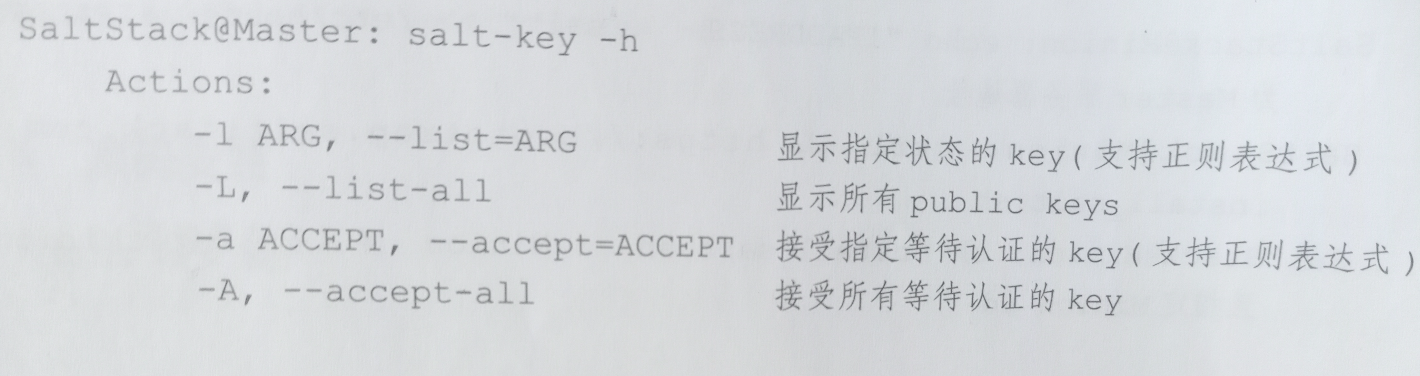
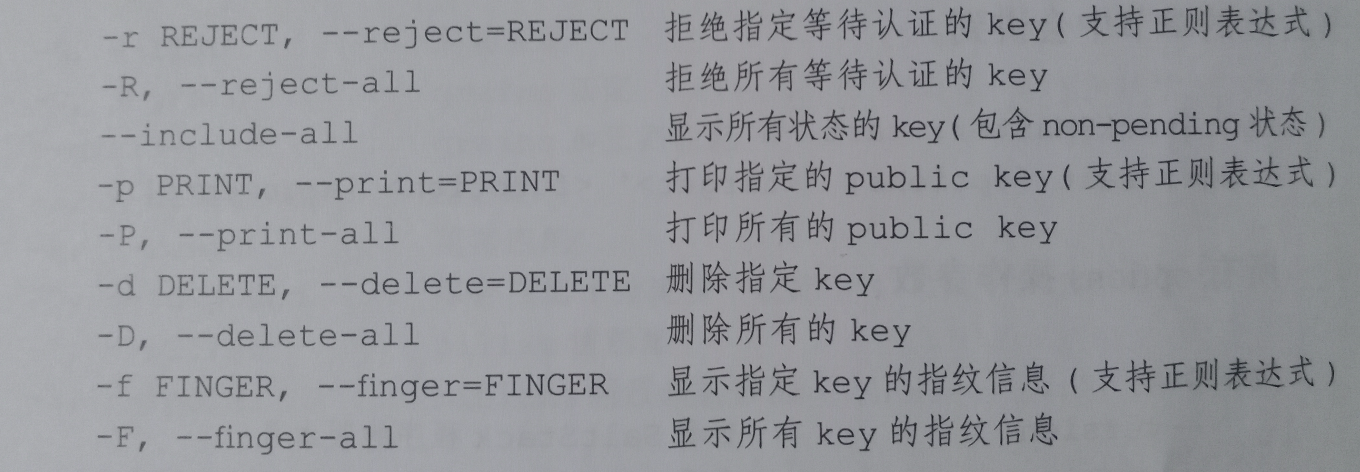
常用参数:
- -L, --list-all #显示已经或未认证的被控端id
- -a ACCEPT, --accept=ACCEPT #接受单个id证书请求
- -A, --accept-all #接受所有id证书请求
- -r REJECT, --reject=REJECT #拒绝指定的公钥
- -R, --reject-all #拒绝所有正在请求的公钥
- -d DELETE, --delete=DELETE #删除指定的公钥
- -D, --delete-all #删除所有的公钥
证书状态
salt-key -L
Accepted Keys: #已经接受的key
Denied Keys: #拒绝的key
Unaccepted Keys:#未加入的key
Rejected Keys:#吊销的key
实例:
1.检查所有证书
[root@salt-master ~]# salt-key -L
Accepted Keys:
web1
web2
Denied Keys:
Unaccepted Keys:
Rejected Keys:
2.删除指定证书
-d
[root@salt-master ~]# salt-key -d web1
The following keys are going to be deleted:
Accepted Keys:
web1
Proceed? [N/y] y
Key for minion web1 deleted.
删除所有证书
[root@salt-master ~]# salt-key -D
The following keys are going to be deleted:
Accepted Keys:
web1
web2
Proceed? [N/y] y
Key for minion web1 deleted.
Key for minion web2 deleted.
[root@salt-master ~]# salt-key -L
Accepted Keys:
Denied Keys:
Unaccepted Keys:
Rejected Keys:
3.接受单个证书
-a
[root@salt-master ~]# salt-key -L
Accepted Keys:
Denied Keys:
Unaccepted Keys:
web1
web2
Rejected Keys:
[root@salt-master ~]# salt-key -a web1
The following keys are going to be accepted:
Unaccepted Keys:
web1
Proceed? [n/Y] y
Key for minion web1 accepted.
[root@salt-master ~]# salt-key -L
Accepted Keys:
web1
Denied Keys:
Unaccepted Keys:
web2
Rejected Keys:
[root@salt-master ~]# salt '*' test.ping
web1:
True
接收所有证书
[root@salt-master ~]# salt-key -A
The following keys are going to be accepted:
Unaccepted Keys:
web2
Proceed? [n/Y] y
Key for minion web2 accepted.
4.拒绝单个证书认证
-r
[root@salt-master ~]# salt-key -L
Accepted Keys:
Denied Keys:
Unaccepted Keys:
web1
web2
Rejected Keys:
[root@salt-master ~]# salt-key -r web1
The following keys are going to be rejected:
Unaccepted Keys:
web1
Proceed? [n/Y] y
Key for minion web1 rejected.
[root@salt-master ~]# salt-key -L
Accepted Keys:
Denied Keys:
Unaccepted Keys:
web2
Rejected Keys:
web1
拒绝所有
[root@salt-master ~]# salt-key -R
The following keys are going to be rejected:
Unaccepted Keys:
web2
Proceed? [n/Y] y
Key for minion web2 rejected.
如果不想交互,加个-y就可以了
证书的所有文件都在salt-master中
注意保存
[root@salt-master master]# pwd
/etc/salt/pki/master
[root@salt-master master]# tree
.
├── master.pem
├── master.pub
├── minions
├── minions_autosign
├── minions_denied
├── minions_pre
└── minions_rejected
├── web1
└── web2[root@mcw01 ~]# ls /srv/
[root@mcw01 ~]#
[root@mcw01 ~]# ls /etc/salt/
cloud cloud.conf.d cloud.deploy.d cloud.maps.d cloud.profiles.d cloud.providers.d master masterbak master.d minion minion.d minion_id pki proxy proxy.d roster
[root@mcw01 ~]# ls /etc/salt/pki/
master minion
[root@mcw01 ~]# ls /etc/salt/pki/master/
master.pem master.pub minions minions_autosign minions_denied minions_pre minions_rejected
[root@mcw01 ~]# ls /etc/salt/pki/master/minions
mcw01
[root@mcw01 ~]# ls /etc/salt/pki/master/minions_autosign/
[root@mcw01 ~]# ls /etc/salt/pki/master/minions_denied/
[root@mcw01 ~]# ls /etc/salt/pki/master/minions_pre/
[root@mcw01 ~]# ls /etc/salt/pki/master/minions_rejected/
[root@mcw01 ~]# salt * test.ping
No minions matched the target. No command was sent, no jid was assigned.
ERROR: No return received
[root@mcw01 ~]# salt '*' test.ping
mcw01:
True
[root@mcw01 ~]#
salt-key用法2
salt-key:这里应该怎么讲呢,授权可能更合适一些,授权节点percona-node3:
[root@mysql_haproxy ~]#salt-key -a percona-node3
The following keys are going to be accepted:
Unaccepted Keys:
percona-node3
Proceed? [n/Y] y
Key for minion percona-node3 accepted.
[root@mysql_haproxy ~]# salt-key -L
Accepted Keys:
percona-node3
Unaccepted Keys:
Rejected Keys:
同理添加其他节点:
[root@mysql_haproxy ~]# salt-key -L
Accepted Keys:
percona-node1
percona-node2
percona-node3
Unaccepted Keys:
Rejected Keys:
操作
-l ARG, –list=ARG
显示某种类型公钥。参数”pre”,”un”和”unaccecpted”将显示不接受的/无符号的keys.”acc”或”accepted”将显示同意/有符号的keys.”rej”或者”rejected”将显示拒绝列表,最后”all”将显示所有keys。
# salt-key -l 'pre'
Unaccepted Keys:
YQD_2014_12_06_57_93
# salt-key -l 'un'
Unaccepted Keys:
YQD_2014_12_06_57_93
# salt-key -l 'unaccecpted'
Unaccepted Keys:
YQD_2014_12_06_57_93
# salt-key -l 'acc'
Accepted Keys:
YQD_2014_12_06_57_67
YQD_2014_12_06_57_68
YQD_2014_12_06_57_69
# salt-key -l 'accepted'
Accepted Keys:
YQD_2014_12_06_57_67
YQD_2014_12_06_57_68
YQD_2014_12_06_57_69
# salt-key -l 'rej'
Rejected Keys:
# salt-key -l 'rejected'
Rejected Keys:
-L, –list-all
在master上显示所有公钥: accepted, pending, and rejected.
# salt-key -L
Accepted Keys:
YQD_2014_12_06_57_67
YQD_2014_12_06_57_68
YQD_2014_12_06_57_69
Unaccepted Keys:
YQD_2014_12_06_57_93
Rejected Keys:
-a ACCEPT, –accept=ACCEPT
命令行执行接受minion名称的key
-A, –accept-all
接受所有等待的Key
# salt-key -A
The following keys are going to be accepted:
Unaccepted Keys:
YQD_2014_12_06_57_93
Proceed? [n/Y] y
Key for minion YQD_2014_12_06_57_93 accepted.
-r REJECT, –reject=REJECT
拒绝某个key,这个只能绝unaccepted keys里面的key,并不能拒绝accepted keys里面的key,如果匹配accepted keys里面的key,需要加上–include-all参数,同理想同意Rejected Keys里面的key也要下加这个参数,如下所示:
[root@localhost ~]# salt-key --include-all -r YQD_WS_NO_2_11
The following keys are going to be rejected:
Accepted Keys:
YQD_WS_NO_2_11
Proceed? [n/Y] y
Key for minion YQD_WS_NO_2_11 rejected.
[root@localhost ~]# salt-key
Accepted Keys:
Unaccepted Keys:
Rejected Keys:
YQD_WS_NO_2_11
[root@localhost ~]# salt-key --include-all -a YQD_WS_NO_2_11
The following keys are going to be accepted:
Rejected Keys:
YQD_WS_NO_2_11
Proceed? [n/Y] y
Key for minion YQD_WS_NO_2_11 accepted.
[root@localhost ~]# salt-key
Accepted Keys:
YQD_WS_NO_2_11
Unaccepted Keys:
Rejected Keys:
-R, –reject-all
拒绝所有等待的公钥
-p PRINT, –print=PRINT
打印指定的公钥
-P, –print-all
打印所有公钥
-d DELETE, –delete=DELETE
删除某个key
-D, –delete-all
删除所有key
# salt-key -D
The following keys are going to be deleted:
Accepted Keys:
YQD_2014_12_06_57_67
YQD_2014_12_06_57_68
YQD_2014_12_06_57_69
YQD_2014_12_06_57_93
Proceed? [N/y] n
-f FINGER, –finger=FINGER
打印指定key的指纹
# salt-key -f YQD_2014_12_06_57_68
Accepted Keys:
YQD_2014_12_06_57_68: 20:a5:f9:85:0b:3d:d7:ba:8f:98:7b:1d:53:fa:a2:2e
–out=OUTPUT, –output=OUTPUT
[root@localhost ~]# salt-key --out=yaml
minions:
- YQD_WS_NO_2_11
minions_pre: []
minions_rejected: []
[root@localhost ~]# salt-key --out=jeson
minions:
- YQD_WS_NO_2_11
minions_pre:
minions_rejected:
-F, –finger-all 打印所有key指纹:
C#
[root@localhost ~]# salt-key -F
Local Keys:
master.pem: 93:90:ce:9d:ed:5d:d0:8b:d5:48:e5:43:99:92:93:f9
master.pub: 9c:ad:e5:8c:cc:ba:49:62:d8:55:83:ad:b9:68:08:ff
Accepted Keys:
YQD_WS_NO_2_11: 6c:ce:46:30:a5:59:c2:7e:71:ce:64:80:24:46:4a:87
自己一些操作
主机名用的是hosts文件里面的
[root@mcw02 ~]# cat /etc/hosts
127.0.0.1 localhost localhost.localdomain localhost4 localhost4.localdomain4
::1 localhost localhost.localdomain localhost6 localhost6.localdomain6
10.0.0.11 vm1.cluster.com kibana
先拒绝
[root@mcw01 ~]# salt-key -L
Accepted Keys:
mcw01
Denied Keys:
Unaccepted Keys:
vm2.cluster.com
Rejected Keys:
[root@mcw01 ~]# salt-key -r vm2.cluster.com
The following keys are going to be rejected:
Unaccepted Keys:
vm2.cluster.com
Proceed? [n/Y] y
Key for minion vm2.cluster.com rejected.
[root@mcw01 ~]# salt-key -L
Accepted Keys:
mcw01
Denied Keys:
Unaccepted Keys:
Rejected Keys:
vm2.cluster.com
[root@mcw01 ~]#
拒绝之后,无法加入
[root@mcw01 ~]# salt-key -a vm2.cluster.com
The key glob 'vm2.cluster.com' does not match any unaccepted keys.
[root@mcw01 ~]#
显示所有状态的key
[root@mcw01 ~]# salt-key --include-all Accepted Keys:
mcw01
Denied Keys:
Unaccepted Keys:
Rejected Keys:
vm2.cluster.com
[root@mcw01 ~]#
打印指定公钥,公钥是不一样的,这两个
[root@mcw01 ~]# salt-key -p mcw01
Accepted Keys:
mcw01: -----BEGIN PUBLIC KEY-----
MIIBIjANBgkqhkiG9w0BAQEFAAOCAQ8AMIIBCgKCAQEAyTxKCqHByVVOI86yhM3T
UdW04ekQOwUzt3c+xjESkXkK52CcW+63bj0dFUWo/ou/hVFFQeVpVua6DYIwiXR6
l36nihYd8S5CCJXXW04B1+3bzjNA8wqYZjDWQ2C+kVF5A7r3XVucrdKPhCli4pRi
CpPWPkPH8FWHIMdrQPP+MdorRUP4mF7ftdjq7pDkOgxp/PSrRVGi7Tri/DMJlstb
HGxC/KM06eKSDhwpNXpIVNVjLteu2u+lNXN/CbKBCtqtZv/492v7RL075zQnkHsu
ZSCwZfpGAU9EeB+6FcuO9mDI/MmPaAir4X3TTukPxpAo8imOSWvvpHwvV01imowv
OQIDAQAB
-----END PUBLIC KEY----- [root@mcw01 ~]# salt-key -p vm2.cluster.com
Rejected Keys:
vm2.cluster.com: -----BEGIN PUBLIC KEY-----
MIIBIjANBgkqhkiG9w0BAQEFAAOCAQ8AMIIBCgKCAQEA2fAKMxjHl05+lc0/WoQe
yGW+1UJlutaBhjUELxnr9MuhgWf+0wL0rBVe+ZJ69K1LPDH+rIKo/JofrvlRpYGv
eLtOj21w6o/JI19u42rG8+O8eTQs56H4cnU+Ue2BcK+uBJZ5ypbqYpnaRz9BxpGQ
WxHcTBckcBqetcML7ndA4QN3KhiM7FeX/8Ju7TUyWOyGBzZ1oRHZo8SWOz0sHqwC
eJWYHh15LNcc2X44n2Dik5dWUwn7elwxGJw3CmgxZmCc/jDyPNWU2wRZLhRPeqT7
V7qUGMC7lm6ux35vTSU95VD6AOkGWXgprSjgoLOrckYpaZ8uJfAxxW0UMijm0l0p
0QIDAQAB
-----END PUBLIC KEY----- [root@mcw01 ~]#
跟上面的打印对比下,命令打印的和对应机器的文件是一样的
[root@mcw01 ~]# cat /etc/salt/pki/master/minions_rejected/vm2.cluster.com
-----BEGIN PUBLIC KEY-----
MIIBIjANBgkqhkiG9w0BAQEFAAOCAQ8AMIIBCgKCAQEA2fAKMxjHl05+lc0/WoQe
yGW+1UJlutaBhjUELxnr9MuhgWf+0wL0rBVe+ZJ69K1LPDH+rIKo/JofrvlRpYGv
eLtOj21w6o/JI19u42rG8+O8eTQs56H4cnU+Ue2BcK+uBJZ5ypbqYpnaRz9BxpGQ
WxHcTBckcBqetcML7ndA4QN3KhiM7FeX/8Ju7TUyWOyGBzZ1oRHZo8SWOz0sHqwC
eJWYHh15LNcc2X44n2Dik5dWUwn7elwxGJw3CmgxZmCc/jDyPNWU2wRZLhRPeqT7
V7qUGMC7lm6ux35vTSU95VD6AOkGWXgprSjgoLOrckYpaZ8uJfAxxW0UMijm0l0p
0QIDAQAB
-----END PUBLIC KEY-----
[root@mcw01 ~]#
再对比查看下服务端的公钥和私钥。
[root@mcw01 ~]# cat /etc/salt/pki/master/m
master.pem master.pub minions/ minions_autosign/ minions_denied/ minions_pre/ minions_rejected/
[root@mcw01 ~]# cat /etc/salt/pki/master/master.pub
-----BEGIN PUBLIC KEY-----
MIIBIjANBgkqhkiG9w0BAQEFAAOCAQ8AMIIBCgKCAQEA6qlp+YqgQW31niIhpeoE
s1maVhy0zEKXJC2sx9ToxS8zXKPn/ibMFlQwsHqFvIVtE+E4t5sibPQZDFseEl/A
rSfkyLE+Mj9Iy4rwhSZRR0BegeudaUldKZimPqMx4+HO7xvu5EZtCuKDKEzxbVRz
zTD768tDti5DxaDHIU9Y9RPbpP/gjrsDk9O/KE7Y2W8JFkiCUSjRhLBkfCvudZec
csHbP26o/D8JP8+74DmHgR2P/rFmUh7MrrdSXHXVphM1HVcRgXSz4mDj05fly9IX
KJ/nUIIrSJT5i0Hn68bTcWabH7mStPbJnpjunP8shVEc60X6p55xvZKu+ERg4lAl
MwIDAQAB
-----END PUBLIC KEY-----
[root@mcw01 ~]# cat /etc/salt/pki/master/master.pem
-----BEGIN RSA PRIVATE KEY-----
MIIEpAIBAAKCAQEA6qlp+YqgQW31niIhpeoEs1maVhy0zEKXJC2sx9ToxS8zXKPn
/ibMFlQwsHqFvIVtE+E4t5sibPQZDFseEl/ArSfkyLE+Mj9Iy4rwhSZRR0Begeud
aUldKZimPqMx4+HO7xvu5EZtCuKDKEzxbVRzzTD768tDti5DxaDHIU9Y9RPbpP/g
jrsDk9O/KE7Y2W8JFkiCUSjRhLBkfCvudZeccsHbP26o/D8JP8+74DmHgR2P/rFm
Uh7MrrdSXHXVphM1HVcRgXSz4mDj05fly9IXKJ/nUIIrSJT5i0Hn68bTcWabH7mS
tPbJnpjunP8shVEc60X6p55xvZKu+ERg4lAlMwIDAQABAoIBAQDpFS22OAPF+bqm
P7C8ZB4XJ0Etl4Xd/aaywMuGEezDL4cM1aFxyIefBjD2mjyMbNtTi7oSZX1kS3E1
3KuaBJIVbDLLRYJJ1qIvyuns14qUA1PcKHRKSBzJXF6EiQTdHUW2K0C2bV2SGju8
o/CKcAA2KBmStGulYX7fpjsk0vPBOPlfjRQTmNKRHI6Sl02oQslkeNSUnV+OaArn
NvVMfMNpwd6WY6xT8n3hPHSGBymTMr5DguAzCac5aPD/+lzAU15Yice++ZYsvqzl
DCNIzZ6Iccb7Z8zjyDRVs2BzzdSSSHLPTeh1RavW/TmU1DGLQlmpWiad/AvHEgJR
TzcsT3RBAoGBAPbHfop4ZZ+vKXHRAVsao93Efxb5SkOQqtxwc/r+4yGwHhjXYZQw
e/VeoEcQVDcyYB/JRzJDtX3x0THXHFjgq74vqjRfbsw9+S4YhyypKfU7Ku72kHvW
nbVl1Q/W++g8pHROM3bGP/c/DhGprnHUxN44CkTxSitZioFLHeUrvwnvAoGBAPNu
A0HCuMiPwT0UNEoumua0mQceKWpzOI5vcX3ZG4wBwvezZFAB6VPLT4YrPqI5LAzc
aBSymaeShR9iejA/MKoRqpj0FZ1+ofAryW5FClNcW0TAEm9wX28RSobyKRy5wbj9
AB3e3XOoFnxbPZNlj3dQ1shGGLZBLn4kIXKTVez9AoGBAI16KW2xQHGfth7uN9zH
FRLayBGfsZeypIHkZlmLLyPtGBQdxm9yrF4rda/ICL/sPXd7qTmD39TogYoVTMcX
Zt6N7QJBg//Lt8NZhIVyJf/Vf/Onn4WfsKKCUvfVxG2L9qxG+PIrDhjtKV+u67eO
x56uehS0UFUx7FnberQbtFY5AoGAUjMJ4oDQSNlSFT/nUE1gfRrquZ6TuaBirqYv
GqHfTW2i2mW3L9UVZvg2SEX+BmVr3IPomWSdwhoV3b0xKW2ND0Cb7L4vNll2cVU3
1YZ2sCN1pkd9cift8eFS2zKWc16+barxCSUiflV6Ek/1APrAcTfY7xPMcG6eNnYY
3UmnMDkCgYAumDVfgic4jU+nNh7z21C+E9dixMUa/o2AEU8Eo7GA42zePLYfo3uE
PHbYAgLkbqaUR72jFNk6kFVy4+MUpUmKOtLHj+R0GNOSzkkbbPjpHsY0k602FM0j
HoQPraCY6MyHK6UQR/r32+6Itafi76awqzYFk1eTkhzeqTKgIoHSyg==
-----END RSA PRIVATE KEY-----
[root@mcw01 ~]#
打印所有的公钥
[root@mcw01 ~]# salt-key -P
Accepted Keys:
mcw01: -----BEGIN PUBLIC KEY-----
MIIBIjANBgkqhkiG9w0BAQEFAAOCAQ8AMIIBCgKCAQEAyTxKCqHByVVOI86yhM3T
UdW04ekQOwUzt3c+xjESkXkK52CcW+63bj0dFUWo/ou/hVFFQeVpVua6DYIwiXR6
l36nihYd8S5CCJXXW04B1+3bzjNA8wqYZjDWQ2C+kVF5A7r3XVucrdKPhCli4pRi
CpPWPkPH8FWHIMdrQPP+MdorRUP4mF7ftdjq7pDkOgxp/PSrRVGi7Tri/DMJlstb
HGxC/KM06eKSDhwpNXpIVNVjLteu2u+lNXN/CbKBCtqtZv/492v7RL075zQnkHsu
ZSCwZfpGAU9EeB+6FcuO9mDI/MmPaAir4X3TTukPxpAo8imOSWvvpHwvV01imowv
OQIDAQAB
-----END PUBLIC KEY----- Rejected Keys:
vm2.cluster.com: -----BEGIN PUBLIC KEY-----
MIIBIjANBgkqhkiG9w0BAQEFAAOCAQ8AMIIBCgKCAQEA2fAKMxjHl05+lc0/WoQe
yGW+1UJlutaBhjUELxnr9MuhgWf+0wL0rBVe+ZJ69K1LPDH+rIKo/JofrvlRpYGv
eLtOj21w6o/JI19u42rG8+O8eTQs56H4cnU+Ue2BcK+uBJZ5ypbqYpnaRz9BxpGQ
WxHcTBckcBqetcML7ndA4QN3KhiM7FeX/8Ju7TUyWOyGBzZ1oRHZo8SWOz0sHqwC
eJWYHh15LNcc2X44n2Dik5dWUwn7elwxGJw3CmgxZmCc/jDyPNWU2wRZLhRPeqT7
V7qUGMC7lm6ux35vTSU95VD6AOkGWXgprSjgoLOrckYpaZ8uJfAxxW0UMijm0l0p
0QIDAQAB
-----END PUBLIC KEY----- [root@mcw01 ~]#
显示指定,显示所有指纹信息
[root@mcw01 ~]# salt-key -L
Accepted Keys:
mcw01
Denied Keys:
Unaccepted Keys:
Rejected Keys:
vm2.cluster.com
[root@mcw01 ~]# salt-key -f mcw01
Accepted Keys:
mcw01: 25:b0:92:27:f5:06:d5:e9:70:36:a6:cf:56:0f:2c:18:f5:7b:11:3f:a6:fb:01:02:d6:49:ef:9d:4b:57:52:ba
[root@mcw01 ~]# salt-key -F
Local Keys:
master.pem: 47:a5:8d:09:62:5e:32:63:bb:f6:9a:b2:2a:d2:fa:a9:38:27:8a:fe:7d:f1:cd:cd:9f:a1:29:b4:6a:9f:8a:35
master.pub: 3b:a4:4d:55:f7:05:a8:49:6b:95:45:56:17:eb:ba:b4:ad:25:fa:90:d5:09:11:cd:3e:72:14:d2:eb:60:32:eb
Accepted Keys:
mcw01: 25:b0:92:27:f5:06:d5:e9:70:36:a6:cf:56:0f:2c:18:f5:7b:11:3f:a6:fb:01:02:d6:49:ef:9d:4b:57:52:ba
Rejected Keys:
vm2.cluster.com: a0:b4:e7:ba:e4:2c:90:3a:98:17:35:06:d0:57:ca:0a:38:db:ef:bf:79:ba:06:36:0f:79:08:b5:66:5a:d4:d4
[root@mcw01 ~]#
[root@mcw01 ~]# md5sum /etc/salt/pki/master/master.pem
64cface97a6c2f3670c0e8679a1adb83 /etc/salt/pki/master/master.pem
[root@mcw01 ~]#
免交互加入key,加个-y参数
[root@mcw01 ~]# salt-key -L
Accepted Keys:
mcw01
mcw03
vm2.cluster.com
Denied Keys:
Unaccepted Keys:
mcw04
Rejected Keys:
[root@mcw01 ~]# salt-key -a mcw04 -y
The following keys are going to be accepted:
Unaccepted Keys:
mcw04
Key for minion mcw04 accepted.
[root@mcw01 ~]# salt-key -L
Accepted Keys:
mcw01
mcw03
mcw04
vm2.cluster.com
Denied Keys:
Unaccepted Keys:
Rejected Keys:
[root@mcw01 ~]#
日常命令参数
master端
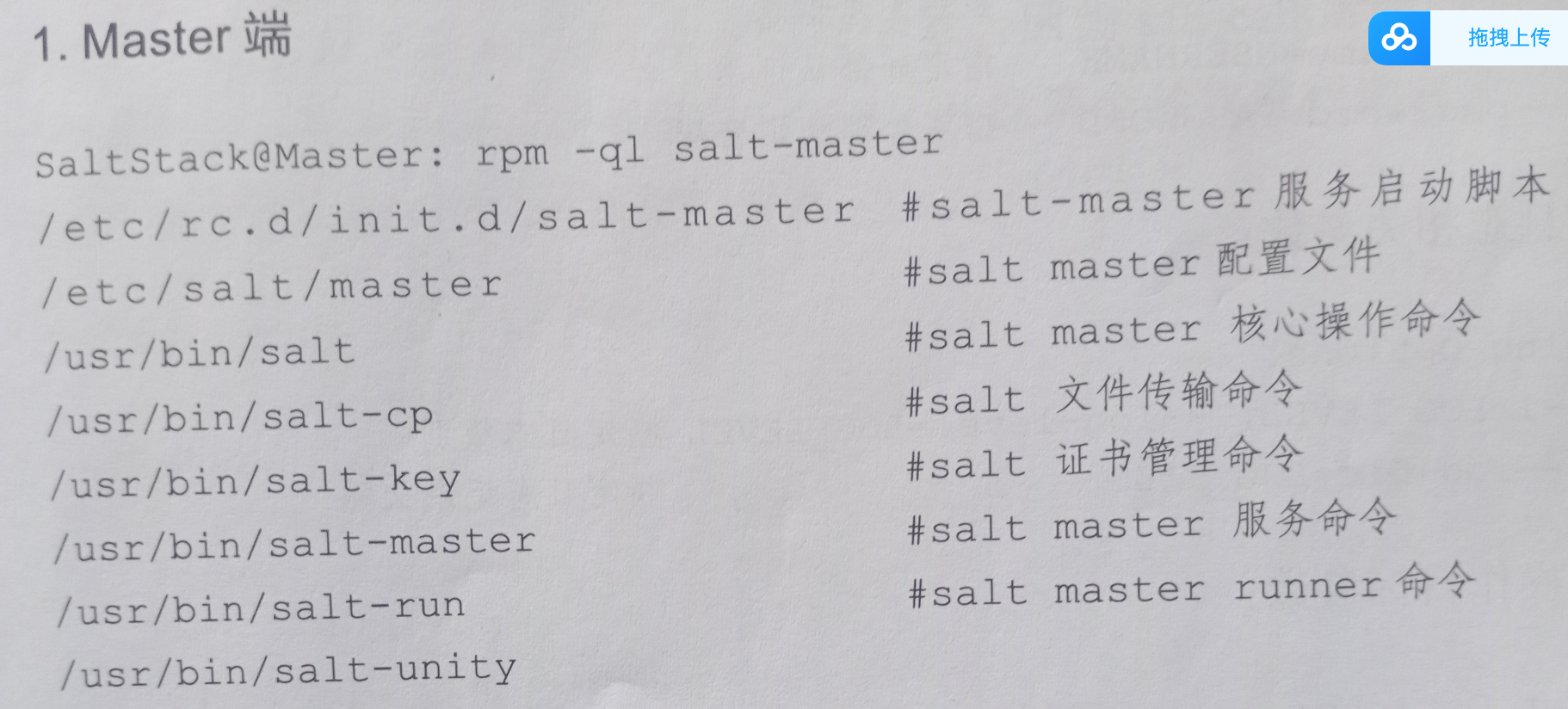
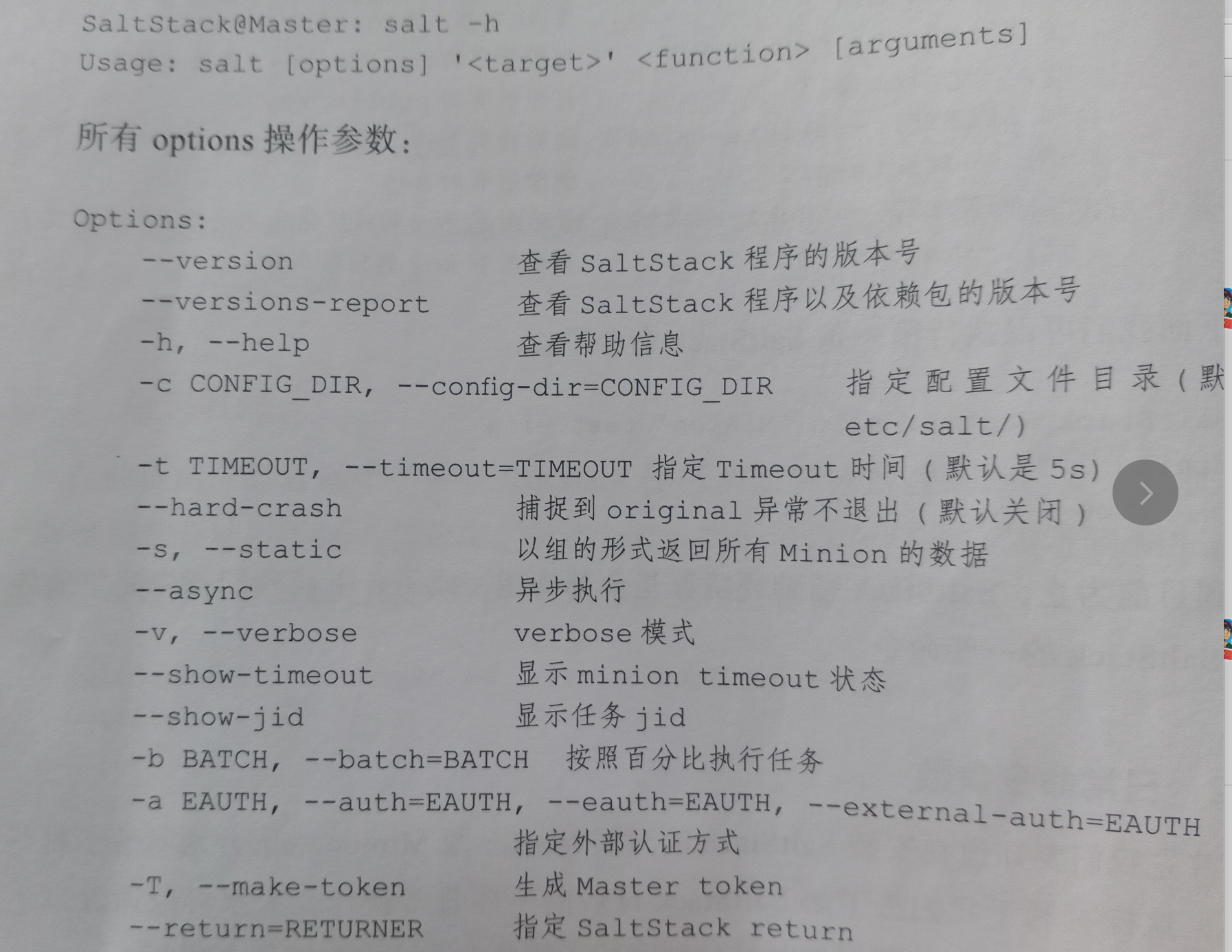
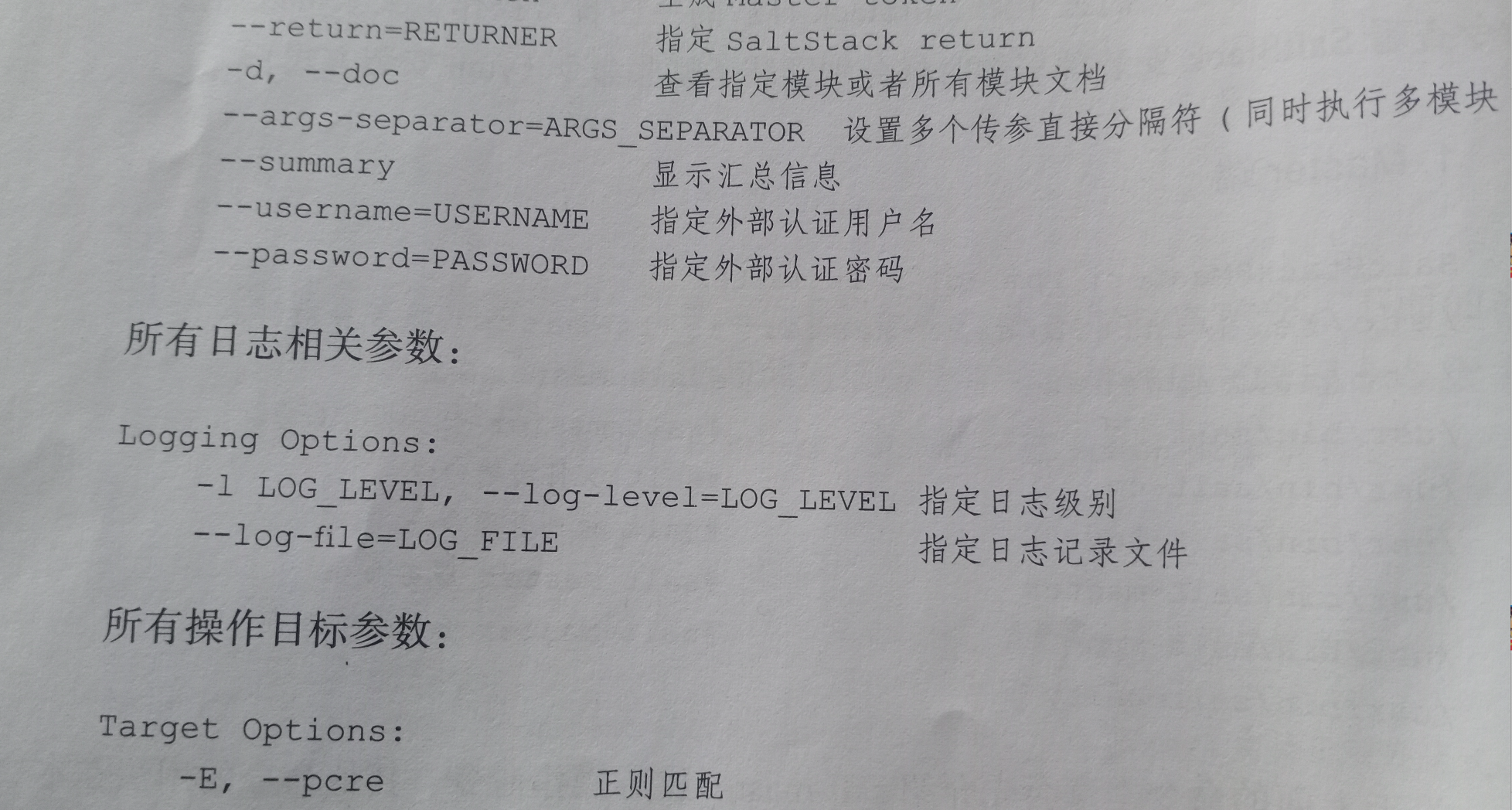
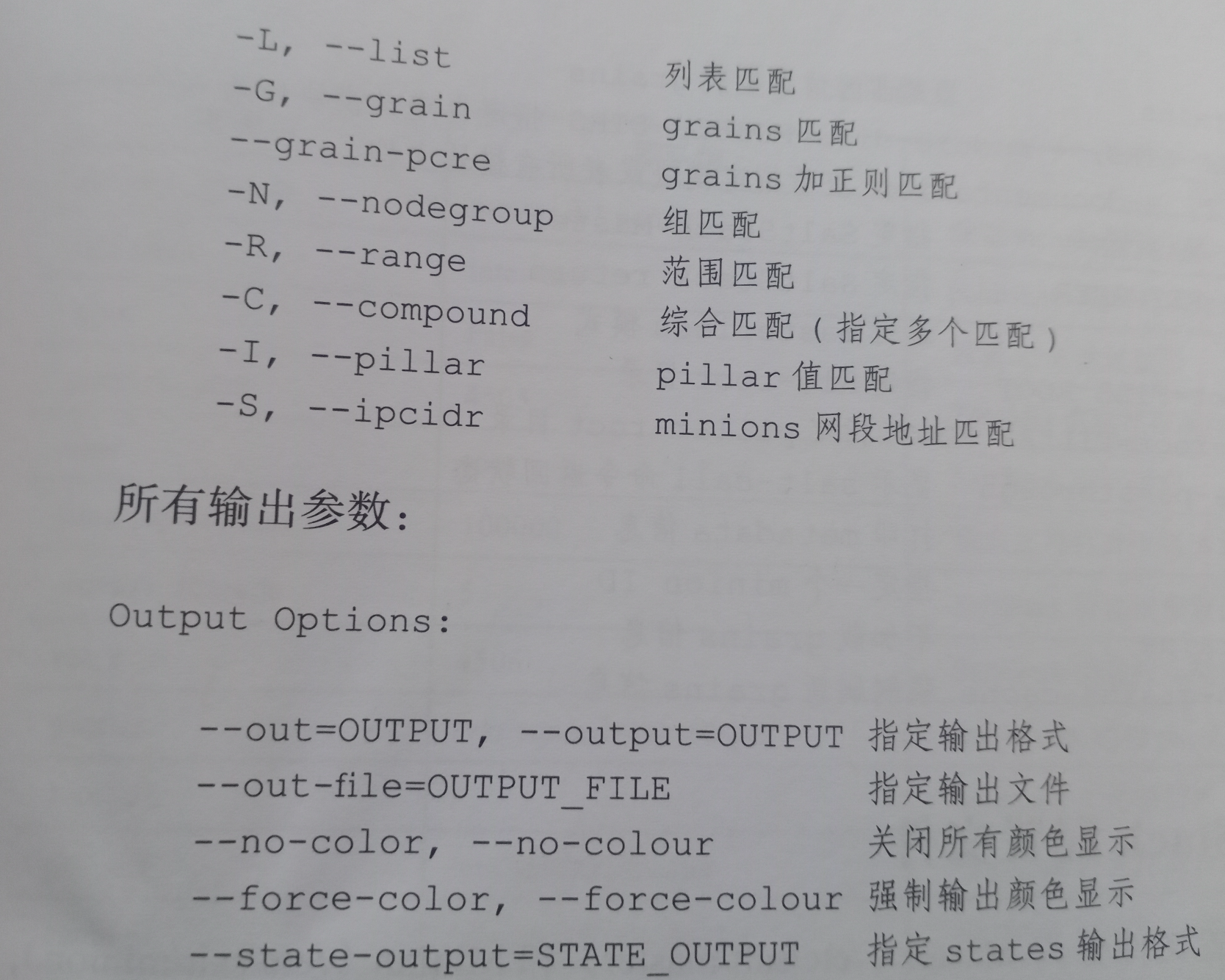
minion端
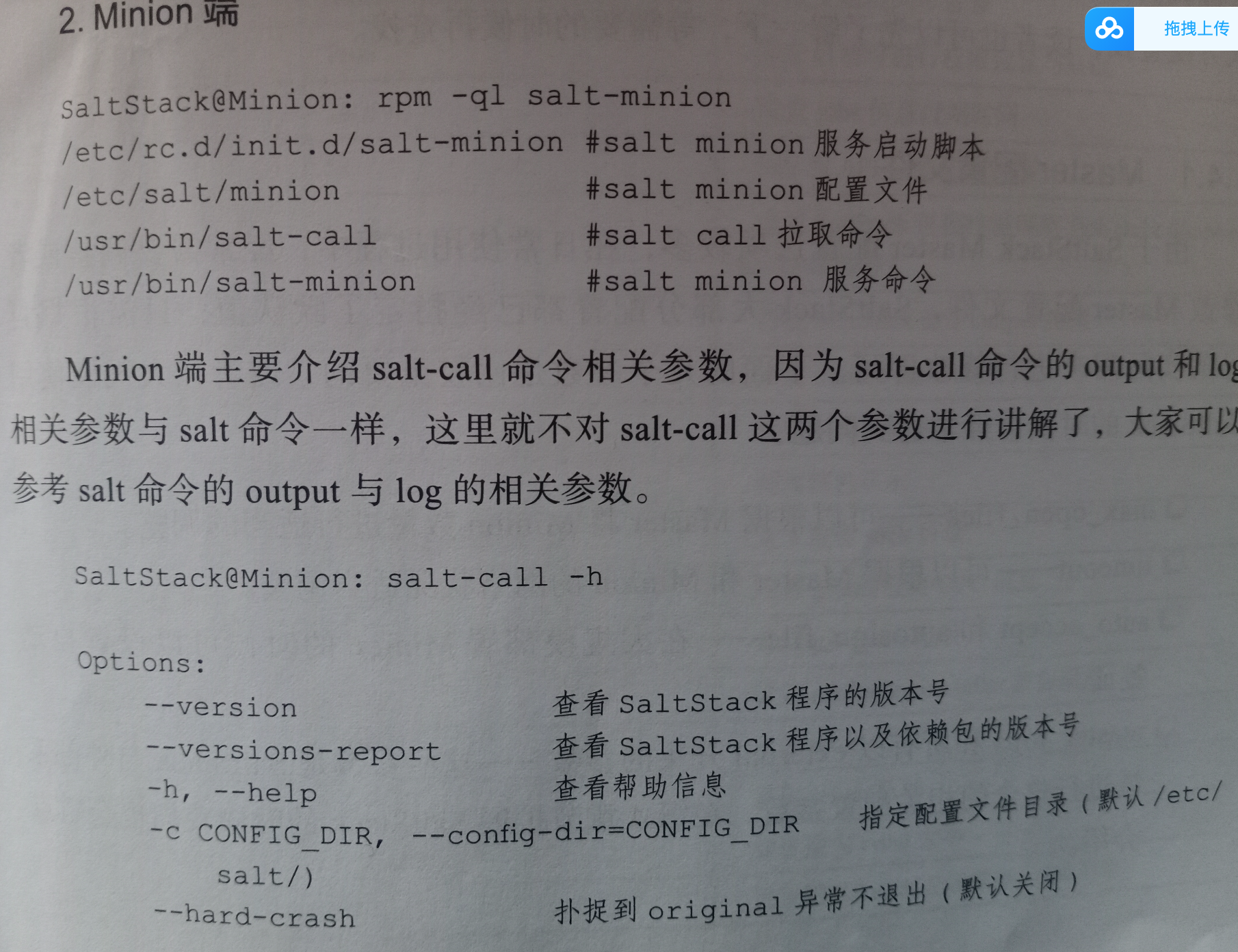
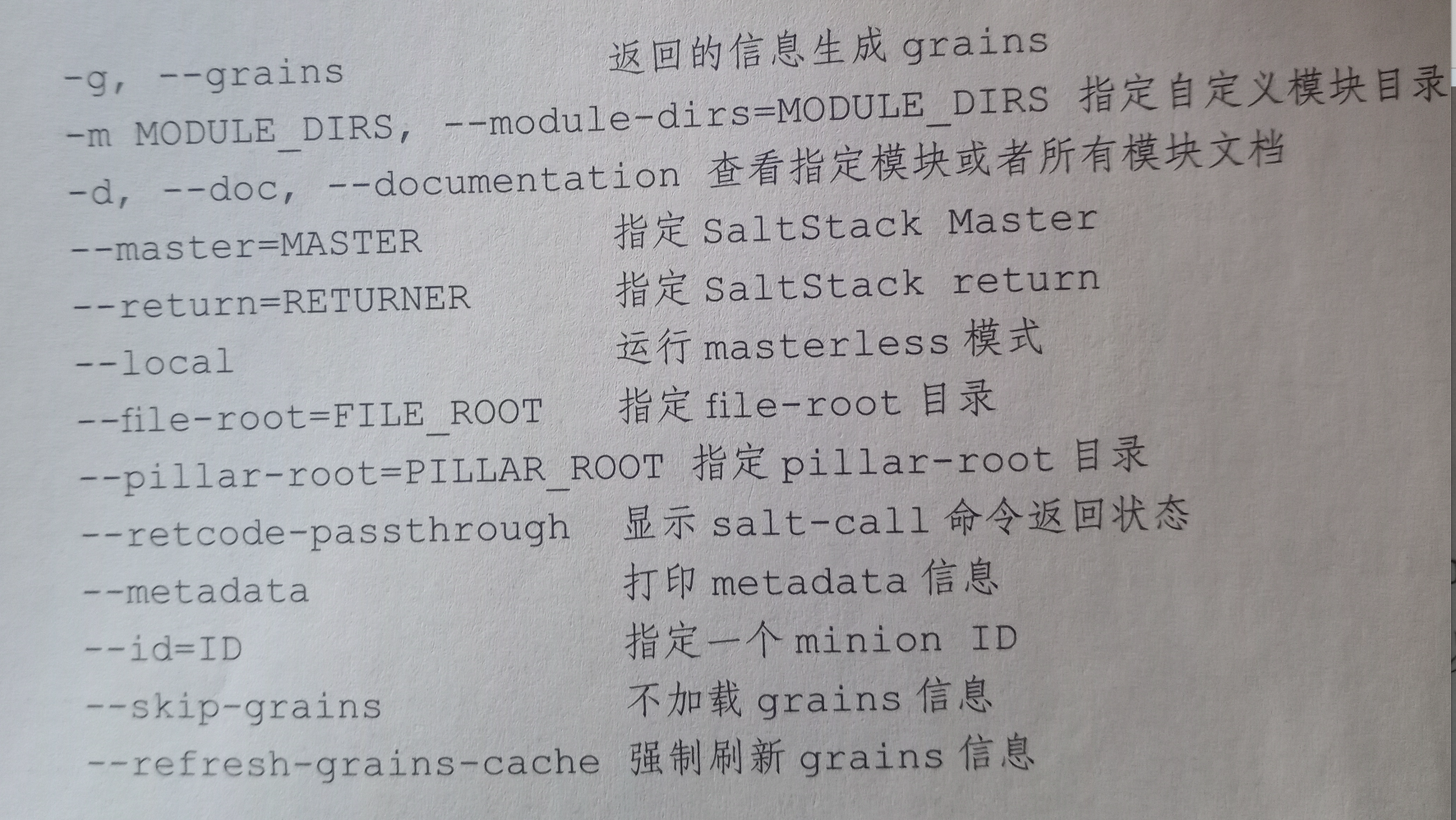
saltstack配置文件
master配置文件
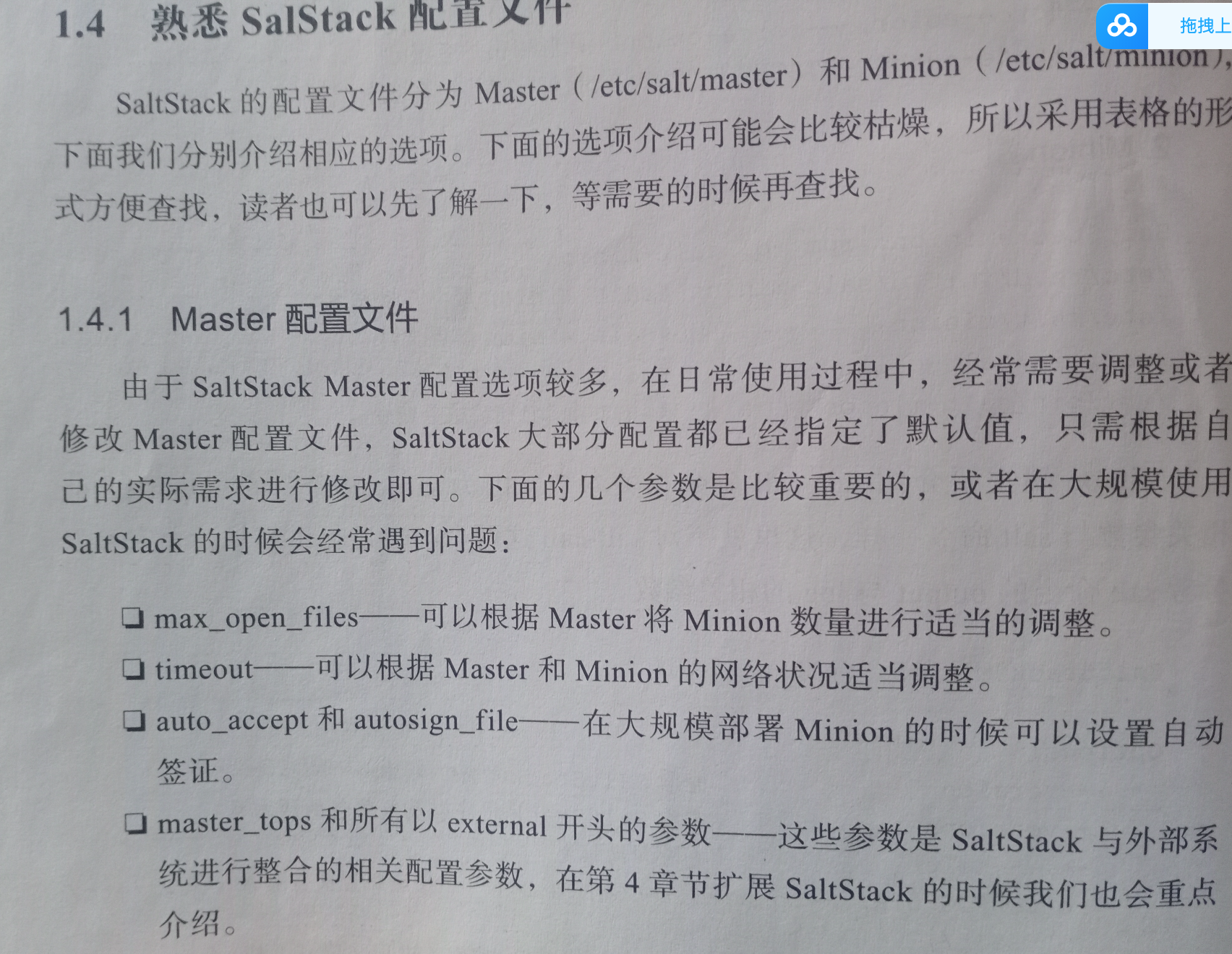

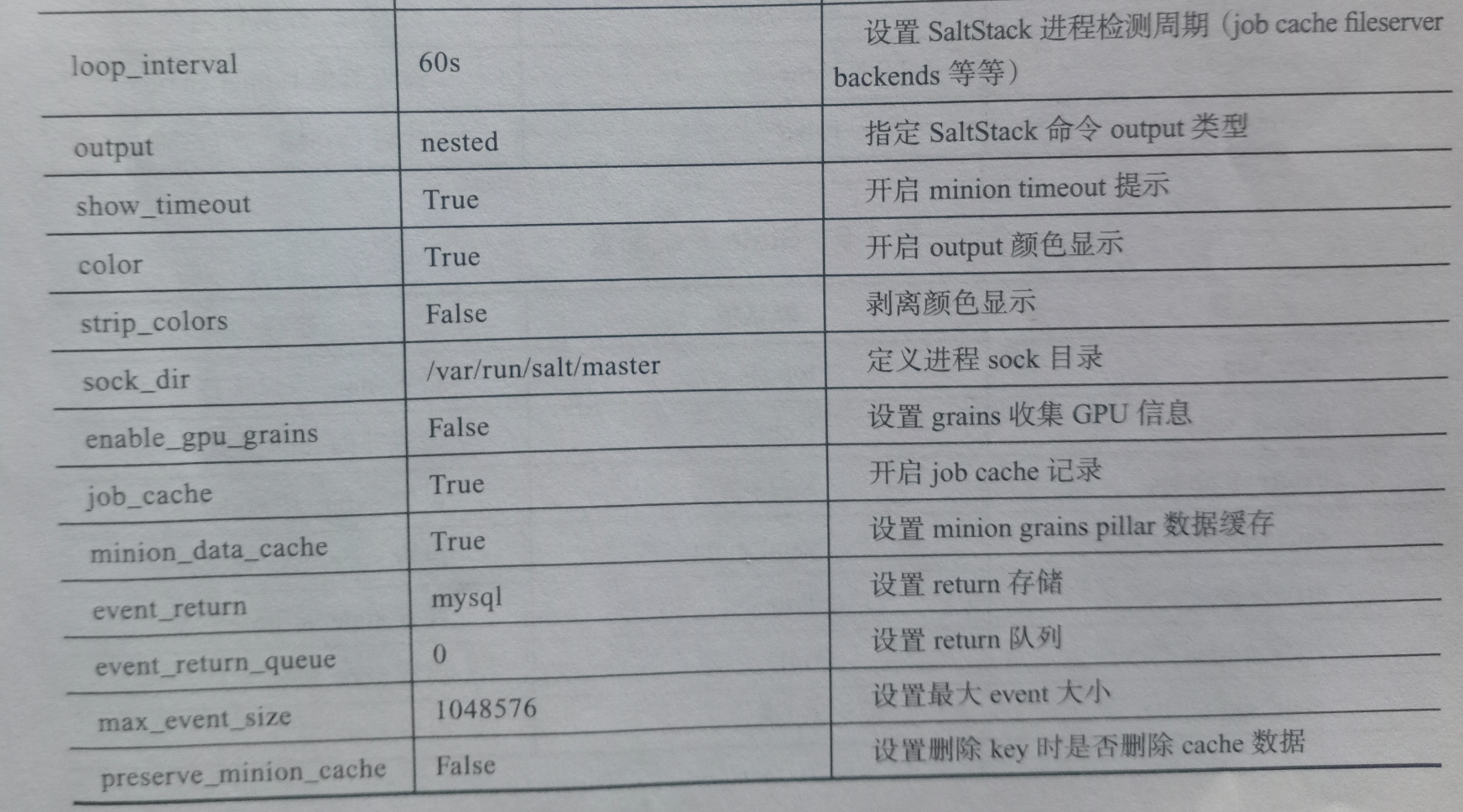
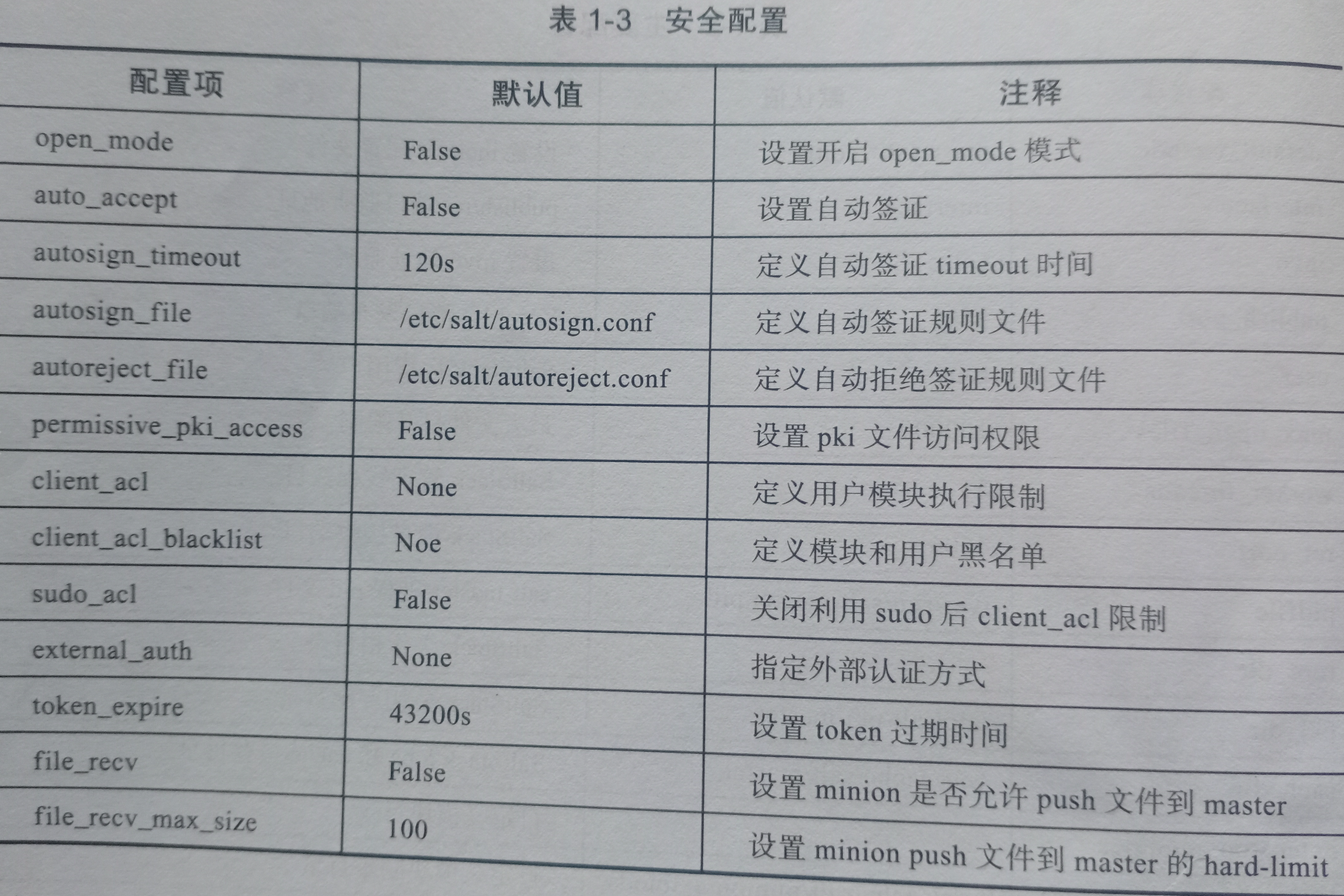
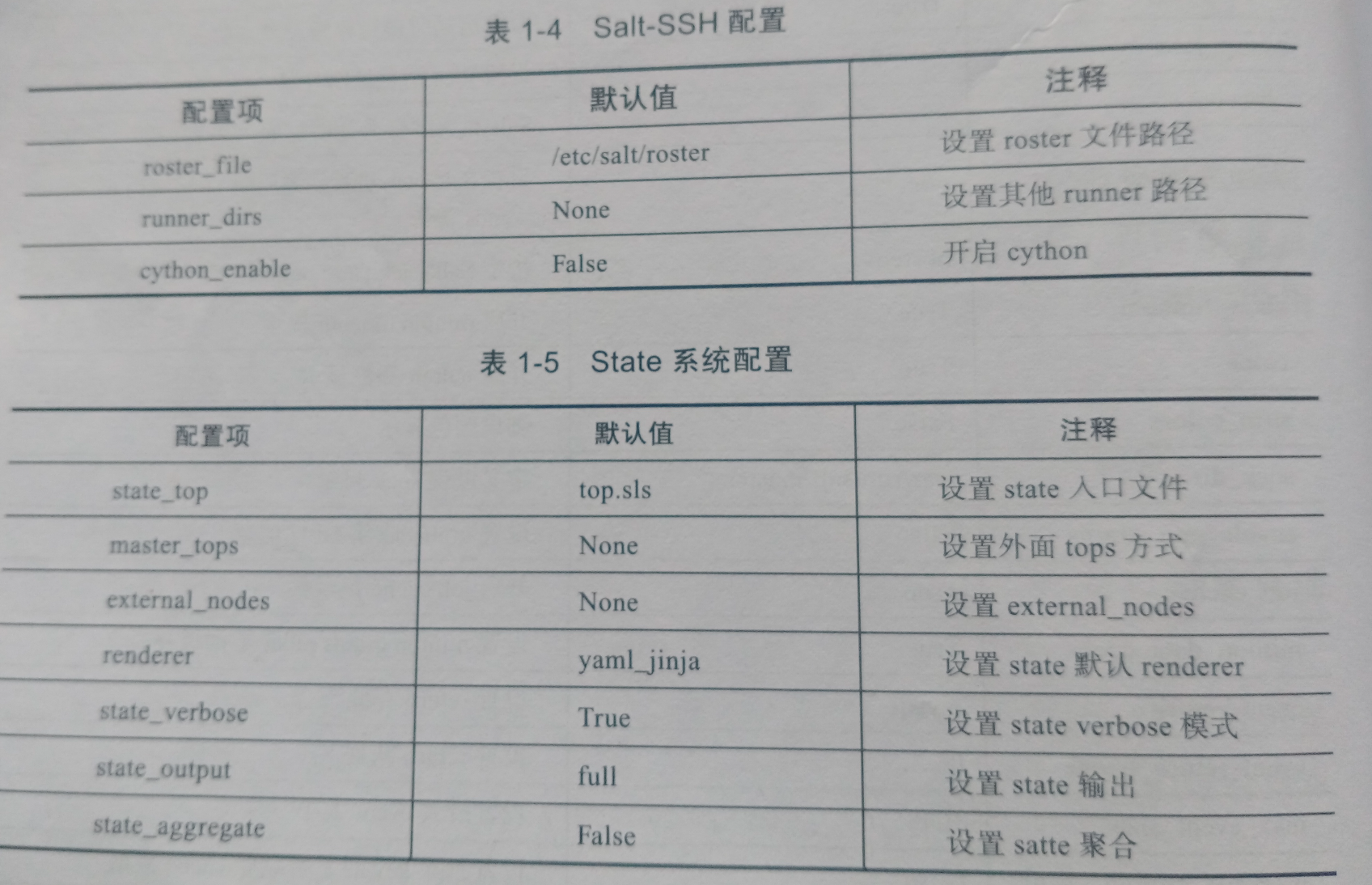
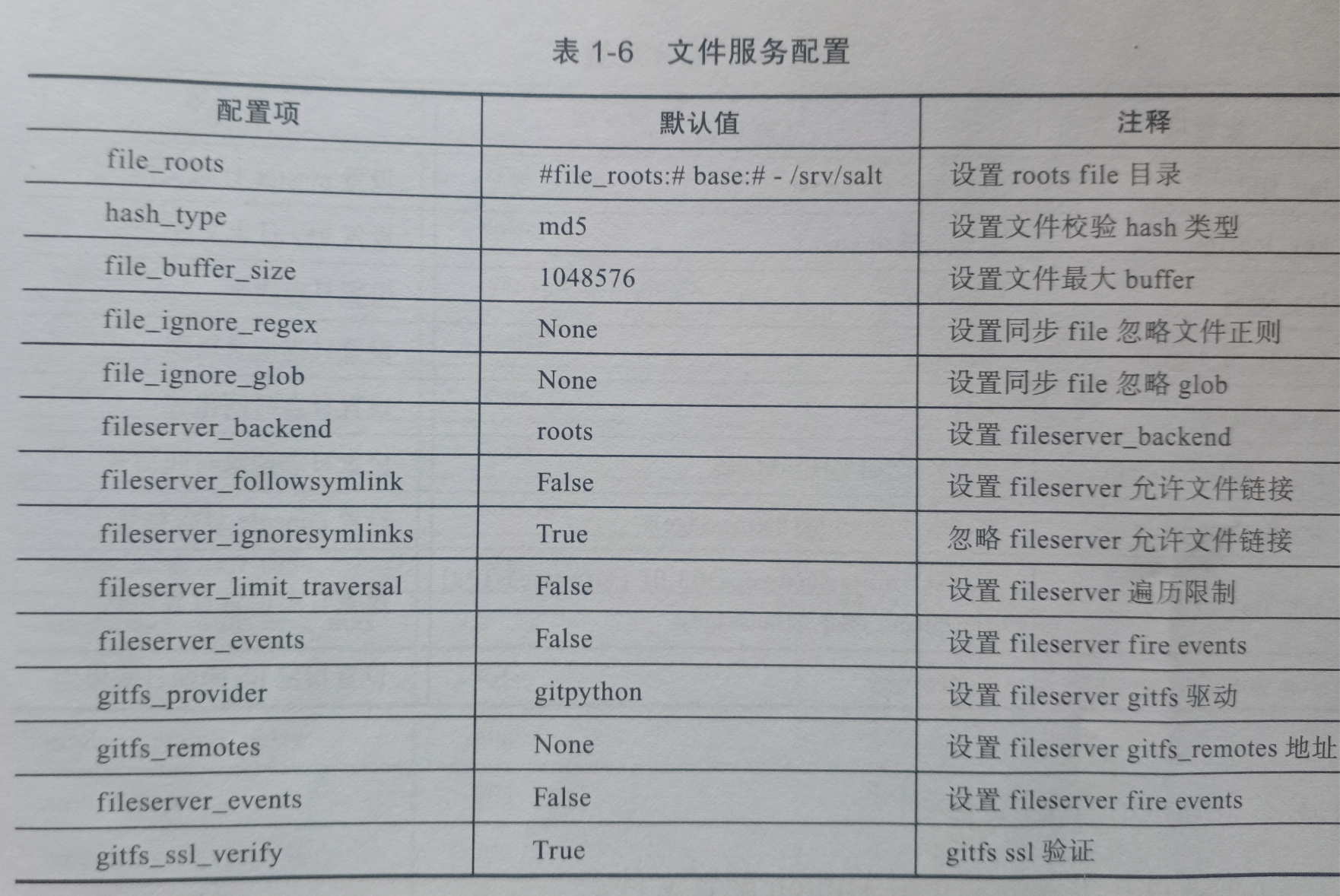
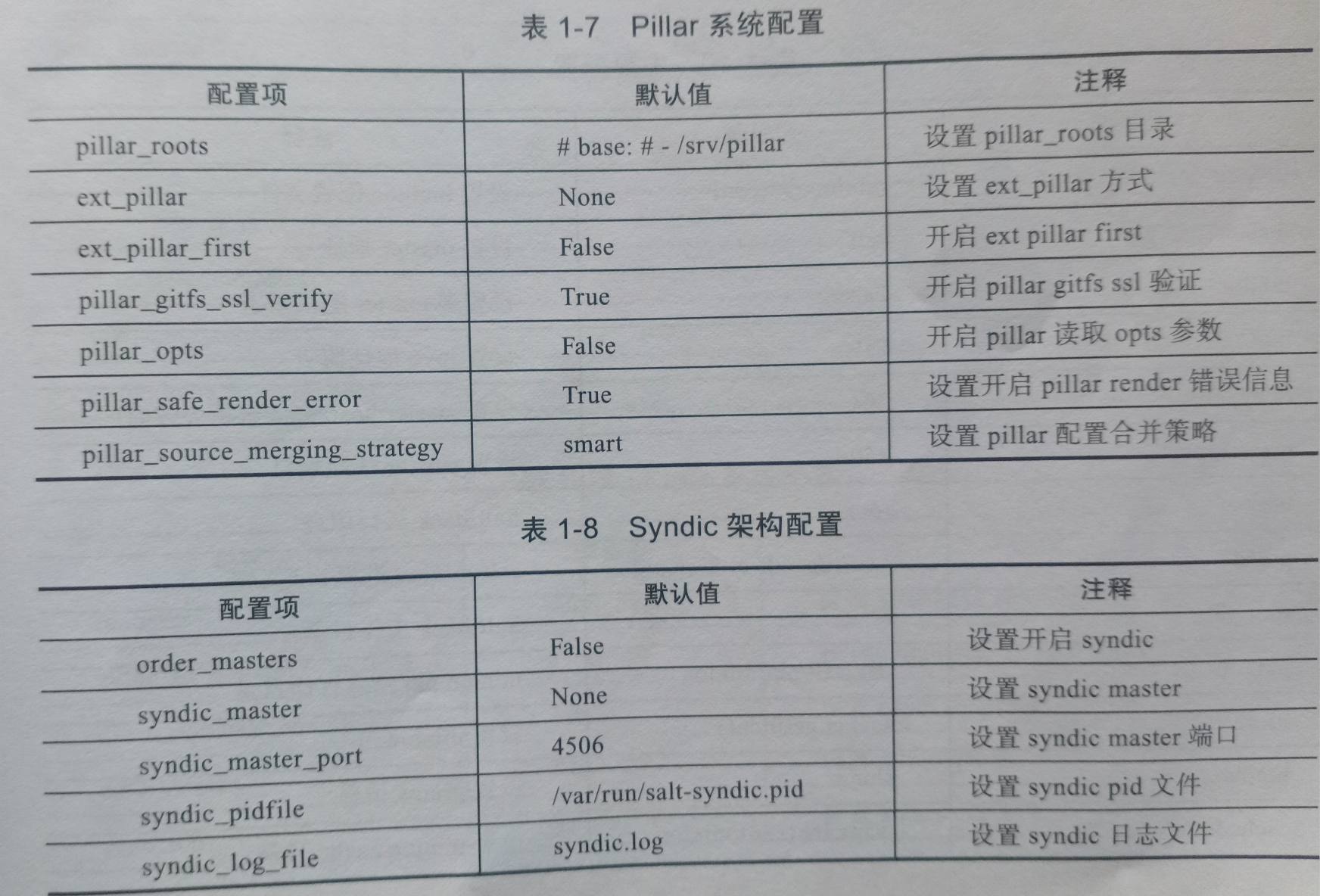
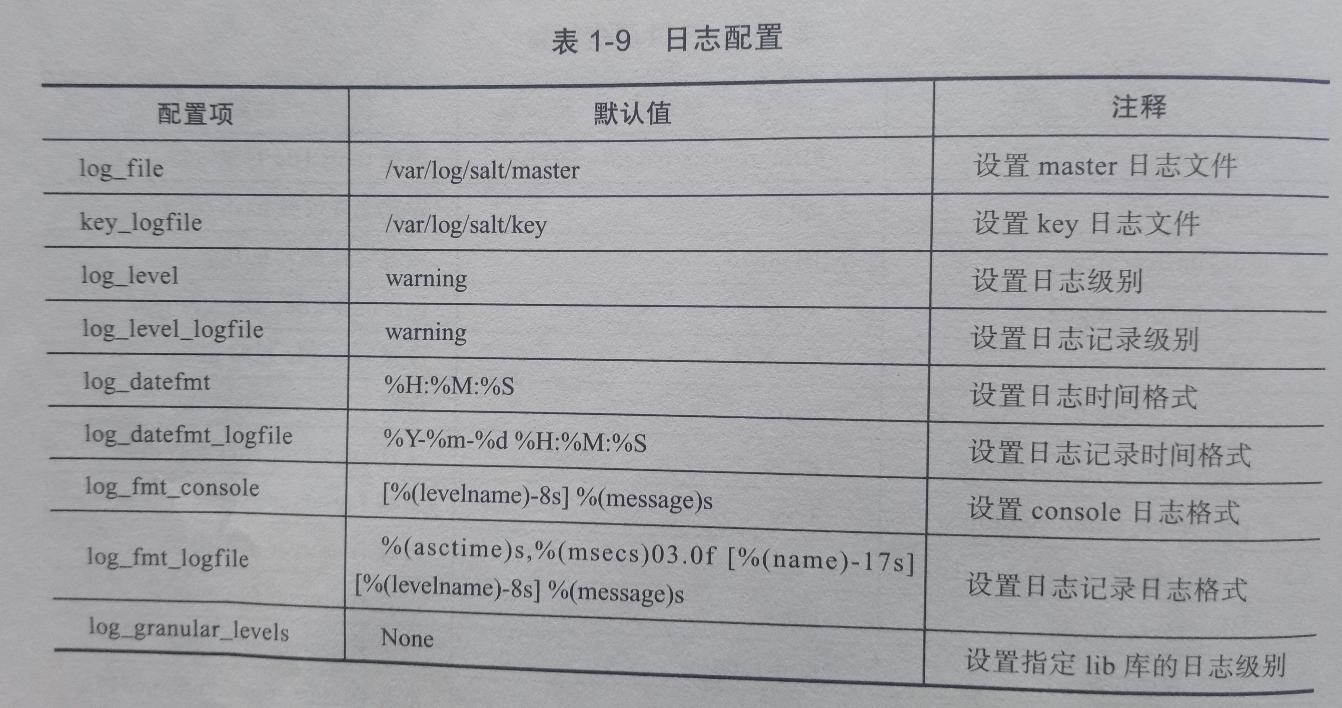
minion配置文件
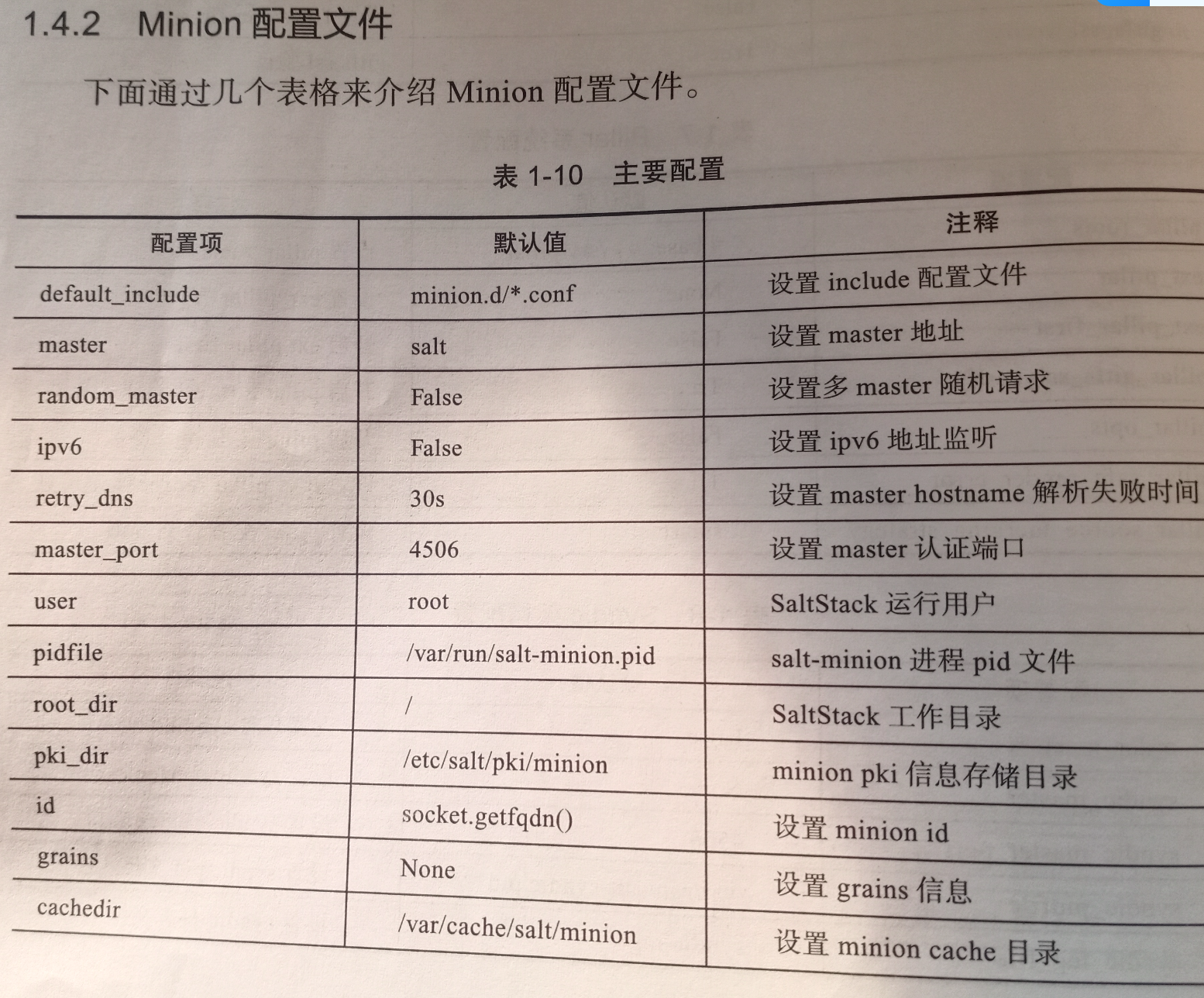

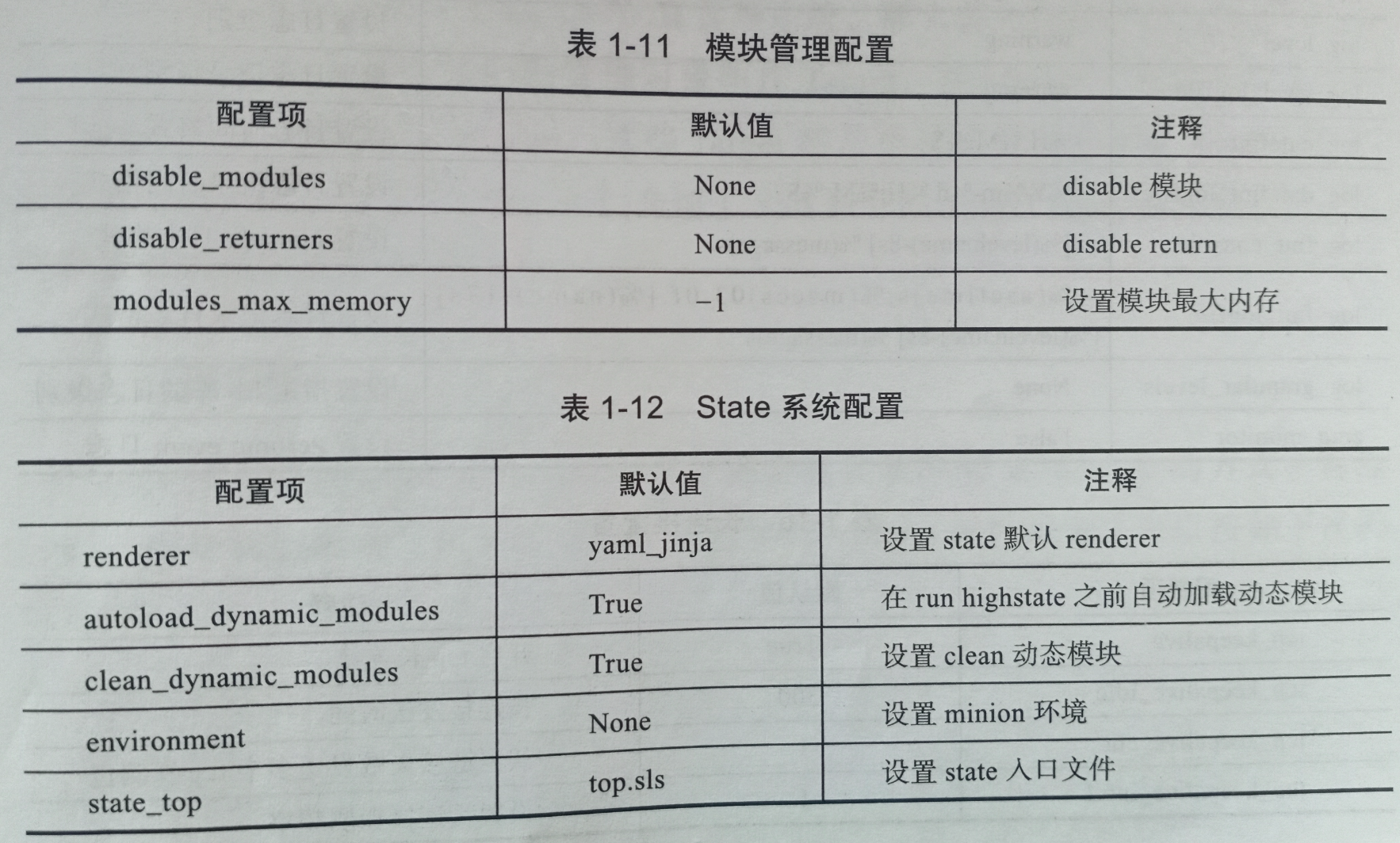

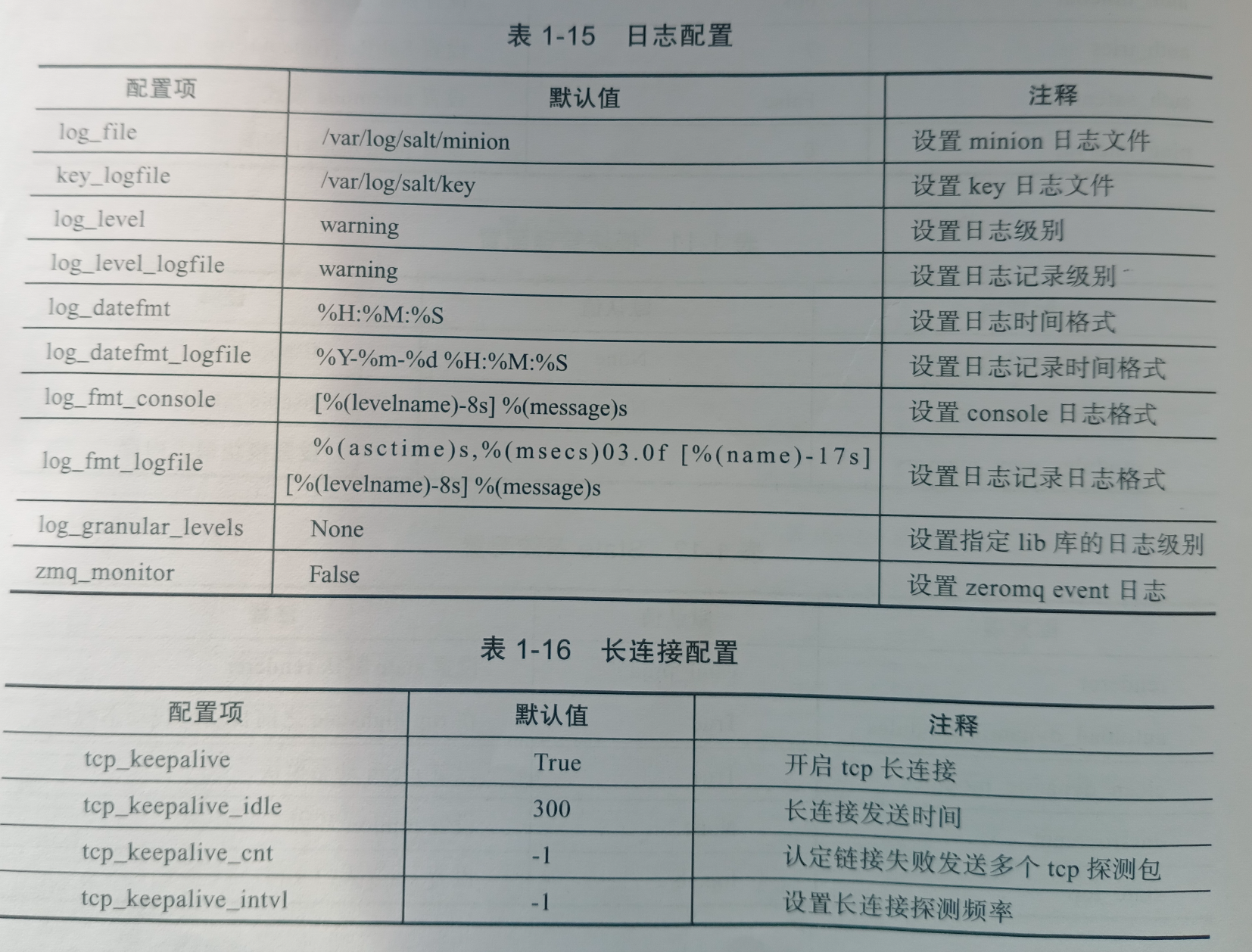
saltstack组件之-从管理对象说起
1、正则匹配
[root@mcw01 ~]# salt "mcw*" test.ping
mcw03:
True
mcw01:
True
[root@mcw01 ~]# salt -E "mcw*" test.ping
mcw01:
True
mcw03:
True
[root@mcw01 ~]#
对比加 -E参数和不加的区别
不加,支持*通配符,不支持.*的正则匹配。也就是你想支持正则匹配,加上,更好,
[root@mcw01 ~]# salt "m*0*" test.ping
mcw01:
True
mcw03:
True
[root@mcw01 ~]# salt "m.*0*" test.ping
No minions matched the target. No command was sent, no jid was assigned.
ERROR: No return received
[root@mcw01 ~]# salt -E "m.*0*" test.ping
mcw01:
True
mcw03:
True
[root@mcw01 ~]#
[root@mcw01 ~]# salt "m[a-z]+0*" test.ping
No minions matched the target. No command was sent, no jid was assigned.
ERROR: No return received
[root@mcw01 ~]# salt -E "m[a-z]+0*" test.ping
mcw01:
True
mcw03:
True
[root@mcw01 ~]#
2、列表匹配
[root@mcw01 ~]# salt -L mcw01,mcw03 test.ping
mcw01:
True
mcw03:
True
[root@mcw01 ~]# salt -L 'mcw01,mcw03' test.ping
mcw01:
True
mcw03:
True
[root@mcw01 ~]# salt 'mcw01,mcw03' test.ping
No minions matched the target. No command was sent, no jid was assigned.
ERROR: No return received
[root@mcw01 ~]#
3、grians匹配
[root@mcw01 ~]# salt -L 'mcw01,vm2.cluster.com' grains.setvals "{'myname':'mcw'}"
mcw01:
----------
myname:
mcw
vm2.cluster.com:
----------
myname:
mcw
[root@mcw01 ~]# salt-key -L
Accepted Keys:
mcw01
mcw03
vm2.cluster.com
Denied Keys:
Unaccepted Keys:
Rejected Keys:
[root@mcw01 ~]# salt -G 'myname:mcw' test.ping
vm2.cluster.com:
True
mcw01:
True
[root@mcw01 ~]#
4、组匹配
修改配置,添加组
[root@mcw01 ~]# vim /etc/salt/master
##### Node Groups ######
##########################################
# Node groups allow for logical groupings of minion nodes. A group consists of
# a group name and a compound target. Nodgroups can reference other nodegroups
# with 'N@' classifier. Ensure that you do not have circular references.
#
#nodegroups:
# group1: 'L@foo.domain.com,bar.domain.com,baz.domain.com or bl*.domain.com'
# group2: 'G@os:Debian and foo.domain.com'
# group3: 'G@os:Debian and N@group1'
# group4:
# - 'G@foo:bar'
# - 'or'
# - 'G@foo:baz'
添加配置后重启
L@后面可以接多个机器,作用同 参数 -L;G@后面可以接grains的键值对;并且可以用or and来拼接多个条件。多个条件的时候,也可以用多个-来拼接。
如下:mcwgroup2这个组,条件就是在mcw01和mcw03中,满足grains配置myname是mcw的机器。满足条件的只有mcw01,因为mcw03的值是xiaoma。所以下面使用这个组的时候,只有mcw01满足条件。
[root@mcw01 ~]# vim /etc/salt/master
nodegroups:
mcwgroup1: 'L@mcw01,mcw03 or vm2.cluster.com'
mcwgroup2: 'G@myname:mcw and L@mcw01,mcw03'
mcwgroup3: 'G@myname:mcw and N@mcwgroup1'
mcwgroup4:
- 'G@myname:mcw'
- 'or'
- 'G@myname:xiaoma'
[root@mcw01 ~]# systemctl restart salt-master
测试执行。
[root@mcw01 ~]# salt '*' grains.item myname
mcw01:
----------
myname:
mcw
vm2.cluster.com:
----------
myname:
mcw
mcw03:
----------
myname:
mcw04:
----------
myname:
xiaoma
[root@mcw01 ~]#
[root@mcw01 ~]# salt -N mcwgroup1 test.ping
mcw03:
True
vm2.cluster.com:
True
mcw01:
True
[root@mcw01 ~]# salt -N mcwgroup2 test.ping
mcw01:
True
[root@mcw01 ~]# salt -N mcwgroup3 test.ping
vm2.cluster.com:
True
mcw01:
True
[root@mcw01 ~]# salt -N mcwgroup4 test.ping
mcw04:
True
vm2.cluster.com:
True
mcw01:
True
[root@mcw01 ~]#
5、复合匹配
跟上面的组的条件一样,但是这里是命令行的判断筛选执行。也就是命名组的时候的条件判断,也可以在命令行使用。
[root@mcw01 ~]# salt '*' grains.item myname
mcw03:
----------
myname:
mcw04:
----------
myname:
xiaoma
vm2.cluster.com:
----------
myname:
mcw
mcw01:
----------
myname:
mcw
[root@mcw01 ~]#
[root@mcw01 ~]# salt -C 'G@myname:mcw and L@mcw01,mcw03' test.ping
mcw01:
True
[root@mcw01 ~]#
6、pillar值匹配
salt -I 'key:value' test.ping
参考下面pillar复杂配置,第四个
目前机器信息如下:
[root@mcw01 ~]# salt-key -L
Accepted Keys:
mcw01
mcw03
mcw04
vm2.cluster.com
Denied Keys:
Unaccepted Keys:
Rejected Keys:
[root@mcw01 ~]#
效果是mcw的主机有下面的所有的配置
[root@mcw01 ~]# salt mcw01 pillar.item zabbix
mcw01:
----------
zabbix:
----------
package-name:
zabbix
port:
10050
user:
admin
version:
2.2.4
xinzeng1:
val1
xinzeng2:
val2
[root@mcw01 ~]#
非mcw的机器只有下面的配置
[root@mcw01 ~]# salt vm2.cluster.com pillar.item zabbix
vm2.cluster.com:
----------
zabbix:
----------
package-name:
zabbix
version:
2.2.4
xinzeng1:
val1
[root@mcw01 ~]#
因此我要根据xingzeng1 和xingzeng2来匹配机器。xinzeng2的都是包含mcw的机器,xinzeng1是不包含mcw的机器+包含mcw的机器,也就是不包含mcw的机器是没有xinzeng2的配置的。如下结果,验证了前面这句话。
[root@mcw01 ~]# salt -I 'zabbix:xinzeng2' test.ping
mcw03:
True
mcw04:
True
mcw01:
True
[root@mcw01 ~]# salt -I 'zabbix:xinzeng1' test.ping
mcw03:
True
mcw04:
True
vm2.cluster.com:
True
mcw01:
True
[root@mcw01 ~]#
因为zabbix:xingzeng2 可以,xinzeng2:val2也是可以。但是zabbix:xingzeng2:val1就不对了,因为关系正常的可以是zabbix:xinzeng1:val1。也就是根据层级关系,可以多层冒号去对应匹配上,有一层没有对应上就匹配不上。
k:k:v
[root@mcw01 ~]# salt -I 'zabbix:xinzeng2' test.ping
mcw03:
True
mcw04:
True
mcw01:
True
[root@mcw01 ~]# salt -I 'zabbix:xinzeng2:val2' test.ping
mcw03:
True
mcw04:
True
mcw01:
True
[root@mcw01 ~]# salt -I 'zabbix:xinzeng2:val1' test.ping
No minions matched the target. No command was sent, no jid was assigned.
ERROR: No return received
[root@mcw01 ~]#
我们可以看到,匹配是符合预期的
[root@mcw01 ~]# salt -I 'zabbix:xinzeng1:val1' test.ping
mcw03:
True
mcw04:
True
mcw01:
True
vm2.cluster.com:
True
[root@mcw01 ~]#
7、CIDR匹配
[root@mcw01 ~]# salt "*" cmd.run 'hostname -I'
mcw03:
10.0.0.13
vm2.cluster.com:
10.0.0.12
mcw04:
10.0.0.14 192.168.80.4 172.168.4.4 192.168.1.1
mcw01:
10.0.0.11 172.17.0.1 172.18.0.1
[root@mcw01 ~]#
[root@mcw01 ~]# salt -S "10.0.0.0/24" test.ping
vm2.cluster.com:
True
mcw04:
True
mcw03:
True
mcw01:
True
[root@mcw01 ~]#
target 参数
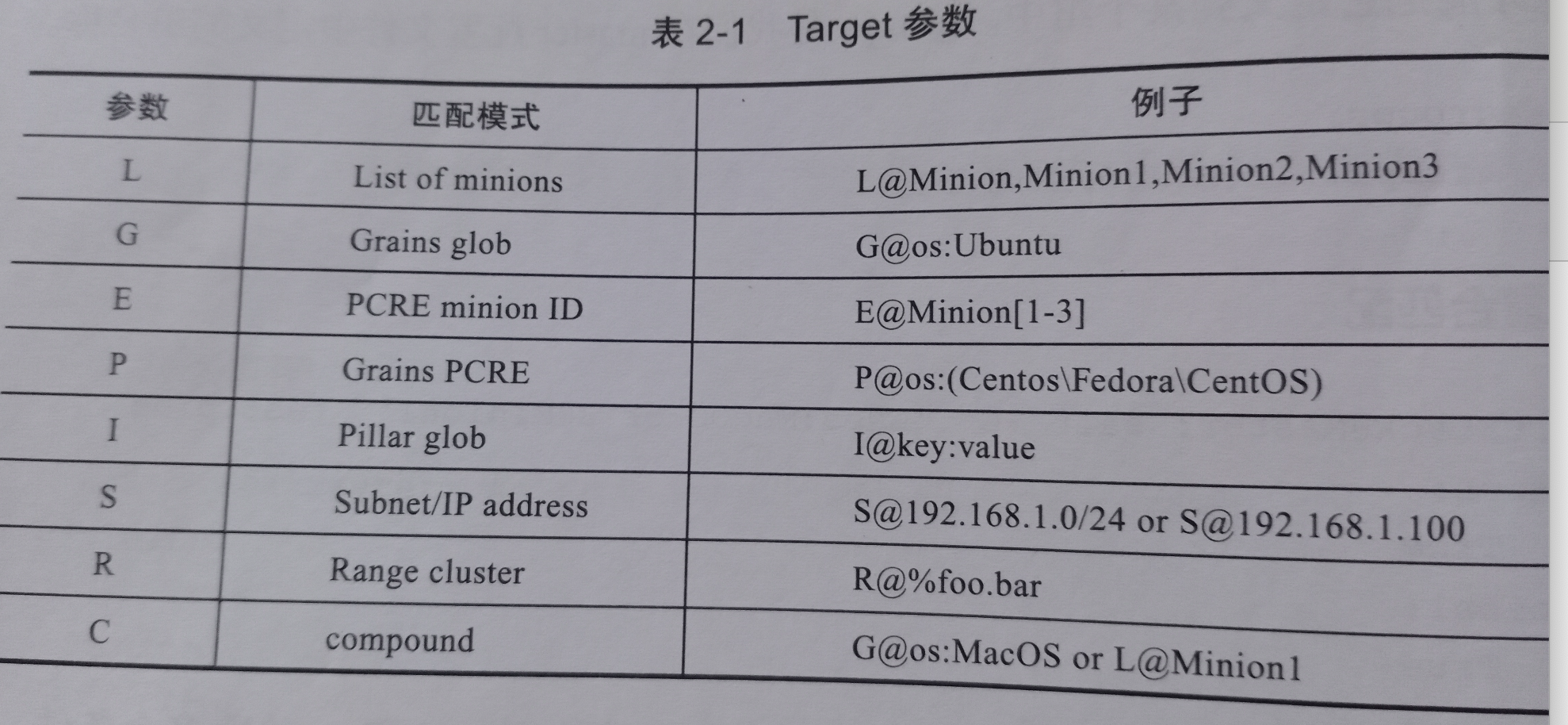
管理对象属性之 -grains使用
前面写了salt的grains在minion端和master端的自定义配置。
查看grains相关的命令
[root@mcw01 ~]# salt 'mcw01' sys.list_functions grains
mcw01:
- grains.append
- grains.delkey
- grains.delval
- grains.equals
- grains.fetch
- grains.filter_by
- grains.get
- grains.get_or_set_hash
- grains.has_value
- grains.item
- grains.items
- grains.ls
- grains.remove
- grains.set
- grains.setval
- grains.setvals
[root@mcw01 ~]#
查看命令详情,详情中也有命令使用案例
只看某一个命令 grains.append
[root@mcw01 ~]# salt 'mcw01' sys.doc grains.append
grains.append: New in version 0.17.0 Append a value to a list in the grains config file. If the grain doesn't
exist, the grain key is added and the value is appended to the new grain
as a list item. key
The grain key to be appended to val
The value to append to the grain key convert
If convert is True, convert non-list contents into a list.
If convert is False and the grain contains non-list contents, an error
is given. Defaults to False. delimiter
The key can be a nested dict key. Use this parameter to
specify the delimiter you use, instead of the default ``:``.
You can now append values to a list in nested dictionary grains. If the
list doesn't exist at this level, it will be created. New in version 2014.7.6 CLI Example: salt '*' grains.append key val [root@mcw01 ~]#
看所有的文档信息
[root@mcw01 ~]# salt 'mcw01' sys.doc grains


[root@mcw01 ~]# salt 'mcw01' sys.doc grains
grains.append: New in version 0.17.0 Append a value to a list in the grains config file. If the grain doesn't
exist, the grain key is added and the value is appended to the new grain
as a list item. key
The grain key to be appended to val
The value to append to the grain key convert
If convert is True, convert non-list contents into a list.
If convert is False and the grain contains non-list contents, an error
is given. Defaults to False. delimiter
The key can be a nested dict key. Use this parameter to
specify the delimiter you use, instead of the default ``:``.
You can now append values to a list in nested dictionary grains. If the
list doesn't exist at this level, it will be created. New in version 2014.7.6 CLI Example: salt '*' grains.append key val grains.delkey: New in version 2017.7.0 Remove a grain completely from the grain system, this will remove the
grain key and value key
The grain key from which to delete the value. force
Force remove the grain even when it is a mapped value.
Defaults to False CLI Example: salt '*' grains.delkey key grains.delval: New in version 0.17.0 Delete a grain value from the grains config file. This will just set the
grain value to ``None``. To completely remove the grain, run ``grains.delkey``
or pass ``destructive=True`` to ``grains.delval``. key
The grain key from which to delete the value. destructive
Delete the key, too. Defaults to False. force
Force remove the grain even when it is a mapped value.
Defaults to False CLI Example: salt '*' grains.delval key grains.equals: Used to make sure the minion's grain key/value matches. Returns ``True`` if matches otherwise ``False``. New in version 2017.7.0 CLI Example: salt '*' grains.equals fqdn <expected_fqdn>
salt '*' grains.equals systemd:version 219 grains.fetch: Attempt to retrieve the named value from grains, if the named value is not
available return the passed default. The default return is an empty string. The value can also represent a value in a nested dict using a ":" delimiter
for the dict. This means that if a dict in grains looks like this:: {'pkg': {'apache': 'httpd'}} To retrieve the value associated with the apache key in the pkg dict this
key can be passed:: pkg:apache :param delimiter:
Specify an alternate delimiter to use when traversing a nested dict.
This is useful for when the desired key contains a colon. See CLI
example below for usage. New in version 2014.7.0 :param ordered:
Outputs an ordered dict if applicable (default: True) New in version 2016.11.0 CLI Example: salt '*' grains.get pkg:apache
salt '*' grains.get abc::def|ghi delimiter='|' grains.filter_by: New in version 0.17.0 Look up the given grain in a given dictionary for the current OS and return
the result Although this may occasionally be useful at the CLI, the primary intent of
this function is for use in Jinja to make short work of creating lookup
tables for OS-specific data. For example: {% set apache = salt['grains.filter_by']({
'Debian': {'pkg': 'apache2', 'srv': 'apache2'},
'RedHat': {'pkg': 'httpd', 'srv': 'httpd'},
}, default='Debian') %} myapache:
pkg.installed:
- name: {{ apache.pkg }}
service.running:
- name: {{ apache.srv }} Values in the lookup table may be overridden by values in Pillar. An
example Pillar to override values in the example above could be as follows: apache:
lookup:
pkg: apache_13
srv: apache The call to ``filter_by()`` would be modified as follows to reference those
Pillar values: {% set apache = salt['grains.filter_by']({
...
}, merge=salt['pillar.get']('apache:lookup')) %} :param lookup_dict: A dictionary, keyed by a grain, containing a value or
values relevant to systems matching that grain. For example, a key
could be the grain for an OS and the value could the name of a package
on that particular OS. Changed in version 2016.11.0 The dictionary key could be a globbing pattern. The function will
return the corresponding ``lookup_dict`` value where grain value
matches the pattern. For example: # this will render 'got some salt' if Minion ID begins from 'salt'
salt '*' grains.filter_by '{salt*: got some salt, default: salt is not here}' id :param grain: The name of a grain to match with the current system's
grains. For example, the value of the "os_family" grain for the current
system could be used to pull values from the ``lookup_dict``
dictionary. Changed in version 2016.11.0 The grain value could be a list. The function will return the
``lookup_dict`` value for a first found item in the list matching
one of the ``lookup_dict`` keys. :param merge: A dictionary to merge with the results of the grain selection
from ``lookup_dict``. This allows Pillar to override the values in the
``lookup_dict``. This could be useful, for example, to override the
values for non-standard package names such as when using a different
Python version from the default Python version provided by the OS
(e.g., ``python26-mysql`` instead of ``python-mysql``). :param default: default lookup_dict's key used if the grain does not exists
or if the grain value has no match on lookup_dict. If unspecified
the value is "default". New in version 2014.1.0 :param base: A lookup_dict key to use for a base dictionary. The
grain-selected ``lookup_dict`` is merged over this and then finally
the ``merge`` dictionary is merged. This allows common values for
each case to be collected in the base and overridden by the grain
selection dictionary and the merge dictionary. Default is unset. New in version 2015.5.0 CLI Example: salt '*' grains.filter_by '{Debian: Debheads rule, RedHat: I love my hat}'
# this one will render {D: {E: I, G: H}, J: K}
salt '*' grains.filter_by '{A: B, C: {D: {E: F, G: H}}}' 'xxx' '{D: {E: I}, J: K}' 'C'
# next one renders {A: {B: G}, D: J}
salt '*' grains.filter_by '{default: {A: {B: C}, D: E}, F: {A: {B: G}}, H: {D: I}}' 'xxx' '{D: J}' 'F' 'default'
# next same as above when default='H' instead of 'F' renders {A: {B: C}, D: J} grains.get: Attempt to retrieve the named value from grains, if the named value is not
available return the passed default. The default return is an empty string. The value can also represent a value in a nested dict using a ":" delimiter
for the dict. This means that if a dict in grains looks like this:: {'pkg': {'apache': 'httpd'}} To retrieve the value associated with the apache key in the pkg dict this
key can be passed:: pkg:apache :param delimiter:
Specify an alternate delimiter to use when traversing a nested dict.
This is useful for when the desired key contains a colon. See CLI
example below for usage. New in version 2014.7.0 :param ordered:
Outputs an ordered dict if applicable (default: True) New in version 2016.11.0 CLI Example: salt '*' grains.get pkg:apache
salt '*' grains.get abc::def|ghi delimiter='|' grains.get_or_set_hash: Perform a one-time generation of a hash and write it to the local grains.
If that grain has already been set return the value instead. This is useful for generating passwords or keys that are specific to a
single minion that don't need to be stored somewhere centrally. State Example: some_mysql_user:
mysql_user:
- present
- host: localhost
- password: {{ salt['grains.get_or_set_hash']('mysql:some_mysql_user') }} CLI Example: salt '*' grains.get_or_set_hash 'django:SECRET_KEY' 50 Warning: This function could return strings which may contain characters which are reserved
as directives by the YAML parser, such as strings beginning with ``%``. To avoid
issues when using the output of this function in an SLS file containing YAML+Jinja,
surround the call with single quotes. grains.has_value: Determine whether a key exists in the grains dictionary. Given a grains dictionary that contains the following structure:: {'pkg': {'apache': 'httpd'}} One would determine if the apache key in the pkg dict exists by:: pkg:apache CLI Example: salt '*' grains.has_value pkg:apache grains.item: Return one or more grains CLI Example: salt '*' grains.item os
salt '*' grains.item os osrelease oscodename Sanitized CLI Example: salt '*' grains.item host sanitize=True grains.items: Return all of the minion's grains CLI Example: salt '*' grains.items Sanitized CLI Example: salt '*' grains.items sanitize=True grains.ls: Return a list of all available grains CLI Example: salt '*' grains.ls grains.remove: New in version 0.17.0 Remove a value from a list in the grains config file key
The grain key to remove. val
The value to remove. delimiter
The key can be a nested dict key. Use this parameter to
specify the delimiter you use, instead of the default ``:``.
You can now append values to a list in nested dictionary grains. If the
list doesn't exist at this level, it will be created. New in version 2015.8.2 CLI Example: salt '*' grains.remove key val grains.set: Set a key to an arbitrary value. It is used like setval but works
with nested keys. This function is conservative. It will only overwrite an entry if
its value and the given one are not a list or a dict. The ``force``
parameter is used to allow overwriting in all cases. New in version 2015.8.0 :param force: Force writing over existing entry if given or existing
values are list or dict. Defaults to False.
:param destructive: If an operation results in a key being removed,
delete the key, too. Defaults to False.
:param delimiter:
Specify an alternate delimiter to use when traversing a nested dict,
the default being ``:`` CLI Example: salt '*' grains.set 'apps:myApp:port' 2209
salt '*' grains.set 'apps:myApp' '{port: 2209}' grains.setval: Set a grains value in the grains config file key
The grain key to be set. val
The value to set the grain key to. destructive
If an operation results in a key being removed, delete the key, too.
Defaults to False. refresh_pillar
Whether pillar will be refreshed.
Defaults to True. CLI Example: salt '*' grains.setval key val
salt '*' grains.setval key "{'sub-key': 'val', 'sub-key2': 'val2'}" grains.setvals: Set new grains values in the grains config file destructive
If an operation results in a key being removed, delete the key, too.
Defaults to False. refresh_pillar
Whether pillar will be refreshed.
Defaults to True. CLI Example: salt '*' grains.setvals "{'key1': 'val1', 'key2': 'val2'}" [root@mcw01 ~]#
grains相关命令详情
查看一些命令下么有哪些,比如pillar下面还有哪些可用
[root@mcw01 ~]# salt mcw01 sys.list_functions pillar
mcw01:
- pillar.data
- pillar.ext
- pillar.fetch
- pillar.file_exists
- pillar.filter_by
- pillar.get
- pillar.item
- pillar.items
- pillar.keys
- pillar.ls
- pillar.obfuscate
- pillar.raw
[root@mcw01 ~]#
通过Grains模块定义Grains
通过 salt '*' sys.doc grains 来查看相关的命令和使用方法
salt 'cong-55' sys.doc grains.append
通过salt 'minion_id' sys.doc MODULE.FUNCION 来查看对应模板的函数的使用方法
[root@mcw01 ~]# salt mcw01 sys.list_functions pillar
mcw01:
- pillar.data
- pillar.ext
- pillar.fetch
- pillar.file_exists
- pillar.filter_by
- pillar.get
- pillar.item
- pillar.items
- pillar.keys
- pillar.ls
- pillar.obfuscate
- pillar.raw
添加grains信息
grains.append 将grains的key和value添加到grains配置文件中以列表形式保存,类型 list
salt ‘minion_id' grains.append KEY VALUE

[root@cong-33 _grains]# salt 'cong-55' grains.append OSType Linux ##key OSType,value Linux
cong-55:
----------
OSType:
- Linux
[root@cong-33 _grains]# salt 'cong-55' grains.append OSType Linu2
cong-55:
----------
OSType:
- Linux
- Linu2
[root@cong-33 _grains]# salt 'cong-55' grains.get OSType
cong-55:
- Linux
- Linu2
[root@cong-33 _grains]#

grains经过上面的命令已经把grains信息添加到了minion端,还写进来minion端的一个配置文件了
[root@cong-55 ~]# cat /etc/salt/grains ##已经把grains的信息写入这个文件
OSType:
- Linux
- Linux2
[root@cong-55 ~]#
grains.setvals 批量添加grains信息
salt '*' grains.setvals "{'key1': 'val1', 'key2': 'val2'}"

[root@cong-33 _grains]# salt 'cong-55' grains.setvals "{'IDC':'abc','CITY':'GZ'}"
cong-55:
----------
CITY:
GZ
IDC:
abc
[root@cong-33 _grains]# salt 'cong-55' grains.get IDC
cong-55:
abc
[root@cong-33 _grains]# salt 'cong-55' grains.get CITY
cong-55:
GZ
[root@cong-33 _grains]#
也可以grains.item key

查看minion端的配置文件

[root@cong-55 ~]# cat /etc/salt/grains
CITY: GZ
IDC: abc
OSType:
- Linux
- Linux2
[root@cong-55 ~]#

grains.append 是将value添加到key的列表中,如果key不存在将创建
grains.setvals 添加多个grains的key和value到grains配置文件中,类型是key-value
append 值是多个元素的列表,setvals值是key的单个元素值
[root@mcw01 ~]# salt mcw01 grains.item myname
mcw01:
----------
myname:
mcw
[root@mcw01 ~]# salt mcw01 grains.get myname
mcw01:
mcw
[root@mcw01 ~]# salt mcw01 grains.append myname mcw2
mcw01:
The key myname is not a valid list
[root@mcw01 ~]# salt mcw01 grains.item myhobby
mcw01:
----------
myhobby:
[root@mcw01 ~]# salt mcw01 grains.get myhobby
mcw01:
[root@mcw01 ~]# salt mcw01 grains.append myhobby lanqiu
mcw01:
----------
myhobby:
- lanqiu
[root@mcw01 ~]# salt mcw01 grains.append myhobby zuqiu
mcw01:
----------
myhobby:
- lanqiu
- zuqiu
[root@mcw01 ~]# salt mcw01 grains.append myhobby yumaoqiu kanshu
mcw01:
----------
myhobby:
- lanqiu
- zuqiu
- yumaoqiu
[root@mcw01 ~]#
下面就是上面命令添加进去的
[root@mcw01 ~]# cat /etc/salt/grains
myhobby:
- lanqiu
- zuqiu
- yumaoqiu
myname: mcw
[root@mcw01 ~]#
添加或者修改键的值为一个列表
[root@salt002.zz.x.com axs]# salt vm-sso002* grains.setvals "{'fqdn_ip4':['10.x.x.88']}"
vm-sso002.zz.x.com:
----------
fqdn_ip4:
- 10.x.x.88
[root@salt002.zz.x.com axs]# salt vm-sso002* grains.item fqdn_ip4
vm-sso002.zz.x.com:
----------
fqdn_ip4:
- 10.x.x.88
[root@salt002.zz.x.com axs]#
@删除grains信息
grains.delkey 删除grains的key和value
salt '*' grains.delkey key

[root@cong-33 _grains]# salt 'cong-55' grains.delkey IDC
cong-55:
None
[root@cong-33 _grains]# salt 'cong-55' grains.get IDC
cong-55:
[root@cong-33 _grains]#

查看minion端信息
[root@cong-55 ~]# cat /etc/salt/grains
CITY: GZ
OSType:
- Linux
[root@cong-55 ~]#
grains.delval 删除grains的value
salt '*' grains.delval key

[root@cong-33 _grains]# salt 'cong-55' grains.delval CITY
cong-55:
None
[root@cong-33 _grains]# salt 'cong-55' grains.get CITY
cong-55:
None
[root@cong-33 _grains]#

查看minion端的配置
[root@cong-55 ~]# cat /etc/salt/grains
CITY: null
OSType:
- Linux
[root@cong-55 ~]#
grains.delkey 会把key和value一起删掉,
grains.delval只是把value删掉,key还在,key的值变为null
[root@mcw01 ~]# cat /etc/salt/grains
mygongzuo:
- beijing
myhobby:
- lanqiu
- zuqiu
- yumaoqiu
myhome:
- baoding
myname: mcw
[root@mcw01 ~]# salt mcw01 grains.delkey myhome
mcw01:
----------
changes:
----------
comment:
The key 'myhome' exists but is a dict or a list. Use 'force=True' to overwrite.
result:
False
ERROR: Minions returned with non-zero exit code
[root@mcw01 ~]# salt mcw01 grains.item myhome
mcw01:
----------
myhome:
- baoding
[root@mcw01 ~]# salt mcw01 grains.delkey myhome force=True
mcw01:
----------
changes:
----------
myhome:
None
comment:
result:
True
[root@mcw01 ~]# cat /etc/salt/grains
mygongzuo:
- beijing
myhobby:
- lanqiu
- zuqiu
- yumaoqiu
myname: mcw
[root@mcw01 ~]# salt mcw01 grains.delval mygongzuo
mcw01:
----------
changes:
----------
comment:
The key 'mygongzuo' exists but is a dict or a list. Use 'force=True' to overwrite.
result:
False
ERROR: Minions returned with non-zero exit code
[root@mcw01 ~]# salt mcw01 grains.delval mygongzuo force=True
mcw01:
----------
changes:
----------
mygongzuo:
None
comment:
result:
True
[root@mcw01 ~]#
[root@mcw01 ~]# cat /etc/salt/grains
mygongzuo: null
myhobby:
- lanqiu
- zuqiu
- yumaoqiu
myname: mcw
[root@mcw01 ~]# salt mcw01 grains.delkey myname
mcw01:
----------
changes:
----------
myname:
None
comment:
result:
True
[root@mcw01 ~]# cat /etc/salt/grains
mygongzuo: null
myhobby:
- lanqiu
- zuqiu
- yumaoqiu
[root@mcw01 ~]#
[root@mcw01 ~]#
grains.remove 从grains配置文件中的列表中删除一个值
删除grains的key列表中的一个value值,如果grains的key和value不是列表不能删除
salt '*' grains.remove key val

[root@cong-33 _grains]# salt 'cong-55' grains.get OSType
cong-55:
- Linux
- Linu2
[root@cong-33 _grains]# salt 'cong-55' grains.remove OSType Linux
cong-55:
----------
OSType:
- Linu2 [root@cong-33 _grains]# salt 'cong-55' grains.item OSType
cong-55:
----------
OSType:
- Linu2
[root@cong-33 _grains]#

通过minion配置文件定义grains
加到这里没有生效
/etc/salt/minion.d/grains
[root@mcw01 ~]# vim /etc/salt/minion.d/grains
[root@mcw01 ~]# cat /etc/salt/minion.d/grains
grains:
roles:
- webserver
- memcache
myname: mcw
[root@mcw01 ~]# systemctl restart salt-minion
[root@mcw01 ~]#
[root@mcw01 ~]# salt mcw01 grains.item roles
mcw01:
----------
roles:
[root@mcw01 ~]# salt mcw01 grains.item myname
mcw01:
----------
myname:
[root@mcw01 ~]#
加到下面生效了,并且列表的元素,可以不用空两个字符在写-
/etc/salt/grains
[root@mcw01 ~]# rm -rf /etc/salt/minion.d/grains
[root@mcw01 ~]# vim /etc/salt/grains
[root@mcw01 ~]# vim /etc/salt/grains
[root@mcw01 ~]# cat /etc/salt/grains
mygongzuo: null
myhobby:
- lanqiu
- zuqiu
- yumaoqiu
roles:
- webserver
- memcache
myname: mcw
[root@mcw01 ~]# systemctl restart salt-minion.service
[root@mcw01 ~]# salt mcw01 grains.item roles
mcw01:
----------
roles:
- webserver
- memcache
[root@mcw01 ~]# salt mcw01 grains.item myname
mcw01:
----------
myname:
mcw
[root@mcw01 ~]# vim /etc/salt/grains
[root@mcw01 ~]# cat /etc/salt/grains
mygongzuo: null
myhobby:
- lanqiu
- zuqiu
- yumaoqiu
roles:
- webserver
- memcache
myname: mcw
myclass:
- 1
- 2
[root@mcw01 ~]# systemctl restart salt-minion
[root@mcw01 ~]# salt mcw01 grains.item myclass
mcw01:
----------
myclass:
- 1
- 2
[root@mcw01 ~]#
grains的相关函数:

[root@cong-33 _grains]# salt 'cong-55' sys.list_functions grains
cong-55:
- grains.append
- grains.delkey
- grains.delval
- grains.equals
- grains.fetch
- grains.filter_by
- grains.get
- grains.get_or_set_hash
- grains.has_value
- grains.item
- grains.items
- grains.ls
- grains.remove
- grains.set
- grains.setval
- grains.setvals

数据管理中心-pillar
查看pillar的模块用法
[root@mcw01 ~]# salt 'mcw01' sys.list_functions pillar
mcw01:
- pillar.data
- pillar.ext
- pillar.fetch
- pillar.file_exists
- pillar.filter_by
- pillar.get
- pillar.item
- pillar.items
- pillar.keys
- pillar.ls
- pillar.obfuscate
- pillar.raw
[root@mcw01 ~]#
查看pillar详细用法


[root@mcw01 ~]# salt mcw01 sys.doc pillar
pillar.data: This function is an alias of ``items``. Calls the master for a fresh pillar and generates the pillar data on the
fly Contrast with :py:func:`raw` which returns the pillar data that is
currently loaded into the minion. pillar
If specified, allows for a dictionary of pillar data to be made
available to pillar and ext_pillar rendering. these pillar variables
will also override any variables of the same name in pillar or
ext_pillar. New in version 2015.5.0 pillar_enc
If specified, the data passed in the ``pillar`` argument will be passed
through this renderer to decrypt it. Note:
This will decrypt on the minion side, so the specified renderer
must be set up on the minion for this to work. Alternatively,
pillar data can be decrypted master-side. For more information, see
the :ref:`Pillar Encryption <pillar-encryption>` documentation.
Pillar data that is decrypted master-side, is not decrypted until
the end of pillar compilation though, so minion-side decryption
will be necessary if the encrypted pillar data must be made
available in an decrypted state pillar/ext_pillar rendering. New in version 2017.7.0 pillarenv
Pass a specific pillar environment from which to compile pillar data.
If not specified, then the minion's :conf_minion:`pillarenv` option is
not used, and if that also is not specified then all configured pillar
environments will be merged into a single pillar dictionary and
returned. New in version 2016.11.2 saltenv
Included only for compatibility with
:conf_minion:`pillarenv_from_saltenv`, and is otherwise ignored. CLI Example: salt '*' pillar.items pillar.ext: Changed in version 2016.3.6,2016.11.3,2017.7.0
The supported ext_pillar types are now tunable using the
:conf_master:`on_demand_ext_pillar` config option. Earlier releases
used a hard-coded default. Generate the pillar and apply an explicit external pillar external
A single ext_pillar to add to the ext_pillar configuration. This must
be passed as a single section from the ext_pillar configuration (see
CLI examples below). For more complicated ``ext_pillar``
configurations, it can be helpful to use the Python shell to load YAML
configuration into a dictionary, and figure out >>> import salt.utils.yaml
>>> ext_pillar = salt.utils.yaml.safe_load("""
... ext_pillar:
... - git:
... - issue38440 https://github.com/terminalmage/git_pillar:
... - env: base
... """)
>>> ext_pillar
{'ext_pillar': [{'git': [{'mybranch https://github.com/myuser/myrepo': [{'env': 'base'}]}]}]}
>>> ext_pillar['ext_pillar'][0]
{'git': [{'mybranch https://github.com/myuser/myrepo': [{'env': 'base'}]}]} In the above example, the value to pass would be
``{'git': [{'mybranch https://github.com/myuser/myrepo': [{'env': 'base'}]}]}``.
Note that this would need to be quoted when passing on the CLI (as in
the CLI examples below). pillar : None
If specified, allows for a dictionary of pillar data to be made
available to pillar and ext_pillar rendering. These pillar variables
will also override any variables of the same name in pillar or
ext_pillar. New in version 2015.5.0 CLI Examples: salt '*' pillar.ext '{libvirt: _}'
salt '*' pillar.ext "{'git': ['master https://github.com/myuser/myrepo']}"
salt '*' pillar.ext "{'git': [{'mybranch https://github.com/myuser/myrepo': [{'env': 'base'}]}]}" pillar.fetch: New in version 0.14 Attempt to retrieve the named value from :ref:`in-memory pillar data
<pillar-in-memory>`. If the pillar key is not present in the in-memory
pillar, then the value specified in the ``default`` option (described
below) will be returned. If the merge parameter is set to ``True``, the default will be recursively
merged into the returned pillar data. The value can also represent a value in a nested dict using a ":" delimiter
for the dict. This means that if a dict in pillar looks like this:: {'pkg': {'apache': 'httpd'}} To retrieve the value associated with the ``apache`` key in the ``pkg``
dict this key can be passed as:: pkg:apache key
The pillar key to get value from default
The value specified by this option will be returned if the desired
pillar key does not exist. If a default value is not specified, then it will be an empty string,
unless :conf_minion:`pillar_raise_on_missing` is set to ``True``, in
which case an error will be raised. merge : ``False``
If ``True``, the retrieved values will be merged into the passed
default. When the default and the retrieved value are both
dictionaries, the dictionaries will be recursively merged. New in version 2014.7.0
Changed in version 2016.3.7,2016.11.4,2017.7.0
If the default and the retrieved value are not of the same type,
then merging will be skipped and the retrieved value will be
returned. Earlier releases raised an error in these cases. merge_nested_lists
If set to ``False``, lists nested within the retrieved pillar
dictionary will *overwrite* lists in ``default``. If set to ``True``,
nested lists will be *merged* into lists in ``default``. If unspecified
(the default), this option is inherited from the
:conf_minion:`pillar_merge_lists` minion config option. Note:
This option is ignored when ``merge`` is set to ``False``. New in version 2016.11.6 delimiter
Specify an alternate delimiter to use when traversing a nested dict.
This is useful for when the desired key contains a colon. See CLI
example below for usage. New in version 2014.7.0 pillarenv
If specified, this function will query the master to generate fresh
pillar data on the fly, specifically from the requested pillar
environment. Note that this can produce different pillar data than
executing this function without an environment, as its normal behavior
is just to return a value from minion's pillar data in memory (which
can be sourced from more than one pillar environment). Using this argument will not affect the pillar data in memory. It will
however be slightly slower and use more resources on the master due to
the need for the master to generate and send the minion fresh pillar
data. This tradeoff in performance however allows for the use case
where pillar data is desired only from a single environment. New in version 2017.7.0 saltenv
Included only for compatibility with
:conf_minion:`pillarenv_from_saltenv`, and is otherwise ignored. New in version 2017.7.0 CLI Example: salt '*' pillar.get pkg:apache
salt '*' pillar.get abc::def|ghi delimiter='|' pillar.file_exists: New in version 2016.3.0 This is a master-only function. Calling from the minion is not supported. Use the given path and search relative to the pillar environments to see if
a file exists at that path. If the ``saltenv`` argument is given, restrict search to that environment
only. Will only work with ``pillar_roots``, not external pillars. Returns True if the file is found, and False otherwise. path
The path to the file in question. Will be treated as a relative path saltenv
Optional argument to restrict the search to a specific saltenv CLI Example: salt '*' pillar.file_exists foo/bar.sls pillar.filter_by: New in version 2017.7.0 Look up the given pillar in a given dictionary and return the result :param lookup_dict: A dictionary, keyed by a pillar, containing a value or
values relevant to systems matching that pillar. For example, a key
could be a pillar for a role and the value could the name of a package
on that particular OS. The dictionary key can be a globbing pattern. The function will return
the corresponding ``lookup_dict`` value where the pillar value matches
the pattern. For example: # this will render 'got some salt' if ``role`` begins with 'salt'
salt '*' pillar.filter_by '{salt*: got some salt, default: salt is not here}' role :param pillar: The name of a pillar to match with the system's pillar. For
example, the value of the "role" pillar could be used to pull values
from the ``lookup_dict`` dictionary. The pillar value can be a list. The function will return the
``lookup_dict`` value for a first found item in the list matching
one of the ``lookup_dict`` keys. :param merge: A dictionary to merge with the results of the pillar
selection from ``lookup_dict``. This allows another dictionary to
override the values in the ``lookup_dict``. :param default: default lookup_dict's key used if the pillar does not exist
or if the pillar value has no match on lookup_dict. If unspecified
the value is "default". :param base: A lookup_dict key to use for a base dictionary. The
pillar-selected ``lookup_dict`` is merged over this and then finally
the ``merge`` dictionary is merged. This allows common values for
each case to be collected in the base and overridden by the pillar
selection dictionary and the merge dictionary. Default is unset. CLI Example: salt '*' pillar.filter_by '{web: Serve it up, db: I query, default: x_x}' role pillar.get: New in version 0.14 Attempt to retrieve the named value from :ref:`in-memory pillar data
<pillar-in-memory>`. If the pillar key is not present in the in-memory
pillar, then the value specified in the ``default`` option (described
below) will be returned. If the merge parameter is set to ``True``, the default will be recursively
merged into the returned pillar data. The value can also represent a value in a nested dict using a ":" delimiter
for the dict. This means that if a dict in pillar looks like this:: {'pkg': {'apache': 'httpd'}} To retrieve the value associated with the ``apache`` key in the ``pkg``
dict this key can be passed as:: pkg:apache key
The pillar key to get value from default
The value specified by this option will be returned if the desired
pillar key does not exist. If a default value is not specified, then it will be an empty string,
unless :conf_minion:`pillar_raise_on_missing` is set to ``True``, in
which case an error will be raised. merge : ``False``
If ``True``, the retrieved values will be merged into the passed
default. When the default and the retrieved value are both
dictionaries, the dictionaries will be recursively merged. New in version 2014.7.0
Changed in version 2016.3.7,2016.11.4,2017.7.0
If the default and the retrieved value are not of the same type,
then merging will be skipped and the retrieved value will be
returned. Earlier releases raised an error in these cases. merge_nested_lists
If set to ``False``, lists nested within the retrieved pillar
dictionary will *overwrite* lists in ``default``. If set to ``True``,
nested lists will be *merged* into lists in ``default``. If unspecified
(the default), this option is inherited from the
:conf_minion:`pillar_merge_lists` minion config option. Note:
This option is ignored when ``merge`` is set to ``False``. New in version 2016.11.6 delimiter
Specify an alternate delimiter to use when traversing a nested dict.
This is useful for when the desired key contains a colon. See CLI
example below for usage. New in version 2014.7.0 pillarenv
If specified, this function will query the master to generate fresh
pillar data on the fly, specifically from the requested pillar
environment. Note that this can produce different pillar data than
executing this function without an environment, as its normal behavior
is just to return a value from minion's pillar data in memory (which
can be sourced from more than one pillar environment). Using this argument will not affect the pillar data in memory. It will
however be slightly slower and use more resources on the master due to
the need for the master to generate and send the minion fresh pillar
data. This tradeoff in performance however allows for the use case
where pillar data is desired only from a single environment. New in version 2017.7.0 saltenv
Included only for compatibility with
:conf_minion:`pillarenv_from_saltenv`, and is otherwise ignored. New in version 2017.7.0 CLI Example: salt '*' pillar.get pkg:apache
salt '*' pillar.get abc::def|ghi delimiter='|' pillar.item: New in version 0.16.2 Return one or more pillar entries from the :ref:`in-memory pillar data
<pillar-in-memory>`. delimiter
Delimiter used to traverse nested dictionaries. Note:
This is different from :py:func:`pillar.get
<salt.modules.pillar.get>` in that no default value can be
specified. :py:func:`pillar.get <salt.modules.pillar.get>` should
probably still be used in most cases to retrieve nested pillar
values, as it is a bit more flexible. One reason to use this
function instead of :py:func:`pillar.get <salt.modules.pillar.get>`
however is when it is desirable to retrieve the values of more than
one key, since :py:func:`pillar.get <salt.modules.pillar.get>` can
only retrieve one key at a time. New in version 2015.8.0 pillarenv
If specified, this function will query the master to generate fresh
pillar data on the fly, specifically from the requested pillar
environment. Note that this can produce different pillar data than
executing this function without an environment, as its normal behavior
is just to return a value from minion's pillar data in memory (which
can be sourced from more than one pillar environment). Using this argument will not affect the pillar data in memory. It will
however be slightly slower and use more resources on the master due to
the need for the master to generate and send the minion fresh pillar
data. This tradeoff in performance however allows for the use case
where pillar data is desired only from a single environment. New in version 2017.7.6,2018.3.1 saltenv
Included only for compatibility with
:conf_minion:`pillarenv_from_saltenv`, and is otherwise ignored. New in version 2017.7.6,2018.3.1 CLI Examples: salt '*' pillar.item foo
salt '*' pillar.item foo:bar
salt '*' pillar.item foo bar baz pillar.items: Calls the master for a fresh pillar and generates the pillar data on the
fly Contrast with :py:func:`raw` which returns the pillar data that is
currently loaded into the minion. pillar
If specified, allows for a dictionary of pillar data to be made
available to pillar and ext_pillar rendering. these pillar variables
will also override any variables of the same name in pillar or
ext_pillar. New in version 2015.5.0 pillar_enc
If specified, the data passed in the ``pillar`` argument will be passed
through this renderer to decrypt it. Note:
This will decrypt on the minion side, so the specified renderer
must be set up on the minion for this to work. Alternatively,
pillar data can be decrypted master-side. For more information, see
the :ref:`Pillar Encryption <pillar-encryption>` documentation.
Pillar data that is decrypted master-side, is not decrypted until
the end of pillar compilation though, so minion-side decryption
will be necessary if the encrypted pillar data must be made
available in an decrypted state pillar/ext_pillar rendering. New in version 2017.7.0 pillarenv
Pass a specific pillar environment from which to compile pillar data.
If not specified, then the minion's :conf_minion:`pillarenv` option is
not used, and if that also is not specified then all configured pillar
environments will be merged into a single pillar dictionary and
returned. New in version 2016.11.2 saltenv
Included only for compatibility with
:conf_minion:`pillarenv_from_saltenv`, and is otherwise ignored. CLI Example: salt '*' pillar.items pillar.keys: New in version 2015.8.0 Attempt to retrieve a list of keys from the named value from the pillar. The value can also represent a value in a nested dict using a ":" delimiter
for the dict, similar to how pillar.get works. delimiter
Specify an alternate delimiter to use when traversing a nested dict CLI Example: salt '*' pillar.keys web:sites pillar.ls: New in version 2015.8.0 Calls the master for a fresh pillar, generates the pillar data on the
fly (same as :py:func:`items`), but only shows the available main keys. CLI Examples: salt '*' pillar.ls pillar.obfuscate: New in version 2015.8.0 Same as :py:func:`items`, but replace pillar values with a simple type indication. This is useful to avoid displaying sensitive information on console or
flooding the console with long output, such as certificates.
For many debug or control purposes, the stakes lie more in dispatching than in
actual values. In case the value is itself a collection type, obfuscation occurs within the value.
For mapping types, keys are not obfuscated.
Here are some examples: * ``'secret password'`` becomes ``'<str>'``
* ``['secret', 1]`` becomes ``['<str>', '<int>']``
* ``{'login': 'somelogin', 'pwd': 'secret'}`` becomes
``{'login': '<str>', 'pwd': '<str>'}`` CLI Examples: salt '*' pillar.obfuscate pillar.raw: Return the raw pillar data that is currently loaded into the minion. Contrast with :py:func:`items` which calls the master to fetch the most
up-to-date Pillar. CLI Example: salt '*' pillar.raw With the optional key argument, you can select a subtree of the
pillar raw data.:: salt '*' pillar.raw key='roles' [root@mcw01 ~]#
查看pillar配置文件默认路径
[root@mcw01 ~]# vim /etc/salt/master
##### Pillar settings #####
##########################################
# Salt Pillars allow for the building of global data that can be made selectively
# available to different minions based on minion grain filtering. The Salt
# Pillar is laid out in the same fashion as the file server, with environments,
# a top file and sls files. However, pillar data does not need to be in the
# highstate format, and is generally just key/value pairs.
#pillar_roots:
# base:
# - /srv/pillar
#
#ext_pillar:
# - hiera: /etc/hiera.yaml
# - cmd_yaml: cat /etc/salt/yaml
添加pillar数据
[root@mcw01 ~]# vim /etc/salt/master
[root@mcw01 ~]#
[root@mcw01 ~]# ls /srv/
[root@mcw01 ~]# mkdir /srv/pillar
[root@mcw01 ~]# vim /srv/pillar/top.sls
[root@mcw01 ~]# vim /srv/pillar/packages.sls
[root@mcw01 ~]# vim /srv/pillar/services.sls
[root@mcw01 ~]# tree /srv/
/srv/
└── pillar
├── packages.sls
├── services.sls
└── top.sls 1 directory, 3 files
[root@mcw01 ~]# cat /srv/pillar/top.sls
base: #指定环境
'*': #Target ,注意,这里需要空两格
- packages #引用packages.sls或者packages/init.sls
- services #引用services.sls或者services/init.sls
[root@mcw01 ~]# cat /srv/pillar/packages.sls
zabbix:
package-name: zabbix
version: 2.2.4
[root@mcw01 ~]# cat /srv/pillar/services.sls
zabbix:
port: 10050
user: admin
[root@mcw01 ~]#
查看pillar数据
1、当重启salt-minion之后,才看到生效的,好像不重启,也可以看到,只是生效时间比较慢。可以看到,上面zabbix下定义的键值对,这里都能看到,包括两个sls定义在同名zabbix下的所有键值对
[root@mcw01 ~]# salt mcw01 pillar.item zabbix
mcw01:
----------
zabbix:
[root@mcw01 ~]# systemctl restart salt-minion
[root@mcw01 ~]#
[root@mcw01 ~]# salt mcw01 pillar.item zabbix
mcw01:
----------
zabbix:
----------
package-name:
zabbix
port:
10050
user:
admin
version:
2.2.4
[root@mcw01 ~]#
[root@mcw01 ~]#
当没有重启的salt-minion的时候,没有查到,远程重启,没有起来。手动从mcw03重启了下salt-minion。然后在mcw01上,就可以看到mcw03有的zabbix的相关键值对了。
因为上面target 指定的是所有机器,所以所有机器都有下面的zabbix的数据。
[root@mcw01 ~]# salt mcw03 pillar.item zabbix
mcw03:
----------
zabbix:
[root@mcw01 ~]# salt mcw03 cmd.run 'systemctl restart salt-minion'
mcw03:
Minion did not return. [No response]
The minions may not have all finished running and any remaining minions will return upon completion. To look up the return data for this job later, run the following command: salt-run jobs.lookup_jid 20231231133951780789
ERROR: Minions returned with non-zero exit code
[root@mcw01 ~]#
[root@mcw01 ~]# salt mcw03 pillar.item zabbix
mcw03:
----------
zabbix:
----------
package-name:
zabbix
port:
10050
user:
admin
version:
2.2.4
[root@mcw01 ~]#
2、如果是下面加法,是不行的,用逗号隔开多个机器不行.可以用一些匹配
[root@mcw01 ~]# vim /srv/pillar/top.sls
[root@mcw01 ~]# cat /srv/pillar/top.sls
base:
'*':
- packages
#- services
'mcw01,mcw03':
- services
[root@mcw01 ~]# systemctl restart salt-minion
[root@mcw01 ~]# salt mcw01 pillar.item zabbix
mcw01:
----------
zabbix:
----------
package-name:
zabbix
version:
2.2.4
[root@mcw01 ~]#
也可以用*来匹配多个target。匹配上的主机mcw的,都是有四个键值对。没有匹配上的,没有services下的键值对。
[root@mcw01 ~]# vim /srv/pillar/top.sls
[root@mcw01 ~]#
[root@mcw01 ~]# cat /srv/pillar/top.sls
base:
'*':
- packages
#- services
'mcw[0-9]*':
- services
[root@mcw01 ~]# systemctl restart salt-minion
[root@mcw01 ~]# salt mcw01 pillar.item zabbix
mcw01:
----------
zabbix:
----------
package-name:
zabbix
port:
10050
user:
admin
version:
2.2.4
[root@mcw01 ~]# salt mcw03 pillar.item zabbix
mcw03:
----------
zabbix:
----------
package-name:
zabbix
port:
10050
user:
admin
version:
2.2.4
[root@mcw01 ~]#
[root@mcw01 ~]# salt vm2.cluster.com pillar.item zabbix
vm2.cluster.com:
----------
zabbix:
----------
package-name:
zabbix
version:
2.2.4
[root@mcw01 ~]#
3、可以用的复杂目录结构
如下。top下mcw的主机包含role下的base ,base下包含zabbix下的init,init下包含zabbix下的services。packages和services下就是这两个文件下各自定义了zabbix的两个键值对。
结果是:mcw的机器是四个键值对,非mcw的机器是两个键值对,
定义pillar文件的总结:
- 最终只是用了下面标红的两个配置文件的内容,通过top.sls,加上以pillar为根目录出发,点分文件。
- 文件里面用include来包含其它文件的配置,来关联上多个文件之间的关系。而目录下的init文件,不用写,因为没有指定目录下某个文件,就会默认就会找init这个文件。
- 文件里面,就是起个名字,冒号,另起一行空两格写其它的键值对,这个名字就作为pillar的某个使用的键了。
- 这个名字可以在不同的文件中定义,定义的同名的,当pillar查的时候,各个文件里这个名字下的都是属于这个名字的键值对。
[root@mcw01 ~]# tree /srv/
/srv/
└── pillar
├── packages.sls
├── role
│ └── base.sls
├── top.sls
└── zabbix
├── init.sls
└── services.sls 3 directories, 5 files
[root@mcw01 ~]# cat /srv/pillar/top.sls
base:
'*':
- packages
#- services
'mcw[0-9]*':
- role.base
[root@mcw01 ~]# cat /srv/pillar/role/base.sls
include:
- zabbix
- packages
[root@mcw01 ~]# cat /srv/pillar/zabbix/init.sls
include:
- zabbix.services
[root@mcw01 ~]# cat /srv/pillar/zabbix/services.sls
zabbix:
port: 10050
user: admin
[root@mcw01 ~]# cat /srv/pillar/packages.sls
zabbix:
package-name: zabbix
version: 2.2.4
[root@mcw01 ~]#
重启一下服务,看下效果,可以看到,效果符合预期。
[root@mcw01 ~]# systemctl restart salt-minion
[root@mcw01 ~]#
[root@mcw01 ~]# salt vm2.cluster.com pillar.item zabbix
vm2.cluster.com:
----------
zabbix:
----------
package-name:
zabbix
version:
2.2.4
[root@mcw01 ~]# salt mcw01 pillar.item zabbix
mcw01:
----------
zabbix:
----------
package-name:
zabbix
port:
10050
user:
admin
version:
2.2.4
[root@mcw01 ~]#
4、上面复杂配置新增键值对,并且不用重启minion服务,而是命令刷新,进行检验
至于所有配置详情,查看上面的标题3 。
[root@mcw01 ~]# tree /srv/
/srv/
└── pillar
├── packages.sls
├── role
│ └── base.sls
├── top.sls
└── zabbix
├── init.sls
└── services.sls 3 directories, 5 files
[root@mcw01 ~]# vim /srv/pillar/packages.sls
[root@mcw01 ~]# cat /srv/pillar/packages.sls
zabbix:
package-name: zabbix
version: 2.2.4
xinzeng1: val1
[root@mcw01 ~]# vim /srv/pillar/zabbix/services.sls
[root@mcw01 ~]# cat /srv/pillar/zabbix/services.sls
zabbix:
port: 10050
user: admin
xinzeng2: val2
[root@mcw01 ~]# salt '*' saltutil.refresh_pillar
mcw03:
True
mcw04:
True
vm2.cluster.com:
True
mcw01:
True
[root@mcw01 ~]# salt vm2.cluster.com pillar.item zabbix
vm2.cluster.com:
----------
zabbix:
----------
package-name:
zabbix
version:
2.2.4
xinzeng1:
val1
[root@mcw01 ~]# salt mcw01 pillar.item zabbix
mcw01:
----------
zabbix:
----------
package-name:
zabbix
port:
10050
user:
admin
version:
2.2.4
xinzeng1:
val1
xinzeng2:
val2
[root@mcw01 ~]#
针对管理对象的操作-module
1、查看mcw01支持的所有module列表
[root@mcw01 ~]# salt mcw01 sys.list_modules
mcw01:
- acl
- aliases
- alternatives
- archive
- artifactory
- baredoc
- beacons
- bigip
- btrfs
- buildout
- chroot
- cloud
- cmd
- composer
- config
- consul
- container_resource
- cp
- cron
- cryptdev
- data
- defaults
- devinfo
- devmap
- dig
- disk
- django
- dnsmasq
- dnsutil
- drbd
- environ
- ethtool
- event
- extfs
- file
- firewalld
- freezer
- gem
- genesis
- git
- glassfish
- glusterfs
- google_chat
- grafana4
- grains
- group
- hashutil
- helm
- highstate_doc
- hosts
- http
- hue
- incron
- ini
- inspector
- introspect
- iosconfig
- ip
- ipset
- iptables
- jboss7
- jboss7_cli
- jinja
- k8s
- kernelpkg
- key
- keyboard
- kmod
- kubeadm
- locale
- locate
- log
- logrotate
- lowpkg
- lvm
- mandrill
- match
- mattermost
- mine
- minion
- modjk
- mount
- msteams
- nagios_rpc
- namecheap_domains
- namecheap_domains_dns
- namecheap_domains_ns
- namecheap_ssl
- namecheap_users
- network
- nexus
- nginx
- nova
- npm
- nspawn
- nxos
- nxos_api
- nxos_upgrade
- openscap
- openstack_config
- opsgenie
- out
- pagerduty
- pagerduty_util
- pam
- parallels
- partition
- peeringdb
- pillar
- pip
- pkg
- pkg_resource
- postfix
- ps
- publish
- pushover
- pyenv
- random
- random_org
- rbenv
- rest_sample_utils
- restartcheck
- ret
- rsync
- rvm
- s3
- s6
- salt_proxy
- salt_version
- saltcheck
- saltutil
- schedule
- scsi
- sdb
- seed
- selinux
- serverdensity_device
- service
- shadow
- slack
- slsutil
- smbios
- smtp
- solrcloud
- sqlite3
- ssh
- state
- status
- statuspage
- supervisord
- svn
- sys
- sysctl
- sysfs
- syslog_ng
- system
- telegram
- telemetry
- temp
- test
- timezone
- tuned
- udev
- uptime
- user
- vault
- vbox_guest
- virtualenv
- vsphere
- webutil
- x509
- xfs
- xml
- zabbix
- zenoss
[root@mcw01 ~]#
2、查看指定module的所有function
[root@mcw01 ~]# salt mcw01 sys.list_functions cmd
mcw01:
- cmd.exec_code
- cmd.exec_code_all
- cmd.has_exec
- cmd.powershell
- cmd.powershell_all
- cmd.retcode
- cmd.run
- cmd.run_all
- cmd.run_bg
- cmd.run_chroot
- cmd.run_stderr
- cmd.run_stdout
- cmd.script
- cmd.script_retcode
- cmd.shell
- cmd.shell_info
- cmd.shells
- cmd.tty
- cmd.which
- cmd.which_bin
[root@mcw01 ~]#
3、查看指定module的用法
指定模块指定函数用法
[root@mcw01 ~]# salt mcw01 sys.doc cmd.run
cmd.run: Execute the passed command and return the output as a string :param str cmd: The command to run. ex: ``ls -lart /home`` :param str cwd: The directory from which to execute the command. Defaults
to the home directory of the user specified by ``runas`` (or the user
under which Salt is running if ``runas`` is not specified). :param str stdin: A string of standard input can be specified for the
command to be run using the ``stdin`` parameter. This can be useful in
cases where sensitive information must be read from standard input. :param str runas: Specify an alternate user to run the command. The default
behavior is to run as the user under which Salt is running. Warning: For versions 2018.3.3 and above on macosx while using runas,
on linux while using run, to pass special characters to the
command you need to escape the characters on the shell. Example: cmd.run 'echo '\''h=\"baz\"'\''' runas=macuser :param str group: Group to run command as. Not currently supported
on Windows. :param str password: Windows only. Required when specifying ``runas``. This
parameter will be ignored on non-Windows platforms. New in version 2016.3.0 :param str shell: Specify an alternate shell. Defaults to the system's
default shell. :param bool python_shell: If ``False``, let python handle the positional
arguments. Set to ``True`` to use shell features, such as pipes or
redirection. :param bool bg: If ``True``, run command in background and do not await or
deliver its results New in version 2016.3.0 :param dict env: Environment variables to be set prior to execution. Note:
When passing environment variables on the CLI, they should be
passed as the string representation of a dictionary. salt myminion cmd.run 'some command' env='{"FOO": "bar"}' Note:
When using environment variables on Window's, case-sensitivity
matters, i.e. Window's uses `Path` as opposed to `PATH` for other
systems. :param bool clean_env: Attempt to clean out all other shell environment
variables and set only those provided in the 'env' argument to this
function. :param str prepend_path: $PATH segment to prepend (trailing ':' not
necessary) to $PATH New in version 2018.3.0 :param str template: If this setting is applied then the named templating
engine will be used to render the downloaded file. Currently jinja,
mako, and wempy are supported. :param bool rstrip: Strip all whitespace off the end of output before it is
returned. :param str umask: The umask (in octal) to use when running the command. :param str output_encoding: Control the encoding used to decode the
command's output. Note:
This should not need to be used in most cases. By default, Salt
will try to use the encoding detected from the system locale, and
will fall back to UTF-8 if this fails. This should only need to be
used in cases where the output of the command is encoded in
something other than the system locale or UTF-8. To see the encoding Salt has detected from the system locale, check
the `locale` line in the output of :py:func:`test.versions_report
<salt.modules.test.versions_report>`. New in version 2018.3.0 :param str output_loglevel: Control the loglevel at which the output from
the command is logged to the minion log. Note:
The command being run will still be logged at the ``debug``
loglevel regardless, unless ``quiet`` is used for this value. :param bool ignore_retcode: If the exit code of the command is nonzero,
this is treated as an error condition, and the output from the command
will be logged to the minion log. However, there are some cases where
programs use the return code for signaling and a nonzero exit code
doesn't necessarily mean failure. Pass this argument as ``True`` to
skip logging the output if the command has a nonzero exit code. :param bool hide_output: If ``True``, suppress stdout and stderr in the
return data. Note:
This is separate from ``output_loglevel``, which only handles how
Salt logs to the minion log. New in version 2018.3.0 :param int timeout: A timeout in seconds for the executed process to return. :param bool use_vt: Use VT utils (saltstack) to stream the command output
more interactively to the console and the logs. This is experimental. :param bool encoded_cmd: Specify if the supplied command is encoded.
Only applies to shell 'powershell' and 'pwsh'. New in version 2018.3.0 Older versions of powershell seem to return raw xml data in the return.
To avoid raw xml data in the return, prepend your command with the
following before encoding: `$ProgressPreference='SilentlyContinue'; <your command>` The following powershell code block will encode the `Write-Output`
command so that it will not have the raw xml data in the return: # target string
$Command = '$ProgressPreference="SilentlyContinue"; Write-Output "hello"' # Convert to Base64 encoded string
$Encoded = [convert]::ToBase64String([System.Text.encoding]::Unicode.GetBytes($command)) Write-Output $Encoded :param bool raise_err: If ``True`` and the command has a nonzero exit code,
a CommandExecutionError exception will be raised. Warning:
This function does not process commands through a shell
unless the python_shell flag is set to True. This means that any
shell-specific functionality such as 'echo' or the use of pipes,
redirection or &&, should either be migrated to cmd.shell or
have the python_shell=True flag set here. The use of python_shell=True means that the shell will accept _any_ input
including potentially malicious commands such as 'good_command;rm -rf /'.
Be absolutely certain that you have sanitized your input prior to using
python_shell=True :param list success_retcodes: This parameter will allow a list of
non-zero return codes that should be considered a success. If the
return code returned from the run matches any in the provided list,
the return code will be overridden with zero. New in version 2019.2.0 :param list success_stdout: This parameter will allow a list of
strings that when found in standard out should be considered a success.
If stdout returned from the run matches any in the provided list,
the return code will be overridden with zero. New in version 3004 :param list success_stderr: This parameter will allow a list of
strings that when found in standard error should be considered a success.
If stderr returned from the run matches any in the provided list,
the return code will be overridden with zero. New in version 3004 :param bool stdin_raw_newlines: False
If ``True``, Salt will not automatically convert the characters ``\\n``
present in the ``stdin`` value to newlines. New in version 2019.2.0 :param int windows_codepage: 65001
Only applies to Windows: the minion uses `C:\Windows\System32\chcp.com` to
verify or set the code page before the command `cmd` is executed.
Code page 65001 corresponds with UTF-8 and allows international localization of Windows. New in version 3002 CLI Example: salt '*' cmd.run "ls -l | awk '/foo/{print \\$2}'" The template arg can be set to 'jinja' or another supported template
engine to render the command arguments before execution.
For example: salt '*' cmd.run template=jinja "ls -l /tmp/{{grains.id}} | awk '/foo/{print \\$2}'" Specify an alternate shell with the shell parameter: salt '*' cmd.run "Get-ChildItem C:\\ " shell='powershell' A string of standard input can be specified for the command to be run using
the ``stdin`` parameter. This can be useful in cases where sensitive
information must be read from standard input. salt '*' cmd.run "grep f" stdin='one\\ntwo\\nthree\\nfour\\nfive\\n' If an equal sign (``=``) appears in an argument to a Salt command it is
interpreted as a keyword argument in the format ``key=val``. That
processing can be bypassed in order to pass an equal sign through to the
remote shell command by manually specifying the kwarg: salt '*' cmd.run cmd='sed -e s/=/:/g' [root@mcw01 ~]#
查看指定模块所有函数用法


[root@mcw01 ~]# salt mcw01 sys.doc cmd
cmd.exec_code: Pass in two strings, the first naming the executable language, aka -
python2, python3, ruby, perl, lua, etc. the second string containing
the code you wish to execute. The stdout will be returned. All parameters from :mod:`cmd.run_all <salt.modules.cmdmod.run_all>` except python_shell can be used. CLI Example: salt '*' cmd.exec_code ruby 'puts "cheese"'
salt '*' cmd.exec_code ruby 'puts "cheese"' args='["arg1", "arg2"]' env='{"FOO": "bar"}' cmd.exec_code_all: Pass in two strings, the first naming the executable language, aka -
python2, python3, ruby, perl, lua, etc. the second string containing
the code you wish to execute. All cmd artifacts (stdout, stderr, retcode, pid)
will be returned. All parameters from :mod:`cmd.run_all <salt.modules.cmdmod.run_all>` except python_shell can be used. CLI Example: salt '*' cmd.exec_code_all ruby 'puts "cheese"'
salt '*' cmd.exec_code_all ruby 'puts "cheese"' args='["arg1", "arg2"]' env='{"FOO": "bar"}' cmd.has_exec: Returns true if the executable is available on the minion, false otherwise CLI Example: salt '*' cmd.has_exec cat cmd.powershell: Execute the passed PowerShell command and return the output as a dictionary. Other ``cmd.*`` functions (besides ``cmd.powershell_all``)
return the raw text output of the command. This
function appends ``| ConvertTo-JSON`` to the command and then parses the
JSON into a Python dictionary. If you want the raw textual result of your
PowerShell command you should use ``cmd.run`` with the ``shell=powershell``
option. For example: salt '*' cmd.run '$PSVersionTable.CLRVersion' shell=powershell
salt '*' cmd.run 'Get-NetTCPConnection' shell=powershell New in version 2016.3.0 Warning: This passes the cmd argument directly to PowerShell
without any further processing! Be absolutely sure that you
have properly sanitized the command passed to this function
and do not use untrusted inputs. In addition to the normal ``cmd.run`` parameters, this command offers the
``depth`` parameter to change the Windows default depth for the
``ConvertTo-JSON`` powershell command. The Windows default is 2. If you need
more depth, set that here. Note:
For some commands, setting the depth to a value greater than 4 greatly
increases the time it takes for the command to return and in many cases
returns useless data. :param str cmd: The powershell command to run. :param str cwd: The directory from which to execute the command. Defaults
to the home directory of the user specified by ``runas`` (or the user
under which Salt is running if ``runas`` is not specified). :param str stdin: A string of standard input can be specified for the
command to be run using the ``stdin`` parameter. This can be useful in cases
where sensitive information must be read from standard input. :param str runas: Specify an alternate user to run the command. The default
behavior is to run as the user under which Salt is running. If running
on a Windows minion you must also use the ``password`` argument, and
the target user account must be in the Administrators group. :param str password: Windows only. Required when specifying ``runas``. This
parameter will be ignored on non-Windows platforms. New in version 2016.3.0 :param str shell: Specify an alternate shell. Defaults to "powershell". Can
also use "pwsh" for powershell core if present on the system :param bool python_shell: If False, let python handle the positional
arguments. Set to True to use shell features, such as pipes or
redirection. :param dict env: Environment variables to be set prior to execution. Note:
When passing environment variables on the CLI, they should be
passed as the string representation of a dictionary. salt myminion cmd.powershell 'some command' env='{"FOO": "bar"}' Note:
When using environment variables on Window's, case-sensitivity
matters, i.e. Window's uses `Path` as opposed to `PATH` for other
systems. :param bool clean_env: Attempt to clean out all other shell environment
variables and set only those provided in the 'env' argument to this
function. :param str template: If this setting is applied then the named templating
engine will be used to render the downloaded file. Currently jinja,
mako, and wempy are supported. :param bool rstrip: Strip all whitespace off the end of output before it is
returned. :param str umask: The umask (in octal) to use when running the command. :param str output_encoding: Control the encoding used to decode the
command's output. Note:
This should not need to be used in most cases. By default, Salt
will try to use the encoding detected from the system locale, and
will fall back to UTF-8 if this fails. This should only need to be
used in cases where the output of the command is encoded in
something other than the system locale or UTF-8. To see the encoding Salt has detected from the system locale, check
the `locale` line in the output of :py:func:`test.versions_report
<salt.modules.test.versions_report>`. New in version 2018.3.0 :param str output_loglevel: Control the loglevel at which the output from
the command is logged to the minion log. Note:
The command being run will still be logged at the ``debug``
loglevel regardless, unless ``quiet`` is used for this value. :param bool ignore_retcode: If the exit code of the command is nonzero,
this is treated as an error condition, and the output from the command
will be logged to the minion log. However, there are some cases where
programs use the return code for signaling and a nonzero exit code
doesn't necessarily mean failure. Pass this argument as ``True`` to
skip logging the output if the command has a nonzero exit code. :param bool hide_output: If ``True``, suppress stdout and stderr in the
return data. Note:
This is separate from ``output_loglevel``, which only handles how
Salt logs to the minion log. New in version 2018.3.0 :param int timeout: A timeout in seconds for the executed process to return. :param bool use_vt: Use VT utils (saltstack) to stream the command output
more interactively to the console and the logs. This is experimental. :param bool reset_system_locale: Resets the system locale :param str saltenv: The salt environment to use. Default is 'base' :param int depth: The number of levels of contained objects to be included.
Default is 2. Values greater than 4 seem to greatly increase the time
it takes for the command to complete for some commands. eg: ``dir`` New in version 2016.3.4 :param bool encode_cmd: Encode the command before executing. Use in cases
where characters may be dropped or incorrectly converted when executed.
Default is False. :param list success_retcodes: This parameter will allow a list of
non-zero return codes that should be considered a success. If the
return code returned from the run matches any in the provided list,
the return code will be overridden with zero. New in version 2019.2.0 :param list success_stdout: This parameter will allow a list of
strings that when found in standard out should be considered a success.
If stdout returned from the run matches any in the provided list,
the return code will be overridden with zero. New in version 3004 :param list success_stderr: This parameter will allow a list of
strings that when found in standard error should be considered a success.
If stderr returned from the run matches any in the provided list,
the return code will be overridden with zero. New in version 3004 :param bool stdin_raw_newlines: False
If ``True``, Salt will not automatically convert the characters ``\n``
present in the ``stdin`` value to newlines. New in version 2019.2.0 :returns:
:dict: A dictionary of data returned by the powershell command. CLI Example: salt '*' cmd.powershell "$PSVersionTable.CLRVersion" cmd.powershell_all: Execute the passed PowerShell command and return a dictionary with a result
field representing the output of the command, as well as other fields
showing us what the PowerShell invocation wrote to ``stderr``, the process
id, and the exit code of the invocation. This function appends ``| ConvertTo-JSON`` to the command before actually
invoking powershell. An unquoted empty string is not valid JSON, but it's very normal for the
Powershell output to be exactly that. Therefore, we do not attempt to parse
empty Powershell output (which would result in an exception). Instead we
treat this as a special case and one of two things will happen: - If the value of the ``force_list`` parameter is ``True``, then the
``result`` field of the return dictionary will be an empty list. - If the value of the ``force_list`` parameter is ``False``, then the
return dictionary **will not have a result key added to it**. We aren't
setting ``result`` to ``None`` in this case, because ``None`` is the
Python representation of "null" in JSON. (We likewise can't use ``False``
for the equivalent reason.) If Powershell's output is not an empty string and Python cannot parse its
content, then a ``CommandExecutionError`` exception will be raised. If Powershell's output is not an empty string, Python is able to parse its
content, and the type of the resulting Python object is other than ``list``
then one of two things will happen: - If the value of the ``force_list`` parameter is ``True``, then the
``result`` field will be a singleton list with the Python object as its
sole member. - If the value of the ``force_list`` parameter is ``False``, then the value
of ``result`` will be the unmodified Python object. If Powershell's output is not an empty string, Python is able to parse its
content, and the type of the resulting Python object is ``list``, then the
value of ``result`` will be the unmodified Python object. The
``force_list`` parameter has no effect in this case. Note:
An example of why the ``force_list`` parameter is useful is as
follows: The Powershell command ``dir x | Convert-ToJson`` results in - no output when x is an empty directory.
- a dictionary object when x contains just one item.
- a list of dictionary objects when x contains multiple items. By setting ``force_list`` to ``True`` we will always end up with a
list of dictionary items, representing files, no matter how many files
x contains. Conversely, if ``force_list`` is ``False``, we will end
up with no ``result`` key in our return dictionary when x is an empty
directory, and a dictionary object when x contains just one file. If you want a similar function but with a raw textual result instead of a
Python dictionary, you should use ``cmd.run_all`` in combination with
``shell=powershell``. The remaining fields in the return dictionary are described in more detail
in the ``Returns`` section. Example: salt '*' cmd.run_all '$PSVersionTable.CLRVersion' shell=powershell
salt '*' cmd.run_all 'Get-NetTCPConnection' shell=powershell New in version 2018.3.0 Warning: This passes the cmd argument directly to PowerShell without any further
processing! Be absolutely sure that you have properly sanitized the
command passed to this function and do not use untrusted inputs. In addition to the normal ``cmd.run`` parameters, this command offers the
``depth`` parameter to change the Windows default depth for the
``ConvertTo-JSON`` powershell command. The Windows default is 2. If you need
more depth, set that here. Note:
For some commands, setting the depth to a value greater than 4 greatly
increases the time it takes for the command to return and in many cases
returns useless data. :param str cmd: The powershell command to run. :param str cwd: The directory from which to execute the command. Defaults
to the home directory of the user specified by ``runas`` (or the user
under which Salt is running if ``runas`` is not specified). :param str stdin: A string of standard input can be specified for the
command to be run using the ``stdin`` parameter. This can be useful in
cases where sensitive information must be read from standard input. :param str runas: Specify an alternate user to run the command. The default
behavior is to run as the user under which Salt is running. If running
on a Windows minion you must also use the ``password`` argument, and
the target user account must be in the Administrators group. :param str password: Windows only. Required when specifying ``runas``. This
parameter will be ignored on non-Windows platforms. :param str shell: Specify an alternate shell. Defaults to "powershell". Can
also use "pwsh" for powershell core if present on the system :param bool python_shell: If False, let python handle the positional
arguments. Set to True to use shell features, such as pipes or
redirection. :param dict env: Environment variables to be set prior to execution. Note:
When passing environment variables on the CLI, they should be
passed as the string representation of a dictionary. salt myminion cmd.powershell_all 'some command' env='{"FOO": "bar"}' Note:
When using environment variables on Window's, case-sensitivity
matters, i.e. Window's uses `Path` as opposed to `PATH` for other
systems. :param bool clean_env: Attempt to clean out all other shell environment
variables and set only those provided in the 'env' argument to this
function. :param str template: If this setting is applied then the named templating
engine will be used to render the downloaded file. Currently jinja,
mako, and wempy are supported. :param bool rstrip: Strip all whitespace off the end of output before it is
returned. :param str umask: The umask (in octal) to use when running the command. :param str output_encoding: Control the encoding used to decode the
command's output. Note:
This should not need to be used in most cases. By default, Salt
will try to use the encoding detected from the system locale, and
will fall back to UTF-8 if this fails. This should only need to be
used in cases where the output of the command is encoded in
something other than the system locale or UTF-8. To see the encoding Salt has detected from the system locale, check
the `locale` line in the output of :py:func:`test.versions_report
<salt.modules.test.versions_report>`. New in version 2018.3.0 :param str output_loglevel: Control the loglevel at which the output from
the command is logged to the minion log. Note:
The command being run will still be logged at the ``debug``
loglevel regardless, unless ``quiet`` is used for this value. :param bool ignore_retcode: If the exit code of the command is nonzero,
this is treated as an error condition, and the output from the command
will be logged to the minion log. However, there are some cases where
programs use the return code for signaling and a nonzero exit code
doesn't necessarily mean failure. Pass this argument as ``True`` to
skip logging the output if the command has a nonzero exit code. :param int timeout: A timeout in seconds for the executed process to
return. :param bool use_vt: Use VT utils (saltstack) to stream the command output
more interactively to the console and the logs. This is experimental. :param bool reset_system_locale: Resets the system locale :param bool ignore_retcode: If the exit code of the command is nonzero,
this is treated as an error condition, and the output from the command
will be logged to the minion log. However, there are some cases where
programs use the return code for signaling and a nonzero exit code
doesn't necessarily mean failure. Pass this argument as ``True`` to
skip logging the output if the command has a nonzero exit code. :param str saltenv: The salt environment to use. Default is 'base' :param int depth: The number of levels of contained objects to be included.
Default is 2. Values greater than 4 seem to greatly increase the time
it takes for the command to complete for some commands. eg: ``dir`` :param bool encode_cmd: Encode the command before executing. Use in cases
where characters may be dropped or incorrectly converted when executed.
Default is False. :param bool force_list: The purpose of this parameter is described in the
preamble of this function's documentation. Default value is False. :param list success_retcodes: This parameter will allow a list of
non-zero return codes that should be considered a success. If the
return code returned from the run matches any in the provided list,
the return code will be overridden with zero. New in version 2019.2.0 :param list success_stdout: This parameter will allow a list of
strings that when found in standard out should be considered a success.
If stdout returned from the run matches any in the provided list,
the return code will be overridden with zero. New in version 3004 :param list success_stderr: This parameter will allow a list of
strings that when found in standard error should be considered a success.
If stderr returned from the run matches any in the provided list,
the return code will be overridden with zero. New in version 3004 :param bool stdin_raw_newlines: False
If ``True``, Salt will not automatically convert the characters ``\n``
present in the ``stdin`` value to newlines. New in version 2019.2.0 :return: A dictionary with the following entries: result
For a complete description of this field, please refer to this
function's preamble. **This key will not be added to the dictionary
when force_list is False and Powershell's output is the empty
string.**
stderr
What the PowerShell invocation wrote to ``stderr``.
pid
The process id of the PowerShell invocation
retcode
This is the exit code of the invocation of PowerShell.
If the final execution status (in PowerShell) of our command
(with ``| ConvertTo-JSON`` appended) is ``False`` this should be non-0.
Likewise if PowerShell exited with ``$LASTEXITCODE`` set to some
non-0 value, then ``retcode`` will end up with this value. :rtype: dict CLI Example: salt '*' cmd.powershell_all "$PSVersionTable.CLRVersion" CLI Example: salt '*' cmd.powershell_all "dir mydirectory" force_list=True cmd.retcode: Execute a shell command and return the command's return code. :param str cmd: The command to run. ex: ``ls -lart /home`` :param str cwd: The directory from which to execute the command. Defaults
to the home directory of the user specified by ``runas`` (or the user
under which Salt is running if ``runas`` is not specified). :param str stdin: A string of standard input can be specified for the
command to be run using the ``stdin`` parameter. This can be useful in
cases where sensitive information must be read from standard input. :param str runas: Specify an alternate user to run the command. The default
behavior is to run as the user under which Salt is running. If running
on a Windows minion you must also use the ``password`` argument, and
the target user account must be in the Administrators group. Warning: For versions 2018.3.3 and above on macosx while using runas,
to pass special characters to the command you need to escape
the characters on the shell. Example: cmd.retcode 'echo '\''h=\"baz\"'\''' runas=macuser :param str password: Windows only. Required when specifying ``runas``. This
parameter will be ignored on non-Windows platforms. New in version 2016.3.0 :param str group: Group to run command as. Not currently supported
on Windows. :param str shell: Specify an alternate shell. Defaults to the system's
default shell. :param bool python_shell: If False, let python handle the positional
arguments. Set to True to use shell features, such as pipes or
redirection. :param dict env: Environment variables to be set prior to execution. Note:
When passing environment variables on the CLI, they should be
passed as the string representation of a dictionary. salt myminion cmd.retcode 'some command' env='{"FOO": "bar"}' Note:
When using environment variables on Window's, case-sensitivity
matters, i.e. Window's uses `Path` as opposed to `PATH` for other
systems. :param bool clean_env: Attempt to clean out all other shell environment
variables and set only those provided in the 'env' argument to this
function. :param str template: If this setting is applied then the named templating
engine will be used to render the downloaded file. Currently jinja,
mako, and wempy are supported. :param bool rstrip: Strip all whitespace off the end of output before it is
returned. :param str umask: The umask (in octal) to use when running the command. :param str output_encoding: Control the encoding used to decode the
command's output. Note:
This should not need to be used in most cases. By default, Salt
will try to use the encoding detected from the system locale, and
will fall back to UTF-8 if this fails. This should only need to be
used in cases where the output of the command is encoded in
something other than the system locale or UTF-8. To see the encoding Salt has detected from the system locale, check
the `locale` line in the output of :py:func:`test.versions_report
<salt.modules.test.versions_report>`. New in version 2018.3.0 :param str output_loglevel: Control the loglevel at which the output from
the command is logged to the minion log. Note:
The command being run will still be logged at the ``debug``
loglevel regardless, unless ``quiet`` is used for this value. :param bool ignore_retcode: If the exit code of the command is nonzero,
this is treated as an error condition, and the output from the command
will be logged to the minion log. However, there are some cases where
programs use the return code for signaling and a nonzero exit code
doesn't necessarily mean failure. Pass this argument as ``True`` to
skip logging the output if the command has a nonzero exit code. :param int timeout: A timeout in seconds for the executed process to return. :param bool use_vt: Use VT utils (saltstack) to stream the command output
more interactively to the console and the logs. This is experimental. :rtype: int
:rtype: None
:returns: Return Code as an int or None if there was an exception. :param list success_retcodes: This parameter will allow a list of
non-zero return codes that should be considered a success. If the
return code returned from the run matches any in the provided list,
the return code will be overridden with zero. New in version 2019.2.0 :param list success_stdout: This parameter will allow a list of
strings that when found in standard out should be considered a success.
If stdout returned from the run matches any in the provided list,
the return code will be overridden with zero. New in version 3004 :param list success_stderr: This parameter will allow a list of
strings that when found in standard error should be considered a success.
If stderr returned from the run matches any in the provided list,
the return code will be overridden with zero. New in version 3004 :param bool stdin_raw_newlines: False
If ``True``, Salt will not automatically convert the characters ``\n``
present in the ``stdin`` value to newlines. New in version 2019.2.0 CLI Example: salt '*' cmd.retcode "file /bin/bash" The template arg can be set to 'jinja' or another supported template
engine to render the command arguments before execution.
For example: salt '*' cmd.retcode template=jinja "file {{grains.pythonpath[0]}}/python" A string of standard input can be specified for the command to be run using
the ``stdin`` parameter. This can be useful in cases where sensitive
information must be read from standard input. salt '*' cmd.retcode "grep f" stdin='one\ntwo\nthree\nfour\nfive\n' cmd.run: Execute the passed command and return the output as a string :param str cmd: The command to run. ex: ``ls -lart /home`` :param str cwd: The directory from which to execute the command. Defaults
to the home directory of the user specified by ``runas`` (or the user
under which Salt is running if ``runas`` is not specified). :param str stdin: A string of standard input can be specified for the
command to be run using the ``stdin`` parameter. This can be useful in
cases where sensitive information must be read from standard input. :param str runas: Specify an alternate user to run the command. The default
behavior is to run as the user under which Salt is running. Warning: For versions 2018.3.3 and above on macosx while using runas,
on linux while using run, to pass special characters to the
command you need to escape the characters on the shell. Example: cmd.run 'echo '\''h=\"baz\"'\''' runas=macuser :param str group: Group to run command as. Not currently supported
on Windows. :param str password: Windows only. Required when specifying ``runas``. This
parameter will be ignored on non-Windows platforms. New in version 2016.3.0 :param str shell: Specify an alternate shell. Defaults to the system's
default shell. :param bool python_shell: If ``False``, let python handle the positional
arguments. Set to ``True`` to use shell features, such as pipes or
redirection. :param bool bg: If ``True``, run command in background and do not await or
deliver its results New in version 2016.3.0 :param dict env: Environment variables to be set prior to execution. Note:
When passing environment variables on the CLI, they should be
passed as the string representation of a dictionary. salt myminion cmd.run 'some command' env='{"FOO": "bar"}' Note:
When using environment variables on Window's, case-sensitivity
matters, i.e. Window's uses `Path` as opposed to `PATH` for other
systems. :param bool clean_env: Attempt to clean out all other shell environment
variables and set only those provided in the 'env' argument to this
function. :param str prepend_path: $PATH segment to prepend (trailing ':' not
necessary) to $PATH New in version 2018.3.0 :param str template: If this setting is applied then the named templating
engine will be used to render the downloaded file. Currently jinja,
mako, and wempy are supported. :param bool rstrip: Strip all whitespace off the end of output before it is
returned. :param str umask: The umask (in octal) to use when running the command. :param str output_encoding: Control the encoding used to decode the
command's output. Note:
This should not need to be used in most cases. By default, Salt
will try to use the encoding detected from the system locale, and
will fall back to UTF-8 if this fails. This should only need to be
used in cases where the output of the command is encoded in
something other than the system locale or UTF-8. To see the encoding Salt has detected from the system locale, check
the `locale` line in the output of :py:func:`test.versions_report
<salt.modules.test.versions_report>`. New in version 2018.3.0 :param str output_loglevel: Control the loglevel at which the output from
the command is logged to the minion log. Note:
The command being run will still be logged at the ``debug``
loglevel regardless, unless ``quiet`` is used for this value. :param bool ignore_retcode: If the exit code of the command is nonzero,
this is treated as an error condition, and the output from the command
will be logged to the minion log. However, there are some cases where
programs use the return code for signaling and a nonzero exit code
doesn't necessarily mean failure. Pass this argument as ``True`` to
skip logging the output if the command has a nonzero exit code. :param bool hide_output: If ``True``, suppress stdout and stderr in the
return data. Note:
This is separate from ``output_loglevel``, which only handles how
Salt logs to the minion log. New in version 2018.3.0 :param int timeout: A timeout in seconds for the executed process to return. :param bool use_vt: Use VT utils (saltstack) to stream the command output
more interactively to the console and the logs. This is experimental. :param bool encoded_cmd: Specify if the supplied command is encoded.
Only applies to shell 'powershell' and 'pwsh'. New in version 2018.3.0 Older versions of powershell seem to return raw xml data in the return.
To avoid raw xml data in the return, prepend your command with the
following before encoding: `$ProgressPreference='SilentlyContinue'; <your command>` The following powershell code block will encode the `Write-Output`
command so that it will not have the raw xml data in the return: # target string
$Command = '$ProgressPreference="SilentlyContinue"; Write-Output "hello"' # Convert to Base64 encoded string
$Encoded = [convert]::ToBase64String([System.Text.encoding]::Unicode.GetBytes($command)) Write-Output $Encoded :param bool raise_err: If ``True`` and the command has a nonzero exit code,
a CommandExecutionError exception will be raised. Warning:
This function does not process commands through a shell
unless the python_shell flag is set to True. This means that any
shell-specific functionality such as 'echo' or the use of pipes,
redirection or &&, should either be migrated to cmd.shell or
have the python_shell=True flag set here. The use of python_shell=True means that the shell will accept _any_ input
including potentially malicious commands such as 'good_command;rm -rf /'.
Be absolutely certain that you have sanitized your input prior to using
python_shell=True :param list success_retcodes: This parameter will allow a list of
non-zero return codes that should be considered a success. If the
return code returned from the run matches any in the provided list,
the return code will be overridden with zero. New in version 2019.2.0 :param list success_stdout: This parameter will allow a list of
strings that when found in standard out should be considered a success.
If stdout returned from the run matches any in the provided list,
the return code will be overridden with zero. New in version 3004 :param list success_stderr: This parameter will allow a list of
strings that when found in standard error should be considered a success.
If stderr returned from the run matches any in the provided list,
the return code will be overridden with zero. New in version 3004 :param bool stdin_raw_newlines: False
If ``True``, Salt will not automatically convert the characters ``\\n``
present in the ``stdin`` value to newlines. New in version 2019.2.0 :param int windows_codepage: 65001
Only applies to Windows: the minion uses `C:\Windows\System32\chcp.com` to
verify or set the code page before the command `cmd` is executed.
Code page 65001 corresponds with UTF-8 and allows international localization of Windows. New in version 3002 CLI Example: salt '*' cmd.run "ls -l | awk '/foo/{print \\$2}'" The template arg can be set to 'jinja' or another supported template
engine to render the command arguments before execution.
For example: salt '*' cmd.run template=jinja "ls -l /tmp/{{grains.id}} | awk '/foo/{print \\$2}'" Specify an alternate shell with the shell parameter: salt '*' cmd.run "Get-ChildItem C:\\ " shell='powershell' A string of standard input can be specified for the command to be run using
the ``stdin`` parameter. This can be useful in cases where sensitive
information must be read from standard input. salt '*' cmd.run "grep f" stdin='one\\ntwo\\nthree\\nfour\\nfive\\n' If an equal sign (``=``) appears in an argument to a Salt command it is
interpreted as a keyword argument in the format ``key=val``. That
processing can be bypassed in order to pass an equal sign through to the
remote shell command by manually specifying the kwarg: salt '*' cmd.run cmd='sed -e s/=/:/g' cmd.run_all: Execute the passed command and return a dict of return data :param str cmd: The command to run. ex: ``ls -lart /home`` :param str cwd: The directory from which to execute the command. Defaults
to the home directory of the user specified by ``runas`` (or the user
under which Salt is running if ``runas`` is not specified). :param str stdin: A string of standard input can be specified for the
command to be run using the ``stdin`` parameter. This can be useful in
cases where sensitive information must be read from standard input. :param str runas: Specify an alternate user to run the command. The default
behavior is to run as the user under which Salt is running. If running
on a Windows minion you must also use the ``password`` argument, and
the target user account must be in the Administrators group. Warning: For versions 2018.3.3 and above on macosx while using runas,
to pass special characters to the command you need to escape
the characters on the shell. Example: cmd.run_all 'echo '\''h=\"baz\"'\''' runas=macuser :param str password: Windows only. Required when specifying ``runas``. This
parameter will be ignored on non-Windows platforms. New in version 2016.3.0 :param str group: Group to run command as. Not currently supported
on Windows. :param str shell: Specify an alternate shell. Defaults to the system's
default shell. :param bool python_shell: If False, let python handle the positional
arguments. Set to True to use shell features, such as pipes or
redirection. :param dict env: Environment variables to be set prior to execution. Note:
When passing environment variables on the CLI, they should be
passed as the string representation of a dictionary. salt myminion cmd.run_all 'some command' env='{"FOO": "bar"}' Note:
When using environment variables on Window's, case-sensitivity
matters, i.e. Window's uses `Path` as opposed to `PATH` for other
systems. :param bool clean_env: Attempt to clean out all other shell environment
variables and set only those provided in the 'env' argument to this
function. :param str prepend_path: $PATH segment to prepend (trailing ':' not
necessary) to $PATH New in version 2018.3.0 :param str template: If this setting is applied then the named templating
engine will be used to render the downloaded file. Currently jinja,
mako, and wempy are supported. :param bool rstrip: Strip all whitespace off the end of output before it is
returned. :param str umask: The umask (in octal) to use when running the command. :param str output_encoding: Control the encoding used to decode the
command's output. Note:
This should not need to be used in most cases. By default, Salt
will try to use the encoding detected from the system locale, and
will fall back to UTF-8 if this fails. This should only need to be
used in cases where the output of the command is encoded in
something other than the system locale or UTF-8. To see the encoding Salt has detected from the system locale, check
the `locale` line in the output of :py:func:`test.versions_report
<salt.modules.test.versions_report>`. New in version 2018.3.0 :param str output_loglevel: Control the loglevel at which the output from
the command is logged to the minion log. Note:
The command being run will still be logged at the ``debug``
loglevel regardless, unless ``quiet`` is used for this value. :param bool ignore_retcode: If the exit code of the command is nonzero,
this is treated as an error condition, and the output from the command
will be logged to the minion log. However, there are some cases where
programs use the return code for signaling and a nonzero exit code
doesn't necessarily mean failure. Pass this argument as ``True`` to
skip logging the output if the command has a nonzero exit code. :param bool hide_output: If ``True``, suppress stdout and stderr in the
return data. Note:
This is separate from ``output_loglevel``, which only handles how
Salt logs to the minion log. New in version 2018.3.0 :param int timeout: A timeout in seconds for the executed process to
return. :param bool use_vt: Use VT utils (saltstack) to stream the command output
more interactively to the console and the logs. This is experimental. :param bool encoded_cmd: Specify if the supplied command is encoded.
Only applies to shell 'powershell' and 'pwsh'. New in version 2018.3.0 Older versions of powershell seem to return raw xml data in the return.
To avoid raw xml data in the return, prepend your command with the
following before encoding: `$ProgressPreference='SilentlyContinue'; <your command>` The following powershell code block will encode the `Write-Output`
command so that it will not have the raw xml data in the return: # target string
$Command = '$ProgressPreference="SilentlyContinue"; Write-Output "hello"' # Convert to Base64 encoded string
$Encoded = [convert]::ToBase64String([System.Text.encoding]::Unicode.GetBytes($command)) Write-Output $Encoded :param bool redirect_stderr: If set to ``True``, then stderr will be
redirected to stdout. This is helpful for cases where obtaining both
the retcode and output is desired, but it is not desired to have the
output separated into both stdout and stderr. New in version 2015.8.2 :param str password: Windows only. Required when specifying ``runas``. This
parameter will be ignored on non-Windows platforms. New in version 2016.3.0 :param bool bg: If ``True``, run command in background and do not await or
deliver its results New in version 2016.3.6 :param list success_retcodes: This parameter will allow a list of
non-zero return codes that should be considered a success. If the
return code returned from the run matches any in the provided list,
the return code will be overridden with zero. New in version 2019.2.0 :param list success_stdout: This parameter will allow a list of
strings that when found in standard out should be considered a success.
If stdout returned from the run matches any in the provided list,
the return code will be overridden with zero. New in version 3004 :param list success_stderr: This parameter will allow a list of
strings that when found in standard error should be considered a success.
If stderr returned from the run matches any in the provided list,
the return code will be overridden with zero. New in version 3004 :param bool stdin_raw_newlines: False
If ``True``, Salt will not automatically convert the characters ``\n``
present in the ``stdin`` value to newlines. New in version 2019.2.0 CLI Example: salt '*' cmd.run_all "ls -l | awk '/foo/{print \$2}'" The template arg can be set to 'jinja' or another supported template
engine to render the command arguments before execution.
For example: salt '*' cmd.run_all template=jinja "ls -l /tmp/{{grains.id}} | awk '/foo/{print \$2}'" A string of standard input can be specified for the command to be run using
the ``stdin`` parameter. This can be useful in cases where sensitive
information must be read from standard input. salt '*' cmd.run_all "grep f" stdin='one\ntwo\nthree\nfour\nfive\n' cmd.run_bg: New in version 2016.3.0 Execute the passed command in the background and return its PID Note: If the init system is systemd and the backgrounded task should run even
if the salt-minion process is restarted, prepend ``systemd-run
--scope`` to the command. This will reparent the process in its own
scope separate from salt-minion, and will not be affected by restarting
the minion service. :param str cmd: The command to run. ex: ``ls -lart /home`` :param str cwd: The directory from which to execute the command. Defaults
to the home directory of the user specified by ``runas`` (or the user
under which Salt is running if ``runas`` is not specified). :param str group: Group to run command as. Not currently supported
on Windows. :param str shell: Shell to execute under. Defaults to the system default
shell. :param str output_encoding: Control the encoding used to decode the
command's output. Note:
This should not need to be used in most cases. By default, Salt
will try to use the encoding detected from the system locale, and
will fall back to UTF-8 if this fails. This should only need to be
used in cases where the output of the command is encoded in
something other than the system locale or UTF-8. To see the encoding Salt has detected from the system locale, check
the `locale` line in the output of :py:func:`test.versions_report
<salt.modules.test.versions_report>`. New in version 2018.3.0 :param str output_loglevel: Control the loglevel at which the output from
the command is logged to the minion log. Note:
The command being run will still be logged at the ``debug``
loglevel regardless, unless ``quiet`` is used for this value. :param bool ignore_retcode: If the exit code of the command is nonzero,
this is treated as an error condition, and the output from the command
will be logged to the minion log. However, there are some cases where
programs use the return code for signaling and a nonzero exit code
doesn't necessarily mean failure. Pass this argument as ``True`` to
skip logging the output if the command has a nonzero exit code. :param str runas: Specify an alternate user to run the command. The default
behavior is to run as the user under which Salt is running. If running
on a Windows minion you must also use the ``password`` argument, and
the target user account must be in the Administrators group. Warning: For versions 2018.3.3 and above on macosx while using runas,
to pass special characters to the command you need to escape
the characters on the shell. Example: cmd.run_bg 'echo '\''h=\"baz\"'\''' runas=macuser :param str password: Windows only. Required when specifying ``runas``. This
parameter will be ignored on non-Windows platforms. New in version 2016.3.0 :param str shell: Specify an alternate shell. Defaults to the system's
default shell. :param bool python_shell: If False, let python handle the positional
arguments. Set to True to use shell features, such as pipes or
redirection. :param dict env: Environment variables to be set prior to execution. Note:
When passing environment variables on the CLI, they should be
passed as the string representation of a dictionary. salt myminion cmd.run_bg 'some command' env='{"FOO": "bar"}' Note:
When using environment variables on Window's, case-sensitivity
matters, i.e. Window's uses `Path` as opposed to `PATH` for other
systems. :param bool clean_env: Attempt to clean out all other shell environment
variables and set only those provided in the 'env' argument to this
function. :param str prepend_path: $PATH segment to prepend (trailing ':' not
necessary) to $PATH New in version 2018.3.0 :param str template: If this setting is applied then the named templating
engine will be used to render the downloaded file. Currently jinja,
mako, and wempy are supported. :param str umask: The umask (in octal) to use when running the command. :param int timeout: A timeout in seconds for the executed process to return. Warning: This function does not process commands through a shell unless the
``python_shell`` argument is set to ``True``. This means that any
shell-specific functionality such as 'echo' or the use of pipes,
redirection or &&, should either be migrated to cmd.shell or have the
python_shell=True flag set here. The use of ``python_shell=True`` means that the shell will accept _any_
input including potentially malicious commands such as 'good_command;rm
-rf /'. Be absolutely certain that you have sanitized your input prior
to using ``python_shell=True``. :param list success_retcodes: This parameter will allow a list of
non-zero return codes that should be considered a success. If the
return code returned from the run matches any in the provided list,
the return code will be overridden with zero. New in version 2019.2.0 :param list success_stdout: This parameter will allow a list of
strings that when found in standard out should be considered a success.
If stdout returned from the run matches any in the provided list,
the return code will be overridden with zero. New in version 3004 :param list success_stderr: This parameter will allow a list of
strings that when found in standard error should be considered a success.
If stderr returned from the run matches any in the provided list,
the return code will be overridden with zero. New in version 3004 :param bool stdin_raw_newlines: False
If ``True``, Salt will not automatically convert the characters ``\\n``
present in the ``stdin`` value to newlines. New in version 2019.2.0 CLI Example: salt '*' cmd.run_bg "fstrim-all" The template arg can be set to 'jinja' or another supported template
engine to render the command arguments before execution.
For example: salt '*' cmd.run_bg template=jinja "ls -l /tmp/{{grains.id}} | awk '/foo/{print \\$2}'" Specify an alternate shell with the shell parameter: salt '*' cmd.run_bg "Get-ChildItem C:\\ " shell='powershell' If an equal sign (``=``) appears in an argument to a Salt command it is
interpreted as a keyword argument in the format ``key=val``. That
processing can be bypassed in order to pass an equal sign through to the
remote shell command by manually specifying the kwarg: salt '*' cmd.run_bg cmd='ls -lR / | sed -e s/=/:/g > /tmp/dontwait' cmd.run_chroot: New in version 2014.7.0 This function runs :mod:`cmd.run_all <salt.modules.cmdmod.run_all>` wrapped
within a chroot, with dev and proc mounted in the chroot :param str root: Path to the root of the jail to use. :param str stdin: A string of standard input can be specified for
the command to be run using the ``stdin`` parameter. This can
be useful in cases where sensitive information must be read
from standard input.: :param str runas: User to run script as. :param str group: Group to run script as. :param str shell: Shell to execute under. Defaults to the system
default shell. :param str cmd: The command to run. ex: ``ls -lart /home`` :param str cwd: The directory from which to execute the command. Defaults
to the home directory of the user specified by ``runas`` (or the user
under which Salt is running if ``runas`` is not specified). :parar str stdin: A string of standard input can be specified for the
command to be run using the ``stdin`` parameter. This can be useful in
cases where sensitive information must be read from standard input. :param str runas: Specify an alternate user to run the command. The default
behavior is to run as the user under which Salt is running. If running
on a Windows minion you must also use the ``password`` argument, and
the target user account must be in the Administrators group. :param str shell: Specify an alternate shell. Defaults to the system's
default shell. :param bool python_shell: If False, let python handle the positional
arguments. Set to True to use shell features, such as pipes or
redirection. :param list binds: List of directories that will be exported inside
the chroot with the bind option. New in version 3000 :param dict env: Environment variables to be set prior to execution. Note:
When passing environment variables on the CLI, they should be
passed as the string representation of a dictionary. salt myminion cmd.run_chroot 'some command' env='{"FOO": "bar"}' Note:
When using environment variables on Window's, case-sensitivity
matters, i.e. Window's uses `Path` as opposed to `PATH` for other
systems. :param dict clean_env: Attempt to clean out all other shell environment
variables and set only those provided in the 'env' argument to this
function. :param str template: If this setting is applied then the named templating
engine will be used to render the downloaded file. Currently jinja,
mako, and wempy are supported. :param bool rstrip: Strip all whitespace off the end of output
before it is returned. :param str umask: The umask (in octal) to use when running the
command. :param str output_encoding: Control the encoding used to decode the
command's output. Note:
This should not need to be used in most cases. By default, Salt
will try to use the encoding detected from the system locale, and
will fall back to UTF-8 if this fails. This should only need to be
used in cases where the output of the command is encoded in
something other than the system locale or UTF-8. To see the encoding Salt has detected from the system locale, check
the `locale` line in the output of :py:func:`test.versions_report
<salt.modules.test.versions_report>`. New in version 2018.3.0 :param str output_loglevel: Control the loglevel at which the output from
the command is logged to the minion log. Note:
The command being run will still be logged at the ``debug``
loglevel regardless, unless ``quiet`` is used for this value. :param bool ignore_retcode: If the exit code of the command is nonzero,
this is treated as an error condition, and the output from the command
will be logged to the minion log. However, there are some cases where
programs use the return code for signaling and a nonzero exit code
doesn't necessarily mean failure. Pass this argument as ``True`` to
skip logging the output if the command has a nonzero exit code. :param bool hide_output: If ``True``, suppress stdout and stderr in the
return data. Note:
This is separate from ``output_loglevel``, which only handles how
Salt logs to the minion log. New in version 2018.3.0 :param int timeout:
A timeout in seconds for the executed process to return. :param bool use_vt:
Use VT utils (saltstack) to stream the command output more
interactively to the console and the logs. This is experimental. :param success_retcodes: This parameter will allow a list of
non-zero return codes that should be considered a success. If the
return code returned from the run matches any in the provided list,
the return code will be overridden with zero. New in version 2019.2.0 :param list success_stdout: This parameter will allow a list of
strings that when found in standard out should be considered a success.
If stdout returned from the run matches any in the provided list,
the return code will be overridden with zero. New in version 3004 :param list success_stderr: This parameter will allow a list of
strings that when found in standard error should be considered a success.
If stderr returned from the run matches any in the provided list,
the return code will be overridden with zero. New in version 3004 CLI Example: salt '*' cmd.run_chroot /var/lib/lxc/container_name/rootfs 'sh /tmp/bootstrap.sh' cmd.run_stderr: Execute a command and only return the standard error :param str cmd: The command to run. ex: ``ls -lart /home`` :param str cwd: The directory from which to execute the command. Defaults
to the home directory of the user specified by ``runas`` (or the user
under which Salt is running if ``runas`` is not specified). :param str stdin: A string of standard input can be specified for the
command to be run using the ``stdin`` parameter. This can be useful in
cases where sensitive information must be read from standard input. :param str runas: Specify an alternate user to run the command. The default
behavior is to run as the user under which Salt is running. If running
on a Windows minion you must also use the ``password`` argument, and
the target user account must be in the Administrators group. Warning: For versions 2018.3.3 and above on macosx while using runas,
to pass special characters to the command you need to escape
the characters on the shell. Example: cmd.run_stderr 'echo '\''h=\"baz\"'\''' runas=macuser :param str password: Windows only. Required when specifying ``runas``. This
parameter will be ignored on non-Windows platforms. New in version 2016.3.0 :param str group: Group to run command as. Not currently supported
on Windows. :param str shell: Specify an alternate shell. Defaults to the system's
default shell. :param bool python_shell: If False, let python handle the positional
arguments. Set to True to use shell features, such as pipes or
redirection. :param dict env: Environment variables to be set prior to execution. Note:
When passing environment variables on the CLI, they should be
passed as the string representation of a dictionary. salt myminion cmd.run_stderr 'some command' env='{"FOO": "bar"}' Note:
When using environment variables on Window's, case-sensitivity
matters, i.e. Window's uses `Path` as opposed to `PATH` for other
systems. :param bool clean_env: Attempt to clean out all other shell environment
variables and set only those provided in the 'env' argument to this
function. :param str prepend_path: $PATH segment to prepend (trailing ':' not
necessary) to $PATH New in version 2018.3.0 :param str template: If this setting is applied then the named templating
engine will be used to render the downloaded file. Currently jinja,
mako, and wempy are supported. :param bool rstrip: Strip all whitespace off the end of output before it is
returned. :param str umask: The umask (in octal) to use when running the command. :param str output_encoding: Control the encoding used to decode the
command's output. Note:
This should not need to be used in most cases. By default, Salt
will try to use the encoding detected from the system locale, and
will fall back to UTF-8 if this fails. This should only need to be
used in cases where the output of the command is encoded in
something other than the system locale or UTF-8. To see the encoding Salt has detected from the system locale, check
the `locale` line in the output of :py:func:`test.versions_report
<salt.modules.test.versions_report>`. New in version 2018.3.0 :param str output_loglevel: Control the loglevel at which the output from
the command is logged to the minion log. Note:
The command being run will still be logged at the ``debug``
loglevel regardless, unless ``quiet`` is used for this value. :param bool ignore_retcode: If the exit code of the command is nonzero,
this is treated as an error condition, and the output from the command
will be logged to the minion log. However, there are some cases where
programs use the return code for signaling and a nonzero exit code
doesn't necessarily mean failure. Pass this argument as ``True`` to
skip logging the output if the command has a nonzero exit code. :param bool hide_output: If ``True``, suppress stdout and stderr in the
return data. Note:
This is separate from ``output_loglevel``, which only handles how
Salt logs to the minion log. New in version 2018.3.0 :param int timeout: A timeout in seconds for the executed process to
return. :param bool use_vt: Use VT utils (saltstack) to stream the command output
more interactively to the console and the logs. This is experimental. :param list success_retcodes: This parameter will allow a list of
non-zero return codes that should be considered a success. If the
return code returned from the run matches any in the provided list,
the return code will be overridden with zero. New in version 2019.2.0 :param list success_stdout: This parameter will allow a list of
strings that when found in standard out should be considered a success.
If stdout returned from the run matches any in the provided list,
the return code will be overridden with zero. New in version 3004 :param list success_stderr: This parameter will allow a list of
strings that when found in standard error should be considered a success.
If stderr returned from the run matches any in the provided list,
the return code will be overridden with zero. New in version 3004 :param bool stdin_raw_newlines: False
If ``True``, Salt will not automatically convert the characters ``\n``
present in the ``stdin`` value to newlines. New in version 2019.2.0 CLI Example: salt '*' cmd.run_stderr "ls -l | awk '/foo/{print \$2}'" The template arg can be set to 'jinja' or another supported template
engine to render the command arguments before execution.
For example: salt '*' cmd.run_stderr template=jinja "ls -l /tmp/{{grains.id}} | awk '/foo/{print \$2}'" A string of standard input can be specified for the command to be run using
the ``stdin`` parameter. This can be useful in cases where sensitive
information must be read from standard input. salt '*' cmd.run_stderr "grep f" stdin='one\ntwo\nthree\nfour\nfive\n' cmd.run_stdout: Execute a command, and only return the standard out :param str cmd: The command to run. ex: ``ls -lart /home`` :param str cwd: The directory from which to execute the command. Defaults
to the home directory of the user specified by ``runas`` (or the user
under which Salt is running if ``runas`` is not specified). :param str stdin: A string of standard input can be specified for the
command to be run using the ``stdin`` parameter. This can be useful in
cases where sensitive information must be read from standard input. :param str runas: Specify an alternate user to run the command. The default
behavior is to run as the user under which Salt is running. If running
on a Windows minion you must also use the ``password`` argument, and
the target user account must be in the Administrators group. Warning: For versions 2018.3.3 and above on macosx while using runas,
to pass special characters to the command you need to escape
the characters on the shell. Example: cmd.run_stdout 'echo '\''h=\"baz\"'\''' runas=macuser :param str password: Windows only. Required when specifying ``runas``. This
parameter will be ignored on non-Windows platforms. New in version 2016.3.0 :param str group: Group to run command as. Not currently supported
on Windows. :param str shell: Specify an alternate shell. Defaults to the system's
default shell. :param bool python_shell: If False, let python handle the positional
arguments. Set to True to use shell features, such as pipes or
redirection. :param dict env: Environment variables to be set prior to execution. Note:
When passing environment variables on the CLI, they should be
passed as the string representation of a dictionary. salt myminion cmd.run_stdout 'some command' env='{"FOO": "bar"}' Note:
When using environment variables on Window's, case-sensitivity
matters, i.e. Window's uses `Path` as opposed to `PATH` for other
systems. :param bool clean_env: Attempt to clean out all other shell environment
variables and set only those provided in the 'env' argument to this
function. :param str prepend_path: $PATH segment to prepend (trailing ':' not necessary)
to $PATH New in version 2018.3.0 :param str template: If this setting is applied then the named templating
engine will be used to render the downloaded file. Currently jinja,
mako, and wempy are supported. :param bool rstrip: Strip all whitespace off the end of output before it is
returned. :param str umask: The umask (in octal) to use when running the command. :param str output_encoding: Control the encoding used to decode the
command's output. Note:
This should not need to be used in most cases. By default, Salt
will try to use the encoding detected from the system locale, and
will fall back to UTF-8 if this fails. This should only need to be
used in cases where the output of the command is encoded in
something other than the system locale or UTF-8. To see the encoding Salt has detected from the system locale, check
the `locale` line in the output of :py:func:`test.versions_report
<salt.modules.test.versions_report>`. New in version 2018.3.0 :param str output_loglevel: Control the loglevel at which the output from
the command is logged to the minion log. Note:
The command being run will still be logged at the ``debug``
loglevel regardless, unless ``quiet`` is used for this value. :param bool ignore_retcode: If the exit code of the command is nonzero,
this is treated as an error condition, and the output from the command
will be logged to the minion log. However, there are some cases where
programs use the return code for signaling and a nonzero exit code
doesn't necessarily mean failure. Pass this argument as ``True`` to
skip logging the output if the command has a nonzero exit code. :param bool hide_output: If ``True``, suppress stdout and stderr in the
return data. Note:
This is separate from ``output_loglevel``, which only handles how
Salt logs to the minion log. New in version 2018.3.0 :param int timeout: A timeout in seconds for the executed process to
return. :param bool use_vt: Use VT utils (saltstack) to stream the command output
more interactively to the console and the logs. This is experimental. :param list success_retcodes: This parameter will allow a list of
non-zero return codes that should be considered a success. If the
return code returned from the run matches any in the provided list,
the return code will be overridden with zero. New in version 2019.2.0 :param list success_stdout: This parameter will allow a list of
strings that when found in standard out should be considered a success.
If stdout returned from the run matches any in the provided list,
the return code will be overridden with zero. New in version 3004 :param list success_stderr: This parameter will allow a list of
strings that when found in standard error should be considered a success.
If stderr returned from the run matches any in the provided list,
the return code will be overridden with zero. New in version 3004 :param bool stdin_raw_newlines: False
If ``True``, Salt will not automatically convert the characters ``\n``
present in the ``stdin`` value to newlines. New in version 2019.2.0 CLI Example: salt '*' cmd.run_stdout "ls -l | awk '/foo/{print \$2}'" The template arg can be set to 'jinja' or another supported template
engine to render the command arguments before execution.
For example: salt '*' cmd.run_stdout template=jinja "ls -l /tmp/{{grains.id}} | awk '/foo/{print \$2}'" A string of standard input can be specified for the command to be run using
the ``stdin`` parameter. This can be useful in cases where sensitive
information must be read from standard input. salt '*' cmd.run_stdout "grep f" stdin='one\ntwo\nthree\nfour\nfive\n' cmd.script: Download a script from a remote location and execute the script locally.
The script can be located on the salt master file server or on an HTTP/FTP
server. The script will be executed directly, so it can be written in any available
programming language. :param str source: The location of the script to download. If the file is
located on the master in the directory named spam, and is called eggs,
the source string is salt://spam/eggs :param str args: String of command line args to pass to the script. Only
used if no args are specified as part of the `name` argument. To pass a
string containing spaces in YAML, you will need to doubly-quote it: salt myminion cmd.script salt://foo.sh "arg1 'arg two' arg3" :param str cwd: The directory from which to execute the command. Defaults
to the home directory of the user specified by ``runas`` (or the user
under which Salt is running if ``runas`` is not specified). :param str stdin: A string of standard input can be specified for the
command to be run using the ``stdin`` parameter. This can be useful in
cases where sensitive information must be read from standard input. :param str runas: Specify an alternate user to run the command. The default
behavior is to run as the user under which Salt is running. If running
on a Windows minion you must also use the ``password`` argument, and
the target user account must be in the Administrators group. Note: For Window's users, specifically Server users, it may be necessary
to specify your runas user using the User Logon Name instead of the
legacy logon name. Traditionally, logons would be in the following
format. ``Domain/user`` In the event this causes issues when executing scripts, use the UPN
format which looks like the following. ``user@domain.local`` More information <https://github.com/saltstack/salt/issues/55080> :param str password: Windows only. Required when specifying ``runas``. This
parameter will be ignored on non-Windows platforms. New in version 2016.3.0 :param str group: Group to run script as. Not currently supported
on Windows. :param str shell: Specify an alternate shell. Defaults to the system's
default shell. :param bool python_shell: If False, let python handle the positional
arguments. Set to True to use shell features, such as pipes or
redirection. :param bool bg: If True, run script in background and do not await or
deliver its results :param dict env: Environment variables to be set prior to execution. Note:
When passing environment variables on the CLI, they should be
passed as the string representation of a dictionary. salt myminion cmd.script 'some command' env='{"FOO": "bar"}' Note:
When using environment variables on Window's, case-sensitivity
matters, i.e. Window's uses `Path` as opposed to `PATH` for other
systems. :param str template: If this setting is applied then the named templating
engine will be used to render the downloaded file. Currently jinja,
mako, and wempy are supported. :param str umask: The umask (in octal) to use when running the command. :param str output_encoding: Control the encoding used to decode the
command's output. Note:
This should not need to be used in most cases. By default, Salt
will try to use the encoding detected from the system locale, and
will fall back to UTF-8 if this fails. This should only need to be
used in cases where the output of the command is encoded in
something other than the system locale or UTF-8. To see the encoding Salt has detected from the system locale, check
the `locale` line in the output of :py:func:`test.versions_report
<salt.modules.test.versions_report>`. New in version 2018.3.0 :param str output_loglevel: Control the loglevel at which the output from
the command is logged to the minion log. Note:
The command being run will still be logged at the ``debug``
loglevel regardless, unless ``quiet`` is used for this value. :param bool ignore_retcode: If the exit code of the command is nonzero,
this is treated as an error condition, and the output from the command
will be logged to the minion log. However, there are some cases where
programs use the return code for signaling and a nonzero exit code
doesn't necessarily mean failure. Pass this argument as ``True`` to
skip logging the output if the command has a nonzero exit code. :param bool hide_output: If ``True``, suppress stdout and stderr in the
return data. Note:
This is separate from ``output_loglevel``, which only handles how
Salt logs to the minion log. New in version 2018.3.0 :param int timeout: If the command has not terminated after timeout
seconds, send the subprocess sigterm, and if sigterm is ignored, follow
up with sigkill :param bool use_vt: Use VT utils (saltstack) to stream the command output
more interactively to the console and the logs. This is experimental. :param list success_retcodes: This parameter will allow a list of
non-zero return codes that should be considered a success. If the
return code returned from the run matches any in the provided list,
the return code will be overridden with zero. New in version 2019.2.0 :param list success_stdout: This parameter will allow a list of
strings that when found in standard out should be considered a success.
If stdout returned from the run matches any in the provided list,
the return code will be overridden with zero. New in version 3004 :param list success_stderr: This parameter will allow a list of
strings that when found in standard error should be considered a success.
If stderr returned from the run matches any in the provided list,
the return code will be overridden with zero. New in version 3004 :param bool stdin_raw_newlines: False
If ``True``, Salt will not automatically convert the characters ``\n``
present in the ``stdin`` value to newlines. New in version 2019.2.0 CLI Example: salt '*' cmd.script salt://scripts/runme.sh
salt '*' cmd.script salt://scripts/runme.sh 'arg1 arg2 "arg 3"'
salt '*' cmd.script salt://scripts/windows_task.ps1 args=' -Input c:\tmp\infile.txt' shell='powershell' salt '*' cmd.script salt://scripts/runme.sh stdin='one\ntwo\nthree\nfour\nfive\n' cmd.script_retcode: Download a script from a remote location and execute the script locally.
The script can be located on the salt master file server or on an HTTP/FTP
server. The script will be executed directly, so it can be written in any available
programming language. The script can also be formatted as a template, the default is jinja. Only evaluate the script return code and do not block for terminal output :param str source: The location of the script to download. If the file is
located on the master in the directory named spam, and is called eggs,
the source string is salt://spam/eggs :param str args: String of command line args to pass to the script. Only
used if no args are specified as part of the `name` argument. To pass a
string containing spaces in YAML, you will need to doubly-quote it:
"arg1 'arg two' arg3" :param str cwd: The directory from which to execute the command. Defaults
to the home directory of the user specified by ``runas`` (or the user
under which Salt is running if ``runas`` is not specified). :param str stdin: A string of standard input can be specified for the
command to be run using the ``stdin`` parameter. This can be useful in
cases where sensitive information must be read from standard input. :param str runas: Specify an alternate user to run the command. The default
behavior is to run as the user under which Salt is running. If running
on a Windows minion you must also use the ``password`` argument, and
the target user account must be in the Administrators group. :param str password: Windows only. Required when specifying ``runas``. This
parameter will be ignored on non-Windows platforms. New in version 2016.3.0 :param str group: Group to run script as. Not currently supported
on Windows. :param str shell: Specify an alternate shell. Defaults to the system's
default shell. :param bool python_shell: If False, let python handle the positional
arguments. Set to True to use shell features, such as pipes or
redirection. :param dict env: Environment variables to be set prior to execution. Note:
When passing environment variables on the CLI, they should be
passed as the string representation of a dictionary. salt myminion cmd.script_retcode 'some command' env='{"FOO": "bar"}' Note:
When using environment variables on Window's, case-sensitivity
matters, i.e. Window's uses `Path` as opposed to `PATH` for other
systems. :param str template: If this setting is applied then the named templating
engine will be used to render the downloaded file. Currently jinja,
mako, and wempy are supported. :param str umask: The umask (in octal) to use when running the command. :param str output_encoding: Control the encoding used to decode the
command's output. Note:
This should not need to be used in most cases. By default, Salt
will try to use the encoding detected from the system locale, and
will fall back to UTF-8 if this fails. This should only need to be
used in cases where the output of the command is encoded in
something other than the system locale or UTF-8. To see the encoding Salt has detected from the system locale, check
the `locale` line in the output of :py:func:`test.versions_report
<salt.modules.test.versions_report>`. New in version 2018.3.0 :param str output_loglevel: Control the loglevel at which the output from
the command is logged to the minion log. Note:
The command being run will still be logged at the ``debug``
loglevel regardless, unless ``quiet`` is used for this value. :param bool ignore_retcode: If the exit code of the command is nonzero,
this is treated as an error condition, and the output from the command
will be logged to the minion log. However, there are some cases where
programs use the return code for signaling and a nonzero exit code
doesn't necessarily mean failure. Pass this argument as ``True`` to
skip logging the output if the command has a nonzero exit code. :param int timeout: If the command has not terminated after timeout
seconds, send the subprocess sigterm, and if sigterm is ignored, follow
up with sigkill :param bool use_vt: Use VT utils (saltstack) to stream the command output
more interactively to the console and the logs. This is experimental. :param list success_retcodes: This parameter will allow a list of
non-zero return codes that should be considered a success. If the
return code returned from the run matches any in the provided list,
the return code will be overridden with zero. New in version 2019.2.0 :param list success_stdout: This parameter will allow a list of
strings that when found in standard out should be considered a success.
If stdout returned from the run matches any in the provided list,
the return code will be overridden with zero. New in version 3004 :param list success_stderr: This parameter will allow a list of
strings that when found in standard error should be considered a success.
If stderr returned from the run matches any in the provided list,
the return code will be overridden with zero. New in version 3004 :param bool stdin_raw_newlines: False
If ``True``, Salt will not automatically convert the characters ``\n``
present in the ``stdin`` value to newlines. New in version 2019.2.0 CLI Example: salt '*' cmd.script_retcode salt://scripts/runme.sh
salt '*' cmd.script_retcode salt://scripts/runme.sh 'arg1 arg2 "arg 3"'
salt '*' cmd.script_retcode salt://scripts/windows_task.ps1 args=' -Input c:\tmp\infile.txt' shell='powershell' A string of standard input can be specified for the command to be run using
the ``stdin`` parameter. This can be useful in cases where sensitive
information must be read from standard input. salt '*' cmd.script_retcode salt://scripts/runme.sh stdin='one\ntwo\nthree\nfour\nfive\n' cmd.shell: Execute the passed command and return the output as a string. New in version 2015.5.0 :param str cmd: The command to run. ex: ``ls -lart /home`` :param str cwd: The directory from which to execute the command. Defaults
to the home directory of the user specified by ``runas`` (or the user
under which Salt is running if ``runas`` is not specified). :param str stdin: A string of standard input can be specified for the
command to be run using the ``stdin`` parameter. This can be useful in
cases where sensitive information must be read from standard input. :param str runas: Specify an alternate user to run the command. The default
behavior is to run as the user under which Salt is running. If running
on a Windows minion you must also use the ``password`` argument, and
the target user account must be in the Administrators group. Warning: For versions 2018.3.3 and above on macosx while using runas,
to pass special characters to the command you need to escape
the characters on the shell. Example: cmd.shell 'echo '\''h=\"baz\"'\''' runas=macuser :param str group: Group to run command as. Not currently supported
on Windows. :param str password: Windows only. Required when specifying ``runas``. This
parameter will be ignored on non-Windows platforms. New in version 2016.3.0 :param int shell: Shell to execute under. Defaults to the system default
shell. :param bool bg: If True, run command in background and do not await or
deliver its results :param dict env: Environment variables to be set prior to execution. Note:
When passing environment variables on the CLI, they should be
passed as the string representation of a dictionary. salt myminion cmd.shell 'some command' env='{"FOO": "bar"}' Note:
When using environment variables on Window's, case-sensitivity
matters, i.e. Window's uses `Path` as opposed to `PATH` for other
systems. :param bool clean_env: Attempt to clean out all other shell environment
variables and set only those provided in the 'env' argument to this
function. :param str prepend_path: $PATH segment to prepend (trailing ':' not necessary)
to $PATH New in version 2018.3.0 :param str template: If this setting is applied then the named templating
engine will be used to render the downloaded file. Currently jinja,
mako, and wempy are supported. :param bool rstrip: Strip all whitespace off the end of output before it is
returned. :param str umask: The umask (in octal) to use when running the command. :param str output_encoding: Control the encoding used to decode the
command's output. Note:
This should not need to be used in most cases. By default, Salt
will try to use the encoding detected from the system locale, and
will fall back to UTF-8 if this fails. This should only need to be
used in cases where the output of the command is encoded in
something other than the system locale or UTF-8. To see the encoding Salt has detected from the system locale, check
the `locale` line in the output of :py:func:`test.versions_report
<salt.modules.test.versions_report>`. New in version 2018.3.0 :param str output_loglevel: Control the loglevel at which the output from
the command is logged to the minion log. Note:
The command being run will still be logged at the ``debug``
loglevel regardless, unless ``quiet`` is used for this value. :param bool ignore_retcode: If the exit code of the command is nonzero,
this is treated as an error condition, and the output from the command
will be logged to the minion log. However, there are some cases where
programs use the return code for signaling and a nonzero exit code
doesn't necessarily mean failure. Pass this argument as ``True`` to
skip logging the output if the command has a nonzero exit code. :param bool hide_output: If ``True``, suppress stdout and stderr in the
return data. Note:
This is separate from ``output_loglevel``, which only handles how
Salt logs to the minion log. New in version 2018.3.0 :param int timeout: A timeout in seconds for the executed process to
return. :param bool use_vt: Use VT utils (saltstack) to stream the command output
more interactively to the console and the logs. This is experimental. Warning: This passes the cmd argument directly to the shell without any further
processing! Be absolutely sure that you have properly sanitized the
command passed to this function and do not use untrusted inputs. :param list success_retcodes: This parameter will allow a list of
non-zero return codes that should be considered a success. If the
return code returned from the run matches any in the provided list,
the return code will be overridden with zero. New in version 2019.2.0 :param list success_stdout: This parameter will allow a list of
strings that when found in standard out should be considered a success.
If stdout returned from the run matches any in the provided list,
the return code will be overridden with zero. New in version 3004 :param list success_stderr: This parameter will allow a list of
strings that when found in standard error should be considered a success.
If stderr returned from the run matches any in the provided list,
the return code will be overridden with zero. New in version 3004 :param bool stdin_raw_newlines: False
If ``True``, Salt will not automatically convert the characters ``\n``
present in the ``stdin`` value to newlines. New in version 2019.2.0 CLI Example: salt '*' cmd.shell "ls -l | awk '/foo/{print \$2}'" The template arg can be set to 'jinja' or another supported template
engine to render the command arguments before execution.
For example: salt '*' cmd.shell template=jinja "ls -l /tmp/{{grains.id}} | awk '/foo/{print \$2}'" Specify an alternate shell with the shell parameter: salt '*' cmd.shell "Get-ChildItem C:\ " shell='powershell' A string of standard input can be specified for the command to be run using
the ``stdin`` parameter. This can be useful in cases where sensitive
information must be read from standard input. salt '*' cmd.shell "grep f" stdin='one\ntwo\nthree\nfour\nfive\n' If an equal sign (``=``) appears in an argument to a Salt command it is
interpreted as a keyword argument in the format ``key=val``. That
processing can be bypassed in order to pass an equal sign through to the
remote shell command by manually specifying the kwarg: salt '*' cmd.shell cmd='sed -e s/=/:/g' cmd.shell_info: New in version 2016.11.0 Provides information about a shell or script languages which often use
``#!``. The values returned are dependent on the shell or scripting
languages all return the ``installed``, ``path``, ``version``,
``version_raw`` Args:
shell (str): Name of the shell. Support shells/script languages include
bash, cmd, perl, php, powershell, python, ruby and zsh list_modules (bool): True to list modules available to the shell.
Currently only lists powershell modules. Returns:
dict: A dictionary of information about the shell {'version': '<2 or 3 numeric components dot-separated>',
'version_raw': '<full version string>',
'path': '<full path to binary>',
'installed': <True, False or None>,
'<attribute>': '<attribute value>'} Note:
- ``installed`` is always returned, if ``None`` or ``False`` also
returns error and may also return ``stdout`` for diagnostics.
- ``version`` is for use in determine if a shell/script language has a
particular feature set, not for package management.
- The shell must be within the executable search path. CLI Example: salt '*' cmd.shell_info bash
salt '*' cmd.shell_info powershell :codeauthor: Damon Atkins <https://github.com/damon-atkins> cmd.shells: Lists the valid shells on this system via the /etc/shells file New in version 2015.5.0 CLI Example: salt '*' cmd.shells cmd.tty: Echo a string to a specific tty CLI Example: salt '*' cmd.tty tty0 'This is a test'
salt '*' cmd.tty pts3 'This is a test' cmd.which: Returns the path of an executable available on the minion, None otherwise CLI Example: salt '*' cmd.which cat cmd.which_bin: Returns the first command found in a list of commands CLI Example: salt '*' cmd.which_bin '[pip2, pip, pip-python]' [root@mcw01 ~]#
4、一次执行多个模块函数的用法
模块和传参都用逗号隔开
[root@mcw01 ~]# salt mcw01 test.echo,service.status,cmd.run 'wo shi mcw',sshd,'ls /'
mcw01:
----------
cmd.run:
bin
boot
data
dev
etc
home
lib
lib64
media
mnt
opt
proc
root
run
sbin
srv
sys
tmp
usr
var
service.status:
True
test.echo:
wo shi mcw
[root@mcw01 ~]#
[root@mcw01 ~]# salt -L mcw01,mcw03 test.echo,service.status,cmd.run 'wo shi mcw',sshd,hostname
mcw01:
----------
cmd.run:
mcw01
service.status:
True
test.echo:
wo shi mcw
mcw03:
----------
cmd.run:
mcw03
service.status:
True
test.echo:
wo shi mcw
[root@mcw01 ~]#
也可以指定传参
[root@mcw01 ~]# salt -L mcw01,mcw03 --args-separator=@ test.echo,service.status,cmd.run 'wo shi mcw'@sshd@hostname
mcw03:
----------
cmd.run:
mcw03
service.status:
True
test.echo:
wo shi mcw
mcw01:
----------
cmd.run:
mcw01
service.status:
True
test.echo:
wo shi mcw
[root@mcw01 ~]#
配置管理从这里开始-states
1、查看所有states列表
跟上面列出所有模块,有点相似
[root@mcw01 ~]# salt mcw01 sys.list_state_modules
mcw01:
- acl
- alias
- alternatives
- ansible
- archive
- artifactory
- beacon
- bigip
- blockdev
- btrfs
- buildout
- ceph
- chronos_job
- cloud
- cmd
- composer
- cron
- cryptdev
- disk
- elasticsearch
- elasticsearch_index
- elasticsearch_index_template
- environ
- esxdatacenter
- etcd
- ethtool
- event
- file
- firewall
- firewalld
- gem
- git
- glassfish
- glusterfs
- gnomedesktop
- gpg
- grafana4_dashboard
- grafana4_datasource
- grafana4_org
- grafana4_user
- grains
- group
- helm
- highstate_doc
- host
- http
- incron
- infoblox_a
- infoblox_cname
- infoblox_host_record
- infoblox_range
- ini
- ipset
- iptables
- jboss7
- jenkins
- junos
- kernelpkg
- keyboard
- kmod
- ldap
- locale
- logrotate
- loop
- lvm
- lxc
- marathon_app
- modjk
- modjk_worker
- module
- mount
- msteams
- network
- nexus
- npm
- nxos
- nxos_upgrade
- openstack_config
- opsgenie
- pagerduty
- pagerduty_escalation_policy
- pagerduty_schedule
- pagerduty_service
- pagerduty_user
- pip
- pkg
- pkgbuild
- pkgng
- pkgrepo
- powerpath
- process
- pushover
- pyenv
- rbenv
- rsync
- rvm
- salt
- salt_proxy
- saltutil
- schedule
- selinux
- serverdensity_device
- service
- slack
- smtp
- solrcloud
- sqlite3
- ssh_auth
- ssh_known_hosts
- stateconf
- status
- statuspage
- supervisord
- svn
- sysctl
- syslog_ng
- telemetry_alert
- test
- timezone
- tuned
- uptime
- user
- vault
- vbox_guest
- virtualenv
- webutil
- winrepo
- x509
- xml
- zabbix_action
- zabbix_host
- zabbix_hostgroup
- zabbix_mediatype
- zabbix_template
- zabbix_user
- zabbix_usergroup
- zabbix_usermacro
- zabbix_valuemap
- zenoss
[root@mcw01 ~]#
2、查看指定states的所有function
[root@mcw01 ~]# salt mcw01 sys.list_state_functions file
mcw01:
- file.absent
- file.accumulated
- file.append
- file.blockreplace
- file.cached
- file.comment
- file.copy
- file.decode
- file.directory
- file.exists
- file.hardlink
- file.keyvalue
- file.line
- file.managed
- file.missing
- file.mknod
- file.mod_beacon
- file.mod_run_check_cmd
- file.not_cached
- file.patch
- file.prepend
- file.recurse
- file.rename
- file.replace
- file.retention_schedule
- file.serialize
- file.shortcut
- file.symlink
- file.tidied
- file.touch
- file.uncomment
[root@mcw01 ~]#
3、查看指定states用法
[root@mcw01 ~]# salt mcw01 sys.state_doc file.managed
mcw01:
----------
file: Operations on regular files, special files, directories, and symlinks
===================================================================== Salt States can aggressively manipulate files on a system. There are a number
of ways in which files can be managed. Regular files can be enforced with the :mod:`file.managed
<salt.states.file.managed>` state. This state downloads files from the salt
master and places them on the target system. Managed files can be rendered as a
jinja, mako, or wempy template, adding a dynamic component to file management.
An example of :mod:`file.managed <salt.states.file.managed>` which makes use of
the jinja templating system would look like this: /etc/http/conf/http.conf:
file.managed:
- source: salt://apache/http.conf
- user: root
- group: root
- mode: 644
- attrs: ai
- template: jinja
- defaults:
custom_var: "default value"
other_var: 123
{% if grains['os'] == 'Ubuntu' %}
- context:
custom_var: "override"
{% endif %} It is also possible to use the :mod:`py renderer <salt.renderers.py>` as a
templating option. The template would be a Python script which would need to
contain a function called ``run()``, which returns a string. All arguments
to the state will be made available to the Python script as globals. The
returned string will be the contents of the managed file. For example: def run():
lines = ['foo', 'bar', 'baz']
lines.extend([source, name, user, context]) # Arguments as globals
return '\n\n'.join(lines) Note: The ``defaults`` and ``context`` arguments require extra indentation (four
spaces instead of the normal two) in order to create a nested dictionary.
:ref:`More information <nested-dict-indentation>`. If using a template, any user-defined template variables in the file defined in
``source`` must be passed in using the ``defaults`` and/or ``context``
arguments. The general best practice is to place default values in
``defaults``, with conditional overrides going into ``context``, as seen above. The template will receive a variable ``custom_var``, which would be accessed in
the template using ``{{ custom_var }}``. If the operating system is Ubuntu, the
value of the variable ``custom_var`` would be *override*, otherwise it is the
default *default value* The ``source`` parameter can be specified as a list. If this is done, then the
first file to be matched will be the one that is used. This allows you to have
a default file on which to fall back if the desired file does not exist on the
salt fileserver. Here's an example: /etc/foo.conf:
file.managed:
- source:
- salt://foo.conf.{{ grains['fqdn'] }}
- salt://foo.conf.fallback
- user: foo
- group: users
- mode: 644
- attrs: i
- backup: minion Note: Salt supports backing up managed files via the backup option. For more
details on this functionality please review the
:ref:`backup_mode documentation <file-state-backups>`. The ``source`` parameter can also specify a file in another Salt environment.
In this example ``foo.conf`` in the ``dev`` environment will be used instead. /etc/foo.conf:
file.managed:
- source:
- 'salt://foo.conf?saltenv=dev'
- user: foo
- group: users
- mode: '0644'
- attrs: i Warning: When using a mode that includes a leading zero you must wrap the
value in single quotes. If the value is not wrapped in quotes it
will be read by YAML as an integer and evaluated as an octal. The ``names`` parameter, which is part of the state compiler, can be used to
expand the contents of a single state declaration into multiple, single state
declarations. Each item in the ``names`` list receives its own individual state
``name`` and is converted into its own low-data structure. This is a convenient
way to manage several files with similar attributes. salt_master_conf:
file.managed:
- user: root
- group: root
- mode: '0644'
- names:
- /etc/salt/master.d/master.conf:
- source: salt://saltmaster/master.conf
- /etc/salt/minion.d/minion-99.conf:
- source: salt://saltmaster/minion.conf Note: There is more documentation about this feature in the :ref:`Names declaration
<names-declaration>` section of the :ref:`Highstate docs <states-highstate>`. Special files can be managed via the ``mknod`` function. This function will
create and enforce the permissions on a special file. The function supports the
creation of character devices, block devices, and FIFO pipes. The function will
create the directory structure up to the special file if it is needed on the
minion. The function will not overwrite or operate on (change major/minor
numbers) existing special files with the exception of user, group, and
permissions. In most cases the creation of some special files require root
permissions on the minion. This would require that the minion to be run as the
root user. Here is an example of a character device: /var/named/chroot/dev/random:
file.mknod:
- ntype: c
- major: 1
- minor: 8
- user: named
- group: named
- mode: 660 Here is an example of a block device: /var/named/chroot/dev/loop0:
file.mknod:
- ntype: b
- major: 7
- minor: 0
- user: named
- group: named
- mode: 660 Here is an example of a fifo pipe: /var/named/chroot/var/log/logfifo:
file.mknod:
- ntype: p
- user: named
- group: named
- mode: 660 Directories can be managed via the ``directory`` function. This function can
create and enforce the permissions on a directory. A directory statement will
look like this: /srv/stuff/substuf:
file.directory:
- user: fred
- group: users
- mode: 755
- makedirs: True If you need to enforce user and/or group ownership or permissions recursively
on the directory's contents, you can do so by adding a ``recurse`` directive: /srv/stuff/substuf:
file.directory:
- user: fred
- group: users
- mode: 755
- makedirs: True
- recurse:
- user
- group
- mode As a default, ``mode`` will resolve to ``dir_mode`` and ``file_mode``, to
specify both directory and file permissions, use this form: /srv/stuff/substuf:
file.directory:
- user: fred
- group: users
- file_mode: 744
- dir_mode: 755
- makedirs: True
- recurse:
- user
- group
- mode Symlinks can be easily created; the symlink function is very simple and only
takes a few arguments: /etc/grub.conf:
file.symlink:
- target: /boot/grub/grub.conf Recursive directory management can also be set via the ``recurse``
function. Recursive directory management allows for a directory on the salt
master to be recursively copied down to the minion. This is a great tool for
deploying large code and configuration systems. A state using ``recurse``
would look something like this: /opt/code/flask:
file.recurse:
- source: salt://code/flask
- include_empty: True A more complex ``recurse`` example: {% set site_user = 'testuser' %}
{% set site_name = 'test_site' %}
{% set project_name = 'test_proj' %}
{% set sites_dir = 'test_dir' %} django-project:
file.recurse:
- name: {{ sites_dir }}/{{ site_name }}/{{ project_name }}
- user: {{ site_user }}
- dir_mode: 2775
- file_mode: '0644'
- template: jinja
- source: salt://project/templates_dir
- include_empty: True Retention scheduling can be applied to manage contents of backup directories.
For example: /var/backups/example_directory:
file.retention_schedule:
- strptime_format: example_name_%Y%m%dT%H%M%S.tar.bz2
- retain:
most_recent: 5
first_of_hour: 4
first_of_day: 14
first_of_week: 6
first_of_month: 6
first_of_year: all file.managed: Manage a given file, this function allows for a file to be downloaded from
the salt master and potentially run through a templating system. name
The location of the file to manage, as an absolute path. source
The source file to download to the minion, this source file can be
hosted on either the salt master server (``salt://``), the salt minion
local file system (``/``), or on an HTTP or FTP server (``http(s)://``,
``ftp://``). Both HTTPS and HTTP are supported as well as downloading directly
from Amazon S3 compatible URLs with both pre-configured and automatic
IAM credentials. (see s3.get state documentation)
File retrieval from Openstack Swift object storage is supported via
swift://container/object_path URLs, see swift.get documentation.
For files hosted on the salt file server, if the file is located on
the master in the directory named spam, and is called eggs, the source
string is salt://spam/eggs. If source is left blank or None
(use ~ in YAML), the file will be created as an empty file and
the content will not be managed. This is also the case when a file
already exists and the source is undefined; the contents of the file
will not be changed or managed. If source is left blank or None, please
also set replaced to False to make your intention explicit. If the file is hosted on a HTTP or FTP server then the source_hash
argument is also required. A list of sources can also be passed in to provide a default source and
a set of fallbacks. The first source in the list that is found to exist
will be used and subsequent entries in the list will be ignored. Source
list functionality only supports local files and remote files hosted on
the salt master server or retrievable via HTTP, HTTPS, or FTP. file_override_example:
file.managed:
- source:
- salt://file_that_does_not_exist
- salt://file_that_exists source_hash
This can be one of the following:
1. a source hash string
2. the URI of a file that contains source hash strings The function accepts the first encountered long unbroken alphanumeric
string of correct length as a valid hash, in order from most secure to
least secure: Type Length
====== ======
sha512 128
sha384 96
sha256 64
sha224 56
sha1 40
md5 32 **Using a Source Hash File**
The file can contain several checksums for several files. Each line
must contain both the file name and the hash. If no file name is
matched, the first hash encountered will be used, otherwise the most
secure hash with the correct source file name will be used. When using a source hash file the source_hash argument needs to be a
url, the standard download urls are supported, ftp, http, salt etc: Example: tomdroid-src-0.7.3.tar.gz:
file.managed:
- name: /tmp/tomdroid-src-0.7.3.tar.gz
- source: https://launchpad.net/tomdroid/beta/0.7.3/+download/tomdroid-src-0.7.3.tar.gz
- source_hash: https://launchpad.net/tomdroid/beta/0.7.3/+download/tomdroid-src-0.7.3.hash The following lines are all supported formats: /etc/rc.conf ef6e82e4006dee563d98ada2a2a80a27
sha254c8525aee419eb649f0233be91c151178b30f0dff8ebbdcc8de71b1d5c8bcc06a /etc/resolv.conf
ead48423703509d37c4a90e6a0d53e143b6fc268 Debian file type ``*.dsc`` files are also supported. **Inserting the Source Hash in the SLS Data** The source_hash can be specified as a simple checksum, like so: tomdroid-src-0.7.3.tar.gz:
file.managed:
- name: /tmp/tomdroid-src-0.7.3.tar.gz
- source: https://launchpad.net/tomdroid/beta/0.7.3/+download/tomdroid-src-0.7.3.tar.gz
- source_hash: 79eef25f9b0b2c642c62b7f737d4f53f Note:
Releases prior to 2016.11.0 must also include the hash type, like
in the below example: tomdroid-src-0.7.3.tar.gz:
file.managed:
- name: /tmp/tomdroid-src-0.7.3.tar.gz
- source: https://launchpad.net/tomdroid/beta/0.7.3/+download/tomdroid-src-0.7.3.tar.gz
- source_hash: md5=79eef25f9b0b2c642c62b7f737d4f53f Known issues:
If the remote server URL has the hash file as an apparent
sub-directory of the source file, the module will discover that it
has already cached a directory where a file should be cached. For
example: tomdroid-src-0.7.3.tar.gz:
file.managed:
- name: /tmp/tomdroid-src-0.7.3.tar.gz
- source: https://launchpad.net/tomdroid/beta/0.7.3/+download/tomdroid-src-0.7.3.tar.gz
- source_hash: https://launchpad.net/tomdroid/beta/0.7.3/+download/tomdroid-src-0.7.3.tar.gz/+md5 source_hash_name
When ``source_hash`` refers to a hash file, Salt will try to find the
correct hash by matching the filename/URI associated with that hash. By
default, Salt will look for the filename being managed. When managing a
file at path ``/tmp/foo.txt``, then the following line in a hash file
would match: acbd18db4cc2f85cedef654fccc4a4d8 foo.txt However, sometimes a hash file will include multiple similar paths: 37b51d194a7513e45b56f6524f2d51f2 ./dir1/foo.txt
acbd18db4cc2f85cedef654fccc4a4d8 ./dir2/foo.txt
73feffa4b7f6bb68e44cf984c85f6e88 ./dir3/foo.txt In cases like this, Salt may match the incorrect hash. This argument
can be used to tell Salt which filename to match, to ensure that the
correct hash is identified. For example: /tmp/foo.txt:
file.managed:
- source: https://mydomain.tld/dir2/foo.txt
- source_hash: https://mydomain.tld/hashes
- source_hash_name: ./dir2/foo.txt Note:
This argument must contain the full filename entry from the
checksum file, as this argument is meant to disambiguate matches
for multiple files that have the same basename. So, in the
example above, simply using ``foo.txt`` would not match. New in version 2016.3.5 keep_source
Set to ``False`` to discard the cached copy of the source file once the
state completes. This can be useful for larger files to keep them from
taking up space in minion cache. However, keep in mind that discarding
the source file will result in the state needing to re-download the
source file if the state is run again. New in version 2017.7.3 user
The user to own the file, this defaults to the user salt is running as
on the minion group
The group ownership set for the file, this defaults to the group salt
is running as on the minion. On Windows, this is ignored mode
The permissions to set on this file, e.g. ``644``, ``0775``, or
``4664``. The default mode for new files and directories corresponds to the
umask of the salt process. The mode of existing files and directories
will only be changed if ``mode`` is specified. Note:
This option is **not** supported on Windows. Changed in version 2016.11.0
This option can be set to ``keep``, and Salt will keep the mode
from the Salt fileserver. This is only supported when the
``source`` URL begins with ``salt://``, or for files local to the
minion. Because the ``source`` option cannot be used with any of
the ``contents`` options, setting the ``mode`` to ``keep`` is also
incompatible with the ``contents`` options. Note: keep does not work with salt-ssh. As a consequence of how the files are transferred to the minion, and
the inability to connect back to the master with salt-ssh, salt is
unable to stat the file as it exists on the fileserver and thus
cannot mirror the mode on the salt-ssh minion attrs
The attributes to have on this file, e.g. ``a``, ``i``. The attributes
can be any or a combination of the following characters:
``aAcCdDeijPsStTu``. Note:
This option is **not** supported on Windows. New in version 2018.3.0 template
If this setting is applied, the named templating engine will be used to
render the downloaded file. The following templates are supported: - :mod:`cheetah<salt.renderers.cheetah>`
- :mod:`genshi<salt.renderers.genshi>`
- :mod:`jinja<salt.renderers.jinja>`
- :mod:`mako<salt.renderers.mako>`
- :mod:`py<salt.renderers.py>`
- :mod:`wempy<salt.renderers.wempy>` makedirs
If set to ``True``, then the parent directories will be created to
facilitate the creation of the named file. If ``False``, and the parent
directory of the destination file doesn't exist, the state will fail. dir_mode
If directories are to be created, passing this option specifies the
permissions for those directories. If this is not set, directories
will be assigned permissions by adding the execute bit to the mode of
the files. The default mode for new files and directories corresponds umask of salt
process. For existing files and directories it's not enforced. replace
If set to ``False`` and the file already exists, the file will not be
modified even if changes would otherwise be made. Permissions and
ownership will still be enforced, however. context
Overrides default context variables passed to the template. defaults
Default context passed to the template. backup
Overrides the default backup mode for this specific file. See
:ref:`backup_mode documentation <file-state-backups>` for more details. show_changes
Output a unified diff of the old file and the new file. If ``False``
return a boolean if any changes were made. create
If set to ``False``, then the file will only be managed if the file
already exists on the system. contents
Specify the contents of the file. Cannot be used in combination with
``source``. Ignores hashes and does not use a templating engine. This value can be either a single string, a multiline YAML string or a
list of strings. If a list of strings, then the strings will be joined
together with newlines in the resulting file. For example, the below
two example states would result in identical file contents: /path/to/file1:
file.managed:
- contents:
- This is line 1
- This is line 2 /path/to/file2:
file.managed:
- contents: |
This is line 1
This is line 2 contents_pillar
New in version 0.17.0
Changed in version 2016.11.0
contents_pillar can also be a list, and the pillars will be
concatenated together to form one file. Operates like ``contents``, but draws from a value stored in pillar,
using the pillar path syntax used in :mod:`pillar.get
<salt.modules.pillar.get>`. This is useful when the pillar value
contains newlines, as referencing a pillar variable using a jinja/mako
template can result in YAML formatting issues due to the newlines
causing indentation mismatches. For example, the following could be used to deploy an SSH private key: /home/deployer/.ssh/id_rsa:
file.managed:
- user: deployer
- group: deployer
- mode: 600
- attrs: a
- contents_pillar: userdata:deployer:id_rsa This would populate ``/home/deployer/.ssh/id_rsa`` with the contents of
``pillar['userdata']['deployer']['id_rsa']``. An example of this pillar
setup would be like so: userdata:
deployer:
id_rsa: |
-----BEGIN RSA PRIVATE KEY-----
MIIEowIBAAKCAQEAoQiwO3JhBquPAalQF9qP1lLZNXVjYMIswrMe2HcWUVBgh+vY
U7sCwx/dH6+VvNwmCoqmNnP+8gTPKGl1vgAObJAnMT623dMXjVKwnEagZPRJIxDy
B/HaAre9euNiY3LvIzBTWRSeMfT+rWvIKVBpvwlgGrfgz70m0pqxu+UyFbAGLin+
GpxzZAMaFpZw4sSbIlRuissXZj/sHpQb8p9M5IeO4Z3rjkCP1cxI
-----END RSA PRIVATE KEY----- Note:
The private key above is shortened to keep the example brief, but
shows how to do multiline string in YAML. The key is followed by a
pipe character, and the multiline string is indented two more
spaces. To avoid the hassle of creating an indented multiline YAML string,
the :mod:`file_tree external pillar <salt.pillar.file_tree>` can
be used instead. However, this will not work for binary files in
Salt releases before 2015.8.4. contents_grains
New in version 2014.7.0 Operates like ``contents``, but draws from a value stored in grains,
using the grains path syntax used in :mod:`grains.get
<salt.modules.grains.get>`. This functionality works similarly to
``contents_pillar``, but with grains. For example, the following could be used to deploy a "message of the day"
file: write_motd:
file.managed:
- name: /etc/motd
- contents_grains: motd This would populate ``/etc/motd`` file with the contents of the ``motd``
grain. The ``motd`` grain is not a default grain, and would need to be
set prior to running the state: salt '*' grains.set motd 'Welcome! This system is managed by Salt.' contents_newline
New in version 2014.7.0
Changed in version 2015.8.4
This option is now ignored if the contents being deployed contain
binary data. If ``True``, files managed using ``contents``, ``contents_pillar``, or
``contents_grains`` will have a newline added to the end of the file if
one is not present. Setting this option to ``False`` will ensure the
final line, or entry, does not contain a new line. If the last line, or
entry in the file does contain a new line already, this option will not
remove it. contents_delimiter
New in version 2015.8.4 Can be used to specify an alternate delimiter for ``contents_pillar``
or ``contents_grains``. This delimiter will be passed through to
:py:func:`pillar.get <salt.modules.pillar.get>` or :py:func:`grains.get
<salt.modules.grains.get>` when retrieving the contents. encoding
If specified, then the specified encoding will be used. Otherwise, the
file will be encoded using the system locale (usually UTF-8). See
https://docs.python.org/3/library/codecs.html#standard-encodings for
the list of available encodings. New in version 2017.7.0 encoding_errors
Error encoding scheme. Default is ```'strict'```.
See https://docs.python.org/2/library/codecs.html#codec-base-classes
for the list of available schemes. New in version 2017.7.0 allow_empty
New in version 2015.8.4 If set to ``False``, then the state will fail if the contents specified
by ``contents_pillar`` or ``contents_grains`` are empty. follow_symlinks
New in version 2014.7.0 If the desired path is a symlink follow it and make changes to the
file to which the symlink points. check_cmd
New in version 2014.7.0 The specified command will be run with an appended argument of a
*temporary* file containing the new managed contents. If the command
exits with a zero status the new managed contents will be written to
the managed destination. If the command exits with a nonzero exit
code, the state will fail and no changes will be made to the file. For example, the following could be used to verify sudoers before making
changes: /etc/sudoers:
file.managed:
- user: root
- group: root
- mode: 0440
- attrs: i
- source: salt://sudoers/files/sudoers.jinja
- template: jinja
- check_cmd: /usr/sbin/visudo -c -f **NOTE**: This ``check_cmd`` functions differently than the requisite
``check_cmd``. tmp_dir
Directory for temp file created by ``check_cmd``. Useful for checkers
dependent on config file location (e.g. daemons restricted to their
own config directories by an apparmor profile). /etc/dhcp/dhcpd.conf:
file.managed:
- user: root
- group: root
- mode: 0755
- tmp_dir: '/etc/dhcp'
- contents: "# Managed by Salt"
- check_cmd: dhcpd -t -cf tmp_ext
Suffix for temp file created by ``check_cmd``. Useful for checkers
dependent on config file extension (e.g. the init-checkconf upstart
config checker). /etc/init/test.conf:
file.managed:
- user: root
- group: root
- mode: 0440
- tmp_ext: '.conf'
- contents:
- 'description "Salt Minion"'
- 'start on started mountall'
- 'stop on shutdown'
- 'respawn'
- 'exec salt-minion'
- check_cmd: init-checkconf -f skip_verify
If ``True``, hash verification of remote file sources (``http://``,
``https://``, ``ftp://``) will be skipped, and the ``source_hash``
argument will be ignored. New in version 2016.3.0 selinux
Allows setting the selinux user, role, type, and range of a managed file /tmp/selinux.test
file.managed:
- user: root
- selinux:
seuser: system_u
serole: object_r
setype: system_conf_t
seranage: s0 New in version 3000 win_owner
The owner of the directory. If this is not passed, user will be used. If
user is not passed, the account under which Salt is running will be
used. New in version 2017.7.0 win_perms
A dictionary containing permissions to grant and their propagation. For
example: ``{'Administrators': {'perms': 'full_control'}}`` Can be a
single basic perm or a list of advanced perms. ``perms`` must be
specified. ``applies_to`` does not apply to file objects. New in version 2017.7.0 win_deny_perms
A dictionary containing permissions to deny and their propagation. For
example: ``{'Administrators': {'perms': 'full_control'}}`` Can be a
single basic perm or a list of advanced perms. ``perms`` must be
specified. ``applies_to`` does not apply to file objects. New in version 2017.7.0 win_inheritance
True to inherit permissions from the parent directory, False not to
inherit permission. New in version 2017.7.0 win_perms_reset
If ``True`` the existing DACL will be cleared and replaced with the
settings defined in this function. If ``False``, new entries will be
appended to the existing DACL. Default is ``False``. New in version 2018.3.0 Here's an example using the above ``win_*`` parameters: create_config_file:
file.managed:
- name: C:\config\settings.cfg
- source: salt://settings.cfg
- win_owner: Administrators
- win_perms:
# Basic Permissions
dev_ops:
perms: full_control
# List of advanced permissions
appuser:
perms:
- read_attributes
- read_ea
- create_folders
- read_permissions
joe_snuffy:
perms: read
- win_deny_perms:
fred_snuffy:
perms: full_control
- win_inheritance: False verify_ssl
If ``False``, remote https file sources (``https://``) and source_hash
will not attempt to validate the servers certificate. Default is True. New in version 3002 [root@mcw01 ~]#
5、从一个简单的实例去了解states- file.managed简单文件管理。执行单个文件的

查看默认存放目录
[root@mcw01 ~]# vim /etc/salt/master
##### File Server settings #####
##########################################
# Salt runs a lightweight file server written in zeromq to deliver files to
# minions. This file server is built into the master daemon and does not
# require a dedicated port. # The file server works on environments passed to the master, each environment
# can have multiple root directories, the subdirectories in the multiple file
# roots cannot match, otherwise the downloaded files will not be able to be
# reliably ensured. A base environment is required to house the top file.
# Example:
# file_roots:
# base:
# - /srv/salt/
# dev:
# - /srv/salt/dev/services
# - /srv/salt/dev/states
# prod:
# - /srv/salt/prod/services
# - /srv/salt/prod/states
#
#file_roots:
# base:
# - /srv/salt
# # The master_roots setting configures a master-only copy of the file_roots dictionary,
# used by the state compiler.
#master_roots:
# base:
# - /srv/salt-master
创建目录,创建文件。foo.conf是配置文件,one.sls是要部署的状态文件。复制为/tmp/foo.conf文件,salt://源文件是以/srv/salt默认目录作为根目录,然后找foo.conf文件,这个就是源文件。
[root@mcw01 ~]# ls /srv/
pillar
[root@mcw01 ~]# mkdir /srv/salt
[root@mcw01 ~]# vim /srv/salt/one.sls
[root@mcw01 ~]# cat /srv/salt/one.sls
/tmp/foo.conf:
file.managed:
- source: salt://foo.conf
- user: root
- group: root
- mode: 644
- backup: minion
[root@mcw01 ~]# echo "mcw test" > /srv/salt/foo.conf
[root@mcw01 ~]# tree /srv/salt/
/srv/salt/
├── foo.conf
└── one.sls 0 directories, 2 files
[root@mcw01 ~]#
执行部署。可以看到,通过/srv/salt/one.sls,在mcw01上执行了一下,就根据one定义的,将master上的/srv/salt/foo.conf,复制到了 mcw01 的/tmp/foo.conf 下。tmp/foo.conf这也是salt执行的id。我们可看到返回的结果,说这是个新的文件。
[root@mcw01 ~]# ls /tmp/
pymp-951xj82h systemd-private-204b4e6d6f0e4b6aa338f9e695e667f3-vgauthd.service-B90KjW
systemd-private-204b4e6d6f0e4b6aa338f9e695e667f3-chronyd.service-iPHBmT systemd-private-204b4e6d6f0e4b6aa338f9e695e667f3-vmtoolsd.service-KI4gu7
[root@mcw01 ~]# salt mcw01 state.sls one
mcw01:
----------
ID: /tmp/foo.conf
Function: file.managed
Result: True
Comment: File /tmp/foo.conf updated
Started: 22:35:16.057242
Duration: 84.946 ms
Changes:
----------
diff:
New file
mode:
0644 Summary for mcw01
------------
Succeeded: 1 (changed=1)
Failed: 0
------------
Total states run: 1
Total run time: 84.946 ms
[root@mcw01 ~]# ls /tmp/
foo.conf systemd-private-204b4e6d6f0e4b6aa338f9e695e667f3-chronyd.service-iPHBmT systemd-private-204b4e6d6f0e4b6aa338f9e695e667f3-vmtoolsd.service-KI4gu7
pymp-951xj82h systemd-private-204b4e6d6f0e4b6aa338f9e695e667f3-vgauthd.service-B90KjW
[root@mcw01 ~]# ls -lh /tmp/foo.conf
-rw-r--r-- 1 root root 9 Jan 1 22:35 /tmp/foo.conf
[root@mcw01 ~]# cat /tmp/foo.conf
mcw test
[root@mcw01 ~]#
我们在mcw03上创建一个同名的文件:
[root@mcw03 ~]# ls /tmp/
systemd-private-d84146a49a7348e5a24d375f7bb722d1-chronyd.service-DM55tO systemd-private-d84146a49a7348e5a24d375f7bb722d1-vgauthd.service-blx3B1
systemd-private-d84146a49a7348e5a24d375f7bb722d1-mariadb.service-JlQLud systemd-private-d84146a49a7348e5a24d375f7bb722d1-vmtoolsd.service-mrh4Xg
[root@mcw03 ~]# vim /tmp/foo.conf
[root@mcw03 ~]# ls /tmp/ -lh
total 4.0K
-rw-r--r-- 1 root root 18 Jan 1 22:42 foo.conf
drwx------ 3 root root 17 Nov 17 23:09 systemd-private-d84146a49a7348e5a24d375f7bb722d1-chronyd.service-DM55tO
drwx------ 3 root root 17 Nov 17 23:09 systemd-private-d84146a49a7348e5a24d375f7bb722d1-mariadb.service-JlQLud
drwx------ 3 root root 17 Nov 17 23:09 systemd-private-d84146a49a7348e5a24d375f7bb722d1-vgauthd.service-blx3B1
drwx------ 3 root root 17 Nov 17 23:09 systemd-private-d84146a49a7348e5a24d375f7bb722d1-vmtoolsd.service-mrh4Xg
[root@mcw03 ~]# cat /tmp/foo.conf
wo shi machangwei
[root@mcw03 ~]#
salt命令在mcw03上执行一下,此时提示的是改变了什么,而不是新增文件了
[root@mcw01 ~]# salt mcw03 state.sls one
mcw03:
----------
ID: /tmp/foo.conf
Function: file.managed
Result: True
Comment: File /tmp/foo.conf updated
Started: 22:44:45.250363
Duration: 92.206 ms
Changes:
----------
diff:
---
+++
@@ -1 +1 @@
-wo shi machangwei
+mcw test Summary for mcw03
------------
Succeeded: 1 (changed=1)
Failed: 0
------------
Total states run: 1
Total run time: 92.206 ms
[root@mcw01 ~]#
[root@mcw01 ~]#
在mcw03上查看,这个文件也已经被master上的文件覆盖掉了
[root@mcw03 ~]# ls -lh /tmp/
total 4.0K
-rw-r--r-- 1 root root 9 Jan 1 22:44 foo.conf
drwx------ 3 root root 17 Nov 17 23:09 systemd-private-d84146a49a7348e5a24d375f7bb722d1-chronyd.service-DM55tO
drwx------ 3 root root 17 Nov 17 23:09 systemd-private-d84146a49a7348e5a24d375f7bb722d1-mariadb.service-JlQLud
drwx------ 3 root root 17 Nov 17 23:09 systemd-private-d84146a49a7348e5a24d375f7bb722d1-vgauthd.service-blx3B1
drwx------ 3 root root 17 Nov 17 23:09 systemd-private-d84146a49a7348e5a24d375f7bb722d1-vmtoolsd.service-mrh4Xg
[root@mcw03 ~]# cat /tmp/foo.conf
mcw test
[root@mcw03 ~]#
6、states同时对多台机器进行配置管理
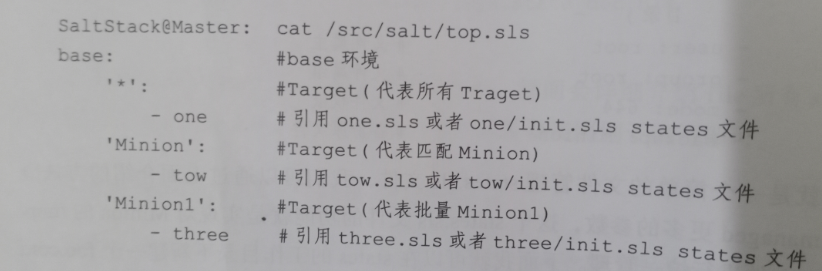
查看salt的文件情况。写的时候,可以参考下面的写法,下面是可以正常用的
[root@mcw01 salt]# tree .
.
├── config
│ ├── foo2.conf
│ └── foo3.conf
├── foo1.conf
├── one.sls
├── three
│ └── three.sls
├── top.sls
└── two
└── init.sls 3 directories, 7 files
[root@mcw01 salt]#
[root@mcw01 salt]# cat top.sls
base:
'*':
- one
'mcw01':
- two
'mcw03':
- three.three
[root@mcw01 salt]# cat one.sls
/tmp/mcwconfig/foo1.conf:
file.managed:
- source: salt://foo1.conf
- user: root
- group: root
- mode: 644
- backup: minion
[root@mcw01 salt]# cat two/init.sls
/tmp/foo2.conf:
file.managed:
- source: salt://config/foo2.conf
- user: root
- group: root
- mode: 644
- backup: minion
[root@mcw01 salt]# cat three/three.sls
/tmp/mcwconfig/foo3.conf:
file.managed:
- source: salt://config/foo3.conf
- user: root
- group: root
- mode: 644
- backup: minion
[root@mcw01 salt]#
[root@mcw01 salt]# cat foo1.conf
mcw test01
[root@mcw01 salt]# cat config/foo2.conf
mcw test02
[root@mcw01 salt]# cat config/foo3.conf
mcw test03
[root@mcw01 salt]#
执行,看执行返回信息,可以看到,这里是复制文件,如果目录不存在,不会创建目录
[root@mcw01 salt]# ls /tmp
pymp-951xj82h systemd-private-204b4e6d6f0e4b6aa338f9e695e667f3-vgauthd.service-B90KjW
systemd-private-204b4e6d6f0e4b6aa338f9e695e667f3-chronyd.service-iPHBmT systemd-private-204b4e6d6f0e4b6aa338f9e695e667f3-vmtoolsd.service-KI4gu7
[root@mcw01 salt]# salt "*" state.highstate
mcw03:
----------
ID: /tmp/mcwconfig/foo1.conf
Function: file.managed
Result: False
Comment: Parent directory not present
Started: 23:14:43.182954
Duration: 171.187 ms
Changes:
----------
ID: /tmp/mcwconfig/foo3.conf
Function: file.managed
Result: False
Comment: Parent directory not present
Started: 23:14:43.354698
Duration: 66.038 ms
Changes: Summary for mcw03
------------
Succeeded: 0
Failed: 2
------------
Total states run: 2
Total run time: 237.225 ms
mcw04:
----------
ID: /tmp/mcwconfig/foo1.conf
Function: file.managed
Result: False
Comment: Parent directory not present
Started: 23:14:43.233171
Duration: 230.156 ms
Changes: Summary for mcw04
------------
Succeeded: 0
Failed: 1
------------
Total states run: 1
Total run time: 230.156 ms
mcw01:
----------
ID: /tmp/mcwconfig/foo1.conf
Function: file.managed
Result: False
Comment: Parent directory not present
Started: 23:14:43.243809
Duration: 191.333 ms
Changes:
----------
ID: /tmp/foo2.conf
Function: file.managed
Result: True
Comment: File /tmp/foo2.conf updated
Started: 23:14:43.435534
Duration: 219.306 ms
Changes:
----------
diff:
New file
mode:
0644 Summary for mcw01
------------
Succeeded: 1 (changed=1)
Failed: 1
------------
Total states run: 2
Total run time: 410.639 ms
vm2.cluster.com:
----------
ID: /tmp/mcwconfig/foo1.conf
Function: file.managed
Result: False
Comment: Parent directory not present
Started: 23:14:43.266850
Duration: 523.227 ms
Changes: Summary for vm2.cluster.com
------------
Succeeded: 0
Failed: 1
------------
Total states run: 1
Total run time: 523.227 ms
ERROR: Minions returned with non-zero exit code
[root@mcw01 salt]#
我们给所有节点创建这个目录,然后重新执行一遍
[root@mcw01 salt]# salt "*" cmd.run "mkdir /tmp/mcwconfig"
mcw04:
mcw03:
vm2.cluster.com:
mcw01:
[root@mcw01 salt]#
重新执行后,都成功了
[root@mcw01 salt]# salt "*" state.highstate
mcw04:
----------
ID: /tmp/mcwconfig/foo1.conf
Function: file.managed
Result: True
Comment: File /tmp/mcwconfig/foo1.conf updated
Started: 23:17:20.425355
Duration: 280.282 ms
Changes:
----------
diff:
New file
mode:
0644 Summary for mcw04
------------
Succeeded: 1 (changed=1)
Failed: 0
------------
Total states run: 1
Total run time: 280.282 ms
mcw03:
----------
ID: /tmp/mcwconfig/foo1.conf
Function: file.managed
Result: True
Comment: File /tmp/mcwconfig/foo1.conf updated
Started: 23:17:20.612325
Duration: 213.006 ms
Changes:
----------
diff:
New file
mode:
0644
----------
ID: /tmp/mcwconfig/foo3.conf
Function: file.managed
Result: True
Comment: File /tmp/mcwconfig/foo3.conf updated
Started: 23:17:20.825853
Duration: 62.726 ms
Changes:
----------
diff:
New file
mode:
0644 Summary for mcw03
------------
Succeeded: 2 (changed=2)
Failed: 0
------------
Total states run: 2
Total run time: 275.732 ms
vm2.cluster.com:
----------
ID: /tmp/mcwconfig/foo1.conf
Function: file.managed
Result: True
Comment: File /tmp/mcwconfig/foo1.conf updated
Started: 23:17:20.718736
Duration: 245.116 ms
Changes:
----------
diff:
New file
mode:
0644 Summary for vm2.cluster.com
------------
Succeeded: 1 (changed=1)
Failed: 0
------------
Total states run: 1
Total run time: 245.116 ms
mcw01:
----------
ID: /tmp/mcwconfig/foo1.conf
Function: file.managed
Result: True
Comment: File /tmp/mcwconfig/foo1.conf updated
Started: 23:17:21.239634
Duration: 284.955 ms
Changes:
----------
diff:
New file
mode:
0644
----------
ID: /tmp/foo2.conf
Function: file.managed
Result: True
Comment: File /tmp/foo2.conf is in the correct state
Started: 23:17:21.525230
Duration: 38.921 ms
Changes: Summary for mcw01
------------
Succeeded: 2 (changed=1)
Failed: 0
------------
Total states run: 2
Total run time: 323.876 ms
[root@mcw01 salt]#
然后我们检查一下结果:
在mcw02上也有one的结果,所有节点都有1,说明符合预期
[root@mcw02 ~]# ls /tmp
systemd-private-b04546fa3acb4f2faffec85254e771e1-chronyd.service-HfikaF systemd-private-b04546fa3acb4f2faffec85254e771e1-php-fpm.service-x5FreD
systemd-private-b04546fa3acb4f2faffec85254e771e1-elasticsearch.service-EZPlh4 systemd-private-b04546fa3acb4f2faffec85254e771e1-vgauthd.service-ifVvi8
systemd-private-b04546fa3acb4f2faffec85254e771e1-nginx.service-LXtssE systemd-private-b04546fa3acb4f2faffec85254e771e1-vmtoolsd.service-53dk2n
[root@mcw02 ~]#
[root@mcw02 ~]# ls /tmp/
mcwconfig systemd-private-b04546fa3acb4f2faffec85254e771e1-php-fpm.service-x5FreD
systemd-private-b04546fa3acb4f2faffec85254e771e1-chronyd.service-HfikaF systemd-private-b04546fa3acb4f2faffec85254e771e1-vgauthd.service-ifVvi8
systemd-private-b04546fa3acb4f2faffec85254e771e1-elasticsearch.service-EZPlh4 systemd-private-b04546fa3acb4f2faffec85254e771e1-vmtoolsd.service-53dk2n
systemd-private-b04546fa3acb4f2faffec85254e771e1-nginx.service-LXtssE
[root@mcw02 ~]# ls /tmp/mcwconfig/
foo1.conf
[root@mcw02 ~]# cat /tmp/mcwconfig/foo1.conf
mcw test01
[root@mcw02 ~]#
在MCW01上有one和two执行的结果,符合预期
[root@mcw01 salt]# ls /tmp/
foo2.conf pymp-951xj82h systemd-private-204b4e6d6f0e4b6aa338f9e695e667f3-vgauthd.service-B90KjW
mcwconfig systemd-private-204b4e6d6f0e4b6aa338f9e695e667f3-chronyd.service-iPHBmT systemd-private-204b4e6d6f0e4b6aa338f9e695e667f3-vmtoolsd.service-KI4gu7
[root@mcw01 salt]# cat /tmp/foo2.conf
mcw test02
[root@mcw01 salt]# cat /tmp/mcwconfig/foo1.conf
mcw test01
[root@mcw01 salt]#
mcw03上除了one的还有three执行的结果的。符合预期
[root@mcw03 ~]# ls /tmp/
mcwconfig systemd-private-d84146a49a7348e5a24d375f7bb722d1-vgauthd.service-blx3B1
systemd-private-d84146a49a7348e5a24d375f7bb722d1-chronyd.service-DM55tO systemd-private-d84146a49a7348e5a24d375f7bb722d1-vmtoolsd.service-mrh4Xg
systemd-private-d84146a49a7348e5a24d375f7bb722d1-mariadb.service-JlQLud
[root@mcw03 ~]# ls /tmp/mcwconfig/
foo1.conf foo3.conf
[root@mcw03 ~]#
[root@mcw03 ~]# cat /tmp/mcwconfig/foo1.conf
mcw test01
[root@mcw03 ~]# cat /tmp/mcwconfig/foo3.conf
mcw test03
[root@mcw03 ~]#
执行结果处理-return
1、查看所有return列表
[root@mcw01 ~]# salt mcw01 sys.list_returners
mcw01:
- carbon
- couchdb
- etcd
- highstate
- local
- local_cache
- mattermost
- multi_returner
- pushover
- rawfile_json
- slack
- slack_webhook
- smtp
- splunk
- sqlite3
- syslog
- telegram
[root@mcw01 ~]#
2、使用redis作为return存储方式
查看客户端,已经安装Python 的redis 客户端
[root@mcw01 ~]# python -c 'import redis;print redis.VERSION'
(3, 5, 3)
[root@mcw01 ~]
默认就是db 0,进入redis之后
[root@mcw01 ~]# redis-cli
127.0.0.1:6379> select 0
OK
127.0.0.1:6379> keys *
1) "name"
127.0.0.1:6379> get name
"mcw"
127.0.0.1:6379> exit
[root@mcw01 ~]#
配置minion
[root@mcw01 ~]# ls /etc/salt/
cloud cloud.conf.d cloud.deploy.d cloud.maps.d cloud.profiles.d cloud.providers.d grains master masterbak master.d minion minion.d minion_id pki proxy proxy.d roster
[root@mcw01 ~]# ls /etc/salt/minion
/etc/salt/minion
[root@mcw01 ~]# vim /etc/salt/minion
[root@mcw01 ~]# tail -3 /etc/salt/minion
redis.db: '0'
redis.host: '127.0.0.1' #ip域名都可以
redis.port: 6379
[root@mcw01 ~]# systemctl restart salt-minion
[root@mcw01 ~]#
执行完之后,redis啥也没有显示
[root@mcw01 ~]# salt mcw01 cmd.run hostname --return redis
mcw01:
mcw01
[root@mcw01 ~]#
[root@mcw01 ~]# redis-cli monitor
OK
查看报错
[root@mcw01 ~]# tail -3 /var/log/salt/minion
2024-01-05 00:33:03,658 [salt.utils.parsers:1111][WARNING ][11840] Minion received a SIGTERM. Exiting.
2024-01-05 00:34:44,422 [salt.minion :2060][ERROR ][17969] Returner redis.returner could not be loaded: 'redis.returner' is not available.
2024-01-05 00:37:26,607 [salt.minion :2060][ERROR ][18253] Returner redis.returner could not be loaded: 'redis.returner' is not available.
[root@mcw01 ~]#
看下默认注释掉的
###### Returner settings ######
############################################
# Default Minion returners. Can be a comma delimited string or a list:
#
#return: mysql
#
#return: mysql,slack,redis
#
#return:
# - mysql
# - hipchat
# - slack
再加个配置
###### Returner settings ######
############################################
# Default Minion returners. Can be a comma delimited string or a list:
#
#return: mysql
#
#return: mysql,slack,redis
#
#return:
# - mysql
# - hipchat
# - slack
return: redis
redis.db: '0'
redis.host: '127.0.0.1'
redis.port: 6379
开启
[root@mcw01 ~]# redis-cli monitor
OK
执行命令
[root@mcw01 ~]# salt mcw01 cmd.run hostname --return redis
mcw01:
mcw01
[root@mcw01 ~]#
可以看到redis的输出
[root@mcw01 ~]# redis-cli monitor
OK
1704391078.371650 [0 127.0.0.1:50833] "SELECT" "0"
1704391078.372292 [0 127.0.0.1:50833] "HSET" "ret:20240104175758181713" "mcw01" "{\"success\": true, \"return\": \"mcw01\", \"retcode\": 0, \"jid\": \"20240104175758181713\", \"fun\": \"cmd.run\", \"fun_args\": [\"hostname\"], \"id\": \"mcw01\"}"
1704391078.372339 [0 127.0.0.1:50833] "EXPIRE" "ret:20240104175758181713" "86400"
1704391078.372351 [0 127.0.0.1:50833] "SET" "mcw01:cmd.run" "20240104175758181713"
1704391078.372361 [0 127.0.0.1:50833] "SADD" "minions" "mcw01"
如下,看redis中的数据,一一对应
当前只有一个成员,一个结果,一个任务id。
[root@mcw01 ~]# redis-cli
127.0.0.1:6379> keys *
1) "ret:20240104175758181713"
2) "minions"
3) "mcw01:cmd.run"
127.0.0.1:6379> type ret:20240104175758181713
hash
127.0.0.1:6379> hkeys ret:20240104175758181713
1) "mcw01"
127.0.0.1:6379> hget ret:20240104175758181713 mcw01
"{\"success\": true, \"return\": \"mcw01\", \"retcode\": 0, \"jid\": \"20240104175758181713\", \"fun\": \"cmd.run\", \"fun_args\": [\"hostname\"], \"id\": \"mcw01\"}"
127.0.0.1:6379>
127.0.0.1:6379> type minions
set
127.0.0.1:6379> smembers minions
1) "mcw01"
127.0.0.1:6379>
127.0.0.1:6379> type mcw01:cmd.run
string
127.0.0.1:6379> get mcw01:cmd.run
"20240104175758181713"
127.0.0.1:6379>
再次执行
[root@mcw01 ~]# salt mcw01 cmd.run "uptime"
mcw01:
02:15:14 up 1 day, 1:51, 3 users, load average: 0.00, 0.01, 0.06
[root@mcw01 ~]#
1704392114.943790 [0 127.0.0.1:50847] "SELECT" "0"
1704392114.944094 [0 127.0.0.1:50847] "HSET" "ret:20240104181514743282" "mcw01" "{\"success\": true, \"return\": \" 02:15:14 up 1 day, 1:51, 3 users, load average: 0.00, 0.01, 0.06\", \"retcode\": 0, \"jid\": \"20240104181514743282\", \"fun\": \"cmd.run\", \"fun_args\": [\"uptime\"], \"id\": \"mcw01\"}"
1704392114.944139 [0 127.0.0.1:50847] "EXPIRE" "ret:20240104181514743282" "86400"
1704392114.944145 [0 127.0.0.1:50847] "SET" "mcw01:cmd.run" "20240104181514743282"
1704392114.944151 [0 127.0.0.1:50847] "SADD" "minions" "mcw01"
多个结果拼接了任务id
127.0.0.1:6379> keys *
1) "ret:20240104175758181713"
2) "mcw01:cmd.run"
3) "ret:20240104181514743282"
4) "minions"
127.0.0.1:6379>
其它两个键还是复用的
127.0.0.1:6379> keys *
1) "ret:20240104175758181713"
2) "mcw01:cmd.run"
3) "ret:20240104181514743282"
4) "minions"
127.0.0.1:6379> smembers minions
1) "mcw01"
127.0.0.1:6379> get mcw01:cmd.run
"20240104181514743282"
127.0.0.1:6379>
mcw03,没有配置minion redis,所以灭有写进去。一个模块函数,就一个键
[root@mcw01 ~]# salt mcw01 cmd.run "uptime"
mcw01:
02:15:14 up 1 day, 1:51, 3 users, load average: 0.00, 0.01, 0.06
[root@mcw01 ~]# salt -L mcw01,mcw03 cmd.run "uptime"
mcw03:
02:19:53 up 1 day, 1:56, 1 user, load average: 0.01, 0.03, 0.05
mcw01:
02:19:53 up 1 day, 1:56, 3 users, load average: 0.06, 0.03, 0.05
[root@mcw01 ~]# salt -L mcw01,mcw03 test.ping
mcw03:
True
mcw01:
True
[root@mcw01 ~]#
test.ping就是另外一个键
127.0.0.1:6379> keys *
1) "ret:20240104175758181713"
2) "ret:20240104181953272801"
3) "mcw01:cmd.run"
4) "ret:20240104181514743282"
5) "minions"
127.0.0.1:6379>
127.0.0.1:6379> keys *
1) "ret:20240104175758181713"
2) "ret:20240104181953272801"
3) "mcw01:cmd.run"
4) "ret:20240104181514743282"
5) "mcw01:test.ping"
6) "ret:20240104182030031354"
7) "minions"
127.0.0.1:6379>
Job管理
1、通过salt-run来管理job
该命令对job管理的一些用法
[root@mcw01 ~]# salt-run -d|grep jobs
jobs.active:
Return a report on all actively running jobs from a job id centric
salt-run jobs.active
jobs.exit_success:
salt-run jobs.exit_success 20160520145827701627
jobs.last_run:
List all detectable jobs and associated functions
salt-run jobs.last_run
salt-run jobs.last_run target=nodename
salt-run jobs.last_run function='cmd.run'
salt-run jobs.last_run metadata="{'foo': 'bar'}"
jobs.list_job:
salt-run jobs.list_job 20130916125524463507
salt-run jobs.list_job 20130916125524463507 --out=pprint
jobs.list_jobs:
List all detectable jobs and associated functions
If more than one of the below options are used, only jobs which match
salt-run jobs.list_jobs search_metadata='{"foo": "bar", "baz": "qux"}'
Can be passed as a string or a list. Returns jobs which match the
salt-run jobs.list_jobs search_function='test.*'
salt-run jobs.list_jobs search_function='["test.*", "pkg.install"]'
salt-run jobs.list_jobs search_function='test.*,pkg.install'
Can be passed as a string or a list. Returns jobs which match the
salt-run jobs.list_jobs search_target='*.mydomain.tld'
salt-run jobs.list_jobs search_target='["db*", "myminion"]'
salt-run jobs.list_jobs search_target='db*,myminion'
module is not installed, this argument will be ignored). Returns jobs
module is not installed, this argument will be ignored). Returns jobs
salt-run jobs.list_jobs
salt-run jobs.list_jobs search_function='test.*' search_target='localhost' search_metadata='{"bar": "foo"}'
salt-run jobs.list_jobs start_time='2015, Mar 16 19:00' end_time='2015, Mar 18 22:00'
jobs.list_jobs_filter:
List all detectable jobs and associated functions
salt-run jobs.list_jobs_filter 50
salt-run jobs.list_jobs_filter 100 filter_find_job=False
jobs.lookup_jid:
salt-run jobs.lookup_jid 20130916125524463507
salt-run jobs.lookup_jid 20130916125524463507 --out=highstate
jobs.master:
salt-run jobs.master
jobs.print_job:
salt-run jobs.print_job 20130916125524463507
It can also be used to schedule jobs directly on the master, for example:
[root@mcw01 ~]#
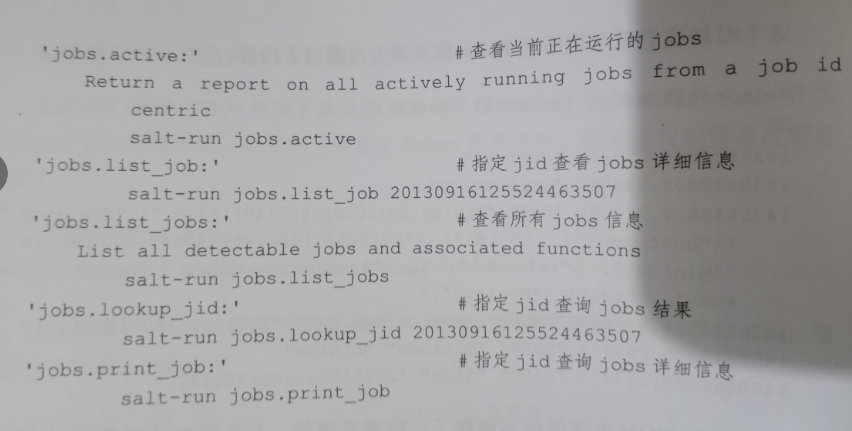
取消时有jid
[root@mcw01 ~]# salt mcw03 cmd.run "sleep 600;whoami"
^C
Exiting gracefully on Ctrl-c
This job's jid is: 20240105155246308124
The minions may not have all finished running and any remaining minions will return upon completion. To look up the return data for this job later, run the following command: salt-run jobs.lookup_jid 20240105155246308124
Exception ignored in: <generator object _read at 0x7fe602619200>
Traceback (most recent call last):
File "/usr/lib/python3.6/site-packages/salt/transport/ipc.py", line 702, in _read
TypeError: catching classes that do not inherit from BaseException is not allowed
[root@mcw01 ~]#
理应有个结果的,没有看到预期的job运行结果
[root@mcw01 ~]# salt-run jobs.lookup_jid 20240105155246308124
[root@mcw01 ~]#
查看这个job详细记录
[root@mcw01 ~]# salt-run jobs.list_job 20240105155246308124
Arguments:
- sleep 600;whoami
Function:
cmd.run
Minions:
- mcw03
Result:
----------
StartTime:
2024, Jan 05 15:52:46.308124
Target:
mcw03
Target-type:
glob
User:
root
jid:
20240105155246308124
[root@mcw01 ~]#
我上面的命令睡的太久了,这次短一点就能看到效果了
[root@mcw01 ~]# salt mcw03 cmd.run "sleep 6;whoami"
^C
Exiting gracefully on Ctrl-c
This job's jid is: 20240105155801236238
The minions may not have all finished running and any remaining minions will return upon completion. To look up the return data for this job later, run the following command: salt-run jobs.lookup_jid 20240105155801236238
Exception ignored in: <generator object _read at 0x7fc733950d58>
Traceback (most recent call last):
File "/usr/lib/python3.6/site-packages/salt/transport/ipc.py", line 702, in _read
TypeError: catching classes that do not inherit from BaseException is not allowed
[root@mcw01 ~]# salt-run jobs.lookup_jid 20240105155801236238
mcw03:
root
[root@mcw01 ~]# salt-run jobs.list_job 20240105155801236238
Arguments:
- sleep 6;whoami
Function:
cmd.run
Minions:
- mcw03
Result:
----------
mcw03:
----------
retcode:
0
return:
root
success:
True
StartTime:
2024, Jan 05 15:58:01.236238
Target:
mcw03
Target-type:
glob
User:
root
jid:
20240105155801236238
[root@mcw01 ~]#
上面那个睡300秒的salt命令,虽然ctrl c 取消了,但是还是一直在后台继续运行这个命令,当过了睡眠时间之后,结果就出来了。过了10分钟以上,依然能查到这个job的结果信息
[root@mcw01 ~]# salt-run jobs.list_job 20240105155246308124
Arguments:
- sleep 600;whoami
Function:
cmd.run
Minions:
- mcw03
Result:
----------
mcw03:
----------
retcode:
0
return:
root
success:
True
StartTime:
2024, Jan 05 15:52:46.308124
Target:
mcw03
Target-type:
glob
User:
root
jid:
20240105155246308124
[root@mcw01 ~]#
2、通过saltstack module来管理job
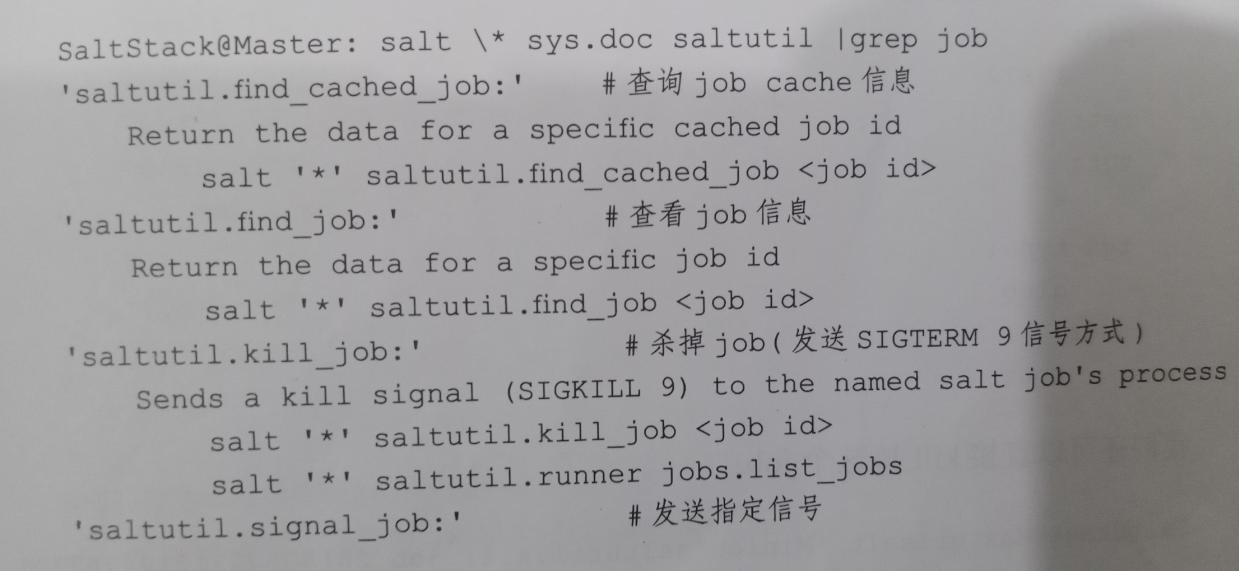
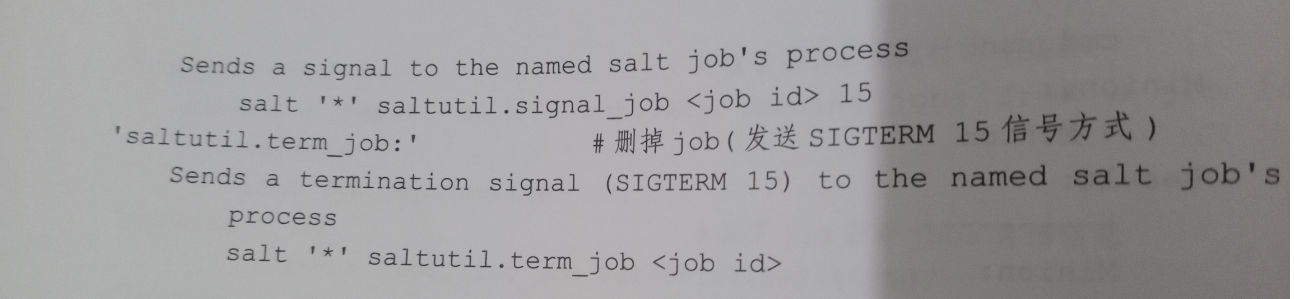
查看相关module用法。上面的不支持杀job,这个可以
[root@mcw01 ~]# salt \* sys.doc saltutil |grep job
saltutil.clear_job_cache:
Forcibly removes job cache folders and files on a minion.
salt '*' saltutil.clear_job_cache hours=12
saltutil.find_cached_job:
Return the data for a specific cached job id. Note this only works if
cache_jobs has previously been set to True on the minion.
salt '*' saltutil.find_cached_job <job id>
saltutil.find_job:
Return the data for a specific job id that is currently running.
The job id to search for and return data.
salt '*' saltutil.find_job <job id>
Note that the find_job function only returns job information when the job is still running. If
the job is currently running, the output looks something like this:
# salt my-minion saltutil.find_job 20160503150049487736
If the job has already completed, the job cannot be found and therefore the function returns
# salt my-minion saltutil.find_job 20160503150049487736
saltutil.kill_all_jobs:
Sends a kill signal (SIGKILL 9) to all currently running jobs
salt '*' saltutil.kill_all_jobs
saltutil.kill_job:
Sends a kill signal (SIGKILL 9) to the named salt job's process
salt '*' saltutil.kill_job <job id>
salt master_minion saltutil.runner jobs.list_jobs
saltutil.signal_job:
Sends a signal to the named salt job's process
salt '*' saltutil.signal_job <job id> 15
saltutil.term_all_jobs:
Sends a termination signal (SIGTERM 15) to all currently running jobs
salt '*' saltutil.term_all_jobs
saltutil.term_job:
Sends a termination signal (SIGTERM 15) to the named salt job's process
salt '*' saltutil.term_job <job id>
[root@mcw01 ~]#
执行后,取消命令
[root@mcw01 ~]# salt mcw03 cmd.run 'sleep 200;whoami'
^C
Exiting gracefully on Ctrl-c
This job's jid is: 20240105160651751643
The minions may not have all finished running and any remaining minions will return upon completion. To look up the return data for this job later, run the following command: salt-run jobs.lookup_jid 20240105160651751643
Exception ignored in: <generator object _read at 0x7f560fa4bbf8>
Traceback (most recent call last):
File "/usr/lib/python3.6/site-packages/salt/transport/ipc.py", line 702, in _read
TypeError: catching classes that do not inherit from BaseException is not allowed
[root@mcw01 ~]#
查找这个job信息,然后kill job
[root@mcw01 ~]# salt mcw03 saltutil.find_job 20240105160651751643
mcw03:
----------
arg:
- sleep 200;whoami
fun:
cmd.run
jid:
20240105160651751643
pid:
113644
ret:
tgt:
mcw03
tgt_type:
glob
user:
root
[root@mcw01 ~]# salt mcw03 saltutil.kill_job 20240105160651751643
mcw03:
Signal 9 sent to job 20240105160651751643 at pid 113644
[root@mcw01 ~]#
salt命令ctrl c 取消后,依然在执行
Event和Reactor系统
1、查看event事件
首先执行命令,会夯住,然后在其它窗口执行命令,就会打印正在执行的命令的相关信息
[root@mcw01 ~]# salt-run state.event pretty=True
执行命令
[root@mcw01 ~]# salt \* test.ping
mcw04:
True
vm2.cluster.com:
True
mcw03:
True
mcw01:
True
[root@mcw01 ~]#
当执行上面的命令之后,查看事件的命令输出。可以看到每个事件的详细信息
[root@mcw01 ~]# salt-run state.event pretty=True
20240105161622436852 {
"_stamp": "2024-01-05T16:16:22.437163",
"minions": [
"mcw01",
"mcw03",
"mcw04",
"vm2.cluster.com"
]
}
salt/job/20240105161622436852/new {
"_stamp": "2024-01-05T16:16:22.438053",
"arg": [],
"fun": "test.ping",
"jid": "20240105161622436852",
"minions": [
"mcw01",
"mcw03",
"mcw04",
"vm2.cluster.com"
],
"missing": [],
"tgt": "*",
"tgt_type": "glob",
"user": "root"
}
salt/job/20240105161622436852/ret/mcw04 {
"_stamp": "2024-01-05T16:16:22.592677",
"cmd": "_return",
"fun": "test.ping",
"fun_args": [],
"id": "mcw04",
"jid": "20240105161622436852",
"retcode": 0,
"return": true,
"success": true
}
salt/job/20240105161622436852/ret/vm2.cluster.com {
"_stamp": "2024-01-05T16:16:22.597128",
"cmd": "_return",
"fun": "test.ping",
"fun_args": [],
"id": "vm2.cluster.com",
"jid": "20240105161622436852",
"retcode": 0,
"return": true,
"success": true
}
salt/job/20240105161622436852/ret/mcw03 {
"_stamp": "2024-01-05T16:16:22.608933",
"cmd": "_return",
"fun": "test.ping",
"fun_args": [],
"id": "mcw03",
"jid": "20240105161622436852",
"retcode": 0,
"return": true,
"success": true
}
salt/job/20240105161622436852/ret/mcw01 {
"_stamp": "2024-01-05T16:16:22.659923",
"cmd": "_return",
"fun": "test.ping",
"fun_args": [],
"id": "mcw01",
"jid": "20240105161622436852",
"retcode": 0,
"return": true,
"success": true
}
如果不加后面的那个参数,是一行输出的
[root@mcw01 ~]# salt-run state.event
20240105162044113396 {"minions": ["mcw01", "mcw03", "mcw04", "vm2.cluster.com"], "_stamp": "2024-01-05T16:20:44.113843"}
salt/job/20240105162044113396/new {"jid": "20240105162044113396", "tgt_type": "glob", "tgt": "*", "user": "root", "fun": "test.ping", "arg": [], "minions": ["mcw01", "mcw03", "mcw04", "vm2.cluster.com"], "missing": [], "_stamp": "2024-01-05T16:20:44.115138"}
salt/job/20240105162044113396/ret/vm2.cluster.com {"cmd": "_return", "id": "vm2.cluster.com", "success": true, "return": true, "retcode": 0, "jid": "20240105162044113396", "fun": "test.ping", "fun_args": [], "_stamp": "2024-01-05T16:20:44.323141"}
salt/job/20240105162044113396/ret/mcw04 {"cmd": "_return", "id": "mcw04", "success": true, "return": true, "retcode": 0, "jid": "20240105162044113396", "fun": "test.ping", "fun_args": [], "_stamp": "2024-01-05T16:20:44.322121"}
salt/job/20240105162044113396/ret/mcw03 {"cmd": "_return", "id": "mcw03", "success": true, "return": true, "retcode": 0, "jid": "20240105162044113396", "fun": "test.ping", "fun_args": [], "_stamp": "2024-01-05T16:20:44.325422"}
salt/job/20240105162044113396/ret/mcw01 {"cmd": "_return", "id": "mcw01", "success": true, "return": true, "retcode": 0, "jid": "20240105162044113396", "fun": "test.ping", "fun_args": [], "_stamp": "2024-01-05T16:20:44.395680"}
只有一个目标主机的时候,结果如下
[root@mcw01 ~]# salt mcw03 cmd.run "hostname"
mcw03:
mcw03
[root@mcw01 ~]#
[root@mcw01 ~]# salt-run state.event pretty=True
20240105162223643698 {
"_stamp": "2024-01-05T16:22:23.644129",
"minions": [
"mcw03"
]
}
salt/job/20240105162223643698/new {
"_stamp": "2024-01-05T16:22:23.644767",
"arg": [
"hostname"
],
"fun": "cmd.run",
"jid": "20240105162223643698",
"minions": [
"mcw03"
],
"missing": [],
"tgt": "mcw03",
"tgt_type": "glob",
"user": "root"
}
salt/job/20240105162223643698/ret/mcw03 {
"_stamp": "2024-01-05T16:22:23.779438",
"cmd": "_return",
"fun": "cmd.run",
"fun_args": [
"hostname"
],
"id": "mcw03",
"jid": "20240105162223643698",
"retcode": 0,
"return": "mcw03",
"success": true
}
2、在master上配置reactor
查看默认配置
[root@mcw01 ~]# vim /etc/salt/master
###### Reactor Settings #####
###########################################
# Define a salt reactor. See https://docs.saltproject.io/en/latest/topics/reactor/
#reactor: [] #Set the TTL for the cache of the reactor configuration.
#reactor_refresh_interval: 60 #Configure the number of workers for the runner/wheel in the reactor.
#reactor_worker_threads: 10 #Define the queue size for workers in the reactor.
#reactor_worker_hwm: 10000
在默认配置下面添加如下配置
[root@mcw01 ~]# ls /srv/
pillar salt
[root@mcw01 ~]# vim /etc/salt/master reactor:
- 'salt/auth'
- /srv/reactor/Minion.sls
- 'salt/minion/Minion/start':
- /srv/reactor/auto.sls
添加上面涉及到的文件
[root@mcw01 ~]# ls /srv/
pillar salt
[root@mcw01 ~]# mkdir /srv/reactor
[root@mcw01 ~]# vim /srv/reactor/Minion.sls
[root@mcw01 ~]# vim /srv/reactor/auto.sls
[root@mcw01 ~]# vim /srv/salt/machangwei.sls
[root@mcw01 ~]# echo mcwtest >> /srv/salt/example
[root@mcw01 ~]# tree /srv/
/srv/
├── pillar
│ ├── packages.sls
│ ├── role
│ │ └── base.sls
│ ├── top.sls
│ └── zabbix
│ ├── init.sls
│ └── services.sls
├── reactor
│ ├── auto.sls
│ └── Minion.sls
└── salt
├── config
│ ├── foo2.conf
│ └── foo3.conf
├── example
├── foo1.conf
├── machangwei.sls
├── one.sls
├── three
│ └── three.sls
├── top.sls
└── two
└── init.sls 8 directories, 16 files
[root@mcw01 ~]#
[root@mcw01 ~]# cat /srv/reactor/Minion.sls
{% if 'act' in data and data['act'] == 'pend' and data['id'].startswith('mcw') %}
key_accept:
wheel.key.accept:
- match: {{ data['id'] }}
{% endif %}
[root@mcw01 ~]# cat /srv/reactor/auto.sls
run_state:
local.state.sls:
- tgt: {{ data['id'] }}
- arg:
- machangwei
run_init:
local.cmd.run:
- tgt: {{ data['id'] }}
- arg:
- echo initsok >>/tmp/cpis
[root@mcw01 ~]# cat /srv/salt/machangwei.sls
/tmp/example:
file.managed:
- source: salt://example
[root@mcw01 ~]# cat /srv/salt/example
mcwtest
[root@mcw01 ~]# ls /tmp/
foo2.conf systemd-private-1694b2a8c81e44569a83c4159855bbe0-chronyd.service-7J44xg systemd-private-204b4e6d6f0e4b6aa338f9e695e667f3-chronyd.service-iPHBmT
mcwconfig systemd-private-1694b2a8c81e44569a83c4159855bbe0-elasticsearch.service-etizSP systemd-private-204b4e6d6f0e4b6aa338f9e695e667f3-vgauthd.service-B90KjW
pymp-3dcmrmkf systemd-private-1694b2a8c81e44569a83c4159855bbe0-vgauthd.service-UxixUS systemd-private-204b4e6d6f0e4b6aa338f9e695e667f3-vmtoolsd.service-KI4gu7
pymp-951xj82h systemd-private-1694b2a8c81e44569a83c4159855bbe0-vmtoolsd.service-twrwNM yum_save_tx.2024-01-04.20-55.PzeUaB.yumtx
[root@mcw01 ~]#
然后重启master
报错了
2024-01-06 11:22:01,454 [salt.config :1924][ERROR ][18691] Error parsing configuration file: /etc/salt/master - while parsing a block collection
in "/etc/salt/master", line 1065, column 3
did not find expected '-' indicator
in "/etc/salt/master", line 1066, column 5
这里缺少一个冒号
reactor:
- 'salt/auth':
- /srv/reactor/Minion.sls
- 'salt/minion/Minion/start':
- /srv/reactor/auto.sls
重启一下
[root@mcw01 ~]# systemctl restart salt-master
[root@mcw01 ~]# salt \* cmd.run "ls /tmp"
mcw04:
mcwconfig
systemd-private-ada6073b3c20458891dfe1a21ab245c1-chronyd.service-JEAJ6b
systemd-private-ada6073b3c20458891dfe1a21ab245c1-vgauthd.service-ZPv7H0
systemd-private-ada6073b3c20458891dfe1a21ab245c1-vmtoolsd.service-aVrNC5
mcw03:
mcwconfig
systemd-private-4dbcfa68818d44768e798e4765af0c82-chronyd.service-OToQlB
systemd-private-4dbcfa68818d44768e798e4765af0c82-mariadb.service-GPJFOb
systemd-private-4dbcfa68818d44768e798e4765af0c82-vgauthd.service-qUxO3G
systemd-private-4dbcfa68818d44768e798e4765af0c82-vmtoolsd.service-1nYdc3
mcw01:
foo2.conf
mcwconfig
pymp-951xj82h
pymp-wmpe5yl7
systemd-private-1694b2a8c81e44569a83c4159855bbe0-chronyd.service-7J44xg
systemd-private-1694b2a8c81e44569a83c4159855bbe0-elasticsearch.service-etizSP
systemd-private-1694b2a8c81e44569a83c4159855bbe0-vgauthd.service-UxixUS
systemd-private-1694b2a8c81e44569a83c4159855bbe0-vmtoolsd.service-twrwNM
systemd-private-204b4e6d6f0e4b6aa338f9e695e667f3-chronyd.service-iPHBmT
systemd-private-204b4e6d6f0e4b6aa338f9e695e667f3-vgauthd.service-B90KjW
systemd-private-204b4e6d6f0e4b6aa338f9e695e667f3-vmtoolsd.service-KI4gu7
yum_save_tx.2024-01-04.20-55.PzeUaB.yumtx
vm2.cluster.com:
mcwconfig
systemd-private-0aa91ae896084fb7ad13341d948d8ed5-chronyd.service-cEY397
systemd-private-0aa91ae896084fb7ad13341d948d8ed5-elasticsearch.service-FGXEjL
systemd-private-0aa91ae896084fb7ad13341d948d8ed5-nginx.service-6ACRap
systemd-private-0aa91ae896084fb7ad13341d948d8ed5-php-fpm.service-J2LXyb
systemd-private-0aa91ae896084fb7ad13341d948d8ed5-vgauthd.service-BK42db
systemd-private-0aa91ae896084fb7ad13341d948d8ed5-vmtoolsd.service-fQfw3v
systemd-private-225a8b2272d3432f9b2e770d29806173-chronyd.service-xlUgJ5
systemd-private-225a8b2272d3432f9b2e770d29806173-elasticsearch.service-k8h3el
systemd-private-225a8b2272d3432f9b2e770d29806173-nginx.service-bL2MYj
systemd-private-225a8b2272d3432f9b2e770d29806173-php-fpm.service-vCbqbZ
systemd-private-225a8b2272d3432f9b2e770d29806173-vgauthd.service-sdwjgO
systemd-private-225a8b2272d3432f9b2e770d29806173-vmtoolsd.service-zWzMPp
systemd-private-b04546fa3acb4f2faffec85254e771e1-chronyd.service-HfikaF
systemd-private-b04546fa3acb4f2faffec85254e771e1-elasticsearch.service-EZPlh4
systemd-private-b04546fa3acb4f2faffec85254e771e1-nginx.service-LXtssE
systemd-private-b04546fa3acb4f2faffec85254e771e1-php-fpm.service-x5FreD
systemd-private-b04546fa3acb4f2faffec85254e771e1-vgauthd.service-ifVvi8
systemd-private-b04546fa3acb4f2faffec85254e771e1-vmtoolsd.service-53dk2n
[root@mcw01 ~]#
查看mcw01的,并重启mcw01的minion
[root@mcw01 ~]# tree /srv/
/srv/
├── pillar
│ ├── packages.sls
│ ├── role
│ │ └── base.sls
│ ├── top.sls
│ └── zabbix
│ ├── init.sls
│ └── services.sls
├── reactor
│ ├── auto.sls
│ └── Minion.sls
└── salt
├── config
│ ├── foo2.conf
│ └── foo3.conf
├── example
├── foo1.conf
├── machangwei.sls
├── one.sls
├── three
│ └── three.sls
├── top.sls
└── two
└── init.sls 8 directories, 16 files
[root@mcw01 ~]#
[root@mcw01 ~]#
[root@mcw01 ~]# systemctl restart salt-minion
[root@mcw01 ~]# ls /tmp/
foo2.conf systemd-private-1694b2a8c81e44569a83c4159855bbe0-chronyd.service-7J44xg systemd-private-204b4e6d6f0e4b6aa338f9e695e667f3-chronyd.service-iPHBmT
mcwconfig systemd-private-1694b2a8c81e44569a83c4159855bbe0-elasticsearch.service-etizSP systemd-private-204b4e6d6f0e4b6aa338f9e695e667f3-vgauthd.service-B90KjW
pymp-951xj82h systemd-private-1694b2a8c81e44569a83c4159855bbe0-vgauthd.service-UxixUS systemd-private-204b4e6d6f0e4b6aa338f9e695e667f3-vmtoolsd.service-KI4gu7
pymp-wmpe5yl7 systemd-private-1694b2a8c81e44569a83c4159855bbe0-vmtoolsd.service-twrwNM yum_save_tx.2024-01-04.20-55.PzeUaB.yumtx
[root@mcw01 ~]#
[root@mcw01 ~]# tree /srv/
/srv/
├── pillar
│ ├── packages.sls
│ ├── role
│ │ └── base.sls
│ ├── top.sls
│ └── zabbix
│ ├── init.sls
│ └── services.sls
├── reactor
│ ├── auto.sls
│ └── Minion.sls
└── salt
├── config
│ ├── foo2.conf
│ └── foo3.conf
├── example
├── foo1.conf
├── machangwei.sls
├── one.sls
├── three
│ └── three.sls
├── top.sls
└── two
└── init.sls 8 directories, 16 files
[root@mcw01 ~]#
[root@mcw01 ~]#
[root@mcw01 ~]# systemctl restart salt-minion
[root@mcw01 ~]# ls /tmp/
foo2.conf systemd-private-1694b2a8c81e44569a83c4159855bbe0-chronyd.service-7J44xg systemd-private-204b4e6d6f0e4b6aa338f9e695e667f3-chronyd.service-iPHBmT
mcwconfig systemd-private-1694b2a8c81e44569a83c4159855bbe0-elasticsearch.service-etizSP systemd-private-204b4e6d6f0e4b6aa338f9e695e667f3-vgauthd.service-B90KjW
pymp-951xj82h systemd-private-1694b2a8c81e44569a83c4159855bbe0-vgauthd.service-UxixUS systemd-private-204b4e6d6f0e4b6aa338f9e695e667f3-vmtoolsd.service-KI4gu7
pymp-wmpe5yl7 systemd-private-1694b2a8c81e44569a83c4159855bbe0-vmtoolsd.service-twrwNM yum_save_tx.2024-01-04.20-55.PzeUaB.yumtx
[root@mcw01 ~]#
另外一个窗口中,可以看到已经执行了服务。以mcw开头的机器,就会执行key接受的这个任务,已经开始执行了,也就是执行了salt/auth,但是另外一个,还没有执行
[root@mcw01 ~]# salt-run state.event pretty=True
salt/auth {
"_stamp": "2024-01-06T04:17:53.227959",
"act": "accept",
"id": "mcw01",
"pub": "-----BEGIN PUBLIC KEY-----\nMIIBIjANBgkqhkiG9w0BAQEFAAOCAQ8AMIIBCgKCAQEAyTxKCqHByVVOI86yhM3T\nUdW04ekQOwUzt3c+xjESkXkK52CcW+63bj0dFUWo/ou/hVFFQeVpVua6DYIwiXR6\nl36nihYd8S5CCJXXW04B1+3bzjNA8wqYZjDWQ2C+kVF5A7r3XVucrdKPhCli4pRi\nCpPWPkPH8FWHIMdrQPP+MdorRUP4mF7ftdjq7pDkOgxp/PSrRVGi7Tri/DMJlstb\nHGxC/KM06eKSDhwpNXpIVNVjLteu2u+lNXN/CbKBCtqtZv/492v7RL075zQnkHsu\nZSCwZfpGAU9EeB+6FcuO9mDI/MmPaAir4X3TTukPxpAo8imOSWvvpHwvV01imowv\nOQIDAQAB\n-----END PUBLIC KEY-----\n",
"result": true
}
minion/refresh/mcw01 {
"Minion data cache refresh": "mcw01",
"_stamp": "2024-01-06T04:17:53.400935"
}
minion_start {
"_stamp": "2024-01-06T04:17:54.125746",
"cmd": "_minion_event",
"data": "Minion mcw01 started at Sat Jan 6 12:17:54 2024",
"id": "mcw01",
"pretag": null,
"tag": "minion_start"
}
salt/minion/mcw01/start {
"_stamp": "2024-01-06T04:17:54.137136",
"cmd": "_minion_event",
"data": "Minion mcw01 started at Sat Jan 6 12:17:54 2024",
"id": "mcw01",
"pretag": null,
"tag": "salt/minion/mcw01/start"
}
salt/job/20240106041755232327/ret/mcw01 {
"_stamp": "2024-01-06T04:17:55.233395",
"arg": [],
"cmd": "_return",
"fun": "mine.update",
"fun_args": [],
"id": "mcw01",
"jid": "20240106041755232327",
"pid": 22159,
"retcode": 0,
"return": null,
"schedule": "__mine_interval",
"success": true,
"tgt": "mcw01",
"tgt_type": "glob"
}
上面虽然用到了salt/auth,但是并没有创建这个文件
[root@mcw01 ~]# ls /srv/
pillar reactor salt
[root@mcw01 ~]# ls /srv/salt/
config example foo1.conf machangwei.sls one.sls three top.sls two
[root@mcw01 ~]#
好像其它的机器,也是执行了一次salt/auth
salt/auth {
"_stamp": "2024-01-06T05:39:27.056399",
"act": "accept",
"id": "mcw01",
"pub": "-----BEGIN PUBLIC KEY-----\nMIIBIjANBgkqhkiG9w0BAQEFAAOCAQ8AMIIBCgKCAQEAyTxKCqHByVVOI86yhM3T\nUdW04ekQOwUzt3c+xjESkXkK52CcW+63bj0dFUWo/ou/hVFFQeVpVua6DYIwiXR6\nl36nihYd8S5CCJXXW04B1+3bzjNA8wqYZjDWQ2C+kVF5A7r3XVucrdKPhCli4pRi\nCpPWPkPH8FWHIMdrQPP+MdorRUP4mF7ftdjq7pDkOgxp/PSrRVGi7Tri/DMJlstb\nHGxC/KM06eKSDhwpNXpIVNVjLteu2u+lNXN/CbKBCtqtZv/492v7RL075zQnkHsu\nZSCwZfpGAU9EeB+6FcuO9mDI/MmPaAir4X3TTukPxpAo8imOSWvvpHwvV01imowv\nOQIDAQAB\n-----END PUBLIC KEY-----\n",
"result": true
}
minion/refresh/mcw01 {
"Minion data cache refresh": "mcw01",
"_stamp": "2024-01-06T05:39:27.621480"
}
minion_start {
"_stamp": "2024-01-06T05:39:28.419093",
"cmd": "_minion_event",
"data": "Minion mcw01 started at Sat Jan 6 13:39:28 2024",
"id": "mcw01",
"pretag": null,
"tag": "minion_start"
}
salt/minion/mcw01/start {
"_stamp": "2024-01-06T05:39:28.429517",
"cmd": "_minion_event",
"data": "Minion mcw01 started at Sat Jan 6 13:39:28 2024",
"id": "mcw01",
"pretag": null,
"tag": "salt/minion/mcw01/start"
}
salt/job/20240106053929565215/ret/mcw01 {
"_stamp": "2024-01-06T05:39:29.568721",
"arg": [],
"cmd": "_return",
"fun": "mine.update",
"fun_args": [],
"id": "mcw01",
"jid": "20240106053929565215",
"pid": 32508,
"retcode": 0,
"return": null,
"schedule": "__mine_interval",
"success": true,
"tgt": "mcw01",
"tgt_type": "glob"
}
20240106060548872715 {
"_stamp": "2024-01-06T06:05:48.876066",
"minions": [
"mcw01",
"mcw03",
"mcw04",
"vm2.cluster.com"
]
}
salt/job/20240106060548872715/new {
"_stamp": "2024-01-06T06:05:48.878543",
"arg": [],
"fun": "sys.list_functions",
"jid": "20240106060548872715",
"minions": [
"mcw01",
"mcw03",
"mcw04",
"vm2.cluster.com"
],
"missing": [],
"tgt": "*",
"tgt_type": "glob",
"user": "root"
}
salt/auth {
"_stamp": "2024-01-06T06:05:49.025359",
"act": "accept",
"id": "vm2.cluster.com",
"pub": "-----BEGIN PUBLIC KEY-----\nMIIBIjANBgkqhkiG9w0BAQEFAAOCAQ8AMIIBCgKCAQEA2fAKMxjHl05+lc0/WoQe\nyGW+1UJlutaBhjUELxnr9MuhgWf+0wL0rBVe+ZJ69K1LPDH+rIKo/JofrvlRpYGv\neLtOj21w6o/JI19u42rG8+O8eTQs56H4cnU+Ue2BcK+uBJZ5ypbqYpnaRz9BxpGQ\nWxHcTBckcBqetcML7ndA4QN3KhiM7FeX/8Ju7TUyWOyGBzZ1oRHZo8SWOz0sHqwC\neJWYHh15LNcc2X44n2Dik5dWUwn7elwxGJw3CmgxZmCc/jDyPNWU2wRZLhRPeqT7\nV7qUGMC7lm6ux35vTSU95VD6AOkGWXgprSjgoLOrckYpaZ8uJfAxxW0UMijm0l0p\n0QIDAQAB\n-----END PUBLIC KEY-----\n",
"result": true
}
salt/auth {
"_stamp": "2024-01-06T06:05:49.021970",
"act": "accept",
"id": "mcw03",
"pub": "-----BEGIN PUBLIC KEY-----\nMIIBIjANBgkqhkiG9w0BAQEFAAOCAQ8AMIIBCgKCAQEAyku3ih15beDwGYIqXtnT\nJxIJ0Io0r9EkbD0bt6k3SMS1CO5CIAiywnTFTmKiLJcw/7OQi+hlBkpybSzwvAqy\nxnDFCTb+WrE0/2kZZTl1rMyIyE66yGWE70RYBVr6piyZuRRmn722PG2tvRSM7waR\nzYHxAcWCXPInAcWe/s2dh1IAJMxTifpFppOeMeNeF/EonKQIZHThW2ZxpflMe7vG\nm0l/9n2G8gN8M9w7udhc0p76YcnILbDqVU3QVULSeZLXxPpcpw428l7VIKhFE/HA\nnMsn42T+yp+iE8HAbKrZvtI569NsQMio68DN3z7ufVBFI8NKFe3bX9o7C8Q3qZFe\n9QIDAQAB\n-----END PUBLIC KEY-----\n",
"result": true
}
salt/auth {
"_stamp": "2024-01-06T06:05:49.040672",
"act": "accept",
"id": "mcw04",
"pub": "-----BEGIN PUBLIC KEY-----\nMIIBIjANBgkqhkiG9w0BAQEFAAOCAQ8AMIIBCgKCAQEAnxPzUaGFkPQEL0lyNykl\nG0nuFTRJcloOW1b9wHOJiroGPe8ScDiVHVnGp/MPhOSfosQVUPdPH91k5+tmq1YS\nNCr6Vk8lWNdQfcXvSeSPWuVTBDgU6XSj3ToqjG22tVX8x5MQlIZZDdbrJvrMy92G\nWB43hwNKjs9GO07kTRbEYffyZSm2q2+zE8xBqAhYqtDXS9tlhR5qK/87bCd4iEwH\nvDzu4Lp7ayqukxpE2VbrY+pA8HeOsXKnN+gdD0dabHvUknCKe1Syz1ujLYlnGpmv\nhp2rXP7PiiQVxwG0gToVoDNJHi/0Q5zczd3IBLenEZd5VPJqXuto3Ino2nlB1+qt\nJQIDAQAB\n-----END PUBLIC KEY-----\n",
"result": true
}
salt/job/20240106060548872715/ret/mcw03 {
"_stamp": "2024-01-06T06:05:51.679033",
"cmd": "_return",
"fun": "sys.list_functions",
"fun_args": [],
"id": "mcw03",
"jid": "20240106060548872715",
"retcode": 0,
"return": [
"acl.delfacl",
"acl.getfacl",
这种写法放到别处。报错了
[root@mcw01 ~]# cat /srv/salt/xiaoma.sls
run_init:
local.cmd.run:
- tgt: {{ data['id'] }}
- arg:
- echo xiaoma >>/tmp/xiaoma.conf
[root@mcw01 ~]# salt mcw01 state.sls xiaoma
mcw01:
Data failed to compile:
----------
Rendering SLS 'base:xiaoma' failed: Jinja variable 'data' is undefined
ERROR: Minions returned with non-zero exit code
[root@mcw01 ~]#
把之前的这个tgt,改成mcw01
[root@mcw01 ~]# cat /srv/reactor/auto.sls
run_state:
local.state.sls:
- tgt: mcw01
- arg:
- machangwei
run_init:
local.cmd.run:
- tgt: mcw01
- arg:
- echo initsok >>/tmp/cpis
[root@mcw01 ~]#
再次修改,还是不行
[root@mcw01 ~]# cat /srv/salt/xiaoma.sls
run_init:
cmd.run:
- tgt: mcw01
- arg:
- echo xiaoma >>/tmp/xiaoma.conf
[root@mcw01 ~]# salt mcw01 state.sls xiaoma
mcw01:
----------
ID: run_init
Function: cmd.run
Result: False
Comment: Command "run_init" run
Started: 14:54:13.035365
Duration: 13.965 ms
Changes:
----------
pid:
50689
retcode:
127
stderr:
/bin/sh: run_init: command not found
stdout: Summary for mcw01
------------
Succeeded: 0 (changed=1)
Failed: 1
------------
Total states run: 1
Total run time: 13.965 ms
ERROR: Minions returned with non-zero exit code
[root@mcw01 ~]#
Renderer组件
Python定义state文件。通过观察可以发现,第一行就是告诉用salt,这是Python定义的state文件。然后定义一个run函数,函数里创建一个yaml转换为字典后的数据内容,然后返回这个数据。因为这个数据,也可以转换为yaml格式数据,所以跟定义yaml格式的state文件,效果一样。不过这里函数需要返回这个定义的数据。函数名称是否可以改变,以后测试一下。
[root@mcw01 ~]# cat /srv/salt/test.sls
#!py
def run():
example={}
example['/tmp/test'] = {
'file.managed': [
{'source':'salt://test'},
{'mode':'644'},
{'template':'jinja'},
{'group':'root'},
{'context':{
'a': __grains__['os'],
'b': __pillar__['a'],
},
},
]
}
return example
[root@mcw01 ~]#
对比yaml的state.sls文件
[root@mcw01 ~]# cat /srv/salt/one.sls
/tmp/mcwconfig/foo1.conf:
file.managed:
- source: salt://foo1.conf
- user: root
- group: root
- mode: 644
- backup: minion
[root@mcw01 ~]#
我们将yaml格式的yaml,用Python读取打印出来,可以看到和用Python定义的state文件,格式上是一样。我们以后,也可以用如下这种方式,去使用yaml文件。也就是Python里面,怎么定义的字典,yaml怎么去写,怎么相互转换的,可以去思考一下。并且键值对,键也可以是路径,也可以是函数名称。
Python里面取grains和pillar,用__grains_['os'],__pillar_['a']取值。而yaml里面,用grains['key'],pillar['key']取值
[root@mcw01 ~]# python3
Python 3.6.8 (default, Nov 14 2023, 16:29:52)
[GCC 4.8.5 20150623 (Red Hat 4.8.5-44)] on linux
Type "help", "copyright", "credits" or "license" for more information.
>>> import yaml,json
>>> with open('/srv/salt/one.sls','r') as f:
... print(yaml.safe_load(f))
...
{'/tmp/mcwconfig/foo1.conf': {'file.managed': [{'source': 'salt://foo1.conf'}, {'user': 'root'}, {'group': 'root'}, {'mode': 644}, {'backup': 'minion'}]}}
>>>
>>> with open('/srv/salt/one.sls','r') as f:
... print(json.dumps(yaml.safe_load(f),indent=4))
...
{
"/tmp/mcwconfig/foo1.conf": {
"file.managed": [
{
"source": "salt://foo1.conf"
},
{
"user": "root"
},
{
"group": "root"
},
{
"mode": 644
},
{
"backup": "minion"
}
]
}
}
>>> exit()
[root@mcw01 ~]#
执行Python定义的state文件,创建需要的相关文件,并且查看结果,符合预期。这里需要pillar数据,
[root@mcw01 ~]# echo mcwtest >>/srv/salt/test
[root@mcw01 ~]# cat /srv/salt/test
mcwtest
[root@mcw01 ~]# cat /srv/pillar/top.sls
base:
'*':
- packages
- test
#- services
'mcw[0-9]*':
- role.base
[root@mcw01 ~]# cat /srv/pillar/test.sls
a: b
[root@mcw01 ~]#
[root@mcw01 ~]# ls /tmp/
pymp-951xj82h systemd-private-1694b2a8c81e44569a83c4159855bbe0-elasticsearch.service-etizSP systemd-private-8b22f8d8932548d3a88138c2c7dbaae7-vgauthd.service-GPQ382
pymp-a2qgw4s2 systemd-private-8b22f8d8932548d3a88138c2c7dbaae7-chronyd.service-nn8Nt6 systemd-private-8b22f8d8932548d3a88138c2c7dbaae7-vmtoolsd.service-r4n4T4
pymp-jicisk0n systemd-private-8b22f8d8932548d3a88138c2c7dbaae7-elasticsearch.service-2czSvC
[root@mcw01 ~]# salt mcw01 state.sls test
mcw01:
----------
ID: /tmp/test
Function: file.managed
Result: True
Comment: File /tmp/test updated
Started: 08:29:06.257497
Duration: 82.981 ms
Changes:
----------
diff:
New file
mode:
0644 Summary for mcw01
------------
Succeeded: 1 (changed=1)
Failed: 0
------------
Total states run: 1
Total run time: 82.981 ms
[root@mcw01 ~]# ls /tmp/
pymp-951xj82h systemd-private-1694b2a8c81e44569a83c4159855bbe0-elasticsearch.service-etizSP systemd-private-8b22f8d8932548d3a88138c2c7dbaae7-vgauthd.service-GPQ382
pymp-a2qgw4s2 systemd-private-8b22f8d8932548d3a88138c2c7dbaae7-chronyd.service-nn8Nt6 systemd-private-8b22f8d8932548d3a88138c2c7dbaae7-vmtoolsd.service-r4n4T4
pymp-jicisk0n systemd-private-8b22f8d8932548d3a88138c2c7dbaae7-elasticsearch.service-2czSvC test
[root@mcw01 ~]# cat /tmp/test
mcwtest
[root@mcw01 ~]#
mine组件
第一种方式
一开始没有,send之后保存下来了,然后就能get到
[root@mcw01 ~]# salt mcw03 mine.get mcw03 network.ip_addrs
mcw03:
----------
[root@mcw01 ~]# salt mcw03 mine.send network.ip_addrs interface=ens33
mcw03:
True
[root@mcw01 ~]# salt mcw03 mine.get mcw03 network.ip_addrs
mcw03:
----------
mcw03:
- 10.0.0.13
[root@mcw01 ~]#
这里只保存了一个,
[root@mcw01 ~]# salt mcw03 mine.send network.ip_addrs interface=ens34
mcw03:
True
[root@mcw01 ~]# salt mcw03 mine.get mcw03 network.ip_addrs
mcw03:
----------
mcw03:
[root@mcw01 ~]# salt mcw03 mine.send network.ip_addrs interface=ens33
mcw03:
True
[root@mcw01 ~]# salt mcw03 mine.get mcw03 network.ip_addrs
mcw03:
----------
mcw03:
- 10.0.0.13
[root@mcw01 ~]#
第二种方式
没有获取到地址
[root@mcw01 ~]# salt mcw04 mine.get mcw04 network.ip_addrs
mcw04:
----------
mcw04:
[root@mcw01 ~]#
minion配置文件里面配置
[root@mcw04 ~]# vim /etc/salt/minion
[root@mcw04 ~]# tail -3 /etc/salt/minion
mine_functions:
network.ip_addrs:
interface: ens33
[root@mcw04 ~]# systemctl restart salt-minion
[root@mcw04 ~]#
然后再次获取
[root@mcw01 ~]# salt mcw04 mine.get mcw04 network.ip_addrs
mcw04:
----------
mcw04:
- 10.0.0.14
[root@mcw01 ~]#
peer组件,在minion上让master执行salt任务
配置master
[root@mcw01 ~]# vim /etc/salt/master
[root@mcw01 ~]# tail -6 /etc/salt/master
peer:
mcw04:
- test.ping
peer_run:
mcw04:
- manage.up
[root@mcw01 ~]# systemctl restart salt-master
[root@mcw01 ~]#
客户端执行命令,后面那个,目标不是只能自己主机,可以是所有主机
[root@mcw04 ~]# salt-call publish.publish mcw04 test.ping
local:
----------
mcw04:
True
[root@mcw04 ~]# salt-call publish.publish mcw01 test.ping
local:
----------
mcw01:
True
[root@mcw04 ~]#
下面运行其它模块,
这个模块不可以,因为master上没有配置 minion上可以用这个命令
[root@mcw04 ~]# salt-call publish.publish mcw04 test.echo machangwei
local:
----------
[root@mcw04 ~]#
修改master上,改为test.*,这样就能用test.echo了
[root@mcw01 ~]# tail -6 /etc/salt/master
peer:
mcw04:
- test.ping
peer_run:
mcw04:
- manage.up
[root@mcw01 ~]# vim /etc/salt/master
[root@mcw01 ~]# tail -6 /etc/salt/master
peer:
mcw04:
- test.*
peer_run:
mcw04:
- manage.up
[root@mcw01 ~]# systemctl restart salt-master
[root@mcw01 ~]#
再次执行,可以打印出来信息了
[root@mcw04 ~]# salt-call publish.publish mcw04 test.echo machangwei
local:
----------
mcw04:
machangwei
[root@mcw04 ~]#
运行runner,没有任何返回,也就是没有成功,
[root@mcw04 ~]# salt-call publish.runner mcw04 manage.up
local:
----------
[root@mcw04 ~]# salt-call publish.runner mcw04 manage.down
local:
----------
[root@mcw04 ~]#
salt file.recurse 实际使用案例
salt file.recurse 是 SaltStack 中的一个模块,用于递归地管理文件。SaltStack 是一个开源的配置管理和远程执行系统,用于自动化管理网络中的多个系统和服务器。
使用 salt file.recurse 模块,你可以对指定目录下的所有文件进行递归操作。这些操作包括但不限于复制、移动、删除、修改等。
例如,如果你想在所有的 Minion 上递归地删除 /tmp/old_files 目录及其所有内容,你可以使用以下命令:
salt '*' salt.states.file.recurse:
- name: /tmp/old_files
- state: absent
这条命令会确保在所有的 Minion 上 /tmp/old_files 目录及其所有内容都被删除。
这只是 salt file.recurse 的一个基本用法。你可以根据自己的需求进行更复杂的操作和定制。
ls .//salt/nginx/files/ssl/xxxxcn/
xx.com.crt
xx.com.key less salt/nginx/zz_nginx/ssl.sls
nginx_ssl:
file.recurse:
- name: /usr/local/openresty/nginx/conf/ssl
- source: salt://nginx/files/ssl/xxxxcn
- backup: minion
- makedirs: True
- clean: True
- user: root
- group: root
- file_mode: 644
- dir_mode: 755
- include_empty: True
- recurse:
- user
- group
- mode grep "zz_nginx.ssl" -r *
salt/nginx/zz_nginx/init.sls: - nginx.zz_nginx.ssl cat salt/nginx/zz_nginx/init.sls
include:
- nginx.zz_nginx.conf
- nginx.zz_nginx.vhost
- nginx.zz_nginx.ssl
- nginx.service_openresty
- nginx.luascripts
salt 推送文件到远程服务器
将脚本传送到远程机器执行
salt机器上推送本地文件/home/ares/xiao1.log,到远程机器/home/ares/
# salt-cp 'vm-rancher001.xxx.com' /home/ares/xiao1.log /home/ares/
vm-rancher001.xx.com:
----------
/home/ares/xiao1.log:
True
#
远程机器上查看,正常接收到文件xiao1.log
# ls
bao2.txt jiandan.py mcw.log xiao1.log
bao.txt libiconv-1.14 mm xiaomaopenresty
ares cosfs-1.0.21-centos7.0.x86_64.rpm libiconv-1.14.tar.gz mysql-5.7.30-linux-glibc2.12-x86_64.tar.gz
asciidoc-8.6.9 git-2.2.1 machangwei.sh openresty.repo
asciidoc-8.6.9.zip git-2.39.3.tar.gz mcw v2.2.1.tar.gz
# tail xiao1.log
Feb 18 09:59:49 salt002 pdns[27465]: Remote 10.xx.xx.12 wants 'app-assets-mysql-rw-zz.x.com|A', do = 1, bufsize = 1232 (1680): packetcache MISS
Feb 18 09:59:51 salt002 pdns[27465]: Remote 10.xx.xx.12 wants 'ai-open-redis-x.x.com|A', do = 1, bufsize = 1232 (1680): packetcache MISS
问题处理
修改主机名后,salt-key加的主机名一直是旧的主机名
这是因为旧主机名已经在slat客户端的配置上了。
# grep otter006 -r /etc/salt/*
/etc/salt/minion_id:otter006.xxx.axxs.com
手动修改为当前主机名,然后重启salt客户端
# vim /etc/salt/minion_id
# systemctl restart salt-minion.service
# cat /etc/salt/minion_id
otter007.axx.axx.com
然后可以在salt服务端看到正常的主机名key
然后删掉旧的,添加新的
# salt-key -d otter006.axx.axx.com
# salt-key -a otter007.axxx.axx.com
https://blog.51cto.com/aaronsa/1742456
https://www.cnblogs.com/LYCong/p/7873871.html
saltstack使用的更多相关文章
- saltstack初探
salt-key -y -d linux-node1 #删除linux-node1节点的认证 salt -G 'cpuarch:x86_64' grains.item num_cpus >> ...
- saltstack命令执行过程
saltstack命令执行过程 具体步骤如下 Salt stack的Master与Minion之间通过ZeroMq进行消息传递,使用了ZeroMq的发布-订阅模式,连接方式包括tcp,ipc salt ...
- Saltstack之salt-master的打开文件数问题
一.引言: 单个salt-master下的minion数已经达到2101个了,所以在master日志有如下的提示: 2016-09-09 11:36:22,221 [salt.utils.verify ...
- Saltstack
一.Satlstack的概述 Saltstack是什么? Salt是一种和以往不同的基础设施管理方法,它是建立在大规模系统高速通讯能力可以大幅提升的想法上.这种方法使得Salt成为一个强大的能够解决基 ...
- python virtualenv 安装运行saltstack
需求产生场景: 1.python的virtualenv虚拟环境非常的好用. 2.saltstack作为运维自动化的一个重要组件也挺好用的. 但是: 1.saltsatck ...
- 自动化运维:网站svn代码上线更新(flask+saltstack)
阶段性总结: 跌跌撞撞的用了一周左右的时间做完了网站自动升级功能,中间遇到了很多的问题,也学到了很多,在此做一个总结. 1.整体架构: 后台:nginx+uwsgi #nginx提供w ...
- saltstack安装配置(halite)
saltstack官方提供了一个简单的web UI--halite.但是给出的安装配置方法实在没法实现,在网上找了几篇博客,见文章末尾的参考链接,可以用起来了.但是功能有点简单.这篇文章记录安装配置h ...
- Saltstack异步执行命令(十三)
Saltstack异步执行命令 salt执行命令有时候会有超时的问题,就是命令下发下去了,部分主机没有返回信息,这时候就很难判断命令或任务是否执行成功.因此,salt提供异步执行的功能,发出命令后立即 ...
- Saltstack之SSH(十一)
Saltstack之SSH 安装 yum install -y salt-ssh 官方文档 https://docs.saltstack.com/en/latest/topics/ssh/index ...
- Saltstack之Syndic(十)
Saltstack之Syndic 使用条件: 1.salt syndic必须运行在一台master上 2.salt syndic必须依赖更高级的master 安装 yum install -y sal ...
随机推荐
- OpenHarmony组件复用示例
本文转载自<#2023盲盒+码# OpenHarmony组件复用示例>,作者zhushangyuan_ ● 摘要:在开发应用时,有些场景下的自定义组件具有相同的组件布局结构,仅有状态变 ...
- 深入理解 SQL UNION 运算符及其应用场景
SQL UNION运算符 SQL UNION运算符用于组合两个或多个SELECT语句的结果集. 每个UNION中的SELECT语句必须具有相同数量的列. 列的数据类型也必须相似. 每个SELECT语句 ...
- Dev 控件 gridControl教程
Dev 控件 gridControl教程:https://www.bilibili.com/video/BV1gz4y1R7Wk/?spm_id_from=333.788.recommend_more ...
- XML文档节点导航与选择指南
XPath(XML Path Language)是XSLT标准的主要组成部分.它用于在XML文档中浏览元素和属性,提供了一种强大的定位和选择节点的方式. XPath的基本特点 代表XML路径语言: X ...
- 超强阵容!HarmonyOS极客马拉松2023专家评审团来袭!
数十位重量级专家现身决赛现场,为参赛者提供多角度专业点评.12支队伍,46位选手,齐聚东莞·松山湖,围绕HarmonyOS技术特性,共同挑战36小时极限编程,谁将问鼎决赛之巅,8.3日-5日,我们拭 ...
- 在 RedHat、 CentOS、 Fedora 和 Debian、 Ubuntu、 Linux Mint、 Xubuntu 等这些系统中安装 Teamviewer
这篇指南介绍了怎么样在 RedHat. CentOS. Fedora 和 Debian. Ubuntu. Linux Mint. Xubuntu 等这些系统中安装 Teamviewer 9.Teamv ...
- docker 应用篇————docker 自定义网络[十八]
前言 看下如何自定义网络. 正文 在了解自定义网络之前呢? 需要明白一件事. 就是其实我们在启动docker的时候是有默认参数的. docker run -d -p --name tomcat01 - ...
- 前端使用 Konva 实现可视化设计器(6)
请大家动动小手,给我一个免费的 Star 吧~ 这一章处理一下复制.粘贴.删除.画布归位.层次调整,通过右键菜单控制. github源码 gitee源码 示例地址 复制粘贴 复制粘贴(通过快捷键) / ...
- 【Oracle】力扣简单的练习题
Oracle力扣简单的练习题 请你编写一个 SQL 查询来交换所有的 'f' 和 'm' /* Write your PL/SQL query statement below */ /******** ...
- 一个好的网站logo设计长这样
简介:一个好的网站logo,不仅让用户一眼知道网站品牌传递的信息,还能提高网站专业度和丰富度,增加SEO搜索排名.今天分享下如何设计一款实用的网站logo.阿里云智能logo设计,在线免费体验log ...
