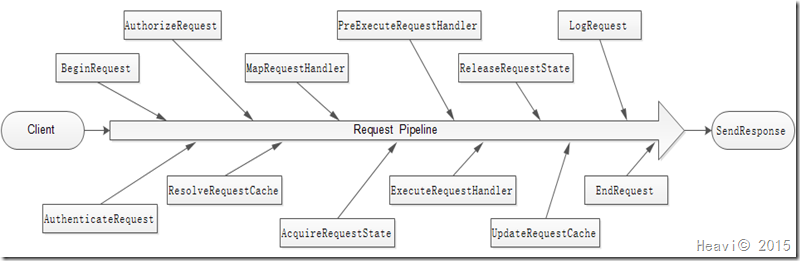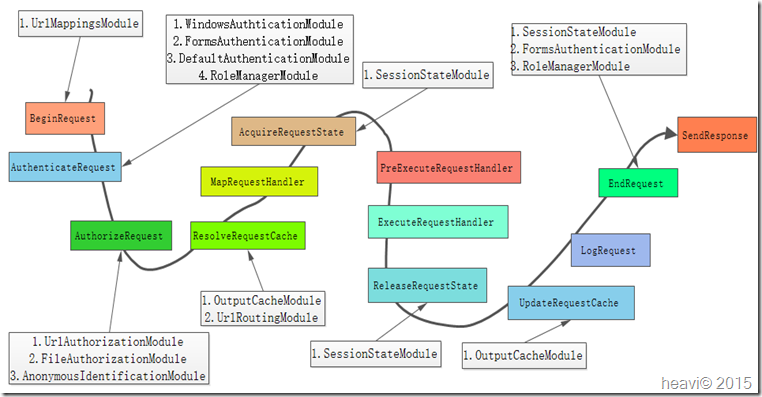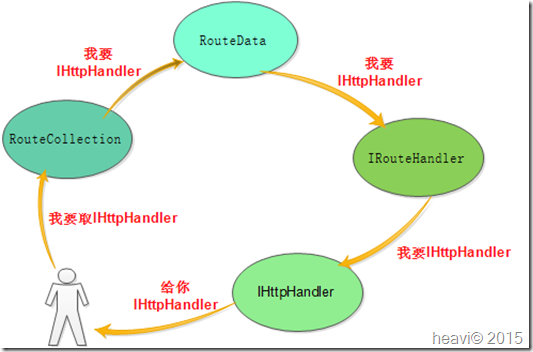ASP.NET 运行时详解 揭开请求过程神秘面纱
对于ASP.NET开发,排在前五的话题离不开请求生命周期。像什么Cache、身份认证、Role管理、Routing映射,微软到底在请求过程中干了哪些隐秘的事,现在是时候揭晓了。抛开乌云见晴天,接下来就一步步揭开请求管道神秘面纱。
上篇回顾
在介绍本篇内容之前,让我们先回顾下上一篇《ASP.NET运行时详解 集成模式和经典模式》的主要内容。在上一篇随笔中,我们提到ASP.NET运行时通过Application的InitInternal方法初始化运行管道。ASP.NET运行时提供了两种初始化管道模式,集成模式和经典模式。随后又分别介绍了两种模式下管道的初始化过程。那么,每个管道具体是做什么事以及管道具体是怎么执行的?接下来,本篇的内容会围绕着两个问题进行讲解。另外,上篇还遗留了页面的生命周期介绍。所以,本篇也会对页面生命周期做介绍。
管道步骤
什么是请求管道?请求管道就是把Application的一系列事件串联成一条线,这些事件按照排列的先后顺序依次执行,事件处理的对象包括HttpModule、HttpHandler、ASP.NET Page。那么,在管道中具体包括哪些事件?下图概括了ASP.NET请求管道中包括的事件。
现在我们知道了管道包含的执行事件,但每个事件具体执行哪些操作?下面的列表简要列举了每个事件的执行的工作:
序号 事件 说明 1 BeginRequest 请求管道的第一个事件,当ASP.NET相应一个请求时就会被触发。 2 AuthenticateRequest 验证请求,开始检查用户身份,一般是获取请求的用户信息。 3 AuthorizeRequest 用户权限检查,未通过一般跳转到EndRequest事件。 4 ResolveRequestCache 当权限验证通过后,通过缓存模块提供服务,检查请求是否存在缓存,存在则直接返回缓存结果。 5 MapRequestHandler ASP.NET 基础结构使用 MapRequestHandler 事件来确定用于当前请求的请求处理程序。 6 AcquireRequestState 获取请求状态。 7 PreExecuteRequestHandler 在ASP.NET执行处理事件handler之前执行。 8 ExecuteRequestHandler 执行具体的Handler。 9 ReleaseRequestState 当 ASP.NET执行完请求的Handler后, State模块保存当前的状态数据。 10 UpdateRequestCache 缓存模块存储相应,提供给后面的请求缓存。 11 LogRequest 在ASP.NET生成日志之前触发。 12 EndRequest 结束当前请求。 13 SendResponse 发送请求响应。
列表简单的描述了管道中包含的事件,每个事件都可以通过HttpModule进行扩展。其实上面这些事件只是一个空架子,而实际干活的还是上一篇随笔中我们提到的HttpModule,ASP.NET默认实现了很多IHttpModule类,而这些类就是处理篇头提出的像Cache、身份认证、Role、Rounting等操作。接下来我们就One By One的分析这些Module具体做了什么操作。
之前我们有列举出了ASP.NET自身提供的IHttpModule,下表包含了ASP.NET自身提供的IHttpModule以及对应的类型:
序号 名称 类型 1 OutputCacheModule System.Web.Caching.OutputCacheModule 2 Session System.Web.SessionState.SessionStateModule 3 WindowsAuthentication System.Web.Security.WindowsAuthenticationModule 4 FormsAuthentication System.Web.Security.FormsAuthenticationModule 5 DefaultAuthentication System.Web.Security.DefaultAuthenticationModule 6 RoleManager System.Web.Security.RoleManagerModule 7 UrlAuthorization System.Web.Security.UrlAuthorizationModule 8 FileAuthorization System.Web.Security.FileAuthorizationModule 9 AnonymousIdentification System.Web.Security.AnonymousIdentificationModule 10 UrlMappingsModule System.Web.UrlMappingsModule 11 ServiceModel-4.0 System.ServiceModel.Activation.ServiceHttpModule, System.ServiceModel.Activation 12 UrlRoutingModule-4.0 System.Web.Routing.UrlRoutingModule 13 ScriptModule-4.0 System.Web.Handlers.ScriptModule, System.Web.Extensions 列表中的Module会被安插到管道的事件步骤上,但每个Module具体安插到哪一个管道事件上,我们还是不清楚。要了解清楚这些,我们不得不分析这13个Module的源代码。
13个IHttpModule源代码分析
为了不影响整篇的阅读效果,我把13个IHttpModule代码的详细介绍放在了附录。我们不需要全部了解,但是像处理缓存的OutputCacheModule、身份认证的FormsAuthenticationModule、授权Url地址的UrlAuthorizationModule、处理路由映射的UrlRoutingModule等Module是有必要了解的。详细请查看附录中的源代码介绍。
统一管道生厂线
13个Module分析完了,我们也大概知道每个HttpModule应该安插在哪个管道事件上了。上面介绍的IHttpModule,我们通过一张流程图直观的展现出来。流程图如下:
到目前为止,我已经知道了管道中的IHttpModule。但是,只有这些IHttpModule,一次请求的完整流程还是跑不通的。例如,UrlRoutingModule生成了IHttpHandler,但在哪个管道步骤上调用IHttpHandler生成请求页面我们还是不知道。一个请求的完成流程可以归纳为MHPM。什么事MHPM呢?先看看下面的流程图:
图中的MHPM分别表示:IHttpModule、IHttpHandler、Page、IHttpModule。从图中可以看出,有些IHttpModule在处理IHttpHandler之前执行,而有些IHttpModule在生成页面Page之后执行。分析了所有的IHttpModule,但我们还是没看到执行IHttpHandler的ExecuteRequestHandler管道上有任何附加操作。回想上一篇随笔,我们还记得集成模式的管道类PipelineStepManager有一个BuildSteps方法,部分代码如下:
- internal override void BuildSteps(WaitCallback stepCallback)
- {
- HttpApplication.IExecutionStep step2 = new HttpApplication.CallHandlerExecutionStep(app);
- app.AddEventMapping("ManagedPipelineHandler", RequestNotification.ExecuteRequestHandler, false, step2);
- }
代码中实例化了一个执行步骤step2,然后把step2映射到管道的ExecuteRequestHandler步骤。CallHandlerExecutionStep实现了管道步骤接口IExecutionStep。通过实现接口的Execute方法执行IHttpHandler的ProcessRequest方法。Execute代码如下:
- void HttpApplication.IExecutionStep.Execute()
- {
- HttpContext context = this._application.Context;
- IHttpHandler handler = context.Handler;
- if (handler == null)
- {
- this._sync = true;
- }
- else if (handler is IHttpAsyncHandler)
- {
- IAsyncResult result;
- bool flag;
- bool flag2;
- IHttpAsyncHandler handler2 = (IHttpAsyncHandler)handler;
- this._sync = false;
- this._handler = handler2;
- Func<HttpContext, AsyncCallback, object, IAsyncResult> func = AppVerifier.WrapBeginMethod<HttpContext>(this._application, new Func<HttpContext, AsyncCallback, object, IAsyncResult>(handler2.BeginProcessRequest));
- result = func(context, this._completionCallback, null);
- this._asyncStepCompletionInfo.RegisterBeginUnwound(result, out flag, out flag2);
- if (flag)
- {
- handler2.EndProcessRequest(result);
- }
- }
- else
- {
- this._sync = true;
- handler.ProcessRequest(context);
- }
- }
代码首先对handler做判断,判断handler是否是异步类IHttpAsyncHandler。如果是,则执行Handler的异步方法:BeginProcessRequest;如果不是,则直接调用handler的同步方法ProcessRequest。
CallHandlerExecutionStep步骤执行完后,ASP.NET就能得到具体的ASP.NET Page页面。在ProcessRequest执行过程中,涉及到页面的生成周期。对于页面的生命周期,我们必须区分WEBFORM页面和MVC页面。两种不同的页面,生命周期也完全不同。WEBFORM是基于事件驱动,但MVC页面已经不再基于事件驱动。ExecuteRequestHandler管道事件上现在也附件的有操作了。目前为止,ASP.NET执行过程的整个管道步骤我们也差不多涉及的有个90%了。了解清楚请求过程的生命周期是非常有必要的。了解清楚了请求过程原理,我们可以设计出更加灵活的ASP.NET系统,并且能基于ASP.NET做更多的自定义扩展。
总结
本篇内容首先分析了ASP.NET执行管道包含哪些事件。但最初这些管道只是一个空架子,而在管道事件上添加具体任务是有IHttpModule完成。微软自己为ASP.NET执行管道实现了13个IHttpModule接口,并且这13个Module分布在不同的管道是事件上。本篇我们也具体介绍了这13个Module具体分布在哪些管道是事件上,以及每个Module在管道事件上具体做了什么操作。
本篇也简单的介绍了ExecuteRequestHandler管道事件上的IHttpHandler任务怎样执行。但没有具体介绍IHttpHandler是怎样生成我们需要的ASP.NET Page页面,也既是页面的生命周期。所以,下一篇随笔的预定内容既是ASP.NET高频话题:ASP.NET页面生命周期。
如果本篇内容对大家有帮助,请点击页面右下角的关注。如果觉得不好,也欢迎拍砖。你们的评价就是博主的动力!下篇内容,敬请期待!
附录
1.OutputCacheModule
所在管道步骤:ResolveRequestCache、UpdateRequestCache。查看OutputCacheModule实现的Init方法,代码如下:
- void IHttpModule.Init(HttpApplication app)
- {
- if (RuntimeConfig.GetAppConfig().OutputCache.EnableOutputCache)
- {
- app.ResolveRequestCache += new EventHandler(this.OnEnter);
- app.UpdateRequestCache += new EventHandler(this.OnLeave);
- }
- }
通过代码我们能看出它在ResolveRequestCache和UpdateRequestCache这两个管道事件上执行了某些操作。OnEnter事件查看缓存记录是否有缓存,有缓存则直接返回缓存,而不执行之后的管道流程了。代码如下:
- internal void OnEnter(object source, EventArgs eventArgs)
- {
- if (OutputCache.InUse)
- {
- switch (request.HttpVerb)
- {
- case HttpVerb.GET:
- case HttpVerb.HEAD:
- case HttpVerb.POST:
- {
- string str;
- this._key = str = this.CreateOutputCachedItemKey(context, null);
- object obj2 = OutputCache.Get(str);
- if (obj2 != null)
- {
- response.Cache.ResetFromHttpCachePolicySettings(settings, context.UtcTimestamp);
- string originalCacheUrl = response2._kernelCacheUrl;
- if (originalCacheUrl != null)
- {
- response.SetupKernelCaching(originalCacheUrl);
- }
- PerfCounters.IncrementCounter(AppPerfCounter.OUTPUT_CACHE_RATIO_BASE);
- PerfCounters.IncrementCounter(AppPerfCounter.OUTPUT_CACHE_HITS);
- this._key = null;
- this._recordedCacheMiss = false;
- application.CompleteRequest();
- return;
- }
- return;
- }
- }
- }
- }
其实OnEnter里边的代码比我粘贴出来的多很多,但主流程是一致的。都是先通过请求的上下文信息(例如RequestPath、Method参数等)获取缓存主键,然后通过缓存主键到缓存队列里边去查看是否有主键对应的缓存。如果有缓存,则直接把缓存输出到Response.Output中,然后整个流程请求流程结束;如果没有缓存,则按管道流程执行下一步。
既然在OnEnter里边能取出来缓存,那么肯定有写缓存的地方。写缓存正式通过OutputCacheModule的OnLeave方法写入,OnLeave方法代码如下:
- internal void OnLeave(object source, EventArgs eventArgs)
- {
- bool flag = false;
- if (response.HasCachePolicy)
- {
- cache = response.Cache;
- if (((cache.IsModified() && (response.StatusCode == )) && ((request.HttpVerb == HttpVerb.GET) || (request.HttpVerb == HttpVerb.POST))) && response.IsBuffered())
- {
- if (((((cache.GetCacheability() == HttpCacheability.Public) || (cache.GetCacheability() == HttpCacheability.ServerAndPrivate)) || ((cache.GetCacheability() == HttpCacheability.Server) || flag3)) && ((!cache.GetNoServerCaching() && !response.ContainsNonShareableCookies()) && (cache.HasExpirationPolicy() || cache.HasValidationPolicy()))) && ((!cache.VaryByHeaders.GetVaryByUnspecifiedParameters() && (cache.VaryByParams.AcceptsParams() || ((request.HttpVerb != HttpVerb.POST) && !request.HasQueryString))) && (!cache.VaryByContentEncodings.IsModified() || cache.VaryByContentEncodings.IsCacheableEncoding(context.Response.GetHttpHeaderContentEncoding()))))
- {
- flag = true;
- }
- }
- }
- if (flag)
- {
- CachedVary vary;
- string str;
- string[] varyByParams;
- this.RecordCacheMiss();
- HttpCachePolicySettings currentSettings = cache.GetCurrentSettings(response);
- string[] varyByContentEncodings = currentSettings.VaryByContentEncodings;
- string[] varyByHeaders = currentSettings.VaryByHeaders;
- if (this._key == null)
- {
- this._key = this.CreateOutputCachedItemKey(context, null);
- }
- DateTime noAbsoluteExpiration = Cache.NoAbsoluteExpiration;
- TimeSpan noSlidingExpiration = Cache.NoSlidingExpiration;
- if (currentSettings.SlidingExpiration)
- {
- noSlidingExpiration = currentSettings.SlidingDelta;
- }
- else if (currentSettings.IsMaxAgeSet)
- {
- DateTime time2 = (currentSettings.UtcTimestampCreated != DateTime.MinValue) ? currentSettings.UtcTimestampCreated : context.UtcTimestamp;
- noAbsoluteExpiration = time2 + currentSettings.MaxAge;
- }
- if (noAbsoluteExpiration > DateTime.UtcNow)
- {
- HttpRawResponse snapshot = response.GetSnapshot();
- string kernelCacheUrl = response.SetupKernelCaching(null);
- Guid cachedVaryId = (vary != null) ? vary.CachedVaryId : Guid.Empty;
- CachedRawResponse rawResponse = new CachedRawResponse(snapshot, currentSettings, kernelCacheUrl, cachedVaryId);
- CacheDependency dependencies = response.CreateCacheDependencyForResponse();
- OutputCache.InsertResponse(this._key, vary, str, rawResponse, dependencies, noAbsoluteExpiration, noSlidingExpiration);
- }
- }
- }
代码首先检查请求头和响应头,看看是否符合写缓存的条件,例如检查缓存是否修改、返回状态是否为200等。接下来创建缓存主键、设置缓存周期。最后一步就是通过OutputCache.InsertResponse方法把结果缓存到OutputCache中。
2. SessionStateModule
所在管道步骤:AcquireRequestState、ReleaseRequestState、EndRequest。SessionStateModule的Init方法调用了InitModuleFromConfig方法,从配置文件中读取配置,初始化状态存储。在Web.config配置中我们经常看到<sessionState mode="InProc" cookieless="UseCookies" />配置,mode包括InProc(进程内)、SQLServer(数据库)、StateServer(进程外)、Custom(自定义)、Off(关闭Session)等。我们先看下InitModuleFromConfig方法的代码:
- private void InitModuleFromConfig(HttpApplication app, SessionStateSection config)
- {
- if (config.Mode != SessionStateMode.Off)
- {
- app.AddOnAcquireRequestStateAsync(new BeginEventHandler(this.BeginAcquireState), new EndEventHandler(this.EndAcquireState));
- app.ReleaseRequestState += new EventHandler(this.OnReleaseState);
- app.EndRequest += new EventHandler(this.OnEndRequest);
- this._partitionResolver = this.InitPartitionResolver(config);
- switch (config.Mode)
- {
- case SessionStateMode.InProc:
- if (HttpRuntime.UseIntegratedPipeline)
- {
- s_canSkipEndRequestCall = true;
- }
- this._store = new InProcSessionStateStore();
- this._store.Initialize(null, null);
- break;
- case SessionStateMode.StateServer:
- if (HttpRuntime.UseIntegratedPipeline)
- {
- s_canSkipEndRequestCall = true;
- }
- this._store = new OutOfProcSessionStateStore();
- ((OutOfProcSessionStateStore)this._store).Initialize(null, null, this._partitionResolver);
- break;
- case SessionStateMode.SQLServer:
- this._store = new SqlSessionStateStore();
- ((SqlSessionStateStore)this._store).Initialize(null, null, this._partitionResolver);
- break;
- case SessionStateMode.Custom:
- this._store = this.InitCustomStore(config);
- break;
- }
- this._idManager = this.InitSessionIDManager(config);
- if (((config.Mode == SessionStateMode.InProc) || (config.Mode == SessionStateMode.StateServer)) && this._usingAspnetSessionIdManager)
- {
- this._ignoreImpersonation = true;
- }
- }
- }
前面的几行代码加载Session事件到执行管道,接下来的switch代码根据Mode的枚举值初始化不同的Session存储介质。 后面还有一行代码调用了InitSessionIDManager方法,生成一个Session的ID管理器。
当管道执行到AcquireRequestState事件时,SessionStateModule中的BeginAcquireState事件被触发,精简后的代码如下:
- private IAsyncResult BeginAcquireState(object source, EventArgs e, AsyncCallback cb, object extraData)
- {
- this.ResetPerRequestFields();
- this._rqContext = ((HttpApplication)source).Context;
- this._rqAr = new HttpAsyncResult(cb, extraData);
- this.ChangeImpersonation(this._rqContext, false);
- this._store.InitializeRequest(this._rqContext);
- if (this._idManager.InitializeRequest(this._rqContext, false, out this._rqSupportSessionIdReissue))
- {
- //不使用Cookie直接结束
- this._rqAr.Complete(true, null, null);
- return this._rqAr;
- }
- this._rqId = this._idManager.GetSessionID(this._rqContext);
- this._rqExecutionTimeout = this._rqContext.Timeout;
- this._rqReadonly = this._rqContext.ReadOnlySessionState;
- if (this._rqId != null)
- {
- sessionStateItem = this.GetSessionStateItem();
- }
- else if (!flag3)
- {
- bool flag4 = this.CreateSessionId();
- this._rqIdNew = true;
- if (flag4)
- {
- if (s_configRegenerateExpiredSessionId)
- {
- this.CreateUninitializedSessionState();
- }
- this._rqAr.Complete(true, null, null);
- return this._rqAr;
- }
- }
- if (sessionStateItem)
- {
- this.CompleteAcquireState();
- this._rqAr.Complete(true, null, null);
- }
- result = this._rqAr;
- return result;
- }
代码首先调用存储介质_store的InitializeRequest方法,初始化本次请求。然后调用ID管理器_idManager的InitializeRequest初始化请求,InitializeRequest方法会返回一个布尔值,为true表示不使用cookie,直接返回;为false表示使用cookie,继续执行BeginAcquireState接下来的流程。初始化完成后调用_idManager.GetSessionID方法获取SessionID。如果没有获取到SessionID,则调用CreateSessionId生成SessionID。
当管道执行到ReleaseRequestState步骤时,SessionStateModule中的OnReleaseState事件被触发。我们知道在BeginAcquireState事件中已经生成了SessionID。所以,在ReleaseRequestState中我们能够获取到SessionID,然后根据session状态调用_store.RemoveItem方法移除缓存项或者调用_store SetAndReleaseItemExclusive方法插入、更新或者移除缓存项。
当管道执行到EndRequest步骤时,SessionStateModule中的OnEndRequest事件被触发。这里边主要的内容就是初始化请求参数以及重置超时事件,准备接收下一次请求。3. WindowsAuthenticationModule
所在管道步骤:AuthenticateRequest。WindowsAuthticationModule的Init方法在管道的AuthenticateRequest步骤注册OnEnter事件,OnEnter执行的内容比较简单,从上下文中取出用户身份,然后把用户身份设置到上下文的安全实体WindowsPrincipal中。
4. FormsAuthenticationModule
所在管道步骤:AuthenticateRequest、EndRequest。FormsAuthenticationModule的Init方法代码如下:
- public void Init(HttpApplication app)
- {
- if (!_fAuthChecked)
- {
- _fAuthRequired = AuthenticationConfig.Mode == AuthenticationMode.Forms;
- _fAuthChecked = true;
- }
- if (_fAuthRequired)
- {
- FormsAuthentication.Initialize();
- app.AuthenticateRequest += new EventHandler(this.OnEnter);
- app.EndRequest += new EventHandler(this.OnLeave);
- }
- }
代码调用了FormsAuthentication.Initialize()方法对表单验证做初始化操作。Initialize方法代码如下:
- public static void Initialize()
- {
- AuthenticationSection authentication = RuntimeConfig.GetAppConfig().Authentication;
- authentication.ValidateAuthenticationMode();
- _FormsName = authentication.Forms.Name;
- _RequireSSL = authentication.Forms.RequireSSL;
- _SlidingExpiration = authentication.Forms.SlidingExpiration;
- if (_FormsName == null)
- {
- _FormsName = ".ASPXAUTH";
- }
- _Protection = authentication.Forms.Protection;
- _Timeout = (int)authentication.Forms.Timeout.TotalMinutes;
- _FormsCookiePath = authentication.Forms.Path;
- _LoginUrl = authentication.Forms.LoginUrl;
- if (_LoginUrl == null)
- {
- _LoginUrl = "login.aspx";
- }
- _DefaultUrl = authentication.Forms.DefaultUrl;
- if (_DefaultUrl == null)
- {
- _DefaultUrl = "default.aspx";
- }
- _CookieMode = authentication.Forms.Cookieless;
- _CookieDomain = authentication.Forms.Domain;
- _EnableCrossAppRedirects = authentication.Forms.EnableCrossAppRedirects;
- _TicketCompatibilityMode = authentication.Forms.TicketCompatibilityMode;
- _Initialized = true;
- }
通过代码可以看出,Initialize方法从配置文件中读取表单配置信息并初始化到FormsAuthentication类的静态字段中。Cookieless指定Cookie类型, defaultUrl表示验证后重定向的默认地址,loginUrl表示找不到验证cookie重定向的登录地址,protection指定cookie的加密类型。详细说明请可以查看MSDN:https://msdn.microsoft.com/zh-cn/library/1d3t3c61.aspx。 在管道AuthenticateRequest步骤上,我们注册了OnEnter方法,代码如下:
- private void OnEnter(object source, EventArgs eventArgs)
- {
- HttpContext context = application.Context;
- this.OnAuthenticate(new FormsAuthenticationEventArgs(context));
- CookielessHelperClass cookielessHelper = context.CookielessHelper;
- if (AuthenticationConfig.AccessingLoginPage(context, FormsAuthentication.LoginUrl))
- {
- context.SetSkipAuthorizationNoDemand(true, false);
- cookielessHelper.RedirectWithDetectionIfRequired(null, FormsAuthentication.CookieMode);
- }
- if (!context.SkipAuthorization)
- {
- context.SetSkipAuthorizationNoDemand(AssemblyResourceLoader.IsValidWebResourceRequest(context), false);
- }
- }
分析代码,首先调用了OnAuthenticate方法,OnAuthenticate通过Cookie配置信息对每次的请求作Cookie更新,例如如果设置Cookie为可调过期(Slid),那么每次请求都会对cookie的过期时间更新。然后调用了AuthenticationConfig.AccessingLoginPage方法,判断是否正在请求配置的LoginUrl,如果是则直接跳过授权步骤。如果没有跳过授权步骤,检查当前请求是否为Web资源请求,如果是则直接跳过授权步骤。在EndRequest管道步骤上,我们注册了OnLeave方法,代码如下:
- private void OnLeave(object source, EventArgs eventArgs)
- {
- HttpApplication application = (HttpApplication)source;
- HttpContext context = application.Context;
- //context.Response.StatusCode == 401 && buzh
- if ((context.Response.StatusCode == 0x191) && !context.Response.SuppressFormsAuthenticationRedirect)
- {
- //当前请求的原始地址
- string rawUrl = context.Request.RawUrl;
- if ((rawUrl.IndexOf("?" + FormsAuthentication.ReturnUrlVar + "=", StringComparison.Ordinal) == -) && (rawUrl.IndexOf("&" + FormsAuthentication.ReturnUrlVar + "=", StringComparison.Ordinal) == -))
- {
- strUrl = AuthenticationConfig.GetCompleteLoginUrl(context, FormsAuthentication.LoginUrl);
- CookielessHelperClass cookielessHelper = context.CookielessHelper;
- if (strUrl.IndexOf('?') >= )
- {
- strUrl = FormsAuthentication.RemoveQueryStringVariableFromUrl(strUrl, FormsAuthentication.ReturnUrlVar);
- str3 = strUrl + "&" + FormsAuthentication.ReturnUrlVar + "=" + HttpUtility.UrlEncode(rawUrl, context.Request.ContentEncoding);
- }
- else
- {
- str3 = strUrl + "?" + FormsAuthentication.ReturnUrlVar + "=" + HttpUtility.UrlEncode(rawUrl, context.Request.ContentEncoding);
- }
- int index = rawUrl.IndexOf('?');
- if ((index >= ) && (index < (rawUrl.Length - )))
- {
- str3 = str3 + "&" + rawUrl.Substring(index + );
- }
- cookielessHelper.SetCookieValue('F', null);
- cookielessHelper.RedirectWithDetectionIfRequired(str3, FormsAuthentication.CookieMode);
- context.Response.Redirect(str3, false);
- }
- }
- }
先列举一个场景,例如我们在taobao首页查看到某个商品,点击“购买”,但我们还没有登录。这个时候taobao会跳转到登录界面,登录成功后直接跳转到你的购买界面。OnLeave所做的正是这样的工作,首先校验返回状态status是否为0x191(401,权限验证失败),如果是则获取登录界面地址,并且在后面加上ReturnUrl=请求地址。例如我请求地址是http://buy.heavi.com,但请求状态返回了401,这则时候OnLeave拼凑登录地址:http://login.heavi.com? ReturnUrl=http://buy.heavi.com。最后直接通过context.Response.Redirect(str3, false)重定向到登录界面。当登录成功后,在重定向到http://buy.heavi.com界面。
5. DefaultAuthenticationModule
所在管道步骤:AuthenticateRequest。DefaultAuthenticationModule的Init把OnEnter方法注册到AuthenticateRequest管道步骤上。OnEnter代码如下:
- private void OnEnter(object source, EventArgs eventArgs)
- {
- if (context.Response.StatusCode > )
- {
- if (context.Response.StatusCode == 0x191)
- {
- this.WriteErrorMessage(context);
- }
- application.CompleteRequest();
- }
- else
- {
- if (context.User == null)
- {
- this.OnAuthenticate(new DefaultAuthenticationEventArgs(context));
- if (context.Response.StatusCode > )
- {
- if (context.Response.StatusCode == 0x191)
- {
- this.WriteErrorMessage(context);
- }
- application.CompleteRequest();
- return;
- }
- }
- if (context.User == null)
- {
- context.SetPrincipalNoDemand(new GenericPrincipal(new GenericIdentity(string.Empty, string.Empty), new string[]), false);
- }
- Thread.CurrentPrincipal = context.User;
- }
- }
代码也比较简单,判断Response中的Status状态是等于401,是则写日志,直接结束本次请求。不是则设置当前线程的CurrentPrincipal为当前请求的用户。
6. RoleManagerModule
所在管道步骤:AuthenticateRequest、EndRequest。RoleManagerModule的Init方法把OnEnter方法注册到AuthenticateRequest管道步骤上,把OnLeave方法注册到EndRequest。OnEnter方法代码如下:
- private void OnEnter(object source, EventArgs eventArgs)
- {
- if (Roles.CacheRolesInCookie)
- {
- if (context.User.Identity.IsAuthenticated && (!Roles.CookieRequireSSL || context.Request.IsSecureConnection))
- {
- HttpCookie cookie = context.Request.Cookies[Roles.CookieName];
- if (cookie != null)
- {
- string encryptedTicket = cookie.Value;
- if (!string.IsNullOrEmpty(Roles.CookiePath) && (Roles.CookiePath != "/"))
- {
- cookie.Path = Roles.CookiePath;
- }
- cookie.Domain = Roles.Domain;
- context.SetPrincipalNoDemand(this.CreateRolePrincipalWithAssert(context.User.Identity, encryptedTicket));
- }
- }
- else
- {
- if (context.Request.Cookies[Roles.CookieName] != null)
- {
- Roles.DeleteCookie();
- }
- if (HttpRuntime.UseIntegratedPipeline)
- {
- context.DisableNotifications(RequestNotification.EndRequest, );
- }
- }
- }
- if (!(context.User is RolePrincipal))
- {
- context.SetPrincipalNoDemand(this.CreateRolePrincipalWithAssert(context.User.Identity, null));
- }
- HttpApplication.SetCurrentPrincipalWithAssert(context.User);
- }
如果设置了CacheRolesInCookie,并且身份已经通过认证了。接下来就从请求中获取Role的Cookie,并使用认证的身份创建角色安全体保存到上下文中;如果认证没通过,并且Cookie中有角色的Cookie,则删除角色Cookie。OnLeave代码如下:
- private void OnLeave(object source, EventArgs eventArgs)
- {
- if (((Roles.Enabled && Roles.CacheRolesInCookie) && !context.Response.HeadersWritten) && (((context.User != null) && (context.User is RolePrincipal)) && context.User.Identity.IsAuthenticated))
- {
- if (Roles.CookieRequireSSL && !context.Request.IsSecureConnection)
- {
- if (context.Request.Cookies[Roles.CookieName] != null)
- Roles.DeleteCookie();
- }
- else
- {
- RolePrincipal user = (RolePrincipal)context.User;
- if (user.CachedListChanged && context.Request.Browser.Cookies)
- {
- string str = user.ToEncryptedTicket();
- if (string.IsNullOrEmpty(str) || (str.Length > 0x1000))
- Roles.DeleteCookie();
- else
- {
- HttpCookie cookie = new HttpCookie(Roles.CookieName, str)
- {
- HttpOnly = true,
- Path = Roles.CookiePath,
- Domain = Roles.Domain
- };
- if (Roles.CreatePersistentCookie)
- {
- cookie.Expires = user.ExpireDate;
- }
- cookie.Secure = Roles.CookieRequireSSL;
- context.Response.Cookies.Add(cookie);
- }
- }
- }
- }
- }
首先判断角色是否可用、是否把角色缓存存储在Cookie、上下文身份是否是角色安全体、是否通过认证,只有满足这些条件才执行下面的流程。满足条件后,如果Cookie需要SSL认证并且不是安全连接,则删除Cookie中的角色Cookie;否则,重新生成新的Cookie并返回到Response中。
7. UrlAuthorizationModule
所在管道步骤:AuthorizeRequest。UrlAuthorizationModule的Init把OnEnter方法注册到AuthorizeRequest管道步骤上。OnEnter方法代码如下:
- private void OnEnter(object source, EventArgs eventArgs)
- {
- AuthorizationSection authorization = RuntimeConfig.GetConfig(context).Authorization;
- if (!authorization.EveryoneAllowed && !authorization.IsUserAllowed(context.User, context.Request.RequestType))
- {
- ReportUrlAuthorizationFailure(context, this);
- }
- else
- {
- if ((context.User == null) || !context.User.Identity.IsAuthenticated)
- {
- PerfCounters.IncrementCounter(AppPerfCounter.ANONYMOUS_REQUESTS);
- }
- WebBaseEvent.RaiseSystemEvent(this, 0xfa3);
- }
- }
首先从配置中获取授权节点,如果当前用户被限制,则调用ReportUrlAuthorizationFailure方法记录Url授权报告并终止本次请求;如果授权成功,执行WebSuccessAuditEvent系统事件。
8. FileAuthorizationModule
所在管道步骤:AuthorizeRequest。FileAuthorizationModule的Init把OnEnter方法注册到AuthorizeRequest管道步骤上。OnEnter代码如下:
- private void OnEnter(object source, EventArgs eventArgs)
- {
- if (!IsUserAllowedToFile(context, null))
- {
- context.Response.SetStatusCode(0x191, );
- this.WriteErrorMessage(context);
- application.CompleteRequest();
- }
- }
代码中,调用IsUserAllowedToFile方法判断当前用户是否允许访问请求的文件。如果不允许访问,则设置返回状态为401(认证失败)并记录错误信息,结束本次请求。需要说明的是,IsUserAllowedToFile只验证Windows用户。如果是其他用户,则不需要File验证。
9. AnonymousIdentificationModule
所在管道步骤:AuthorizeRequest。AnonymousIdentificationModule的Init把OnEnter方法注册到AuthorizeRequest管道步骤上。OnEnter代码如下:
- private void OnEnter(object source, EventArgs eventArgs)
- {
- if (!s_Initialized)
- //从配置文件中读取anonymousIdentification节点配置
- Initialize();
- if (s_Enabled)
- {
- isAuthenticated = context.Request.IsAuthenticated;
- if (isAuthenticated)
- flag2 = CookielessHelperClass.UseCookieless(context, false, s_CookieMode); //false表示使用cookie
- else
- flag2 = CookielessHelperClass.UseCookieless(context, true, s_CookieMode); //true表示不适用cookie
- //如果需要SSL,并且请求不是安全连接,并且使用cookie
- if ((s_RequireSSL && !context.Request.IsSecureConnection) && !flag2)
- {
- if (context.Request.Cookies[s_CookieName] != null)
- {
- //重新设置Cookie,并且设置过期时间为已过期,0x7cf表示1999年。
- cookie = new HttpCookie(s_CookieName, string.Empty)
- {
- HttpOnly = true,
- Path = s_CookiePath,
- Secure = s_RequireSSL
- };
- cookie.Expires = new DateTime(0x7cf, , );
- context.Response.Cookies.Add(cookie);
- }
- }
- //不需要SSL认证
- else
- {
- if (!flag2)
- {
- cookie = context.Request.Cookies[s_CookieName];
- if (cookie != null)
- {
- cookieValue = cookie.Value;
- cookie.Path = s_CookiePath;
- cookie.Domain = s_Domain;
- }
- }
- else
- {
- cookieValue = context.CookielessHelper.GetCookieValue('A');
- }
- decodedValue = GetDecodedValue(cookieValue);
- if ((decodedValue != null) && (decodedValue.AnonymousId != null))
- {
- context.Request.AnonymousID = decodedValue.AnonymousId;
- }
- if (!isAuthenticated)
- {
- //设置AnonymousID
- if (context.Request.AnonymousID == null)
- {
- if (this._CreateNewIdEventHandler != null)
- {
- AnonymousIdentificationEventArgs e = new AnonymousIdentificationEventArgs(context);
- this._CreateNewIdEventHandler(this, e);
- context.Request.AnonymousID = e.AnonymousID;
- }
- flag = true;
- }
- DateTime utcNow = DateTime.UtcNow;
- //如果cookie设置为滑动调整,并且cookie过期时间小于cookie过期周期的一半,则需要更新cookie
- if (!flag && s_SlidingExpiration)
- {
- if ((decodedValue == null) || (decodedValue.ExpireDate < utcNow))
- {
- flag = true;
- }
- else
- {
- TimeSpan span = (TimeSpan)(decodedValue.ExpireDate - utcNow);
- if (span.TotalSeconds < ((s_CookieTimeout * ) / ))
- {
- flag = true;
- }
- }
- }
- //生成新的cookie
- if (flag)
- {
- DateTime dt = utcNow.AddMinutes((double)s_CookieTimeout);
- cookieValue = GetEncodedValue(new AnonymousIdData(context.Request.AnonymousID, dt));
- if (!flag2)
- {
- cookie = new HttpCookie(s_CookieName, cookieValue)
- {
- HttpOnly = true,
- Expires = dt,
- Path = s_CookiePath,
- Secure = s_RequireSSL
- };
- if (s_Domain != null)
- {
- cookie.Domain = s_Domain;
- }
- context.Response.Cookies.Add(cookie);
- }
- else
- {
- context.CookielessHelper.SetCookieValue('A', cookieValue);
- context.Response.Redirect(context.Request.RawUrl);
- }
- }
- }
- }
- }
首先调用Initialize方法从配置文件中读取anonymousIdentification节点配置信息,例如我们在Web.Config中配置:
- <anonymousIdentification enabled="true" cookieName="anonyIdentity" cookiePath="/Cookie/"
- cookieTimeout="" cookieRequireSSL="true" cookieSlidingExpiration="true" />
Initialize方法把这些配置读取到AnonymousIdentificationModule实体中。如果匿名身份需要SSL认证并且当前连接不是安全连接,则直接把Cookie设置为已过期并返回到Response中。如果不需要SSL认证,则根据配置信息以及过期周期更新匿名Cookie的AnonymousID以及过期时间,最后把更新的Cookie返回到Response.Cookie中。
10. UrlMappingsModule
所在管道步骤:BeginRequest。UrlMappingsModule的Init做了两件事,一是从配置文件中读取urlMappings 节点配置,下面就是Web.cofnig中配置实例:
- <urlMappings enabled="true">
- <add url="/UserInfo/Index" mappedUrl="/Home/Index" />
- </urlMappings>
Init的第二件事就是把OnEnter方法注册到BeginRequest管道步骤,OnEnter方法直接调用UrlMappingRewritePath方法,所以,我们可以直接分析UrlMappingRewritePath方法代码:
- static void UrlMappingRewritePath(HttpContext context)
- {
- HttpRequest request = context.Request;
- UrlMappingsSection urlMappings = RuntimeConfig.GetAppConfig().UrlMappings;
- string path = request.Path;
- string str2 = null;
- string queryStringText = request.QueryStringText;
- if (!string.IsNullOrEmpty(queryStringText))
- {
- str2 = urlMappings.HttpResolveMapping(path + "?" + queryStringText);
- }
- if (str2 == null)
- {
- str2 = urlMappings.HttpResolveMapping(path);
- }
- if (!string.IsNullOrEmpty(str2))
- {
- context.RewritePath(str2, false);
- }
- }
代码比较简单,首先从配置文件中获取urlMappings节点信息,然后调用HttpResolveMapping方法,匹配请求的全路径url(包括路径和参数)是否有对应的mappedUrl。如果没有,再匹配请求的路径path是否有对应的mappedUrl。匹配成功,调用context.RewirtePath方法设置请求的路径为mappedUrl。
11. ServiceHttpModule
ServiceHttpModule没有执行任何操作。用户向后扩展
12. UrlRoutingModule
UrlRoutingModule在所有管道中起到承上启下的作用,Http请求的IHttpHandler就在是这里生成的。所在管道步骤:ResolveRequestCache。Init方法把UrlRoutingModule中的OnApplicationPostResolveRequestCache方法注册到ResolveRequestCache管道步骤。
OnApplicationPostResolveRequestCache方法直接调用了PostResolveRequestCache方法,PostResolveRequestCache代码如下:
- public virtual void PostResolveRequestCache(HttpContextBase context)
- {
- //根据上下文从路由集合中获取对应路由数据
- RouteData routeData = this.RouteCollection.GetRouteData(context);
- if (routeData != null)
- {
- //获取路由处理器
- IRouteHandler routeHandler = routeData.RouteHandler;
- if (!(routeHandler is StopRoutingHandler))
- {
- RequestContext requestContext = new RequestContext(context, routeData);
- context.Request.RequestContext = requestContext;
- //获取IHttpHandler
- IHttpHandler httpHandler = routeHandler.GetHttpHandler(requestContext);
- //重定向上下文中的httpHandler
- context.RemapHandler(httpHandler);
- }
- }
- }
上面的代码已经是一目了然,清清楚楚的了。首先从路由集合中获取路由数据routeData,然后从routeData获取RouteHandler,接下来调用routeHandler的GetHttpHandler方法获取IHttpHandler实例。最后,调用上下文context的RemapHandler方法重定向httpHandler。下面是整个执行的流程图:
13. ScriptModule
ScriptModule没有执行任何操作。
如果本篇内容对大家有帮助,请点击页面右下角的关注。如果觉得不好,也欢迎拍砖。你们的评价就是博主的动力!下篇内容,敬请期待!
ASP.NET 运行时详解 揭开请求过程神秘面纱的更多相关文章
- ASP.NET运行时详解 集成模式和经典模式
遗留问题 在<ASP.NET运行时详解 生命周期入口分析>中遗留两个问题,包括Application的InitInternal方法执行细节.IIS6和II7经典模式请求管道管理类Appli ...
- ASP.NET运行时详解 生命周期入口分析
说起ASP.NET的生命周期,网上有很多的介绍.之前也看了些这方面的博客,但我感觉很多程序猿像我一样,看的时候似乎明白,一段时间过后又忘了.所以,最近Heavi花了一段时间研究ASP.NET的源代码, ...
- TOMCAT原理详解及请求过程(转载)
转自https://www.cnblogs.com/hggen/p/6264475.html TOMCAT原理详解及请求过程 Tomcat: Tomcat是一个JSP/Servlet容器.其作为Ser ...
- ASP.NET 运行机制详解
1.浏览器和服务器的交互原理 通俗描述:我们平时通过浏览器来访问网站,其实就相当于你通过浏览器去访问一台电脑上访问文件一样,只不过浏览器的访问请求是由被访问的电脑上的一个 WEB服务器软件来接收处理, ...
- iOS 运行时详解
注:本篇文章转自:http://www.jianshu.com/p/adf0d566c887 一.运行时简介 Objective-C语言是一门动态语言,它将很多静态语言在编译和链接时期做的事放到了运行 ...
- TOMCAT原理详解及请求过程
Tomcat: Tomcat是一个JSP/Servlet容器.其作为Servlet容器,有三种工作模式:独立的Servlet容器.进程内的Servlet容器和进程外的Servlet容器. Tomcat ...
- Tomcat学习(二)------Tomcat原理详解及请求过程
Tomcat: Tomcat是一个JSP/Servlet容器.其作为Servlet容器,有三种工作模式:独立的Servlet容器.进程内的Servlet容器和进程外的Servlet容器. Tomcat ...
- ASP.NET 操作Cookie详解 增加,修改,删除
ASP.NET 操作Cookie详解 增加,修改,删除 Cookie,有时也用其复数形式Cookies,指某些网站为了辨别用户身份而储存在用户本地终端上的数据(通常经过加密).定义于RFC2109.它 ...
- ASP.NET生命周期详解
最近一直在学习ASP.NET MVC的生命周期,发现ASP.NET MVC是建立在ASP.NET Framework基础之上的,所以原来对于ASP.NET WebForm中的很多处理流程,如管道事件等 ...
随机推荐
- retrofit2 上传图片
直接上代码 接口请求代码 NewResultApi.modifyUserInfo(userModel.getUid(), userModel.getToken(), sex, intro, name, ...
- 搭建mongodb集群(副本集+分片)
搭建mongodb集群(副本集+分片) 转载自:http://blog.csdn.net/bluejoe2000/article/details/41323051 完整的搭建mongodb集群(副本集 ...
- 初探单点登录 SSO
单点登录 单点登录(Single sign-on,SSO)是一种访问控制,在多个软件应用中,用户只需登录其中一个应用,就可以成功访问其他应用:同样,用户只需注销其中一个应用,就可以成功注销其他应用. ...
- HL AsySocket 服务开发框架 - 一般性测试1
一 概述 Socket服务器性能要好就要经过无数次的测试,来保证,以下是记录一次的测试经过. 机器配置:Inter(R) Core(TM) i3-2310m CPU 2.10GHz RAM 6.00G ...
- SSD硬盘 全盘安全擦除
此文From http://ssd.zol.com.cn/575/5753057.html 在SSD固态硬盘的使用过程中,部分用户可能会碰到计算机意外掉电或死机并强行断电后,系统出现异常,扫描SSD后 ...
- timer.scheduleAtFixedRate和timer.schedule的实验
基础代码: Calendar currentTime = Calendar.getInstance(); currentTime.setTime(new Date()); int currentH ...
- WebApp开发之--"rem"单位(转)
随着web app的兴起,rem这是个低调的css单位,近一两年开始崭露头角,有许多朋友对于它的评价不一,有的在尝试使用,有的在使用过程中遇到坑就弃用了.但是我认为rem是用来做web app它绝对是 ...
- Ajax学习笔记(二)
二.prototype库具体解释 1.prototype库的使用 //导入下载好的prototype.js文件 <script type="text/javascript" ...
- MyBatis+MySQL 返回插入的主键ID
需求:使用MyBatis往MySQL数据库中插入一条记录后,需要返回该条记录的自增主键值. 方法:在mapper中指定keyProperty属性,示例如下: <insert id="i ...
- SetHandleInformation设置内核对象标志
当父进程创建子进程时,子进程将继承父进程的内核对象.这时如果要控制子进程使用父进程的内核对象.可以使用 SetHandleInformation设置. BOOL SetHandleInformatio ...