HTML+CSS小实战案例
HTML+CSS小实战案例
登录界面的美化,综合最近所学进行练习
网页设计先布局,搭建好大框架,然后进行填充,完成页面布局
<html>
<head>
<meta http-equiv="Content-Type" content="text/html; charset=utf-8"/>
<title>实验</title>
<style type="text/css">
*{margin:0;padding:0;}/*去掉页面样式*/
body{color:white;}
.content{
background-color:pink;
position:absolute;/*绝对定位*/
top:50%;
left:0;
width:100%;
height:400px;
margin-top:-200px;
overflow:hidden;/*隐藏滚动条*/
}
.main{
text-align:center;/*文本居中*/
max-width:600px;
height:400px;
padding:100px 0px;/*上下80px,左右为0*/
/*background:yellow;*//*验证div的位置*/
margin:0 auto;/*设置上右下左,居中显示*/
}
.main h1{
font-family:"楷体";/*设置字体*/
font-size:70px;/*设置字体大小*/
font-weight:2px;/*调整字体粗细*/
}
form{
padding:20px 0;
}
form input{
border:1px solid white;
display:block;
margin:0px auto 10px auto;/*上 右 下 左*/
padding:10px;
width:220px;
border-radius:30px;/*H5设置圆角边框*/
font-size:18px;
font-weight:300;
text-align:center;
}
form input:hover{
background-color:pink;
}
form button{
background-color:yellow;
border-radius:10px;
border:0;
height:30px;
width:50px;
padding:5px 10px;
}
form button:hover{
background-color:red;
}
</style>
</head>
<body>
<div class="content">
<div class="main">
<h1>Welcome</h1>
<form>
<input type="text" name="useid" placeholder="请输入账号"/>
<input type="password" name="pw" placeholder="请输入密码">
<button type="submit">登 录</button>
</form>
</div>
</div> </body>
</html>
登录界面实战运行结果如下

自己动手丰衣足食
<html>
<head>
<meta http-equiv="Content-Type" content="text/html; charset=utf-8"/>
<!--link href="*.css" rel="stylesheet" type="text/css">-->
<title>柠檬学院</title>
<style type="text/css">
*{margin:0;padding:0;}
.content{
background-color:yellow;/*设置背景颜色*/
position:absolute;/*设置绝对定位*/
width:100%;/*设置div的宽度*/
height:400px;/*设置div的高度*/
top:50%;/*距离上面的距离是一半*/
margin-top:-200px;/*向上距顶端的距离减200像素*/
overflow:hidden;/*隐藏滚动条*/
}
.container{
/*background-color:pink;*//*背景颜色*/
text-align:center;/*文字居中*/
padding:80px 0px;/*设置上下和左右*/
max-width:600px;/*设置最大宽度*/
height:400px;/*设置div的高度*/
margin:-10 auto 0 auto;/*上 右 下 左*/
}
.container h1{
background-color:pink;
font-size:80px;
border-radius:30px;
color:blue;
height:80px;
width:600px;
text-align:center;
font-family:"楷体";
}
form input{
font-size:30px;
display:block;
border-radius:30px;
padding:10px 5px;/*上下 左右*/
text-align:center;
margin:25 auto 15 auto;/*上 右 下 左*/
font-weight:300px;
}
form input:hover{
background-color:gold;
}
form button{
background-color:grad;
height:50px;
width:100px;
border-radius:20px;
font-family:"楷体";
font-size:30px;
}
form button:hover{
background-color:pink;
}
</style>
</head>
<body>
<div class="content">
<div class="container">
<h1>柠檬学院</h1>
<form>
<input type="text" name="useid" placeholder="请输入账号"/>
<input type="password" name="pw" placeholder="请输入密码"/>
<button type="submit">登录</button>
<button type="submit">注册</button>
</form>
</div>
</div>
</body>
</html>
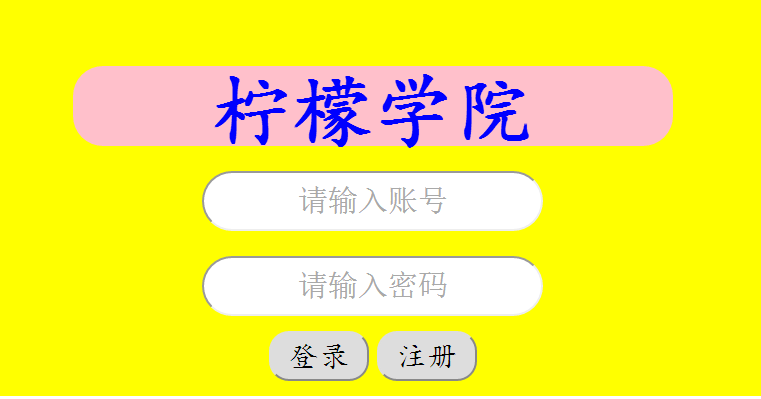
先布局,后填充,网页设计的规范格式
<html>
<head>
<meta http-equiv="Content-Type" content="text/html; charset=utf-8"/>
<!--link href="*.css" rel="stylesheet" type="text/css">-->
<title>柠檬学院</title>
<style type="text/css">
*{
margin:0px;
padding:0px;/*设置距顶点的距离设置为0*/
}
.header{
background-color:pink;
color:blue;
height:80px;
width:100%;
text-align:center;
font-size:60px;
}
.main{
margin:0 auto 0 auto;
background-color:yellow;
text-align:center;
font-size:60px;
width:80%;
height:600px;
}
.foot{
background-color:gray;
width:80%;
margin:0 auto 0 auto;
height:200px;
text-align:center;
font-size:60px;
}
</style>
</head>
<body>
<div class="header">
页面头部信息
</div>
<div class="main">
页面的主要内容
</div>
<div class="foot">
页面的版权信息
</div>
</body>
</html>

<html>
<head>
<meta http-equiv="Content-Type" content="text/html; charset=utf-8"/>
<!--link href="*.css" rel="stylesheet" type="text/css">-->
<title>柠檬学院</title>
<style type="text/css">
*{
margin:0px;
padding:0px;/*设置距顶点的距离设置为0*/
text-align:center;
}
.header{
background-color:yellow;
height:100px;
width:100%;
font-size:80px;
font-family:"楷体"; }
.main{
width:80%;
margin:0 auto 0 auto;
}
.left{
background-color:brown;
float:left;/*改变位置*/
height:200px;
width:20%;
font-size:60px;
color:yellow;
}
.right{
background-color:peachpuff;
height:200px;
width:80%;
float:right;
font-size:60px;
color:blue;
}
.main1{
margin:0 auto 0 auto;
background-color:yellow;
text-align:center;
font-size:60px;
width:80%;
height:600px;
}
.foot{
background-color:gray;
width:80%;
margin:0 auto 0 auto;
height:200px;
text-align:center;
font-size:60px;
}
</style>
</head>
<body>
<div>
<div class="header">
页面头部信息
</div>
<div class="main">
<div class="left">
LOGO
</div>
<div class="right">
页面导航
</div>
</div>
<div class="main1">
页面的主要内容
</div>
<div class="foot">
页面的版权信息
</div>
</div>
</body>
</html>

<html>
<head>
<meta http-equiv="Content-Type" content="text/html; charset=utf-8"/>
<!--link href="*.css" rel="stylesheet" type="text/css">-->
<title>柠檬学院</title>
<style type="text/css">
*{
margin:0px;
padding:0px;/*设置距顶点的距离设置为0*/
text-align:center;
}
.header{
background-color:yellow;
height:100px;
width:100%;
font-size:80px;
font-family:"楷体"; }
.main{
width:80%;
margin:0 auto 0 auto;
height:200px;
}
.left{
background-color:brown;
float:left;/*改变位置*/
height:200px;
width:20%;
font-size:60px;
color:yellow;
}
.right{
background-color:peachpuff;
height:200px;
width:80%;
float:right;
font-size:60px;
color:blue;
}
ad{
height:480px;
width:100%;
margin:auto 0 0 auto;
}
.ad1{
width:10%;
height:550px;
margin:0 auto auto auto;
background-color:blue;
float:left;
font-size:60px;
}
.main1{
margin:0 auto 0 auto;
background-color:yellow;
text-align:center;
font-size:60px;
width:80%;
height:480px;
float:left;
}
.ad2{
width:10%;
height:550px;
margin:0 auto auto auto;
background-color:blue;
float:right;
font-size:60px;
}
.foot{
background-color:gray;
width:80%;
margin:0 auto 0 auto;
height:200px;
text-align:center;
font-size:60px;
}
</style>
</head>
<body>
<div>
<div class="header">
页面头部信息
</div>
<div class="main">
<div class="left">
LOGO
</div>
<div class="right">
页面导航
</div>
</div>
<div class="ad">
<div class="ad1">
广告投放
</div>
<div class="main1">
页面的主要内容
</div>
<div class="ad2">
广告投放
</div>
</div>
<div class="foot">
页面的版权信息
</div>
</div>
</body>
</html>

HTML+CSS小实战案例的更多相关文章
- CSS基础 实战案例 模拟小米官方导航栏
效果图 html结构 <ul> <li><a href="#">Xiaomi手机</a></li> <li> ...
- CSS3基础——笔记+实战案例(CSS基本用法、CSS层叠性、CSS继承性)
CSS3基础——笔记 CSS是Cascading Style Sheet的缩写,翻译为"层叠样式表" 或 "级联样式表".CSS定义如何显示HTML的标签央视, ...
- HTML+CSS提升小实战
1 <html> 2 <head> 3 <meta http-equiv="Content-Type" content="text/html ...
- 第二百五十四节,Bootstrap项目实战--案例
Bootstrap项目实战--案例 html <!DOCTYPE html> <html lang="zh-cn"> <head> <me ...
- Salesforce学习之路-developer篇(五)一文读懂Aura原理及实战案例分析
1. 什么是Lightning Component框架? Lightning Component框架是一个UI框架,用于为移动和台式设备开发Web应用程序.这是一个单页面Web应用框架,用于为Ligh ...
- Vue2.0史上最全入坑教程(下)—— 实战案例
书接上文 前言:经过前两节的学习,我们已经可以创建一个vue工程了.下面我们将一起来学习制作一个简单的实战案例. 说明:默认我们已经用vue-cli(vue脚手架或称前端自动化构建工具)创建好项目了 ...
- python实战案例--银行系统
stay hungry, stay foolish.求知若饥,虚心若愚. 今天和大家分享一个python的实战案例,很多人在学习过程中都希望通过一些案例来试一下,也给自己一点动力.那么下面介绍一下这次 ...
- 基于SpringCloud的Microservices架构实战案例-架构拆解
自第一篇< 基于SpringCloud的Microservices架构实战案例-序篇>发表出来后,差不多有半年时间了,一直也没有接着拆分完,有如读本书一样,也是需要契机的,还是要把未完成的 ...
- 暗黑战神! Unity3D网游ARPG实战案例
前面开发了几个单机小游戏,该是时候挑战一下网络游戏方面的开发了! 3D网游ARPG实战案例(第二季),使用Unity2017.3版本制作 内容包括 服务端部分 1.网络通信编码,协议及传输 2.数据驱 ...
随机推荐
- ubuntu下安装迅雷
----------------------------------2016-03-28新增适用于ubuntu16.04系列的安装包---------------------------------- ...
- lstm
http://colah.github.io/posts/2015-08-Understanding-LSTMs/ 这里介绍lstm写的很不错,尤其是按照不同的part进行解析,感觉很好,很清晰.
- Amr and Chemistry CodeForces 558C(BFS)
http://codeforces.com/problemset/problem/558/C 分析:将每一个数在给定范围内(10^5)可变成的数(*2或者/2)都按照广搜的方式生成访问一遍,标记上访问 ...
- JSON的故事
1.介绍JSON http://www.json.org/ https://developer.mozilla.org/zh-CN/docs/JSON 2.json的序列化和反序列化 序列化方法 va ...
- STREAMS流机制
STREAMS流机制 基本概念 STREAMS(流)是系统V提供的构造内核设备驱动程序和网络协议包的一种通用方法,对STREAMS进行讨论的目的是为了理解系统V的终端接口,I/O多路转接中poll(轮 ...
- 简述UICollectionView 使用
一.介绍 UICollectionView类负责管理数据的有序集合以及以自定义布局的模式来呈现这些数据,它提供了一些常用的表格(table)功能,此外还增加了许多单栏布局.UICollectionVi ...
- [学习笔记] 七步从AngularJS菜鸟到专家(7):Routing [转]
这是"AngularJS – 七步从菜鸟到专家"系列的第七篇. 在第一篇,我们展示了如何开始搭建一个AngularaJS应用.在第四.五篇我们讨论了Angular内建的directives,上一篇了解 ...
- freeCodeCamp:Factorialize a Number
计算一个整数的阶乘 如果用字母n来代表一个整数,阶乘代表着所有小于或等于n的整数的乘积. 阶乘通常简写成 n! 例如: 5! = 1 * 2 * 3 * 4 * 5 = 120 /*思路 阶乘等于fo ...
- StringGrid 实例4 本例功能: 1、给每个单元格赋值 2、调整当前单元格位置:上下左右;
实例4 本例功能:1.给每个单元格赋值 2.调整当前单元格位置:上下左右: 运行效果图:
- 编写基于jQuery的插件的方法
注意:jQuery中有一个extend的方法,这个方法是添加js对象字段的,下面会多次用到 1:添加全局类的方法 常用的ajax就是该类插件,下面要编写一个简单的加法和减法的基于jQuery的方法 $ ...
