[原创]自定义控件之AndroidSegmentControlView,仿IOS平台UISegmentControlView,继承自View
版权声明:本文为博主原创文章,转载请注明出处。
控件简介
UISegmentControl在IOS平台的App中非常常见,其控件如下图所示:
这种控件的主要作用是动态的更改界面的显示内容,一般应用于内容较多的界面,且分屏显示不同种类的内容。
在Android开发过程中,有时需要实现类似UISegmentControl的效果,这里我将自己的代码开源在github上了,命名为SegmentControlView,下面是实现的效果:
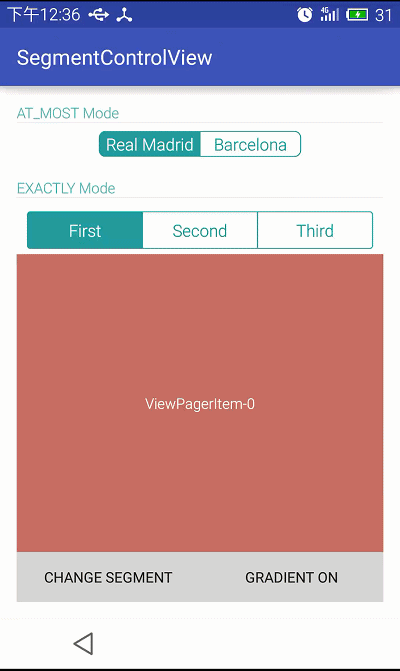
项目地址可点击如下链接:
https://github.com/Carbs0126/AndroidSegmentControlView
控件说明
SegmentControlView extends View
这个SegmentControlView是继承自View的,而非组合控件,因此实现起来虽然有点繁琐,但是灵活性反而比组合控件要高很多,并且可以加上过度效果等,且比组合控件更加轻量化。
控件特点
我实现的这个SegmentControlView具有如下特点:
1.SegmentControlView可设置与ViewPager联动,在segment切换时具有颜色渐变效果,类似微信。
2.可以自定义SegmentControlView的四个corner的半径。
3.自定义背景颜色与字体颜色、字体大小等等。
4.在xml中设置SegmentControlView中的多个titles,自动按照titles生成多个segment。
5.设置按下颜色与normal颜色的色值对比度。
6.具有AT_MOST的适配功能,即具有wrap_content模式
7.可以设置回调响应事件使用方法
属性文件说明
<?xml version="1.0" encoding="utf-8"?>
<resources> <declare-styleable name="SegmentControlView">
<attr name="scv_BackgroundSelectedColor" format="reference|color" />//选中segment的背景颜色
<attr name="scv_BackgroundNormalColor" format="reference|color" />//未选中segment的背景颜色
<attr name="scv_TextSelectedColor" format="reference|color" />//选中segment的文字颜色
<attr name="scv_TextNormalColor" format="reference|color" />//未选中segment的文字颜色
<attr name="scv_FrameColor" format="reference|color" />//segment边框的颜色
<attr name="scv_FrameWidth" format="reference|dimension" />//segment边框的宽度
<attr name="scv_FrameCornerRadius" format="reference|dimension" />//segment四个圆角的半径大小
<attr name="scv_TextSize" format="reference|dimension" />//文字大小
<attr name="scv_TextArray" format="reference" />//string数组,每一个string都会填充到一个segment中
<attr name="scv_SelectedIndex" format="reference|integer" />//默认选中的segment
<attr name="scv_SegmentPaddingHorizontal" format="reference|dimension" />//每一个segment内部的水平padding
<attr name="scv_SegmentPaddingVertical" format="reference|dimension" />每一个Segment的竖直方向的padding
<attr name="scv_Gradient" format="reference|boolean" />//Segment改变时是否使用颜色渐变效果
</declare-styleable> </resources>
布局文件创建SegmentControlView
<cn.carbs.android.segmentcontrolview.library.SegmentControlView
android:layout_width="wrap_content"
android:layout_height="wrap_content"
android:layout_gravity="center_horizontal"
android:paddingLeft="10dp"
android:paddingRight="10dp"
app:scv_FrameCornerRadius="6dp"
app:scv_FrameWidth="1dp"
app:scv_Gradient="true"
app:scv_SegmentPaddingVertical="5dp"
app:scv_TextArray="@array/segment_control_arrays_0"/>
使用方法
dependencies {
compile 'cn.carbs.android:SegmentControlView:1.0.0'
}
segmentcontrolview.setOnSegmentChangedListener(new SegmentControlView.OnSegmentChangedListener() {
@Override
public void onSegmentChanged(int newSelectedIndex) {
if(viewpager != null){
//change the second argument to true if you want the gradient effect when viewpager is changing
viewpager.setCurrentItem(newSelectedIndex, false);//viewpager changing without animation
}
}
});
//set viewpager to change segment according to the state of viewpager
segmentcontrolview.setViewPager(viewpager);
//set the selected index of segments initiatively
segmentcontrolview.setSelectedIndex();
//set gradient effect if you want
segmentcontrolview.setGradient(true);
项目地址:
https://github.com/Carbs0126/AndroidSegmentControlView
Git:
git clone https://github.com/Carbs0126/AndroidSegmentControlView.git
[原创]自定义控件之AndroidSegmentControlView,仿IOS平台UISegmentControlView,继承自View的更多相关文章
- iOS平台快速发布HT for Web拓扑图应用
iOS平台一直是封闭的生态圈,iOS开发者要缴纳年费加入开发者计划才可进行iOS平台的APP开发测试,所开发的APP需要上传到App Store经过苹果审核以后才可对外发布.如果要开发企业内部应用,则 ...
- 原创开源项目HierarchyViewer for iOS 2.1 Beta新功能介绍
回顾 HierarchyViewer for iOS是我们发布的一个开源项目,采用GPL v3.0协议. HierarchyViewer for iOS可以帮助iOS应用的开发和测试人员,在没有源代码 ...
- 教你pomeloclient包libpomelo增加cocos2d-x 3.0工程(Windows、Android、IOS平台)
Windows平台 操作系统:Windows7(64-bit) VS版本号:2013 Cocos2d-x版本号:3.0 project路径:E:\cocos2d-prj\ 1.从github下载lib ...
- iOS平台添加Google Admob -1/2(Unity3D开发之七)
猴子原创,欢迎转载.转载请注明: 转载自Cocos2D开发网–Cocos2Dev.com,谢谢! 原文地址: http://www.cocos2dev.com/?p=567 Unity调用iOS还是非 ...
- Android-PickerView【仿iOS的PickerView控件,并封装了时间选择和选项选择这两种选择器】使用
版权声明:本文为HaiyuKing原创文章,转载请注明出处! 前言 本文主要演示Android-PickerView的选项选择器.时间选择器的简单运用.由于每一个版本略有不用,所以实际使用方式以git ...
- iOS平台加入Google Admob -1/2(Unity3D开发之七)
猴子原创,欢迎转载.转载请注明: 转载自Cocos2D开发网–Cocos2Dev.com.谢谢! 原文地址: http://www.cocos2dev.com/?p=567 Unity调用iOS还是非 ...
- (转载) Android 带清除功能的输入框控件ClearEditText,仿IOS的输入框
Android 带清除功能的输入框控件ClearEditText,仿IOS的输入框 标签: Android清除功能EditText仿IOS的输入框 2013-09-04 17:33 70865人阅读 ...
- (译)cocos2d-x跨android&ios平台开发入门教程
免责申明(必读!):本博客提供的所有教程的翻译原稿均来自于互联网,仅供学习交流之用,切勿进行商业传播.同时,转载时不要移除本申明.如产生任何纠纷,均与本博客所有人.发表该翻译稿之人无任何关系.谢谢合作 ...
- [转]ios平台内存常见问题
本文转自CocoaChina,说的满详细的: 链接地址:http://www.cocoachina.com/bbs/read.php?tid=94017&keyword=%C4%DA%B4%E ...
随机推荐
- Xshell_Using X11 forwarding
FROM:http://www.netsarang.com/tutorial/xshell/1018/Using_X11_forwarding The X11 forwarding feature i ...
- 使用OpenCV3处理图像
不同色彩空间的转换 当前,在计算机视觉中有三种常用的色彩空间:灰度.BGR.以及HSV(Hue,Saturation,Value) 灰度色彩空间是通过去除彩色信息来将其转换成灰阶,灰度色彩空间对中间处 ...
- HTTP协议状态码详解(HTTP Status Code)
转自:http://www.cnblogs.com/shanyou/archive/2012/05/06/2486134.html 使用ASP.NET/PHP/JSP 或者javascript都会用到 ...
- SQLSERVER复制优化之一《改变包大小》
SQLSERVER复制优化之一<改变包大小> 自从搭了复制之后以为可以安枕无忧了,谁不知问题接踵而来 这次遇到的问题是丢包,不知道情况的读者可以先看一下我之前写的一篇<SQLSERV ...
- Hive性能优化
1.概述 继续<那些年使用Hive踩过的坑>一文中的剩余部分,本篇博客赘述了在工作中总结Hive的常用优化手段和在工作中使用Hive出现的问题.下面开始本篇文章的优化介绍. 2.介绍 首先 ...
- ubuntu安装ftp服务器
ubuntu安装ftp服务器 1: 安装vsftpd ~$ sudo apt-get install vsftpd ubuntu10.10自己装了,这步省略. 2: 配置vsftpd 2.1 修改vs ...
- CentOS Minimal版最小化安装后VMware联网详解
最近想搞个mailman邮件列表,又不想在我常用的CentOS 6.4上做实验,怕破坏了环境,于是就想装个试验机,又嫌它占空间太大,于是找了半天发现CentOS 6.0的minimal版本最适合了,装 ...
- linux(CentOS)-nodejs项目部署
系统:CentOS 64位(查看系统位数请执行命令:getconf LONG_BIT) 1.到http://nodejs.org/download/找到系统对应的安装文件 执行如下命令: wget h ...
- CSS3实现的超酷动态圆形悬浮效果
在线演示 本地下载 了解代码是如何开发的? 请参考并且播放如下代码轻视频: http://www.gbtags.com/gb/rtreplayerpreview/151.htm
- 文件上传小技巧/后端处理【以php示例】
引语:在上一篇文章中说到,在页面中可以用隐藏的方式让你的上传页面看起来漂亮.但是这对于性能来说,并没有什么卵用,那么在后台的处理中,难道就没有一些处理技巧么?所谓后台的技巧,应该要包括上传得快一点,上 ...

