Oracle自我补充之OVER()函数介绍
OVER(PARTITION BY)函数介绍
Oracle从8.1.6开始提供分析函数,分析函数用于计算基于组的某种聚合值,它和聚合函数的不同之处是:对于每个组返回多行,而聚合函数对于每个组只返回一行。
开窗函数指定了分析函数工作的数据窗口大小,这个数据窗口大小可能会随着行的变化而变化,举例如下:
1:over后的写法:
over(order by salary) 按照salary排序进行累计,order by是个默认的开窗函数
over(partition by deptno)按照部门分区
2:开窗的窗口范围:
over(order by salary range between 5 preceding and 5 following):窗口范围为当前行数据幅度减5加5后的范围内的。
举例:
--sum(s)over(order by s range between 2 preceding and 2 following) 表示加2或2的范围内的求和
select name,class,s, sum(s)over(order by s range between 2 preceding and 2 following) mm from t2
adf 3 45 45 --45加2减2即43到47,但是s在这个范围内只有45
asdf 3 55 55
cfe 2 74 74
3dd 3 78 158 --78在76到80范围内有78,80,求和得158
fda 1 80 158
gds 2 92 92
ffd 1 95 190
dss 1 95 190
ddd 3 99 198
gf 3 99 198
举例:
select name,class,s, sum(s)over(order by s rows between 2 preceding and 2 following) mm from t2
adf 3 45 174 (45+55+74=174)
asdf 3 55 252 (45+55+74+78=252)
cfe 2 74 332 (74+55+45+78+80=332)
3dd 3 78 379 (78+74+55+80+92=379)
fda 1 80 419
gds 2 92 440
ffd 1 95 461
dss 1 95 480
ddd 3 99 388
gf 3 99 293
3、与over函数结合的几个函数介绍
下面以班级成绩表t2来说明其应用
t2表信息如下:
cfe 2 74
dss 1 95
ffd 1 95
fda 1 80
gds 2 92
gf 3 99
ddd 3 99
adf 3 45
asdf 3 55
3dd 3 78
select * from
(
select name,class,s,rank()over(partition by class order by s desc) mm from t2
)
where mm=1;
得到的结果是:
dss 1 95 1
ffd 1 95 1
gds 2 92 1
gf 3 99 1
ddd 3 99 1
注意:
1.在求第一名成绩的时候,不能用row_number(),因为如果同班有两个并列第一,row_number()只返回一个结果;
select * from
(
select name,class,s,row_number()over(partition by class order by s desc) mm from t2
)
where mm=1;
1 95 1 --95有两名但是只显示一个
2 92 1
3 99 1 --99有两名但也只显示一个
2.rank()和dense_rank()可以将所有的都查找出来:
如上可以看到采用rank可以将并列第一名的都查找出来;
rank()和dense_rank()区别:
--rank()是跳跃排序,有两个第二名时接下来就是第四名;
select name,class,s,rank()over(partition by class order by s desc) mm from t2
dss 1 95 1
ffd 1 95 1
fda 1 80 3 --直接就跳到了第三
gds 2 92 1
cfe 2 74 2
gf 3 99 1
ddd 3 99 1
3dd 3 78 3
asdf 3 55 4
adf 3 45 5
--dense_rank()l是连续排序,有两个第二名时仍然跟着第三名
select name,class,s,dense_rank()over(partition by class order by s desc) mm from t2
dss 1 95 1
ffd 1 95 1
fda 1 80 2 --连续排序(仍为2)
gds 2 92 1
cfe 2 74 2
gf 3 99 1
ddd 3 99 1
3dd 3 78 2
asdf 3 55 3
adf 3 45 4
--sum()over()的使用
select name,class,s, sum(s)over(partition by class order by s desc) mm from t2 --根据班级进行分数求和
dss 1 95 190 --由于两个95都是第一名,所以累加时是两个第一名的相加
ffd 1 95 190
fda 1 80 270 --第一名加上第二名的
gds 2 92 92
cfe 2 74 166
gf 3 99 198
ddd 3 99 198
3dd 3 78 276
asdf 3 55 331
adf 3 45 376
first_value() over()和last_value() over()的使用
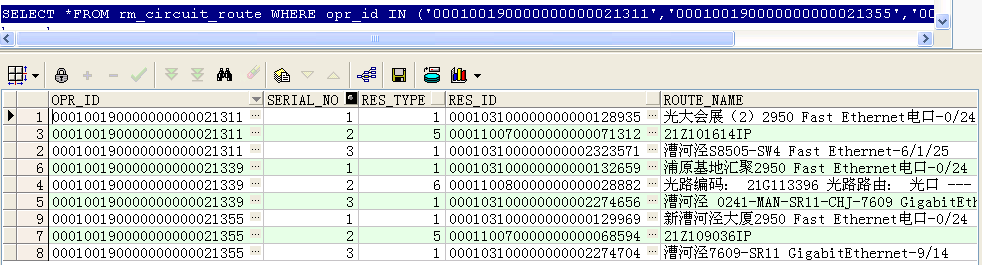
--找出这三条电路每条电路的第一条记录类型和最后一条记录类型
first_value(res_type) over(PARTITION BY opr_id ORDER BY res_type) low,
last_value(res_type) over(PARTITION BY opr_id ORDER BY res_type rows BETWEEN unbounded preceding AND unbounded following) high
FROM rm_circuit_route
WHERE opr_id IN ('000100190000000000021311','000100190000000000021355','000100190000000000021339')
ORDER BY opr_id;
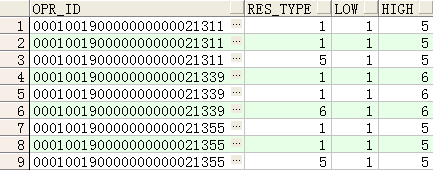
注:rows BETWEEN unbounded preceding AND unbounded following 的使用
--取last_value时不使用rows BETWEEN unbounded preceding AND unbounded following的结果
first_value(res_type) over(PARTITION BY opr_id ORDER BY res_type) low,
last_value(res_type) over(PARTITION BY opr_id ORDER BY res_type) high
FROM rm_circuit_route
WHERE opr_id IN ('000100190000000000021311','000100190000000000021355','000100190000000000021339')
ORDER BY opr_id;
如下图可以看到,如果不使用

数据如下:
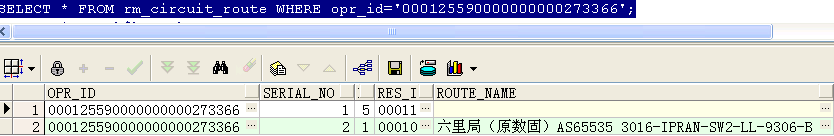
取出该电路的第一条记录,加上ignore nulls后,如果第一条是判断的那个字段是空的,则默认取下一条,结果如下所示:

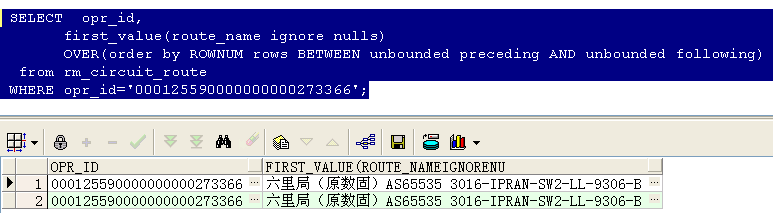
lag(expresstion,<offset>,<default>)
with a as
(select 1 id,'a' name from dual
union
select 2 id,'b' name from dual
union
select 3 id,'c' name from dual
union
select 4 id,'d' name from dual
union
select 5 id,'e' name from dual
)
select id,name,lag(id,1,'')over(order by name) from a;
--lead() over()函数用法(取出后N行数据)
lead(expresstion,<offset>,<default>)
with a as
(select 1 id,'a' name from dual
union
select 2 id,'b' name from dual
union
select 3 id,'c' name from dual
union
select 4 id,'d' name from dual
union
select 5 id,'e' name from dual
)
select id,name,lead(id,1,'')over(order by name) from a;
--ratio_to_report(a)函数用法 Ratio_to_report() 括号中就是分子,over() 括号中就是分母
with a as (select 1 a from dual
union all
select 1 a from dual
union all
select 1 a from dual
union all
select 2 a from dual
union all
select 3 a from dual
union all
select 4 a from dual
union all
select 4 a from dual
union all
select 5 a from dual
)
select a, ratio_to_report(a)over(partition by a) b from a
order by a;
with a as (select 1 a from dual
union all
select 1 a from dual
union all
select 1 a from dual
union all
select 2 a from dual
union all
select 3 a from dual
union all
select 4 a from dual
union all
select 4 a from dual
union all
select 5 a from dual
)
select a, ratio_to_report(a)over() b from a --分母缺省就是整个占比
order by a;
with a as (select 1 a from dual
union all
select 1 a from dual
union all
select 1 a from dual
union all
select 2 a from dual
union all
select 3 a from dual
union all
select 4 a from dual
union all
select 4 a from dual
union all
select 5 a from dual
)
select a, ratio_to_report(a)over() b from a
group by a order by a;--分组后的占比
SELECT a.deptno,
a.ename,
a.sal,
a.r,
b.n,
(a.r-1)/(n-1) pr1,
percent_rank() over(PARTITION BY a.deptno ORDER BY a.sal) pr2
FROM (SELECT deptno,
ename,
sal,
rank() over(PARTITION BY deptno ORDER BY sal) r --计算出在组中的排名序号
FROM emp
ORDER BY deptno, sal) a,
(SELECT deptno, COUNT(1) n FROM emp GROUP BY deptno) b --按部门计算每个部门的所有成员数
WHERE a.deptno = b.deptno;

如下所示自己计算的pr1与通过percent_rank函数得到的值是一样的:
SELECT a.deptno,
a.ename,
a.sal,
a.r,
b.n,
c.rn,
(a.r + c.rn - 1) / n pr1,
cume_dist() over(PARTITION BY a.deptno ORDER BY a.sal) pr2
FROM (SELECT deptno,
ename,
sal,
rank() over(PARTITION BY deptno ORDER BY sal) r
FROM emp
ORDER BY deptno, sal) a,
(SELECT deptno, COUNT(1) n FROM emp GROUP BY deptno) b,
(SELECT deptno, r, COUNT(1) rn,sal
FROM (SELECT deptno,sal,
rank() over(PARTITION BY deptno ORDER BY sal) r
FROM emp)
GROUP BY deptno, r,sal
ORDER BY deptno) c --c表就是为了得到每个部门员工工资的一样的个数
WHERE a.deptno = b.deptno
AND a.deptno = c.deptno(+)
AND a.sal = c.sal;

如下,输入百分比为0.7,因为0.7介于0.6和0.8之间,因此返回的结果就是0.6对应的sal的1500加上0.8对应的sal的1600平均
SELECT ename,
sal,
deptno,
percentile_cont(0.7) within GROUP(ORDER BY sal) over(PARTITION BY deptno) "Percentile_Cont",
percent_rank() over(PARTITION BY deptno ORDER BY sal) "Percent_Rank"
FROM emp
WHERE deptno IN (30, 60);

SELECT ename,
sal,
deptno,
percentile_cont(0.6) within GROUP(ORDER BY sal) over(PARTITION BY deptno) "Percentile_Cont",
percent_rank() over(PARTITION BY deptno ORDER BY sal) "Percent_Rank"
FROM emp
WHERE deptno IN (30, 60);

注意:本函数与PERCENTILE_CONT的区别在找不到对应的分布值时返回的替代值的计算方法不同
SAMPLE:下例中0.7的分布值在部门30中没有对应的Cume_Dist值,所以就取下一个分布值0.83333333所对应的SALARY来替代
SELECT ename,
sal,
deptno,
percentile_disc(0.7) within GROUP(ORDER BY sal) over(PARTITION BY deptno) "Percentile_Disc",
cume_dist() over(PARTITION BY deptno ORDER BY sal) "Cume_Dist"
FROM emp
WHERE deptno IN (30, 60);

Oracle自我补充之OVER()函数介绍的更多相关文章
- Oracle自我补充之Decode()函数使用介绍
decode()函数是ORACLE PL/SQL是功能强大的函数之一,目前还只有ORACLE公司的SQL提供了此函数,其他数据库厂商的SQL实现还没有此功能. DECODE函数是ORACLE PL ...
- Oracle自我补充之trunc()函数使用介绍
oracle trunc函数使用介绍 核心提示:oracle trunc函数使用介绍 1.TRUNC(for dates) TRUNC函数为指定元素而截去的日期值. 其具体的语法格式如下: TRUNC ...
- oracle中110个常用函数介绍
1. ASCII 返回与指定的字符对应的十进制数; SQL> select ascii(A) A,ascii(a) a,ascii(0) zero,ascii( ) space from dua ...
- oracle下的OVER(PARTITION BY)函数介绍
转自:http://www.cnblogs.com/lanzi/archive/2010/10/26/1861338.html OVER(PARTITION BY)函数介绍 开窗函数 ...
- oracle 常用sql字符函数介绍
常用字符函数介绍 1.ascii 返回与指定的字符对应的十进制数: SQL>select ascii('A') A,ascii('a') a,ascii('0') zero,ascii(' ') ...
- ORACLE常用数值函数、转换函数、字符串函数介绍
ORACLE常用数值函数.转换函数.字符串函数介绍. 数值函数: abs(m) m的绝对值 mod(m,n) m被n除后的余数 power(m,n) m的n次方 round(m[,n]) m四舍五入至 ...
- Oracle nvl(),nvl2()函数介绍
NVL函数 Oracle/PLSQL中的一个函数. 格式为: NVL( string1, replace_with) 功能:如果string1为NULL,则NVL函数返回replace_with的值, ...
- .Net程序员学用Oracle系列(9):系统函数(上)
<.Net程序员学用Oracle系列:导航目录> 本文大纲 1.字符函数 1.1.字符函数简介 1.2.语法说明及案例 2.数字函数 2.1.数字函数简介 2.2.语法说明及案例 3.日期 ...
- MySQL存储过程中的3种循环,存储过程的基本语法,ORACLE与MYSQL的存储过程/函数的使用区别,退出存储过程方法
在MySQL存储过程的语句中有三个标准的循环方式:WHILE循环,LOOP循环以及REPEAT循环.还有一种非标准的循环方式:GOTO,不过这种循环方式最好别用,很容易引起程序的混乱,在这里就不错具体 ...
随机推荐
- Leetcode 1013. 总持续时间可被 60 整除的歌曲
1013. 总持续时间可被 60 整除的歌曲 显示英文描述 我的提交返回竞赛 用户通过次数450 用户尝试次数595 通过次数456 提交次数1236 题目难度Easy 在歌曲列表中,第 i 首 ...
- SQL 查询语句
4.2 单表查询 4.2.1 列名(表名)的别名(as 可以不加) 给列名取别名既可以加 as 也可以不加. (2008 - Sage.lower(Sdept)等可计算但无列名,需要指定列名) 原列名 ...
- IO多路复用和协程
1.IO多路复用 作用:检测多个socket是否已经发生变化(是否连接成功/是否已经获取数据) 什么是进程.线程.协程以及它们的区别? 进程是资源分配的最小单元,其作用是进行数据隔离, 线程是cpu调 ...
- [LeetCode] 112. Path Sum ☆(二叉树是否有一条路径的sum等于给定的数)
Path Sum leetcode java 描述 Given a binary tree and a sum, determine if the tree has a root-to-leaf pa ...
- OpenJDK换为JDK(CentOS)
说明:应该来说没必要非把OpenJDK卸载掉,只要让$PATH中我们安装的jdk的目录较OpenJDK所在的/usr/bin先出现就好了:简言之跳过下边的第一步直接从第二步开始更科学一些. 1.卸载O ...
- WPF 创建自定义控件及自定义事件
1 创建自定义控件及自定义事件 /// <summary> /// 演示用的自定义控件 /// </summary> public class ExtButton : Butt ...
- unity中让物体移动到鼠标点击地面任一点的位置(单击移动和双击暂停移动)并生成图标
using UnityEngine; using System.Collections.Generic; using UnityEngine.EventSystems; using UnityEngi ...
- LeetCode 回溯法 别人的小结 八皇后 递归
#include <iostream> #include <algorithm> #include <iterator> #include <vector&g ...
- day21-python操作mysql1
python的mysql操作 mysql数据库是最流行的数据库之一,所以对于python操作mysql的了解是必不可少的.Python标准数据库接口为Python DB-API, Python DB- ...
- @ResponseBody中文乱码解决方案
java web项目,使用了springmvc4.0,用@ResponseBody返回中文字符串,乱码$$ 本以为很简单的问题,不过也找了一个小时. 网上有说这样配置的: <mvc:annota ...
