springCloud的使用06-----分布式配置
1 分布式配置中心的搭建
1.1 在git仓库中创建配置文件

1.2 创建springboot项目引入相应jar依赖
<project xmlns="http://maven.apache.org/POM/4.0.0" xmlns:xsi="http://www.w3.org/2001/XMLSchema-instance"
xsi:schemaLocation="http://maven.apache.org/POM/4.0.0 http://maven.apache.org/xsd/maven-4.0.0.xsd">
<modelVersion>4.0.0</modelVersion> <groupId>com.ibeifeng.hadoop</groupId>
<artifactId>beifeng-spring-cloud-config-server</artifactId>
<version>0.0.1-SNAPSHOT</version>
<packaging>jar</packaging> <name>beifeng-spring-cloud-config-server</name>
<url>http://maven.apache.org</url> <parent>
<groupId>org.springframework.boot</groupId>
<artifactId>spring-boot-starter-parent</artifactId>
<version>1.5.2.RELEASE</version>
<relativePath />
</parent> <properties>
<project.build.sourceEncoding>UTF-8</project.build.sourceEncoding>
<java.version>1.8</java.version>
</properties> <dependencyManagement>
<dependencies>
<dependency>
<groupId>org.springframework.cloud</groupId>
<artifactId>spring-cloud-dependencies</artifactId>
<version>Dalston.RC1</version>
<type>pom</type>
<scope>import</scope>
</dependency>
</dependencies>
</dependencyManagement> <dependencies>
<dependency>
<groupId>org.springframework.boot</groupId>
<artifactId>spring-boot-starter-test</artifactId>
<scope>test</scope>
</dependency> <!-- 声明为web项目 -->
<dependency>
<groupId>org.springframework.boot</groupId>
<artifactId>spring-boot-starter-web</artifactId>
</dependency> <!--配置config-server -->
<dependency>
<groupId>org.springframework.cloud</groupId>
<artifactId>spring-cloud-config-server</artifactId>
</dependency>
</dependencies> <build>
<plugins>
<plugin>
<groupId>org.springframework.boot</groupId>
<artifactId>spring-boot-maven-plugin</artifactId>
</plugin>
</plugins>
</build> <repositories>
<repository>
<id>spring-milestones</id>
<name>Spring Milestones</name>
<url>https://repo.spring.io/milestone</url>
<snapshots>
<enabled>false</enabled>
</snapshots>
</repository>
</repositories>
</project>
1.3 配置分布式配置中心
server:
port: 8767
spring:
application:
name: cloud-config-server
cloud:
config:
server:
git:
uri: https://gitee.com/lff521/beifeng-spring-cloud-config-server #配置git仓库地址
searchPaths: cloud-config-repo #配置仓库路径
#username: your username #用户名
#password: your password #密码
label: master #配置仓库的分支
1.4 在启动类中声明为配置服务中心
@SpringBootApplication //相当于@Configuration、@EnableAutoConfiguration和 @ComponentScan
@EnableConfigServer //激活该应用为配置文件服务器
public class SpringCloudConfigServer { public static void main(String[] args) {
SpringApplication.run(SpringCloudConfigServer.class, args);
}
}
1.5 启动查看效果
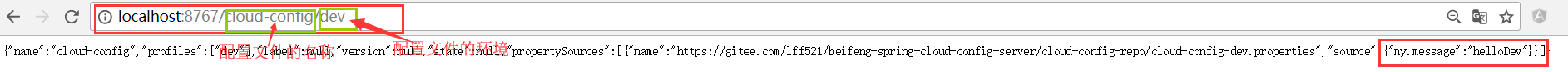
2 使用配置中心的配置搭建项目
2.1 创建springboot项目,引入jar依赖
<!-- 配置文件服务器客户端所需要的依赖 -->
<dependency>
<groupId>org.springframework.cloud</groupId>
<artifactId>spring-cloud-config-client</artifactId>
</dependency>
2.2 配置读取配置的配置中心(配置文件的名称必须为bootstrap,不能使用application)
server:
port: 8768
spring:
application:
name: cloud-config-client
cloud:
config:
label: master #配置git上的分支
name: cloud-config
uri: http://localhost:8767 #配置服务器地址
profile: dev #配置文件 dev开发,pro生产,test测试
2.3 在项目中直接使用配置中心的配置
@SpringBootApplication
@RestController
public class SpringCloudConfigClient { //将配置服务器端的 my.message=hellowordPro信息注入到ConfigUrl变量中
@Value("${my.message}")
private String ConfigUrl; @RequestMapping("/info")
String hello(){
return "hello :"+ConfigUrl;
} public static void main(String[] args) {
SpringApplication.run(SpringCloudConfigClient.class, args);
}
}
2.4 启动查看效果
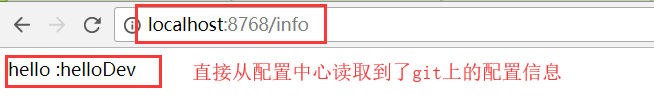
3 配置中心集群的搭建和使用(使用eureka实现)
3.1 搭建配置中的的集群
3.1.1 引入依赖
<!-- 配置eureka -->
<dependency>
<groupId>org.springframework.cloud</groupId>
<artifactId>spring-cloud-starter-eureka</artifactId>
</dependency>
3.1.2 在配置文件中指定注册中心地址
eureka:
client:
serviceUrl:
defaultZone: http://localhost:8761/eureka/ #注册服务器地址
3.1.3 在启动类中声明使用eureka
@EnableEurekaClient
3.2 客户端使用配置中心集群
3.2.1 引入依赖
<!-- 配置eureka -->
<dependency>
<groupId>org.springframework.cloud</groupId>
<artifactId>spring-cloud-starter-eureka</artifactId>
</dependency>
3.2.2 指定注册中心地址和配置中心集群地址
server:
port: 8768
spring:
application:
name: cloud-config-client
cloud:
config:
label: master #配置git上的分支
name: cloud-config
#uri: http://localhost:8767 #配置服务器地址
profile: dev #配置文件 dev开发,pro生产,test测试
discovery:
enabled: true #从配置中心读取文件
serviceId: cloud-config-server #配置中心服务名称
eureka:
client:
serviceUrl:
defaultZone: http://localhost:8761/eureka/ #注册服务器地址
3.2.3 在启动类中声明使用eureka
@EnableEurekaClient
springCloud的使用06-----分布式配置的更多相关文章
- SpringCloud(6)分布式配置中心Spring Cloud Config
1.Spring Cloud Config 简介 在分布式系统中,由于服务数量巨多,为了方便服务配置文件统一管理,实时更新,所以需要分布式配置中心组件.在Spring Cloud中,有分布式配置中心组 ...
- 白话SpringCloud | 第八章:分布式配置中心的服务化及动态刷新
前言 上一章节,简单介绍了分布式配置中心Spring Cloud Config的使用.同时,我们也遗漏了一些问题,比如如何配置实时生效,当服务端地址变更或者集群部署时,如何指定服务端地址?回想,在服务 ...
- Springcloud 2.x 版本 分布式配置中心
一.什么是分布式配置中心? 就是为微服务架构中的微服务提供集中化的外部配置支持,配置中心为各个微服务应用的所有环境提供了中心化的外部配置(可能比较难理解,想知道是什么意思就要知道为什么这么配置:这么配 ...
- springcloud eureka注册中心分布式配置
最近在学习springcloud,做下笔记以及记下遇到的坑. 1.建立maven工程,结构很简单,一个启动类和一个配置文件,结构如下图所示 2.启动类代码如下,需要添加注册中心注解:EnableEur ...
- SpringCloud使用Consul作为分布式配置中心
版权声明:本文为博主原创文章,遵循CC 4.0 BY-SA版权协议,转载请附上原文出处链接和本声明. 本文链接:https://blog.csdn.net/qq_36027670/article/de ...
- SpringCloud学习之Config分布式配置中心(八)
统一配置中心概述 如果微服务架构中没有使用统一配置中心时,所存在的问题: 配置文件分散在各个项目里,不方便维护 配置内容安全与权限,实际开发中,开发人员是不知道线上环境的配置的 更新配置后,项目需要重 ...
- SpringCloud学习之快速搭建分布式配置
一. 关于spring-cloud中的分布式配置 Spring Cloud Config为分布式系统中的外部配置提供服务器和客户端支持.使用Config Server,您可以在所有环境中管理应用程序的 ...
- SpringCloud的分布式配置及消息总线
1.在搭建分布式配置时,我们大概看下分布式配置的流程 如图所示: 当一个系统中的配置文件发生改变的时候,我们需要重新启动该服务,才能使得新的配置文件生效,spring cloud config可以实现 ...
- SpringCloud教程 | 第六篇: 分布式配置中心(Spring Cloud Config)
一.简介 在分布式系统中,由于服务数量巨多,为了方便服务配置文件统一管理,实时更新,所以需要分布式配置中心组件.在Spring Cloud中,有分布式配置中心组件spring cloud config ...
- 史上最简单的SpringCloud教程 | 第六篇: 分布式配置中心(Spring Cloud Config)
一.简介 在分布式系统中,由于服务数量巨多,为了方便服务配置文件统一管理,实时更新,所以需要分布式配置中心组件. 在Spring Cloud中,有分布式配置中心组件spring cloud confi ...
随机推荐
- XMPP即时通讯协议使用(四)——Openfire服务器源码编译与添加消息记录保存
下载Openfire源码 下载地址:https://www.igniterealtime.org/downloads/index.jsp,当前最新版本为:4.2.3 Eclipse上部署Openfir ...
- 解决WordPress设置错误的url网站不能访问
由于设置了未备案的域名,而导致网站访问不了了.同时WordPress是使用docker搭建部署的 docker ps #查看 docker 容器 CONTAINER ID IMAGE COMMAND ...
- go语言学习之从例子开始
[目录] go语言从例子开始之Example1.helloworld go语言从例子开始之Example2.类型 go语言从例子开始之Example3.变量 go语言从例子开始之Example4.常量 ...
- PF_INET 与驱动
https://blog.csdn.net/trustnature/article/details/7849562 ? ? ?
- redis还要做
RedisTemplate对各种数据类型的操作记录. Redis深度历险:核心原理和应用实践 https://www.cnblogs.com/kismetv/p/8654978.html
- HTML 地理定位 的实例
<!DOCTYPE html> <html lang="en"> <head> <title>地理定位</title> ...
- 【串线篇】Mybatis缓存之二级缓存
1.应用 二级缓存:namespace级别的缓存:SqlSession关闭或者提交以后有效 一级缓存:SqlSession关闭或者提交以后,一级缓存的数据会放在二级缓存中: 二级缓存的使用:mybat ...
- phpstrom 安装
环境: ubuntu18.4 一. 安装 1. 下载安装包.tar.gz 下载地址:https://www.jetbrains.com/phpstorm/download/#section=linux ...
- 人生苦短_我用Python_openpyxl库读取Excel文件数据_008
上图为读取的目标文件--------------------------------------------------------------------------------- # coding ...
- Junit单元测试之MockMvc
在测试restful风格的接口时,springmvc为我们提供了MockMVC架构,使用起来也很方便. 下面写个笔记,便于以后使用时参考备用. 一 场景 1 . 提供一个restful风格的接口 im ...
