从 Vue 1.x 迁移 — Vue.js
闲聊:
又到周五啦,明天不用上班啦哈哈哈哈哈,想想就好开心啊,嘻嘻,小颖这周三的早晨做个一个美梦,把自己愣是笑醒了,梦的大概剧情我忘记了,总之宝宝是被笑醒的,醒了之后还傻笑了一段时间,真希望每天早上都能梦到这样的梦,估计当时我家仔仔看着我傻笑内心是崩溃的,估计在想,这傻妞又做什么梦了,太能折腾了,哭醒、笑醒、从床上掉下去 摔醒,估计也就我家铲屎的有这技能。哈哈哈哈
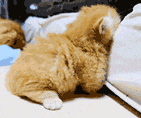
目录:
1.v-for
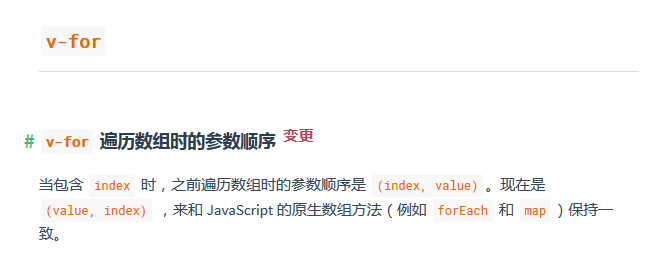
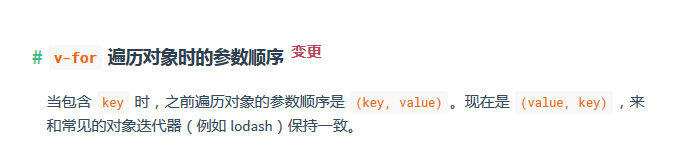
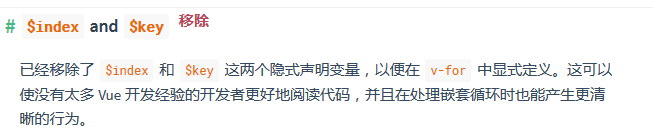
vue1.0例子:
效果图:
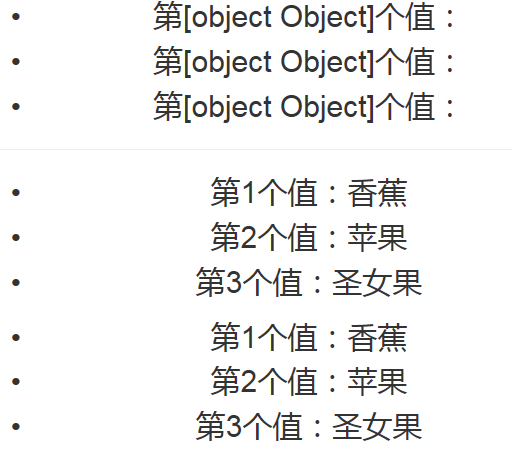
vue1.0中的 v-for 的用法:
<template>
<div class="father-container">
<ul>
<li v-for='(val,index) in fruitData'>第{{index}}个值:{{val.name}}</li>
</ul>
<hr>
<ul>
<li v-for='(index,val) in fruitData'>第{{index+1}}个值:{{val.name}}</li>
</ul>
<ul>
<li v-for='val in fruitData'>第{{$index+1}}个值:{{val.name}}</li>
</ul>
</div>
</template>
<script>
export default {
components: {},
methods: {},
watch: {},
data() {
return {
fruitData: [{
name: '香蕉'
}, {
name: '苹果'
}, {
name: '圣女果'
}]
}
}
}
</script>
vue2.0例子:
效果图:
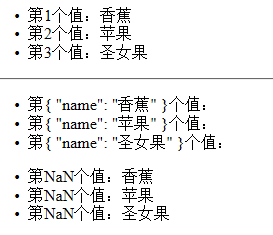
vue2.0中 v-for 的用法:
<template>
<div class="father-container">
<ul>
<li v-for='(val,index) in fruitData'>第{{index+1}}个值:{{val.name}}</li>
</ul>
<hr>
<ul>
<li v-for='(index,val) in fruitData'>第{{index}}个值:{{val.name}}</li>
</ul>
<ul>
<li v-for='val in fruitData'>第{{$index+1}}个值:{{val.name}}</li>
</ul>
</div>
</template>
<script>
export default {
components: {},
methods: {},
data() {
return {
fruitData: [{
name: '香蕉'
}, {
name: '苹果'
}, {
name: '圣女果'
}]
}
}
}
</script>
2.twoWay-Prop-的参数-移除
小颖在之前用vue1.的时候子组件可以通过Prop中twoWay的参数,直接修改父组件的值,但是现在不行了。
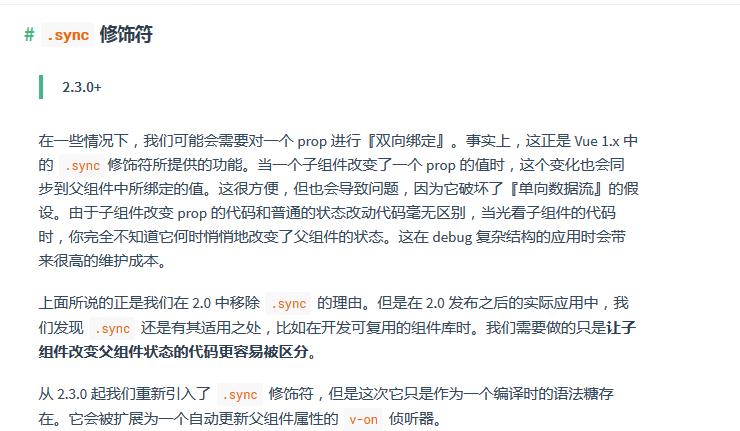

光看,可能大家不太理解,下面小颖就做个demo,帮大家更好的理解。嘻嘻,
目录:
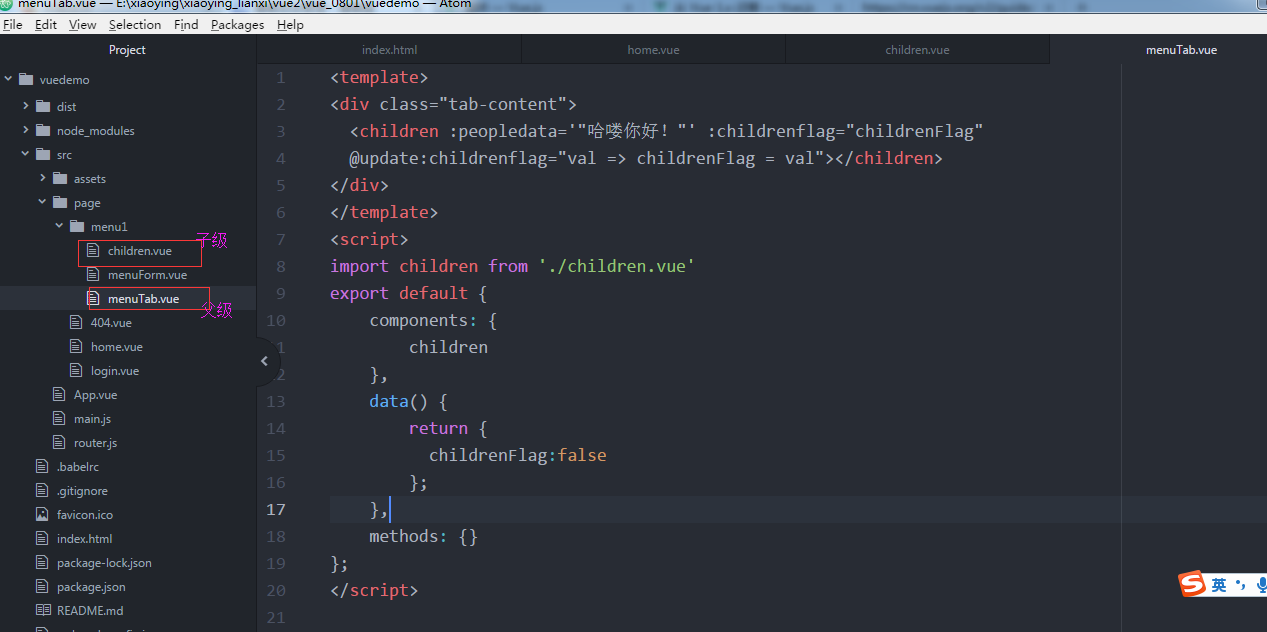
父组件:
<template>
<div class="tab-content">
<children :peopledata='"哈喽你好!"' :childrenflag="childrenFlag"
@update:childrenflag="val => childrenFlag = val"></children>
</div>
</template>
<script>
import children from './children.vue'
export default {
components: {
children
},
data() {
return {
childrenFlag:false
};
},
methods: {}
};
</script> <style lang="css">
</style>
子组件:
<template lang="html">
<div class="children-content" v-if='childrenflag'>{{peopledata}}
<div class="fruit-content">
<ul v-for='fruit in fruitData'>
<li>{{fruit.name}}</li>
</ul>
</div>
</div>
</template> <script>
export default {
components: {},
props: {
peopledata: {
type: String
},
childrenflag: {
type: Boolean
}
},
mounted: function() {
this.$emit('update:childrenflag', !this.childrenflag);
},
data() {
return {
fruitData: [{
name: '香蕉'
}, {
name: '苹果'
}, {
name: '圣女果'
}]
}
}
}
</script> <style lang="css">
</style>
当父组件的值 childrenFlag:false 时: 当父组件的值 childrenFlag:true 时:
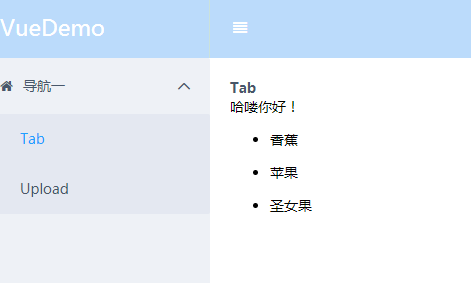
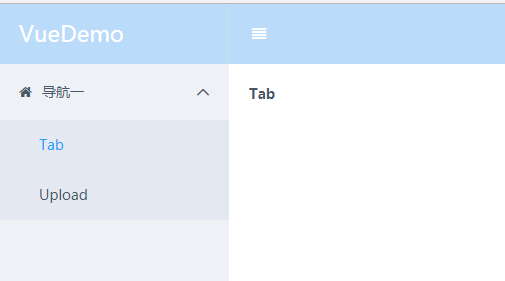
这是怎么实现的呢?
在父组件中:
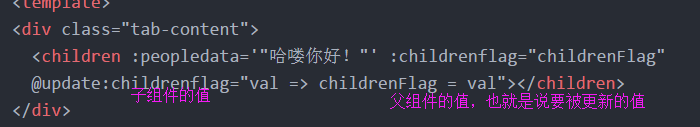
在子组件中:
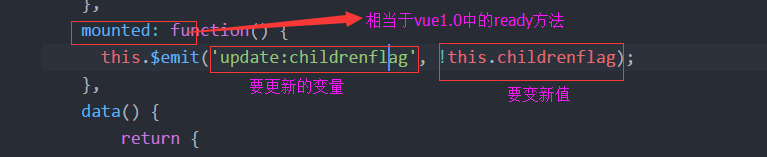
或者用 parent 来实现子组件修改父组件的值。
代码:
父组件调用子组件的时候直接调用,传好参数,别的不用改。
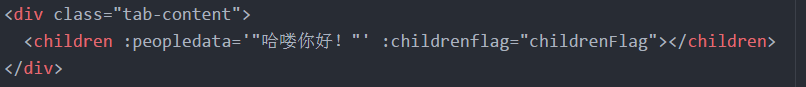
子组件中:
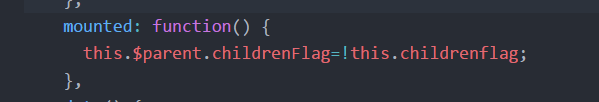
3.ready-替换
以前的写法:
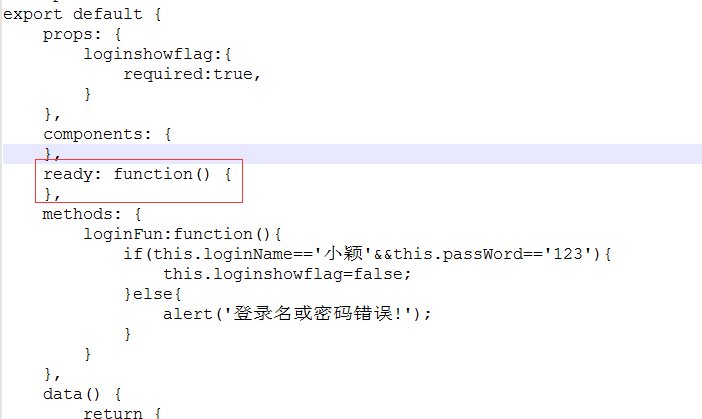
vue2.0的写法:
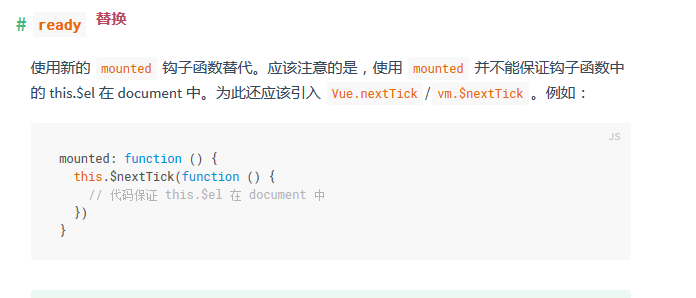
4.coerce-Prop的参数-移除
vue1.0:
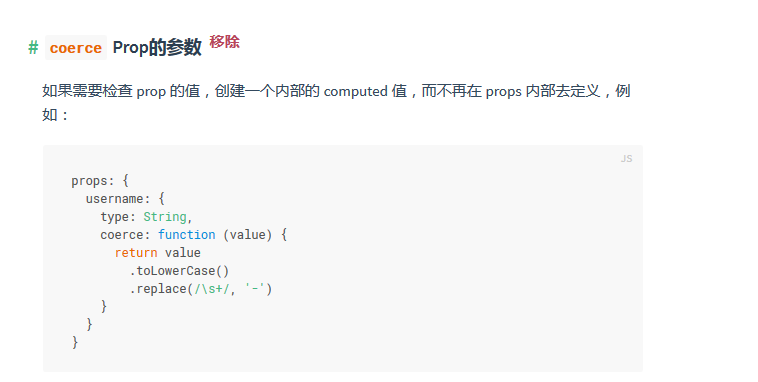
vue2.0

vue1.0例子:
效果图:
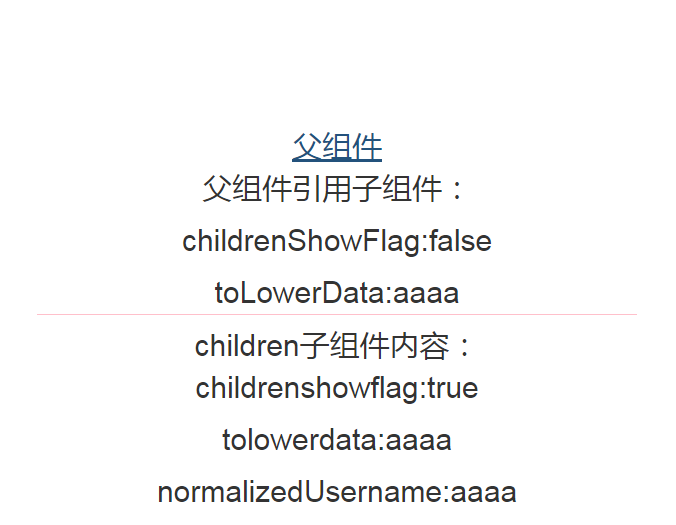
App.vue
<style>
div#app {
width: 600px;
text-align: center;
margin: 200px auto 0;
}
</style>
<template>
<div class='all-page-container'>
<a v-link='"/father"'>父组件</a>
<router-view transition='animation' class='content' keep-alive></router-view>
</div>
</template>
<script>
import father from './page/father.vue'
export default {
components: {
father
},
methods: {},
data() {
return {}
}
}
</script>
father.vue
<style>
.last-p {
border-bottom: 1px solid pink;
}
</style>
<template>
<div class="father-container">
<p>父组件引用子组件:</p>
<p>childrenShowFlag:{{childrenShowFlag}}</p>
<p class="last-p">toLowerData:{{toLowerData}}</p>
<children :childrenshowflag.sync='childrenShowFlag' :tolowerdata.sync='toLowerData'></children>
</div>
</template>
<script>
import children from './children.vue'
export default {
components: {
children
},
methods: {},
watch: {},
data() {
return {
childrenShowFlag: false,
toLowerData: 'AAAA'
}
}
}
</script>
children.vue
<template>
<div class='children-container'>
children子组件内容:
<p>childrenshowflag:{{childrenshowflag}}</p>
<p>tolowerdata:{{tolowerdata}}</p>
<p>normalizedUsername:{{normalizedUsername}}</p>
</div>
</template> <script>
export default {
props: {
childrenshowflag: {
required: true,
coerce: function(value) {
return !value;
}
},
tolowerdata: {
type: String
}
},
computed: {
normalizedUsername: function() {
this.tolowerdata = this.tolowerdata.toLowerCase();
return this.tolowerdata.toLowerCase();
}
},
components: {},
ready: function() {},
methods: {},
data() {
return {}
}
}
</script>
通过上面的示例,大家应该发现coerce-Prop的参数只会改变子组件中的值,父组件的值不变,即使是在vue1.0中父组件和子组件是用twoWay的方式绑定的,但在computed中改变子组件的值,父组件的值也会发生变化。
vue2.0例子:
效果图:
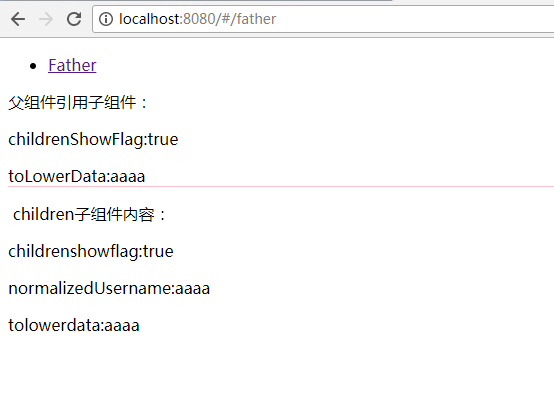
App.vue
<template>
<div id="app">
<ul>
<li>
<router-link to="/father">Father</router-link>
</li>
</ul>
<router-view></router-view>
</div>
</template> <script>
export default {}
</script>
father.vue
<style>
.last-p {
border-bottom: 1px solid pink;
}
</style>
<template>
<div class="father-container">
<p>父组件引用子组件:</p>
<p>childrenShowFlag:{{childrenShowFlag}}</p>
<p class="last-p">toLowerData:{{toLowerData}}</p>
<children :childrenshowflag='childrenShowFlag' :tolowerdata='toLowerData'
@update:tolowerdata="val => toLowerData = val"></children>
</div>
</template>
<script>
import children from './children.vue'
export default {
components: {
children
},
methods: {},
data() {
return {
childrenShowFlag: false,
toLowerData: 'AAAA'
}
}
}
</script>
children.vue
<style>
.last-p {
border-bottom: 1px solid pink;
}
</style>
<template>
<div class="father-container">
<p>父组件引用子组件:</p>
<p>childrenShowFlag:{{childrenShowFlag}}</p>
<p class="last-p">toLowerData:{{toLowerData}}</p>
<children :childrenshowflag='childrenShowFlag' :tolowerdata='toLowerData'
@update:tolowerdata="val => toLowerData = val"></children>
</div>
</template>
<script>
import children from './children.vue'
export default {
components: {
children
},
methods: {},
data() {
return {
childrenShowFlag: false,
toLowerData: 'AAAA'
}
}
}
</script>
通过上面的示例,大家会发现:
当父组件和子组件通过
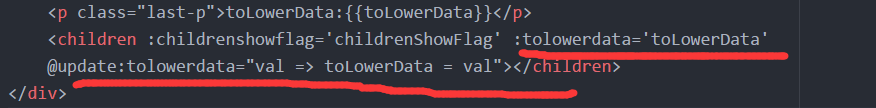
实现子组件改变父组件的值时,子组件中:
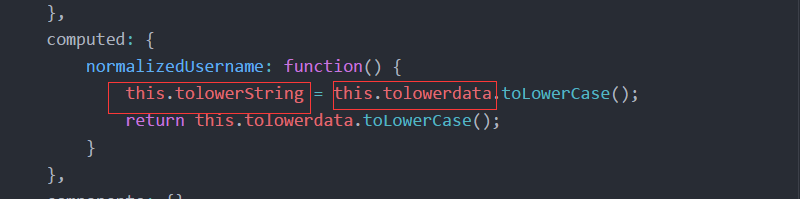
在computed中就不能再用:this.tolowerdata = this.tolowerdata.toLowerCase();
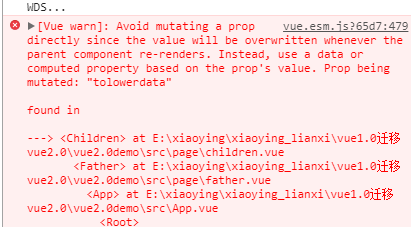
所以小颖给其重新定义了一个变量,改变这个变量的值然后再 this.$emit('update:tolowerdata', this.tolowerString); 在这个例子中,其实子组件的值改变后,父组件的值也发生了变化。
5.#v-el-和v-ref-替换
vue1.0用法:
请看小颖之前写的一篇文章:vue实例属性(vm.$els)
vue2.0用法:
<script>
export default {
methods: {
//点击登录页面中的登录按钮,实现用户登录
loginFun: function() {
var userPhone = this.$refs.phone.value;
console.log(userPhone);
}
},
data() {
return {
userData: {
userPhone: '15388646322',
passWord: 'yy1028'
}
}
}
}
</script>
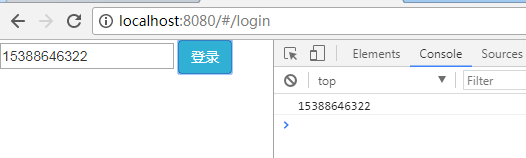
(未完待续..............................................................................................)
从 Vue 1.x 迁移 — Vue.js的更多相关文章
- vue脚手架使用swiper /引入js文件/引入css文件
1.安装vue-cli 参考地址:https://github.com/vuejs/vue-cli 如果不使用严格语法需要在后三项打no:(加了挺头疼的,老是报错,但是对自己的代码规范性也是有很大的帮 ...
- Vue框架下的node.js安装教程
Vue框架下的node.js安装教程 python服务器.php ->aphche.java ->tomcat. iis -->它是一个可以运行JAVASCRIPTR 的运行环 ...
- 从壹开始前后端分离 [ Vue2.0+.NET Core2.1] 十七 ║Vue基础:使用Vue.js 来画博客首页+指令(一)
缘起 书说前两篇文章<十五 ║ Vue前篇:JS对象&字面量&this>和 <十六 ║ Vue前篇:ES6初体验 & 模块化编程>,已经通过对js面向对 ...
- 导航栏中各按钮在点击当前按钮变色其他按钮恢复为原有色的实现方法(vue、jq、原生js)
一.vue如何实现? 代码: <!DOCTYPE html> <html lang="en"> <head> <meta charset= ...
- vue 调用常量的config.js文件
我遇到问题,就是有很多常量需要应用的项目里面.所以需要打算设置一个config.js文件 1.填写config.js 文件 //常量配置 //快递公司名单 对应的页面为: src/pages/othe ...
- vue引入swiper vue使用swiper vue脚手架使用swiper /引入js文件/引入css文件
vue引入swiper vue使用swiper vue脚手架使用swiper /引入js文件/引入css文件 ------------------------------------------- ...
- 基于Vue的通用框架Nuxt.js
问题:最近有些朋友问我写官网,用Vue框架实现好不好? 相信很多使用Vue的小伙伴们一样疑惑这个问题,其实从这个问题就可以知道你对Vue这个框架是否真的熟悉了.其实单单使用Vue这个框架来做官网的,其 ...
- [vue] vue服务端渲染nuxt.js
初始化 使用脚手架工具 create-nuxt-app 快速创建 npx create-nuxt-app <项目名> npx create-nuxt-app 执行一些选择 在集成的服务器端 ...
- vue使用案例,vue初始化,vue初始化方法,vue条件语句,vue在js里面添加元素调用vue方法
<div id="main" > <button id='but1' type="button" v-on:click="save ...
随机推荐
- java源码学习(四)ArrayList
ArrayList ArrayList是基于数组实现的,是一个动态数组,其容量能自动增长,类似于C语言中的动态申请内存,动态增长内存. ArrayList不是线程安全的,只能用在单线程环境下, ...
- 使用zabbix监控mysql的三种方式
使用zabbix监控mysql的三种方式 1.只是安装agent 2.启用模板监控 3.启用自定义脚本的模板监控 zabbix中默认有mysql的监控模板.默认已经在zabbix2.2及以上的版本中. ...
- maven 的docker插件
首先你得配置一个带有认证的docker私有仓库. 本机要安装maven和jdk vi pom.xml <plugin> <groupId>com.spotify</gro ...
- CSharpGL(42)借助帧缓存实现渲染到纹理(RenderToTexture)
CSharpGL(42)借助帧缓存实现渲染到纹理(RenderToTexture) 渲染到纹理(Render To Texture)是实现很多OpenGL高级效果的一个基础.本文记录了如何用CShar ...
- ant使用
摘录于他人精华,原文出处http://www.blogjava.net/hoojo/archive/2013/06/14/400550.html 1.project 节点元素 project 元素是 ...
- mac+phpstorm增加xdebug调试
一.版本信息 mac 10.10.5 phpstorm 10.0.3 xdebug 版本需要与phpstorm匹配,匹配地址 点我匹配 点我查看所有版本 提示:不确定xdebug版本的,把php ...
- Itunes制作手机铃声,图文版
一.下载歌曲,选择歌曲用itunes打开,打开出现下面界面 二.设置歌曲 右键点击歌曲,找到显示简介,点击选项,截取音乐,出现下图: 截取你喜欢的部分,点击确定 点击确定后,选中该歌曲,找到左上方 文 ...
- css 背景图片自适应
body{ height:100%; overflow:hidden;} .bg { background-image: url(../../img/beijing.jpg); width:100%; ...
- java语言中的匿名类与lambda表达式介绍与总结 (Anonymous Classes and Lambda Expressions)
2017/6/30 转载写明出处:http://www.cnblogs.com/daren-lin/p/anonymous-classes-and-lambda-expressions-in-java ...
- thinkphp的空控制器和空操作以及对应解决方法
在上篇随笔中我们已经知道了tp框架的四种访问方式,那么当在地址栏输入不存在的操作方法.控制器会怎么样呢? 先看一下定义: 空操作:一个对象(控制器)调用本身不存在的方法 空控制器:在实例化控制器对象的 ...
