boostrap详情解毒
详解Bootstrap表单组件
表单常见的元素主要包括:文本输入框、下拉选择框、单选框、复选框、文本域、按钮等。下面是不同的bootstrap版本:
LESS: forms.less
SASS: _forms.scss
bootstrap仅对表单内的fieldset、legend、label标签进行了定制

fieldset {
min-width: 0;
padding: 0;
margin: 0;
border: 0;
}
legend {
display: block;
width: 100%;
padding: 0;
margin-bottom: 20px;
font-size: 21px;
line-height: inherit;
color: #333;
border: 0;
border-bottom: 1px solid #e5e5e5;
}
label {
display: inline-block;
margin-bottom: 5px;
font-weight: bold;
}

除了这个几个元素之外,还有input、select、textarea等元素,在bootstrap框架中,通过定制一个类名.form-control来实现效果
1、宽度变成了100%;
2、设置了一个浅灰色(#ccc)的边框
3、具有4px的圆角
4、设置阴影效果,并且元素得到焦点时,阴影和边框效果会有所变化
5、设置了palceholder的颜色为#999
内联表单
如果要在input之前添加一个了label标签,会导致input换行显示;如果又必须添加这样一个label标签,且不想让input换行,就需要将label标签也放在容器.form-group中,例如:

<div class="form-group ">
<label class="sr-only">邮箱地址</label>
</div>
<div class="form-group">
<input type="email" class="form-control" placeholder="请输入邮箱号">
</div>

实现联表单效果只需在form元素中添加类名.form-inline即可,实现原理:
将表单控件设置成内联块元素(display:inline-block),让表单控件在一行显示。
例子:

<form class="form-inline">
<div class="form-group">
<label class="sr-only">邮箱</label>
<input class="form-control" type="email" placeholder="请输入邮箱号">
</div>
<div class="form-group">
<label class="sr-only">密码</label>
<input type="password" class="form-control" placeholder="请输入密码">
</div>
<div class="checkbox">
<label>
<input type="checkbox" > 记住密码
</label>
</div>
<div class="form-group">
<button class="btn btn-default">进入邮箱</button>
</div>
</form>

效果如下:

看到上图效果你有没有发现代码里明明有label标签,且没放在容器.form-group中,input也不会换行,更奇怪的是label标签的内容居然没有显示出来!其实仔细一看label标签是添加了类名.sr-only,就是它将label给隐藏起来了,来看看它的源码:

.sr-only {
position: absolute;
width: 1px;
height: 1px;
padding: 0;
margin: -1px;
overflow: hidden;
clip: rect(0, 0, 0, 0);
border: 0;
}

既然添加了label标签,又添加.sr-only类名把label给隐藏起来,是不是多此一举???但这恰恰是bootstrap框架的一个优点,如果没有为输入控件设置label,屏幕阅读器将无法正确识别,同时也为残障人员进行了一定的考虑
水平表单
在bootstrap中实现水平表单效果需满足下面两个条件:
1、在form元素上使用类名.form-horizontal
2、配合bootstrap框架的网格系统(详细:详解Bootstrap网格系统)
在form元素使用类名.form-horizontal主要有以下几个作用:
1、设置表单控件padding和margin值
2、改变.from-group的表现形式,类似于网格系统的row
css源码:

.form-horizontal .control-label,
.form-horizontal .radio,
.form-horizontal .checkbox,
.form-horizontal .radio-inline,
.form-horizontal .checkbox-inline {
padding-top: 7px;
margin-top: 0;
margin-bottom: 0;
}
.form-horizontal .radio,
.form-horizontal .checkbox {
min-height: 27px;
}
.form-horizontal .form-group {
margin-right: -15px;
margin-left: -15px;
}
.form-horizontal .form-control-static {
padding-top: 7px;
}
@media (min-width: 768px) {
.form-horizontal .control-label {
text-align: right;
}
}
.form-horizontal .has-feedback .form-control-feedback {
top: 0;
right: 15px;
}

例子:

<form class="form-horizontal">
<div class="form-group">
<label class="col-sm-2 control-label">邮箱</label>
<div class="col-sm-10">
<input type="email" class="form-control" placeholder="请输入邮箱">
</div>
</div>
<div class="form-group">
<label class="col-sm-2 control-label">密码</label>
<div class="col-sm-10">
<input type="password" class="form-control" placeholder="请输入密码">
</div>
</div>
<div class="form-group">
<div class="col-sm-10 col-sm-offset-2">
<label>
<input type="checkbox">记住密码
</label>
</div>
</div>
<div class="form-group">
<div class="col-sm-10 col-sm-offset-2">
<button class="btn btn-default">进入邮箱</button>
</div> </div>
</form>

效果如下:
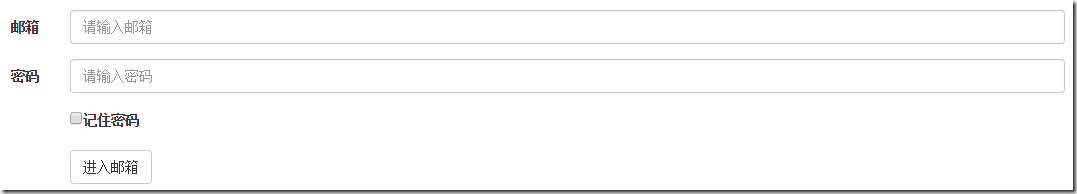
单行输入框
在bootstrap中使用input时也必须添加type类型,如果没有指定type类型,将无法得到正确的样式,因为bootstrap框架都是通过input[type=”?”]的形式来定义样式的,如:text类型,对应得是input[type=”text”]
为了让控件在各种表单风格中样式不错,需要添加类名.form-control
<form role="form">
<div class="form-group">
<input type="email" class="form-control" placeholder="enter email" >
</div>
</form>
下拉选择框select
多行选择设置multiple属性的值为multiple

<form role="form">
<div class="form-group">
<select class="form-control">
<option>1</option>
<option>2</option>
<option>3</option>
<option>4</option>
<option>5</option>
</select>
</div>
<div class="form-group">
<select multiple class="form-control">
<option>1</option>
<option>2</option>
<option>3</option>
<option>4</option>
<option>5</option>
</select>
</div>
</form>

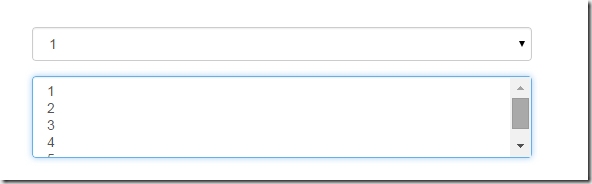
文本域textarea
文本域和原始使用方法一样,设置rows可定义其高度,设置cols可以定义其宽度,如果textarea元素中添加了类名.form-control,则无需设置cols属性,因为bootstrap框架中.form-control样式的标的空间宽度为100%或auto
<form role="form">
<div class="form-group">
<textarea class="form-control" rows="3"></textarea>
</div>
</form>
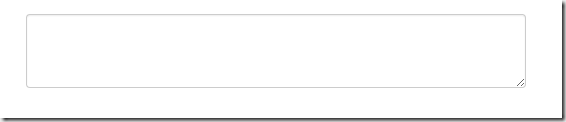
复选框checkbox和单选框radio
checkbox和radio与label标签配合使用会出现一些小问题(如对齐问题)

<form>
<div class="checkbox">
<label>
<input type="checkbox"> 记住密码
</label>
</div>
<div class="radio">
<label>
<input type="radio" name="optionsRadios" id="optionsRadios1" checked> 喜欢
</label>
</div>
<div class="radio">
<label>
<input type="radio" name="optionsRadios" id="optionsRadios2">不喜欢
</label>
</div>
</form>

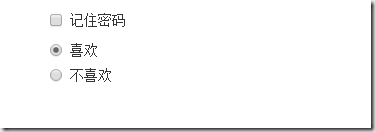
1、不管是checkbox还是radio都使用label包起来了
2、checkbox连同label标签放在一个名为.checkbox的容器内
3、radio连同label标签放在一个名为.radio的容器内,bootstrap主要借助.checkbox和.radio样式来处理复选框、单选按钮与标签的对齐方式

.radio,
.checkbox {
display: block;
min-height: 20px;
padding-left: 20px;
margin-top: 10px;
margin-bottom: 10px;
}
.radio label,
.checkbox label {
display: inline;
font-weight: normal;
cursor: pointer;
}
.radio input[type="radio"],
.radio-inline input[type="radio"],
.checkbox input[type="checkbox"],
.checkbox-inline input[type="checkbox"] {
float: left;
margin-left: -20px;
}
.radio + .radio,
.checkbox + .checkbox {
margin-top: -5px;
}

复选框和单选按钮水平排列
1、如果checkbox需要水平排列,只需要在label标签上添加类名.checkbox-inline
2、如果radio需要水平排列,只需在label标签上添加类名.radion-inline
下面是css源码:

.radio-inline,
.checkbox-inline {
display: inline-block;
padding-left: 20px;
margin-bottom: 0;
font-weight: normal;
vertical-align: middle;
cursor: pointer;
}
.radio-inline + .radio-inline,
.checkbox-inline + .checkbox-inline {
margin-top: 0;
margin-left: 10px;
}


<div class="form-group">
<label class="radio-inline">
<input type="radio" name="sex"value="option1"> 男性
</label> <label class="radio-inline">
<input type="radio" name="sex" value="option2"> 女性
</label> <label class="radio-inline">
<input type="radio" name="sex" value="option3">中性
</label>
</div>

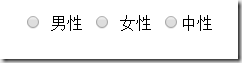
表单控件状态
1、焦点状态:
焦点状态是通过伪类:focus来实现的,bootstrap表单控件中的焦点状态删除了outline的默认样式,重新添加阴影效果,下面是css源码:

.form-control:focus {
border-color: #66afe9;
outline: 0;
-webkit-box-shadow: inset 0 1px 1pxrgba(0,0,0,.075), 0 0 8px rgba(102, 175, 233, .6);
box-shadow: inset 0 1px 1pxrgba(0,0,0,.075), 0 0 8px rgba(102, 175, 233, .6);
}

从源码中可以看出,要让控件在焦点状态下有上面的样式效果需要给控件添加类名.form-control

<form class="form-horizontal">
<div class="form-group ">
<div class="col-xs-6">
<input type="text" class=" input-lg" placeholder="不是在焦点状态下的效果">
</div>
<div class="col-xs-6">
<input type="text" class="form-control input-lg" placeholder="在焦点状态下的效果">
</div>
</div>
</form>

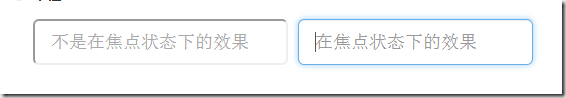
file、radio、checkbox控件在焦点状态下的效果也与普通的input控件不太一样,下面是源码

input[type="file"]:focus,
input[type="radio"]:focus,
input[type="checkbox"]:focus {
outline: thin dotted;
outline: 5px auto -webkit-focus-ring-color;
outline-offset: -2px;
}

2、禁用状态:
在相应得表单控件上添加属性disabled即可,下面是css源码:

.form-control[disabled],
.form-control[readonly],
fieldset[disabled] .form-control {
cursor: not-allowed;
background-color: #eee;
opacity: 1;
}


input[type="radio"][disabled],
input[type="checkbox"][disabled],
.radio[disabled],
.radio-inline[disabled],
.checkbox[disabled],
.checkbox-inline[disabled],
fieldset[disabled] input[type="radio"],
fieldset[disabled] input[type="checkbox"],
fieldset[disabled] .radio,
fieldset[disabled] .radio-inline,
fieldset[disabled] .checkbox,
fieldset[disabled] .checkbox-inline {
cursor: not-allowed;
}

例子:
<input type="text" class="form-control" placeholder="表单已禁用" disabled>
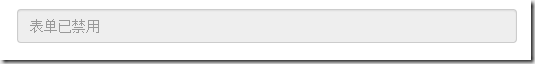
如果fieldset设置了disabled属性,整个域都会处于被禁用状态
例子:

<form role="form">
<fieldset disabled>
<div class="form-group">
<label> 输入框已禁用</label>
<input type="text" class="form-control" placeholder="禁止输入内容">
</div>
<div class="form-group">
<label>下拉框已禁用</label>
<select class="form-control">
<option>1</option>
<option>2</option>
<option>3</option>
<option>4</option>
</select>
</div>
<div class="checkbox">
<label >
<input type="checkbox">选项框被禁用了
</label>
</div>
<button type="submit" class="btn btn-primary">提交</button>
</fieldset>
</form>

效果如下:(鼠标移上去的时候出现禁用的图标,这里是直接截的图看不到这个效果)
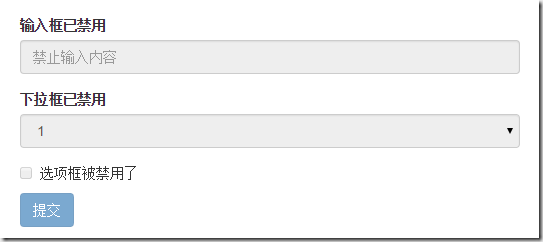
3、验证状态
bootstrap提供下面这几种效果:
1、.has-warning:警告状态 黄色
2、 .has-error :错误状态 红色
3、 .has-success:成功状态 绿色
使用的时候只需在form-group容器上对应添加状态类名,三种状态下效果都是一样的,只是颜色不一样而已
例子:

<form>
<div class="form-group has-success">
<label>成功状态</label>
<input type="text" class="form-control" placeholder="成功状态">
</div>
<div class="form-group has-error">
<label>错误状态</label>
<input type="text" class="form-control" placeholder="错误状态">
</div>
<div class="form-group has-warning">
<label>警告状态</label>
<input type="text" class="form-control" placeholder="警告状态">
</div>
</form>

效果如下:
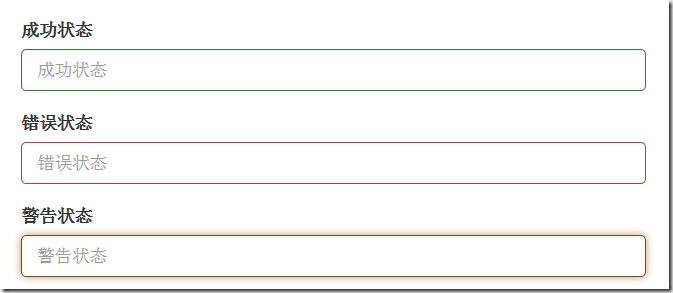
有时候,在表单验证的时不同的状态会提供不同的icon,如果要在对应的状态下显示icon出来,只需要在对应的状态下添加类名.has-feedback ,注意它要和.has-error,.has-success,.has-warning一起使用。
bootstrap的小图标都是使用@font-face来制作的。如:<span class=”glyphicon glyphicon-warning form-control-feedback”></span>
例子:

<form>
<div class="form-group has-success has-feedback">
<label> 成功状态</label>
<input type="text" class="form-control" placeholder="成功状态">
<span class="glyphicon glyphicon-ok form-control-feedback"></span>
</div>
<div class="form-group has-error has-feedback">
<label>错误状态</label>
<input type="text" class="form-control" placeholder="错误状态">
<span class="glyphicon glyphicon-remove form-control-feedback"></span>
</div>
<div class="form-group has-warning has-feedback">
<label>警告状态</label>
<input type="text" class="form-control" placeholder="警告状态">
<span class="glyphicon glyphicon-warning-sign form-control-feedback"></span>
</div>
</form>

效果如下:
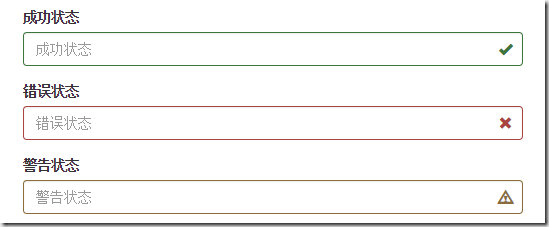
表单提示信息
一般在制作表单验证时,需要提供不同的提示信息,在bootstrap框架中使用.help-block,将提示信息以块状显示,并且显示在控件底部
下面是css源码:

.help-block {
display: block;
margin-top: 5px;
margin-bottom: 10px;
color: #737373;
}

例子:

<form>
<div class="form-group has-success has-feedback">
<label>成功状态</label>
<input type="text" class="form-control" placeholder="成功状态">
<span class="help-block">输入的信息正确</span>
<span class="glyphicon glyphicon-ok form-control-feedback"></span>
</div>
<div class="form-group has-error has-feedback">
<label>错误状态</label>
<input type="text" class="form-control" placeholder="错误状态">
<span class="help-block">输入的信息有误</span>
<span class="glyphicon glyphicon-remove form-control-feedback"></span>
</div>
<div class="form-group has-warning has-feedback">
<label>警告状态</label>
<input type="text" class="form-control" placeholder="警告状态">
<span class="help-block">请输入正确的信息</span>
<span class="glyphicon glyphicon-warning-sign form-control-feedback"></span>
</div>
</form>

效果如下:
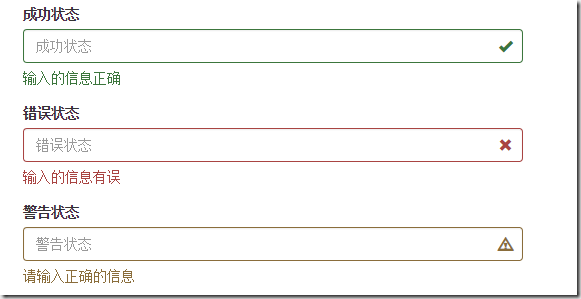
如果不想为bootstrap.css增加自己的代码,而且设计又有这种需要,可以借助bootstrap的网格系统,例如:

<form role="form">
<div class="form-group">
<label class="control-label" for="inputSuccess1">成功状态</label>
<div class="row">
<div class="col-xs-6">
<input type="text" class="form-control" id="inputSuccess1" placeholder="成功状态" >
</div>
<span class="col-xs-6 help-block">你输入的信息是正确的</span>
</div>
</div>
</form>

boostrap详情解毒的更多相关文章
- 关于boostrap的modal隐藏问题(前端框架)
Modal(模态框) 首先,外引boostrap和Jquery的文件环境: <link rel="stylesheet" href="https://cdn.sta ...
- Boostrap入门(一)
1.第一步:下载Boostrap有关文件 Boostrap中文网:http://www.bootcss.com/ -->--> 2.第二步: 如下代码:引入相关文件即可. <!DOC ...
- Java豆瓣电影爬虫——抓取电影详情和电影短评数据
一直想做个这样的爬虫:定制自己的种子,爬取想要的数据,做点力所能及的小分析.正好,这段时间宝宝出生,一边陪宝宝和宝妈,一边把自己做的这个豆瓣电影爬虫的数据采集部分跑起来.现在做一个概要的介绍和演示. ...
- Android开发案例 - 淘宝商品详情
所有电商APP的商品详情页面几乎都是和淘宝的一模一样(见下图): 采用上下分页的模式 商品基本参数 & 选购参数在上页展示 商品图文详情等其他信息放在下页展示 知识要点 垂直方向的ViewPa ...
- 使用django开发博客过程记录2——博客首页及博客详情的实现
1.什么是CBV(Class-based views) 2.博客首页及博客详情实现 1.什么是CBV 什么是CBV?说白了就是以前是视图为处理请求返回响应的函数,有了cbv之后我们就可以用类处理请求和 ...
- [WebKit内核] JavaScript引擎深度解析--基础篇(一)字节码生成及语法树的构建详情分析
[WebKit内核] JavaScript引擎深度解析--基础篇(一)字节码生成及语法树的构建详情分析 标签: webkit内核JavaScriptCore 2015-03-26 23:26 2285 ...
- 从零开始,搭建博客系统MVC5+EF6搭建框架(5),博客详情页、留言、轮播图管理、右侧统计博文
一.博客系统进度回顾 上一遍博客介绍到,系统已经实现到了发布以及前台布局展示,接下来就是实现一些,详情页,留言.轮播图管理.右侧博文统计信息实现. 二.博客系统详情页实现 2.1先来看看详情页展示的效 ...
- webapi filter过滤器中获得请求的方法详情(方法名,Attributes)
public class GlobalActionFilter : ActionFilterAttribute { private string _requestId; public override ...
- 11月10日下午 ajax做显示信息以后用ajax、Bootstrp做弹窗显示信息详情
1.用ajax做弹窗显示信息详情 nation.php <!DOCTYPE html PUBLIC "-//W3C//DTD XHTML 1.0 Transitional//EN&qu ...
随机推荐
- Python编程快速上手——让繁琐工作自动化学习笔记
第一部分 基本语法 1.字符串不能直接和数字相加,要用str()转一下:但是可以和数字相乘,用于表示多个字符串复制:字符串不能和浮点数直接结合,字符串可以和字符串直接相加: 2.输入函数用input( ...
- nodejs中的路由
一.路由初步 url.parse(string).query | url.parse(string).pathname | | | | | ------ -------------------http ...
- 初次接触java中的递归算法
一道关于兔子繁衍的编程题: 有一对兔子,从出生后第3个月起每个月都生一对兔子,小兔子长到第三个月后每个月又生一对兔子,假如兔子都不死,问每个月的兔子总数为多少? 自己考虑了挺久,思路出现了问题,甚至连 ...
- Java的Date和Time入门教程
本文是一篇翻译文章,已取得原作者授权,原文地址是http://tutorials.jenkov.com/java-date-time/index.html Java语言的JDK中关于日期和时间的API ...
- php文件管理与基础功能的实现
文件的基本操作 先来看一下PHP文件基础操作,请看强大注释 <body> <?php var_dump(filetype("./img/11.png")); // ...
- SpringMVC4+MyBatis+SQL Server2014+druid 监控SQL运行情况
前言 在基于SpringMVC+MyBatis的开发过程中,我们希望能看到自己手写SQL的执行情况,在开发阶段我们可以配置log4j在控制台里基于debug模式查看,那么上线后,在生产声我们想查看SQ ...
- 给 Virtualbox 中 Ubuntu 系统设置静态 IP ,让 DNS 配置信息不会在重启后被清除
虚拟机网络选择 桥接网卡 模式. 主要涉及两个步骤: 1. 修改 /etc/network/interfaces 文件: 2. 修改 dns : 第一步,修改 interfaces 文件: sudo ...
- v3学院带你学习EEPROM读写实验
一.实验背景在消费者电子电讯和工业电子中看上去不相关的设计里经常有很多相似的地方例如几乎每个系统都包括一些智能控制通常是一个单片的微控制器,通用电路例如LCD驱动器远程I/O,RAM,EEPROM或数 ...
- uploadify上传图片的类型错误的解决办法
大家在做开发的过程中,相信很多人都会使用到uploadify插件来上传图片,但是这个插件也有不完美的地方. 我曾多次遇到过这样一个问题:上传的图片类型明明是没有问题的,但是在上传的时候总是会报错:图片 ...
- LVS的原理介绍
DR模式 LVS 的VIP 和 realserver 必须在同一个网段,不然广播后所有的包都会丢掉: 提前确认LVS/硬件LB 是什么模式,是否需要在同一个网段 所有的realserver 都必须绑 ...
