OWIN 自宿主模式WebApi项目,WebApi层作为单独类库供OWIN调用
OWIN是Open Web Server Interface for .NET的首字母缩写,他的定义如下:
为什么我们需要OWIN
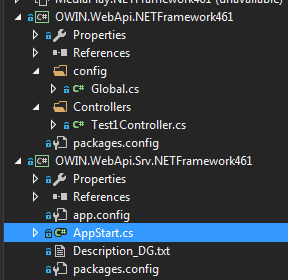
OWIN.WebApi WebApi层
OWIN.WebApi.Sv WebApi服务层,将要作为启动项!
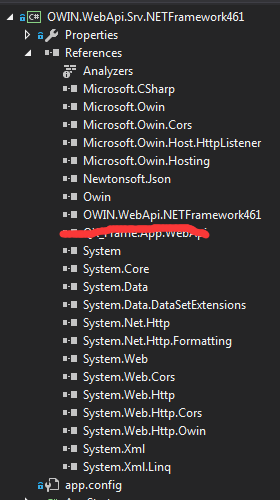
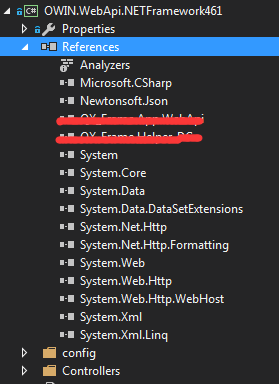
using System.Web.Http;
using System.Web.Http.Dispatcher;
using System;
using System.Collections.Concurrent;
using System.Collections.Generic;
using System.Linq;
using System.Net;
using System.Net.Http;
using System.Web.Http.Controllers;
namespace OWIN.WebApi.config
{
public class WebApiApplication : System.Web.HttpApplication
{
protected void Application_Start()
{
//ignore the xml return it`s setting let json return only
GlobalConfiguration.Configuration.Formatters.JsonFormatter.SerializerSettings.ReferenceLoopHandling = Newtonsoft.Json.ReferenceLoopHandling.Ignore;
GlobalConfiguration.Configuration.Formatters.Remove(GlobalConfiguration.Configuration.Formatters.XmlFormatter);
GlobalConfiguration.Configuration.Services.Replace(typeof(IHttpControllerSelector),
new WebApiControllerSelector(GlobalConfiguration.Configuration));
}
}
/// <summary>
/// the WebApiControllerSelector
/// author:qixiao
/// time:2017-1-31 19:24:32
/// </summary>
public class WebApiControllerSelector : DefaultHttpControllerSelector
{
private const string NamespaceRouteVariableName = "Namespace";
private readonly HttpConfiguration _configuration;
private readonly Lazy<ConcurrentDictionary<string, Type>> _apiControllerCache;
public WebApiControllerSelector(HttpConfiguration configuration)
: base(configuration)
{
_configuration = configuration;
_apiControllerCache = new Lazy<ConcurrentDictionary<string, Type>>(
new Func<ConcurrentDictionary<string, Type>>(InitializeApiControllerCache));
}
private ConcurrentDictionary<string, Type> InitializeApiControllerCache()
{
IAssembliesResolver assembliesResolver = this._configuration.Services.GetAssembliesResolver();
var types = this._configuration.Services.GetHttpControllerTypeResolver()
.GetControllerTypes(assembliesResolver).ToDictionary(t => t.FullName, t => t);
return new ConcurrentDictionary<string, Type>(types);
}
public IEnumerable<string> GetControllerFullName(HttpRequestMessage request, string controllerName)
{
object namespaceName;
var data = request.GetRouteData();
IEnumerable<string> keys = _apiControllerCache.Value.ToDictionary<KeyValuePair<string, Type>, string, Type>(t => t.Key,
t => t.Value, StringComparer.CurrentCultureIgnoreCase).Keys.ToList();
if (!data.Values.TryGetValue(NamespaceRouteVariableName, out namespaceName))
{
return from k in keys
where k.EndsWith(string.Format(".{0}{1}", controllerName,
DefaultHttpControllerSelector.ControllerSuffix), StringComparison.CurrentCultureIgnoreCase)
select k;
}
string[] namespaces = (string[])namespaceName;
return from n in namespaces
join k in keys on string.Format("{0}.{1}{2}", n, controllerName,
DefaultHttpControllerSelector.ControllerSuffix).ToLower() equals k.ToLower()
select k;
}
public override HttpControllerDescriptor SelectController(HttpRequestMessage request)
{
Type type;
if (request == null)
{
throw new ArgumentNullException("request");
}
string controllerName = this.GetControllerName(request);
if (string.IsNullOrEmpty(controllerName))
{
throw new HttpResponseException(request.CreateErrorResponse(HttpStatusCode.NotFound,
string.Format("No route providing a controller name was found to match request URI '{0}'", new object[] { request.RequestUri })));
}
IEnumerable<string> fullNames = GetControllerFullName(request, controllerName);
)
{
throw new HttpResponseException(request.CreateErrorResponse(HttpStatusCode.NotFound,
string.Format("No route providing a controller name was found to match request URI '{0}'", new object[] { request.RequestUri })));
}
if (this._apiControllerCache.Value.TryGetValue(fullNames.First(), out type))
{
return new HttpControllerDescriptor(_configuration, controllerName, type);
}
throw new HttpResponseException(request.CreateErrorResponse(HttpStatusCode.NotFound,
string.Format("No route providing a controller name was found to match request URI '{0}'", new object[] { request.RequestUri })));
}
}
}
4、在OWIN.WebApi.Srv层里面新建AppStart.cs类,并且写如下代码:
using Microsoft.Owin.Hosting;
using System;
using Owin;
using System.Web.Http;
using System.Web.Http.Dispatcher;
using QX_Frame.App.WebApi.Extends;
using System.Web.Http.Cors;
namespace OWIN.WebApi.Srv
{
class AppStart
{
static void Main(string[] args)
{
//string baseAddress = "http://localhost:3999/"; //localhost visit
string baseAddress = "http://+:3999/"; //all internet environment visit
try
{
WebApp.Start<StartUp>(url: baseAddress);
Console.WriteLine("BaseIpAddress is " + baseAddress);
Console.WriteLine("\nApplication Started !");
}
catch (Exception ex)
{
Console.WriteLine(ex.ToString());
}
for (;;)
{
Console.ReadLine();
}
}
}
//the start up configuration
class StartUp
{
public void Configuration(IAppBuilder appBuilder)
{
HttpConfiguration config = new HttpConfiguration();
// Web API configuration and services
//跨域配置 //need reference from nuget
config.EnableCors(new EnableCorsAttribute("*", "*", "*"));
//enabing attribute routing
config.MapHttpAttributeRoutes();
// Web API Convention-based routing.
config.Routes.MapHttpRoute(
name: "DefaultApi",
routeTemplate: "api/{controller}/{id}",
defaults: new { id = RouteParameter.Optional },
namespaces: new string[] { "OWIN.WebApi" }
);
config.Services.Replace(typeof(IHttpControllerSelector), new OWIN.WebApi.config.WebApiControllerSelector(config));
//if config the global filter input there need not write the attributes
//config.Filters.Add(new App.Web.Filters.ExceptionAttribute_DG());
//new ClassRegisters(); //register ioc menbers
appBuilder.UseWebApi(config);
}
}
}
里面对地址进行了配置,当然可以根据需求自行配置,显示信息也进行了适当的展示,需要说明的一点是,我这里进行了跨域的配置,没有配置或者是不需要的请注释掉并忽略!
这里需要注意的是第53行,这里引用的是刚才的OWIN.WebApi层的Global.cs里面的类,请对照上述两段代码进行查找。
using QX_Frame.App.WebApi;
using QX_Frame.Helper_DG;
using System.Web.Http;
namespace OWIN.WebApi
{
/*
* author:qixiao
* time:2017-2-27 10:32:57
**/
public class Test1Controller:ApiController
{
//access http://localhost:3999/api/Test1 get method
public IHttpActionResult GetTest()
{
//throw new Exception_DG("login id , pwd", "argumets can not be null", 11111, 2222);
return Json(new { IsSuccess = true, Msg = "this is get method" });
}
//access http://localhost:3999/api/Test1 post method
public IHttpActionResult PostTest(dynamic queryData)
{
return Json(new { IsSuccess = true, Msg = "this is post method",Data=queryData });
}
//access http://localhost:3999/api/Test1 put method
public IHttpActionResult PutTest()
{
return Json(new { IsSuccess = true, Msg = "this is put method" });
}
//access http://localhost:3999/api/Test1 delete method
public IHttpActionResult DeleteTest()
{
return Json(new { IsSuccess = true, Msg = "this is delete method" });
}
}
}
这里我是用的是RESTFull风格的WebApi控制器接口。
然后我们可以进行试运行:

服务启动成功!

测试通过,我们可以尽情地探索后续开发步骤!
OWIN 自宿主模式WebApi项目,WebApi层作为单独类库供OWIN调用的更多相关文章
- webapi从入门到放弃(一)OWIN 自寄宿模式
1.创建web空项目 2.创建完如图 3.安装如下程序包Microsoft.AspNet.WebApi.Core (5.2.4)Microsoft.Owin.Host.SystemWeb (4.0. ...
- .Net Core3.0 WebApi 项目框架搭建 五:仓储模式
.Net Core3.0 WebApi 项目框架搭建:目录 理论介绍 仓储(Respository)是存在于工作单元和数据库之间单独分离出来的一层,是对数据访问的封装.其优点: 1)业务层不需要知道它 ...
- .Net Core3.0 WebApi 项目框架搭建 五: 轻量型ORM+异步泛型仓储
.Net Core3.0 WebApi 项目框架搭建:目录 SqlSugar介绍 SqlSugar是国人开发者开发的一款基于.NET的ORM框架,是可以运行在.NET 4.+ & .NET C ...
- Restful WebApi项目开发实践
前言 踩过了一段时间的坑,现总结一下,与大家分享,愿与大家一起讨论. Restful WebApi特点 WebApi相较于Asp.Net MVC/WebForm开发的特点就是前后端完全分离,后端使用W ...
- Asp.net WebApi 项目示例(增删改查)
1.WebApi是什么 ASP.NET Web API 是一种框架,用于轻松构建可以由多种客户端(包括浏览器和移动设备)访问的 HTTP 服务.ASP.NET Web API 是一种用于在 .NET ...
- Angularjs,WebAPI 搭建一个简易权限管理系统 —— WebAPI项目主体结构(四)
目录 前言 Angularjs名词与概念 Angularjs 基本功能演示 系统业务与实现 WebAPI项目主体结构 Angularjs 前端主体结构 5.0 WebAPI项目主体结构 5.1 总体结 ...
- SNF快速开发平台MVC-EasyUI3.9之-WebApi和MVC-controller层接收的json字符串的取值方法和调用后台服务方法
最近项目组很多人问我,从前台页面传到后台controller控制层或者WebApi 时如何取值和运算操作. 今天就都大家一个在框架内一个取值技巧 前台JS调用代码: 1.下面是选中一行数据后右键点击时 ...
- c#搭建webapi项目
一.添加WebApi项目 二.nuget下载WebApi所需的类库引用 install-package Microsoft.AspNet.WebApi install-package Micr ...
- .Net Core3.0 WebApi 项目框架搭建:目录
一.目录 .Net Core3.0 WebApi 项目框架搭建 一:实现简单的Resful Api .Net Core3.0 WebApi 项目框架搭建 二:API 文档神器 Swagger .Net ...
随机推荐
- Spring-data-redis操作redis知识汇总
什么是spring-data-redis spring-data-redis是spring-data模块的一部分,专门用来支持在spring管理项目对redis的操作,使用java操作redis最常用 ...
- .Net MVC4笔记之Razor视图引擎的基础语法
Razor视图引擎的基础语法: 1.“_”开头的cshtml文档将不能在服务器上访问,和asp.net中的config文档差不多. 2.Razor语法以@开头,以@{}进行包裹. 3.语法使用: 注释 ...
- vue2 与后台信息交互
vue-resource 是vue的ajax请求插件 vue-resource文档:https://github.com/vuejs/vue-resource/blob/master/docs/ht ...
- Ubuntu下安装Tomcat7
第一部分:基本安装 1.打开http://tomcat.apache.org/download-70.cgi,下载apache-tomcat-7.0.68.zip. 2.拷贝至合适位置,如/usr/l ...
- js解决苹果移动端300ms延迟的问题
做移动端页面开发的可能会了解到,ios系统click事件会有卡顿的现象,这个问题的根源是苹果本身自带的safari有双击放大页面的功能,再次双击会返回到原始尺寸,所以在第一次点击的系统会延迟300ms ...
- ajax从新浪获取实时股票数据
最近在给公司做一个报表展示,然后领导要求上面加上一些股票的实时数据展示. 一开始同事给我一个聚合数据的网址,说从这上面可以获取到.我一看,哟呵,API接口什么的都提供好了,确实方便.然后想用的时候才发 ...
- nodejs querystring踩坑笔记----只能用于表单提交
API中的实例: var http = require('http'); var querystring = require('querystring'); var postData = querys ...
- Xmind 体验分享
Xmind 8 体验 初识思维脑图 这两天在学习使用思维脑图(xmind是其中一款软件)ing,在体验了一把思维脑图的使用后,深深感受到了脑洞大开的魔力. 从昨晚开始研究使用,到今天晚上截止,自己试着 ...
- iOS 详解NSObject协议
协议就是一组接口的集合,遵守一个协议之后就拥有的该协议中所有方法的声明.NSObject这个类遵守了NSObject协议,并且实现了NSObject协议里的所有方法,所以NSObject类及其子类 ...
- .Net程序员学用Oracle系列(23):视图理论、物化视图
1.视图理论 1.1.视图的存储 1.2.视图的作用 1.3.视图的工作机制 1.4.视图的依赖性 1.5.可更新的连接视图 1.6.内联视图 2.物化视图 2.1.刷新物化视图 2.2.物化视图日志 ...
