我的第一个python web开发框架(17)——产品管理
这是后台管理系统最后一个功能,产品管理,它的接口与页面功能与上一章差不多。

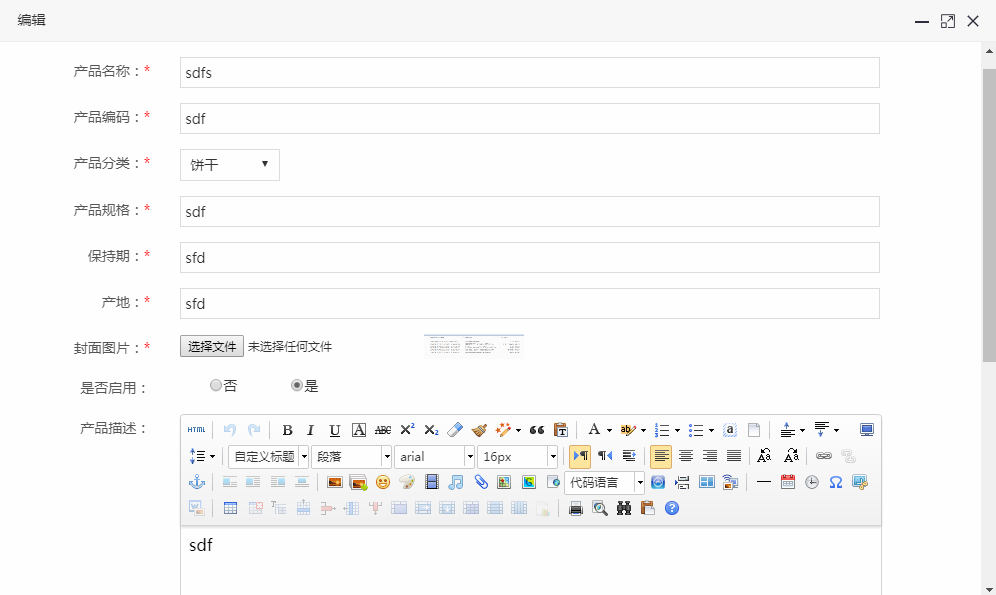
获取产品列表接口
@get('/api/product/')
def callback():
"""
获取列表数据
"""
# 设置查询条件
wheres = ''
# 产品分类id
product_class_id = convert_helper.to_int0(web_helper.get_query('product_class_id', '', is_check_null=False))
if product_class_id > 0:
wheres = 'where product_class_id=' + str(product_class_id)
# 页面索引
page_number = convert_helper.to_int1(web_helper.get_query('page', '', is_check_null=False))
# 页面显示记录数量
page_size = convert_helper.to_int0(web_helper.get_query('rows', '', is_check_null=False))
# 排序字段
sidx = web_helper.get_query('sidx', '', is_check_null=False)
# 顺序还是倒序排序
sord = web_helper.get_query('sord', '', is_check_null=False)
# 初始化排序字段
order_by = 'id desc'
if sidx:
order_by = sidx + ' ' + sord
#############################################################
# 初始化输出格式(前端使用jqgrid列表,需要指定输出格式)
data = {
'records': 0,
'total': 0,
'page': 1,
'rows': [],
}
#############################################################
# 执行sql,获取指定条件的记录总数量
sql = 'select count(1) as records from product %(wheres)s' % {'wheres': wheres}
result = db_helper.read(sql)
# 如果查询失败或不存在指定条件记录,则直接返回初始值
if not result or result[0]['records'] == 0:
return data
# 保存总记录数量
data['records'] = result[0].get('records', 0)
#############################################################
### 设置分页索引与页面大小 ###
# 设置分页大小
if page_size is None or page_size <= 0:
page_size = 10
# 计算总页数
if data['records'] % page_size == 0:
page_total = data['records'] // page_size
else:
page_total = data['records'] // page_size + 1
# 记录总页面数量
data['total'] = page_total
# 判断提交的页码是否超出范围
if page_number < 1 or page_number > page_total:
page_number = page_total
# 记录当前页面索引值
data['page'] = page_number
# 计算当前页面要显示的记录起始位置
record_number = (page_number - 1) * page_size
# 设置查询分页条件
paging = ' limit ' + str(page_size) + ' offset ' + str(record_number)
### 设置排序 ###
if not order_by:
order_by = 'id desc'
#############################################################
# 组合sql查询语句
sql = "select * from product %(wheres)s order by %(orderby)s %(paging)s" % \
{'wheres': wheres, 'orderby': order_by, 'paging': paging}
# 读取记录
result = db_helper.read(sql)
if result:
# 存储记录
data['rows'] = result
if data:
# 直接输出json
return web_helper.return_raise(json.dumps(data, cls=json_helper.CJsonEncoder))
else:
return web_helper.return_msg(-1, "查询失败")
这个接口多了按产品分类id查询的条件,如果少了这个的话,直接将产品分类字段替换为产品字段变量就可以了。
大家可以看到这里的代码好像有点复杂。是的,这里要进行分页查询进行了分页处理,所以代码有点多,不过写了很详细的注释,只要你对python的基本语法、字典的处理理解,然后对之前工具函数那里按要求重写过测试用例,那么对阅读这段代码是没有什么大问题的。
下面再重新帮大家熟悉一下前面讲述过的工具函数
product_class_id = convert_helper.to_int0(web_helper.get_query('product_class_id', '产品分类id', is_check_null=False))
这是获取客户端(HTML)用AJAX提交上来的产品分类id接收处理,如果你认真看过前面工具函数内容的话,看到web_helper.get_query()这个函数应该会很熟悉,它就是获取GET方式提交值的接收函数,第一个参数是要接收的变量名称,第二个参数是这个变量的中文说明,第三个是在接收参数时,是否做非空判断,当前设置为这不是必填项。默认它为True,当为True时,如果客户端没有提交这个参数值,则系统自动会返回“xxx 不允许为空”,这个xxx就是第二个参数,也就是当前变量的中文说明,还有其他参数大家可以打看web_helper.py查看。
convert_helper.to_int0()这个函数,在前面工具函数第一篇中讲到的函数,它会将接收到的参数字符串转为int类型值,如果这个参数小于0时,会自动使用默认值0代替。
sql = 'select count(1) as records from product %(wheres)s' % {'wheres': wheres}
使用习惯ORM的朋友可能会不太习惯直接写sql语句,本系列第一部分主要面向没有什么基础的朋友,所以尽量不封装各种类和函数,这样大家直接看到内容会更容易理解。第二部分会教大家自己简单封装一个ORM,到时重构后重复代码就会减少一大半。
上面这行是获取当前查询有多少条记录的sql语句,熟悉python字符串替换的朋友应该会很熟悉,它会将字符串%后面的字典内容替代字符串中对应的键值,如果wheres值为空时,则替换空值,即将%(wheres)s这个键值替换掉。
python的字符串替换有多种方式,而这里使用字典方式来替换会让代码可读性更高,而且字典中各个值的位置不需要按固定方式摆放,不容易出错。
获取指定id的记录实体
@get('/api/product/<id:int>/')
def callback(id):
"""
获取指定记录
"""
sql = """select * from product where id = %s""" % (id,)
# 读取记录
result = db_helper.read(sql)
if result:
# 直接输出json
return web_helper.return_msg(0, '成功', result[0])
else:
return web_helper.return_msg(-1, "查询失败")
这段代码比较简单,第6行使用的就是%s替换字符串方式,后面的元组(id,) 好像python3以后元组里不加逗号替换也没有问题,python2是一定要加的。
添加产品与修改产品接口
@post('/api/product/')
def callback():
"""
新增记录
"""
name = web_helper.get_form('name', '产品名称')
code = web_helper.get_form('code', '产品编码')
product_class_id = convert_helper.to_int0(web_helper.get_form('product_class_id', '产品分类'))
standard = web_helper.get_form('standard', '产品规格')
quality_guarantee_period = web_helper.get_form('quality_guarantee_period', '保质期')
place_of_origin = web_helper.get_form('place_of_origin', '产地')
front_cover_img = web_helper.get_form('front_cover_img', '封面图片')
content = web_helper.get_form('content', '产品描述', is_check_special_char=False)
# 防sql注入攻击处理
content = string_helper.filter_str(content, "'")
# 防xss攻击处理
content = string_helper.clear_xss(content)
is_enable = convert_helper.to_int0(web_helper.get_form('is_enable', '是否启用'))
# 添加记录(使用returning这个函数能返回指定的字段值,这里要求返回新添加记录的自增id值)
sql = """insert into product (name, code, product_class_id, standard, quality_guarantee_period,
place_of_origin, front_cover_img, content, is_enable)
values (%s, %s, %s, %s, %s, %s, %s, %s, %s) returning id"""
vars = (name, code, product_class_id, standard, quality_guarantee_period, place_of_origin, front_cover_img, content, is_enable)
# 写入数据库
result = db_helper.write(sql, vars)
# 判断是否提交成功
if result and result[0].get('id'):
return web_helper.return_msg(0, '成功')
else:
return web_helper.return_msg(-1, "提交失败")
@put('/api/product/<id:int>/')
def callback(id):
"""
修改记录
"""
name = web_helper.get_form('name', '产品名称')
code = web_helper.get_form('code', '产品编码')
product_class_id = convert_helper.to_int0(web_helper.get_form('product_class_id', '产品分类'))
standard = web_helper.get_form('standard', '产品规格')
quality_guarantee_period = web_helper.get_form('quality_guarantee_period', '保质期')
place_of_origin = web_helper.get_form('place_of_origin', '产地')
front_cover_img = web_helper.get_form('front_cover_img', '封面图片')
content = web_helper.get_form('content', '产品描述', is_check_special_char=False)
# 防sql注入攻击处理
content = string_helper.filter_str(content, "'")
# 防xss攻击处理
content = string_helper.clear_xss(content)
is_enable = convert_helper.to_int0(web_helper.get_form('is_enable', '是否启用'))
# 编辑记录
sql = """
update product
set name=%s, code=%s, product_class_id=%s, standard=%s, quality_guarantee_period=%s,
place_of_origin=%s, front_cover_img=%s, content=%s, is_enable=%s
where id=%s returning id"""
vars = (name, code, product_class_id, standard, quality_guarantee_period, place_of_origin, front_cover_img, content,
is_enable, id)
# 写入数据库
result = db_helper.write(sql, vars)
# 判断是否提交成功
if result and result[0].get('id'):
return web_helper.return_msg(0, '成功')
else:
return web_helper.return_msg(-1, "提交失败")
使用非get方式提交时,即使用post、put、delete等方式提交参数时,需要使用web_helper.get_form()函数来接收,这一点大家要注意,不然就会获取不到客户端提交的参数值
# 添加记录(使用returning这个函数能返回指定的字段值,这里要求返回新添加记录的自增id值)
sql = """insert into product (name, code, product_class_id, standard, quality_guarantee_period,
place_of_origin, front_cover_img, content, is_enable)
values (%s, %s, %s, %s, %s, %s, %s, %s, %s) returning id"""
vars = (name, code, product_class_id, standard, quality_guarantee_period, place_of_origin, front_cover_img, content, is_enable)
# 写入数据库
result = db_helper.write(sql, vars)
新增记录时,容易出错的地方是参数中的%s与字段数量不匹配,这里大家要注意一下。另外,在insert语句的后尾最好加上returning id或returning * 返回新增记录值或整个记录实体,方便用来判断是否插入成功,如果返回这些内容的话,比较难判断数据库记录是否添加成功了
# 编辑记录
sql = """
update product
set name=%s, code=%s, product_class_id=%s, standard=%s, quality_guarantee_period=%s,
place_of_origin=%s, front_cover_img=%s, content=%s, is_enable=%s
where id=%s returning id"""
vars = (name, code, product_class_id, standard, quality_guarantee_period, place_of_origin, front_cover_img, content,
is_enable, id)
# 写入数据库
result = db_helper.write(sql, vars)
更新记录时,参数元组中记录要将记录的id值放进来,不然也会出现sql执行异常的问题,这个也是容易出错的地方。
删除记录接口
@delete('/api/product/<id:int>/')
def callback(id):
"""
删除指定记录
"""
# 编辑记录
sql = """delete from product where id=%s returning id"""
vars = (id,)
# 写入数据库
result = db_helper.write(sql, vars)
# 判断是否提交成功
if result:
return web_helper.return_msg(0, '成功')
else:
return web_helper.return_msg(-1, "删除失败")
前端代码大家自己可以比较一下上一章,看看有什么不同
非常感谢Sunshine-X 的提醒,在产品编辑页面的js中,添加了保存成功后jqgrid表格刷新代码(本人前端比较菜)
后面附上完整的项目代码
版权声明:本文原创发表于 博客园,作者为 AllEmpty 本文欢迎转载,但未经作者同意必须保留此段声明,且在文章页面明显位置给出原文连接,否则视为侵权。
python开发QQ群:669058475(本群已满)、733466321(可以加2群) 作者博客:http://www.cnblogs.com/EmptyFS/
我的第一个python web开发框架(17)——产品管理的更多相关文章
- 我的第一个python web开发框架(41)——总结
我的第一个python web开发框架系列博文从17年6.7月份开始写(存了近十章稿留到9月份才开始发布),到今天结束,一年多时间,想想真不容易啊. 整个过程断断续续,中间有段时间由于工作繁忙停了好长 ...
- 我的第一个python web开发框架(14)——后台管理系统登录功能
接下来正式进入网站的功能开发.要完成后台管理系统登录功能,通过查看登录页面,我们可以了解到,我们需要编写验证码图片获取接口和登录处理接口,然后在登录页面的HTML上编写AJAX. 在进行接口开发之前, ...
- 我的第一个python web开发框架(1)——前言
由于之前经验不是很丰富,写的C#系统太过复杂,所以一直想重写,但学的越多越觉得自己懂的越少,越觉的底气不足.所以一直不敢动手,在内心深处对自己讲,要静下心来认真学习,继续沉淀沉淀.这两年多以来找各种机 ...
- 我的第一个python web开发框架(3)——怎么开始?
小白与小美公司经过几次接触商谈,好不容易将外包签订了下来,准备开始大干一场.不过小白由于没有太多的项目经验,学过python懂得python的基本语法,在公司跟着大家做过简单功能,另外还会一些HTML ...
- 我的第一个python web开发框架(22)——一个安全小事故
在周末的一个早上,小白还在做着美梦,就收到了小美的连环追魂call,电话一直响个不停. 小白打着哈欠拿起电话:早上好美女. 小美:出事了出事了,我们公司网站一早访问是一片空白,什么内容都没有了,你赶急 ...
- 我的第一个python web开发框架(18)——前台页面与接口整合
由于我们前后台系统没有分开,所以前台页面调用接口时,可以直接使用后台管理系统已经完成的接口,不过后台管理系统接口的访问加上了登录验证,所以需要将前台要用到的接口进行处理,让它们设置到白名单当中 我们打 ...
- 我的第一个python web开发框架(27)——定制ORM(三)
在上一章中,我们已经创建好ORM的基类了,接下来要做的就是将基类的常用方法一一实现. 首先我们来看看之前项目中,最常见的获取指定主键的记录实体 @get('/api/product/<id:in ...
- 我的第一个python web开发框架(31)——定制ORM(七)
几个复杂的ORM方式都已介绍完了,剩下一些常用的删除.获取记录数量.统计合计数.获取最大值.获取最小值等方法我就不一一详细介绍了,直接给出代码大家自行查看. #!/usr/bin/env python ...
- 我的第一个python web开发框架(6)——第一个Hello World
小白中午听完老菜讲的那些话后一直在思考,可想来想去还是一头雾水,晕晕呼呼的一知半解,到最后还是想不明白,心想:老大讲的太高深了,只能听懂一半半,看来只能先记下来,将明白的先做,不明白的等以后遇到再学. ...
随机推荐
- TQ2440--nandflash(K9F2G08U0A)驱动编写
一.数据手册相关内容 1.地址传输周期 2.命令表 3.在寄存器中,会涉及TACLS,TWRPH0,TWRPH1的设定 这里我们就去看nandflash的数据手册 在这里我们可以清楚的看到,TACLS ...
- Myeclipse10连接SqlServer2012
本文纯手打!!!! 对于我们这些刚学java的小白,可是真费劲啊!!!! 要用java连接数据库 首先是要通过JDBC驱动 要先去下载一个sqljdbc4.jar,我这里放百度云盘了, 下载地址:链 ...
- Linux.杀毒.Centos安装杀毒软件Clam
Linux系统用了几年, 甚少中毒 但前不久在阿里云的服务器被种马,折腾了几周才解决干净 感觉还是装个杀毒/马软件定期扫一扫比较稳妥, 这个Clam是免费的, 安装和配置办法记录如下: 已验证适用环境 ...
- LeetCode 289. Game of Life (生命游戏)
According to the Wikipedia's article: "The Game of Life, also known simply as Life, is a cellul ...
- C#的常见算法(面试)
一.求以下表达式的值,写出您想到的一种或几种实现方法: 1-2+3-4+--+m //方法一,通过顺序规律写程序,同时也知道flag标志位的重要性. static int F1(int m) { ; ...
- c语言的,三个工具可以使编译器生成性能更佳的代码。
内联函数声明inline 函数有时可以非常短.短函数的每次调用可以用实现该函数功能的内联代码替代,以提高执行性能.意味着不需要给函数传递或返回一个值,要让编译器采用这种技术,可以把短函数指定为inli ...
- js返回到上一个页面刷新与不刷新的写法
返回上个页面刷新: <script>window.location.href=document.referer</script> 返回上个页面不刷新 <script> ...
- Leetcode题解(23)
69. Sqrt(x) 题目 分析,题目实现求一个int数的平方根,最暴力的算法就是逐个遍历,从1开始到x,判断是否有一个数i,其中满足i*i<=x,并且(i+1)*(i+1)>x;这个算 ...
- Problem A
Problem Description Given a sequence a[1],a[2],a[3]......a[n], your job is to calculate the max sum ...
- jsoup从表单中取数据
表单的格式如下 <td>user</td> <td>cc</td> </tr> <tr> <td>pass</ ...
