【Netty】第一个Netty应用
一、前言
前面已经学习完了Java NIO的内容,接着来学习Netty,本篇将通过一个简单的应用来了解Netty的使用。
二、Netty应用
2.1 服务端客户端框架图
下图展示了Netty中服务端与客户端在之间的关系,客户端连接至服务器,然后两者之间互相通信,服务器可连接多个客户端。
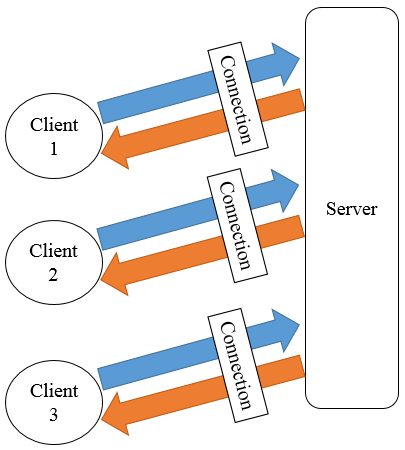
2.2 服务端
服务端主要包含两部分内容,分为引导和实现服务器处理器。引导用于设置端口号等信息,处理器主要是用于处理用户自定义逻辑。
1. 引导服务端
引导服务端类名为EchoServer,其代码如下
import io.netty.bootstrap.ServerBootstrap;
import io.netty.channel.ChannelFuture;
import io.netty.channel.ChannelInitializer;
import io.netty.channel.EventLoopGroup;
import io.netty.channel.nio.NioEventLoopGroup;
import io.netty.channel.socket.SocketChannel;
import io.netty.channel.socket.nio.NioServerSocketChannel; import java.net.InetSocketAddress; public class EchoServer {
private int port; public EchoServer(int port) {
this.port = port;
} public void start() throws Exception {
EventLoopGroup group = new NioEventLoopGroup();
try {
ServerBootstrap b = new ServerBootstrap();
b.group(group)
.channel(NioServerSocketChannel.class)
.localAddress(new InetSocketAddress(port))
.childHandler(new ChannelInitializer<SocketChannel>() {
@Override
public void initChannel(SocketChannel ch) throws Exception {
ch.pipeline().addLast(new EchoServerHandler());
}
});
// 绑定端口,开始接收连接
ChannelFuture f = b.bind().sync();
System.out.println("Server start listen at " + port);
// 等待服务器socket关闭
f.channel().closeFuture().sync();
} finally {
group.shutdownGracefully();
}
} public static void main(String[] args) throws Exception {
int port;
if (args.length > 0) {
port = Integer.parseInt(args[0]);
} else {
port = 8080;
}
new EchoServer(port).start();
}
}
说明:其流程大致如下
① 创建NioEventLoopGroup实例来处理事件,如接受连接,读写数据等。
② 创建ServerBootstrap实例。
③ 指定服务端绑定的端口。
④ 设置childHandler来处理每一次连接。
⑤ 使用ServerBootstrap的bind方法进行绑定并同步直至其完成绑定。
2. 实现服务端逻辑
从代码来看引导服务器只是完成了服务端的创建,如指定端口和处理器等,并未涉及到服务端的具体逻辑,其具体业务逻辑可以在处理器中完成,处理器需要继承ChannelInboundHandlerAdapter,本实例中处理器为EchoServerHandler,其代码如下
package com.hust.grid.leesf.chapter2; import io.netty.buffer.ByteBuf;
import io.netty.buffer.ByteBufUtil;
import io.netty.buffer.Unpooled;
import io.netty.channel.ChannelFutureListener;
import io.netty.channel.ChannelHandlerContext;
import io.netty.channel.ChannelInboundHandlerAdapter; public class EchoServerHandler extends ChannelInboundHandlerAdapter { @Override
public void channelRead(ChannelHandlerContext ctx, Object msg) {
ByteBuf bb = (ByteBuf) msg;
bb.markReaderIndex();
System.out.println("Server received: " + ByteBufUtil
.hexDump(bb.readBytes(bb.readableBytes())));
bb.resetReaderIndex();
ctx.write(msg);
} @Override
public void channelReadComplete(ChannelHandlerContext ctx) {
ctx.writeAndFlush(Unpooled.EMPTY_BUFFER)
.addListener(ChannelFutureListener.CLOSE);
} @Override
public void exceptionCaught(ChannelHandlerContext ctx, Throwable cause) {
cause.printStackTrace();
ctx.close();
}
}
说明:当服务器接受到消息后,channelRead方法会被调用,具体消息为msg,用户可以对该消息进行处理,本例中首先将接收的消息进行转化后打印,然后将消息写入ctx中,其中值得注意的是需要标记读索引,然后恢复,否则写入的数据为空。channelReadComplete将之前写入客户端的消息刷新,待操作完成后关闭。exceptionCaught方法则会捕捉处理中的异常。
2.3 客户端
客户端部分的逻辑同服务器类似,也包含引导客户端和实现客户端处理器两部分,客户端连接服务端,并且接收服务端的消息,关闭连接等。
1. 引导客户端
引导客户端类名为EchoClient,其代码如下
package com.hust.grid.leesf.chapter2; import io.netty.bootstrap.Bootstrap;
import io.netty.channel.*;
import io.netty.channel.nio.NioEventLoopGroup;
import io.netty.channel.socket.SocketChannel;
import io.netty.channel.socket.nio.NioSocketChannel; import java.net.InetSocketAddress; public final class EchoClient { private String host;
private int port; public EchoClient(String host, int port) {
this.host = host;
this.port = port;
} public void start() throws Exception {
EventLoopGroup group = new NioEventLoopGroup();
try {
Bootstrap b = new Bootstrap();
b.group(group)
.channel(NioSocketChannel.class)
.remoteAddress(new InetSocketAddress(host, port))
.handler(new ChannelInitializer<SocketChannel>() {
@Override
public void initChannel(SocketChannel ch) throws Exception {
ch.pipeline().addLast(new EchoClientHandler());
}
}); // 启动客户端
ChannelFuture f = b.connect().sync();
// 直到连接关闭
f.channel().closeFuture().sync();
} finally {
group.shutdownGracefully();
}
} public static void main(String[] args) throws Exception {
String host = "127.0.0.1";
int port = 8080;
if (args.length == 2) {
host = args[0];
port = Integer.parseInt(args[1]);
} new EchoClient(host, port).start();
}
}
说明:其引导部分与服务端非常类似,流程非常类似,其给出了服务端的地址和端口号,Bootstrap的connect函数将会根据指定的地址和端口号连接服务器。
2. 实现客户端逻辑
本部分完成用户实际的业务逻辑,本例中的EchoClientHandler继承SimpleChannelInboundHandler,需要重写如下三个函数
· channelActive函数,在建立了与服务端的连接后该函数被调用。
· channelRead0函数,当接收到服务端发送来的消息后被调用。
· exceptionCaught函数,当处理发生异常时被调用。
EchoClientHandler的代码如下
package com.hust.grid.leesf.chapter2; import io.netty.buffer.ByteBuf;
import io.netty.buffer.ByteBufUtil;
import io.netty.buffer.Unpooled;
import io.netty.channel.ChannelHandlerContext;
import io.netty.channel.SimpleChannelInboundHandler;
import io.netty.util.CharsetUtil; public class EchoClientHandler extends SimpleChannelInboundHandler<ByteBuf> { @Override
public void channelActive(ChannelHandlerContext ctx) {
ctx.writeAndFlush(Unpooled.copiedBuffer("Netty rocks!", CharsetUtil.UTF_8));
} @Override
public void channelRead0(ChannelHandlerContext ctx, ByteBuf in) {
System.out.println("Client received: " + ByteBufUtil
.hexDump(in.readBytes(in.readableBytes())));
} @Override
public void exceptionCaught(ChannelHandlerContext ctx, Throwable cause) {
cause.printStackTrace();
ctx.close();
}
}
说明:当同服务器的连接建立后,客户端会发送消息至服务端,然后当接收到服务端发送来的消息时,打印该消息。
2.4 运行
1. pom.xml文件
由于本应用依赖的jar文件使用maven构建,其pom.xml文件如下。
<?xml version="1.0" encoding="UTF-8"?>
<project xmlns="http://maven.apache.org/POM/4.0.0"
xmlns:xsi="http://www.w3.org/2001/XMLSchema-instance"
xsi:schemaLocation="http://maven.apache.org/POM/4.0.0 http://maven.apache.org/xsd/maven-4.0.0.xsd">
<modelVersion>4.0.0</modelVersion> <groupId>NettyInAction</groupId>
<artifactId>com.hust.grid.leesf</artifactId>
<version>1.0-SNAPSHOT</version> <properties>
<project.build.sourceEncoding>UTF-8</project.build.sourceEncoding>
<version.jackson.core>2.6.3</version.jackson.core>
</properties>
<build>
<plugins>
<plugin>
<groupId>org.apache.maven.plugins</groupId>
<artifactId>maven-compiler-plugin</artifactId>
<version>3.2</version>
<configuration>
<optimize>true</optimize>
<source>1.7</source>
<target>1.7</target>
</configuration>
</plugin> </plugins>
</build>
<dependencies>
<dependency>
<groupId>junit</groupId>
<artifactId>junit</artifactId>
<version>4.12</version>
<scope>test</scope>
</dependency> <dependency>
<groupId>io.netty</groupId>
<artifactId>netty-all</artifactId>
<version>4.0.32.Final</version>
</dependency>
<dependency>
<groupId>com.fasterxml.jackson.core</groupId>
<artifactId>jackson-core</artifactId>
<version>${version.jackson.core}</version>
</dependency>
<dependency>
<groupId>com.fasterxml.jackson.core</groupId>
<artifactId>jackson-databind</artifactId>
<version>${version.jackson.core}</version>
</dependency>
</dependencies> </project>
2. 运行服务端
启动EchoServer,等待客户端连接。
3. 运行客户端
启动EchoClient,连接服务端并发送消息。
其中服务端的运行结果如下。
Server start listen at 8080
Server received: 4e6574747920726f636b7321
客户端的运行结果如下。
Client received: 4e6574747920726f636b7321
三、总结
本篇博文讲解了Netty的简单应用,通过简单应用对Netty有所了解,具体的细节将会在之后的博文中进行讲解,本文的代码已经上传至github,也谢谢各位园友的观看~
【Netty】第一个Netty应用的更多相关文章
- Netty4具体解释二:开发第一个Netty应用程序
既然是入门,那我们就在这里写一个简单的Demo,client发送一个字符串到server端,server端接收字符串后再发送回client. 2.1.配置开发环境 1.安装JDK 2.去官网下 ...
- 使用netty构建一个socks proxy
使用netty构建一个socks proxy 最近在做的项目,需要自己搭建一个socks代理.netty4.0附带了一个socks代理的样例,但是3.x就没有这个东西了,碰巧使用的又是3.7,就只 ...
- 如何用Netty实现一个轻量级的HTTP代理服务器
为什么会想通过Netty构建一个HTTP代理服务器?这也是笔者发表这篇文章的目的所在. 其主要还是源于解决在日常开发测试过程中,一直困扰测试同学很久的一个问题,现在我就来具体阐述一下这个问题. 在日常 ...
- 自己用 Netty 实现一个简单的 RPC
目录: 需求 设计 实现 创建 maven 项目,导入 Netty 4.1.16. 项目目录结构 设计接口 提供者相关实现 消费者相关实现 测试结果 总结 源码地址:github 地址 前言 众所周知 ...
- 第二章:第一个Netty程序
第一步:设置开发环境 • 安装JDK,下载地址http://www.oracle.com/technetwork/java/javase/archive-139210.html • 下载netty ...
- Netty实现一个简单聊天系统(点对点及服务端推送)
Netty是一个基于NIO,异步的,事件驱动的网络通信框架.由于使用Java提供 的NIO包中的API开发网络服务器代码量大,复杂,难保证稳定性.netty这类的网络框架应运而生.通过使用netty框 ...
- 第一个Netty程序
netty就是一个高性能的NIO框架,用于java网络编程.下面说说思路: 服务端: 开启通道.设置网络通信方式.设置端口.设置接收请求的handler.绑定通道.最后关闭 客户端: 开启通道.设置网 ...
- Netty(1):第一个netty程序
为什么选择Netty netty是业界最流行的NIO框架之一,它的健壮型,功能,性能,可定制性和可扩展性都是首屈一指的,Hadoop的RPC框架Avro就使用了netty作为底层的通信框架,此外net ...
- Netty入门二:开发第一个Netty应用程序
Netty入门二:开发第一个Netty应用程序 时间 2014-05-07 18:25:43 CSDN博客 原文 http://blog.csdn.net/suifeng3051/article/ ...
- 教你用 Netty 实现一个简单的 RPC!
众所周知,dubbo 底层使用了 Netty 作为网络通讯框架,而 Netty 的高性能我们之前也分析过源码,对他也算还是比较了解了. 今天我们就自己用 Netty 实现一个简单的 RPC 框架. 1 ...
随机推荐
- (22)Properties,这不会Io流中的类,但是通常和IO流中的一些流配合使用
可以和流相关联的集合对象Properties. Map |--Hashtable |--Properties Properties:该集合不需要泛型,因为该集合中的键值对都是String类型.既然是m ...
- 老李推荐:第4章1节《MonkeyRunner源码剖析》ADB协议及服务: ADB协议概览 1
老李推荐:第4章1节<MonkeyRunner源码剖析>ADB协议及服务: ADB协议概览 poptest是国内唯一一家培养测试开发工程师的培训机构,以学员能胜任自动化测试,性能测试, ...
- 老李推荐:第2章4节《MonkeyRunner源码剖析》了解你的测试对象: NotePad窗口Activity之菜单简介
老李推荐:第2章4节<MonkeyRunner源码剖析>了解你的测试对象: NotePad窗口Activity之菜单简介 NotePad窗口Activity之菜单简介 这里我们总共用到 ...
- web service 组件
web service 组件 基本的 web service 平台是 XML + HTTP.所有标准的 web service 使用以下组件: SOAP(简单对象访问协议) UDDI(通用描述.发现与 ...
- Java集合常见面试题集锦
1.介绍Collection框架的结构 集合是Java中的一个非常重要的一个知识点,主要分为List.Set.Map.Queue三大数据结构.它们在Java中的结构关系如下: Collection接口 ...
- TabBar自定义方式(一)
1.思路:创建一个继承UIView的TabBar类,并将需要的item添加到TabBar上面去,并用代理来处理相应的时间 [self.view bringSubviewToFront:self.one ...
- Linux必备 -- 如何在Mac OS 使用VMware 安装Linux
Linux简介 Linux是一套免费使用和自由传播的类Unix操作系统,是一个基于POSIX和UNIX的多用户.多任务.支持多线程和多CPU的操作系统.它能运行主要的UNIX工具软件.应用程序和网络协 ...
- opencv构建高斯卷积核
关于高斯核函数可以参见阮一峰老师的日志:高斯模糊的算法 如何使用高斯核进行高斯模糊可以参见我的另一篇日志:opencv构建自定义卷积 Mat Gaussian_kernal(int kernel_si ...
- require.js入门
小颖目前所在的公司在用require.js,小颖一只说要写个小demo,今天抽空把自己写的小demo分享出来,希望对初学者有一些帮助,嘻嘻 学习资料: CSDN上的一篇文章:使用RequireJS优化 ...
- 《Python自然语言处理》第二章-习题解答-练习6
问题描述:在比较词表的讨论中,创建一个对象叫做translate,通过它你可以使用德语和意大利语词汇查找对应的英语词汇.这种方法可能会出现什么问题,你能提出一个办法来避免这个问题吗? 虽然这是一道初级 ...
