[WPF] UserControl vs CustomControl
介绍
WPF中有两种控件:UserControl和CustomControl,但是这两者有什么区别呢?这篇博客中将介绍两者之间的区别,这样可以在项目中合理的使用它们。
UserControl
- 将多个WPF控件(例如:TextBox,TextBlock,Button)进行组合成一个可复用的控件组;
- 由XAML和Code Behind代码组成;
- 不支持样式/模板重写;
- 继承自UserControl;
下面创建的一个RGBControl由3个TextBlock,3个TextBox,1个Rectangle组成。我们可以在WPF的任意窗体/Page上面复用该UserControl。
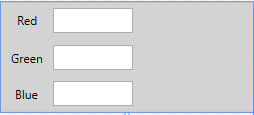
XAML Code:
<Grid Background="LightGray">
<Grid.RowDefinitions>
<RowDefinition />
<RowDefinition />
<RowDefinition />
</Grid.RowDefinitions>
<Grid.ColumnDefinitions>
<ColumnDefinition Width="*" />
<ColumnDefinition Width="*" />
<ColumnDefinition Width="2*" />
</Grid.ColumnDefinitions> <TextBlock Text="Red" />
<TextBlock Text="Green" Grid.Row="1" />
<TextBlock Text="Blue" Grid.Row="2" /> <TextBox Text="{Binding Red, UpdateSourceTrigger=PropertyChanged}"
VerticalContentAlignment="Center" Grid.Column="1" Height="25" Width="80" Margin="0,5" />
<TextBox Text="{Binding Green, UpdateSourceTrigger=PropertyChanged}"
VerticalContentAlignment="Center" Grid.Row="1" Grid.Column="1" Height="25" Width="80" Margin="0,5" />
<TextBox Text="{Binding Blue, UpdateSourceTrigger=PropertyChanged}"
VerticalContentAlignment="Center" Grid.Row="2" Grid.Column="1" Height="25" Width="80" Margin="0,5" /> <Rectangle Fill="{Binding Color, Converter={StaticResource ColorToSolidBrushConverter}}"
Grid.Column="2" Grid.RowSpan="3" Margin="10, 5" Width="100" Height="100"/>
</Grid>
C# Code
public partial class RGBControl : UserControl
{
public RGBControl()
{
InitializeComponent(); this.DataContext = new RGBViewModel();
}
} public class RGBViewModel : ObservableObject
{
private byte _red = ;
public byte Red
{
get
{
return _red;
}
set
{
if(_red != value)
{
_red = value;
RaisePropertyChanged("Red");
RaiseColorChanged();
}
}
} private byte _green = ;
public byte Green
{
get
{
return _green;
}
set
{
if(_green != value)
{
_green = value;
RaisePropertyChanged("Green");
RaiseColorChanged();
}
}
} private byte _blue = ;
public byte Blue
{
get
{
return _blue;
}
set
{
if(_blue != value)
{
_blue = value;
RaisePropertyChanged("Blue");
RaiseColorChanged();
}
}
} private Color _color;
public Color Color
{
get
{
return _color;
}
set
{
RaiseColorChanged();
}
} private void RaiseColorChanged()
{
_color = Color.FromRgb(Red, Green, Blue); RaisePropertyChanged("Color");
}
} public class ObservableObject : INotifyPropertyChanged
{
public event PropertyChangedEventHandler PropertyChanged; protected virtual void RaisePropertyChanged(string propertyName)
{
PropertyChanged?.Invoke(this, new PropertyChangedEventArgs(propertyName));
}
} public class ColorToSolidBrushConverter : IValueConverter
{
public object Convert(object value, Type targetType, object parameter, CultureInfo culture)
{
Color color = (Color)value; return new SolidColorBrush(color);
} public object ConvertBack(object value, Type targetType, object parameter, CultureInfo culture)
{
return null;
}
}
使用RGBControl:
<Grid>
<local:RGBControl Width="320" Height="120"/>
</Grid>
CustomControl
- 自定义控件,扩展自一个已经存在的控件,并添加新的功能/特性;
- 由C#/VB.NET Code和样式文件组成(Themes/Generic.xaml);
- 支持样式/模板重写;
- 如果项目中自定义控件较多,建议创建一个WPF自定义控件库(WPF Control Library)
怎样创建一个WPF CustomControl呢?
选择合适的控件基类,或者说选择合适的控件进行功能扩展
UIElement 最轻量级的基类,支持Layout, Input, Focus, Event
FrameworkElement 继承自UIElement,支持styling,tooltips,context menus,data binding,resouce look up
Control 最基础的控件,支持template, 并增加了一些额外属性,例如Foreground, Background, FontSize等
ContentControl 在Control的基础上增加了Content属性,常见的控件有,布局控件,Button等
HeaderedContentControl 在ContentControl基础增加了一个Header属性,常见的控件有:Expander,TabControl,GroupBox等
ItemsControl 一个具有Items集合的控件,用来展示数据,但是不包含 Selection 特性
Selector 是一个ItemsControl,增加了Indexed,Selected特性,典型的控件有: ListBox, ComboBox, ListView, TabControl等
RangeBase 典型的控件有Sliders, ProgressBars. 增加了Value,Minimum和Maximum属性
WPF的控件行为和表现是分离的。行为在Code中定义,Template在XAML中定义。
重写Default Style
static NumericTextBox()
{
DefaultStyleKeyProperty.OverrideMetadata(typeof(NumericTextBox),
new FrameworkPropertyMetadata(typeof(NumericTextBox)));
}
重写默认样式文件
<Style TargetType="{x:Type local:NumericTextBox}">
<Setter Property="Template">
<Setter.Value>
<ControlTemplate TargetType="{x:Type local:NumericTextBox}">
...
</ControlTemplate>
</Setter.Value>
</Setter>
</Style>
以一个Numeric up/down控件为例:控件如下:

很直观的可以看到,Numeric up/down TextBox可以通过扩展WPF的TextBox控件实现,在WPF TextBox的基础上添加两个Button,然后重写这个自定义控件样式。
C# Code:
[TemplatePart(Name = UpButtonKey, Type = typeof(Button))]
[TemplatePart(Name = DownButtonKey, Type = typeof(Button))]
public class NumericTextBox : TextBox
{
private const string UpButtonKey = "PART_UpButton";
private const string DownButtonKey = "PART_DownButton"; private Button _btnUp = null;
private Button _btnDown = null; static NumericTextBox()
{
DefaultStyleKeyProperty.OverrideMetadata(typeof(NumericTextBox),
new FrameworkPropertyMetadata(typeof(NumericTextBox)));
} public override void OnApplyTemplate()
{
base.OnApplyTemplate(); _btnUp = Template.FindName(UpButtonKey, this) as Button;
_btnDown = Template.FindName(DownButtonKey, this) as Button; _btnUp.Click += delegate { Operate("+"); };
_btnDown.Click += delegate { Operate("-"); };
} private void Operate(string operation)
{
int input = ; if(int.TryParse(this.Text, out input))
{
if (operation == "+")
{
this.Text = (input + ).ToString();
}
else
{
this.Text = (input - ).ToString();
}
}
}
}
Style Code:
<Style TargetType="{x:Type local:NumericTextBox}">
<Setter Property="SnapsToDevicePixels" Value="True" />
<Setter Property="FontSize" Value="12" />
<Setter Property="Height" Value="40" />
<Setter Property="Template">
<Setter.Value>
<ControlTemplate TargetType="{x:Type local:NumericTextBox}">
<Border x:Name="OuterBorder" BorderBrush="LightGray" BorderThickness="1">
<Grid>
<Grid.RowDefinitions>
<RowDefinition />
<RowDefinition />
</Grid.RowDefinitions>
<Grid.ColumnDefinitions>
<ColumnDefinition Width="*" />
<ColumnDefinition Width="30" />
</Grid.ColumnDefinitions>
<Border Grid.ColumnSpan="2" Grid.RowSpan="2" Background="White">
<ScrollViewer x:Name="PART_ContentHost" Margin="5,0" VerticalAlignment="Center" FontSize="12" />
</Border>
<Button x:Name="PART_UpButton" Grid.Column="1" Content="+" VerticalContentAlignment="Center" />
<Button x:Name="PART_DownButton" Grid.Row="1" Grid.Column="1" Content="-" VerticalContentAlignment="Center" />
</Grid>
</Border>
</ControlTemplate>
</Setter.Value>
</Setter>
</Style>
使用:
<StackPanel>
<custom:NumericTextBox Width="200" Text="1" />
</StackPanel>
感谢您的阅读~
参考文章:
https://wpftutorial.net/CustomVsUserControl.html
https://wpftutorial.net/HowToCreateACustomControl.html
[WPF] UserControl vs CustomControl的更多相关文章
- UserControl和CustomControl基础【PluraSight】
UserControl UserControl实际上就是ContentControl,xaml里<UserControl></UserControl>tag之间包含的实际就是后 ...
- WPF UserControl响应窗体的PreviewKeyDown事件
目的 在UserControl页面实现通过快捷键打开新建窗口 实现过程 监听Window窗体的PreviewKeyDown 其实,使用KeyDown事件也是可以的 页面代码 <Window x: ...
- WPF UserControl 的绑定事件、属性、附加属性
原文:WPF UserControl 的绑定事件.属性.附加属性 版权声明:本文为博主原创文章,未经博主允许不得转载. https://blog.csdn.net/Vblegend_2013/arti ...
- WPF之路——用户控件对比自定义控件UserControl VS CustomControl)
将多个现有的控件组合成一个可重用的“组”. 由一个XAML文件和一个后台代码文件. 不能使用样式和模板. 继承自UserControl类. 自定义控件(扩展) 在现有的控件上进行扩展,增加一些新的属性 ...
- WPF中用户控件对比自定义控件(UserControl VS CustomControl)
接着这篇文章(http://www.cnblogs.com/shiyue/archive/2013/02/02/2889907.html)写: 用户控件(组合) 用于在一个项目中使用多次 自定义控件( ...
- UserControl和CustomControl两者区别
UserControl 将多个WPF控件(例如:TextBox,TextBlock,Button)进行组合成一个可复用的控件组: 由XAML和Code Behind代码组成: 不支持样式/模板重写: ...
- Wpf usercontrol dispose
窗口关闭时组件"析构": public UserControl() { InitializeComponent(); ...
- [WPF]UserControl的MouseWheel事件触发
用户控件: <UserControl> <Grid> <TextBox x:Name="textBlock" HorizontalAlignment= ...
- WPF usercontrol 自定义依赖属性
1.依赖属性不同意一般属性,一般属性主要定义在对象中,而依赖属性是存在一个特殊的依赖属性表中.2.当我们触发改变值时,需要通过SetValue这种方式进行触发. UserControl1.xaml: ...
随机推荐
- Hibernate一对多实例
本文向大家介绍Hibernate实例一对多的情况,可能好多人还不了解Hibernate实例一对多,没有关系,下面通过一个实例来帮助您理解Hibernate实例一对多,希望本文能教会你更多东西. 先看由 ...
- 1分钟选好最合适你的JavaScript框架
欢迎大家持续关注葡萄城控件技术团队博客,更多更好的原创文章尽在这里~~ Javascript框架(以下简称框架)也被称为Javascript库,是一组包含丰富功能和函数的JavaScript代码集, ...
- Promise和异步编程
前面的话 JS有很多强大的功能,其中一个是它可以轻松地搞定异步编程.作为一门为Web而生的语言,它从一开始就需要能够响应异步的用户交互,如点击和按键操作等.Node.js用回调函数代替了事件,使异步编 ...
- ASP.NET前台table通过Ajax获取绑定后台查询的json数据
上一篇<ASP.NET前台html页面AJAX提交数据后台ashx页面接收数据>写了前台提交数据后台保存到数据库,数据处理以后用户肯定要查询.接下来就写一个前台table通过ajax J ...
- 解决 lispbox macOS 不兼容问题
误打误撞,解决了很重要的入门级问题,简要记录下. lispbox 官网末尾说目前暂不兼容 10.4 以上系统: TODO: Compile on Mac OS X 10.4, for compatab ...
- NodeJS学习目录
前面的话 几年前,对于学习NodeJS可能还有所迟疑,怕分散了前端学习的精力.但到了现在,如果不学习nodeJS,前端的学习却可能无法再有所进展.技术的进步就是这么残酷.对新技术观望的时候,该技术已经 ...
- Android对话框和帧动画
Android对话框 在一个例子中展示四种对话框. 设置四个按钮 <LinearLayout xmlns:android="http://schemas.android.com/apk ...
- Codeforces 828B Black Square(简单题)
Codeforces 828B Black Square(简单题) Description Polycarp has a checkered sheet of paper of size n × m. ...
- RSA简介(二)——模幂算法
RSA最终加密.解密都要用到模乘的幂运算,简称模幂运算. 回忆一下RSA,从明文A到B B=Ae1%N 对B解密,就是 A=Be2%N 其中,一般来说,加密公钥中的e1一般会比较小,取65537居多, ...
- 使用 Git 同步时出现ssl错误
错误提示 fatal: unable to access 'https://android.googlesource.com/platform/prebuilts/qemu-kernel/': gnu ...
