009 spring boot中文件的上传与下载
一:任务
1.任务
文件的上传
文件的下载
二:文件的上传
1.新建一个对象
FileInfo.java
package com.cao.dto;
public class FileInfo {
private String path;
public FileInfo(String path) {
this.path=path;
}
public String getPath() {
return path;
}
public void setPath(String path) {
this.path = path;
}
}
2.新建控制器
package com.cao.web.controller; import java.io.File;
import java.io.IOException;
import java.util.Date; import org.springframework.web.bind.annotation.PostMapping;
import org.springframework.web.bind.annotation.RequestMapping;
import org.springframework.web.bind.annotation.RestController;
import org.springframework.web.multipart.MultipartFile; import com.cao.dto.FileInfo; @RestController
@RequestMapping("/file")
public class FileController {
@PostMapping
public FileInfo uploadFile(MultipartFile fileKey) throws Exception {
System.out.println("fileName: "+fileKey.getName());
System.out.println("OriginalFilename: "+fileKey.getOriginalFilename());
System.out.println("size: "+fileKey.getSize());
//将要存储在controller的目录下
String folder="E:\\workspace-sts-3.9.5.RELEASE\\it-security-demo\\src\\main\\java\\com\\cao\\web\\controller";
File localFile=new File(folder,new Date().getTime()+".txt");
fileKey.transferTo(localFile);
//写入流中,这个主要用于写入其他的地方,例如服务器等,这里不写了
//fileKey.getInputStream()
return new FileInfo(localFile.getAbsolutePath());
}
}
3.测试类
/**
* 测试文件的上传
* @throws Exception
*/
@Test
public void whenUploadSuccess() throws Exception {
String result=mockMvc.perform(MockMvcRequestBuilders.fileUpload("/file")
.file(new MockMultipartFile("fileKey","test.txt","multipart/form-data","hello".getBytes("UTF-8"))))
.andExpect(MockMvcResultMatchers.status().isOk())
.andReturn().getResponse().getContentAsString();
System.out.println("result="+result);
}
4.控制台
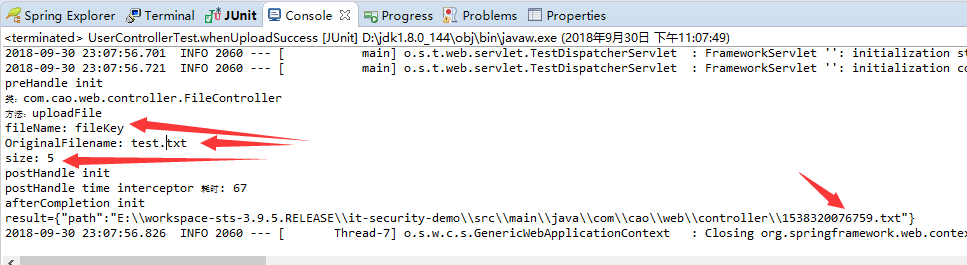
存储到的现象
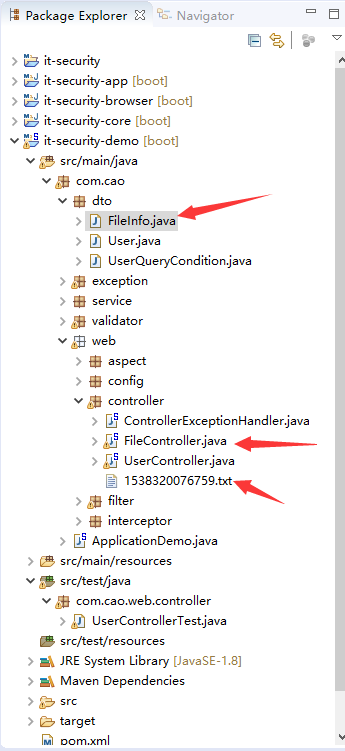
三:文件的下载
1.添加io操作的包
<dependency>
<groupId>commons-io</groupId>
<artifactId>commons-io</artifactId>
</dependency>
2.文件下载的程序
package com.cao.web.controller; import java.io.File;
import java.io.FileInputStream;
import java.io.IOException;
import java.io.InputStream;
import java.io.OutputStream;
import java.util.Date; import javax.servlet.http.HttpServletRequest;
import javax.servlet.http.HttpServletResponse; import org.apache.commons.io.IOUtils;
import org.springframework.web.bind.annotation.GetMapping;
import org.springframework.web.bind.annotation.PathVariable;
import org.springframework.web.bind.annotation.PostMapping;
import org.springframework.web.bind.annotation.RequestMapping;
import org.springframework.web.bind.annotation.RestController;
import org.springframework.web.multipart.MultipartFile; import com.cao.dto.FileInfo; @RestController
@RequestMapping("/file")
public class FileController { String folder="E:\\workspace-sts-3.9.5.RELEASE\\it-security-demo\\src\\main\\java\\com\\cao\\web\\controller"; /**
* 文件的上传控制器
* @param fileKey
* @return
* @throws Exception
*/
@PostMapping
public FileInfo uploadFile(MultipartFile fileKey) throws Exception {
System.out.println("fileName: "+fileKey.getName());
System.out.println("OriginalFilename: "+fileKey.getOriginalFilename());
System.out.println("size: "+fileKey.getSize());
//将要存储在controller的目录下
File localFile=new File(folder,new Date().getTime()+".txt");
fileKey.transferTo(localFile);
//写入流中,这个主要用于写入其他的地方,例如服务器等,这里不写了
//fileKey.getInputStream()
return new FileInfo(localFile.getAbsolutePath());
} /**
* 文件的下载
*/
@GetMapping("/{id}")
public void downFile(@PathVariable String id, HttpServletRequest request,HttpServletResponse response) {
try(
InputStream inputStream=new FileInputStream(new File(folder,id+".txt"));
OutputStream outputStream=response.getOutputStream();
)
{
response.setContentType("application/x-download");
response.addHeader("Content-Disposition", "attachment;filename=test.txt");
IOUtils.copy(inputStream, outputStream);
outputStream.flush();
} catch (Exception e) {
// TODO: handle exception
}
} }
3.在浏览器上访问

009 spring boot中文件的上传与下载的更多相关文章
- iOS开发中文件的上传和下载功能的基本实现-备用
感谢大神分享 这篇文章主要介绍了iOS开发中文件的上传和下载功能的基本实现,并且下载方面讲到了大文件的多线程断点下载,需要的朋友可以参考下 文件的上传 说明:文件上传使用的时POST请求,通常把要上传 ...
- JavaWeb中文件的上传和下载
JavaWeb中文件的上传和下载 转自: JavaWeb学习总结(五十)——文件上传和下载 - 孤傲苍狼 - 博客园https://www.cnblogs.com/xdp-gacl/p/4200090 ...
- Spring MVC 实现文件的上传和下载
前些天一位江苏经贸的学弟跟我留言问了我这样一个问题:“用什么技术来实现一般网页上文件的上传和下载?是框架还是Java中的IO流”.我回复他说:“使用Spring MVC框架可以做到这一点,因为Spri ...
- Java中文件的上传与下载
文件的上传与下载主要用到两种方法: 1.方法一:commons-fileupload.jar commons-io.jar apache的commons-fileupload实现文件上传,下载 [u ...
- Spring MVC 实现文件的上传和下载 (八)
完整的项目案例: springmvc.zip 目录 SpringMVC 中,文件的上传,是通过 MultipartResolver 实现的. 所以,如果要实现文件的上传,只要在 spring-mvc. ...
- Struts中文件的上传与下载
前面学到的用组件去上传 前台: 1.post表单提交 2.表单类型 multipart/form-data 3.intput type=file 后台: Apach提供的FileUpload组件 核心 ...
- docker容器中文件的上传与下载
原文地址:传送门 1.上传文件 docker cp [OPTIONS] SRC_PATH|- CONTAINER:DEST_PATH [OPTIONS]:保持源目标中的链接,例: docker cp ...
- JSP中文件的上传于下载演示样例
一.文件上传的原理 1.文件上传的前提: a.form表单的method必须是post b.form表单的enctype必须是multipart/form-da ...
- Struts2中文件的上传与下载
文件上传 1.jsp页面 <s:form action="fileAction" namespace="/file" method="POST& ...
随机推荐
- Android 获取keystore SHA1方法
(第一种方式)通过Android Studio编译器获取SHA1 第一步.打开Android Studio的Terminal工具 第二步.输入命令:keytool -v -list -keystore ...
- Confluence 6 高级性能诊断
请在你的系统服务请求中包括下面所有的信息,如果可能的话,你也可以在请求中包括你认为最有可能出现的问题.这样的话,可以避免我们进一步对你系统的问题进行询问. 系统信息 Confluence 服务器 你系 ...
- OC Swift中检查代码行数
1 打开终端 cd 进去当前项目 2 总行数查看命令 find . -name "*.m" -or -name "*.h" | xargs wc -l ...
- Java的家庭记账本程序(B)
日期:2019.2.3 博客期:029 星期日 看看今天想先完成jsp的连接操作,所以首先意识到自己的程序中,管理员可以对成员进行冻结.解封操作,所以先回去补了一下数据库的内容!成员的内容里多了一项i ...
- Jquery无刷新实时更新表格数据
html代码: <style> .editbox { display:none } .editbox { font-size:14px; width:70px; background-co ...
- 如何在cmd中执行python文件
打开cmd终端 输入python 然后再输入要执行文件的路径 就可以把python文件运行起来 ...
- func_get_args函数
func_get_args ------获取一个函数的所有参数 function foo() { $numargs = func_num_args(); //参数数量 echo "参数个数是 ...
- Java中Super和final关键字以及异常类
1.final类不能有子类,也就谈不上继承的说法,如果用final修饰成员变量或者局部变量,那成了常量需要制定常量的值. 2.对象的上转型对象,上转型对象不能操作子类新增的成员变量,不能调用子类新增的 ...
- linux+jenkins+jmeter+ant持续集成
0.安装jdk 1.下载jdk8 登录网址:http://www.oracle.com/technetwork/java/javase/downloads/jdk8-downloads-2133151 ...
- Ajax增删改查-----------增
<!DOCTYPE html> <html lang="en"> <head> <meta charset="UTF-8&quo ...
