18/03/18 04:53:44 WARN TaskSchedulerImpl: Initial job has not accepted any resources; check your cluster UI to ensure that workers are registered and have sufficient resources
1:遇到这个问题是在启动bin/spark-shell以后,然后呢,执行spark实现wordcount的例子的时候出现错误了,如:
scala> sc.textFile("hdfs://slaver1:9000/hello.txt").flatMap(_.split(" ")).map((_,)).reduceByKey(_ + _).collect
执行上面操作之前我是这样启动我的spark-shell的,如下所示:
[root@slaver1 spark-1.6.-bin-hadoop2.]# bin/spark-shell
问题就出现在这里,首先你要知道自己笔记本的内存大小,如果你租的服务器内存应该可以满足你的需求,这里就说我的本本8G内存,三个虚拟机分别分配了1G内存,然后呢,spark部署的时候,在spark-env.sh配置的时候,特别写了spark可以使用800M的内存,毕竟这货是靠吃内存闻名的。
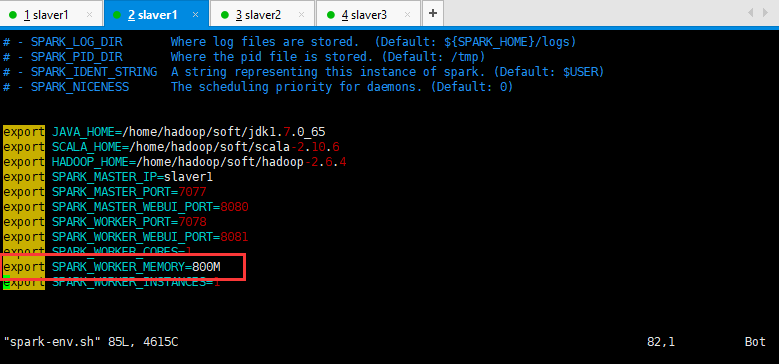
然后呢,感觉一切都挺正常的,但是呢,启动这个spark-shell的时候指明内存大小,就可以解决这个问题,但是指定的内存大小必须比800M小,我指定了500M,如下所示:
[root@slaver1 spark-1.6.-bin-hadoop2.]# bin/spark-shell --master spark://slaver1:7077 --executor-memory 512M --total-executor-cores 2
// :: WARN NativeCodeLoader: Unable to load native-hadoop library for your platform... using builtin-java classes where applicable
// :: INFO SecurityManager: Changing view acls to: root
// :: INFO SecurityManager: Changing modify acls to: root
// :: INFO SecurityManager: SecurityManager: authentication disabled; ui acls disabled; users with view permissions: Set(root); users with modify permissions: Set(root)
// :: INFO HttpServer: Starting HTTP Server
// :: INFO Utils: Successfully started service 'HTTP class server' on port .
Welcome to
____ __
/ __/__ ___ _____/ /__
_\ \/ _ \/ _ `/ __/ '_/
/___/ .__/\_,_/_/ /_/\_\ version 1.6.
/_/ Using Scala version 2.10. (Java HotSpot(TM) Client VM, Java 1.7.0_65)
Type in expressions to have them evaluated.
Type :help for more information.
// :: INFO SparkContext: Running Spark version 1.6.
// :: WARN SparkConf:
SPARK_WORKER_INSTANCES was detected (set to '').
This is deprecated in Spark 1.0+. Please instead use:
- ./spark-submit with --num-executors to specify the number of executors
- Or set SPARK_EXECUTOR_INSTANCES
- spark.executor.instances to configure the number of instances in the spark config. // :: INFO SecurityManager: Changing view acls to: root
// :: INFO SecurityManager: Changing modify acls to: root
// :: INFO SecurityManager: SecurityManager: authentication disabled; ui acls disabled; users with view permissions: Set(root); users with modify permissions: Set(root)
// :: INFO Utils: Successfully started service 'sparkDriver' on port .
// :: INFO Slf4jLogger: Slf4jLogger started
// :: INFO Remoting: Starting remoting
// :: INFO Remoting: Remoting started; listening on addresses :[akka.tcp://sparkDriverActorSystem@192.168.19.128:35173]
// :: INFO Utils: Successfully started service 'sparkDriverActorSystem' on port .
// :: INFO SparkEnv: Registering MapOutputTracker
// :: INFO SparkEnv: Registering BlockManagerMaster
// :: INFO DiskBlockManager: Created local directory at /tmp/blockmgr-4a581245-fbf6--81b1-bb295995d95a
// :: INFO MemoryStore: MemoryStore started with capacity 517.4 MB
// :: INFO SparkEnv: Registering OutputCommitCoordinator
// :: INFO Utils: Successfully started service 'SparkUI' on port .
// :: INFO SparkUI: Started SparkUI at http://192.168.19.128:4040
// :: INFO AppClient$ClientEndpoint: Connecting to master spark://slaver1:7077...
// :: INFO SparkDeploySchedulerBackend: Connected to Spark cluster with app ID app--
// :: INFO Utils: Successfully started service 'org.apache.spark.network.netty.NettyBlockTransferService' on port .
// :: INFO NettyBlockTransferService: Server created on
// :: INFO BlockManagerMaster: Trying to register BlockManager
// :: INFO AppClient$ClientEndpoint: Executor added: app--/ on worker--192.168.19.130- (192.168.19.130:) with cores
// :: INFO SparkDeploySchedulerBackend: Granted executor ID app--/ on hostPort 192.168.19.130: with cores, 512.0 MB RAM
// :: INFO BlockManagerMasterEndpoint: Registering block manager 192.168.19.128: with 517.4 MB RAM, BlockManagerId(driver, 192.168.19.128, )
// :: INFO BlockManagerMaster: Registered BlockManager
// :: INFO AppClient$ClientEndpoint: Executor added: app--/ on worker--192.168.19.129- (192.168.19.129:) with cores
// :: INFO SparkDeploySchedulerBackend: Granted executor ID app--/ on hostPort 192.168.19.129: with cores, 512.0 MB RAM
// :: INFO AppClient$ClientEndpoint: Executor updated: app--/ is now RUNNING
// :: INFO AppClient$ClientEndpoint: Executor updated: app--/ is now RUNNING
// :: INFO SparkDeploySchedulerBackend: SchedulerBackend is ready for scheduling beginning after reached minRegisteredResourcesRatio: 0.0
// :: INFO SparkILoop: Created spark context..
Spark context available as sc.
// :: INFO HiveContext: Initializing execution hive, version 1.2.
// :: INFO ClientWrapper: Inspected Hadoop version: 2.6.
// :: INFO ClientWrapper: Loaded org.apache.hadoop.hive.shims.Hadoop23Shims for Hadoop version 2.6.
// :: INFO HiveMetaStore: : Opening raw store with implemenation class:org.apache.hadoop.hive.metastore.ObjectStore
// :: INFO ObjectStore: ObjectStore, initialize called
// :: INFO SparkDeploySchedulerBackend: Registered executor NettyRpcEndpointRef(null) (slaver3:) with ID
// :: INFO BlockManagerMasterEndpoint: Registering block manager slaver3: with 146.2 MB RAM, BlockManagerId(, slaver3, )
// :: INFO Persistence: Property datanucleus.cache.level2 unknown - will be ignored
// :: INFO Persistence: Property hive.metastore.integral.jdo.pushdown unknown - will be ignored
// :: INFO SparkDeploySchedulerBackend: Registered executor NettyRpcEndpointRef(null) (slaver2:) with ID
// :: INFO BlockManagerMasterEndpoint: Registering block manager slaver2: with 146.2 MB RAM, BlockManagerId(, slaver2, )
// :: WARN Connection: BoneCP specified but not present in CLASSPATH (or one of dependencies)
// :: WARN Connection: BoneCP specified but not present in CLASSPATH (or one of dependencies)
// :: INFO ObjectStore: Setting MetaStore object pin classes with hive.metastore.cache.pinobjtypes="Table,StorageDescriptor,SerDeInfo,Partition,Database,Type,FieldSchema,Order"
// :: INFO Datastore: The class "org.apache.hadoop.hive.metastore.model.MFieldSchema" is tagged as "embedded-only" so does not have its own datastore table.
// :: INFO Datastore: The class "org.apache.hadoop.hive.metastore.model.MOrder" is tagged as "embedded-only" so does not have its own datastore table.
// :: INFO Datastore: The class "org.apache.hadoop.hive.metastore.model.MFieldSchema" is tagged as "embedded-only" so does not have its own datastore table.
// :: INFO Datastore: The class "org.apache.hadoop.hive.metastore.model.MOrder" is tagged as "embedded-only" so does not have its own datastore table.
// :: INFO MetaStoreDirectSql: Using direct SQL, underlying DB is DERBY
// :: INFO ObjectStore: Initialized ObjectStore
// :: WARN ObjectStore: Version information not found in metastore. hive.metastore.schema.verification is not enabled so recording the schema version 1.2.
// :: WARN ObjectStore: Failed to get database default, returning NoSuchObjectException
Java HotSpot(TM) Client VM warning: You have loaded library /tmp/libnetty-transport-native-epoll5989457308944360401.so which might have disabled stack guard. The VM will try to fix the stack guard now.
It's highly recommended that you fix the library with 'execstack -c <libfile>', or link it with '-z noexecstack'.
// :: INFO HiveMetaStore: Added admin role in metastore
// :: INFO HiveMetaStore: Added public role in metastore
// :: INFO HiveMetaStore: No user is added in admin role, since config is empty
// :: INFO HiveMetaStore: : get_all_databases
// :: INFO audit: ugi=root ip=unknown-ip-addr cmd=get_all_databases
// :: INFO HiveMetaStore: : get_functions: db=default pat=*
// :: INFO audit: ugi=root ip=unknown-ip-addr cmd=get_functions: db=default pat=*
// :: INFO Datastore: The class "org.apache.hadoop.hive.metastore.model.MResourceUri" is tagged as "embedded-only" so does not have its own datastore table.
// :: INFO SessionState: Created local directory: /tmp/c6bce663-21e6-4d05-a30a-0114773b6959_resources
// :: INFO SessionState: Created HDFS directory: /tmp/hive/root/c6bce663-21e6-4d05-a30a-0114773b6959
// :: INFO SessionState: Created local directory: /tmp/root/c6bce663-21e6-4d05-a30a-0114773b6959
// :: INFO SessionState: Created HDFS directory: /tmp/hive/root/c6bce663-21e6-4d05-a30a-0114773b6959/_tmp_space.db
// :: INFO HiveContext: default warehouse location is /user/hive/warehouse
// :: INFO HiveContext: Initializing HiveMetastoreConnection version 1.2. using Spark classes.
// :: INFO ClientWrapper: Inspected Hadoop version: 2.6.
// :: INFO ClientWrapper: Loaded org.apache.hadoop.hive.shims.Hadoop23Shims for Hadoop version 2.6.
// :: INFO HiveMetaStore: : Opening raw store with implemenation class:org.apache.hadoop.hive.metastore.ObjectStore
// :: INFO ObjectStore: ObjectStore, initialize called
// :: INFO Persistence: Property datanucleus.cache.level2 unknown - will be ignored
// :: INFO Persistence: Property hive.metastore.integral.jdo.pushdown unknown - will be ignored
// :: WARN Connection: BoneCP specified but not present in CLASSPATH (or one of dependencies)
// :: WARN Connection: BoneCP specified but not present in CLASSPATH (or one of dependencies)
// :: INFO ObjectStore: Setting MetaStore object pin classes with hive.metastore.cache.pinobjtypes="Table,StorageDescriptor,SerDeInfo,Partition,Database,Type,FieldSchema,Order"
// :: INFO Datastore: The class "org.apache.hadoop.hive.metastore.model.MFieldSchema" is tagged as "embedded-only" so does not have its own datastore table.
// :: INFO Datastore: The class "org.apache.hadoop.hive.metastore.model.MOrder" is tagged as "embedded-only" so does not have its own datastore table.
// :: INFO Datastore: The class "org.apache.hadoop.hive.metastore.model.MFieldSchema" is tagged as "embedded-only" so does not have its own datastore table.
// :: INFO Datastore: The class "org.apache.hadoop.hive.metastore.model.MOrder" is tagged as "embedded-only" so does not have its own datastore table.
// :: INFO Query: Reading in results for query "org.datanucleus.store.rdbms.query.SQLQuery@0" since the connection used is closing
// :: INFO MetaStoreDirectSql: Using direct SQL, underlying DB is DERBY
// :: INFO ObjectStore: Initialized ObjectStore
// :: INFO HiveMetaStore: Added admin role in metastore
// :: INFO HiveMetaStore: Added public role in metastore
// :: INFO HiveMetaStore: No user is added in admin role, since config is empty
// :: INFO HiveMetaStore: : get_all_databases
// :: INFO audit: ugi=root ip=unknown-ip-addr cmd=get_all_databases
// :: INFO HiveMetaStore: : get_functions: db=default pat=*
// :: INFO audit: ugi=root ip=unknown-ip-addr cmd=get_functions: db=default pat=*
// :: INFO Datastore: The class "org.apache.hadoop.hive.metastore.model.MResourceUri" is tagged as "embedded-only" so does not have its own datastore table.
// :: INFO SessionState: Created local directory: /tmp/bcc435a7-3ad6-4cd4--b11e5b6c4adc_resources
// :: INFO SessionState: Created HDFS directory: /tmp/hive/root/bcc435a7-3ad6-4cd4--b11e5b6c4adc
// :: INFO SessionState: Created local directory: /tmp/root/bcc435a7-3ad6-4cd4--b11e5b6c4adc
// :: INFO SessionState: Created HDFS directory: /tmp/hive/root/bcc435a7-3ad6-4cd4--b11e5b6c4adc/_tmp_space.db
// :: INFO SparkILoop: Created sql context (with Hive support)..
SQL context available as sqlContext. scala>
然后再执行wordcount的例子,如下所示,就可以解决上面出现的问题:
scala> sc.textFile("hdfs://slaver1:9000/hello.txt").flatMap(_.split(" ")).map((_,)).reduceByKey(_ + _).collect
// :: WARN SizeEstimator: Failed to check whether UseCompressedOops is set; assuming yes
// :: INFO MemoryStore: Block broadcast_0 stored as values in memory (estimated size 82.6 KB, free 82.6 KB)
// :: INFO MemoryStore: Block broadcast_0_piece0 stored as bytes in memory (estimated size 19.3 KB, free 102.0 KB)
// :: INFO BlockManagerInfo: Added broadcast_0_piece0 in memory on 192.168.19.128: (size: 19.3 KB, free: 517.4 MB)
// :: INFO SparkContext: Created broadcast from textFile at <console>:
// :: INFO FileInputFormat: Total input paths to process :
// :: INFO SparkContext: Starting job: collect at <console>:
// :: INFO DAGScheduler: Registering RDD (map at <console>:)
// :: INFO DAGScheduler: Got job (collect at <console>:) with output partitions
// :: INFO DAGScheduler: Final stage: ResultStage (collect at <console>:)
// :: INFO DAGScheduler: Parents of final stage: List(ShuffleMapStage )
// :: INFO DAGScheduler: Missing parents: List(ShuffleMapStage )
// :: INFO DAGScheduler: Submitting ShuffleMapStage (MapPartitionsRDD[] at map at <console>:), which has no missing parents
// :: INFO MemoryStore: Block broadcast_1 stored as values in memory (estimated size 4.2 KB, free 106.1 KB)
// :: INFO MemoryStore: Block broadcast_1_piece0 stored as bytes in memory (estimated size 2.3 KB, free 108.4 KB)
// :: INFO BlockManagerInfo: Added broadcast_1_piece0 in memory on 192.168.19.128: (size: 2.3 KB, free: 517.4 MB)
// :: INFO SparkContext: Created broadcast from broadcast at DAGScheduler.scala:
// :: INFO DAGScheduler: Submitting missing tasks from ShuffleMapStage (MapPartitionsRDD[] at map at <console>:)
// :: INFO TaskSchedulerImpl: Adding task set 0.0 with tasks
// :: INFO TaskSetManager: Starting task 0.0 in stage 0.0 (TID , slaver3, partition ,NODE_LOCAL, bytes)
// :: INFO BlockManagerInfo: Added broadcast_1_piece0 in memory on slaver3: (size: 2.3 KB, free: 146.2 MB)
// :: INFO BlockManagerInfo: Added broadcast_0_piece0 in memory on slaver3: (size: 19.3 KB, free: 146.2 MB)
// :: INFO TaskSetManager: Starting task 1.0 in stage 0.0 (TID , slaver3, partition ,NODE_LOCAL, bytes)
// :: INFO TaskSetManager: Finished task 0.0 in stage 0.0 (TID ) in ms on slaver3 (/)
// :: INFO TaskSetManager: Finished task 1.0 in stage 0.0 (TID ) in ms on slaver3 (/)
// :: INFO DAGScheduler: ShuffleMapStage (map at <console>:) finished in 3.242 s
// :: INFO DAGScheduler: looking for newly runnable stages
// :: INFO DAGScheduler: running: Set()
// :: INFO DAGScheduler: waiting: Set(ResultStage )
// :: INFO TaskSchedulerImpl: Removed TaskSet 0.0, whose tasks have all completed, from pool
// :: INFO DAGScheduler: failed: Set()
// :: INFO DAGScheduler: Submitting ResultStage (ShuffledRDD[] at reduceByKey at <console>:), which has no missing parents
// :: INFO MemoryStore: Block broadcast_2 stored as values in memory (estimated size 2.6 KB, free 111.0 KB)
// :: INFO MemoryStore: Block broadcast_2_piece0 stored as bytes in memory (estimated size 1589.0 B, free 112.6 KB)
// :: INFO BlockManagerInfo: Added broadcast_2_piece0 in memory on 192.168.19.128: (size: 1589.0 B, free: 517.4 MB)
// :: INFO SparkContext: Created broadcast from broadcast at DAGScheduler.scala:
// :: INFO DAGScheduler: Submitting missing tasks from ResultStage (ShuffledRDD[] at reduceByKey at <console>:)
// :: INFO TaskSchedulerImpl: Adding task set 1.0 with tasks
// :: INFO TaskSetManager: Starting task 0.0 in stage 1.0 (TID , slaver3, partition ,NODE_LOCAL, bytes)
// :: INFO BlockManagerInfo: Added broadcast_2_piece0 in memory on slaver3: (size: 1589.0 B, free: 146.2 MB)
// :: INFO MapOutputTrackerMasterEndpoint: Asked to send map output locations for shuffle to slaver3:
// :: INFO MapOutputTrackerMaster: Size of output statuses for shuffle is bytes
// :: INFO TaskSetManager: Starting task 1.0 in stage 1.0 (TID , slaver3, partition ,NODE_LOCAL, bytes)
// :: INFO TaskSetManager: Finished task 0.0 in stage 1.0 (TID ) in ms on slaver3 (/)
// :: INFO DAGScheduler: ResultStage (collect at <console>:) finished in 0.153 s
// :: INFO TaskSetManager: Finished task 1.0 in stage 1.0 (TID ) in ms on slaver3 (/)
// :: INFO TaskSchedulerImpl: Removed TaskSet 1.0, whose tasks have all completed, from pool
// :: INFO DAGScheduler: Job finished: collect at <console>:, took 3.883545 s
res0: Array[(String, Int)] = Array((hive,), (hello,), (sqoop,), (spark,), (hadoop,), (storm,), (hbase,), (biexiansheng,))
完结.......
18/03/18 04:53:44 WARN TaskSchedulerImpl: Initial job has not accepted any resources; check your cluster UI to ensure that workers are registered and have sufficient resources的更多相关文章
- Spark执行样例报警告:WARN scheduler.TaskSchedulerImpl: Initial job has not accepted any resources
搭建Spark环境后,调测Spark样例时,出现下面的错误:WARN scheduler.TaskSchedulerImpl: Initial job has not accepted any res ...
- Docker 18.03 Centos7.6 安装 内网
首先访问https://download.docker.com/linux/centos/7/x86_64/stable/Packages/获取对应版本的rpm包docker包docker-ce-18 ...
- 5 weekend01、02、03、04、05、06、07的分布式集群的HA测试 + hdfs--动态增加节点和副本数量管理 + HA的java api访问要点
weekend01.02.03.04.05.06.07的分布式集群的HA测试 1) weekend01.02的hdfs的HA测试 2) weekend03.04的yarn的HA测试 1) wee ...
- assertion: 18 { code: 18, ok: 0.0, errmsg: "auth fails" }
MongoDB Version: 2.4.7 Mongodump: $ bin/mongodump -u admin -p admin -d test -o ./tmp/ connected to: ...
- kubespray-2.14.2安装kubernetes-1.18.10(ubuntu-20.04.1)
欢迎访问我的GitHub https://github.com/zq2599/blog_demos 内容:所有原创文章分类汇总及配套源码,涉及Java.Docker.Kubernetes.DevOPS ...
- First step of using junit---------Software Testing Lab 1---2016.03.18
1. Install junit a) Download “junit.jar” b) In eclipse, Windows->Preferences->Java-& ...
- windows的docker开始支持linux的镜像 ,Version 18.03.0-ce-win59 (16762)
LCOW containers can now be run next to Windows containers.Use '--platform=linux' in Windows containe ...
- 2019.03.18 连接my sql
11.登陆功能(链接MySQL) python manage.py starapp movie 新建一个应用模块之后要记得到setting添加这个应用模块 在python2中你还有去导入一个MySQL ...
- 2018/03/18 isset、empty、is_null的区别
在平常的工作中,判断一个值是否为空的情况时,会直接使用 if ($var) 这种形式,有时也会使用这三个函数进行比较,但是当时也没有很深入的学习. -- 还是通过实例来判断这几个的用法和场景 首先定义 ...
随机推荐
- 最简单的HashMap底层原理介绍
HashMap 底层原理 1.HashMap底层概述 2.JDK1.7实现方式 3.JDK1.8实现方式 4.关键名词 5.相关问题 1.HashMap底层概述 在JDK1.7中HashMap采用的 ...
- ARM的Jazelle技术【转】
转自:https://blog.csdn.net/ken_yjj/article/details/6797290 Come From: http://www.arm.com/zh/products/p ...
- BIM 开发商 --广州
BIM 开发或咨询商 --广州: 1.广州君和信息技术有限公司(与二公司有合作,推荐!) 艾三维软件 www.i3vsoft.com 广州市越秀区东风中路445号越秀城市广场北塔2007 是一家为 ...
- MySQL用户授权【转】
MySQL 赋予用户权限命令的简单格式可概括为:grant 权限 on 数据库对象 to 用户 一.grant 普通数据用户,查询.插入.更新.删除 数据库中所有表数据的权利. grant selec ...
- CDHtmlDialog探索----WebBrowser扩展和网页Javascript错误处理
当WebBrowser控件(CDHtmlDialog自动创建了WebBrowser控件)加载的网页中含有错误Javascript代码时默认情况下控件会弹出错误信息提示对话框,相对于用户体验来说这样的提 ...
- 使用C++编写linux多线程程序
前言 在这个多核时代,如何充分利用每个 CPU 内核是一个绕不开的话题,从需要为成千上万的用户同时提供服务的服务端应用程序,到需要同时打开十几个页面,每个页面都有几十上百个链接的 web 浏览器应用程 ...
- hibernate框架学习第四天:关联关系、外键、级联等
一对多关联关系表 一方 多方(外键)实体类 一方:TeacherModel 添加多方的集合Set 多方StudentModel 添加一方的对象一方配置关系 name:一方模型中描述多方的集合对象名 c ...
- openvpn 给客户端固定隧道IP地址
openvpn 客户端拿到的ip地址是服务器端随机分配的,因此需要远程ssh到一个终端时,它的ip地址有时会变,如何给他固定IP地址呢. 方法如下: 1) 在服务器端使用的配置文件 server.co ...
- JMeter实现唯一参数生成不重复时间戳
现象: 使用jmeter做接口压测时,总会遇到压测时,提示不允许重复id或提示订单不允许重复现象,那么如何解决呢? 原料工具 jmeter4.0 本地准备好接口服务 思路: 单个接口,小批量接口,一般 ...
- flex 兼容性写法
flex http://www.ruanyifeng.com/blog/2015/07/flex-grammar.html 阮一峰老师详解 box 用于父元素的样式: display: box; 该属 ...
