Android——数据存储:手机内部存储
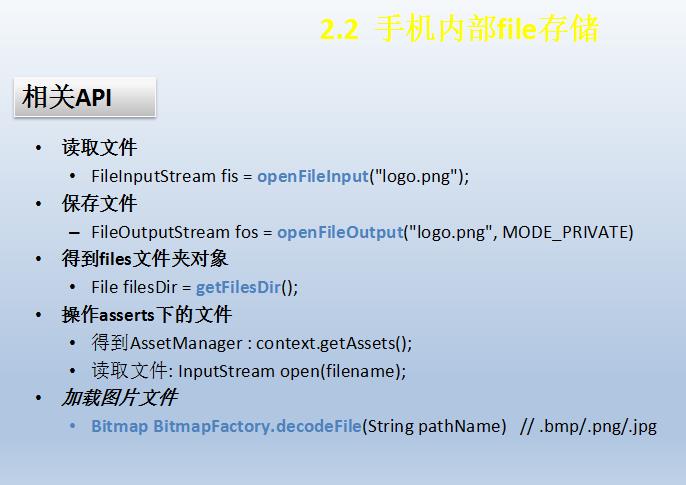


存取字符串和存取图片不相同
xml
<EditText
android:layout_width="match_parent"
android:layout_height="wrap_content"
android:id="@+id/et_3"
android:hint="要存储的的内容"/>
<EditText
android:layout_width="match_parent"
android:layout_height="wrap_content"
android:id="@+id/et_4"
android:hint="从文件中读取的内容"
/>
<LinearLayout
android:layout_width="match_parent"
android:layout_height="wrap_content"
android:orientation="horizontal">
<Button
android:layout_width="0dp"
android:layout_height="wrap_content"
android:text="保存"
android:layout_weight="1"
android:onClick="onclick3"/>
<Button
android:layout_width="0dp"
android:layout_height="wrap_content"
android:text="获取"
android:layout_weight="1"
android:onClick="onclick4"/>
</LinearLayout> <LinearLayout
android:layout_width="match_parent"
android:layout_height="wrap_content"
android:orientation="horizontal">
<Button
android:layout_width="0dp"
android:layout_height="wrap_content"
android:text="保存文件"
android:layout_weight="1"
android:onClick="onclick5"/>
<Button
android:layout_width="0dp"
android:layout_height="wrap_content"
android:text="获取文件"
android:layout_weight="1"
android:onClick="onclick6"/>
</LinearLayout>
<ImageView
android:layout_width="wrap_content"
android:layout_height="wrap_content"
android:src="@drawable/maps"
android:id="@+id/iv_3"/>
java
//定义文件名
//定义常量,一般全大写
final String FILENAME = "test.txt"; //手机文件存储
public void onclick3(View view)
{
//1.获取要存储的内容
String content = et_3.getText().toString();
//2.获取输出流 以数据为基准 从手机存储往文件走为输出流
try {
//追加模式
FileOutputStream fos_1 = openFileOutput(FILENAME,MODE_APPEND); //3.构造打印流 PrintStream
PrintStream pm = new PrintStream(fos_1); //4.写入内容(换行)
pm.println(content); //5.关闭
pm.close();
fos_1.close(); Toast.makeText(Activitydata.this, "保存成功", Toast.LENGTH_SHORT).show(); } catch (Exception e) {
e.printStackTrace(); Toast.makeText(Activitydata.this, "保存失败", Toast.LENGTH_SHORT).show();
} } //获取
public void onclick4(View view)
{
//1.获取输入流 从文件到手机存储
try {
FileInputStream fis = openFileInput(FILENAME); //2.用数组方法读取
//定义读取的数组
byte[] b = new byte[1024]; //3.读出的数据的长度
int i=0;
StringBuilder sbr = new StringBuilder(); //fis.read(b)返回长度
while((i=fis.read(b))>0)
{
//在这里需要字符串,转为字符串
sbr.append(new String(b,0,i));
} fis.close(); //显示读出的内容
et_4.setText(sbr); Toast.makeText(Activitydata.this, "读取成功", Toast.LENGTH_SHORT).show(); } catch (Exception e) { e.printStackTrace(); Toast.makeText(Activitydata.this, "读取失败", Toast.LENGTH_SHORT).show();
} } //操作assets内的文件
public void onclick5(View view)
{
//1.获取AssetManager
AssetManager assetManager = getAssets(); //2.打开文件 返回输入流 把文件读到内存里
try {
InputStream is = assetManager.open("touxiang.jpg"); //3.获取输出流
FileOutputStream fos = openFileOutput("touxiang2.jpg",MODE_PRIVATE); //4.边读边写
byte[] b =new byte[1024]; int i = 0; while((i = is.read(b))>0)
{
fos.write(b, 0, i);
} fos.close();
is.close(); Toast.makeText(Activitydata.this, "保存成功", Toast.LENGTH_SHORT).show(); } catch (IOException e) {
e.printStackTrace(); Toast.makeText(Activitydata.this, "保存失败", Toast.LENGTH_SHORT).show();
} } //读取文件 从手机内部存储读图片文件
public void onclick6(View view)
{ //改变ImageView的图片来源,指向手机存储空间 //1.获取文件存储的绝对路径
String filepath = getFilesDir().getAbsolutePath(); //2.组合完整路径
filepath += "/touxiang2.jpg"; Toast.makeText(Activitydata.this, "path= "+filepath, Toast.LENGTH_SHORT).show(); //3.生成位图实例
Bitmap bm = BitmapFactory.decodeFile(filepath); //4.改变ImageView的图片来源
iv_3.setImageBitmap(bm); }



Android——数据存储:手机内部存储的更多相关文章
- Android数据的四种存储方式SharedPreferences、SQLite、Content Provider和File (一) —— 总览
Android数据的四种存储方式SharedPreferences.SQLite.Content Provider和File (一) —— 总览 作为一个完成的应用程序,数据存储操作是必不可少的. ...
- Android数据的四种存储方式SharedPreferences、SQLite、Content Provider和File (三) —— SharePreferences
除了SQLite数据库外,SharedPreferences也是一种轻型的数据存储方式,它的本质是基于XML文件存储key-value键值对数据,通常用来存储一些简单的配置信息.其存储位置在/data ...
- Android数据的四种存储方式SharedPreferences、SQLite、Content Provider和File (四) —— ContentProvider
ContentProvider是安卓平台中,在不同应用程序之间实现数据共享的一种机制.一个应用程序如果需要让别的程序可以操作自己的数据,即可采用这种机制.并且此种方式忽略了底层的数据存储实现,Cont ...
- Android数据的四种存储方式SharedPreferences、SQLite、Content Provider和File (二) —— SQLite
SQLite是一种转为嵌入式设备设计的轻型数据库,其只有五种数据类型,分别是: NULL: 空值 INTEGER: 整数 REAL: 浮点数 TEXT: 字符串 BLOB: 大数据 在SQLite中, ...
- (转)Android数据的四种存储方式SharedPreferences、SQLite、Content Provider和File (三) —— SharePreferences
除了SQLite数据库外,SharedPreferences也是一种轻型的数据存储方式,它的本质是基于XML文件存储key-value键值对数据,通常用来存储一些简单的配置信息.其存储位置在/data ...
- Android数据存储之内部存储、外部存储
首先来介绍下什么是内部存储? 在Android平台下,有着自己独立的数据存储规则,在windows平台下,应用程序能够自由的或者在特定的訪问权限基础上訪问或改动其它应用程序下的文件资源. 可是在And ...
- (转)Android如何编程设置APP安装位置(外部存储或内部存储)?
Beginning with API Level 8, you can allow your application to be installed on the external storage ( ...
- [Android]Android数据的四种存储方式
存储方式 Android提供以下四种存储方式: SharePreference SQLite File ContentProvider Android系统中数据基本都是私有的,一般存放在“data/d ...
- [转][Android]Android数据的四种存储方式
android.database.sqlite类 SQLiteQueryBuilder java.lang.Object android.database.sqlite.SQLiteQueryBuil ...
随机推荐
- 【LeetCode】34. Search for a Range
Search for a Range Given a sorted array of integers, find the starting and ending position of a give ...
- 使用Htmlhelper,创建文本框TextBox
下面通过HtmlHelper帮助类,创建文本框. 首先新建一个实体类,做为下面的例子: using System; using System.Collections.Generic; using Sy ...
- HTML - SELECT默认选中
除了在option中定义属性selected = "selected",还可以 <select defaultValue='2'> <option value=& ...
- springboot http2
转 Spring Boot With Http2 原文链接 http://www.jianshu.com/p/3d7ac535d6a0 拓展链接 http://www.jianshu.com/p/97 ...
- eclipse软件与git配合使用创建git仓库
一.在eclipse上安装git,和安装其他插件一样 help->Install new software->add... 在弹出框中输入name:git,location:http:// ...
- ubuntu常用的一些命令
1 添加root用户 其实ubuntu在安装时已经添加了root用户,只是屏蔽了.所以只需要激活即可.打开终端ctrl+alt+t,输入sudo passwd root,然后输入要添加给root的密码 ...
- 每天一点儿Java--ComboBox
import java.awt.*; import java.awt.event.*; import javax.swing.*; import javax.swing.border.*; impor ...
- vim+cscope简易教程
Cscope具有纯正的Unix血统,它最早是由贝尔实验室为PDP-11计算机开发的,后来成为商用的AT&T Unix发行版的组成部分.直到2000年4月,这个工具才由SCO公司以BSD lic ...
- 【Android】16.5 Android内置的系统服务
分类:C#.Android.VS2015: 创建日期:2016-03-01 一.简介 实际上,在Android.Content.Context类中,Android已经提供了多种类型的系统服务,这些服务 ...
- IT人都非常忙(茫)
我发现.身边的盆友都非常忙,要么在加班.要么加班刚回家:要么在出差,要么刚出差回来. 难道搞IT的人都非常忙么?忙还是茫? 大学期间.不知道未来要干什么.非常多人也不清楚应该学习哪些知识和技能.是否须 ...
