vue全家桶实现笔记本功能
一个通过vue实现的练手小项目,数据保存和导出通过node进行处理
成品截图:

安装vue-cli,webpack:
cnpm install webpack -g cnpm install vue-cli -g
通过vue-cli搭建项目:
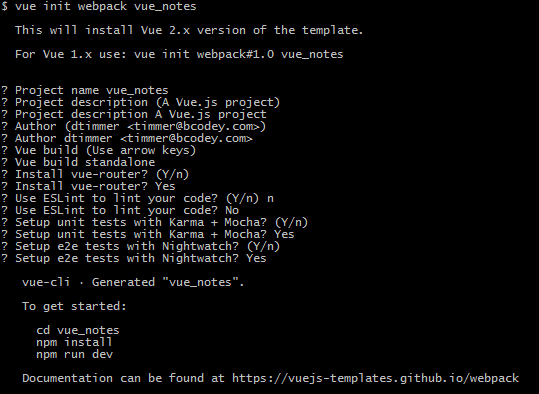
需要使用vuex管理数据,添加store文件夹,最终目录结构:
----vue_notes
|--components
|--router
|--store
编辑入口文件 main.js
//引入Vue
import Vue from 'vue'
//引入vuere-source,该组件为网络请求组件
import VueResource from "vue-resource"
//引入store,vuex对象
import store from './store'
//引入入口页面
import App from './App'
//使用vue-resource中间件挂载网络请求组件
Vue.use(VueResource); /* 实例化vue项目 */
new Vue({
el: '#app',
store,
...App
})
vuex出口文件 store/index.js
import Vue from 'vue'
import Vuex from 'vuex'
import mutations from './mutations'
import actions from './actions'
import getters from './getters' //添加vuex中间件
Vue.use(Vuex); //使用数据结构
const state = {
isAllList: true,
notes: [],
activeNote: {},
} export default new Vuex.Store({
state,
mutations,
actions,
getters,
})
vuex方法声明 /store/mutation-types.js
//修改日记列表状态,是否查看全部
export const changeListStatus = "changeListStatus";
//新增日记
export const addNote = "addNote";
//编辑当前日记
export const editNote = "editNote";
//删除所选日记
export const deleteNote = "deleteNote";
//切换收藏状态
export const toggleFavorite = "toggleFavorite";
//切换当前日记
export const setActiveNote = "setActiveNote";
//初始化日记数据
export const initNotes = 'initNotes';
//编辑当前日记标题
export const eidtNoteTitle = 'eidtNoteTitle';
store/mutations.js 声明方法
import * as types from './mutation-types'
export default {
[types.changeListStatus](state, bool) {
state.isAllList = bool;
},
[types.addNote](state) {
const newNote = {
text: 'New note',
title: 'New',
favorite: !state.isAllList,
_rm: Math.random(),
}
state.notes.push(newNote);
state.activeNote = newNote;
},
[types.editNote](state, text) {
state.activeNote.text = text;
},
[types.deleteNote](state) {
let rm = state.activeNote['_rm'];
let index = state.notes.findIndex(function(v, i) {
if(rm == v['_rm']) return true;
return false;
});
if(index >= 0) state.notes.splice(index, 1);
state.activeNote = state.notes[0] || {};
},
[types.toggleFavorite](state) {
state.activeNote['favorite'] = !state.activeNote['favorite']
},
[types.setActiveNote](state, note) {
state.activeNote = note;
},
[types.initNotes](state, notes) {
for(let i of notes.notes) {
if(i._rm === notes.activeNote._rm) {
notes.activeNote = i;
break;
}
}
state.isAllList = notes.isAllList;
state.notes = notes.notes;
state.activeNote = notes.activeNote;
window.state = state;
},
[types.eidtNoteTitle](state, title) {
state.activeNote.title = title;
}
}
/store/actions.js 声明异步方法
import * as types from './mutation-types'
export default {
[types.changeListStatus]({ commit }, { bool }) {
commit('changeListStatus', bool);
},
[types.addNote]({ commit }) {
commit('addNote');
},
[types.editNote]({ commit }, { text }) {
commit('editNote', text);
},
[types.deleteNote]({ commit }) {
commit('deleteNote');
},
[types.toggleFavorite]({ commit }) {
commit('toggleFavorite');
},
[types.setActiveNote]({ commit }, { note }) {
commit('setActiveNote', note);
},
[types.initNotes]({ commit }, { notes }) {
commit('initNotes', notes);
},
[types.eidtNoteTitle]({ commit }, { title }) {
commit('eidtNoteTitle', title);
}
}
/store/getters.js 声明获取数据方法
export default {
favoriteNotes: state => {
return state.notes.filter((v, i) => v['favorite']);
}
}
App.vue 外层组件
<template>
<div id="app">
<toolbar></toolbar>
<notes-list></notes-list>
<notes-editor></notes-editor>
</div>
</template> <script>
import Vue from 'vue'
import { mapActions, mapState } from 'vuex' import Toolbar from "./components/Toolbar.vue";
import NotesList from "./components/NotesList.vue";
import NotesEditor from "./components/NotesEditor.vue"; export default {
name: 'app',
components: {
Toolbar,
NotesList,
NotesEditor
},
computed: {
//引入vuex状态生成对应计算属性
...mapState({
isAllList: state => state.isAllList,
notes: state => state.notes,
activeNote: state => state.activeNote,
})
},
//钩子方法,创建dom之前抓取数据进行初始化
beforeCreate() {
this.$http.get('/test.action').then(function(res) {
return res.json();
}).then((data) => this.initNotes({notes: data}));
},
methods: {
//引入vuex initNotes方法
...mapActions(['initNotes']),
save() {
this.$http.post('/save.action', this.$store.state).then((res) => res.json()).then((data) => console.log(data));
}
},
//监听数据变化,如果出现变化,重新保存到后台
watch: {
'isAllList': function() {
return this.save;
},
'notes': function() {
return this.save;
},
'activeNote': {
handler: function() {
return this.save;
},
deep: true
},
}
}
</script>
Toolbar.vue 操作日记按钮组件
<template>
<div id="toolbar">
<i class="glyphicon glyphicon-plus" @click="addNote"></i>
<i class="glyphicon glyphicon-star" :class="{starred: activeNote['favorite']}" @click="toggleFavorite"></i>
<i class="glyphicon glyphicon-remove" @click="deleteNote"></i>
<i class="glyphicon glyphicon-save" @click="down"></i>
</div>
</template> <script>
import { mapState, mapActions } from "Vuex"; export default {
computed: {
...mapState({
activeNote: state => state.activeNote,
})
},
methods: {
...mapActions({
addNote: 'addNote',
toggleFavorite: 'toggleFavorite',
deleteNote: 'deleteNote'
}),
down() {
window.open('/down.action', '_blank');
}
}
}
</script>
NodeList.vue 日记列表组件
<template>
<div id="notes-list">
<div id="list-header">
<h2>Notes | coligo</h2>
<div class="btn-group btn-group-justified" role="group">
<div class="btn-group" role="group">
<button type="button" class="btn btn-default" :class="{active:isAllList}" @click="changeStatus('isAll')"> All Notes </button>
</div>
<div class="btn-group" role="group">
<button type="button" class="btn btn-default" :class="{active:!isAllList}" @click="changeStatus('isFavorite')"> Favorites </button>
</div>
</div>
</div>
<div id="container">
<div class="list-group">
<a class="list-group-item" href="javascript:;" v-for="(v,k) in list" :class="{active: v['_rm']==activeNote['_rm']}" @click="setActiveNote({note:v})">
<h4 class="list-group-item-heading">{{ v['title'].length>10 ? v['title'].substring(0,10) + "..." : v['title'] }}</h4>
</a>
</div>
</div>
</div>
</template> <script>
import { mapState, mapGetters, mapActions } from "Vuex"; export default {
data() {
return {
list: [],
}
},
computed: {
...mapState({
isAllList: state => state.isAllList,
notes: state => state.notes,
activeNote: state => state.activeNote,
}),
...mapGetters({
favoriteNotes: 'favoriteNotes',
}),
},
methods: {
...mapActions({
setActiveNote: 'setActiveNote',
changeListStatus: 'changeListStatus',
}),
changeStatus(s) {
if(s == 'isAll') {
this.changeListStatus({ bool: true });
} else if(s == 'isFavorite') {
this.changeListStatus({ bool: false });
}
},
changeList() {
if(this.isAllList) {
this.$data.list = this.notes;
} else {
this.$data.list = this.favoriteNotes;
}
},
},
watch: {
notes: function() {
this.changeList();
},
isAllList: function() {
this.changeList();
},
},
mounted: function() {
//数据更新重新更新this.$data中数据再执行dom更新
this.$nextTick(function() {
this.$data.list = this.notes;
});
}
}
</script> <style> </style>
NotesEditor 编辑框组件
<template>
<div id="note-editor">
<input type="text" v-model="textTitle" @change="eidtNoteTitle({title: textTitle})" />
<textarea class="form-control" v-model="textVal" @change="editNote({text: textVal})"></textarea>
</div>
</template> <script>
import { mapState, mapActions } from "Vuex"; export default {
data() {
return {
textVal: "",
textTitle: ""
}
},
computed: {
...mapState({
activeNote: state => state.activeNote,
})
},
methods: {
...mapActions({
editNote: 'editNote',
eidtNoteTitle: 'eidtNoteTitle'
}),
},
watch: {
activeNote: function() {
this.$data.textVal = this.activeNote['text'];
this.$data.textTitle = this.activeNote['title'];
},
}
}
</script>
服务端功能,服务端文件build/dev-server.js
//引入文件操作模块
var fs = require('fs');
//post解码模块
var bodyParser = require('body-parser');
// 创建 application/x-www-form-urlencoded 编码解析
var urlencodedParser = bodyParser.urlencoded({ extended: false });
//使用中间件解码
app.use(bodyParser.json());
app.use(urlencodedParser);
//查询数据
app.all('/test.action', function(req, res) {
fs.readFile('./static/data/data.json', 'utf-8', function(err, data) {
res.json(JSON.parse(data));
})
})
//保存数据
app.all('/save.action', function(req, res) {
fs.writeFile('./static/data/data.json', JSON.stringify(req.body, null, '\t'), function(err) {
if(err) {
console.log(err);
res.json({satus: 400});
} else {
res.json({satus: 200});
}
})
})
//保存功能,将json文件读取解析为txt文件,然后发送到前端下载
app.all('/down.action', function(req, res) {
fs.readFile('./static/data/data.json', 'utf-8', function(err, data) {
if(err) {
res.json({status: 500});
} else {
let string = [];
let jsonData = JSON.parse(data);
for(let i of jsonData.notes) {
string.push(`##${i.title}##\r\n${i.text}`)
}
fs.writeFile('./static/data/down.txt', string.join(`\r\n******************************************************\r\n`), function(err) {
if(err) {
res.json({status: 500});
} else {
res.download('./static/data/down.txt', 'notes.txt');
}
})
}
})
})
代码已上传至github
vue全家桶实现笔记本功能的更多相关文章
- 使用vue全家桶制作博客网站
前面的话 笔者在做一个完整的博客上线项目,包括前台.后台.后端接口和服务器配置.本文将详细介绍使用vue全家桶制作的博客网站 概述 该项目是基于vue全家桶(vue.vue-router.vuex.v ...
- 转载: 使用vue全家桶制作博客网站 HTML5 移动网站制作的好教程
使用vue全家桶制作博客网站 前面的话 笔者在做一个完整的博客上线项目,包括前台.后台.后端接口和服务器配置.本文将详细介绍使用vue全家桶制作的博客网站 概述 该项目是基于vue全家桶(vue. ...
- Vue全家桶介绍
一直不清楚全家桶是什么玩意,上网搜了一下,才知道就是平时项目中使用的几个依赖包,下面分享一下 Vue 全家桶介绍 Vue有著名的全家桶系列,包含了vue-router(http://router.vu ...
- 一个简单的假vue全家桶(vue+vue-router+require)
首先说明我觉得这是一个比较好理解的vue全家桶(虽然是假的),模块化也是用require来做的,而且如果后期有必要压缩我也会用gulp来做 1.依赖个个本地模块,require只是用来载入page,这 ...
- Vue 全家桶 + Electron 开发的一个跨三端的应用
代码地址如下:http://www.demodashi.com/demo/11738.html GitHub Repo:vue-objccn Follow: halfrost · GitHub 利用 ...
- 升级vue全家桶过程记录
背景 如果你使用了element-ui的el-tabs组件,并且想要单独升级element-ui至2.10.0,你会发现,使用了el-tabs组件的页面只要打开就卡死.原因是element-ui~2. ...
- [在线+源码]vue全家桶+Typescript开发一款习惯养成APP
# vue-ts-daily 基于Vue.js的2.5.13版本和TypeScript编写的模仿原生应用的WebApp. [源码地址](https://github.com/xiaomuzhu/vue ...
- Vue全家桶高仿小米商城
大家好,我是河畔一角,时隔半年再次给大家带来一门重量级的实战课程:<Vue全家桶高仿小米商城>,现在很多公司都在参与到商城的构建体系当中,因此掌握一套商城的标准开发体系非常重要:商城的开始 ...
- 【实战】Vue全家桶(vue + axios + vue-router + vuex)搭建移动端H5项目
使用Vue全家桶开发移动端页面. 本博文默认已安装node.js. github链接 一.准备工作 安装vue npm install vue 安装脚手架vue-cli npm install -g ...
随机推荐
- Intellij idea的Dependencies波浪线
昨天在家做项目不知道搞了什么出现了大量波浪线.搞了大半天解决了下面的问题. 1.pom.xml出现波浪线.看右边 maven project-->Profiles 勾选dev 2.上面已勾选还有 ...
- EOS Dapp开发(1)-基于Docker的开发环境搭建
随着EOS主网的上线,相信基于EOS的Dapp开发会越来越多,查阅了很多资料相关的开发资料都不是很多,只能自己摸索,按照网上仅有的几篇教程,先git clonehttps://github.com/E ...
- python 类 __call__
__call__ 对象后面加括号,触发执行. 即:对象() 或者 类()() class dog(object): def __init__(self,name): self.name = name ...
- AE读取CAD图层包括注记
public override void FillDatabase(Teigha.DatabaseServices.Database pDb) { IFeatureClassContainer pFe ...
- 一个C#读写Dxf的类库DXFLibrary
https://github.com/Titifonky/DXFLibrary DXF 参考手册: http://docs.autodesk.com/ACD/2011/CHS/filesDXF/WSf ...
- sqlnet.ora的作用
sqlnet.ora的作用 1.限制客户端访问(如指定客户端域为不允许访问) 2.指定命名方法(local naming,directory nameing...)的优先级 3.启用日志及跟踪(log ...
- [转] Delphi Socket Architecture
Delphi Socket Architecture - Felix John COLIBRI. abstract : The architecture of the ScktComp socket ...
- eclipse导入Java源码
eclipse导入Java源码 下载源码包(一般jdk都自带了, 我的没有) src.zip eclipse -> window -> preferences -> JAVA -&g ...
- oracle连接数据库报错:ORA-01034: ORACLE not available(Oracle 不存在),ORA-27101: shared memory realm does not exist
花一天半的时间解决客户端连接服务端的oracle数据库,无法连接问题.ORA-01034: ORACLE not available(Oracle 不存在),ORA-27101: shared mem ...
- MFC中Doc类获取View类的方法(SDI)
从view类中获取Doc的方法如下: CYourDoc* pDoc = GetDocument(); 这个函数已经写好,所以无需自己添加,使用时直接利用pDoc即可. 若反过来,从Doc中获取View ...
