css3动画水波纹、波浪
<!DOCTYPE html>
<html lang="en"> <head>
<meta charset="UTF-8">
<title>Document</title>
<style type="text/css">
html{
font-size: 20px;
}
body{
background:#444;
}
@-webkit-keyframes opac{
from {
opacity: 1;
width:0;
height:0;
top:50%;
left:50%;
}
to {
opacity : 0;
width:100%;
height:100%;
top:0;
left:0;
}
}
.animate .w2{
/*延迟1s*/
-webkit-animation-delay:1s;
}
.animate .w3{
-webkit-animation-delay:2s;
}
.animate .w4{
-webkit-animation-delay:3s;
}
.wave{
width: 22.7rem;
height: 22.7rem;
position: absolute;
top: 0;
left: 0;
right: 0;
margin: 0 auto;
}
.wave *{
border:1px solid #fff;
position:absolute;
border-radius:50%;
-webkit-animation:opac 4s infinite;
}
</style>
</head> <body>
<div class="animate wave">
<div class="w1"></div>
<div class="w2"></div>
<div class="w3"></div>
<div class="w4"></div>
</div>
</body> </html>
效果图:
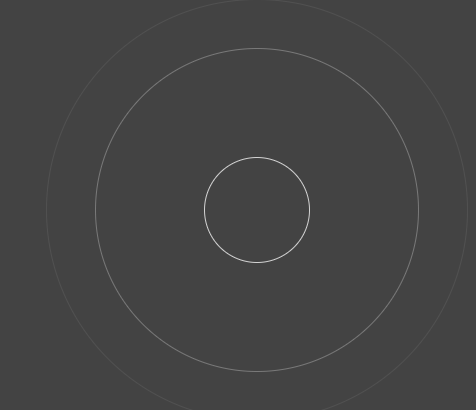
2.波浪
<!DOCTYPE html>
<html lang="en"> <head>
<meta charset="UTF-8">
<title>Document</title>
<style>
*{margin:0;padding:0;}
body{ background-color: #522350 }
.water {
position: relative;
width: 200px;
height: 200px;
background-color: rgb(118, 218, 255);
border-radius: 50%;
margin:200px auto 0;
overflow: hidden;
}
.water:before,.water:after{
content: "";
position: absolute;
width: 400px;
height: 400px;
top: 0;
left: 50%;
background-color: rgba(255, 255, 255, .4);
border-radius: 45%;
transform: translate(-50%, -70%) rotate(0);
animation: rotate 6s linear infinite;
z-index: 10;
} .water:after {
border-radius: 47%;
background-color: rgba(255, 255, 255, .9);
transform: translate(-50%, -70%) rotate(0);
animation: rotate 10s linear -5s infinite;
z-index: 20;
} @keyframes rotate {
50% {
transform: translate(-50%, -70%) rotate(180deg);
} 100% {
transform: translate(-50%, -70%) rotate(360deg);
}
} </style>
</head> <body>
<div class="water"></div>
</body> </html>
效果:

3.波浪
<!DOCTYPE html>
<html lang="en"> <head>
<meta charset="UTF-8">
<title>Document</title>
<style type="text/css">
* {
padding: 0px;
margin: 0px;
font-family: "微软雅黑";
font-size: 100%;
font-style: normal
} dd,
dl,
dt,
em,
i,
p,
textarea,
a,
div {
padding: 0px;
margin: 0px;
} a {
text-decoration: none;
} img {
border: 0px;
} ul,
li {
padding: 0px;
margin: 0px;
list-style: none;
} .fl {
float: left
} .fr {
float: right
} body {
margin: 0px;
padding: 0px;
color: #000;
background: #fff;
} a {
-webkit-tap-highlight-color: rgba(0, 0, 0, 0);
-webkit-tap-highlight-color: transparent;
} .none {
display: none
} .fensug {
width: 168px;
height: 168px;
background: #fff;
border: 9px #5576ac solid;
margin: 100px auto;
padding: 5px;
-webkit-border-radius: 25em;
-moz-border-radius: 25em;
border-radius: 25em;
overflow: hidden;
position: relative
} .fensug .wavenum {
width: 168px;
height: 168px;
overflow: hidden;
-webkit-border-radius: 50%;
border-radius: 50%;
text-align: center;
display: table-cell;
vertical-align: middle;
position: absolute;
left: 5px;
top: 5px;
z-index: 5;
display: flex;
align-items: center;
justify-content: center;
flex-direction: column;
} .fensug .wavenum b {
color: #fff;
font-size: 43px;
text-align: center;
display: block;
position: relative;
z-index: 2;
line-height: 45px;
} .fensug .wavenum tt {
color: #fff;
font-size: 20px;
text-align: center;
display: block;
position: relative;
z-index: 2;
font-weight: bold;
width: 140px;
border-top: 2px #fff solid;
margin: 3px auto;
line-height: 35px;
} .waven {
width: 168px;
height: 168px;
webkit-border-radius: 25em;
-moz-border-radius: 25em;
border-radius: 25em;
background: #5576ac;
overflow: hidden;
position: relative
} .wave {
width: 408px;
height: 80%;
position: absolute;
left: 0px;
bottom: 0;
background: url(http://www.17sucai.com/preview/5730/2018-09-20/images/images/wave.png) no-repeat;
animation: move_wave 1s linear infinite;
-webkit-animation: move_wave 1s linear infinite;
} @-webkit-keyframes move_wave {
0% {
-webkit-transform: translateX(0)
} 50% {
-webkit-transform: translateX(-25%)
} 100% {
-webkit-transform: translateX(-50%)
}
} @keyframes move_wave {
0% {
transform: translateX(0)
} 50% {
transform: translateX(-25%)
} 100% {
transform: translateX(-50%)
}
}
</style>
</head> <body>
<div class="fensug">
<div class="wavenum "><b id="denfenjs">61%</b><tt>2018 Q1</tt></div>
<div class="waven">
<div class="wave" style="height: 60%;"> </div>
</div>
</div>
<script src="http://apps.bdimg.com/libs/jquery/1.9.1/jquery.min.js" type="text/javascript"></script>
<script type="text/javascript">
var waveHeight = 0;
var waveNum = 61; function waves() {
if (waveHeight < waveNum) {
$(".wave").css("height", waveHeight + "%");
waveHeight++;
}
setTimeout(function() { waves() }, 15);
} $(function() {
$("#denfenjs").html(waveNum + "%");
waves();
})
</script>
</body> </html>
效果图:

css3动画水波纹、波浪的更多相关文章
- html5 +css3 点击后水波纹扩散效果 兼容移动端
<!DOCTYPE html> <html> <head> <meta http-equiv="Content-Type" content ...
- css3动画图片波纹效果
这里的图片很有特点,下面有演示图片样式 <!DOCTYPE html PUBLIC "-//W3C//DTD XHTML 1.0 Transitional//EN" &quo ...
- css 实现水波纹,波浪动画效果
<div class="wave"> 水波纹效果 <div class="wave1"></div> <div cla ...
- Android -- 贝塞尔实现水波纹动画(划重点!!)
1,昨天看到了一个挺好的ui效果,是使用贝塞尔曲线实现的,就和大家来分享分享,还有,在写博客的时候我经常会把自己在做某种效果时的一些问题给写出来,而不是像很多文章直接就给出了解决方法,这里给大家解释一 ...
- CSS3 水波纹
css3 动画设置水波纹,效果如下图: 源码: <!DOCTYPE html> <html lang="en"> <head> <meta ...
- HTML5 Canvas水波纹动画特效
HTML5的Canvas特性非常实用,我们不仅可以在Canvas画布上绘制各种图形,也可以制作绚丽的动画,比如这次介绍的水波纹动画特效.以前我们也分享过一款基于HTML5 WebGL的水波荡漾动画,让 ...
- 用path动画绘制水波纹
用path动画绘制水波纹 效果 源码 // // ViewController.m // PathAnimation // // Created by YouXianMing on 15/7/3. / ...
- css3+jQuery实现按钮水波纹效果
<!DOCTYPE html> <html> <head> <meta charset="UTF-8"> <meta name ...
- 8个超震撼的HTML5和纯CSS3动画源码
HTML5和CSS3之所以强大,不仅因为现在大量的浏览器的支持,更是因为它们已经越来越能满足现代开发的需要.Flash在几年之后肯定会消亡,那么HTML5和CSS3将会替代Flash.今天我们要给大家 ...
随机推荐
- Python运维开发基础09-函数基础
上节作业回顾 #!/usr/bin/env python3 # -*- coding:utf-8 -*- # author:Mr.chen # 实现简单的shell命令sed的替换功能 import ...
- Notebook computer(Ubuntu)
==============Mask_RCNN============== source activate flappbird cd /home/luo/Desktop/MyFile/MaskRCNN ...
- chrome扩展安装图文教程
众所周知chrome的各类插件,扩展很丰富,也有很多经典的应用.但是谷歌经常被墙,无法访问,想要通过访问谷歌的应用市场来直接安装浏览器扩展会比较让人抓狂,好不容易无数次刷新后打开了页面,找到了想要的应 ...
- $_SERVER["HTTP_HOST"]
$_SERVER["HTTP_HOST"]访问的网站的域名
- T31P电子秤数据读取
连接串口后先发送"CP\r\n"激活电子秤数据发送,收到的数据包是17字节的 using System; using System.Collections.Generic; usi ...
- os.path等os模块函数
os.path.abspath(path) #返回绝对路径 os.path.basename(path) #返回文件名 os.path.commonprefix(list) #返回list(多个路径) ...
- 为iOS项目添加Daily Build
很多人在说到Daily Build的时候总是喜欢背书.背书就背书吧,总比混迹软件行业连书都没看过的强.很久以前遇到一个奇葩.每次到代码提交测的通知就着急忙慌的催促组员赶紧干活,开始严重加班,晚饭都不吃 ...
- C++创建自己的库文件(dll文件创建和编译)
创建编译库文件有个好处就是不容易被修改,加密的,方便调用,但是缺点是不容易查看其中的内容,反编译比较麻烦.下面让我们使用VC创建编译自己的库文件吧.常用的函数,不常更改的,应该放到库文件里,所以库文件 ...
- JavaScript语言精粹 笔记06 方法
JS包含了少量可用在标准类型上的标准方法. ArrayFunctionNumberObjectRegExpString Array array.concat(item...) concat方法返回一个 ...
- Summary #ToBeContinue......
一.请回望暑假时的第一次作业,你对于软件工程课程的想象1)对比开篇博客你对课程目标和期待,“希望通过实践锻炼,增强计算机专业的能力和就业竞争力”,对比目前的所学所练所得,在哪些方面达到了你的期待和目标 ...
