WPF实现拖拽功能
技术点:WPF的Behaviors实现了对象的行为附加,Microsoft.Expression.Interactions程序集中包含了若干Behaviors,其中MouseDragElementBehavior可以实现对象拖拽行为的附加,从而实现对象的拖拽功能。
代码如下:
<Window
xmlns="http://schemas.microsoft.com/winfx/2006/xaml/presentation"
xmlns:x="http://schemas.microsoft.com/winfx/2006/xaml"
xmlns:d="http://schemas.microsoft.com/expression/blend/2008"
xmlns:mc="http://schemas.openxmlformats.org/markup-compatibility/2006"
xmlns:local="clr-namespace:WpfApp6"
xmlns:i="http://schemas.microsoft.com/expression/2010/interactivity" xmlns:ei="http://schemas.microsoft.com/expression/2010/interactions" x:Class="WpfApp6.MainWindow"
mc:Ignorable="d"
Title="MainWindow" Height="350" Width="525">
<Grid>
<Label Content="拖我" HorizontalAlignment="Left" Margin="138.762,47.137,0,0" VerticalAlignment="Top">
<i:Interaction.Behaviors>
<ei:MouseDragElementBehavior/>
</i:Interaction.Behaviors>
</Label>
<Label Content="拖我" HorizontalAlignment="Left" Margin="252.741,89.735,0,0" VerticalAlignment="Top">
<i:Interaction.Behaviors>
<ei:MouseDragElementBehavior/>
</i:Interaction.Behaviors>
</Label>
<Border BorderBrush="Black" BorderThickness="1" HorizontalAlignment="Left" Height="22.862" Margin="59.322,159.513,0,0" VerticalAlignment="Top" Width="100">
<i:Interaction.Behaviors>
<ei:MouseDragElementBehavior/>
</i:Interaction.Behaviors>
</Border>
<Grid HorizontalAlignment="Left" Height="42.434" Margin="219.356,159.513,0,0" VerticalAlignment="Top" Width="111.513" Background="Black">
<i:Interaction.Behaviors>
<ei:MouseDragElementBehavior/>
</i:Interaction.Behaviors>
</Grid>
<Grid HorizontalAlignment="Left" Height="42.434" Margin="372.481,159.513,0,0" VerticalAlignment="Top" Width="111.513" Background="Black">
<i:Interaction.Behaviors>
<ei:MouseDragElementBehavior/>
</i:Interaction.Behaviors>
<Button Content="Button拖不了" HorizontalAlignment="Left" VerticalAlignment="Top" Width="91.709" Foreground="Black" Margin="9.804,13.194,0,0" Background="White">
</Button>
</Grid>
</Grid>
</Window>
运行效果:
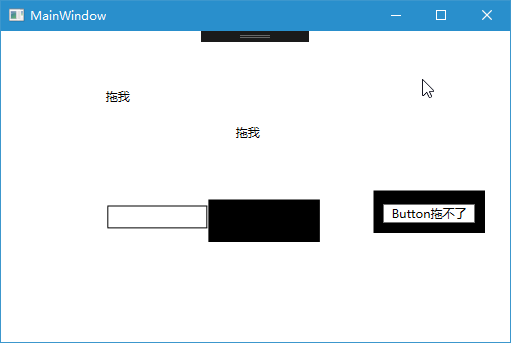
【代码】
WPF实现拖拽功能的更多相关文章
- WPF简单拖拽功能实现
1.拖放操作有两个方面:源和目标. 2.拖放操作通过以下三个步骤进行: ①用户单击元素,并保持鼠标键为按下状态,启动拖放操作. ②用户将鼠标移到其它元素上.如果该元素可接受正在拖动的内容的类型,鼠标指 ...
- C# WPF可拖拽的TabControl
微信公众号:Dotnet9,网站:Dotnet9,问题或建议:请网站留言, 如果对您有所帮助:欢迎赞赏. C# WPF可拖拽的TabControl 阅读导航 本文背景 代码实现 本文参考 源码 1. ...
- RCP:拖拽功能的实现 Drag and Drop
SWT中的拖拽是使用的org.eclipse.swt.dnd. 有三个需要密切注意的类: 1.DragSource 2.DropTarget 3.Transfer DragSource封装了需要被拖拽 ...
- js实现登陆页面的拖拽功能
<!DOCTYPE html><html> <head> <meta charset="UTF-8"> <title>登 ...
- duilib中控件拖拽功能的实现方法(附源码)
转载请说明原出处,谢谢~~:http://blog.csdn.net/zhuhongshu/article/details/41144283 duilib库中原本没有显示的对控件增加拖拽的功能,而实际 ...
- React Editor 应用编辑器(1) - 拖拽功能剖析
这是可视化编辑器 Gaea-Editor 的第一篇连载分析文章,希望我能在有限的篇幅讲清楚制作这个网页编辑器的动机,以及可能带来的美好使用前景(画大饼).它会具有如下几个特征: 运行在网页 文档流布局 ...
- DIV 实现可拖拽 功能(留档)
//可拖拽 功能 $.fn.extend({ //用法:$(element).jqDrag(); //element需要具备定位属性,需要手动调整层叠样式,这里只是修改鼠标拖动效果 ...
- 使用NGUI实现拖拽功能(拼图小游戏)
上一次用UGUI实现了拼图小游戏,这次,我们来用NGUI来实现 实现原理 NGUI中提供了拖拽的基类UIDragDropItem,所以我们要做的就是在要拖拽的图片上加一个继承于该类的脚本,并实现其中的 ...
- 使用UGUI实现拖拽功能(拼图小游戏)
实现方式 1.引入UGUI自带的事件系统 UnityEngine.EventSystems 2.为我们的类添加接口 IBeginDragHandler, IDragHandler, IEndDragH ...
随机推荐
- Scala编程实例:使用List和Tuple
本文节选自Martin Odersky,Lex Spoon和Bill Venners所著,Regular翻译的<Programming in Scala>的第三章.Scala是一种针对 J ...
- LeetCode: Word Ladder II [127]
[题目] Given two words (start and end), and a dictionary, find all shortest transformation sequence(s) ...
- [POI2006]TET-Tetris 3D
题目 二维线段树板子题啊 但是惊讶的发现我不会打标记 毕竟内层是线段树不能\(pushup\)也不能\(pushdown\) 于是考虑一下标记永久化 其实非常显然\(mx_i\)表示区间最大值,\(t ...
- Spring framework 反序列化的漏洞
理解这个漏洞需要先看freebuff上的jdni的小例子. jndi注入在jdk8u121绕过参考这俩篇文章: https://bl4ck.in/tricks/2019/01/04/JNDI-Inje ...
- Java50道经典习题-程序21 求阶乘
题目:求1+2!+3!+...+20!的和分析:使用递归求解 0的阶乘和1的阶乘都为1 public class Prog21{ public static void main(String[] ar ...
- 4、Android-数据存储方案(使用LitePal操作数据库)
4.5.使用LitePal操作数据库 4.5.1.LitePal简介 LitePal是一款开源的Android数据库框架 采用了关系映射(ORM)的模式 将经常使用的一些数据库做了封装 是得不用编写S ...
- keras写模型时遇到的典型问题,也是最基础的类与对象问题
自己定义了一个卷积类,现在需要把卷积加入model中,我的操作是这样的: model.add(Convolution1dLayer) 这样就会报错: 正确的写法是: model.add(Convolu ...
- 映射篇:request-String-Object-Map之间相互转化(程序员的成长之路---第5篇)
为什么写这一篇 问题一:jdbc连接数据库返回的对象是ResultSet,如何把ResultSet对象中的值转换为我们自建的各种实体类? 我估计,80%的程序员会写jdbc数据库连接,但开发项目依然用 ...
- html中的meta元素及viewport属性值
<meta name="viewport" content="width=device-width , initial-scale=1.0, maximum-sca ...
- iOS之面试题:腾讯三次面试以及参考思路
使用了第三方库, 有看他们是怎么实现的吗? 例:SD.YY.AFN.MJ等! <1>.SD为例: 1 2 3 4 5 6 7 8 9 10 11 12 13 14 15 16 17 18 ...
