升级mac xcode打包证书报错 git 报错
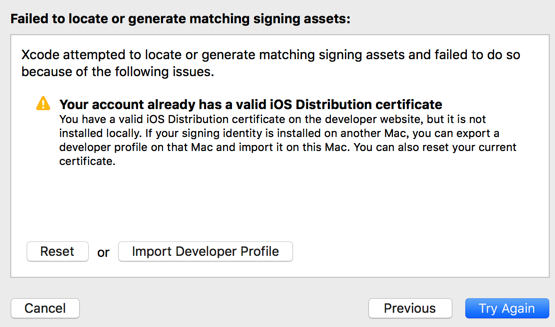
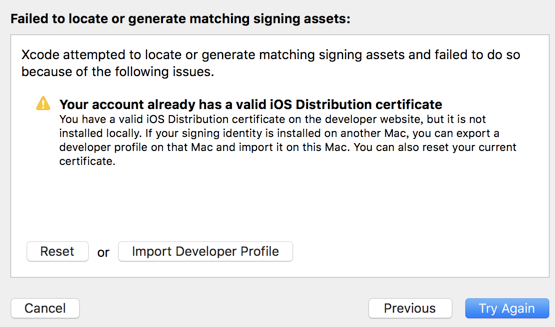
reset tryAgain
git 在钥匙串中找不到指定的项 重新配置公钥撕咬
SSH keys
An SSH key allows you to establish a secure connection between your computer and GitLab. Before generating an SSH key in your shell, check if your system already has one by running the following command:
cat ~/.ssh/id_rsa.pubIf you see a long string starting with ssh-rsa or ssh-dsa, you can skip the ssh-keygen step.
Note: It is a best practice to use a password for an SSH key, but it is not required and you can skip creating a password by pressing enter. Note that the password you choose here can't be altered or retrieved.
To generate a new SSH key, use the following command:
ssh-keygen -t rsa -C "songximing@wtoip.com"This command will prompt you for a location and filename to store the key pair and for a password. When prompted for the location and filename, you can press enter to use the default.
Use the command below to show your public key:
cat ~/.ssh/id_rsa.pubCopy-paste the key to the 'My SSH Keys' section under the 'SSH' tab in your user profile. Please copy the complete key starting with ssh- and ending with your username and host.
To copy your public key to the clipboard, use code below. Depending on your OS you'll need to use a different command:
Windows:
clip < ~/.ssh/id_rsa.pubMac:
pbcopy < ~/.ssh/id_rsa.pubhttp://www.jianshu.com/p/1232f048f98a
localhost:.ssh songximing$ cat ~/.ssh/id_rsa.pub
ssh-rsa AAAAB3NzaC1yc2EAAAADAQABAAABAQDbNYo5xDoMyEqLd+7QR7i0/h5BEMtaqSrqPgIMihRcj9qn31iMKdJWGVdieWZwMmX+PR8APYd4kxs9isbW9sAmhGWxCl2sdR3sQIg6NihJBjmXa0QayDaXIoTeaP6+YuLekRgBDfLXiVlIXBBgE3BvhN1EXMqpHNWTUMDOb/Gp94WFxiA1gWx1ehNC5xclO3j/EyyEUqVbTN6ijFHdaveBhVR7j1ypHW2JpuhQp1bQyW+A6MqeUTd4Gqhy/80juKndMAFM3P0krpwTQd9V6ChWwM0g7mtErh6BgErL9BIqt4DBsN/ou/DxnjygbXp2RS4xvc8exBfyktB1y4uyRx4P songximing@wtoip.com
localhost:.ssh songximing$ git config --global user.email "songximing@wtoip.com"
localhost:.ssh songximing$ git config --global user.name "songximing"
localhost:.ssh songximing$
只要把ssh-rsa粘贴到网站上添加保存,就可以拉代码啦
升级mac xcode打包证书报错 git 报错的更多相关文章
- Mac Angular打包报错xcode-select: error: tool 'xcodebuild' requires Xcode
Mac Angular打包报错: Error: xcode-select: error: tool 'xcodebuild' requires Xcode, but active developer ...
- 升级mac Mojave系统,git无法使用
升级mac Mojave系统后 无法使用git,出现如下问题 xcrun: error: invalid active developer path (/Library/Developer/Comma ...
- 解决升级到Xcode10,react native项目运行报错问题
今天刚升级到Xcode10,就遇到两个报错问题 错误一:Xcode 10: Build input file double-conversion cannot be found error: Buil ...
- 解决git报错
解决git报错:fatal: unable to access "https://github.com/.../.git/" 1.在git中执行(记得分开执行) git confi ...
- Updates were rejected because the remote contains work that you do(git报错解决方案)
Updates were rejected because the remote contains work that you do(git报错解决方案) 今天向GitHub远程仓库提交本地项目文件时 ...
- git报错:'fatal:remote origin already exists
git报错:'fatal:remote origin already exists'怎么处理?附上git常用操作以及说明. git添加远程库的时候有可能出现如下的错误, 怎么解决? 只要两步: 1 ...
- Git报错 bad numeric config value '100000' for 'pack.windowmemory': out of range
Git报错 bad numeric config value '10240M' for 'pack.windowmemory': out of range $ git config --edit -- ...
- 【问题与解决】Mac OS通过 npm 安装 React Native 报错(checkPermissions Missing write access to /usr/local/lib/node_modules)
报错情况: 当Mac OS通过 npm 安装 React Native 报错,警告文字为:checkPermissions Missing write access to /usr/local/lib ...
- 记Git报错-refusing to merge unrelated histories
记Git报错-refusing to merge unrelated histories 系统:win7 git版本: 2.16.2.windows.1 问题 1.本地初始化了git仓库,放了一些 ...
随机推荐
- 開始学习swift,资料汇总帖
最近開始学习swift,以后mac和ios开发就指望它,曾经学oc半途而废了.主要原因是oc等语法实在能适应,如今有swift了.语法有js,scala,python,c++,oc等语言的影子,又一次 ...
- 利用kseq.h parse fasta/fastq 文件
在分析中经常需要统计fasta/fastq文件的序列数和碱基数, 但是没有找到一些专门做这件事的小工具,可能是这个功能太简单了: 之前用自己写的perl的脚本统计这些信息, 当fastq文件非常大时, ...
- JavaSE(十)之反射
开始接触的时候可能大家都会很模糊到底什么是反射,大家都以为这个东西不重要,其实很重要的,几乎所有的框架都要用到反射,增加灵活度.到了后面几乎动不动就要用到反射. 首先我们先来认识一下对象 学生---- ...
- Cookie管理工具
Cookie Editor 是管理 Cookie 的工具,能识别并编辑IE.Firfox.Netscope Cookie 文件,控制个人隐私信息,修改 Cookie 使用期限,删除历史文件,编辑和删除 ...
- 视觉SLAM之词袋(bag of words) 模型与K-means聚类算法浅析(1)
在目前实际的视觉SLAM中,闭环检测多采用DBOW2模型https://github.com/dorian3d/DBoW2,而bag of words 又运用了数据挖掘的K-means聚类算法,笔者只 ...
- python2.0_s12_day15_django框架的基本使用
day15本节内容介绍 上节作业讲解(让行进入编辑模式,批量编辑) CSS之特殊内容补充 CSS内容补充之伪类 伪类实例:返回顶部终极版 CSS内容补充之无法被覆盖 jQuery插件 jQuery插件 ...
- 如何才能知道外线是FSK还是DTMF制式?
在直线上接上来电显示话机,然后用手机或其他电话拨接电话的外线号码. 1.如果是先振铃后来显,就是FSK制式. 2.如果先送来显,再振铃或来显和振铃同时响应,就是DTMF制式 交换机默认配置是FSK制式 ...
- angularjs基础——变量绑定
1)弄一个ng-app(angularjs 应用) 2)在里面用ng-model(angularjs 模型)就可以定义一个模型变量 3)使用模版方法就可以输出变量了(例如:{{name}}) 示例: ...
- SpringBoot(零)-- 工程创建
一.约定优于配置 二.快速创建SoringBoot项目 地址:http://start.spring.io/ 三.在步骤二中,创建好了SpringBootDemo 项目,导入Eclipse 自定义ba ...
- Unity3D自己常用代码
常需要,常查找! 自己记录下! 1. var ray = Camera.main.ScreenPointToRay(Input.mousePosition); //GameObject.CreateP ...
