Installshield build all installer in development computer
Step:
- Copy all "SetupPrerequisites" from build server. please make sure below items:
- Installshield version, current is 2014
- SetupPrerequisites is in path: "C:\Program Files (x86)\InstallShield\2014\SetupPrerequisites"
- the build server info: 10.222.**.***; build\administrator@******
- Copy the needs “merging module” from build server. If installshield cannot find the merging module or the right version, it will popup the error "
Error -4075: File not found. An error occurred merging module <MODULENAME> for feature <FEATURENAME>." please make sure the below items:
search build server merging moule from these folder
Copy the build server module replace to local computer. detail see this link: https://flexeracommunity.force.com/customer/articles/en_US/ERRDOC/Build-Error-4075-Pro-Premier
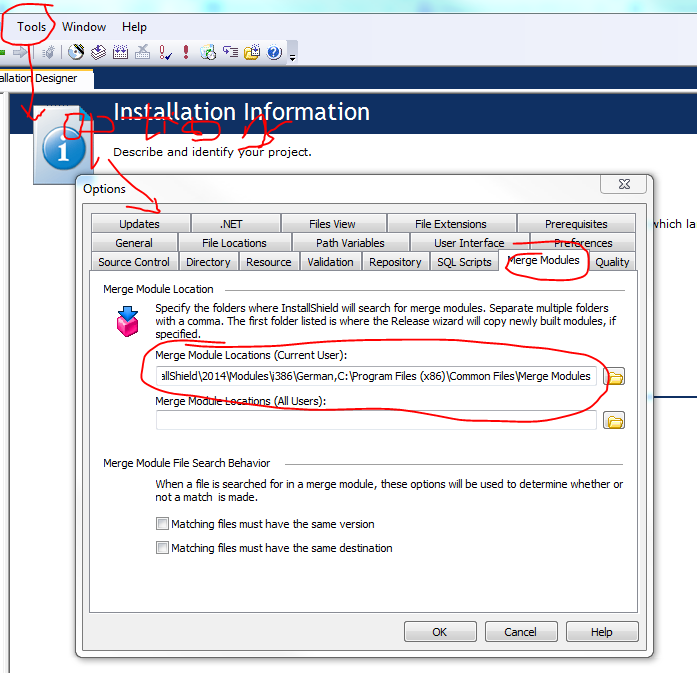
- Create bat file and run the bat command, please replace the build number if need.
C:\Windows\system32\cmd.exe /s /c ""C:\Windows\Microsoft.NET\Framework\v4.0.30319\MSBuild.exe" Service\***\sp**erf\***.sln /p:Configuration=Release&&"C:\Program Files (x86)\InstallShield\2014\System\IsCmdBld.exe" -r "SINGLE_EXE_IMAGE" -p Service\***\install\***.ism -y "5.0.000.427"&&"C:\Program Files (x86)\InstallShield\2014\System\IsCmdBld.exe" -r "SINGLE_EXE_IMAGE" -p Service\***\install\Walkie-Talkie.ism -y "5.0.000.427"&&"C:\Program Files (x86)\InstallShield\2014\System\IsCmdBld.exe" -r "SINGLE_EXE_IMAGE" -p Service\***\install\Sp***erf.ism -y "5.0.000.427"&&del ***\config.js 2>nul&&"C:\Program Files (x86)\InstallShield\2014\System\IsCmdBld.exe" -r "SINGLE_EXE_IMAGE" -p Service\***\install\FileSe***rver.ism -y "5.0.000.427"" pause
Installshield build all installer in development computer的更多相关文章
- InstallShield Build错误:Internal build error 6041
点击左侧菜单: Media-Release-选择release版本(例如Release1)-Build标签- keey unused directories 改为no(默认为yes)
- InstallShield Build Error -1014: Cannot rename directory <PATH> to <PATH>\folder.Bak.
InstallSheild执行Build结果错误: 错误详细信息: Cannot rename directory <PATH> to <PATH>\folder.Bak. W ...
- Creating Hyperv Agent Installer
Creating Hyperv Agent Installer Skip to end of metadata Created by Anshul Gangwar, last modified ...
- 学习NAnt Build .CS+Solution+MSBuild+SVN+NUnit+NUnitReport
NAnt help:http://nant.sourceforge.net/release/latest/help/tasks/NAntContrib help:http://nantcontrib. ...
- installshield 32位打包和64位打包的注意事项
原文:installshield 32位打包和64位打包的注意事项 32/64位问题要把握几点:1. 明确你的产品是否需要区分32/64位2. 明确你的产品中是否有32/64位的服务注册3. 了解In ...
- web-based installer and executable installer in python 3 ,what is the difference between them?
Welcome to Python! This applies to all programs, not just python: An executable installer has every ...
- 乘风破浪,Java遇见OpenJDK GA(Build By Microsoft),即将晋升为Azure云管理服务默认JVM
什么是Microsoft Build of OpenJDK Java Development Kit (JDK) 是Sun公司(已被Oracle收购)针对Java开发员的软件开发工具包.自从Java推 ...
- How to create Web Deployment Package and install the package
Create Web Deployment Package To configure settings on the Connection tab In the Publish method drop ...
- Android模拟器使用教程
Using the Emulator In this document Overview Android Virtual Devices and the Emulator Starting and S ...
随机推荐
- 3.15课·········out传值(传址)
public void Hs(out int a, out int b) { a = 4; b = 6; a = b++;//a=6,b=b+1=7//b先赋值给a,然后b+1 b = ++a;//a ...
- Data Structure Linked List: Flattening a Linked List
http://www.geeksforgeeks.org/flattening-a-linked-list/ #include <iostream> #include <vector ...
- centos7下Zookeeper+sheepdog集群搭建
zookeeper 安装命令 yum install zookeeper -y (版本:zookeeper.x86_64 3.4.6-1) yum install zo ...
- ie6不认识
1. ie6 不认识这样连续写的类选择 .class1.class2{ } 2. ie6 下不解析 css input[type="text"] 等等类别的选择
- Windows Server 2008无损调整分区的方法
今天在装windows2008服务器的时候 发现系统只有C盘 该如何对C盘进行分区呢 windows2007 可以直接格式化 在windows2008服务器中格式化是灰色的 不能用 寻求 ...
- 51nod1613
题意:给定n个正面朝上的硬币,每次可以翻转k个硬币,求至少多少次翻转能使之全部反面朝上. 神犇题解 我真的吐槽不能了..这题能做?! 极其复杂的分类讨论..膜拜这位爷.
- Hibernate技术
Hibernate中3个重要的类: 配置类(configuration) 负责管理Hibernate的配置信息,包含数据库连接URL.数据库用户.数据库密麻麻.数据库驱动等. 会话工厂类(Sessio ...
- mybatis学习(四)
创建mybatis工程 工程目录: 具体步骤: 1.创建sqlMapConfig.xml文件,配置mybatis的运行环境,事物,数据源,加载mapper映射文件等. 2.创建po类(查询或者返回的属 ...
- SESSION应用的一个场合
Session其实指的就是访问者从到达某个特定主页到离开为止的那段时间.每 一访问者都会单独获得一个Session.在Web应用程序中,当一个用户访问该应用 时,Session类型的变量可以供这个用户 ...
- MVC中Controller弹出提示框
1.删除时查询是否有先关数据,有提示删除相关数据:成功刷新页面:失败提示删除失败 Controller: 有相关数据:return RedirectToAction("Index" ...
