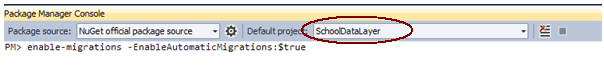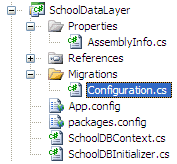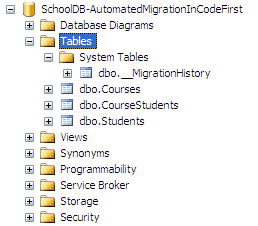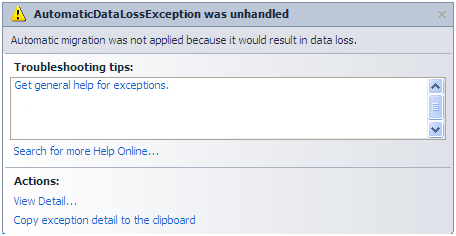Entity Framework Code-First(21):Automated Migration
Automated Migration:
Entity framework 4.3 has introduced Automated Migration so that you don't have to process database migration manually in the code file, for each change you make in your domain classes. You just need to run a command in Package Manger Console to accomplish this.
Let's see how you can use the automated migration.
As you know, you don't have a database when you start writing your Code-First application. For example, we start writing an application with Student and Course entity classes. Before running the application, which does not have its database created yet, you have to enable automated migration by running the 'enable-migrations' command in Package Manager Console, as shown below:
First, open the package manager console from Tools → Library Package Manager → Package Manager Console and then run "enable-migrations –EnableAutomaticMigration:$true" command (make sure that the default project is the project where your context class is)
Once the command runs successfully, it creates an internal sealed Configuration class in the Migration folder in your project:
If you open this and see the class shown below, then you will find AutomaticMigrationsEnabled = true in the constructor.
internal sealed class Configuration : DbMigrationsConfiguration<SchoolDataLayer.SchoolDBContext>
{
public Configuration()
{
AutomaticMigrationsEnabled = true;
} protected override void Seed(SchoolDataLayer.SchoolDBContext context)
{
// This method will be called after migrating to the latest version. // You can use the DbSet<T>.AddOrUpdate() helper extension method
// to avoid creating duplicate seed data. E.g.
//
// context.People.AddOrUpdate(
// p => p.FullName,
// new Person { FullName = "Andrew Peters" },
// new Person { FullName = "Brice Lambson" },
// new Person { FullName = "Rowan Miller" }
// );
//
}
}
You also need to set the database initializer in the context class with the new DB initialization strategy MigrateDatabaseToLatestVersion, as shown below:
public class SchoolDBContext: DbContext
{
public SchoolDBContext(): base("SchoolDBConnectionString")
{
Database.SetInitializer(new MigrateDatabaseToLatestVersion<SchoolDBContext, SchoolDataLayer.Migrations.Configuration>("SchoolDBConnectionString")); } public DbSet<Student> Students { get; set; }
public DbSet<Course> Courses { get; set; } protected override void OnModelCreating(DbModelBuilder modelBuilder)
{ base.OnModelCreating(modelBuilder);
} }
As you can see in the code shown above, we have passed the Configuration class name, which was created by command, along with the context class name.
Now you are set for automated migration. It will automatically take care of migration, when you change the model. Run the application and look at the created database:
You will find that it has created one system table __MigrationHistory along with other tables. This is where automated migration maintains the history of database changes.
Now let's add a Standard entity class. Run the application again and you will see that it has automatically created a Standard table.
Wait a minute, this works if you add a new entity class or remove an entity class, but what about adding or removing properties from the entity class? To try that, let's remove the Description property from Standard class and run the application.
Oops…. an error message will appear:
This is because you will lose data in description column, if you remove it from the Standard class. So to handle this kind of scenario, you have to set AutomaticMigrationDataLossAllowed = true in the configuration class constructor, along with AutomaticMigrationsEnabled = true.
Note: You can find more information about parameters that we can pass to the enable-migrations command using the "get-help enable-migrations" command. For more detailed help use "get-help enable-migrations –detailed"
Thus, migration can be handled automatically.
Entity Framework Code-First(21):Automated Migration的更多相关文章
- Entity Framework Tutorial Basics(21):CRUD Operation in Connected Scenario
CRUD Operation in Connected Scenario: CRUD operation in connected scenario is a fairly easy task bec ...
- Entity Framework Code first(转载)
一.Entity Framework Code first(代码优先)使用过程 1.1Entity Framework 代码优先简介 不得不提Entity Framework Code First这个 ...
- Entity Framework Code First (三)Data Annotations
Entity Framework Code First 利用一种被称为约定(Conventions)优于配置(Configuration)的编程模式允许你使用自己的 domain classes 来表 ...
- Entity Framework Code First (二)Custom Conventions
---------------------------------------------------------------------------------------------------- ...
- Entity Framework Code First (一)Conventions
Entity Framework 简言之就是一个ORM(Object-Relational Mapper)框架. Code First 使得你能够通过C#的类来描述一个模型,模型如何被发现/检测就是通 ...
- Entity Framework Tutorial Basics(11):Code First
Code First development with Entity Framework: Entity Framework supports three different development ...
- Entity Framework Code First (七)空间数据类型 Spatial Data Types
声明:本文针对 EF5+, Visual Studio 2012+ 空间数据类型(Spatial Data Types)是在 EF5 中引入的,空间数据类型表现有两种: Geography (地理学上 ...
- Entity Framework Code First (四)Fluent API - 配置属性/类型
上篇博文说过当我们定义的类不能遵循约定(Conventions)的时候,Code First 提供了两种方式来配置你的类:DataAnnotations 和 Fluent API, 本文将关注 Flu ...
- Entity Framework Code First (八)迁移 Migrations
创建初始模型和数据库 在开始使用迁移(Migrations)之前,我们需要一个 Project 和一个 Code First Model, 对于本文将使用典型的 Blog 和 Post 模型 创建一个 ...
随机推荐
- grunt-2x2x
a grunt plugin to resize and rename @2x.png(jpg,gif,) image to .png(jpg,gif) 场景:移动前端开发中,设计给的psd都是双倍图 ...
- 如何使用SOCKET 发送HTTP1.1 GET POST请求包
http://blog.csdn.net/yc0188/article/details/4741871 http://docs.linuxtone.org/ebooks/C&CPP/c/ch3 ...
- 【整理】C++中的unique函数
之前总结了一下我觉得有用的erase,lower_bound,upper_bound. 现在总结一下unique,unique的作用是“去掉”容器中相邻元素的重复元素(不一定要求数组有序),它会把重复 ...
- RabbitMQ集群 Docker一键部署
以下内容来自网络转载 步骤1. 安装docker 以centos7为例,https://docs.docker.com/engine/installation/linux/centos/ 步骤2. 创 ...
- vue.js初学(二)
1:构造器 var app = new Vue ( { //选项 }) 注意点: (1) 之后会经常用vm代表Vue实例 (2)实例化之后 需要传入一个选项对象,它可以包括数据.模板.挂载元素.方法. ...
- 一个分类,两个问题之ArrayList
前段时间,在做一个商品的分类,分类有3级,类似于以下这种形式的: ---食物 ---蔬菜 ---白菜 ---材料 ---鸡肉 ....... 而我需要做的是将取得的一个商品的字符串类型的分类ID集,然 ...
- Python:常用正则表达式(一)
文章转载于:http://www.cnblogs.com/Akeke/(博主:Akeke) https://www.cnblogs.com/Akeke/p/6649589.html (基于JavaSc ...
- java代码异常普通的====
总结:对于各种流类, package com.da; //包括运行异常,和非运行异常 import java.io.*; public class ryl { public static void m ...
- Solaris10如何确认DirectIO是否已经启用
对于Oracle而言,如果数据库存储在UFS文件系统上,启用DirectIO能够提高数据库性能.Oracle有个参数filesystemio_options可以控制数据库是否使用DirectIO. ...
- 如何Catalog磁带库中的备份集
在NBU备份的环境中,可以使用以下步骤来Catalog磁带库中的备份集. 1. 查找需要Catalog的备份集名称 可以使用两种方法查找Oracle备份集. 方法一是使用RMAN的list命令查找,例 ...