接口自动化框架(java)--5.通过testng.xml生成extentreport测试报告
这套框架的报告是自己封装的
由于之前已经通过Extentreport插件实现了Testng的IReport接口,所以在testng.xml中使用listener标签并指向实现IReport接口的那个类就可以替换原始的testngreport
testng配置如下:
单suite,单test
test name 指向你写的testCase,methods放入需要执行的方法
<?xml version="1.0" encoding="UTF-8"?>
<!DOCTYPE suite SYSTEM "http://testng.org/testng-1.0.dtd">
<suite name="test" verbose="1" preserve-order="true" parallel="false">
<test name="testCase1">
<classes>
<class name="com.qa.tests.testCase1">
<methods>
<include name="login"></include>
<include name="getApi"></include>
<include name="deleteApi"></include>
</methods>
</class>
</classes>
</test>
<listeners>
<listener class-name="com.qa.report.ExtentTestNGReporterListener"></listener>
</listeners>
</suite>
测试用例中使用Reporter.log方法可以在生成的report中对应的接口里增加你想要呈现的属性,比如状态码,接口地址
package com.qa.tests; import com.alibaba.fastjson.JSON;
import com.qa.base.TestBase;
import com.qa.Parameters.postParameters;
import com.qa.restclient.RestClient;
import com.qa.util.TestUtil;
import org.apache.http.client.methods.CloseableHttpResponse;
import org.testng.Assert;
import org.testng.Reporter;
import org.testng.annotations.BeforeClass;
import org.testng.annotations.DataProvider;
import org.testng.annotations.Test; import java.io.IOException;
import java.util.HashMap; import static com.qa.util.TestUtil.dtt; public class testCase1 extends TestBase {
TestBase testBase;
RestClient restClient;
CloseableHttpResponse closeableHttpResponse;
//host根url
String host;
//Excel路径
String testCaseExcel;
//header
HashMap<String ,String> postHeader = new HashMap<String, String>();
@BeforeClass
public void setUp(){
testBase = new TestBase();
restClient = new RestClient();
postHeader.put("Content-Type","application/json");
//载入配置文件,接口endpoint
host = prop.getProperty("Host");
//载入配置文件,post接口参数
testCaseExcel=prop.getProperty("testCase1data"); } @DataProvider(name = "postData")
public Object[][] post() throws IOException {
return dtt(testCaseExcel,0); } @DataProvider(name = "get")
public Object[][] get() throws IOException{
//get类型接口
return dtt(testCaseExcel,1);
} @DataProvider(name = "delete")
public Object[][] delete() throws IOException{
//delete类型接口
return dtt(testCaseExcel,2);
}
@Test(dataProvider = "postData")
public void login(String loginUrl,String username, String passWord) throws Exception {
//使用构造函数将传入的用户名密码初始化成登录请求参数
postParameters loginParameters = new postParameters(username,passWord);
//将登录请求对象序列化成json对象
String userJsonString = JSON.toJSONString(loginParameters);
//发送登录请求
closeableHttpResponse = restClient.postApi(host+loginUrl,userJsonString,postHeader);
//从返回结果中获取状态码
int statusCode = TestUtil.getStatusCode(closeableHttpResponse);
Assert.assertEquals(statusCode,200);
Reporter.log("状态码:"+statusCode,true);
Reporter.log("接口地址: "+loginUrl);
} @Test(dataProvider = "get")
public void getApi(String url) throws Exception{
closeableHttpResponse = restClient.getApi(host+ url);
int statusCode = TestUtil.getStatusCode(closeableHttpResponse);
Assert.assertEquals(statusCode,200);
Reporter.log("状态码:"+statusCode,true);
Reporter.log("接口地址: "+url);
} @Test(dataProvider = "delete")
public void deleteApi(String url) throws Exception{
System.out.println(url);
closeableHttpResponse = restClient.deleteApi(url);
int statusCode = TestUtil.getStatusCode(closeableHttpResponse);
Assert.assertEquals(statusCode,204);
Reporter.log("状态码:"+statusCode,true);
Reporter.log("接口地址: "+url);
} @BeforeClass
public void endTest(){
System.out.print("测试结束");
} }
运行testng.xml后在test-output目录下找到Index.html,每次执行都会刷新测试报告
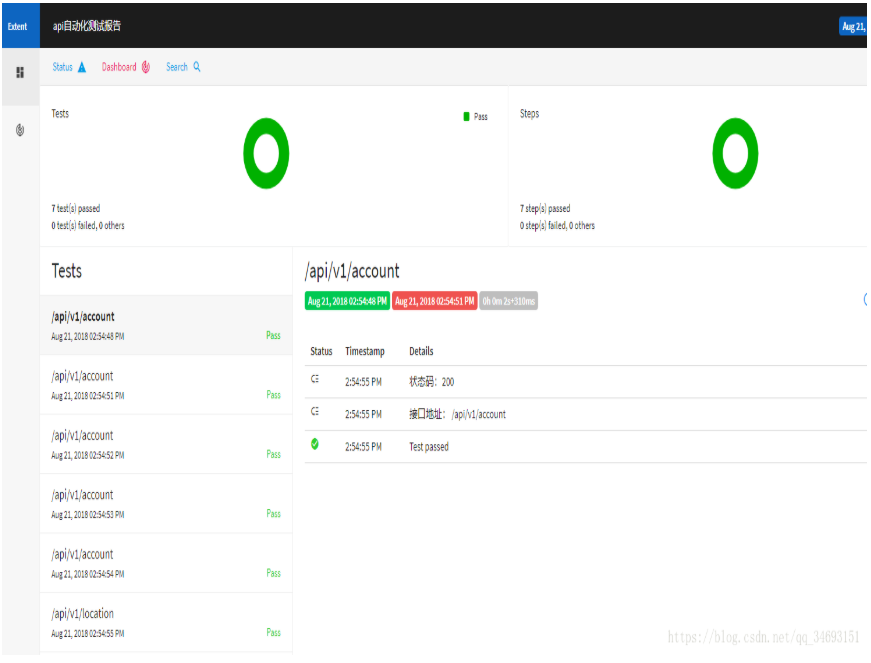
2.testng.xml多条testcase的情况下,test name 会变成报告的testname
<?xml version="1.0" encoding="UTF-8"?>
<!DOCTYPE suite SYSTEM "http://testng.org/testng-1.0.dtd">
<suite name="test" verbose="1" preserve-order="true" parallel="false">
<test name="项目1">
<classes>
<class name="com.qa.tests.testCase1">
<methods>
<include name="login"></include>
<include name="getApi"></include>
<include name="deleteApi"></include>
</methods>
</class>
</classes>
</test>
<test name="项目2">
<classes>
<class name="com.qa.tests.testCase1">
<methods>
<include name="login"></include>
<include name="getApi"></include>
<include name="deleteApi"></include>
</methods>
</class>
</classes>
</test>
<listeners>
<listener class-name="com.qa.report.ExtentTestNGReporterListener"></listener>
</listeners>
</suite>
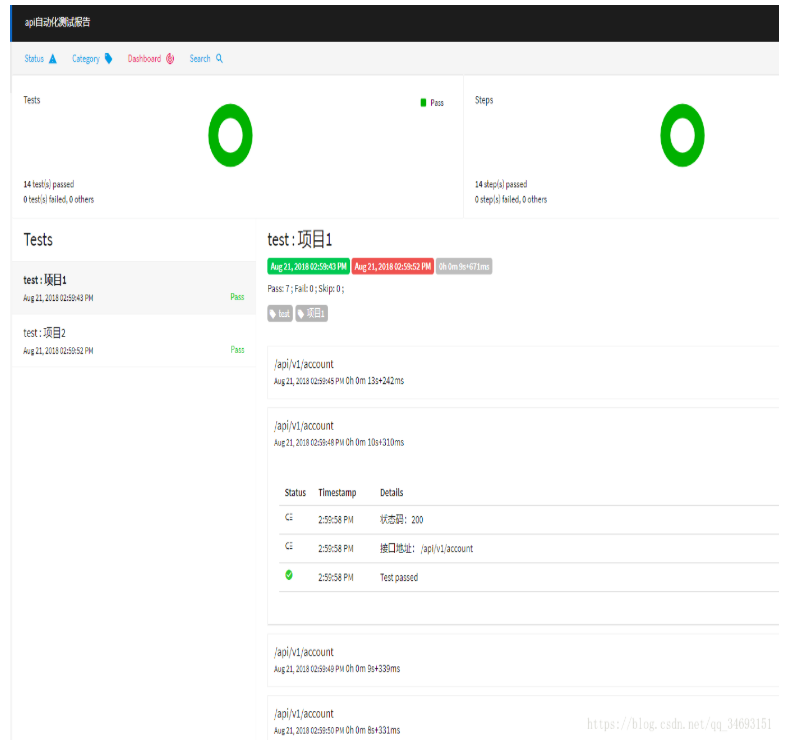
原文地址https://blog.csdn.net/qq_34693151/article/details/81907415
接口自动化框架(java)--5.通过testng.xml生成extentreport测试报告的更多相关文章
- 接口自动化框架(java)--1.项目概述
项目github地址: https://github.com/tianchiTester/API_AutoFramework 这套框架的报告是自己封装的 1.测试基类TestBase: 接口请求的te ...
- 接口自动化框架(java)--4.接口Token传递
这套框架的报告是自己封装的 一般token会在登录接口返回结果中呈现,从代码层面获取token的方式有很多种,我是使用jsonpath这个json路径语言去匹配token所在路径的key值 packa ...
- 接口自动化框架(java)--3.get,delete请求,Excel管理多种请求类型
这套框架的报告是自己封装的 每种请求类型放入不同的sheet中,就可以避免新建太多的excel去做数据驱动. XSSFSheet类提供了一个读取sheet的方法,getSheetAt(int),通过下 ...
- 接口自动化框架(java)--2.接口用例POST请求,参数配置
这套框架的报告是自己封装的 Post类型的接口通常有请求参数,请求参数也是json类型,所以需要写一个类将请求参数序列化成json对象 以常见的登录接口为例 新建一个package,和postPara ...
- 转载:python + requests实现的接口自动化框架详细教程
转自https://my.oschina.net/u/3041656/blog/820023 摘要: python + requests实现的接口自动化框架详细教程 前段时间由于公司测试方向的转型,由 ...
- python + requests实现的接口自动化框架详细教程
前段时间由于公司测试方向的转型,由原来的web页面功能测试转变成接口测试,之前大多都是手工进行,利用postman和jmeter进行的接口测试,后来,组内有人讲原先web自动化的测试框架移驾成接口的自 ...
- Jmeter+ant+Jenkins接口自动化框架搭建
摘自:https://testerhome.com/topics/13389 一.背景 上一篇讲了Jmeter 接口自动化-脚本数据分离实例,我们知道怎么利用Jmeter去编写接口自动化脚本,但是接 ...
- Jmeter+Ant+Jenkins接口自动化框架
最近应公司要求,搭建一套接口自动化环境.看到通知邮件,没有多想就确定了Jmeter路线.可能有些人会 说,为啥不用python,相对而言高大上一些.因为公司内部现在项目有用到Jmeter,正好可以结合 ...
- Python+Pytest+Allure+Git+Jenkins接口自动化框架
Python+Pytest+Allure+Git+Jenkins接口自动化框架 一.接口基础 接口测试是对系统和组件之间的接口进行测试,主要是效验数据的交换,传递和控制管理过程,以及相互逻辑依赖关系. ...
随机推荐
- python经典书籍推荐:python编码规范
目录INF-qa Python 编码规范................................................................................ ...
- js检测访问设备
if (navigator.userAgent.match(/(iPod|iPhone|iPad)/)) { }
- 用Java实现AES加密
参考内容来自:http://blog.csdn.net/hbcui1984/article/details/5201247 一)什么是AES? 高级加密标准(英语:Advanced Encryptio ...
- Anaconda介绍、安装及使用教程
https://www.jianshu.com/p/62f155eb6ac5 Anaconda介绍.安装及使用教程 Python是一种面向对象的解释型计算机程序设计语言,其使用,具有跨平台的特点,可以 ...
- [jzoj]3456.【NOIP2013模拟联考3】恭介的法则(rule)
Link https://jzoj.net/senior/#main/show/3456 Description 终于,在众亲们的奋斗下,最终boss 恭介被关进了库特设计的密室.正当她们松了一口气时 ...
- 05-BootStrap
今日任务 使用JQuery发送请求局部刷新页面 使用BootStrap制作一个响应式的页面 使用BootStrap制作网站的首页 教学目标 掌握什么是响应式及响应式的原理 掌握BootStrap的栅格 ...
- 排序算法的复习和总结[PHP实现]
对于PHP中对数组的元素进行排序,这个是很经常用到的,之前的项目中也有,而且对于几种排序我们都是用的是asort arsort 等PHP原生函数,没有自己去实现,所以就对一下的几个函数进行总结,这个 ...
- Java_String
整理一下java中关于String的内容.Spring应该是java中使用最频繁的类了,那么今天我们仔细研究下关于Spring的内容. 定义: String类是一个字符串类型的类,使用" ...
- vue-router 之 keep-alive
参考 https://www.jianshu.com/p/0b0222954483
- idea 常用快捷键
=============intellij idea 快捷键============= ctrl+] 诸如{}围起来的代码块,使用该快捷键可以快速跳转至代码块的结尾处 ctrl+[ 同上,快速跳至代码 ...
