Mybatis的应用1 Mybatis和logback的应用配置
首先新建一个module, 然后,在pom文件里面添加一些引用的项。
pom.xml
<?xml version="1.0" encoding="UTF-8"?>
<project xmlns="http://maven.apache.org/POM/4.0.0"
xmlns:xsi="http://www.w3.org/2001/XMLSchema-instance"
xsi:schemaLocation="http://maven.apache.org/POM/4.0.0 http://maven.apache.org/xsd/maven-4.0.0.xsd">
<parent>
<artifactId>JavaInterfaceTest</artifactId>
<groupId>com.peixm.code</groupId>
<version>1.0-SNAPSHOT</version>
</parent>
<modelVersion>4.0.0</modelVersion> <artifactId>Chapter11</artifactId> <dependencies>
<dependency>
<groupId>org.springframework.boot</groupId>
<artifactId>spring-boot-starter-web</artifactId>
</dependency> <dependency>
<groupId>io.springfox</groupId>
<artifactId>springfox-swagger-ui</artifactId>
<version>2.6.1</version>
</dependency> <dependency>
<groupId>io.springfox</groupId>
<artifactId>springfox-swagger2</artifactId>
<version>2.6.1</version>
</dependency>
<dependency>
<groupId>org.projectlombok</groupId>
<artifactId>lombok</artifactId>
<version>1.16.14</version>
</dependency>
<dependency>
<groupId>com.alibaba</groupId>
<artifactId>fastjson</artifactId>
<version>1.2.38</version>
</dependency>
<dependency>
<groupId>mysql</groupId>
<artifactId>mysql-connector-java</artifactId>
</dependency>
<dependency>
<groupId>org.mybatis.spring.boot</groupId>
<artifactId>mybatis-spring-boot-starter</artifactId>
<version>1.3.0</version>
</dependency> </dependencies>
</project>
在resourses下面新建一个application.yml文件
application.yml
server:
port: 8888 # 配置端口号 logging:
path: logs #在同级目录下生成logs文件夹
file: mylog.log # 生成文件 spring: #spring里面配置mysql地址之类的
application:
name: myTest #仅仅是application名字
datasource: #mysql的配置
driver-class-name: com.mysql.jdbc.Driver
url: jdbc:mysql://127.0.0.1:3306/course #本地的地址➕端口号➕数据库名称
username: root #数据库用户名和密码
password: 123456Aa mybatis:
type-alises-package: com.course.model #javabean,做映射的
mapper-locations:
- mapper/* #文件夹mapper 加载下面的所有xml文件
logback.xml文件
<?xml version="1.0" encoding="UTF-8"?>
<configuration>
<include resource="org/springframework/boot/logging/logback/defaults.xml"/>
<property name="FILE_LOG_PATTERN" value="%d{yyyy-MM-dd HH:mm:ss.SSS} [%thread] %-5level %logger{80} - %msg%n"/>
<property name="LOG_PATH" value="${LOG_PATH:-${LOG_TEMP:-${java.io.tmpdir:-/tmp}}}"/>
<appender name="FILE" class="ch.qos.logback.core.rolling.RollingFileAppender">
<file>${LOG_PATH}/${LOG_FILE}</file>
<rollingPolicy class="ch.qos.logback.core.rolling.TimeBasedRollingPolicy">
<fileNamePattern>${LOG_PATH}/${LOG_FILE}.%d{yyyy-MM-dd}</fileNamePattern>
</rollingPolicy>
<encoder charset="UTF-8">
<pattern>${FILE_LOG_PATTERN}</pattern>
</encoder>
</appender>
<appender name="STDOUT" class="ch.qos.logback.core.ConsoleAppender">
<encoder>
<pattern>${FILE_LOG_PATTERN}</pattern>
</encoder>
</appender>
<appender name="CRAWLER_LOG" class="ch.qos.logback.core.rolling.RollingFileAppender">
<file>${LOG_PATH}/event.log</file>
<rollingPolicy class="ch.qos.logback.core.rolling.TimeBasedRollingPolicy">
<fileNamePattern>${LOG_PATH}/event.%d{yyyy-MM-dd}.log</fileNamePattern>
<maxHistory>30</maxHistory>
</rollingPolicy>
<encoder class="ch.qos.logback.classic.encoder.PatternLayoutEncoder">
<pattern>%msg%n</pattern>
</encoder>
</appender>
<logger name="com.business.intelligence.util.CrawlerLogger" level="INFO" additivity="false">
<appender-ref ref="CRAWLER_LOG"/>
</logger>
<root level="INFO"> <!--记录日志的级别-->
<appender-ref ref="STDOUT"/>
<appender-ref ref="FILE"/>
</root>
</configuration>
mybatis-config.xml
<?xml version="1.0" encoding="UTF-8" ?>
<!--
Copyright 2015-2016 the original author or authors.
Licensed under the Apache License, Version 2.0 (the "License");
you may not use this file except in compliance with the License.
You may obtain a copy of the License at
http://www.apache.org/licenses/LICENSE-2.0
Unless required by applicable law or agreed to in writing, software
distributed under the License is distributed on an "AS IS" BASIS,
WITHOUT WARRANTIES OR CONDITIONS OF ANY KIND, either express or implied.
See the License for the specific language governing permissions and
limitations under the License.
-->
<!DOCTYPE configuration
PUBLIC "-//mybatis.org//DTD Config 3.0//EN"
"http://mybatis.org/dtd/mybatis-3-config.dtd"> <!--遵照那个模版--> <configuration>
<typeAliases>
<package name="com.course.model"/> <!--映射到那个包里面-->
</typeAliases>
<mappers>
<mapper resource="mapper/mysql.xml"/> <!--mapper可以是多个 一般都是mapper/***.xml-->
</mappers>
</configuration>
以下是目录结构
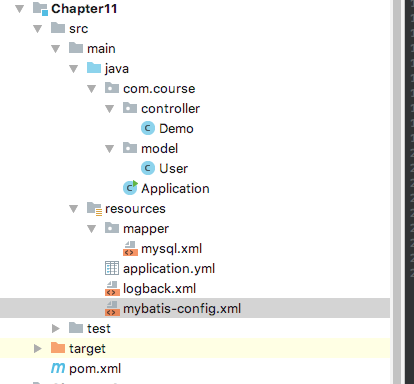
Mybatis的应用1 Mybatis和logback的应用配置的更多相关文章
- 使用IDEA配置Maven + SpringMVC + Mybatis 【一步一步踩坑详细配置完成】
PS:初学,想使用Maven配置一个SpringMVC的开发环境,照着网上的各种图文解说,配置了好久都没成功,有些写的不够详细,有些只有写一半,走了不少弯弯绕绕,踩了不少的坑,此文将正确配置成功的步骤 ...
- MyBatis学习总结(七)——Mybatis缓存(转载)
孤傲苍狼 只为成功找方法,不为失败找借口! MyBatis学习总结(七)--Mybatis缓存 一.MyBatis缓存介绍 正如大多数持久层框架一样,MyBatis 同样提供了一级缓存和二级缓存的 ...
- 【转】MyBatis学习总结(七)——Mybatis缓存
[转]MyBatis学习总结(七)——Mybatis缓存 一.MyBatis缓存介绍 正如大多数持久层框架一样,MyBatis 同样提供了一级缓存和二级缓存的支持 一级缓存: 基于PerpetualC ...
- 【转】MyBatis学习总结(一)——MyBatis快速入门
[转]MyBatis学习总结(一)——MyBatis快速入门 一.Mybatis介绍 MyBatis是一个支持普通SQL查询,存储过程和高级映射的优秀持久层框架.MyBatis消除了几乎所有的JDBC ...
- 使用Mybatis Generator自动生成Mybatis相关代码
本文将简要介绍怎样利用Mybatis Generator自动生成Mybatis的相关代码: 一.构建一个环境: 1. 首先创建一个表: CREATE TABLE pet (name VARCHAR(2 ...
- Mybatis特殊字符处理,Mybatis中xml文件特殊字符的处理
Mybatis特殊字符处理,Mybatis中xml文件特殊字符的处理 >>>>>>>>>>>>>>>>& ...
- MyBatis Generator自动生成MyBatis的映射代码
MyBatis Generator大大简化了MyBatis的数据库的代码编写,有了一个配置文件,就可以直接根据表映射成实体类.Dao类和xml映射.资源地址:MyBatis项目地址:http://my ...
- mybatis系列笔记(1)---mybatis入门
mybatis入门 MyBatis是什么? MyBatis 本是apache的一个开源项目iBatis, 2010年这个项目由apache software foundation 迁移到了goog ...
- springmvc 项目完整示例04 整合mybatis mybatis所需要的jar包 mybatis配置文件 sql语句 mybatis应用
百度百科: MyBatis 本是apache的一个开源项目iBatis, 2010年这个项目由apache software foundation 迁移到了google code,并且改名为MyBat ...
- Mybatis(六) Spring整合mybatis
心莫浮躁~踏踏实实走,一步一个脚印,就算不学习,玩,能干嘛呢?人生就是那样,要找点有意思,打发时间的事情来做,而钻研技术,动脑动手的过程,还是比其他工作更有意思些~ so,努力啥的都是强迫自己做自以为 ...
随机推荐
- Windows Java包环境变量的设置
复制Bin文件所在路径 验证
- [20190402]对比_mutex_wait_scheme不同模式cpu消耗.txt
[20190402]对比_mutex_wait_scheme不同模式cpu消耗.txt --//前几天做了sql语句在mutexes上的探究.今天对比不同_mutex_wait_scheme模式cpu ...
- c/c++ llinux epoll系列5 解除epoll_wait状态
linux epoll系列5 解除epoll_wait状态 有时候会有解除epoll_wait状态的需求. 实现方法: 1,给执行epoll_wait的程序发signal. 2,使用sockpair. ...
- js 学习之路7:switch/case语句的使用
语法格式: switch(n) { case 1: 执行代码块 1 break; case 2: 执行代码块 2 break; default: n 与 case 1 和 case 2 不同时执行的代 ...
- macos 远程 windows 10
使用的工具:Parallels Client 免费,可以从windows store 免费下载: 只有这个最好用,希望能帮到你.和原生的windows 远程桌面功能很像:
- Jenkins系统监测(转)
Jenkins系统监测 Jenkins 是一个开源项目,提供了一种易于使用的持续集成系统,使开发者从繁杂的集成中解脱出来,专注于更为重要的业务逻辑实现上.同时 Jenkins 能实施监控集成中存在 ...
- MongoDB的导入与导出
一.导入与导出可以操作本地的mongodb也可以是远程的mongodb,通用选项: -h host 主机 --port port 端口 -u username 用户名 -p password 密码 如 ...
- Python开发【第一篇】基础题目二
1 列表题 l1 = [11, 22, 33] l2 = [22, 33, 44] # a. 获取l1 中有,l2中没有的元素 for i in l1: if i not in l2: # b. 获取 ...
- springboot aop + logback + 统一异常处理 打印日志
1.src/resources路径下新建logback.xml 控制台彩色日志打印 info日志和异常日志分不同文件存储 每天自动生成日志 结合myibatis方便日志打印(debug模式) < ...
- 【vue】vue全家桶
vue-router(http://router.vuejs.org) vuex(https://vuex.vuejs.org/zh/guide/) vue-resource(https://gith ...
