ubuntu16.04 HyperLedger Fabric 1.2.0 开发环境搭建
安装准备
1. 安装git、cRUL、gcc/g++和make
$ sudo apt-get update
$ sudo apt-get install build-essential git curl make
$ $ which gcc
/usr/bin/gcc
2. 安装Docker和Docker Compose
安装Docker-CE
参考: ubuntu16.04下docker安装和简单使用
! 注意安装的docker版本是否满足要求
查看docker版本
$ docker --version
Docker version 18.06.1-ce, build e68fc7a
安装docker-compose
! 注意版本
参考:
docker-compose安装
# 下载
$ sudo curl -L "https://github.com/docker/compose/releases/download/1.22.0/docker-compose-$(uname -s)-$(uname -m)" -o /usr/local/bin/docker-compose
# 添加写权限
$ sudo chmod +x /usr/local/bin/docker-compose
# 查看docker-compose版本
$ docker-compose --version
docker-compose version 1.22.0, build f46880fe
3. 安装go
go下载地址
! 注意go版本是否满足要求
1) 安装
$ wget https://dl.google.com/go/go1.10.1.linux-amd64.tar.gz
$ tar zxvf go1.10.1.linux-amd64.tar.gz
$ sudo mv go /usr/local/
$ mkdir -p ~/go/{src,bin}
$ vi ~/.bashrc
2) 设置环境变量
需要在~/.bashrc中设置环境变量GOPATH,GOROOT,PATH,例如:
export GOROOT=/usr/local/go
export GOPATH=~/go
export PATH=$PATH:$GOROOT/bin:$GOPATH/bin:.
保存退出,使得配置立即生效
source ~/.bashrc
3) 验证配置是否正常
$ echo $GOROOT
/usr/local/go
$ echo $GOPATH
/home/bob/go
$ which go
/usr/local/go/bin/go
4. 安装Nodejs和NPM
! 注意版本
参考: nodejs ubuntu安装
# 查看版本
$ node -v
v8.11.4
$ npm -v
5.6.0
5. 安装python
# 安装python
$ sudo apt-get install python
$ python -V
Python 2.7.12
# 安装pip
$ curl https://bootstrap.pypa.io/get-pip.py -o get-pip.py
# 切换到root用户
$ su
# python get-pip.py
!!!!!! 友情提示: 如果使用了VMware Workstation,做到这里的时候,最好先使用快照(snapshot)进行快速备份,防止之后出现莫名其妙的问题实在解决不了,可以从备份点恢复再来,以免完全重新开始,创建虚拟机。
使用脚本安装fabric
1. 下载启动脚本并安装
$ cd ~
$ mkdir hyperledger-fabric
$ cd hyperledger-fabric
$ curl -sSL https://raw.githubusercontent.com/hyperledger/fabric/release-1.2/scripts/bootstrap.sh -o bootstrap.sh
$ ls
bootstrap.sh
$ chmod +x bootstrap.sh
$ ./bootstrap.sh 1.2.0 1.2.0 0.4.10
注意:
hyperledger-fabric
和
hyperledger-fabric-ca下载速度较慢
可以考虑使用代理加速下载
安装过程记录:
===> List out hyperledger docker images
hyperledger/fabric-ca 1.2.0 66cc132bd09c
hyperledger/fabric-ca latest 66cc132bd09c
hyperledger/fabric-tools 1.2.0 379602873003
hyperledger/fabric-tools latest 379602873003
hyperledger/fabric-ccenv 1.2.0 6acf31e2d9a4
hyperledger/fabric-ccenv latest 6acf31e2d9a4
hyperledger/fabric-orderer 1.2.0 4baf7789a8ec
hyperledger/fabric-orderer latest 4baf7789a8ec
hyperledger/fabric-peer 1.2.0 82c262e65984
hyperledger/fabric-peer latest 82c262e65984
hyperledger/fabric-zookeeper 0.4.10 2b51158f3898
hyperledger/fabric-zookeeper latest 2b51158f3898
hyperledger/fabric-kafka 0.4.10 936aef6db0e6
hyperledger/fabric-kafka latest 936aef6db0e6
hyperledger/fabric-couchdb 0.4.10 3092eca241fc
hyperledger/fabric-couchdb latest 3092eca241fc
2. 设置环境变量
在PATH中加入//hyperledger-fabric/fabric-samples/bin,形如:
$ vi ~/.bashrc
# 修改PATH
export PATH=$PATH:$GOROOT/bin:$GOPATH/bin:~/hyperledger-fabric/fabric-samples/bin:.
使得环境变量立即生效
$ source ~/.bashrc
测试修改是否生效
$ fabric-ca-client version
fabric-ca-client:
Version: 1.2.0
Go version: go1.10
OS/Arch: linux/amd64
3. 创建和管理网络
1> 生成数字证书和创世区块
$ cd ~/hyperledger-fabric/fabric-samples/first-network/
$ ./byfn.sh generate
Generating certs and genesis block for channel 'mychannel' with CLI timeout of '10' seconds and CLI delay of '3' seconds
Continue? [Y/n] y
proceeding ...
/home/bob/hyperledger-fabric/fabric-samples/first-network/../bin/cryptogen
...
其中byfn.sh为启动这个网络的启动脚本,启动脚本中除建立一个包含4个节点和1个Order service的网络外,还会启动一个容器用来执行脚本在channel中加入节点,部署和初始化chaincode,以及在部署的chaincode上执行交易。默认channel名称为mychannel,脚本程序会给网络实例生成数字证书和密钥;生成genesis block用来启动ordering service;一些用来配置channel的配置交易
2> 使用docker-compose启动网络
$ ./byfn.sh up
Starting for channel 'mychannel' with CLI timeout of '10' seconds and CLI delay of '3' seconds
Continue? [Y/n] y
proceeding ...
LOCAL_VERSION=1.2.0
...
安装过程记录:

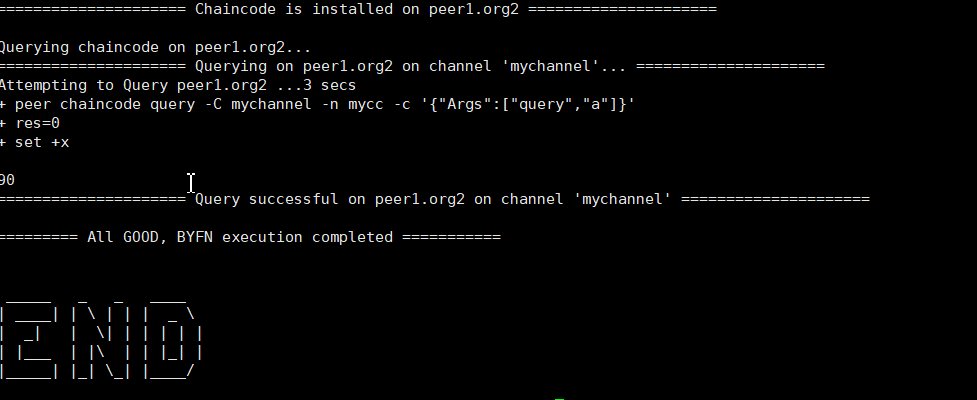
使用docker ps来查看节点启动情况
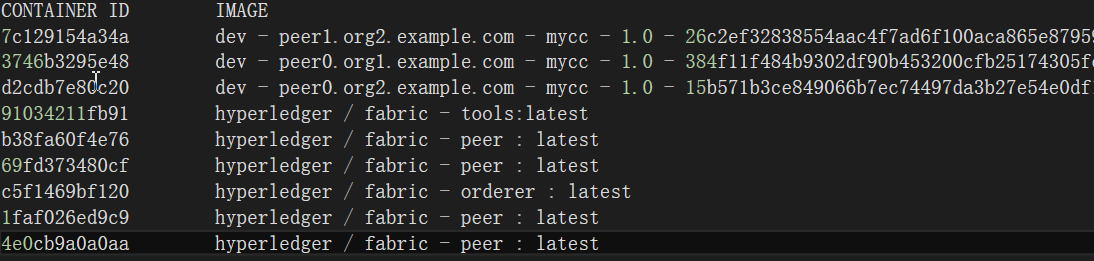
使用docker images查看安装镜像

关闭网络
使用./byfn.sh down
$ ./byfn.sh down
Stopping for channel 'mychannel' with CLI timeout of '10' seconds and CLI delay of '3' seconds
Continue? [Y/n] y
proceeding ...
Stopping cli ... done
Stopping peer0.org1.example.com ... done
Stopping peer1.org1.example.com ... done
Stopping orderer.example.com ... done
Stopping peer0.org2.example.com ... done
Stopping peer1.org2.example.com ... done
Removing cli ... done
Removing peer0.org1.example.com ... done
Removing peer1.org1.example.com ... done
Removing orderer.example.com ... done
Removing peer0.org2.example.com ... done
Removing peer1.org2.example.com ... done
Removing network net_byfn
Removing volume net_orderer.example.com
Removing volume net_peer0.org1.example.com
Removing volume net_peer1.org1.example.com
Removing volume net_peer0.org2.example.com
Removing volume net_peer1.org2.example.com
Removing volume net_peer0.org3.example.com
WARNING: Volume net_peer0.org3.example.com not found.
Removing volume net_peer1.org3.example.com
WARNING: Volume net_peer1.org3.example.com not found.
...
参考:
- https://hyperledger-fabric.readthedocs.io/en/release-1.2/getting_started.html
- https://hyperledger-fabric.readthedocs.io/en/release-1.2/prereqs.html
- https://hyperledger-fabric.readthedocs.io/en/release-1.2/install.html
ubuntu16.04 HyperLedger Fabric 1.2.0 开发环境搭建的更多相关文章
- android 5.0开发环境搭建
Android 5.0 是 Google 于 2014 年 10 月 15 日发布的全新 Android 操作系统.本文将就最新的Android 5.0 开发环境搭建做详细介绍. 工具/原料 jdk- ...
- Hyperledger Fabric (1.0)环境部署 chaincode【转】
三.测试Fabric 其实我们在前面运行./network_setup.sh up的时候系统已经运行了一个Example02的ChainCode测试,部署上去的ChainCodeName是mycc,所 ...
- CC++初学者编程教程(2) Microsoft Visual C++ 6.0开发环境搭建
上一篇演示的是如何安装VS2010,本文演示的是如何安装Microsoft Visual C++ 6.0 简称VC6. 有同学经常VC6都是很古董的版本了,为啥他还存在,不得不说VC6是微软一个很经典 ...
- Hadoop-2.8.0 开发环境搭建(Mac)
Hadoop是一个由Apache基金会开发的分布式系统架构,简称HDFS,具有高容错性.可伸缩性等特点,并且可以部署在低配置的硬件上:同时,提供了高吞吐量的数据访问性能,适用于超大数据集的应用程序,以 ...
- IMX6开发板Qtopia2.2.0开发环境搭建以及编译镜像
搭建 Qtopia2.2.0 开发环境,需要先搭建 Android 的编译环境,然后在 Android 编译环境的基础上,再搭建 Qtopia2.2.0 编译环境.以下内容基于迅为-iMX6开发板.Q ...
- 配置ubuntu 16.04.1 LTS odoo 10.0开发环境
使用VMware Fusion 8.5.0创建ubuntu 64bit虚拟机:使用ubuntu-16.04.1-desktop-amd64.iso镜像缺省安装ubuntu,用户名odoo,密码1234 ...
- 转:Ubuntu16.04下配置php+vscode+xdebug开发环境
转:https://blog.csdn.net/its_my_dream/article/details/78549619 操作系统是Ubuntu16.04,首先要安装和配置php运行环境,我这里用的 ...
- Cocos2d-x.3.0开发环境搭建
配置:win7 + VS2012 + Cocos2d-x.3.0 + Cocos Studio v1.4.0.1 前言:本文介绍在上述配置下进行游戏开发的环境搭建.开发语言为C++.如果读者不需要查看 ...
- 配置ubuntu 14.04.3 LTS odoo 9.0开发环境
使用VMware Fusion 8.0.1创建ubuntu 64bit虚拟机:使用ubuntu-14.04.3-desktop-amd64.iso镜像缺省安装ubuntu,用户名odoo,密码1234 ...
随机推荐
- win7安装python3.6.1及scrapy
---恢复内容开始--- 第一篇博客,记录自己自学python的过程及问题. 首先下载python3.6.1及所需资料 百度云:https://pan.baidu.com/s/1geOEp6z 密码: ...
- eclipse使用技巧心得分享
eclipse使用技巧心得分享 习惯了eclipse开发java程序,公司最近的项目都是idea开发的,同时android studio也是idea原型开发的,在学android开发,所以脱离ec ...
- php 浏览记录功能
/** * 历史浏览记录 * $data array 浏览记录里作品的必要信息 */ private function _history($data){ if(!$data || !is_array( ...
- 博三F5第一次站立会议(2019-03-09)
时间:2017-03-09 地点:博三414寝室 时长:一个小时 到勤:全员到勤.(注:寝室有点乱,不敢附上会议图片~~~) 谈论内容: 大致确定本周计划与下周打算(注:后期可能有所改变) 本周计划: ...
- 导入PrefixHeader.pch 报错UNknow The type "NSString",等基础类
进入到项目,在Buid Settings收索Compile Source 把Compile Source As 改成Objective-C问题即可解决.
- Failed to load ApplicationContext ,Error creating bean with name 'adminUserService': Injection of autowired dependencies failed;
Druid配置的时候出现这个问题: "C:\Program Files\Java\jdk1.8.0_191\bin\java" -ea -Didea.test.cyclic.buf ...
- 阿里云ecs使用补充说明
前置文章:http://www.cnblogs.com/newbob/articles/5400495.html 阿里云ecs使用心得的一些个人补充部分 一.在yum安装node/npm的过程中出现的 ...
- [转]如何正确学习JavaScript
原文:How to Learn JavaScript Properly(2014-2-7) 学习时长:6-8周 学习前提:中学水平,无需编程经验 更新(2014-1-7) 在Reddit上创建了一个学 ...
- JSF相关介绍
About JavaServer Faces technology simplifies building user interfaces for JavaServer applications. D ...
- 20155219付颖卓《网络对抗》EXP7网络欺诈技术防范
实验后回答问题 1.通常在什么场景下容易受到DNS spoof攻击 在公共共享网络里,并且同一网段可以ping通的网络非常容易被攻击. 2.在日常生活工作中如何防范以上两攻击方法 不在不信任的公开网络 ...
