py-函数基础
定义: 函数是指将一组语句的集合通过一个名字(函数名)封装起来,要想执行这个函数,只需调用其函数名即可
特性:
1.减少重复代码
2.使程序变的可扩展
3.使程序变得易维护
函数参数
形参变量
只有在被调用时才分配内存单元,在调用结束时,即刻释放所分配的内存单元。因此,形参只在函数内部有效。函数调用结束返回主调用函数后则不能再使用该形参变量
实参
可以是常量、变量、表达式、函数等,无论实参是何种类型的量,在进行函数调用时,它们都必须有确定的值,以便把这些值传送给形参。因此应预先用赋值,输入等办法使参数获得确定值
def calc(x,y): # x,y 是形参,用来接受参数
res = x*y
return res t = calc(2,3) # 2,3 是实参,实际传入的参数,
print(t)
默认参数
def staff(name,age,skill,year=2018): #默认参数一般放到实参后面
print('staff info'.center(20,'-'))
print("name:",name)
print("age:",age)
print("skill:",skill)
print("year:",year)
staff("lemi",22,"python_devops")
关键参数
正常情况下,给函数传参数要按顺序,不想按顺序就可以用关键参数,只需指定参数名即可(指定了参数名的参数就叫关键参数),但记住一个要求就是,关键参数必须放在位置参数(以位置顺序确定对应关系的参数)之后
def staff(name,age,skill,year=2018):
print('staff info'.center(20,'-'))
print("name:",name)
print("age:",age)
print("skill:",skill)
print("year:",year) staff("lemi",skill="python_devops",22) # 不可以
staff("kevin",skill="linux",age=22) #可以这样
staff("walk",25,"linux",age=22) #不可以,相当于两次赋值
# 总结:不想按位置参数,一一对应的去传值,
# 就使用关键参数(参数名=值),但得只能在位置参数后面,
# 相当于,你不想排队一个个进,想按名进去,
# 那你就只能等到前面排队的进完再进,不然混乱(报错)
非固定参数
若你的函数在定义时不确定用户想传入多少个参数,就可以使用非固定参数
# *args 会把多传入的参数变成一个元组形式(args也可以其他形式命名,相当于形参)
# args,如果没传值,就为空 ()
def staff(name,age,*args):
print(name,age,args)
staff('lemi',22,'python','CQ')
# 输出
# lemi 22 ('python', 'CQ')
当*args在其他形参前面时会截胡,传递参数时,他后面的参数用关键参数可以解决
def staff(name,*args,age):
pass
staff(‘lemi’,’python’,’linux’,age=22)
staff(‘lemi’,*[‘python’,’linux’],age=22)
解包,传给形参args
# *kwargs 会把多传入的参数(key-value型)变成一个dict形式{}
# kwargs,如果没传值,就为空 {}
def staff(name,age,*args,**kwargs):
print(name,age,args,kwargs)
staff('lemi',22,'linux','web',skill='python',place='CQ')
# 输出
#lemi 22 ('linux', 'web') {'skill': 'python', 'place': 'CQ'} staff('lemi',22,'linux','web',**{’skill’:'python',’place’:'CQ'})
效果跟上面一样
返回值
函数外部的代码要想获取函数的执行结果,就可以在函数里用return语句把结果返回
def staff(name,age,skill,year=2018):
print('staff info'.center(20,'-'))
print("name:",name)
print("age:",age)
print("skill:",skill)
print("year:",year)
if age>22:
return False
else:
return True
interview = staff("lemi",22,"python_devops")
if interview:
print(interview)
print('面试成功')
else:
print('have to improve') output:
-----staff info-----
name: lemi
age: 22
skill: python_devops
year: 2018
面试成功
True
注意
函数在执行过程中只要遇到return语句,就会停止执行并返回结果,也可以理解为 return 语句代表着函数的结束
如果未在函数中指定return,那这个函数的返回值为None
函数,只能返回一个值
全局与局部变量
status = 'poor man'
def work(status):
print('before learn python:',status)
status = 'Charming male'
print('after change:',status) work(status) print('看看外面status改变了吗?',status) output:
before learn python: poor man
after change: Charming male
看看status改变了吗? poor man 不用传name 值到函数里,也可以在函数里调用外面的变量
# 局部函数可以调用全局变量,但是不能修改
status = 'poor man'
def work():
status = 'Charming male'
print('after change:',status)
work()
print('看看外面status改变了吗?',status)
output:
after change: Charming male
看看外面status改变了吗? poor man
1.在函数中定义的变量称为局部变量,在程序的一开始定义的变量称为全局变量。
2.全局变量作用域是整个程序,局部变量作用域是定义该变量的函数。
3.当全局变量与局部变量同名时,在定义局部变量的函数内,局部变量起作用;在其它地方全局变量起作用。
修改全局变量
status = 'poor man'
def work():
global status
status = 'Charming male'
print('after change:',status)
work()
print('看看外面status改变了吗?',status)
output
after change: Charming male
看看外面status改变了吗? Charming male
global status的作用就是要在函数里声明status是全局变量,最上面的status='poor man'即使不写,程序最后面的print也可以打印status
变量是列表时,
当修改的是列表时,可以删除元素,修改元素 skill = ['linux','python','html']
def change_skill():
skill = ['linux','python']
print(skill) #此处不能修改
change_skill()
print(skill) ['linux', 'python']
['linux', 'python', 'html'] ------------------ skill = ['linux','python','html']
def change_skill():
skill[2] = 'hadoop'
skill.remove('linux')
print('inside',skill) #这里可以该,改的是元素,并不是列表对象
#因为在内存里,列表对象整体是一个地址,元素又是另一个地址
change_skill()
print('outside',skill) inside ['python', 'hadoop']
outside ['python', 'hadoop']
作用域
作用域(scope),程序设计概念,通常来说,一段程序代码中所用到的名字并不总是有效/可用的,而限定这个名字的可用性的代码范围就是这个名字的作用域。
python中函数就是一个作用域,局部变量放置在其作用域中。
代码定义完,作用域已经生成,无论在任何地方调用,作用域链向上查找
age = 21
def func1():
age = 22
def func2():
print(age)
return func2
val = func1()
print(val)
val() output
<function func1.<locals>.func2 at 0x000002AB58965BF8>
22
嵌套函数
name = 'bird kevin'
def work():
name = 'common staff'
def work_1():
name = 'outstanding staff'
print('level 3',name)
work_1()
print('level 2',name)
work()
print('level now',name) OUTPUT
level 3 outstanding staff
level 2 common staff
level now bird kevin
# 最外层不能调用work_1()里层函数 #小游戏
age = 19
def func1():
global age
def func2():
print(age)
age = 73
func2()
func1()
print(age) #output>>> 73 73 age = 19
def func1():
def func2():
print(age)
func2()
age = 73 func1()
print(age) #会报错,不知道找哪一个
匿名函数
匿名函数就是不需要显式的指定函数名
#a = lambda x,y:x*y
print(a(1,2))
lambda 不能有复杂的逻辑。可以三元运算 res = map(lambda x:x**2,[1,5,7,4,8])
for i in res:
print(i)
输出 1
25
49
16
64
节省代码
高阶函数
变量可以指向函数,函数的参数能接收变量,那么一个函数就可以接收另一个函数作为参数,这种函数就称之为高阶函数。
def add(x,y,f):
return f(x) + f(y)
res = add(3,-6,abs)
print(res)
只需满足以下任意一个条件,即是高阶函数
1.接受一个或多个函数作为输入
2.return 返回另外一个函数
递归
在函数内部,可以调用其他函数。如果一个函数在内部调用自身本身,这个函数就是递归函数
def fac(n):
if n == 1:
return 1
else:
return n *fac(n-1)
print(fac(3)) def calc(n):
v = int(n/2)
print(v)
if v > 0:
calc(v)
print(n) calc(10) output 5
2
1
0
1
2
5
10 先一层层进去,再往外走
递归特性:
1.必须有一个明确的结束条件
2.每次进入更深一层递归时,问题规模相比上次递归都应有所减少
3.递归效率不高,递归层次过多会导致栈溢出(在计算机中,函数调用是通过栈(stack)这种数据结构实现的,每当进入一个函数调用,栈就会加一层栈帧,每当函数返回,栈就会减一层栈帧。由于栈的大小不是无限的,所以,递归调用的次数过多,会导致栈溢出)
尾递归,调用下一层的时候就退出了
def cal(n):
print(n)
return cal(n+1)
cal(1)
在python并没有优化
内置函数
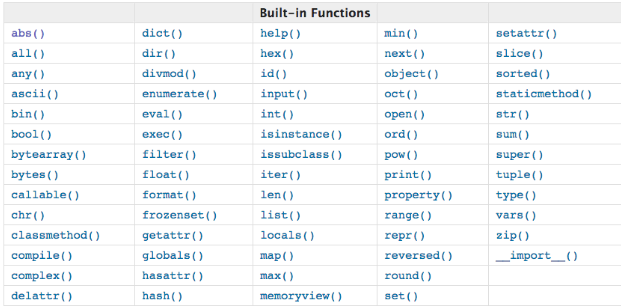
>>> min([2,3,4]) #返回数字序列最小值 2
>>> max([2,3,4]) # 返回数字序列最大值 4 >>> help(all)
Help on built-in function all in module builtins:
all(iterable, /)
Return True if bool(x) is True for all values x in the iterable.
If the iterable is empty, return True. >>> a = [1,2,3]
>>> all(a)
True
>>> a.append(0)
>>> all(a)
False
>>> a.append([])
>>> all(a)
False
>>> all([])
True >>>help(any)
Help on built-in function any in module builtins: any(iterable, /)
Return True if bool(x) is True for any x in the iterable. If the iterable is empty, return False. dir 打印当前下变量 >>> help(hex) Help on built-in function hex in module builtins: hex(number, /)
Return the hexadecimal representation of an integer. >>> hex(12648430)
'0xc0ffee' >>> 10//3
3
>>> divmod(10,3)
(3, 1)
>>> sorted([22,31,13,3,14,1,34,3])
[1, 3, 3, 13, 14, 22, 31, 34]
>>> d = {}
>>> for i in range(20):
d[i] = i-2 >>> d
{0: -2, 1: -1, 2: 0, 3: 1, 4: 2, 5: 3, 6: 4, 7: 5, 8: 6, 9: 7, 10: 8, 11: 9, 12: 10, 13: 11, 14: 12, 15: 13, 16: 14, 17: 15, 18: 16, 19: 17}
>>> sorted(d)
[0, 1, 2, 3, 4, 5, 6, 7, 8, 9, 10, 11, 12, 13, 14, 15, 16, 17, 18, 19]
>>> d.items
<built-in method items of dict object at 0x0000023C083AF5E8>
>>> d.items()
dict_items([(0, -2), (1, -1), (2, 0), (3, 1), (4, 2), (5, 3), (6, 4), (7, 5), (8, 6), (9, 7), (10, 8), (11, 9), (12, 10), (13, 11), (14, 12), (15, 13), (16, 14), (17, 15), (18, 16), (19, 17)])
>>> sorted(d.items(),key)
Traceback (most recent call last):
File "<pyshell#11>", line 1, in <module>
sorted(d.items(),key)
NameError: name 'key' is not defined
>>> sorted(d.items(),key=lambda x:x[1])
[(0, -2), (1, -1), (2, 0), (3, 1), (4, 2), (5, 3), (6, 4), (7, 5), (8, 6), (9, 7), (10, 8), (11, 9), (12, 10), (13, 11), (14, 12), (15, 13), (16, 14), (17, 15), (18, 16), (19, 17)]
>>> sorted(d.items(),key=lambda x:x[1],reverse = True)
[(19, 17), (18, 16), (17, 15), (16, 14), (15, 13), (14, 12), (13, 11), (12, 10), (11, 9), (10, 8), (9, 7), (8, 6), (7, 5), (6, 4), (5, 3), (4, 2), (3, 1), (2, 0), (1, -1), (0, -2)]
>>> ascii('n')
"'n'"
>>> ascii('你')
"'\\u4f60'"
>>> oct(10)
'0o12'
>>> bin(10)
'0b1010'
>>> help(eval)
Help on built-in function eval in module builtins: eval(source, globals=None, locals=None, /)
Evaluate the given source in the context of globals and locals. The source may be a string representing a Python expression
or a code object as returned by compile().
The globals must be a dictionary and locals can be any mapping,
defaulting to the current globals and locals.
If only globals is given, locals defaults to it. >>> eval('1+7')
8
>>> eval('print('hello world')')
SyntaxError: invalid syntax
>>> eval('print("hello world")')
hello world
>>> code = '''
if 5 > 4:
print('ok')
else:
print('fail')'''
>>> eval(code)
Traceback (most recent call last):
File "<pyshell#27>", line 1, in <module>
eval(code)
File "<string>", line 2
if 5 > 4:
^
SyntaxError: invalid syntax
>>> 只能处理简单单行代码
Traceback (most recent call last):
File "<pyshell#28>", line 1, in <module>
只能处理简单单行代码
NameError: name '只能处理简单单行代码' is not defined
>>> exec(code)
ok
>>> help(exec)
Help on built-in function exec in module builtins: exec(source, globals=None, locals=None, /)
Execute the given source in the context of globals and locals. The source may be a string representing one or more Python statements
or a code object as returned by compile().
The globals must be a dictionary and locals can be any mapping,
defaulting to the current globals and locals.
If only globals is given, locals defaults to it. >>> res = eval('1+3+4')
>>> res1 = exec('1+3+4')
>>> print('res',res,res1)
res 8 None
>>> exec可以执行多行但拿不到返回值
KeyboardInterrupt
>>> eval执行单行可以拿到返回值
KeyboardInterrupt
>>> ord('a')
97
>>> chr('')
Traceback (most recent call last):
File "<pyshell#35>", line 1, in <module>
chr('')
TypeError: an integer is required (got type str)
>>> chr(98)
'b'
>>> s = '元贞'
>>> s[0]
'元'
>>> s.encode('utf-8')
b'\xe5\x85\x83\xe8\xb4\x9e'
>>> s1 = bytearray(s)
Traceback (most recent call last):
File "<pyshell#40>", line 1, in <module>
s1 = bytearray(s)
TypeError: string argument without an encoding
>>> s1 = bytearray(s.encode (utf-8))
Traceback (most recent call last):
File "<pyshell#41>", line 1, in <module>
s1 = bytearray(s.encode (utf-8))
NameError: name 'utf' is not defined
>>> s1 = bytearray(s.encode ('utf-8'))
>>> s1[0] = 'a'
Traceback (most recent call last):
File "<pyshell#43>", line 1, in <module>
s1[0] = 'a'
TypeError: an integer is required
>>> s1[0] = 65
>>> s
'元贞'
>>> s1
bytearray(b'A\x85\x83\xe8\xb4\x9e')
>>> s1[4]
180
>>> id(s[0])
2456860022384
>>> 源地址修改
KeyboardInterrupt
>>> map(lambda x:x*x,[1,2,3])
<map object at 0x0000023C0842C908>
>>> list(map(lambda x:x*x,[1,2,3]))
[1, 4, 9]
>>> list(map(lambda x:x<3,[1,2,3]))
[True, True, False]
>>> list(filter(lambda x:x<3,[1,2,3]))
[1, 2]
>>> import functools
>>> functools.reduce
<built-in function reduce>
>>> bytes('')
Traceback (most recent call last):
File "<pyshell#55>", line 1, in <module>
bytes('')
TypeError: string argument without an encoding
>>> bytes('34) SyntaxError: EOL while scanning string literal
>>> bytes(34) b'\x00\x00\x00\x00\x00\x00\x00\x00\x00\x00\x00\x00\x00\x00\x00\x00\x00\x00\x00\x00\x00\x00\x00\x00\x00\x00\x00\x00\x00\x00\x00\x00\x00\x00'
>>> bytes('你好') Traceback (most recent call last):
File "<pyshell#58>", line 1, in <module>
bytes('你好')
TypeError: string argument without an encoding
>>> bytes(你好) Traceback (most recent call last):
File "<pyshell#59>", line 1, in <module>
bytes(你好)
NameError: name '你好' is not defined
>>> print('python','linux',sep='->') python->linux
>>> print('python','linux',end='->') python linux->
>>> print('python','linux') python linux
>>> print('python','linux',end='') python linux
>>> msg = 'linux is lady '
f = open('skill.txt','w')
print(msg,'python is yong woman',sep='|',end="",file=f)
print(msg,'python is yong woman',sep='|',end="",file=f) >>> def f():
pass >>> a = [1,2,3] >>> callable(f) True
>>> callable(a) False >>> s = {1,2,3,4} >>> s.discard(2) >>> s {1, 3, 4}
>>> s = frozenset(s) >>> s frozenset({1, 3, 4})
>>> >>> >>> s.discard(3) Traceback (most recent call last):
File "<pyshell#77>", line 1, in <module>
s.discard(3)
AttributeError: 'frozenset' object has no attribute 'discard'
>>> s.remove(2) Traceback (most recent call last):
File "<pyshell#78>", line 1, in <module>
s.remove(2)
AttributeError: 'frozenset' object has no attribute 'remove' 打印变量名和对应的值
>>> vars() {'__name__': '__main__', '__doc__': None, '__package__': None, '__loader__': <class '_frozen_importlib.BuiltinImporter'>, '__spec__': None, '__annotations__': {}, '__builtins__': <module 'builtins' (built-in)>, 'd': {0: -2, 1: -1, 2: 0, 3: 1, 4: 2, 5: 3, 6: 4, 7: 5, 8: 6, 9: 7, 10: 8, 11: 9, 12: 10, 13: 11, 14: 12, 15: 13, 16: 14, 17: 15, 18: 16, 19: 17}, 'i': 19, 'code': "\nif 5 > 4:\n print('ok')\nelse:\n print('fail')", 'res': 8, 'res1': None, 's': frozenset({1, 3, 4}), 's1': bytearray(b'A\x85\x83\xe8\xb4\x9e'), 'functools': <module 'functools' from 'C:\\Users\\Administrator\\AppData\\Local\\Programs\\Python\\Python36\\lib\\functools.py'>, 'f': <function f at 0x0000023C08464400>, 'a': [1, 2, 3]} >>> def f():
n = 3
print(locals()) >>> f() {'n': 3}
>>> globals() {'__name__': '__main__', '__doc__': None, '__package__': None, '__loader__': <class '_frozen_importlib.BuiltinImporter'>, '__spec__': None, '__annotations__': {}, '__builtins__': <module 'builtins' (built-in)>, 'd': {0: -2, 1: -1, 2: 0, 3: 1, 4: 2, 5: 3, 6: 4, 7: 5, 8: 6, 9: 7, 10: 8, 11: 9, 12: 10, 13: 11, 14: 12, 15: 13, 16: 14, 17: 15, 18: 16, 19: 17}, 'i': 19, 'code': "\nif 5 > 4:\n print('ok')\nelse:\n print('fail')", 'res': 8, 'res1': None, 's': frozenset({1, 3, 4}), 's1': bytearray(b'A\x85\x83\xe8\xb4\x9e'), 'functools': <module 'functools' from 'C:\\Users\\Administrator\\AppData\\Local\\Programs\\Python\\Python36\\lib\\functools.py'>, 'f': <function f at 0x0000023C084646A8>, 'a': [1, 2, 3]}
>>> >>> a [1, 2, 3]
>>> repr(a) '[1, 2, 3]' >>> a [1, 2, 3]
>>> b = [6,7,8] >>> zip(a,b)() Traceback (most recent call last):
File "<pyshell#96>", line 1, in <module>
zip(a,b)()
TypeError: 'zip' object is not callable
>>> list(zip(a,b)) [(1, 6), (2, 7), (3, 8)]
>>>
py-函数基础的更多相关文章
- 《转》Python学习(17)-python函数基础部分
http://www.cnblogs.com/BeginMan/p/3171977.html 一.什么是函数.方法.过程 推荐阅读:http://www.cnblogs.com/snandy/arch ...
- No-9.函数基础
函数基础 目标 函数的快速体验 函数的基本使用 函数的参数 函数的返回值 函数的嵌套调用 在模块中定义函数 01. 函数的快速体验 1.1 快速体验 所谓函数,就是把 具有独立功能的代码块 组织为一个 ...
- python 17 函数基础(一)
http://www.cnblogs.com/BeginMan/p/3171977.html 一.什么是函数.方法.过程 推荐阅读:http://www.cnblogs.com/snandy/arch ...
- 速战速决 (3) - PHP: 函数基础, 函数参数, 函数返回值, 可变函数, 匿名函数, 闭包函数, 回调函数
[源码下载] 速战速决 (3) - PHP: 函数基础, 函数参数, 函数返回值, 可变函数, 匿名函数, 闭包函数, 回调函数 作者:webabcd 介绍速战速决 之 PHP 函数基础 函数参数 函 ...
- JavaScript 函数基础
1. JavaScript 函数基础 1. 定义方法 2. 函数的调用方法 3. 函数方法 apply : 将函数作为数组的方法来调用 将参数以数组形式传递给该方法 call : 将函数作为对象的 ...
- Python 函数基础、有序集合、文件操作(三)
一.set 特点: set是一个无序且不重复的元素集合访问速度快:天生解决元素重复问题 方法: 初始化 >>> s1 = set()>>> print(type(s ...
- 【2017-03-05】函数基础、函数四种结构、ref和out参数、递归
一.函数基础 1.函数/方法:非常抽象独立完成某项功能的一个个体 2.函数的作用: 提高代码的重用性提高功能开发的效率提高程序代码的可维护性 3.分类 固定功能函数高度抽象函数 4.函数四要素:输入, ...
- PHP基础入门(三)---PHP函数基础
PHP基础入门(三)---函数 今天来给大家分享一下PHP的函数基础.有了前两章的了解,想必大家对PHP有了一定的基础了解.想回顾前两章的朋友可以点击"PHP基础入门(一)"&qu ...
- PHP基础入门(二)【PHP函数基础】
PHP基础入门(二)--函数基础 了解 PHP基础入门详解(一) 后,给大家分享一下PHP的函数基础. 这部分主要讲的就是: 函数的声明与使用.PHP中变量的作用域.静态变量.函数的参数传递.变量函数 ...
- 09-Python入门学习-函数基础与参数
一.函数基础 1.定义函数的三种形式 1.1 无参函数 def foo(): print('from foo') foo() 1.2 有参函数 def bar(x,y): print(x,y) bar ...
随机推荐
- dir 使用,统计文件数量
dir /b /a-d | find /v /c "$$$$" >1.log--※ 来源:·水木社区 newsmth.net·[FROM: 125.46.17.*] 今天去水 ...
- windows7安装node
一.在官网下载node 二.按照提示进行安装 三.安装好的目录结构 四.测试是否安装好了node 首先按快捷键win+r,在运行窗口输入cmd,调出命令提示窗口,在命令提示窗口中输入path查看nod ...
- spring boot 测试类
import org.junit.Test;import org.junit.runner.RunWith;import org.slf4j.Logger;import org.slf4j.Logge ...
- taskset: 让进程运行在指定的CPU 上
观察发现4核CPU,只有第1个核心(CPU#0)非常忙,其他都处于idle状态. 不了解Linux是如何调度的,但目前显然有优化的余地.除了处理正常任务,CPU#0还需要处理每秒网卡中断.因此,若能将 ...
- mysql in 过滤 解决转义问题
IF(headUser!='',instr(concat(',',headUser,','),concat(',',cr.headUser,',')),TRUE);
- STC-51开发板-单片机控制数码管&按键&点阵综合操作
操作: 实现按下一个按键,对应的数码管和点阵显示相应的数字 代码: /* *******************数码管按键综合项目********************* */ #include ...
- linux一些基本常识(四)
tail -f时时监控 一开启内存最小位u原则,尽量优化代码 grep -v "" /etc/passwd 这样行不行 怎么清除last nice调整进程运行级别 pkill是匹配 ...
- 使用python发送邮件
最近需要做一个功能,统计bug的数量,然后发邮件给指定人,所有就先要了解一下使用python发送邮件 代码如下: #coding: utf-8 import smtplib from email.MI ...
- js this pointer 指针
this JavaScript的函数内部如果调用了this,那么这个this到底指向谁? 答案是,视情况而定! 如果以对象的方法形式调用,比如xiaoming.age(),该函数的this指向被调用的 ...
- nginx反向代理部署与演示(二)
我们把LB01作为负载均衡器,WEB01和WEB02作为两台web服务器. WEB01与WEB02虚拟主机配置如下: 我们修改nginx下的conf/nginx.conf文件,在http{}中 ...
