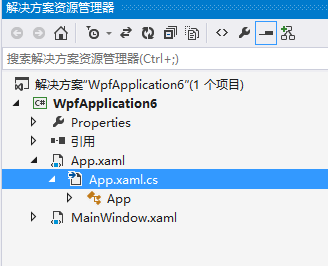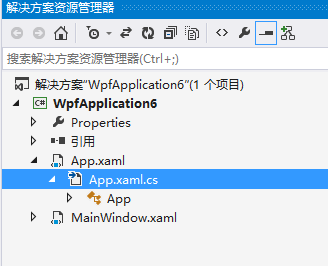.NET 已经提供一个 类 System.Threading.Mutex 所以不采用API CreateMutex
在 App.xaml.cs 中实现代码,重这写 OnStartup
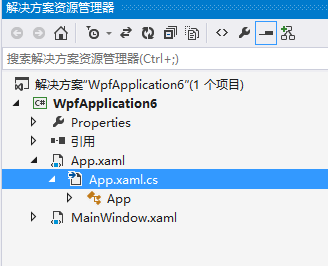
using System;
using System.Collections.Generic;
using System.Configuration;
using System.Data;
using System.Windows;
namespace WpfApplication7
{
/// <summary>
/// App.xaml 的交互逻辑
/// </summary>
public partial class App : Application
{
#region DllImport...
[System.Runtime.InteropServices.DllImport("User32.dll")]
private static extern bool SetForegroundWindow(IntPtr hWnd);
[System.Runtime.InteropServices.DllImport("User32.dll")]
private static extern bool ShowWindowAsync(IntPtr hWnd, int cmdShow);
private const int SW_SHOW = 1;
#endregion
bool createdNew;
protected override void OnStartup(StartupEventArgs e)
{
System.Threading.Mutex mutex = new System.Threading.Mutex(true, "HelloRoman", out createdNew);
if (!createdNew)
{
System.Diagnostics.Process progress1 = GetExistProcess();
if (progress1 != null)
{
ShowMainWindow(progress1);
Environment.Exit(0);
}
}
}
/// <summary>
/// 最前端显示主窗体
/// </summary>
/// <param name="process"></param>
private void ShowMainWindow(System.Diagnostics.Process process)
{
IntPtr mainWindowHandle1 = process.MainWindowHandle;
if (mainWindowHandle1 != IntPtr.Zero)
{
ShowWindowAsync(mainWindowHandle1, SW_SHOW);
SetForegroundWindow(mainWindowHandle1);
}
}
/// <summary>
/// 查看程序是否已经运行
/// </summary>
/// <returns></returns>
private static System.Diagnostics.Process GetExistProcess()
{
System.Diagnostics.Process currentProcess = System.Diagnostics.Process.GetCurrentProcess();
foreach (System.Diagnostics.Process process1 in System.Diagnostics.Process.GetProcessesByName(currentProcess.ProcessName))
{
if ((process1.Id != currentProcess.Id) &&
(System.Reflection.Assembly.GetExecutingAssembly().Location == currentProcess.MainModule.FileName))
{
return process1;
}
}
return null;
}
}
}
方法1
using System;
using System.Collections.Generic;
using System.Configuration;
using System.Data;
using System.Linq;
using System.Windows;
namespace WpfApplication6
{
/// <summary>
/// App.xaml 的交互逻辑
/// </summary>
public partial class App : Application
{
[System.Runtime.InteropServices.DllImport("kernel32.dll", EntryPoint = "CreateMutex")]
public static extern IntPtr CreateMutex(int lpSecurityAttributes, bool bInitialOwner, string lpName);
[System.Runtime.InteropServices.DllImport("kernel32.dll", EntryPoint = "GetLastError")]
public static extern int GetLastError();
private const int ERROR_ALREADY_EXISTS = 183;
protected override void OnStartup(StartupEventArgs e)
{
string appTitle = "2014年5月31日7:28:29";
IntPtr hMutex = CreateMutex(0, true, appTitle);
if (GetLastError() == ERROR_ALREADY_EXISTS)
{
MessageBox.Show("程序已经运行!");
Application.Current.Shutdown();
}
}
}
}
- [VC]在VC++中实现让程序只运行一个实例的方法且实现该实例
方法一: 有时候在开发应用程序时,希望控制程序运行唯一的实例.例如,最常用的mp3播放软 件Winamp,由于它需要独占计算机中的音频设备,因此该程序只允许自身运行唯一的一个例程.在Visual C+ ...
- Qt之运行一个实例进程
简述 发布程序的时候,我们往往会遇到这种情况: 只需要用户运行一个实例进程 用户可以同时运行多个实例进程 一个实例进程的软件有很多,例如:360.酷狗- 多个实例进程的软件也很多,例如:Visual ...
- WPF 之 WPF应用程序事件
当新建一个wpf应用程序,会自动生成一个App.xaml和MainWindow.xaml文件. 其中 App.xam 用来设置Application,应用程序的起始文件和资源及应用程序的一些属性和事件 ...
- Oracle 远程访问配置 在 Windows Forms 和 WPF 应用中使用 FontAwesome 图标 C#反序列化XML异常:在 XML文档(0, 0)中有一个错误“缺少根元素” C#[Win32&WinCE&WM]应用程序只能运行一个实例:MutexHelper Decimal类型截取保留N位小数向上取, Decimal类型截取保留N位小数并且不进行四舍五入操作
Oracle 远程访问配置 服务端配置 如果不想自己写,可以通过 Net Manager 来配置. 以下配置文件中的 localhost 改为 ip 地址,否则,远程不能访问. 1.网络监听配置 ...
- VC 实现程序只运行一个实例,并激活已运行的程序
转载:http://blog.sina.com.cn/s/blog_4b44e1c00100bh69.html 进程的互斥运行:CreateMutex函数实现只运行一个程序实例 正常情况下,一个进程的 ...
- VC只运行一个程序实例
方法有很多,以下只是提供一种用的多的 一. 单文档程序 在程序App类的InitInstance中添加如下代码 BOOL CDDZApp::InitInstance() { /*只运行一个实例*/ / ...
- C# JabLib系列之如何保证只运行一个应用程序的实现
保证只运行一个应用程序的C#实现: using System;using System.Collections.Generic;using System.Linq;using System.Windo ...
- 如何让Windows程序只运行一个程序实例?
要实现VC++或者MFC只运行一个程序实例,一般采用互斥量来实现,即首先用互斥量封装一个只运行一个程序实例的函数接口: HANDLE hMutex = NULL; void MainDlg::RunS ...
- wpf只运行一个实例
原文:wpf只运行一个实例 在winform下,只运行一个实例只需这样就可以: 1. 首先要添加如下的namespace: using System.Threading; 2. 修改系统Main函数, ...
随机推荐
- TCP的建立和终止 图解
前言 在没有理解TCP连接是如何建立和终止之前,我想你可能并不会使用connect,accept,close这三个函数并且使用netstat程序来调试应用.所以掌握TCP连接的建立和终止势在必行. 三 ...
- Codeforces Round #350 (Div. 2) D1. Magic Powder - 1 二分
D1. Magic Powder - 1 题目连接: http://www.codeforces.com/contest/670/problem/D1 Description This problem ...
- UVALive 5968
假如出现SS 那么表示Spring,如果出现SX的话,就表示WINTER,末尾出现S不管 #include <map> #include <set> #include < ...
- Xcode 几个图标解释
File.让您指定串联图的常规信息. Quick Help.提供有关对象的实用文稿. Identity.让您指定对象的自定类并定义其辅助功能属性. Attributes.让您自定对象的可视化属性. S ...
- .net正则提取手机号码,并替换带有手机号码的a标签
//用正则查找字符串中的手机号码,最后替换成带a标签的可打电话的字符串 var str = "收件人:江苏省苏州市工业园区屌丝大叔收,电话:18688888888"; var re ...
- 小程序navigator点击有时候会闪一下
<navigator hover-class="none">
- ESB的几个基本概念
京-星之泪: 请教一个问题:esb中路由和管道对的概念应该怎么理解,各自有什么用途,他们之间的关系 北京-kimmking: transport endpoint inbound outboun ...
- C标准库 二
http://www.utas.edu.au/infosys/info/documentation/C/CStdLib.html现在C语言(C99)标准库函数的24个头文件列表如下: assert.h ...
- iOS7以下设备获取mac地址
注意,是iOS7以下的设备,直接上源码,获取mac地址都是为了唯一标识一个设备的,但iOS7设备的mac地址为 020000000000 MacAddress.h #include <sys/s ...
- table固定首行(二)
<!DOCTYPE html PUBLIC "-//W3C//DTD XHTML 1.0 Transitional//EN" "http://www.w3.org/ ...