SpringCloud-客户端的负载均衡Ribbon(三)
前言:微服务架构,不可避免的存在单个微服务有多个实例,那么客户端如何将请求分摊到多个微服务的实例上呢?这里我们就需要使用负载均衡了
一、Ribbon简介
Ribbon是Netflix发布的负载均衡器,它有助于控制HTTP和TCP客户端的行为。为Ribbon配置服务提供者地址列表后,Ribbon就可基于某种负载均衡算法,自动地帮助服务消费者去请求。Ribbon默认为我们提供了很多的负载均衡算法,例如:轮询,随机等,也可自定义;
Ribbon的GitHub:https://github.com/Netflix/ribbon
而在SpringCloud中使用Ribbon和Eureka时,Ribbon会自动从EurekaServer中获取服务提供者地址列表,并基于负载均衡算法。
二、Ribbon实战
1、创建EurekaServer,EurekaClient1,EurekaClient2,之前已经说过了Eureka的使用,这里直接上代码:
EurekaServer:
@SpringBootApplication
@EnableEurekaServer
public class ServerApplication { public static void main(String[] args) {
SpringApplication.run(ServerApplication.class,args);
} }
ServerApplication.java
<?xml version="1.0" encoding="UTF-8"?>
<project xmlns="http://maven.apache.org/POM/4.0.0"
xmlns:xsi="http://www.w3.org/2001/XMLSchema-instance"
xsi:schemaLocation="http://maven.apache.org/POM/4.0.0 http://maven.apache.org/xsd/maven-4.0.0.xsd">
<modelVersion>4.0.0</modelVersion> <groupId>com.cn</groupId>
<artifactId>eureka-ribbon-server</artifactId>
<version>1.0-SNAPSHOT</version> <properties>
<project.build.sourceEncoding>UTF-8</project.build.sourceEncoding>
<java.version>1.8</java.version>
</properties> <parent>
<groupId>org.springframework.boot</groupId>
<artifactId>spring-boot-starter-parent</artifactId>
<version>1.5.13.RELEASE</version>
</parent> <dependencies>
<dependency>
<groupId>org.springframework.</groupId>
<artifactId></artifactId>
</dependency>
<dependency>
<groupId>org.springframework.cloud</groupId>
<artifactId>spring-cloud-starter-eureka-server</artifactId>
</dependency>
</dependencies>
<dependencyManagement>
<dependencies>
<dependency>
<groupId>org.springframework.cloud</groupId>
<artifactId>spring-cloud-dependencies</artifactId>
<version>Edgware.SR3</version>
<type>pom</type>
<scope>import</scope>
</dependency>
</dependencies>
</dependencyManagement>
<!-- 添加spring-boot的maven插件 -->
<build>
<plugins>
<plugin>
<groupId>org.springframework.boot</groupId>
<artifactId>spring-boot-maven-plugin</artifactId>
</plugin>
</plugins>
</build>
</project>
pom.xml
server.port=8761
#注意:这两个配置eureka默认为true,要改成false,否则会报错,connot connect server
#表示是否将自己注册在EurekaServer上
eureka.client.register-with-eureka=false
#表示是否从EurekaServer获取注册信息
eureka.client.fetch-registry=false eureka.client.service-url.defaultZone=http://localhost:8761/eureka/
application.properties
EurekaClient1:
<?xml version="1.0" encoding="UTF-8"?>
<project xmlns="http://maven.apache.org/POM/4.0.0"
xmlns:xsi="http://www.w3.org/2001/XMLSchema-instance"
xsi:schemaLocation="http://maven.apache.org/POM/4.0.0 http://maven.apache.org/xsd/maven-4.0.0.xsd">
<modelVersion>4.0.0</modelVersion> <groupId>com.cn</groupId>
<artifactId>eureka-ribbon-client</artifactId>
<version>1.0-SNAPSHOT</version> <properties>
<project.build.sourceEncoding>UTF-8</project.build.sourceEncoding>
<java.version>1.8</java.version>
</properties> <parent>
<groupId>org.springframework.boot</groupId>
<artifactId>spring-boot-starter-parent</artifactId>
<version>1.5.13.RELEASE</version>
</parent> <dependencies>
<dependency>
<groupId>org.springframework.cloud</groupId>
<artifactId>spring-cloud-starter-ribbon</artifactId>
</dependency>
<dependency>
<groupId>org.springframework.cloud</groupId>
<artifactId>spring-cloud-starter-eureka</artifactId>
</dependency>
</dependencies>
<dependencyManagement>
<dependencies>
<dependency>
<groupId>org.springframework.cloud</groupId>
<artifactId>spring-cloud-dependencies</artifactId>
<version>Edgware.SR3</version>
<type>pom</type>
<scope>import</scope>
</dependency>
</dependencies>
</dependencyManagement>
<!-- 添加spring-boot的maven插件 -->
<build>
<plugins>
<plugin>
<groupId>org.springframework.boot</groupId>
<artifactId>spring-boot-maven-plugin</artifactId>
</plugin>
</plugins>
</build>
</project>
pom.xml
server.port=8762
spring.application.name=client-8762
eureka.client.service-url.defaultZone=http://localhost:8761/eureka/
application.properties
而在启动类中加入RestTemplate远程调用实例到容器中,并且添加LoadBalanced注解,使RestTemplate具备负载均衡的能力:
@SpringBootApplication
@EnableDiscoveryClient
public class ClientApplication { public static void main(String[] args) {
SpringApplication.run(ClientApplication.class, args);
} /**
* @Description: 加入@LoadBalanced注解,就可以为RestTemplate加入负载均衡的能力
* @Param:
* @return:
* @Author:
* @Date: 2018/6/15
*/
@Bean
@LoadBalanced
public RestTemplate getRestTemplate() {
return new RestTemplate();
} }
创建Controller,注入RestTemplate、LoadBalancerClient实例:
package com.cn.controller; import org.springframework.beans.factory.annotation.Autowired;
import org.springframework.cloud.client.ServiceInstance;
import org.springframework.cloud.client.loadbalancer.LoadBalancerClient;
import org.springframework.stereotype.Controller;
import org.springframework.web.bind.annotation.GetMapping;
import org.springframework.web.bind.annotation.ResponseBody;
import org.springframework.web.client.RestTemplate; /**
* @program: springcloud-example
* @description:
* @author:
* @create: 2018-06-15 15:55
**/
@Controller
public class RibbonController { @Autowired
private LoadBalancerClient loadBalancerClient; @Autowired
private RestTemplate restTemplate; @GetMapping("/loadInstance")
@ResponseBody
public String loadInstance() {
ServiceInstance choose = this.loadBalancerClient.choose("client-87");
System.out.println(choose.getServiceId()+":"+choose.getHost()+":"+choose.getPort());
return choose.getServiceId() + ":" + choose.getHost() + ":" + choose.getPort();
} }
EurekaClient2:
pom.xml与EurekaClient1中一致
application.xml:
server.port=8763
spring.application.name=client-87
eureka.client.service-url.defaultZone=http://localhost:8761/eureka
package com.cn; import org.springframework.boot.SpringApplication;
import org.springframework.boot.autoconfigure.SpringBootApplication;
import org.springframework.cloud.client.discovery.EnableDiscoveryClient; /**
* @program: springcloud-example
* @description:
* @author: 535504
* @create: 2018-06-15 16:05
**/
@SpringBootApplication
@EnableDiscoveryClient
public class ClientApplication { public static void main(String[] args) {
SpringApplication.run(ClientApplication.class, args);
} }
ClientApplication
ClientController.java:
package com.cn.contorller; import org.springframework.stereotype.Controller;
import org.springframework.web.bind.annotation.GetMapping;
import org.springframework.web.bind.annotation.ResponseBody; /**
* @program: springcloud-example
* @description:
* @author:
* @create: 2018-06-15 16:12
**/
@Controller
public class ClientController { @GetMapping("/getUser")
@ResponseBody
public String getUser() {
System.out.println("获取用户成功");
return "获取用户成功";
} }
2、启动顺序:
①、依次启动EurekaServer =》 EurekaClient1 =》 EurekaClient2 ;
②、然后将EurekaClient2中的application.properties的server.port=8763改为server.port=8764,再次启动该项目;
③、打开EurekaServer的配置页面(http://localhost:8761/),如下:
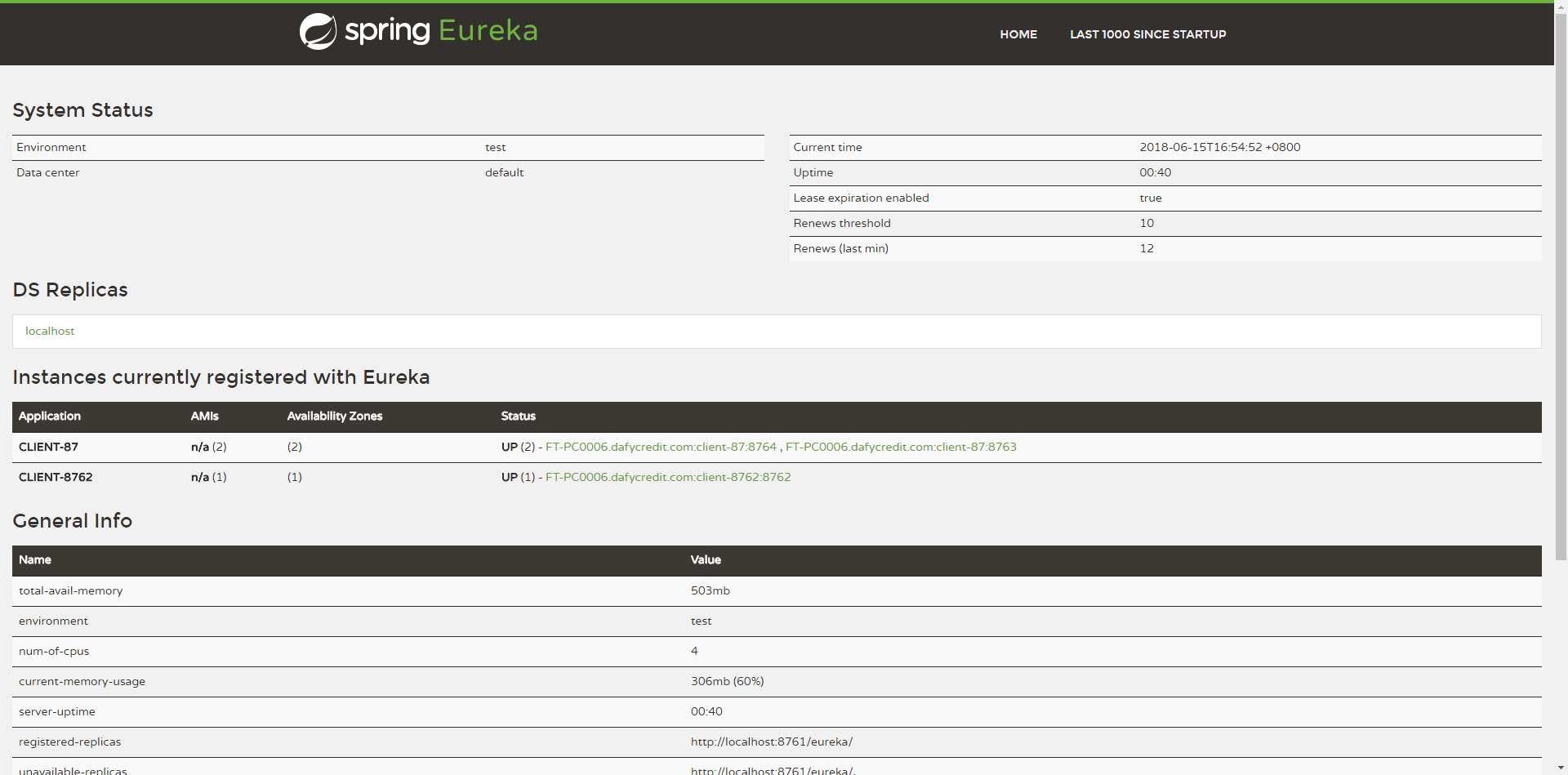
④、我们在地址栏输入http://localhost:8762/loadInstance,多刷新几次,会发现每次调用的端口实例都不同,如下图:
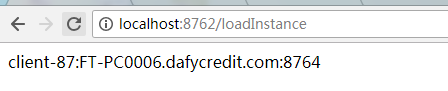
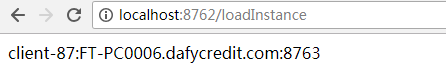
⑤、我们在看控制台,如图:
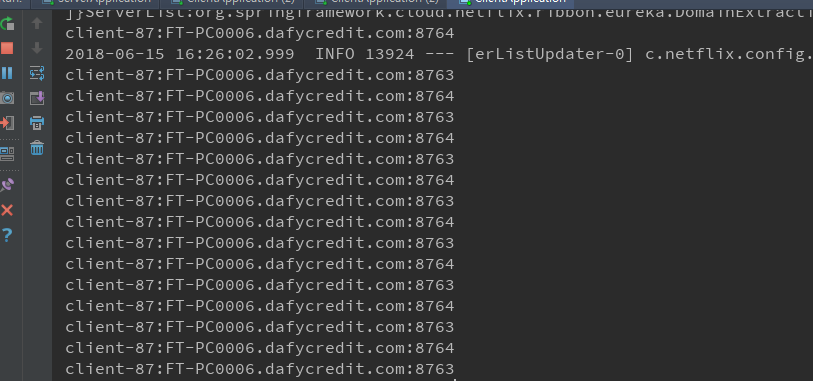
至此,Ribbon已经入门,是不是很简单,但是这只是最简单的应用,九牛一毛尔...学无止境乎!
示例代码:https://gitee.com/lfalex/springcloud-example
SpringCloud-客户端的负载均衡Ribbon(三)的更多相关文章
- SpringCloud之实现客户端的负载均衡Ribbon(二)
一 Ribbon简介 Ribbon是Netflix发布的负载均衡器,它有助于控制HTTP和TCP的客户端的行为.为Ribbon配置服务提供者地址后,Ribbon就可基于某种负载均衡算法,自动地帮助服务 ...
- 【微服务】之四:轻松搞定SpringCloud微服务-负载均衡Ribbon
对于任何一个高可用高负载的系统来说,负载均衡是一个必不可少的名称.在大型分布式计算体系中,某个服务在单例的情况下,很难应对各种突发情况.因此,负载均衡是为了让系统在性能出现瓶颈或者其中一些出现状态下可 ...
- 学习一下 SpringCloud (三)-- 服务调用、负载均衡 Ribbon、OpenFeign
(1) 相关博文地址: 学习一下 SpringCloud (一)-- 从单体架构到微服务架构.代码拆分(maven 聚合): https://www.cnblogs.com/l-y-h/p/14105 ...
- SpringCloud初体验:三、Feign 服务间调用(FeignClient)、负载均衡(Ribbon)、容错/降级处理(Hystrix)
FeignOpenFeign Feign是一种声明式.模板化的HTTP客户端. 看了解释过后,可以理解为他是一种 客户端 配置实现的策略,它实现 服务间调用(FeignClient).负载均衡(Rib ...
- SpringCloud系列七:使用Ribbon实现客户端侧负载均衡
1. 回顾 在前面,已经实现了微服务的注册与发现.启动各个微服务时,Eureka Client会把自己的网络信息注册到Eureka Server上. 但是,在生成环境中,各个微服务都会部署多个实例,因 ...
- SpringCloud学习系列之二 ----- 服务消费者(Feign)和负载均衡(Ribbon)使用详解
前言 本篇主要介绍的是SpringCloud中的服务消费者(Feign)和负载均衡(Ribbon)功能的实现以及使用Feign结合Ribbon实现负载均衡. SpringCloud Feign Fei ...
- 客户端负载均衡Ribbon之二:Loadbalance的源码
Load Balance负载均衡是用于解决一台机器(一个进程)无法解决所有请求而产生的一种算法. 像nginx可以使用负载均衡分配流量,ribbon为客户端提供负载均衡,dubbo服务调用里的负载均衡 ...
- 服务注册发现Eureka之三:Spring Cloud Ribbon实现客户端负载均衡(客户端负载均衡Ribbon之三:使用Ribbon实现客户端的均衡负载)
在使用RestTemplate来消费spring boot的Restful服务示例中,我们提到,调用spring boot服务的时候,需要将服务的URL写死或者是写在配置文件中,但这两种方式,无论哪一 ...
- 0403-服务注册与发现-客户端负载均衡-Ribbon的基本使用
一.概述 问题1.上一篇文章已说明如何注册微服务,但是调用方如何调用,以及如何防止硬编码.即电影微服务调用用户微服务 问题2.用户微服务多个节点,调用服务方如何负载均衡 二.实现负载均衡方式 2.1. ...
- 一起来学Spring Cloud | 第三章:服务消费者 (负载均衡Ribbon)
一.负载均衡的简介: 负载均衡是高可用架构的一个关键组件,主要用来提高性能和可用性,通过负载均衡将流量分发到多个服务器,多服务器能够消除单个服务器的故障,减轻单个服务器的访问压力. 1.服务端负载均衡 ...
随机推荐
- 静态代码分析工具sonarqube+sonar-runner的安装配置及使用
配置成功后的代码分析页面: 可以看到对复杂度.语法使用.重复度等等都做了分析,具体到了每一个方法和每一句代码. 四种使用方式: sonarqube + sonar-runner sonarqube + ...
- php 代码编写规范
1 编写目的为了更好的提高技术部的工作效率,保证开发的有效性和合理性,并可最大程度的提高程序代码的可读性和可重复利用性,指定此规范.开发团队根据自己的实际情况,可以对本规范进行补充或裁减. 2 整体要 ...
- September 16th 2017 Week 37th Saturday
We are all in the gutter, but some of us are looking at the stars. 身处艰难,但仍有人仰望星空. When standing on t ...
- September 13th 2017 Week 37th Wednesday
Whenever people agree with me, I always feel I must be wrong. 每次人们赞同我时,我都觉得自己一定错了. We can draw lesso ...
- 将一个文件中的内容,在另一个文件中生成. for line in f1, \n f2.write(line)
将一个文件中的内容,在另一个文件中生成. 核心语句: for line in f1: f1中的所有一行 f2.write(line) ...
- 面向对象程序设计__Task3_Calculator
The initial part of the Calculator program 题目链接:Click Here github链接:Click Here 看到这个题目的话,想到就是有3个任务要去做 ...
- python3 装饰器全解
本章结构: 1.理解装饰器的前提准备 2.装饰器:无参/带参的被装饰函数,无参/带参的装饰函数 3.装饰器的缺点 4.python3的内置装饰器 5.本文参考 理解装饰器的前提:1.所有东西都是对象( ...
- const修饰的成员是类成员,还是实例成员?
很抱歉,我以为只有static修饰的成员是类成员,可以通过类名直接访问,然而,const 修饰的成员也属于类成员,直接通过类名访问,不能通过实例变量访问. 做维护久了,深刻的理解,扎实的基础对写出高质 ...
- Jenkins + GitLab 通过 Webhook 自动触发构建爬坑记录
前言 在局域网搭建了一个Jenkins服务,用于自动构建和发布,在调通了构建程序之后,想使用内网的GitLab的Webhook功能触发代码推送事件,然后进行自动构建.后来发现在GitLab上做测试 ...
- python+requests实现接口测试 - cookies的使用
在很多时候,发送请求后,服务端会对发送请求方进行身份识别,如果请求中缺少识别信息或存在错误的识别信息, 会造成识别失败. 如一些需要用户登录以后才能访问的页面. import requests mya ...
