实战weblogic集群之安装weblogic
一、系统及软件版本
OS版本:Red Hat Enterprise Linux Server release 6.6
WebLogic Server 版本: 10.3.3.0
JDK版本:1.7.0_79
软件包:jdk-7u79-linux-x64.tar.gz、wls1033_generic.jar
二、集群服务器规划
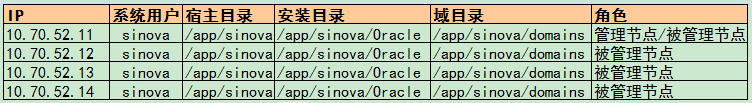
三、修改主机名及添加hosts
确保集群中每台服务器主机名不一样,然后修改/etc/hosts文件,添每台主机IP及对应主机名。此步骤务必要做,否则后面启动weblogic可能会报错。
四、安装jdk及weblogic
1、集群中每台服务器安装jdk
$ tar zxf jdk-7u79-linux-x64.tar.gz
$ mv jdk1.7.0_79 /app/sinova/
$ cd /app/sinova/
$ vi .bash_profile #添加和修改如下内容
JAVA_HOME=/app/sinova/jdk1.7.0_79
PATH=${JAVA_HOME}/bin:$PATH:$HOME/bin
export PATH JAVA_HOME
$ . . bash_profile #重新加载配置
$ java -version #出现以下内容,表示jdk配置生效
java version "1.7.0_79"
Java(TM) SE Runtime Environment (build 1.7.0_79-b15)
Java HotSpot(TM) 64-Bit Server VM (build 24.79-b02, mixed mode)
2、安装weblogic,此步骤在管理节点(10.70.52.11)上安装即可。
第1步:启动安装,使用字符界面进行安装
java -jar wls1033_generic.jar
Unable to instantiate GUI, defaulting to console mode.
Extracting %....................................................................................................% <-------------------- Oracle Installer - WebLogic 10.3.3.0 -------------------> Welcome:
-------- This installer will guide you through the installation of WebLogic 10.3.3.0.
Type "Next" or enter to proceed to the next prompt. If you want to change data entered previously, type "Previous". You may quit the installer at any time by typing "Exit". Enter [Exit][Next]> #直接回车
第2步:选择weblogic安装目录
<-------------------- Oracle Installer - WebLogic 10.3.3.0 -------------------> Choose Middleware Home Directory:
--------------------------------- "Middleware Home" = [Enter new value or use default
"/app/sinova/Oracle/Middleware"] Enter new Middleware Home OR [Exit][Previous][Next]> /app/sinova/Oracle
第3步:
<-------------------- Oracle Installer - WebLogic 10.3.3.0 -------------------> Choose Middleware Home Directory:
--------------------------------- "Middleware Home" = [/app/sinova/Oracle] Use above value or select another option:
- Enter new Middleware Home
- Change to default [/app/sinova/Oracle/Middleware] Enter option number to select OR [Exit][Previous][Next]> #回车确认
第4步:配置不接受安全更新
<-------------------- Oracle Installer - WebLogic 10.3.3.0 -------------------> Register for Security Updates:
------------------------------ Provide your email address to be informed of security issues, install the product, and initiate configuration manager. http://www.oracle.com/support/policies.html |Email:[]
|My Oracle Support Password:[]
|Receive Security Update:[Yes] Enter index number to select OR [Exit][Previous][Next]>
第5步:
<-------------------- Oracle Installer - WebLogic 10.3.3.0 -------------------> Register for Security Updates:
------------------------------ Provide your email address to be informed of security issues, install the product, and initiate configuration manager. http://www.oracle.com/support/policies.html "Receive Security Update:" = [Enter new value or use default "Yes"] Enter [Yes][No]? no
第6步:
<-------------------- Oracle Installer - WebLogic 10.3.3.0 -------------------> Register for Security Updates:
------------------------------ Provide your email address to be informed of security issues, install the product, and initiate configuration manager. http://www.oracle.com/support/policies.html "Receive Security Update:" = [Enter new value or use default "Yes"] ** Do you wish to bypass initiation of the configuration manager and
** remain uninformed of critical security issues in your configuration? Enter [Yes][No]? yes
第7步:
<-------------------- Oracle Installer - WebLogic 10.3.3.0 -------------------> Register for Security Updates:
------------------------------ Provide your email address to be informed of security issues, install the product, and initiate configuration manager. http://www.oracle.com/support/policies.html |Email:[]
|My Oracle Support Password:[]
|Receive Security Update:[No] Enter index number to select OR [Exit][Previous][Next]> #直接回车
第8步:
<-------------------- Oracle Installer - WebLogic 10.3.3.0 -------------------> Choose Install Type:
-------------------- Select the type of installation you wish to perform. ->|Typical
| Install the following product(s) and component(s):
| - WebLogic Server
| - Oracle Coherence |Custom
| Choose software products and components to install and perform optional
|configuration. Enter index number to select OR [Exit][Previous][Next]> #直接回车,选择典型安装即可
第9步:
<-------------------- Oracle Installer - WebLogic 10.3.3.0 -------------------> JDK Selection (Any * indicates Oracle Supplied VM):
--------------------------------------------------- JDK(s) chosen for use with this product installation will be installed. Supported defaults if not deselected will be used in script string-substitution. |Add Local Jdk
|/app/sinova/jdk1..0_79[x] *Estimated size of installation: 727.6 MB Enter to add or >= to toggle selection OR [Exit][Previous][Next]> #直接回车
第10步:
<-------------------- Oracle Installer - WebLogic 10.3.3.0 -------------------> Choose Product Installation Directories:
---------------------------------------- Middleware Home Directory: [/app/sinova/Oracle] Product Installation Directories: |WebLogic Server: [/app/sinova/Oracle/wlserver_10.]
|Oracle Coherence: [/app/sinova/Oracle/coherence_3.] Enter index number to select OR [Exit][Previous][Next]> #直接回车
第11步:
<-------------------- Oracle Installer - WebLogic 10.3.3.0 -------------------> The following Products and JDKs will be installed:
-------------------------------------------------- WebLogic Platform 10.3.3.0
|_____WebLogic Server
| |_____Core Application Server
| |_____Administration Console
| |_____Configuration Wizard and Upgrade Framework
| |_____Web 2.0 HTTP Pub-Sub Server
| |_____WebLogic SCA
| |_____WebLogic JDBC Drivers
| |_____Third Party JDBC Drivers
| |_____WebLogic Server Clients
| |_____WebLogic Web Server Plugins
| |_____UDDI and Xquery Support
| |_____Evaluation Database
|_____Oracle Coherence
|_____Coherence Product Files *Estimated size of installation: 727.7 MB Enter [Exit][Previous][Next]> #直接回车
第12步:安装完成
Jun , :: PM java.util.prefs.FileSystemPreferences$ run
INFO: Created user preferences directory. <-------------------- Oracle Installer - WebLogic 10.3.3.0 -------------------> Installing files.. % % % % %
[------------|------------|------------|------------]
[***************************************************] Performing String Substitutions... <-------------------- Oracle Installer - WebLogic 10.3.3.0 -------------------> Configuring OCM... % % % % %
[------------|------------|------------|------------]
[***************************************************] Creating Domains... <-------------------- Oracle Installer - WebLogic 10.3.3.0 -------------------> Installation Complete Congratulations! Installation is complete. Press [Enter] to continue or type [Exit]> #回车 <-------------------- Oracle Installer - WebLogic 10.3.3.0 -------------------> Clean up process in progress ...
进入/app/sinova目录,会发现新产生了一个Oracle目录,表示weblogic已安装好。
实战weblogic集群之安装weblogic的更多相关文章
- 双节点weblogic集群安装
一.准备工作 1.环境信息规划 Server name Ip地址 Port 备注 AdminServer 192.168.100.175 7001 管理服务器 Ms1 192.168.100.175 ...
- (转)linux下weblogic12c集群的安装部署
本文介绍linux下weblogic12c集群的安装部署,版本12c,其他版本操作会有所不同,但其大体操作基本都是一样的 关于weblogic的集群,在此就不多做介绍了,如果有不了解的朋友可以百度搜索 ...
- docker 实战---部署tomcat\weblogic集群 (二)
安装tomcat镜像 准备好须要的jdk tomcat等软件放到home文件夹以下 启动一个虚拟机 docker run -t -i -v /home:/opt/data --name mk_tom ...
- CentOS7安装weblogic集群思路梳理
以前经常用weblogic集群,但是却没有仔细想过要实现它.这不,前两天成功安装了weblogic集群,现在将其思路整理下.防止日后自己忘掉了. 一.安装weblogic10.3.6 1. 在官网下载 ...
- WebLogic集群案例分析
WebLogic集群案例分析 2012年8月,某证券交易系统(采用Weblogic中间件),由于基金业务火爆,使系统压力太大,后台服务器频繁死机时,这时工程师们紧急调试系统及恢复操作,等完成这些操作花 ...
- Docker创建 tomcat/weblogic 集群
安装 tomcat 镜像 准备好需要的 jdk.tomcat 等软件放到 home 目录下面,启动一个容器 docker run -t -i -v /home:/opt/data --name mk_ ...
- weblogic集群的资料
博客分类: weblogic 其实网上关于weblogic集群的资料非常多[大部分都是从创建新的domain开始,我这篇先介绍怎么样把原本普通的domain改造为集群环境],如果觉得不够,可以啃web ...
- weblogic集群自动批量化补丁升级
转至:http://blog.itpub.net/28833846/viewspace-2726722/ 一.前言介绍 Weblogic是一种基于J2EE架构的中间件,用于开发.集成.部署和管理大型分 ...
- 深信服:Weblogic集群负载均衡技术解决方案
深信服应用交付产品替换集群中的Master节点,以双机模式部署接入,为Cluster 内的服务器提供应用交换服务,结合健康检查和业务特点,提供十几种负载均衡算法组合,满足多种生产环境下的业务需求. ...
随机推荐
- SQLite查询优化性能要点
Sqlite是轻量级的,在编译之后很小,其中一个原因就是在查询优化方面比较简单,它只是运用索引机制来进行优化的,经过对SQLite的查询优化的分析以及对源代码的研究,我将SQLite的查询优总结如下: ...
- 【Android】碎片Fragment
1.碎片可以让界面在平板上更好地展示. 2.碎片是一种可以嵌入到活动中的UI片段,它能让程序更加合理和充分地利用一个大屏幕的空间.有自己的生命周期,能包含布局. 3.新建碎片类继承Fragment,可 ...
- oracle左右连接 完全连接 有效连接 心得总结
左链接 A表 Left join B表 on 条件 示例 A表 B表 SELECT * FROM A left JOIN B ON A.AID = B.BID; 结果: 左链接查询出来的数 ...
- <input value="hidden">的作用
这样子上个页面的参数可以保存在这个页面,为下个页面获取参数做准备,在这个页面表单提交的时候下个页面可以获取参数
- Java实现ajax
jsp端的代码,sucess:function(){} 里面就是返回的处理 function ChangeTime(){ alert("www"); var startYmd = ...
- 我的网站终于连续一星期,ip数1000以上了
相信每个程序员都有一个站长梦,我也是如此.说来惭愧,从2015年4月份开始,我投入了50块的域名费用,50块的空间费用,现在才回本. 由于终于从百度联盟的手里赚了一百块,按耐不住的菜鸟之冲动,于是决定 ...
- PHP 开发API接口 注册,登录,查询用户资料
服务端 <?php require 'conn.php'; header('Content-Type:text/html;charset=utf-8'); $action = $_GET['ac ...
- 对 Xcode 菜单选项的详细探索(转)
转自 http://www.cnblogs.com/dsxniubility/p/4983614.html 本文调研Xcode的版本是 7.1,基本是探索了菜单的每一个按钮.虽然从xcode4一直用到 ...
- 使用highlight.js高亮你的代码
在逛别人的博客的时候,看见别人的代码的例子使用了高亮的语法,无论是java,js还是php等等语言,都会自动的对关键字进行高亮. 于是在前几天自己写了一个博客,遇到code时,自然就想到了别人网站如何 ...
- 关于Asp.Net中避免用户连续多次点击按钮,重复提交表单的处理
Web页面中经常碰到这类问题,就是客户端多次点击一个按钮或者链接,导致程序出现不可预知的麻烦. 客户就是上帝,他们也不是有意要给你的系统造成破坏,这么做的原因很大一部分是因为网络慢,点击一个操作之后, ...
