EF CodeFirst方式 Fluent Api配置
一.One-to-One Relationship【一对一关系】
两个表之间,只能由一个记录在另外一个表中。每一个主键的值,只能关联到另外一张表的一条或者零条记录。请记住,这个一对一的关系不是非常的普遍,并且大多数的一对一的关系,是商业逻辑使然,并且数据也不是自然地。缺乏这样一条规则,就是在这种关系下,你可以把两个表合并为一个表,而不打破正常化的规则。
为了理解一对一关系,我们创建两个实体,一个是User另外一个是UserProfile,一个User只有单个Profile,User表将会有一个主键,并且这个字段将会是UserProfile表的主键和外键。我们看下图:

创建两个实体,一个是User实体,另外一个是UserProfile实体。我们的User实体的代码如下:
using System;
using System.Collections.Generic;
using System.Linq;
using System.Text;
using System.Threading.Tasks; namespace EF.Core.Data
{
public class User:BaseEntity
{
/// <summary>
/// 用户名
/// </summary>
public string UserName { get; set; } /// <summary>
/// 电子邮件
/// </summary>
public string Email { get; set; } /// <summary>
/// 密码
/// </summary>
public string Password { get; set; } /// <summary>
/// 导航属性--用户详情
/// </summary>
public virtual UserProfile UserProfile { get; set; }
}
}
UserProfile实体的代码快如下:
using System;
using System.Collections.Generic;
using System.Linq;
using System.Text; namespace EF.Core.Data
{
/// <summary>
/// 用户详情实体
/// </summary>
public class UserProfile:BaseEntity
{
/// <summary>
/// 姓
/// </summary>
public string FirstName { get; set; } /// <summary>
/// 名
/// </summary>
public string LastName { get; set; } /// <summary>
/// 地址
/// </summary>
public string Address { get; set; } /// <summary>
/// 导航属性--User
/// </summary>
public virtual User User { get; set; }
}
}
就像你看到的一样,上面的两个部分的代码块中,每个实体都使用彼此的实体,作为导航属性,因此你可以从任何实体中访问另外的实体。
使用Fluent Api配置Users实体:
using EF.Core.Data;
using System;
using System.Collections.Generic;
using System.ComponentModel.DataAnnotations.Schema;
using System.Data.Entity.ModelConfiguration;
using System.Linq;
using System.Text;
using System.Threading.Tasks; namespace EF.Data.Mapping
{
public class UserMap:EntityTypeConfiguration<User>
{
public UserMap()
{
//配置主键
this.HasKey(s => s.ID); //给ID配置自动增长
this.Property(s => s.ID).HasDatabaseGeneratedOption(DatabaseGeneratedOption.Identity);
//配置字段
this.Property(s => s.UserName).IsRequired().HasColumnType("nvarchar").HasMaxLength(25);
this.Property(s => s.Email).IsRequired().HasColumnType("nvarchar").HasMaxLength(25);
this.Property(s => s.AddedDate).IsRequired();
this.Property(s => s.ModifiedDate).IsRequired();
this.Property(s => s.IP); //配置表
this.ToTable("User"); }
}
}
使用Fluent Api配置UserProfile实体
using EF.Core.Data;
using System;
using System.Collections.Generic;
using System.Data.Entity.ModelConfiguration;
using System.Linq;
using System.Text;
using System.Threading.Tasks; namespace EF.Data.Mapping
{
public class UserProfileMap:EntityTypeConfiguration<UserProfile>
{
public UserProfileMap()
{
this.HasKey(s=>s.ID); this.Property(s => s.FirstName).IsRequired();
this.Property(s => s.LastName).IsRequired();
this.Property(s => s.Address).HasMaxLength(100).HasColumnType("nvarchar").IsRequired(); this.Property(s => s.AddedDate).IsRequired();
this.Property(s => s.ModifiedDate).IsRequired();
this.Property(s => s.IP); //配置关系[一个用户只能有一个用户详情!!!]
this.HasRequired(s => s.User).WithRequiredDependent(s => s.UserProfile); this.ToTable("UserProfile"); }
}
}
现在,我们创建一个数据库上下文类EFDbContext,这个类继承DbContext类,在这个数据库上下文类中,我们重写OnModelCreating方法,这个OnModelCreating方法,在数据库上下文(EFDbContext)已经初始化的完成的时候,被调用,在OnModelCreating方法中,我们使用了反射,来为每个实体生成配置类。
using System;
using System.Collections.Generic;
using System.Data.Entity;
using System.Data.Entity.ModelConfiguration;
using System.Linq;
using System.Reflection;
using System.Text;
using System.Threading.Tasks; namespace EF.Data
{
public class EFDbContext:DbContext
{
public EFDbContext()
: base("name=DbConnectionString")
{
}
protected override void OnModelCreating(DbModelBuilder modelBuilder)
{
{
var typesToRegister = Assembly.GetExecutingAssembly().GetTypes()
.Where(type => !String.IsNullOrEmpty(type.Namespace))
.Where(type => type.BaseType != null && type.BaseType.IsGenericType
&& type.BaseType.GetGenericTypeDefinition() == typeof(EntityTypeConfiguration<>));
foreach (var type in typesToRegister)
{
dynamic configurationInstance = Activator.CreateInstance(type);
modelBuilder.Configurations.Add(configurationInstance);
}
base.OnModelCreating(modelBuilder);
} }
}
}
二.One-to-Many Relationship【一对多关系】
主键表的一个记录,关联到关联表中,存在,没有,或者有一个,或者多个记录。这是最重要的也是最常见的关系
为了更好的理解一对多的关系,可以联想到电子商务系统中,单个用户可以下很多订单,所以我们定义了两个实体,一个是客户实体,另外一个是订单实体。我们看看下面的图片:
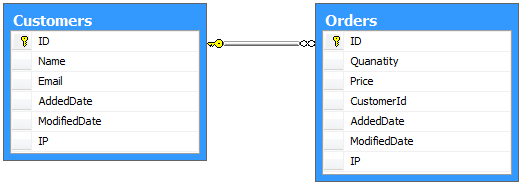
实体Customers代码:
using System;
using System.Collections.Generic;
using System.Linq;
using System.Text;
using System.Threading.Tasks; namespace EF.Core.Data
{
public class Customer:BaseEntity
{
/// <summary>
/// 客户名称
/// </summary>
public string Name { get; set; } /// <summary>
/// 客户电子邮件
/// </summary>
public string Emial { get; set; } /// <summary>
/// 导航属性--Order
/// </summary>
public virtual ICollection<Order> Orders { get; set; }
}
}
实体Orders代码:
using System;
using System.Collections.Generic;
using System.Linq;
using System.Text; namespace EF.Core.Data
{
public class Order:BaseEntity
{
/// <summary>
/// 数量
/// </summary>
public byte Quantity { get; set; } /// <summary>
/// 价格
/// </summary>
public decimal Price { get; set; } /// <summary>
/// 客户ID
/// </summary>
public int CustomerId { get; set; } /// <summary>
/// 导航属性--Customer
/// </summary>
public virtual Customer Customer { get; set; }
}
}
你已经在上面的代码中注意到了导航属性,Customer实体有一个集合类型的Order属性,Order实体有一个Customer实体的导航属性,也就是说,一个客户可以有很多订单。
使用Fluent Api配置Customer实体
using EF.Core.Data;
using System;
using System.Collections.Generic;
using System.ComponentModel.DataAnnotations.Schema;
using System.Data.Entity.ModelConfiguration;
using System.Linq;
using System.Text;
using System.Threading.Tasks; namespace EF.Data.Mapping
{
public class CustomerMap:EntityTypeConfiguration<Customer>
{
public CustomerMap()
{
this.HasKey(s => s.ID);
//properties
Property(t => t.ID).HasDatabaseGeneratedOption(DatabaseGeneratedOption.Identity);
Property(t => t.Name);
Property(t => t.Email).IsRequired();
Property(t => t.AddedDate).IsRequired();
Property(t => t.ModifiedDate).IsRequired();
Property(t => t.IP); //table
ToTable("Customers");
}
}
}
使用Fluent Api配置Orders实体
using EF.Core.Data;
using System;
using System.Collections.Generic;
using System.ComponentModel.DataAnnotations.Schema;
using System.Data.Entity.ModelConfiguration;
using System.Linq;
using System.Text;
using System.Threading.Tasks; namespace EF.Data.Mapping
{
public class OrderMap:EntityTypeConfiguration<Order>
{
public OrderMap()
{
this.HasKey(s=>s.ID);
//fields
Property(t => t.ID).HasDatabaseGeneratedOption(DatabaseGeneratedOption.Identity);
Property(t => t.Quanatity).IsRequired().HasColumnType("tinyint");
Property(t => t.Price).IsRequired();
Property(t => t.CustomerId).IsRequired();
Property(t => t.AddedDate).IsRequired();
Property(t => t.ModifiedDate).IsRequired();
Property(t => t.IP); //配置关系【一个用户有多个订单,外键是CusyomerId】
this.HasRequired(s => s.Customer).WithMany(s => s.Orders).HasForeignKey(s => s.CustomerId).WillCascadeOnDelete(true); //table
ToTable("Orders");
}
}
}
上面的代码表示:用户在每个Order中是必须的,并且用户可以下多个订单,两个表之间通过外键CustomerId联系,我们使用了四个方法来定义实体之间的关系,Withmany方法允许多个。HasForeignKey方法表示哪个属性是Order表的外键,WillCascadeOnDelete方法用来配置是否级联删除。
三.Many-to-Many Relationship【多对多关系】
每条记录在两个表中,都可以关联到另外一个表中的很多记录【或者0条记录】。多对多关系,需要第三方的表,也就是关联表或者链接表,因为关系型数据库不能直接适应这种关系。
为了更好的理解多对多关系,我们想到,有一个选课系统,一个学生可以选秀很多课程,一个课程能够被很多学生选修,所以我们定义两个实体,一个是Syudent实体,另外一个是Course实体。我们来通过图表看看,多对多关系吧:
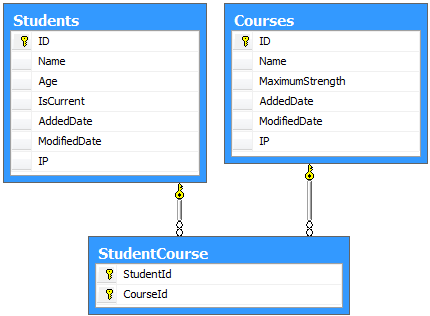
Student实体
using System;
using System.Collections.Generic;
using System.Linq;
using System.Text;
using System.Threading.Tasks; namespace EF.Core.Data
{
public class Student:BaseEntity
{
public string Name { get; set; }
public byte Age { get; set; }
public bool IsCurrent { get; set; }
public virtual ICollection<Course> Courses { get; set; }
}
}
Courses实体
using System;
using System.Collections.Generic;
using System.Linq;
using System.Text; namespace EF.Core.Data
{
public class Course:BaseEntity
{
public string Name { get; set; }
public Int64 MaximumStrength { get; set; }
public virtual ICollection<Student> Students { get; set; }
}
}
使用Fluent Api配置Student实体
using EF.Core.Data;
using System;
using System.Collections.Generic;
using System.ComponentModel.DataAnnotations.Schema;
using System.Data.Entity.ModelConfiguration;
using System.Linq;
using System.Text;
using System.Threading.Tasks; namespace EF.Data.Mapping
{
public class StudentMap:EntityTypeConfiguration<Student>
{
public StudentMap()
{
//key
HasKey(t => t.ID); //property
Property(t => t.ID).HasDatabaseGeneratedOption(DatabaseGeneratedOption.Identity);
Property(t => t.Name);
Property(t => t.Age);
Property(t => t.IsCurrent);
Property(t => t.AddedDate).IsRequired();
Property(t => t.ModifiedDate).IsRequired();
Property(t => t.IP); //table
ToTable("Students"); //配置关系[多个课程,可以被多个学生选修]
//多对多关系实现要领:hasmany,hasmany,然后映射生成第三个表,最后映射leftkey,rightkey
this.HasMany(s => s.Courses).
WithMany(s => s.Students)
.Map(s => s.ToTable("StudentCourse").
MapLeftKey("StudentId").
MapRightKey("CourseId"));
}
}
}
上面的代码中,表示,一个学生可以选修多个课程,并且每个课程可以有很多学生,你知道,实现多对多的关系,我们需要第三个表,所以我们映射了第三个表,mapLeftkey和maprightkey定义了第三个表中的键,如果我们不指定的话,就会按照约定生成类名_Id的键。
使用Fluent Api配置Courses实体
using EF.Core.Data;
using System;
using System.Collections.Generic;
using System.ComponentModel.DataAnnotations.Schema;
using System.Data.Entity.ModelConfiguration;
using System.Linq;
using System.Text;
using System.Threading.Tasks; namespace EF.Data.Mapping
{
public class CourseMap:EntityTypeConfiguration<Course>
{
public CourseMap()
{
this.HasKey(t => t.ID);//少了一行代码
//property
Property(t => t.ID).HasDatabaseGeneratedOption(DatabaseGeneratedOption.Identity);
Property(t => t.Name);
Property(t => t.MaximumStrength);
Property(t => t.AddedDate).IsRequired();
Property(t => t.ModifiedDate).IsRequired();
Property(t => t.IP); //table
ToTable("Courses");
}
}
}
出处:https://www.cnblogs.com/caofangsheng/p/5715876.html
EF CodeFirst方式 Fluent Api配置的更多相关文章
- EF CodeFirst 之 Fluent API
如何访问Fluent API: 在自定义上下文类中重写OnModelCreating方法,在方法内调用. 注:用法基本一样,配置类中的this就相当于modelBuilder.Entity<Pe ...
- 1.【使用EF Code-First方式和Fluent API来探讨EF中的关系】
原文链接:http://www.c-sharpcorner.com/UploadFile/3d39b4/relationship-in-entity-framework-using-code-firs ...
- 10.翻译系列:EF 6中的Fluent API配置【EF 6 Code-First系列】
原文链接:https://www.entityframeworktutorial.net/code-first/fluent-api-in-code-first.aspx EF 6 Code-Firs ...
- EF里的默认映射以及如何使用Data Annotations和Fluent API配置数据库的映射
I.EF里的默认映射 上篇文章演示的通过定义实体类就可以自动生成数据库,并且EF自动设置了数据库的主键.外键以及表名和字段的类型等,这就是EF里的默认映射.具体分为: 数据库映射:Code First ...
- EF——默认映射以及如何使用Data Annotations和Fluent API配置数据库的映射 02 (转)
EF里的默认映射以及如何使用Data Annotations和Fluent API配置数据库的映射 I.EF里的默认映射 上篇文章演示的通过定义实体类就可以自动生成数据库,并且EF自动设置了数据库 ...
- EF的默认映射以及如何使用Data Annotations和Fluent API配置数据库的映射
I.EF的默认映射 上节我们创建项目,通过定义实体类就可以自动生成数据库,并且EF帮我们自动设置了数据库的主键.外键以及表名和字段的类型等,这就是EF的默认映射.具体分为: 数据库映射:Code Fi ...
- Fluent API 配置
EF里实体关系配置的方法,有两种: Data Annotation方式配置 也可以 Fluent API 方式配置 Fluent API 配置的方法 EF里的实体关系 Fluent API 配置分为H ...
- Entity Framework 实体框架的形成之旅--Code First模式中使用 Fluent API 配置(6)
在前面的随笔<Entity Framework 实体框架的形成之旅--Code First的框架设计(5)>里介绍了基于Code First模式的实体框架的经验,这种方式自动处理出来的模式 ...
- 使用Fluent API 配置/映射属性和类型
Code First约定-Fluent API配置 使用Fluent API 配置/映射属性和类型 简介 通常通过重写派生DbContext 上的OnModelCreating 方法来访问Code F ...
随机推荐
- thinkphp5多图上传 js部分
在项目中常会用到多图上上传,那就需要多图上传后需要预览,并且能删掉传错(不想传)的图,然而 测试了半天 并不知道jq怎么写,parent()parents()用了半天无果,罢了,还是用原生js来写.这 ...
- Java并发系列[9]----ConcurrentHashMap源码分析
我们知道哈希表是一种非常高效的数据结构,设计优良的哈希函数可以使其上的增删改查操作达到O(1)级别.Java为我们提供了一个现成的哈希结构,那就是HashMap类,在前面的文章中我曾经介绍过HashM ...
- linux小白成长之路3————更新yum源
[内容指引] 进入目录:cd 查看目录下的内容:ls 重命名备份:mv 从网络下载:wget yum更新:yum update 第一次运行yum安装软件前,建议更新yum. 1.进入yum源目录 命令 ...
- php数组排序和查找的算法
1.php算法 // 算法 // 1.冒泡排序 => 思路:每次循环排列出一个最大的数 // echo '<pre>'; $arr = [ 1,43,54,62,21,66,32, ...
- bash下常用快捷键
Ctrl-A 相当于HOME键,用于将光标定位到本行最前面Ctrl-E 相当于End键,即将光标移动到本行末尾Ctrl-B 相当于左箭头键,用于将光标向左移动一格Ctrl-F 相当于右箭头键,用于将光 ...
- 结对作业NO.2
结对NO.2 1. 引言 1.1 项目地址 github 生成的一组好数据 1.2 项目简介 按照老师给的项目要求:"编码实现一个部门与学生的智能匹配的程序".由于数据需要自己生成 ...
- Beta敏捷冲刺每日报告——Day4
1.情况简述 Beta阶段Scrum Meeting 敏捷开发起止时间 2017.11.5 00:00 -- 2017.116 00:00 讨论时间地点 2017.11.5 晚9:30,电话会议会议 ...
- 如何解决python中使用flask时遇到的markupsafe._compat包缺失的问题
在使用python进行GUI的程序编写时,使用flask时出现错误: 在使用pip freeze进行查看已下载的包时显示MarkupSafe与Jinjia2都已安装: 在网上查阅一些资料后发现,在py ...
- poj2029 Get Many Persimmon Trees
http://poj.org/problem?id=2029 单点修改 矩阵查询 二维线段树 #include<cstdio> #include<cstring> #inclu ...
- 开发者的如何优雅的使用OSX
Mac对于IT开发者来说是最好的开发工具,没有之一. 但是对于大部分人来说,第一个接触的PC操作系统都是Windows系统,此文将带大家优雅的快速学习和使用Mac的OSX系统. 1. 从键盘说起 Ma ...
