【原】无脑操作:Gitblit服务器搭建及IDEA整合Git使用
背景:虽然有GitHub、GitLab这样强大的Git仓库,但是涉及私有Git库要收费,所以自己动手搭建免费的用用
环境:windows 7 旗舰版、JDK 1.8、IDEA 2017
-------------------------------------------------------------------------------------------------------------------------------------------
1、Gitblit服务器搭建
1.1、下载最新版本的Gitblit,Gitblit官方网站:http://www.gitblit.com/,本文使用的是1.8.0版本
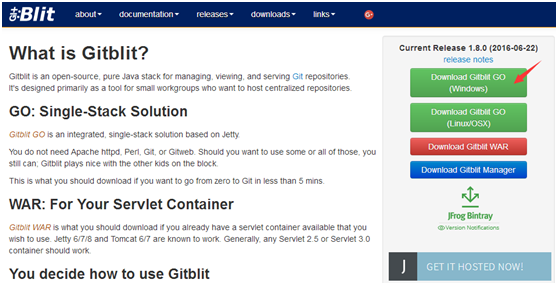
1.2、下载完毕后解压至D:\Java下,改名为gitblit(只是个人习惯,Java开发相关的东西都放在这儿),观察一下gitblit的目录结构,红色箭头标记的是将要修改和操作的部分

1.3、在data目录中将defaults.properties文件复制一份,改名为my.properties
1.4、打开gitblit.properties文件,注释掉include = defaults.properties这句,添加include = my.properties这句,说明使用的是my.properties配置文件
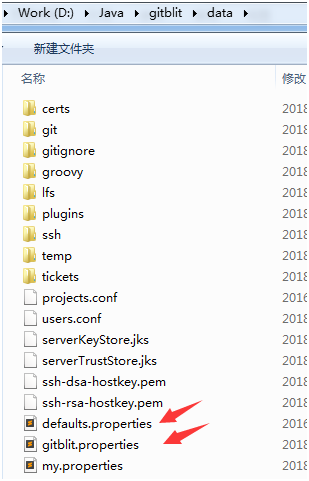
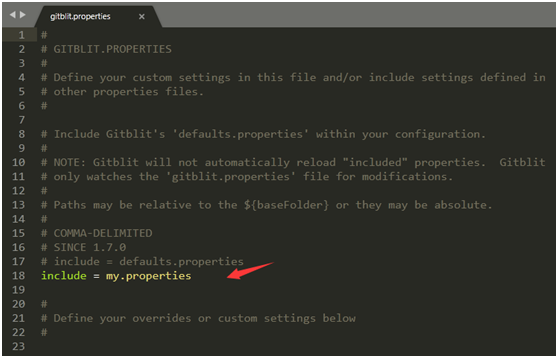
1.5、找到server.httpPort,设定http协议的端口号: server.httpPort = 10101
1.6、找到server.httpBindInterface,设定服务器的IP地址(本机IP地址):server.httpBindInterface = 192.168.20.7
1.7、找到server.httpsBindInterface,设定为localhost:server.httpsBindInterface = localhost

1.8、在D:\Java\gitblit目录同时按下shift+鼠标右键,找到"在此处打开命令窗口",输入gitblit.cmd
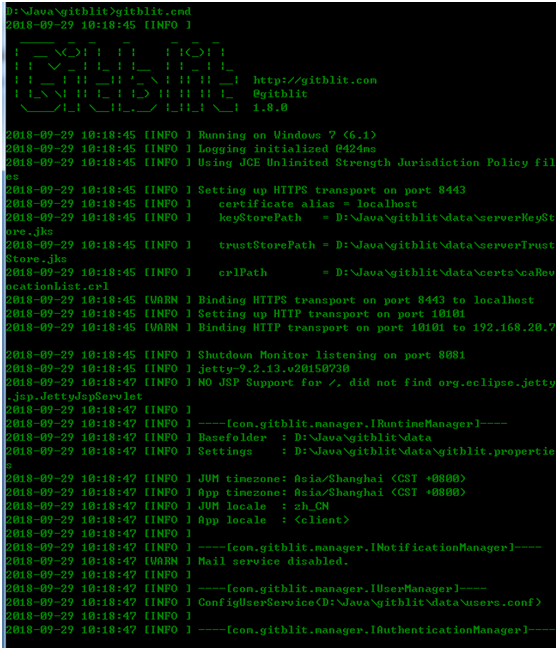
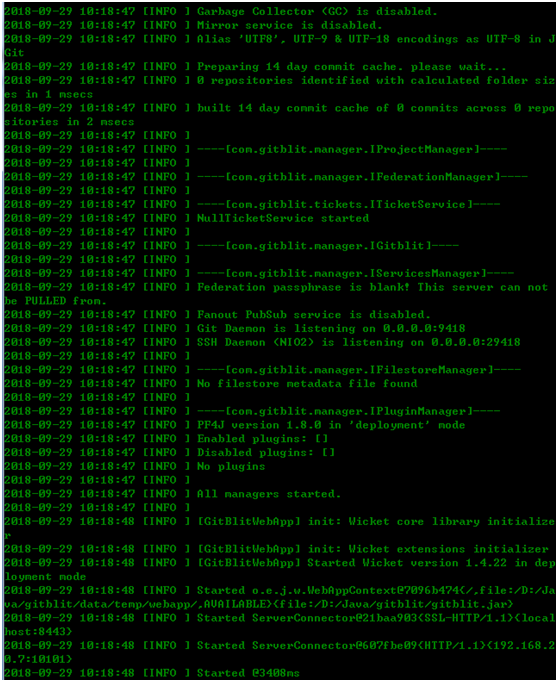
1.9、打开浏览器,在地址栏输入:https://localhost:8443/ 或 http://192.168.20.7:10101/,如果出现下图,说明服务器已经搭建完毕。默认账号和密码均为 admin
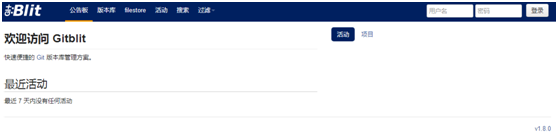
-------------------------------------------------------------------------------------------------------------------------------------------
2、gitblit创建用户、版本库,并分配访问权限
2.1、使用admin账号登录服务器,创建用户,并分配访问权限
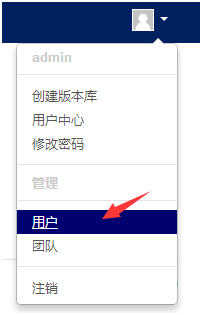

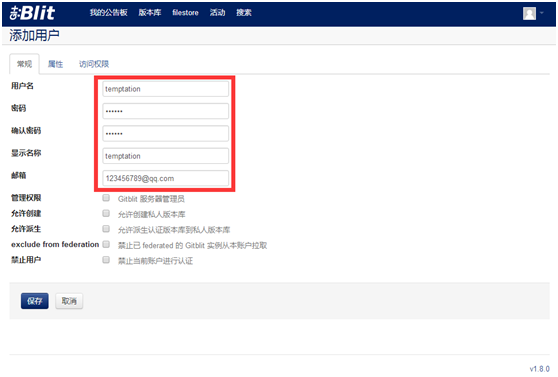
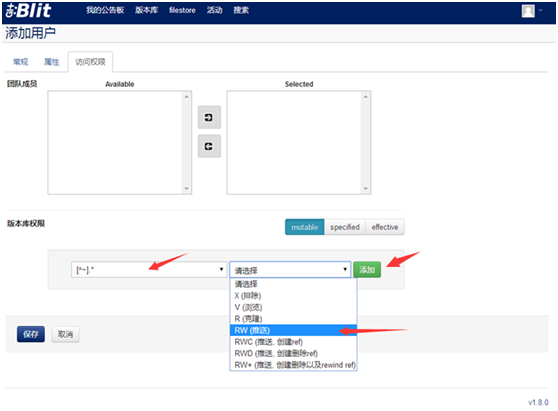
2.2、创建版本库,并设置版本库访问权限

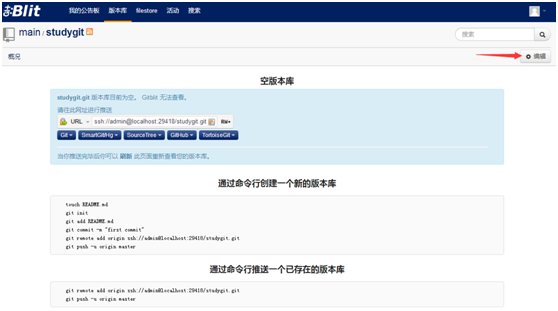
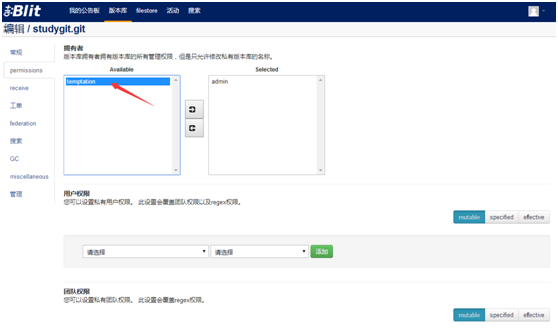
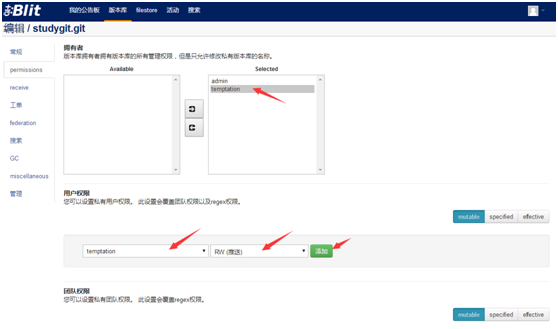
点击"保存"按钮后,再用创建的temptation账号登录Git服务器观察一下,发现可以看到admin账号创建并分配给temptation账号访问的版本库

-------------------------------------------------------------------------------------------------------------------------------------------
3、Git客户端搭建
3.1、下载Git客户端最新版本,Git客户端官网:https://git-scm.com/downloads,下载完毕后打开,一路回车默认安装即可

3.2、Git本机配置,找到安装好的Git客户端,点击Git Bash
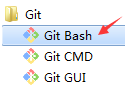
命令语句解释:
cd ~/.ssh:查看是否存在.ssh目录
mkdir ~/.ssh:如果不存在,则创建一个.ssh目录
git config --global user.name "账号":设置git全局账号
git config --global user.email "邮箱":设置git全局邮箱
ssh-keygen -t rsa -C "邮箱":生成SSH Key

3.3、在操作系统的用户目录下C:\Users\temptation\.ssh下,找到id_rsa.pub,将其中的内容复制出来
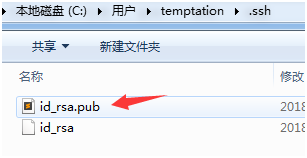
3.4、用创建的Git账号temptation登录Git服务器

3.5、将id_rsa.pub的内容贴到SSH Keys中,点击"添加"即可
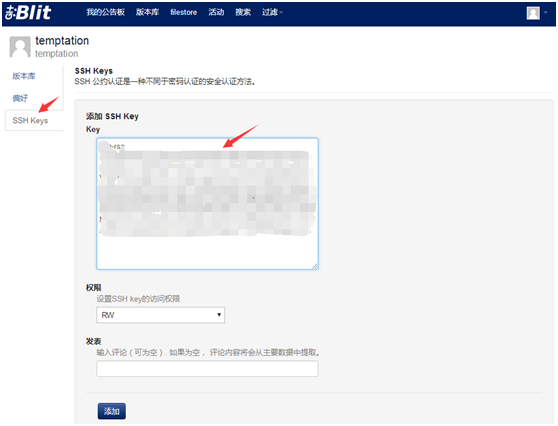
-------------------------------------------------------------------------------------------------------------------------------------------
4、Git客户端使用
4.1、在想要创建项目的路径创建项目目录,比如:在D:\workspace下新建目录studygit
4.2、在目录studygit下,右键找到"Git Bash Here",将下图红色箭头标记部分复制贴入
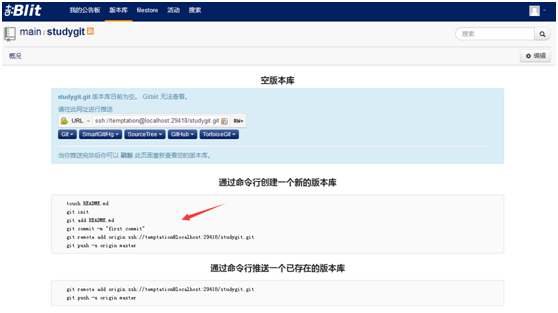
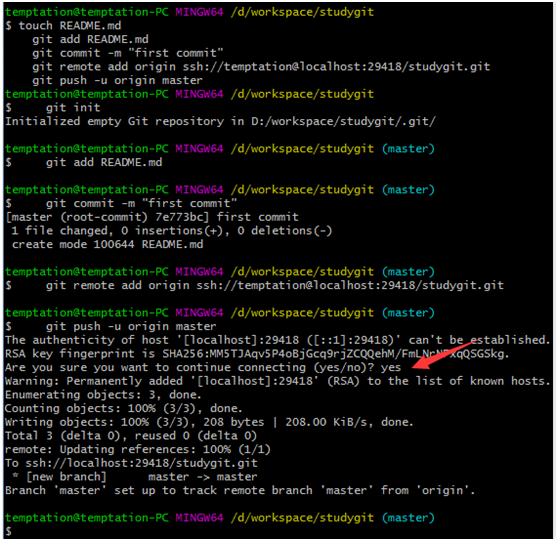
4.3、再次刷新服务端,可以看到版本的提交
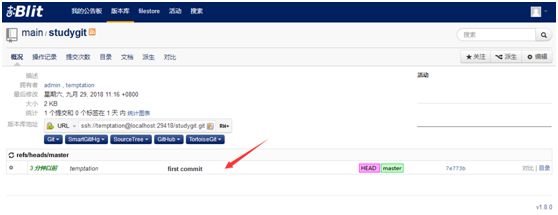
-------------------------------------------------------------------------------------------------------------------------------------------
5、IDEA整合Git使用(整合使用Maven管理的Springboot项目为例)
5.1、IDEA的Settings中设置Git的SSH executable为Native
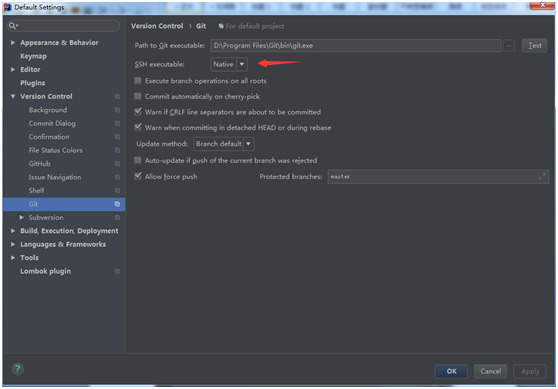
5.2、打开上面创建的Git项目

5.3、在项目上右键,点击"Add Framework Support...",选中Maven

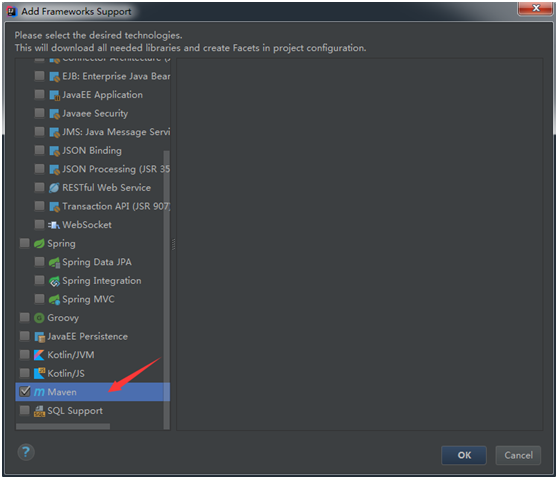
5.4、IDEA的Settings中设置Maven为自己配置的Maven(Maven设置可以参看:https://www.cnblogs.com/iflytek/p/8526182.html)
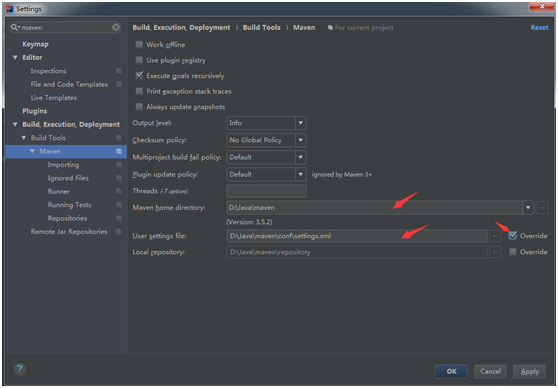
5.5、在pom.xml文件中编写如下内容
<?xml version="1.0" encoding="UTF-8"?>
<project xmlns="http://maven.apache.org/POM/4.0.0"
xmlns:xsi="http://www.w3.org/2001/XMLSchema-instance"
xsi:schemaLocation="http://maven.apache.org/POM/4.0.0 http://maven.apache.org/xsd/maven-4.0.0.xsd">
<modelVersion>4.0.0</modelVersion> <groupId>cn.temptation</groupId>
<artifactId>studygit</artifactId>
<version>1.0-SNAPSHOT</version> <!-- 使用spring boot的默认设置 -->
<parent>
<groupId>org.springframework.boot</groupId>
<artifactId>spring-boot-starter-parent</artifactId>
<version>2.0.4.RELEASE</version>
</parent> <dependencies>
<!-- web -->
<dependency>
<groupId>org.springframework.boot</groupId>
<artifactId>spring-boot-starter-web</artifactId>
</dependency>
<!-- thymeleaf -->
<dependency>
<groupId>org.springframework.boot</groupId>
<artifactId>spring-boot-starter-thymeleaf</artifactId>
</dependency>
</dependencies>
</project>
5.6、在项目上使用快捷键F4,查看Problem并解决

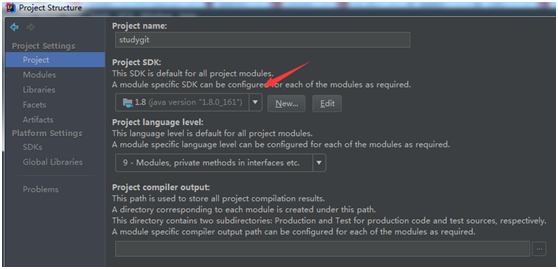
5.7、编写Springboot项目内容(可以参看:https://www.cnblogs.com/iflytek/p/8526182.html)
package cn.temptation; import org.springframework.boot.SpringApplication;
import org.springframework.boot.autoconfigure.SpringBootApplication; @SpringBootApplication
public class Application {
public static void main(String[] args) {
// SpringBoot项目启动
SpringApplication.run(Application.class, args);
}
}
5.8、提交代码至Git服务器
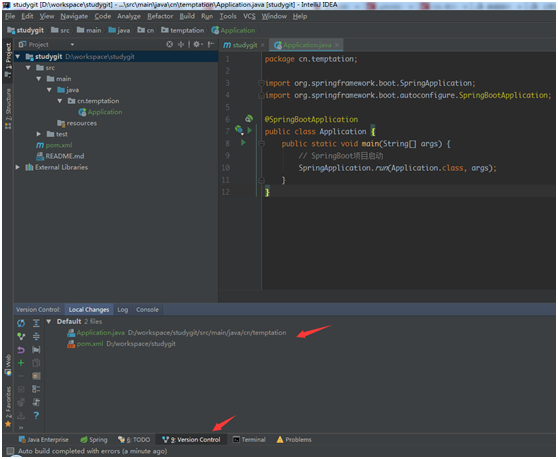
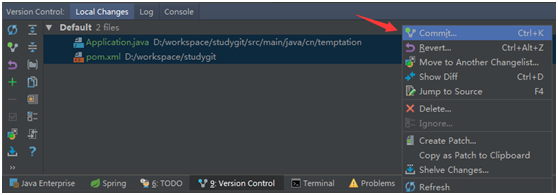
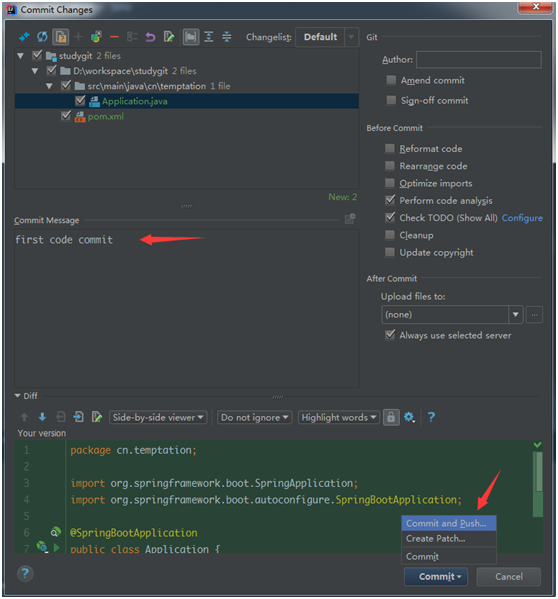

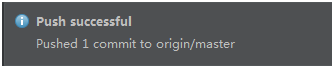
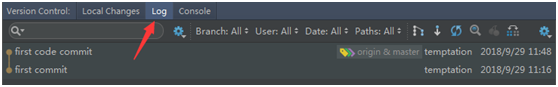

-------------------------------------------------------------------------------------------------------------------------------------------
6、IDEA中直接使用已经创建好的Git项目
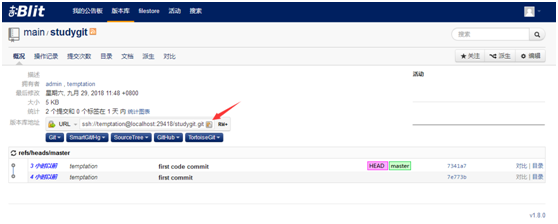

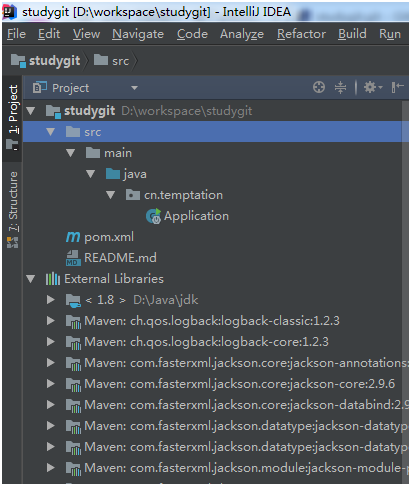
【原】无脑操作:Gitblit服务器搭建及IDEA整合Git使用的更多相关文章
- 3-Gitblit服务器搭建及IDEA整合Git使用
背景:虽然有GitHub.GitLab这样强大的Git仓库,但是涉及私有Git库要收费,所以自己动手搭建免费的用用 环境:windows 7 旗舰版.JDK 1.8.IDEA 2017 ------- ...
- 【原】无脑操作:EasyUI Tree实现左键只选择叶子节点、右键浮动菜单实现增删改
Easyui中的Tree组件使用频率颇高,经常遇到的需求如下: 1.在树形结构上,只有叶子节点才能被选中,其他节点不能被选中: 2.在叶子节点上右键出现浮动菜单实现新增.删除.修改操作: 3.在非叶子 ...
- 【原】无脑操作:express + MySQL 实现CRUD
基于node.js的web开发框架express简单方便,很多项目中都在使用.这里结合MySQL数据库,实现最简单的CRUD操作. 开发环境: IDE:WebStorm DB:MySQL ------ ...
- 【原】无脑操作:IDEA + maven + Shiro + SpringBoot + JPA + Thymeleaf实现基础授权权限
上一篇<[原]无脑操作:IDEA + maven + Shiro + SpringBoot + JPA + Thymeleaf实现基础认证权限>介绍了实现Shiro的基础认证.本篇谈谈实现 ...
- 【原】无脑操作:IDEA + maven + Shiro + SpringBoot + JPA + Thymeleaf实现基础认证权限
开发环境搭建参见<[原]无脑操作:IDEA + maven + SpringBoot + JPA + Thymeleaf实现CRUD及分页> 需求: ① 除了登录页面,在地址栏直接访问其他 ...
- CAS5.3服务器搭建与客户端整合SpringBoot以及踩坑笔记
CAS5.3服务器搭建与客户端整合SpringBoot以及踩坑笔记 cas服务器的搭建 导出证书(1和2步骤是找了课程,随便写了一下存记录,不过对于自己测试不投入使用应该不影响) C:\Users\D ...
- 【原】无脑操作:eclipse + maven搭建SSM框架
网上看到一些Spring + Spring MVC + MyBatis框架的搭建教程,不是很详细或是时间久远了,自己动手整一个简单无脑的! 0.系统环境 1)Windows 10 企业版 2)JDK ...
- 【原】无脑操作:ElasticSearch学习笔记(01)
开篇来自于经典的“保安的哲学三问”(你是谁,在哪儿,要干嘛) 问题一.ElasticSearch是什么?有什么用处? 答:截至2018年12月28日,从ElasticSearch官网(https:// ...
- git服务器搭建及eclipse使用git
一.搭建git服务器 1.yum install git 2.新建用户linux用户git,管理git服务 useradd git passwd git 3.初始化git仓库 git init --b ...
随机推荐
- jndi通俗理解以及它的指令缺陷
jndi(java naming directory interface),可以把JNDI看成一个全局的目录服务接口,实现了这个接口的类可以提供你想要的东西,不管这个东西是什么,只要注册到了目录中就可 ...
- Kali Linux安装VMWare Tools
操作环境: 虚拟机操作系统: Kali Linux 2017.2 虚拟化软件: VMWare workstation 14 pro 加载光盘 在VMWare上依次点击"虚拟机->安装V ...
- 集成学习之Boosting —— AdaBoost原理
集成学习大致可分为两大类:Bagging和Boosting.Bagging一般使用强学习器,其个体学习器之间不存在强依赖关系,容易并行.Boosting则使用弱分类器,其个体学习器之间存在强依赖关系, ...
- 一个bug分析 ----------换个角度,有另外一个天地
有个接口是按修改时间(updated_time)排序的 优化后,有人反馈接口的返回值有问题 查了一下,反馈的数据是推荐过的(推荐操作是会更新updated_time的). 然后就认为是有人进行了推荐操 ...
- valueOf函数详解
在类型转换中,经常用到方法valueOf()和他toString(),所有对象(包括基本包装类型)都拥有这两个方法.这篇文章我们先看看valueOf()方法.valueOf()方法会将对象转换为基本类 ...
- git回退到某个历史版本
1. 使用git log命令查看所有的历史版本,获取某个历史版本的id,假设查到历史版本的id是139dcfaa558e3276b30b6b2e5cbbb9c00bbdca96. 2. git res ...
- Spring_boot简单操作数据库
Spring_boot搭配Spring Data JPA简单操作数据库 spring boot 配置文件可以使用yml文件,默认spring boot 会加载resources目录的下的applica ...
- redis 中如何切换db
一台服务器上都快开启200个redis实例了,看着就崩溃了.这么做无非就是想让不同类型的数据属于不同的应用程序而彼此分开. 那么,redis有没有什么方法使不同的应用程序数据彼此分开同时又存储在相同的 ...
- 【链表】Bzoj1098[POI2007]办公楼biu
Description FGD开办了一家电话公司.他雇用了N个职员,给了每个职员一部手机.每个职员的手机里都存储有一些同事的电话号码.由于FGD的公司规模不断扩大,旧的办公楼已经显得十分狭窄,FGD决 ...
- bzoj3594 方伯伯的玉米田 树状数组优化dp
f[i][j]表示到第i位,使用了j次机会的最长不下降子序列长度 转移:f[i][j]=max(f[x][y])+1; x<i; y<=j; a[x]+y<=a[i]+j; 所以根据 ...
