利用docker安装gitlab
安装docker
- 安装 virtualbox
- 下载 dockertoolbox并安装
官网的服务器一直连不上, 幸亏还有这个 https://get.daocloud.io/toolbox/ 比 http://mirrors.aliyun.com/docker-toolbox/ 更新及时点
用docker安装gitlab
- 注册阿里云开发账户,获取docker镜像加速器
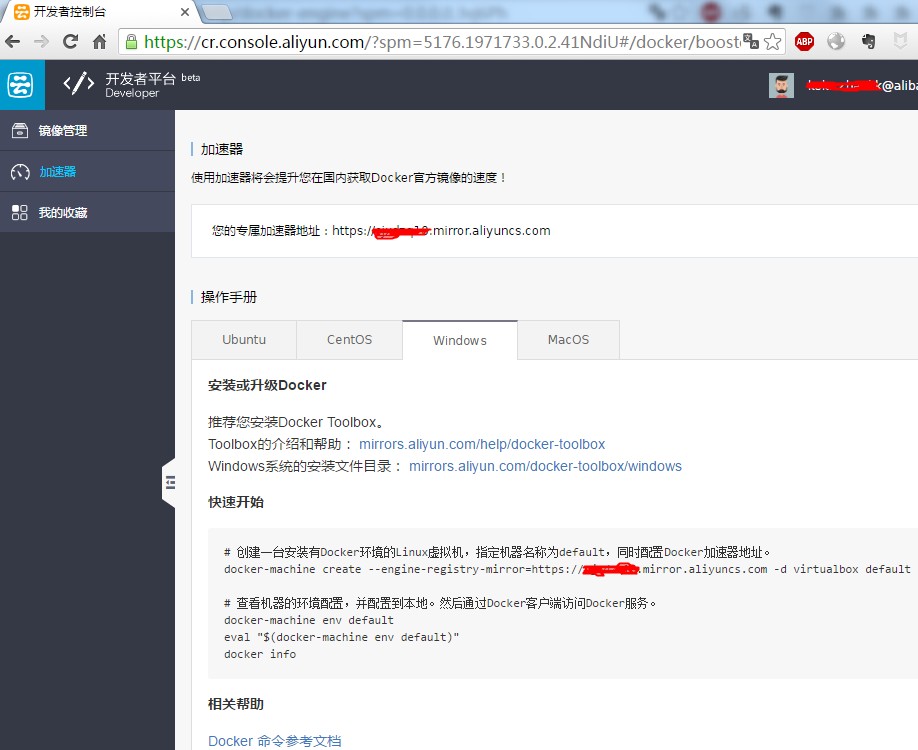
- 参考 https://github.com/sameersbn/docker-gitlab#installation
- 访问地址 http://192.168.99.100:10080 第一次登录提示需要修改root帐号密码
配置ip
192.168.99.100 是virtualbox生成的局域网ip地址,为了让其他机器可以访问到它, 需要进一步配置。
思路是将192.168.99.100 转发给服务器的ip, 如下图:
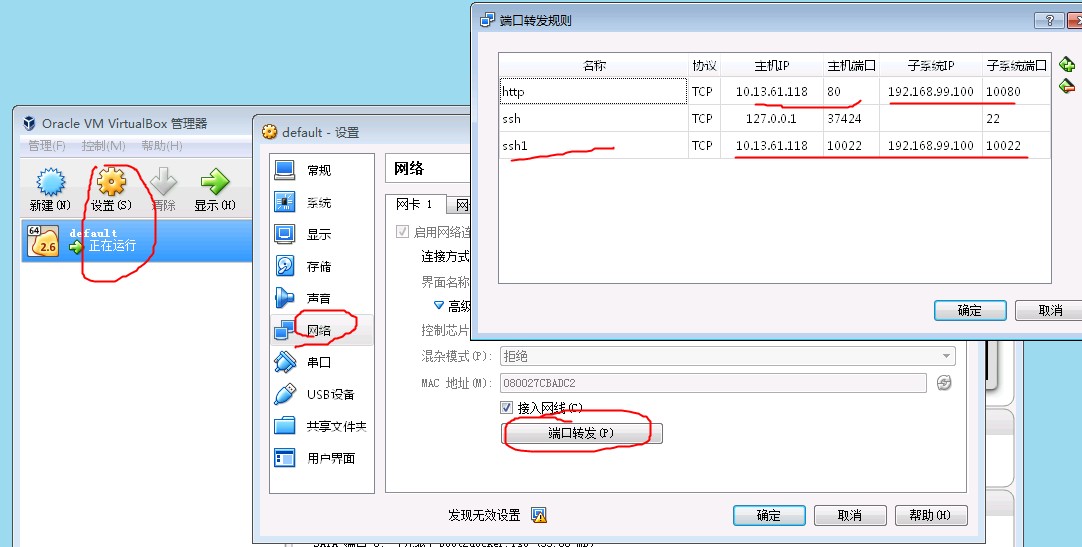
附运行日志
keke.zhaokk@ALI-35926N MINGW64 /d/Private/Desktop
$ docker-machine create --engine-registry-mirror=https://****.mirror.aliyuncs.com -d virtualbox default
$ docker-machine env default
$ eval "$(docker-machine env default)"
$ docker info
显示正常
keke.zhaokk@ALI-35926N MINGW64 /d/Private/Desktop
$ docker pull sameersbn/gitlab:8.7.0
8.7.0: Pulling from sameersbn/gitlab
759d6771041e: Pull complete ================================================>] 65.69 MB/65.69 MBB
8836b825667b: Pull complete ================================================>] 71.48 kB/71.48 kBB
c2f5e51744e6: Pull complete ================================================>] 681 B/681 BB
a3ed95caeb02: Pull complete ================================================>] 32 B/32 BB
4317b5b0c2e1: Pull complete ================================================>] 2.586 MB/2.586 MBB
f8f5ef388ea3: Pull complete ================================================>] 69.5 MB/69.5 MBB
0e1260feafd2: Pull complete ================================================>] 3.258 kB/3.258 kBB
77753f6f394c: Pull complete ================================================>] 149.7 MB/149.7 MBB
dc9d44c8b12c: Pull complete ================================================>] 26.33 kB/26.33 kBB
a73c17bdc7e2: Pull complete ================================================>] 654 B/654 BB
7db74b8c9d88: Pull complete ================================================>] 653 B/653 BB
Digest: sha256:36b56b6a9821bfa752d9ecd6f9d59b6e2ed4d5430efa0acd2133985ba7ff3224
Status: Downloaded newer image for sameersbn/gitlab:8.7.0
keke.zhaokk@ALI-35926N MINGW64 /d/Private/Desktop
$ curl -O https://raw.githubusercontent.com/sameersbn/docker-gitlab/master/docker-compose.yml
% Total % Received % Xferd Average Speed Time Time Time Current
Dload Upload Total Spent Left Speed
100 1554 100 1554 0 0 384 0 0:00:04 0:00:04 --:--:-- 585
keke.zhaokk@ALI-35926N MINGW64 /d/Private/Desktop
$ docker-compose up
Pulling redis (sameersbn/redis:latest)...
latest: Pulling from sameersbn/redis
759d6771041e: Already exists
8836b825667b: Already exists
c2f5e51744e6: Already exists
a3ed95caeb02: Already exists
4317b5b0c2e1: Already exists
cedb06c1c707: Pull complete=================================================>] 740.6 kB/740.6 kBB
e8374055db84: Pull complete=================================================>] 696 B/696 BB
ad68fa18a2ba: Pull complete=================================================>] 699 B/699 BB
Digest: sha256:653fbcbe1f9006e7dc7282d124f90a493ba2c8fafae31d5d6c5b344d21e99d77
Status: Downloaded newer image for sameersbn/redis:latest
Pulling postgresql (sameersbn/postgresql:9.4-20)...
9.4-20: Pulling from sameersbn/postgresql
759d6771041e: Already exists
8836b825667b: Already exists
c2f5e51744e6: Already exists
a3ed95caeb02: Already exists
4317b5b0c2e1: Already exists
3fbfecf1335a: Pull complete=================================================>] 13.62 MB/13.62 MBB
e4a651876d33: Pull complete=================================================>] 4.332 kB/4.332 kBB
8bd3de79a26d: Pull complete=================================================>] 538 B/538 BB
cf176e09c435: Pull complete=================================================>] 535 B/535 BB
e66bc8397b35: Pull complete=================================================>] 134 B/134 BB
Digest: sha256:95feaaa1f225805c1f08a08293401b4bcc6d4ca4b4d67cead1f0054af8346f3e
Status: Downloaded newer image for sameersbn/postgresql:9.4-20
Creating desktop_postgresql_1
Creating desktop_redis_1
Creating desktop_gitlab_1
Attaching to desktop_postgresql_1, desktop_redis_1, desktop_gitlab_1
postgresql_1 | Initializing datadir...
postgresql_1 | Initializing certdir...
postgresql_1 | Initializing logdir...
postgresql_1 | Initializing rundir...
postgresql_1 | Setting resolv.conf ACLs...
postgresql_1 | Initializing database...
redis_1 | Starting redis-server...
redis_1 | _._
redis_1 | _.-``__ ''-._
redis_1 | _.-`` `. `_. ''-._ Redis 2.8.4 (00000000/0) 64 bit
redis_1 | .-`` .-```. ```\/ _.,_ ''-._
redis_1 | ( ' , .-` | `, ) Running in stand alone mode
redis_1 | |`-._`-...-` __...-.``-._|'` _.-'| Port: 6379
redis_1 | | `-._ `._ / _.-' | PID: 1
redis_1 | `-._ `-._ `-./ _.-' _.-'
redis_1 | |`-._`-._ `-.__.-' _.-'_.-'|
redis_1 | | `-._`-._ _.-'_.-' | http://redis.io
redis_1 | `-._ `-._`-.__.-'_.-' _.-'
redis_1 | |`-._`-._ `-.__.-' _.-'_.-'|
redis_1 | | `-._`-._ _.-'_.-' |
redis_1 | `-._ `-._`-.__.-'_.-' _.-'
redis_1 | `-._ `-.__.-' _.-'
redis_1 | `-._ _.-'
redis_1 | `-.__.-'
redis_1 |
redis_1 | [1] 03 May 02:56:44.697 # Server started, Redis version 2.8.4
...
利用docker安装gitlab的更多相关文章
- Docker安装Gitlab
一.Ubuntu16.4上Docker安装Gitlab 1.安装docker 参见:https://docs.docker.com/engine/installation/linux/ubuntuli ...
- CentOS中利用Docker安装RabbitMQ
CentOS中利用Docker安装RabbitMQ 1.拉取镜像(带管理平台) #docker pull rabbitmq:3.7.7-management 2.启动容器: #docker run - ...
- CentOS中利用Docker安装Redis
CentOS中利用Docker安装Redis 1.拉取镜像 #docker pull redis:4.0.10 2.加载镜像 #docker run -p 6379:6379 --name test- ...
- 解决 Windows Docker 安装 Gitlab Volume 权限问题
本文首发于我的个人博客,解决 Windows Docker 安装 Gitlab Volume 权限问题 ,欢迎访问! 记录一下 Windows10 下 Docker 安装 Gitlab 的步骤. Ca ...
- CentOS7利用docker安装MySQL5.7
CentOS7利用docker安装MySQL5.7 前提条件 centos7 且内核版本高于3.10, 可通过以下命令查看内核版本 uname -r 利用yum 安装docker 安装一些必要的系统工 ...
- docker安装gitlab并部署CICD
摘要 本文主要实现了在docker下安装gitlab,将gitlab绑定在宿主机的180端口,将gitlab的clone的URL添加指定端口号:部署了CI/CD,并公布了测试项目. 安装docker[ ...
- docker 安装gitlab
# docker 安装gitlab # 一.安装镜像(官网文档) export GITLAB_HOME=/srv/gitlab # 必须先设置它,它就是你存储代码仓库的位置.以后要移植的时候直接把这个 ...
- Debian9 使用 Docker 安装 gitlab完整过程
一. 安装Docker CE (参考 官网指南) 1. 卸载老版本 sudo apt-get remove docker docker-engine docker.io 2. Update the ...
- centos7下使用docker安装gitlab
环境背景: Docker化已经成为一种热门,记录一下使用docker引擎安装gitlab的过程. 测试环境: 系统 软件 依赖 CentOS 7.4 GitLab(latest) docker-ce ...
随机推荐
- MFC 根据字符宽度居中
Gdiplus::Font font(_T("微软雅黑"), (Gdiplus::REAL)130); Gdiplus::RectF orgin(0.0f, 100.0f, nWi ...
- c++ opencv 数学函数示例
// ConsoleApplication11.cpp : Defines the entry point for the console application. // #include " ...
- 不要对md5file.read()计算md5值
最近遇到的一个问题,我使用以下代码对备份文件计算MD5值: # md5file=open("%s" % outputpath, 'rb') # md5=hashlib.md5(md ...
- 十二、CI框架之数据库查询
一.在database文件中写明数据库相关信息 二.我们数据库中的表如图所示 三.在CI中查询数据库内容 四.在浏览器输出 不忘初心,如果您认为这篇文章有价值,认同作者的付出,可以微信二维码打赏任意金 ...
- https://www.jianshu.com/p/fc78dab5736f
在学习Swift 3的过程中整理了一些笔记,如果想看其他相关文章可前往<Swift 3必看>系列目录 swift 3中对C层级的GCD的API进行了彻头彻尾的改变.本文将从实际使用场景来了 ...
- su鉴定故障 普通用户无法切换回root用户处理-centos7网卡速率设置
1.1 检查/etc目录下passwd的权限[root@dev /]# ll/etc/passwd-rw-r--r--. 1 root root 1975 5月 27 06:04/etc/passw ...
- 1、求loss:tf.reduce_mean(tf.nn.softmax_cross_entropy_with_logits(logits, labels, name=None))
1.求loss: tf.reduce_mean(tf.nn.softmax_cross_entropy_with_logits(logits, labels, name=None)) 第一个参数log ...
- MVC通用仓储类
原文链接:http://www.codeproject.com/Articles/1095323/Generic-Repository-Pattern-MVC 良好的架构师任何项目的核心,开发人员一直 ...
- POJ 2362:Square 觉得这才算深度搜索
Square Time Limit: 3000MS Memory Limit: 65536K Total Submissions: 21821 Accepted: 7624 Descripti ...
- caffe + ssd网络训练过程
參考博客:https://blog.csdn.net/xiao_lxl/article/details/79106837 1获取源代码:git clone https://github.com/wei ...
