php课程 8-29 gd库能够画哪些东西
php课程 8-29 gd库能够画哪些东西
一、总结
一句话总结:文字,点,线,圆,弧线,矩形,各种形状都是可以的,和html5中的canva能画的东西很像,使用也很像,参数怎么记呢,参数完全不用记,要用脑子。
1、点干扰素如何生成?
随机坐标+画点

2、线干扰素如何生成?
随机起点和终点+画线
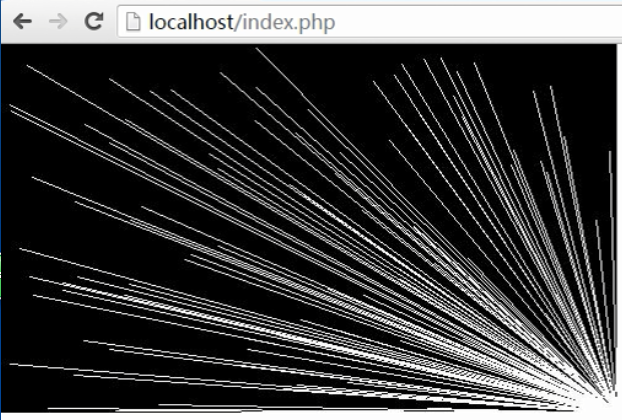
3、如何画饼图?
多个扇形(用不同的颜色,其实就是画扇形控制角度)拼成一个圆
25 // 4.在画布上画图像或文字
26 imagefilledarc($img,250,150,200,200,0,90,$white,IMG_ARC_PIE);
27 imagefilledarc($img,250,150,200,200,90,230,$blue,IMG_ARC_PIE);
28 imagefilledarc($img,250,150,200,200,230,360,$green,IMG_ARC_PIE);

4、如何画3D饼图?
在原来画好的饼图下面加阴影,也就是再画一个灰色的饼图,放在原图下面,略有偏移
16 // 3d饼图
17 $k=250;
18 $j=150;
19 for($i=0;$i<10;$i++){
20 $k+=0.3;
21 $j+=0.3;
22 imagefilledarc($img,$k,$j,200,200,0,360,$gray,IMG_ARC_PIE);
23 }
24
25 // 4.在画布上画图像或文字
26 imagefilledarc($img,250,150,200,200,0,90,$white,IMG_ARC_PIE);
27 imagefilledarc($img,250,150,200,200,90,230,$blue,IMG_ARC_PIE);
28 imagefilledarc($img,250,150,200,200,230,360,$green,IMG_ARC_PIE);

5、如何在图片上面写文字?
imagettftext,不要使用另外两种画字的函数,比如imagestring(),比如imagechar()
20 //画字
21 imagettftext($img,20,0,20,35,$white,'ms.ttf',$str);

6、imagettftext的注意事项是什么?
参数的第一个坐标是字体左下角的坐标,和别的函数不同,别的函数一般都是左上角

7、php如何生成验证码图片?
画文字+干扰素(可以用弧形干扰素)
20 //画字
21 imagettftext($img,20,0,20,35,$white,'ms.ttf',$str);
22
23 //干扰素
24 for($i=0;$i<30;$i++){
25 imagearc($img,mt_rand(0,150),mt_rand(0,50),mt_rand(0,150),mt_rand(0,50),mt_rand(0,360),mt_rand(0,360),$white);
26 }

二、gd库能够画哪些东西
1、相关知识
1.验证码
2.缩放
3.裁剪
4.水印
php中创建图像的六个步骤:
1.创建画布资源
$img=imagecreatetruecolor(500,300);
2.准备颜色
$black=imagecolorallocate($img,0,0,0);
$white=imagecolorallocate($img,255,255,255);
$red=imagecolorallocate($img,255,0,0);
$green=imagecolorallocate($img,0,255,0);
$blue=imagecolorallocate($img,0,0,255);
3.填充画布
imagefill($img,0,0,$black);
4.在画布上画图像或文字
imagefilledellipse($img,250,150,200,200,$white);
5.输出最终图像或保存最终图像
header('content-type:image/jpeg');
1)图片从浏览器上输出
imagejpeg($img);
2)把图片保存到本地
imagejpeg($img,'jin.jpg');
6.释放画布资源
imagedestroy($img);
绘制图像:
• imagefill(); //区域填充
• imagesetpixel(); //画一个像素
• imageline(); //画一条线
• imagerectangle(); //画一个矩形
• imagefilledrectangle(); //画一矩形并填充
• imagepolygon(); //画一个多边形
• imagefilledpolygon(); //画一个多边形并填充
• imageellipse(); //画一个椭圆
• imagefilledellipse(); //画一个椭圆并填充
• imagearc(); //画一个椭圆弧
• imagefilledarc(); //画一个椭圆弧并填充
• imagestring(); //水平地画一行字符串
• imagestringup(); //垂直地画一行字符串
• imagechar(); //水平地画一个字符
• imagecharup(); //垂直地画一个字符
• imagettftext(); //用truetype字符向图像画一个字符串
2、代码
验证码
<?php
// 1.创建画布资源
$img=imagecreatetruecolor(150,50); // 2.准备颜色
$black=imagecolorallocate($img,0,0,0);
$white=imagecolorallocate($img,255,255,255);
$red=imagecolorallocate($img,255,0,0);
$green=imagecolorallocate($img,0,255,0);
$blue=imagecolorallocate($img,0,0,255);
$gray=imagecolorallocate($img,180,180,180); // 3.填充画布
imagefill($img,0,0,$black); $arr=array_merge(range(0,9),range(a,z),range(A,Z));
shuffle($arr);
$str=join(' ',array_slice($arr,0,4)); //画字
imagettftext($img,20,0,20,35,$white,'ms.ttf',$str); //干扰素
for($i=0;$i<30;$i++){
imagearc($img,mt_rand(0,150),mt_rand(0,50),mt_rand(0,150),mt_rand(0,50),mt_rand(0,360),mt_rand(0,360),$white);
} // 5.输出最终图像或保存最终图像
header('content-type:image/png'); // 图片从浏览器上输出
imagepng($img); // 把图片保存到本地
// imagejpeg($img,'jin.jpg'); // 6.释放画布资源
imagedestroy($img); ?>
3d饼图
<?php
// 1.创建画布资源
$img=imagecreatetruecolor(500,300); // 2.准备颜色
$black=imagecolorallocate($img,0,0,0);
$white=imagecolorallocate($img,255,255,255);
$red=imagecolorallocate($img,255,0,0);
$green=imagecolorallocate($img,0,255,0);
$blue=imagecolorallocate($img,0,0,255);
$gray=imagecolorallocate($img,180,180,180); // 3.填充画布
imagefill($img,0,0,$black); // 3d饼图
$k=250;
$j=150;
for($i=0;$i<10;$i++){
$k+=0.3;
$j+=0.3;
imagefilledarc($img,$k,$j,200,200,0,360,$gray,IMG_ARC_PIE);
} // 4.在画布上画图像或文字
imagefilledarc($img,250,150,200,200,0,90,$white,IMG_ARC_PIE);
imagefilledarc($img,250,150,200,200,90,230,$blue,IMG_ARC_PIE);
imagefilledarc($img,250,150,200,200,230,360,$green,IMG_ARC_PIE); // 5.输出最终图像或保存最终图像
header('content-type:image/jpeg'); // 图片从浏览器上输出
imagejpeg($img); // 把图片保存到本地
// imagejpeg($img,'jin.jpg'); // 6.释放画布资源
imagedestroy($img); ?>
弧线干扰素
<?php
// 1.创建画布资源
$img=imagecreatetruecolor(500,300); // 2.准备颜色
$black=imagecolorallocate($img,0,0,0);
$white=imagecolorallocate($img,255,255,255);
$red=imagecolorallocate($img,255,0,0);
$green=imagecolorallocate($img,0,255,0);
$blue=imagecolorallocate($img,0,0,255); // 3.填充画布
imagefill($img,0,0,$black); // 4.在画布上画图像或文字
for($i=0;$i<50;$i++){
imagearc($img,mt_rand(0,500),mt_rand(0,300),mt_rand(0,300),mt_rand(0,300),mt_rand(0,360),mt_rand(0,360),$white);
} // 5.输出最终图像或保存最终图像
header('content-type:image/jpeg'); // 图片从浏览器上输出
imagejpeg($img); // 把图片保存到本地
// imagejpeg($img,'jin.jpg'); // 6.释放画布资源
imagedestroy($img); ?>
php课程 8-29 gd库能够画哪些东西的更多相关文章
- PHP中使用GD库方式画时钟
<!--demo.html中内容--> <body> <img id="time" src="test.php" /> &l ...
- php课程 8-32 如何使用gd库进行图片裁剪和缩放
php课程 8-32 如何使用gd库进行图片裁剪和缩放 一.总结 一句话总结:图片缩放到图片裁剪就是改变原图截取的位置以及截取的宽高. 1.电商网站那么多的图片,如果全部加载卡得慢的很,所以他们是怎么 ...
- GD库使用小结---1
因为一开始,“大家”都说一般任务中,用php操作图片不常见,像我们这种基本业务型的,就更用不到了,所以先别看,偶就没有看.现在有机会了自然要来玩一把. 以前学过C#的GDI+,交了课程设计后忘得一干二 ...
- GD库处理图像
在PHP5中,动态图象的处理要比以前容易得多.PHP5在php.ini文件中包含了GD扩展包,只需去掉GD扩展包的相应注释就可以正常使用了.PHP5包含的GD库正是升级的GD2库,其中包含支持真彩图像 ...
- PHP->利用GD库新建图像
1.确认php中GD库是否开启 在PHP配置文件php.ini中查找extension=php_gd2.dll,去掉前边的(分号) ';' 即可,一般php是默认开启的 2.绘画步骤 创建一个画布(画 ...
- php学习笔记:利用gd库生成图片,并实现随机验证码
说明:一些基本的代码我都进行了注释,这里实现的验证码位数.需要用的字符串都可以再设置.有我的注释,大家应该很容易能看得懂. 基本思路: 1.用mt_rand()随机生成数字确定需要获取的字符串,对字符 ...
- php中GD库的简单使用
在php中需要图像处理的地方GD库会发挥重要的作用,php可以创建并处理包括GIF,PNG,JPEG,WBMP以及XPM在内的多种图像格式,简单的举几个例子: 1.用GD库会创建一块空白图片,然后绘制 ...
- PHP图形图像处理之初识GD库
d=====( ̄▽ ̄*)b 引语 php不仅仅局限于html的输出,还可以创建和操作各种各样的图像文件,如GIF.PNG.JPEG.WBMP.XBM等. php还可以将图像流直接显示在浏览器中. 要处 ...
- GD库使用小结---2
接着上一篇.GD库可以折腾很多用法出来,当然得跟画图相关,除了前面的验证码.水印外,还可以进行图片的缩放,裁剪.旋转等操作,这在很多应用中可以见到. 1. 加水印 前面已经知道,我们可以使用image ...
随机推荐
- 51Nod 圆与三角形
给出圆的圆心和半径,以及三角形的三个顶点,问圆同三角形是否相交.相交输出"Yes",否则输出"No".(三角形的面积大于0). Input 第1行:一个数T ...
- 【DRF解析器和渲染器】
目录 解析器 Django中的解析器 DRF中的解析器 DRF中的渲染器 @ *** 解析器 解析器的作用就是服务端接收客户端传过来的数据,把数据解析成自己想要的数据类型的过程. 本质就是对请求体中的 ...
- arping---发送arp请求到一个相邻主机
arping命令是用于发送arp请求到一个相邻主机的工具,arping使用arp数据包,通过ping命令检查设备上的硬件地址.能够测试一个ip地址是否是在网络上已经被使用,并能够获取更多设备信息.功能 ...
- 码农的救赎:使用Github Pages搭建博客
人生若仅仅如初见,都恨太晚 据说有博客的人比没博客人的薪水要高非常多,相传写博客也是一个高手的标配,尽管之前一直有在写(在这里).可是孤既不是高手.薪水还比别人少.之前一直在CSDN上面写博客,那是一 ...
- android 自己定义控件属性(TypedArray以及attrs解释)
近期在捣鼓android 自己定义控件属性,学到了TypedArray以及attrs.在这当中看了一篇大神博客Android 深入理解Android中的自己定义属性.我就更加深入学习力一番.我就沿着这 ...
- PHP glob() 函数详解
PHP glob() 函数详解 一.总结 glob()作用:glob() 函数返回匹配指定模式的文件名或目录. glob()返回值:该函数返回一个包含有匹配文件 / 目录的数组.如果出错返回 fals ...
- 【编程】概念的理解 —— socket
socket:A socket is something into which something is plugged or fitted (also called a receptacle). A ...
- 动态库dll使用module.def文件导出函数(像静态库一样使用)
1.新建文件module.def. 2.动态库工程上右键->属性->链接器->输入->模块定义文件编辑它写入module.def 3.下面为module.def实例(smart ...
- linux创建新用户并给予root权限
root比windows的系统管理员的能力更大,足以把整个系统的大部分文件删掉,导致系统完全毁坏,不能再次使用.所以,用root进行不当的操作是相当危险的,轻微的可以死机,严重的甚至不能开机.所以,在 ...
- http 500 Internal Server Error的错误 ajax请求SpringMVC后台中返回500 Internal Server Error
使用httprequester接口测试能返回数据,但是用ajax返回json格式的时候返回报500Internal Server Error. The server encountered an in ...
