linux VNC-server
[root@kvm-server Packages]# rpm -qpi tigervnc-server-1.8.0-1.el7.x86_64.rpm
Name : tigervnc-server
Version : 1.8.0
Release : 1.el7
Architecture: x86_64
Install Date: (not installed)
Group : User Interface/X
Size : 516418
License : GPLv2+
Signature : RSA/SHA256, 2017年08月11日 星期五 04时05分16秒, Key ID 24c6a8a7f4a80eb5
Source RPM : tigervnc-1.8.0-1.el7.src.rpm
Build Date : 2017年08月07日 星期一 09时32分46秒
Build Host : c1bm.rdu2.centos.org
Relocations : (not relocatable)
Packager : CentOS BuildSystem <http://bugs.centos.org>
Vendor : CentOS
URL : http://www.tigervnc.com
Summary : A TigerVNC server
Description :
The VNC system allows you to access the same desktop from a wide
variety of platforms. This package includes set of utilities
which make usage of TigerVNC server more user friendly. It also
contains x0vncserver program which can export your active
X session.
[root@kvm-server Packages]#
[root@kvm-server Packages]# yum install tigervnc-server
tigervnc-server-1.8.0-1.el7.x86_64.rpm tigervnc-server.x86_64
tigervnc-server-minimal-1.8.0-1.el7.x86_64.rpm
[root@kvm-server Packages]# yum install tigervnc-server
tigervnc-server-1.8.0-1.el7.x86_64.rpm tigervnc-server.x86_64
tigervnc-server-minimal-1.8.0-1.el7.x86_64.rpm
[root@kvm-server Packages]# yum install tigervnc-server
tigervnc-server-1.8.0-1.el7.x86_64.rpm tigervnc-server.x86_64
tigervnc-server-minimal-1.8.0-1.el7.x86_64.rpm
[root@kvm-server Packages]# yum install tigervnc-server-1.8.0-1.el7.x86_64.rpm
已加载插件:fastestmirror, langpacks
正在检查 tigervnc-server-1.8.0-1.el7.x86_64.rpm: tigervnc-server-1.8.0-1.el7.x86_64
tigervnc-server-1.8.0-1.el7.x86_64.rpm 将被安装
正在解决依赖关系
--> 正在检查事务
---> 软件包 tigervnc-server.x86_64.0.1.8.0-1.el7 将被 安装
--> 解决依赖关系完成
c7-media | 3.6 kB 00:00:00 依赖关系解决 =======================================================================================================================
Package 架构 版本 源 大小
=======================================================================================================================
正在安装:
tigervnc-server x86_64 1.8.0-1.el7 /tigervnc-server-1.8.0-1.el7.x86_64 504 k 事务概要
=======================================================================================================================
安装 1 软件包 总计:504 k
安装大小:504 k
Is this ok [y/d/N]: y
Downloading packages:
Running transaction check
Running transaction test
Transaction test succeeded
Running transaction
正在安装 : tigervnc-server-1.8.0-1.el7.x86_64 1/1
验证中 : tigervnc-server-1.8.0-1.el7.x86_64 1/1 已安装:
tigervnc-server.x86_64 0:1.8.0-1.el7 完毕!
[root@kvm-server Packages]#
[root@kvm-server Packages]# rpm -qc tigervnc-server
/etc/sysconfig/vncservers
[root@kvm-server Packages]#
[root@kvm-server Packages]# vncpasswd
Password:
Verify:
Would you like to enter a view-only password (y/n)? y
Password:
Verify:
[root@kvm-server Packages]#
[root@kvm-server Packages]# vncserver
xauth: file /root/.Xauthority does not exist New 'kvm-server:1 (root)' desktop is kvm-server:1 Creating default startup script /root/.vnc/xstartup
Creating default config /root/.vnc/config
Starting applications specified in /root/.vnc/xstartup
Log file is /root/.vnc/kvm-server:1.log [root@kvm-server Packages]# ps aux|grep vnc
root 3707 0.2 0.2 187924 17372 pts/1 Sl 15:59 0:00 /usr/bin/Xvnc :1 -auth /root/.Xauthority -desktop kvm-server:1 (root) -fp catalogue:/etc/X11/fontpath.d -geometry 1024x768 -pn -rfbauth /root/.vnc/passwd -rfbport 5901 -rfbwait 30000
root 3922 0.0 0.0 112676 984 pts/1 S+ 15:59 0:00 grep --color=auto vnc
您在 /var/spool/mail/root 中有邮件
[root@kvm-server Packages]#
[root@kvm-server Packages]# systemctl stop firewalld.service
[root@kvm-server Packages]#
[root@kvm-server Packages]# systemctl status firewalld.service
● firewalld.service - firewalld - dynamic firewall daemon
Loaded: loaded (/usr/lib/systemd/system/firewalld.service; enabled; vendor preset: enabled)
Active: inactive (dead) since 日 2019-03-10 16:14:54 CST; 12s ago
Docs: man:firewalld(1)
Process: 4223 ExecStart=/usr/sbin/firewalld --nofork --nopid $FIREWALLD_ARGS (code=exited, status=0/SUCCESS)
Main PID: 4223 (code=exited, status=0/SUCCESS) 3月 10 16:14:26 kvm-server firewalld[4223]: WARNING: COMMAND_FAILED: '/usr/sbin/iptables -w2 -w --table filter...in?).
3月 10 16:14:26 kvm-server firewalld[4223]: WARNING: COMMAND_FAILED: '/usr/sbin/iptables -w2 -w --table filter...name.
3月 10 16:14:26 kvm-server firewalld[4223]: WARNING: COMMAND_FAILED: '/usr/sbin/iptables -w2 -w --table filter...name.
3月 10 16:14:26 kvm-server firewalld[4223]: WARNING: COMMAND_FAILED: '/usr/sbin/iptables -w2 -w --table filter...in?).
3月 10 16:14:26 kvm-server firewalld[4223]: WARNING: COMMAND_FAILED: '/usr/sbin/iptables -w2 -w --table filter...in?).
3月 10 16:14:26 kvm-server firewalld[4223]: WARNING: COMMAND_FAILED: '/usr/sbin/iptables -w2 -w --table filter...in?).
3月 10 16:14:26 kvm-server firewalld[4223]: WARNING: COMMAND_FAILED: '/usr/sbin/iptables -w2 -w --table filter...in?).
3月 10 16:14:26 kvm-server firewalld[4223]: WARNING: COMMAND_FAILED: '/usr/sbin/iptables -w2 -w --table filter...in?).
3月 10 16:14:53 kvm-server systemd[1]: Stopping firewalld - dynamic firewall daemon...
3月 10 16:14:54 kvm-server systemd[1]: Stopped firewalld - dynamic firewall daemon.
Hint: Some lines were ellipsized, use -l to show in full.
[root@kvm-server Packages]# systemctl disable firewalld.service
Removed symlink /etc/systemd/system/multi-user.target.wants/firewalld.service.
Removed symlink /etc/systemd/system/dbus-org.fedoraproject.FirewallD1.service.
关闭防火墙 关闭SElinux
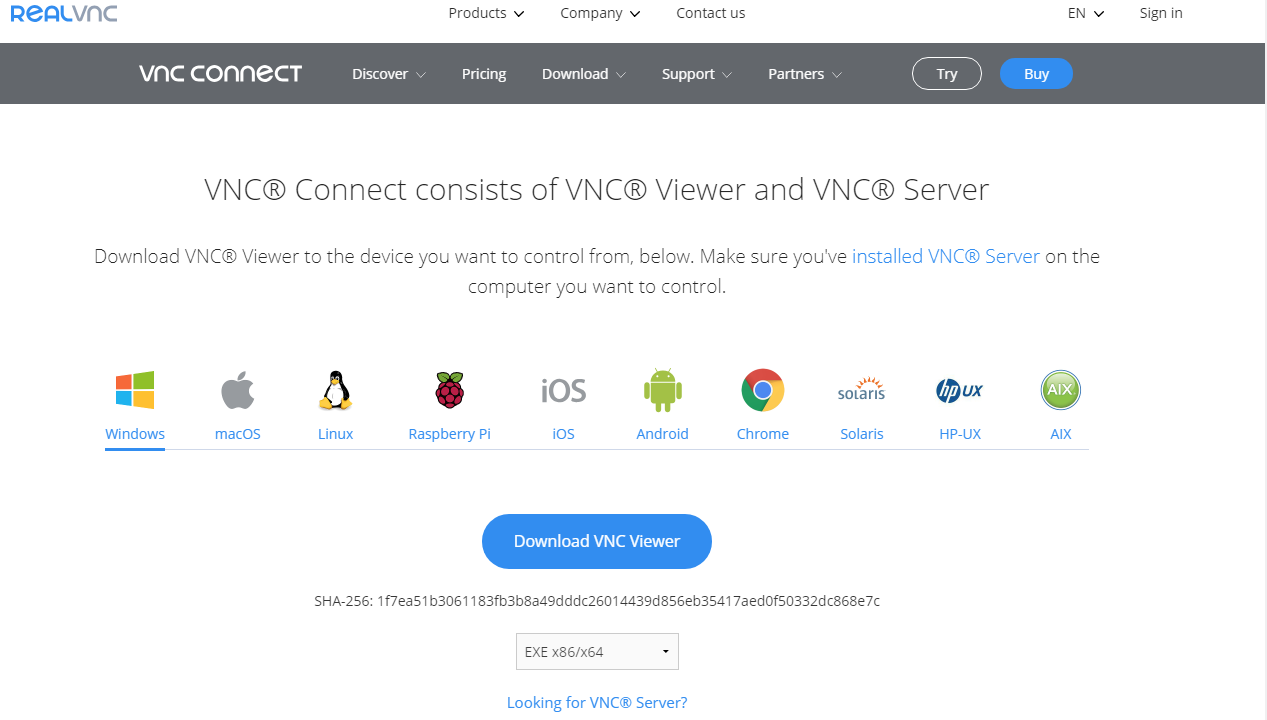
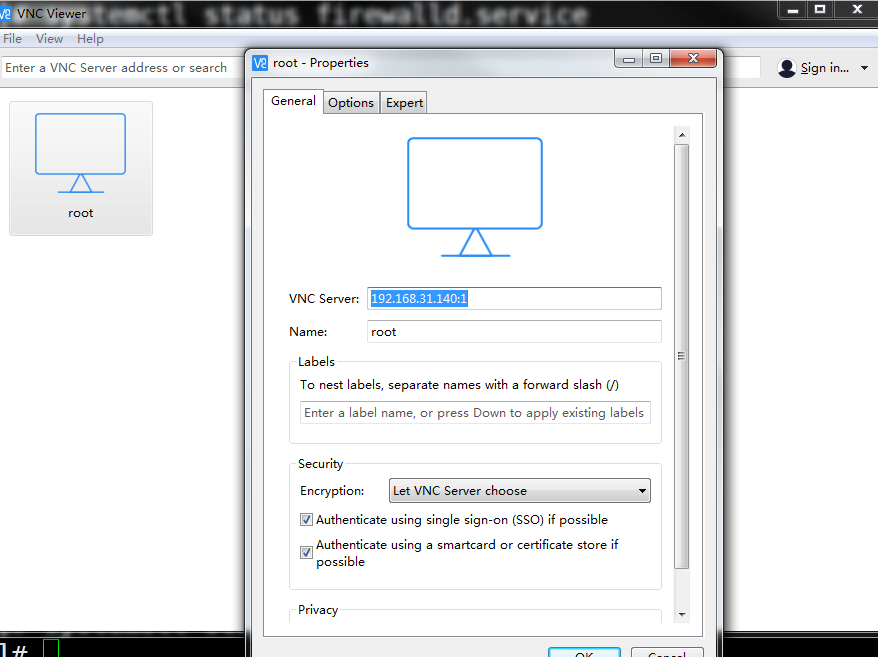
第一个桌面
192.168.31.140:1
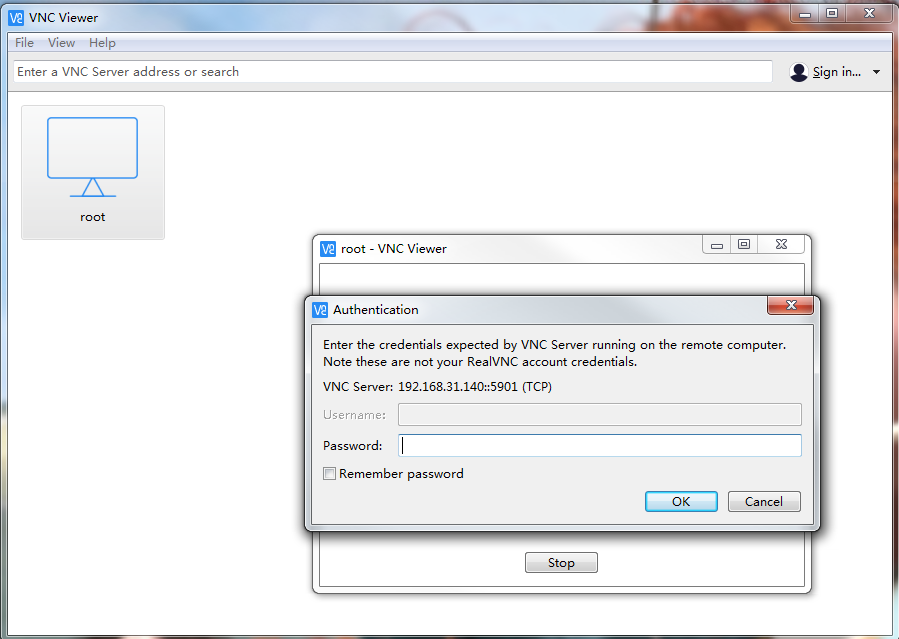

linux VNC-server的更多相关文章
- Linux VNC server 安装配置
1.安装vnc server [root@pxe ~]# yum install tigervnc-server -y 2.设置 vnc server 开机启动 [root@pxe ~]# chk ...
- (总结)CentOS Linux下VNC Server远程桌面配置详解
一.安装相应桌面环境与vnc服务端和客户端: # yum groupinstall "GNOME Desktop Environment"(CentOS 5.x安装GNOME桌面环 ...
- vnc server配置、启动、重启与连接,图形管理linux系统
环境:RedHat Linux 5企业版.Xwindows:gnome (红帽默认安装的图形界面) 尽管我们可以使用SSH连接远程通过字符界面来操作Linux,但是对于更多熟悉图形人来说是很不方便的, ...
- Linux : fedora 安装 vnc server
Linux配置VNC服务 安装VNC服务端 #yum install vnc-server 配置VNC服务参数文件 编辑vncservers文件追加如下 #vi /etc/sysconfig/vncs ...
- Configuring VNC Server on Linux
linux安装oracle时,需用图形化界面安装.所以可采取下列的工具辅助安装 sysvinit (Original Method) systemd (New Method) VNC Clients ...
- CentOS Linux下VNC Server远程桌面配置详解
http://www.ha97.com/4634.html PS:偶以前基本不用Linux的远程图形桌面,前几天有开发的同事配置CentOS的vnc有问题,找我解决,就顺便记录总结一下,这个总结是比较 ...
- 在 Linux 实例上自动安装并运行 VNC Server
原文网址:https://help.aliyun.com/knowledge_detail/41181.html?spm=5176.8208715.110.11.4c184ae8mlC7Yy 您可以使 ...
- VNC CentOS Linux下VNC Server远程桌面配置详解
VNC概述 VNC (Virtual Network Console)是虚拟网络控制台的缩写.VNC 是一款优秀的远程控制工具软件,由著名的 AT&T 的欧洲研究实验室开发的.VNC 是在基于 ...
- 在Linux实例上自动安装并运行VNC Server
#!/bin/bash ######################################### #Function: install vnc server #Usage: bash ins ...
- 云服务器 ECS Linux 安装 VNC Server 实现图形化访问配置说明
阿里云官方公共 Linux 系统镜像,基于性能及通用性等因素考虑,默认没有安装 VNC 服务组件.本文对常见操作系统下的 VNC Server 安装配置进行简要说明. 本文中仅讨论VNC的安装,关于图 ...
随机推荐
- Pyhton学习——Day48
# 转载:http://www.cnblogs.com/yuanchenqi/articles/6437362.html#python关于mysql的API--pymysql模块# 执行sql语句# ...
- Python 爬歌曲
Python 爬歌曲 小练习 import re import time import requests # http://www.htqyy,com/top/hot # http://f2.htqy ...
- JavaScript学习笔记(第二天)
数组 为什么要学习数组 之前学习的数据类型,只能存储一个值(比如:Number/String.我们想存储班级中所有学生的姓名,此时该如何存储? 数组的概念 所谓数组,就是将多个元素(通常是同一类型)按 ...
- splay 文艺平衡树 (数据结构)
题目大意:略 splay维护区间翻转裸题,为了减少不必要的麻烦,多插入两个点,分别是0和n+1 每次找区间的第K个值,就在splay上二分即可 顺便学了一下splay的完美建树,而且splay有一些小 ...
- SA 学习笔记
后缀数组是解决字符串问题的有力工具--罗穗骞 后缀数组是对字符串的后缀排序的一个工具, sa将排名为i的字符串的开头位置记录下来, rnk将开头位置为i的字符串的排名记录下来. https://www ...
- 【安装配置Redis】
目录 安装 配置 Redis官网:https://redis.io Redis是完全开源免费的,遵守BSD协议. Redis是一个高性能的key-value数据库. @ *** Redis具有以下特点 ...
- Map的四种遍历方法
1.取值遍历 for(String key:map.keySet()){ System.out.println("key="+key+"and value=" ...
- webpack不打包指定的js文件
背景: 在项目实际开发中,有一些IP地址需要随时修改,进行部署,例如websocket的地址.因此在项目打包的时候,不希望保持IP地址的文件被打包,因此就需要把需要修改的常量独立出来,存放在一个js文 ...
- onkeydown、onkeypress、onkeyup、onblur、onchange、oninput、onpropertychange的区别
onkeydown:按下任何键(字母.数字.系统.tab等)都能触发,且对于字母不区分大小写: onkeypress:按下字母.数字键时触发,且对于字母区分大小写; onkeyup:相应的键和onke ...
- C#-委托 lambda 匿名方法 匿名类型
1.lambda 匿名方法 匿名类型 delegate void d1(); d1 d = delegate(){Console.WriteLine("this is a test" ...
