C# html生成图片保存下载
最近有个需求,需要把内容生成图片,我找到一些资料可以将html页面生成图片并保存下载
下面是简单的实现
1.html页面
@{
Layout = null;
}
<!DOCTYPE html>
<html>
<head>
<meta name="viewport" content="width=device-width" />
<title>Index</title>
</head>
<body>
<div>
@if (ViewBag.type == )
{
<input type="button" value="保存" id="btnD" onclick="down()" />
}
<table>
<tr>
<th>Id</th>
<th>姓名</th>
<th>年龄</th>
</tr>
@foreach (var item in ViewBag.list)
{
<tr>
<td>@item.Id</td>
<td>@item.Name</td>
<td>@item.Age</td>
</tr>
}
</table>
</div>
<script src="~/Scripts/jquery-3.3.1.js"></script>
<script>
function down() {
$.ajax({
url: "/test/GetfileName",
type: "get",
success: function (json) {
window.location.href = '/test/DownImg?fileName=' + json;
}
})
}
</script>
</body>
</html>
2.控制器
using System;
using System.Collections.Generic;
using System.Drawing;
using System.Linq;
using System.Web;
using System.Web.Mvc;
using WebApplication2.Content;
using System.IO; namespace WebApplication2.Controllers
{
public class TestController : Controller
{
// GET: Test
public ActionResult Index(int type=)
{
List<Student> list = new List<Student>();
for (int i = ; i < ; i++)
{
Student stu = new Student();
stu.Id = + ;
stu.Name = "张三"+i.ToString();
stu.Age = + i;
list.Add(stu);
}
ViewBag.list = list;
ViewBag.type = type;
return View();
}
public string GetfileName()
{
//调用
Bitmap m_Bitmap = WebSnapshotsHelper.GetWebSiteThumbnail("http://localhost:64806/Test/Index?type=1", 800, 1200, 800, 1200); //宽高根据要获取快照的网页决定
var path = Server.MapPath("/Content/img/");
if (!Directory.Exists(path))
Directory.CreateDirectory(path);
var fileName =Guid.NewGuid()+ ".jpeg";
m_Bitmap.Save(path + fileName, System.Drawing.Imaging.ImageFormat.Jpeg); //图片格式可以自由控制
return fileName;
}
public ActionResult DownImg(string fileName)
{
var path = Server.MapPath("/Content/img/")+ fileName;
return File(path, "image/jpeg", fileName);
}
}
public class Student
{
public int Id { get; set; }
public string Name { get; set; }
public int Age { get; set; }
}
}
3.新建类 WebSnapshotsHelper 我是b/s做的,所以需要引用 System.Windows.Forms
using System;
using System.Collections.Generic;
using System.Drawing;
using System.Linq;
using System.Threading;
using System.Web;
using System.Windows.Forms; namespace WebApplication2.Content
{
public class WebSnapshotsHelper
{
Bitmap m_Bitmap;
string m_Url;
int m_BrowserWidth, m_BrowserHeight, m_ThumbnailWidth, m_ThumbnailHeight;
public WebSnapshotsHelper(string Url, int BrowserWidth, int BrowserHeight, int ThumbnailWidth, int ThumbnailHeight)
{
m_Url = Url;
m_BrowserHeight = BrowserHeight;
m_BrowserWidth = BrowserWidth;
m_ThumbnailWidth = ThumbnailWidth;
m_ThumbnailHeight = ThumbnailHeight;
}
public static Bitmap GetWebSiteThumbnail(string Url, int BrowserWidth, int BrowserHeight, int ThumbnailWidth, int ThumbnailHeight)
{
WebSnapshotsHelper thumbnailGenerator = new WebSnapshotsHelper(Url, BrowserWidth, BrowserHeight, ThumbnailWidth, ThumbnailHeight);
return thumbnailGenerator.GenerateWebSiteThumbnailImage();
}
public Bitmap GenerateWebSiteThumbnailImage()
{
Thread m_thread = new Thread(new ThreadStart(_GenerateWebSiteThumbnailImage));
m_thread.SetApartmentState(ApartmentState.STA);
m_thread.Start();
m_thread.Join();
return m_Bitmap;
}
private void _GenerateWebSiteThumbnailImage()
{
WebBrowser m_WebBrowser = new WebBrowser(); //## 这边把脚本错误的压制设置为true.
m_WebBrowser.ScriptErrorsSuppressed = true; m_WebBrowser.ScrollBarsEnabled = false;
m_WebBrowser.Navigate(m_Url);
m_WebBrowser.DocumentCompleted += new WebBrowserDocumentCompletedEventHandler(WebBrowser_DocumentCompleted);
while (m_WebBrowser.ReadyState != WebBrowserReadyState.Complete)
Application.DoEvents();
m_WebBrowser.Dispose();
}
private void WebBrowser_DocumentCompleted(object sender, WebBrowserDocumentCompletedEventArgs e)
{
WebBrowser m_WebBrowser = (WebBrowser)sender;
m_WebBrowser.ClientSize = new Size(this.m_BrowserWidth, this.m_BrowserHeight);
m_WebBrowser.ScrollBarsEnabled = false;
m_Bitmap = new Bitmap(m_WebBrowser.Bounds.Width, m_WebBrowser.Bounds.Height);
m_WebBrowser.BringToFront();
m_WebBrowser.DrawToBitmap(m_Bitmap, m_WebBrowser.Bounds);
m_Bitmap = (Bitmap)m_Bitmap.GetThumbnailImage(m_ThumbnailWidth, m_ThumbnailHeight, null, IntPtr.Zero); // 设置文档窗口错误的处理。
m_WebBrowser.Document.Window.Error += OnWebBrowserDocumentWindowError;
} /// <summary>
/// 对WEB浏览器处理错误的处理
/// </summary>
/// <param name="sender"></param>
/// <param name="e"></param>
private void OnWebBrowserDocumentWindowError(object sender, HtmlElementErrorEventArgs e)
{
e.Handled = true;
}
}
}
生成结果

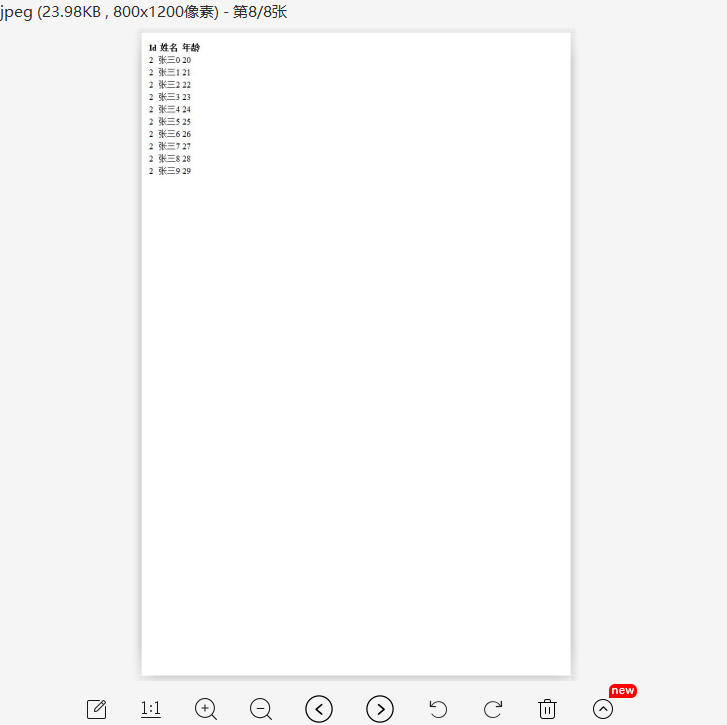
C# html生成图片保存下载的更多相关文章
- 微信小程序导出当前画布指定区域的内容并生成图片保存到本地相册(canvas)
最近在学小程序,在把当前画布指定区域的内容导出并生成图片保存到本地这个知识点上踩坑了. 这里用到的方法是: wx.canvasToTempFilePath(),该方法作用是把当前画布指定区域的内容导出 ...
- yum 保存下载的rpm 包
yum 保存下载的rpm 包 1 [root@bogon pluginconf.d]# vim /etc/yum.conf [main]cachedir=/var/cache/yum/$basearc ...
- MVC 生成图片,下载文件(图片不存在本地,在网上下载)
/// <summary> /// 生成图片 /// </summary> /// <param name="collection"></ ...
- 移动端js模拟截屏生成图片并下载功能的实现方案
一.根据PM需求如下: 移动端wap 实现将二维码生成图片下载至用户手机相册保存 二.根据现有思路: 1.使用第三方工具html2canvas,将页面中指定范围的dom转换为canvas 2.随后使用 ...
- vue 页面生成图片保存
需求:将页面中的元素转成图片,支持保存或下载.要求下载的图片包含页面背景,头像,用户名,文本为"我的邀请码"和个人二维码. 实现:将页面绘制到canvas中,生成base64图片链 ...
- MVC 生成图片,下载文件
/// <summary> /// 生成图片 /// </summary> /// <param name="collection"></ ...
- 如何模拟一个http请求并把response的内容保存下载下来,导出到excel中(结尾福利)
def doExport(self): # 模拟一个http请求 url = u'%s?dumptype=investigation&dumpid=%s&timezone=8' % ( ...
- C# ASP.NET 手写板并生成图片保存
前端: @{ Layout = null; } <!DOCTYPE html> <html lang="zh-CN"> <head> <t ...
- 通过JS将BSAE64生成图片并下载
HTML:<div style="display:block;margin:0 auto;width:638px;height:795px;"><div id=& ...
随机推荐
- Mac下SVN基本操作和常见错误
一.基本操作 1 从服务器上下载代码 svn checkout http://xxx.xxx.xxx/xxx 2 获取最新的代码 svn update 3 提交代码 svn commit -m ...
- vue-learning:14 - js - new Vue(options)中option
new Vue(options)中option 2019-4-14 Vue的核心是数据驱动,在template中实现视图逻辑,在javascript中实现业务逻辑.要通过模板template将数据显示 ...
- maxmind geoip2使用笔记
客户需求如下,nginx的访问日志中ip,匹配出对应的国家,省份和城市,然后给我了一个maxmind的连接参考. 查找资料,有做成hive udf的使用方式, 我们项目中一直使用 waterdrop ...
- jedis 连接池工具类
maven <properties> <jedis.version>3.0.1</jedis.version> <junit.verion>4.12&l ...
- Qt StyleSheet皮肤css源码(黑色,超详细) 乌合之众 good
使用方式如下 //设置皮肤样式 static void SetStyle(const QString &styleName) { QFile file(QString(":/imag ...
- 超简单本地mock假数据测试,模拟后台数据返回必杀技
温馨提示:急性子可以直接拉到最后观看方法步骤. 什么是mock? mock就是在开发过程中,对于某些不容易构造或者不容易获取的对象,用一个虚拟的对象来创建以便测试开发的方法. 使用mock有什么好处? ...
- springboot前后端分离项目redis做验证码及用户信息存储验证长时间不操作失效问题解决
1.错误回显:Error in execution; nested exception is io.lettuce.core.RedisCommandExecutionException: MISCO ...
- Logback 学习指南 一
因为项目中用到 SpringBoot,看到官方文档中提及默认的日志实现是 logback,因此就通过阅读手册和结合实践学习了下相关的知识,记录下以备查阅. 1. logback 是什么? logbac ...
- 菜鸟系列Fabric源码学习 — committer记账节点
Fabric 1.4 源码分析 committer记账节点 本文档主要介绍committer记账节点如何初始化的以及committer记账节点的功能及其实现. 1. 简介 记账节点负责验证交易和提交账 ...
- 20191114-2 Beta阶段事后诸葛亮会议
此作业要求参见:https://edu.cnblogs.com/campus/nenu/2019fall/homework/10005 组长组“多彩夕阳”项目beta阶段诸葛亮会议 设想和目标 1.我 ...
