【spring boot】SpringBoot初学(3)– application配置和profile隔离配置
前言
github: https://github.com/vergilyn/SpringBootDemo
说明:我代码的结构是用profile来区分/激活要加载的配置,从而在一个project中写各种spring boot的demo。所以很多时候可能在*Application.class中指定了特殊的profile。
这种方式可能很糟糕(在细看理解application.properties的加载顺序后,感觉在*Application.class目录下写application.properties应该更好。)
代码位置:
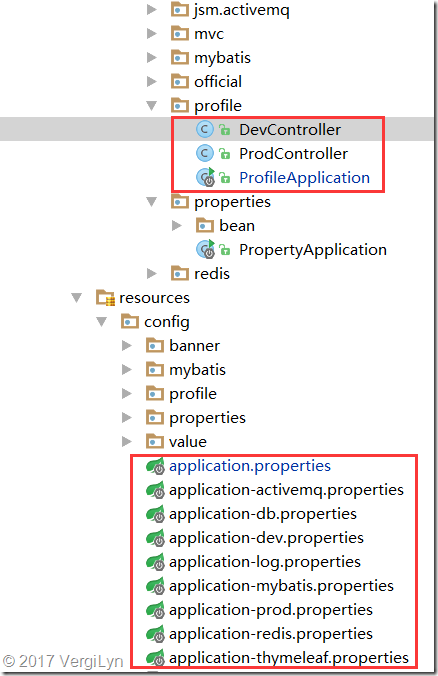
一、application.properties
1. 1 application.properties的加载顺序 (重要)
SpringApplication将从以下位置加载application.properties文件,并把它们添加到Spring Environment中:
(1) 当前目录下的一个/config子目录;
(2) 当前目录;
(3) 一个classpath下的/config包;
(4) classpath根路径(root);
这个列表是按优先级排序的(列表中位置高的将覆盖位置低的)。
1.2 application.properties 加载目录/文件名 修改
如果不喜欢将application.properties作为配置文件名,可以通过指定spring.config.name环境属性来切换其他的名称。
也可以使用spring.config.location环境属性来引用一个明确的路径(目录位置或文件路径列表以逗号分割)。(并不是在config/application.properties中指定)
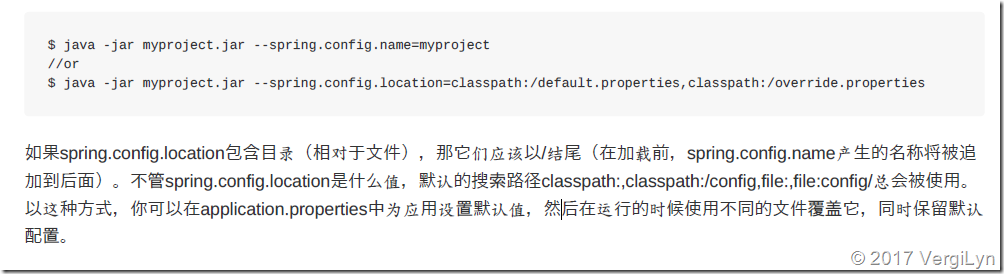
二、spring boot的profile指定
2.1 什么是profile,怎么理解profile?
Spring Profiles提供了一种隔离应用程序配置的方式,并让这些配置只能在特定的环境下生效。
任何@Component或@Configuration都能被@Profile标记,从而限制加载它的时机。
比如:开发环境与正式环境的数据库连接配置文件不一样,在开发服务器指定为开发配置文件,在正式环境时切换正式的配置文件。(多看代码去理解)
2.2 profile的加载顺序、格式
格式:application-{profile}.properties
加载顺序:与application.properties一样。
profile中的配置会覆盖默认的配置,包括application.properties中的配置。
2.3 profile在spring boot中的配置
(1) application.properties中指定属性配置
#### 特定配置profile,多个可用逗号(,),ex:spring.profiles.active=dev,prod
## 特定Profile属性从跟标准application.properties相同的路径加载,并且特定profile文件会覆盖默认的配置。
spring.profiles.active=dev
## 用来无条件的添加生效的配置。或 SpringApplication.setAdditionalProfiles(String... profiles)
## 可能在pom中依赖了部分jar,所以可能必须使用手动配置(否则spring boot会用jar中的自动配置,比如database)
spring.profiles.include=log,thymeleaf,db
(问题: active与include有什么区别?)
(2) 用SpringApplication中的API配置
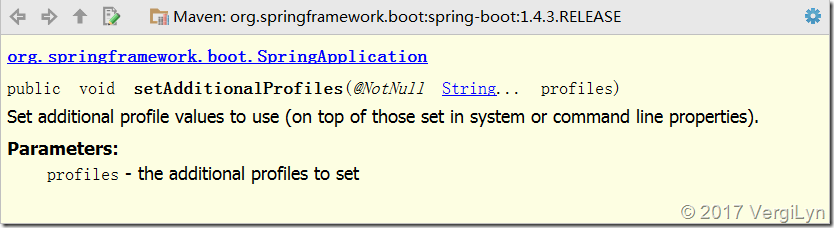
(3) 代码中限制加载及demo
@Controller
//@Profile注解可以实现不同环境下配置参数的切换,任何@Component或@Configuration注解的类都可以使用@Profile注解。
@Profile("dev")
public class DevController {
@Value("${app.name}")
private String appName;
@Value("${app.description}")
private String appDesc; @RequestMapping("/profile")
public String greeting(
@RequestParam(value = "name", required = false, defaultValue = "VergiLyn") String name,
Model model) {
model.addAttribute("appDesc", appDesc);
model.addAttribute("name", appName);
return "greeting";
}
}
@Controller
@Profile("prod")
public class ProdController {
@Value("${app.name}")
private String appName;
@Value("${app.description}")
private String appDesc; @RequestMapping("/profile")
public String greeting(
@RequestParam(value = "name", required = false, defaultValue = "VergiLyn") String name,
Model model) {
model.addAttribute("appDesc", appDesc);
model.addAttribute("name", appName);
return "greeting";
}
}
@SpringBootApplication
public class ProfileApplication {
public static void main(String[] args) {
SpringApplication app = new SpringApplication(ProfileApplication.class);
app.setAdditionalProfiles("dev"); // dev 或prod
app.run(args);
} }
application-dev.properties
## 属性占位符
app.name=dev_spring_boot
application-prod.properties
## 属性占位符
app.name=prod_spring_boot
application.properties
app.name=default_spring_boot
app.description=${app.name} is a Spring Boot application
## thymeleaf 配置spring.thymeleaf.prefix=classpath:/templates/spring.thymeleaf.suffix=.htmlspring.thymeleaf.mode=HTML5spring.thymeleaf.encoding=UTF-8spring.thymeleaf.content-type=text/html# set to false for hot refreshspring.thymeleaf.cache=false
## dev/prod,此demo在java代码中指定
# spring.profiles.active=dev
# spring.profiles.include=...
greeting.html
<!DOCTYPE HTML>
<html xmlns:th="http://www.thymeleaf.org">
<head>
<title>Getting Started: Serving Web Content</title>
<meta http-equiv="Content-Type" content="text/html; charset=UTF-8" />
</head>
<body>
<p th:text="'Hello, ' + ${name} + '!'" />
</body>
</html>
结果:
如果profile启用”dev”,则app.name=dev_spring_boot,访问localhost:8080/profile被加载注入的bean是DevController。
【spring boot】SpringBoot初学(3)– application配置和profile隔离配置的更多相关文章
- application配置和profile隔离配置(转)
前言 github: https://github.com/vergilyn/SpringBootDemo 说明:我代码的结构是用profile来区分/激活要加载的配置,从而在一个project中写各 ...
- application配置和profile隔离配置
前言 github: https://github.com/vergilyn/SpringBootDemo 说明:我代码的结构是用profile来区分/激活要加载的配置,从而在一个project中写各 ...
- 【spring boot】12.spring boot对多种不同类型数据库,多数据源配置使用
2天时间,终于把spring boot下配置连接多种不同类型数据库,配置多数据源实现! ======================================================== ...
- Spring Boot]SpringBoot四大神器之Actuator
论文转载自博客: https://blog.csdn.net/Dreamhai/article/details/81077903 https://bigjar.github.io/2018/08/19 ...
- Spring Boot 核心配置文件 bootstrap & application
Spring Boot 核心配置文件 bootstrap & application 1.SpringBoot bootstrap配置文件不生效问题 2.bootstrap/ applicat ...
- Spring Boot中的缓存支持(一)注解配置与EhCache使用
Spring Boot中的缓存支持(一)注解配置与EhCache使用 随着时间的积累,应用的使用用户不断增加,数据规模也越来越大,往往数据库查询操作会成为影响用户使用体验的瓶颈,此时使用缓存往往是解决 ...
- Spring boot 工具类静态属性注入及多环境配置
由于需要访问MongoDB,但是本地开发环境不能直接连接MongoDB,需要通过SecureCRT使用127.0.0.2本地IP代理.但是程序部署到线上生产环境后,是可以直接访问MongoDB的,因此 ...
- Spring Boot 静态资源映射与上传文件路由配置
默认静态资源映射目录 默认映射路径 在平常的 web 开发中,避免不了需要访问静态资源,如常规的样式,JS,图片,上传文件等;Spring Boot 默认配置对静态资源映射提供了如下路径的映射 /st ...
- Spring Boot 集成 Mybatis(druid 数据库连接池 以及 分页配置)
MyBatis 是一款优秀的持久层框架,它支持定制化 SQL.存储过程以及高级映射,目前很大一部分互联网.软件公司都在使用这套框架 关于Mybatis-Generator的下载可以到这个地址:http ...
随机推荐
- Linux密码策略--设置随机密码
#!/bin/bash # @Author: HanWei # @Date: -- :: # @Last Modified by: HanWei # @Last Modified -- :: # @E ...
- BZOJ 1025 [SCOI2009]游戏 (DP+分解质因子)
题意: 若$a_1+a_2+\cdots+a_h=n$(任意h<=n),求$lcm(a_i)$的种类数 思路: 设$lcm(a_i)=x$, 由唯一分解定理,$x=p_1^{m_1}+p_2^{ ...
- Java程序员都需要懂的「反射」
前言 只有光头才能变强. 文本已收录至我的GitHub精选文章,欢迎Star:https://github.com/ZhongFuCheng3y/3y 今天来简单写一下Java的反射.本来没打算写反射 ...
- Generalized end-to-end loss for speaker verification
论文题目:2018_说话人验证的广义端到端损失 论文代码:https://google.github.io/speaker-id/publications/GE2E/ 地址:https://www.c ...
- golang-练习ATM
package main import "fmt" var ( action int loop bool = true save_money int money int draw_ ...
- CentOS7.3yum安装MariaDB报错[Errno 256]
在yum安装MariaDB时出现下面这个错误提示,然后着手排查,先检查了/etc/yum.repo.d/下的配置文件,没有错误. failure: repodata/repomd.xml from m ...
- 学Python必背的初级单词,你都背了吗?
今天给大家分享一些学习Python必须认识的英文单词,同时也是学习编程都必须会的单词,新手赶快学起来!有点长耐心看完. 小编推荐一个学Python的学习裙:九三七六六七 五零九,无论你是大牛还是小白, ...
- .net core 3 web api jwt 一直 401
最近在给客户开发 Azure DevOps Exension, 该扩展中某个功能需要调用使用 .NET Core 3 写的 Web Api. 在拜读了 Authenticating requests ...
- StackExchange.Redis 之 List队列 类型示例
//从第1个开始,依次向左插入值.如果键不存在,先创建再插入值 队列形式 先进后出,后进先出 //插入后形式 <-- 10,9,8,7,6,5,4,3,2,1 <-- 方向向左依次进行 ...
- RedHat7安装NetCore环境并发布网站
RedHat7安装NetCore环境并发布网站 1.注册Microsoft签名密钥并添加Microsoft产品提要,每台机器只需注册一次 执行下面的命令即可 rpm -Uvh https://pack ...
