Redis远程连接报错解决
今天测试了一下在本机(win10系统)远程连接 centos下的redis,结果报了以下错误:
Exception in thread "main" redis.clients.jedis.exceptions.JedisDataException: DENIED Redis is running in protected mode because protected mode is enabled, no bind address was specified, no authentication password is requested to clients. In this mode connections are only accepted from the loopback interface. If you want to connect from external computers to Redis you may adopt one of the following solutions:
1) Just disable protected mode sending the command 'CONFIG SET protected-mode no' from the loopback interface by connecting to Redis from the same host the server is running, however MAKE SURE Redis is not publicly accessible from internet if you do so. Use CONFIG REWRITE to make this change permanent.
2) Alternatively you can just disable the protected mode by editing the Redis configuration file, and setting the protected mode option to 'no', and then restarting the server
3) If you started the server manually just for testing, restart it with the '--protected-mode no' option.
4) Setup a bind address or an authentication password. NOTE: You only need to do one of the above things in order for the server to start accepting connections from the outside.
at redis.clients.jedis.Protocol.processError(Protocol.java:127)
at redis.clients.jedis.Protocol.process(Protocol.java:161)
at redis.clients.jedis.Protocol.read(Protocol.java:215)
at redis.clients.jedis.Connection.readProtocolWithCheckingBroken(Connection.java:340)
at redis.clients.jedis.Connection.getStatusCodeReply(Connection.java:239)
at redis.clients.jedis.BinaryJedis.ping(BinaryJedis.java:196)
at com.example.redis.JedisTest.main(JedisTest.java:24)
英语勉强及格的我勉强看了一下这段恼人的英文,貌似有以下解决方案:
1.修改redis.conf配置文件,将绑定的ip地址端口号给注释掉。(redis默认绑定本机地址,所以其他IP连接不上,将这一行注释掉:# bind 127.0.0.1)
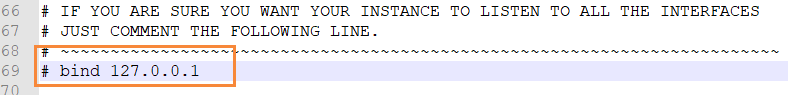
2.Linux上的redis默认处于安全保护模式,因此我们无法建立连接,提供了两种解决方法,
2.1 一在redis.conf中设置保护模式为no(protected-mode no),如下图:
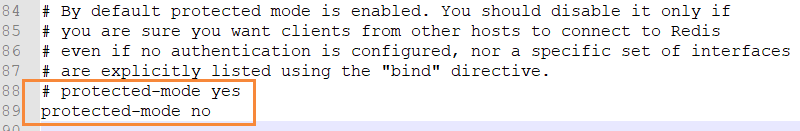
2.2 redis默认是不需要密码的,可以直接登录,在这里我们加上安全认证,即加上连接密码(requirepass "my_keyword"),见下图 :
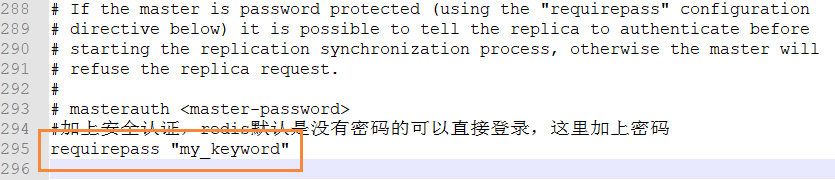
值得注意的是,这样修改后,在测试代码中要加上密码:jedis.auth("my_keyword");完整测试代码为:
import redis.clients.jedis.Jedis;
public class TestPing {
public static void main(String[] args)
{
Jedis jedis = new Jedis("12.345.678.789",6379);
jedis.auth("my_keyword");
System.out.println(jedis.ping());
}
}
最后,杀掉redis的相关进程并重启服务,记得启动时一定要指定配置文件。我的启动命令为:/usr/local/redis/bin/redis-server /usr/local/redis/etc/redis.conf
完美解决!
来都来了,点个推荐再走呗!
Redis远程连接报错解决的更多相关文章
- redis远程连接报错记录
错误如下 redis可视化工具连接测试 telnet ip 6379 修改关键参数如下 #开通外网访问 # bind 127.0.0.1 #以后台方式运行 daemonize no #取消保护模式,保 ...
- Mysql远程连接报错:SQL Error (1130): Host '192.168.61.128' is not allowed to connect to this MySQL server
Mysql远程连接报错:SQL Error (1130): Host '192.168.0.18' is not allowed to connect to this MySQL server ...
- VS Code远程链接报错Could not establish connection to “hz.matpool.com”
VS Code远程链接报错Could not establish connection to "hz-t2.matpool.com" 输出的部分内容 安装Git git for w ...
- 远程桌面报错解决:No Remote Desktop License Servers Available
摘 要 用户发来反馈,使用部门Windows跳板机报错:The remote session was disconnected because there are no Remote Desktop ...
- mysq远程连接报错,host..
在本机登入mysql后,更改"mysql"数据库里的"user"表里的"host"项,从"localhost"改为'%' ...
- windows 远程连接报错
在windows7上或者windows10上远程连接服务器报错("连接错误"),试了网上的方法,发现是服务器安装ssl证书关闭了ssh服务,开启ssh服务后,重启电脑就可以解决这个 ...
- redis远程连接不上解决办法
结构:PC-A 运行redis client,PC-B运行redis server PC-B方面 在server中,修改配置文件redis.windows-service.conf中的: 1.注释 # ...
- Mysql远程连接报错:SQL Error (1130): Host '192.168.6.128' is not allowed to connect to this MySQL server
通过SQLyog连接linux中的MySQL报错问题:SQL Error (1130): Host '192.168.6.128' is not allowed to connect to this ...
- pymysql模块操作数据库及连接报错解决方法
import pymysql sql = "select host,user,password from user" #想要执行的MySQL语句 #sql = 'create da ...
随机推荐
- H3C 物理层
- poj 3601Tower of Hanoi
Tower of Hanoi Time Limit: 1000MS Memory Limit: 131072K Total Submissions: 1895 Accepted: 646 De ...
- Vue的路由Router之导航钩子和元数据及匹配
一.文件结构 二.vue.js 打开此链接 https://cdn.bootcss.com/vue/2.6.10/vue.js 复制粘贴页面的所有内容 三.vue-router.js 打开此链接 h ...
- Chrome 里的请求报错 " Provisional headers are shown"
之所以会出现这个警告,是因为去获取该资源的请求其实并(还)没有真的发生; 背景:提交表单,按钮点击<button>标签,触发事件,ajax发送请求,服务器返回信息; <button& ...
- Intellij IDEA 如何使用Jrebel热部署
My Jrebel 已经不再提供免费使用了,或使用破解版Jrebel 或可以移步至 HotSwapAgent,或使用破解的Jrebel. 一个java web项目,在写的过程中我们需要不断调试,如果没 ...
- 组合数学入门—TwelveFold Way
组合数学入门-TwelveFold Way 你需要解决\(12\)个组合计数问题. \(n\)个有标号/无标号的球分给\(m\)个有标号/无标号的盒子 盒子有三种限制: A.无限制 B.每个盒子至少有 ...
- Linux 标准 C 类型的使用
尽管大部分程序员习惯自由使用标准类型, 如 int 和 long, 编写设备驱动需要一些小心 来避免类型冲突和模糊的 bug. 这个问题是你不能使用标准类型, 当你需要"一个 2-字节 填充 ...
- 【30.01%】【hdu 3397】Sequence operation
Time Limit: 10000/5000 MS (Java/Others) Memory Limit: 32768/32768 K (Java/Others) Total Submissio ...
- Error与Exception的区别,Java常见异常Execption总结
错误和异常的区别(Error vs Exception) 错误和异常的区别(Error vs Exception) 今天面试问了这样一个问题,"Error" 和 "Exc ...
- Linux 内核 struct device 设备
在最低层, Linux 系统中的每个设备由一个 struct device 代表: struct device { struct device *parent; struct kobject kobj ...
